How to buy a laptop on Black Friday and Cyber Monday
Get a stellar deal on a fabulous laptop this Black Friday

Sign up for breaking news, reviews, opinion, top tech deals, and more.
You are now subscribed
Your newsletter sign-up was successful
With Black Friday fast approaching, anybody and everybody in the market for a new laptop would be well advised to have their mouse finger primed. There are very serious savings to be had on such a big ticket item as a laptop on Black Friday and its Cyber Monday deal-busting sibling.
But knowing you want a new laptop is a far cry from knowing what model and specification you should actually buy and where you can find the best deals. This is where our guide on how to buy a laptop on Black Friday and Cyber Monday comes in.
So, let’s start by covering off the former. How do you begin choosing a laptop?
On the one hand, that’s a veritable 'how long is a piece of string' question, such is the huge array of form factors, price and features on offer. On the other, there are a few rules and tools you can use to home in on the most suitable systems.
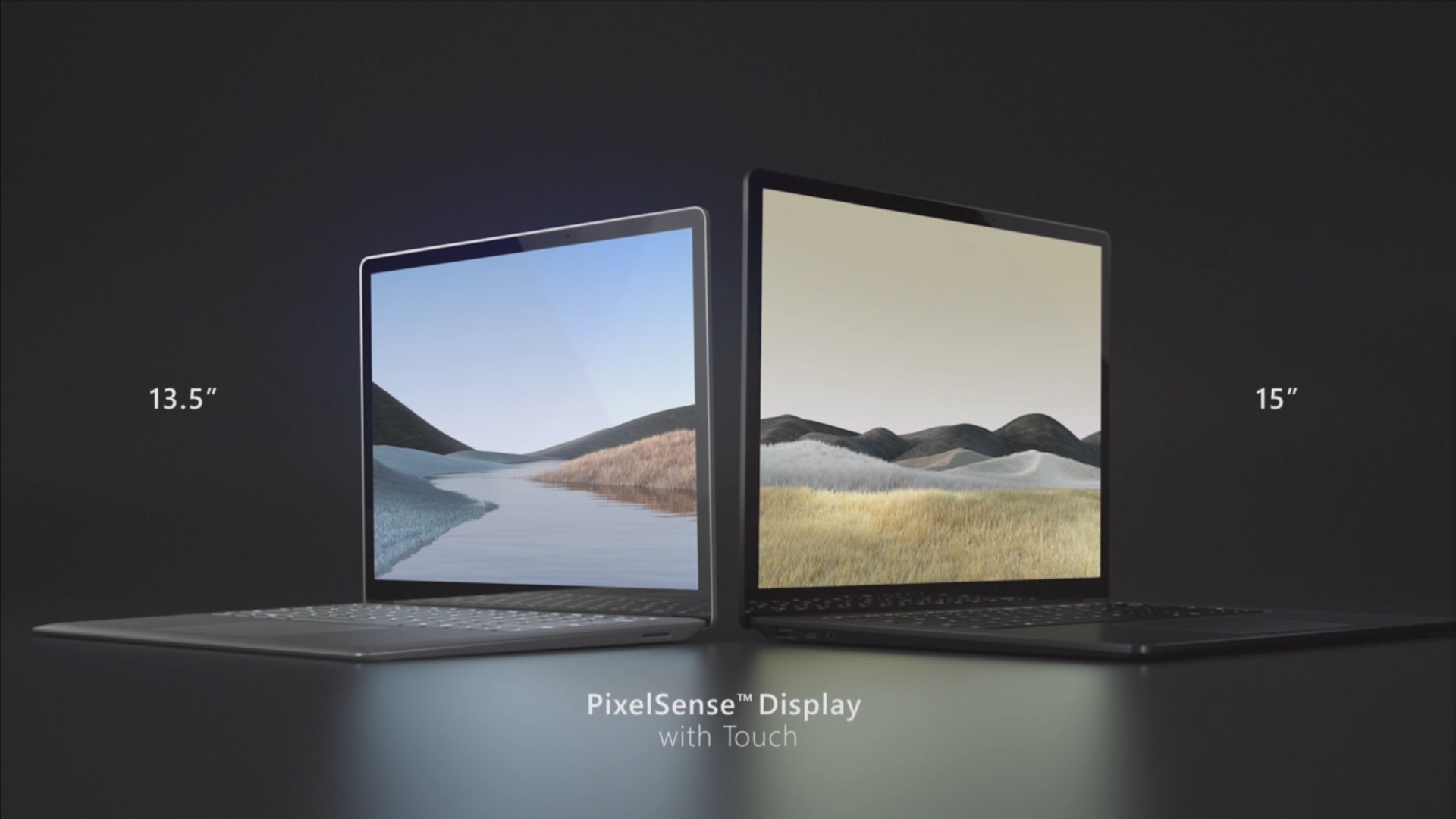
Choosing a laptop that's right for you
For starters, if you’re doing anything resembling serious work, choose a laptop with at least four processor cores. They can be Intel cores or AMD cores, it doesn’t matter much, even if Intel very much dominates the laptop market currently.
That stricture includes some very thin and light laptops these days, so you’re not giving up portability. Dual-core is fine for web browsing, text editing and content consumption. But if you’re doing serious work, you’ll appreciate at least another pair of cores.
As for graphics, we’ll cover off gaming laptops in a separate piece. For non-gaming laptops, the spec of the graphics chip isn’t hugely critical. What’s more, ever since Intel’s 7th generation of CPUs (we’re now on generation 10), support for hardware decode of the latest video codecs has been included with its integrated graphics. So, 4K YouTube video on a cheap laptop, for instance, is no problem.
Sign up for breaking news, reviews, opinion, top tech deals, and more.
The one related worry involves video output rather than graphics performance per se. We’re of the view that a modern laptop should include USB Type-C connectivity with support for at least one external 4K screen running at 60Hz.

Speaking of USB-C, you should also look for support for charging via that interface. So, you could hook up to an external display with a USB-C port, and both charge and drive the display with a single cable.
It also makes for wider charging support. In other words, you can often can head out without lugging a power supply around, safe in the knowledge that you can hook up to generic power sources via USB-C. USB-C also enables really fast transfers to external drives and all manner of further features, so it’s very much something to look out for.
Storage solutions
Next up is storage. These days it absolutely has to be solid state and preferably an M.2 SSD. SATA SSDs are acceptable, but we’d turn our collective nostrils up at the likes of an eMMC drive. Yuck. Capacity wise, we’d prefer 256GB minimum on any system. But if you genuinely use very little storage, 128GB may be acceptable.
As for the operating system, it’s almost always going to be Windows. Apple’s excellent MacBooks are somewhat a world unto their own and Chromebooks are likewise a very particular proposition. Check out our picks of the best MacBooks and best Chromebooks for our recommendations.
In short, if you’re in any doubt at all whether a Chromebook is what you need, it probably isn’t and you should buy a Windows laptop.

Think about the form factor
In terms of form factor, that’s a rather subjective choice. It’s your call how you want to compromise on screen size versus portability. But we’d make a few observations.
First, anything less than 13 inches really is a very small screen for doing anything but casual web browsing and the like, while anything larger than 15.6-inches pretty much kills portability.
We’d also recommend you pay attention to the size of the screen bezels. Smaller bezels mean a larger screen in a given form factor and also ensure a contemporary appearance. Fat bezels are ugly and make for a bigger and heavier laptop.
But what about screen resolution? Treat 1080p or Full HD as a minimum requirement, regardless of screen size. For screens larger than 13-inches, favor resolutions beyond 1080p in order to ensure crispness and sharpness.
If you're buying a laptop by screen size, check out our best 13-inch laptops and best 15-inch laptops buying guides.
As for the question of conventional laptop form factors versus 2-in-1 machines, that’s a very personal judgement. Just bare in mind that 2-in-1 systems are pretty bulky in tablet mode, compared to normal tablets. Visit our best 2-in-1 laptop guide for our pick of the best convertible laptops.
Speaking of form factor, it makes dictating battery capacity rather tricky. Really roughly, for very thin and light laptops, look for a battery of around 40Wh capacity, 60Wh for a mid-sized model and 80 to 90Wh for larger models.
90Wh, incidentally, is the largest allowed on many international flights. Battery life claims are notoriously unreliable. But claimed endurance of 10 hours or more is preferable if you’re expecting to use your laptop away from the mains regularly.
What laptop brand should you go for?
But what of brands? Choosing the right brand will get you a long way towards ensuring a good quality laptop. Among the best laptop brands are Acer, Apple, Asus, Dell, Huawei, HP, Microsoft, Lenovo, Razer, Samsung and Sony. Among those brands, there are few absolute dud laptop models, though obviously compromises have to made at the cheaper end of their product families.
- Best Acer laptops
- Best Asus laptops
- Best Asus gaming laptops
- Best Dell laptops
- Best HP laptops
- Best Lenovo laptops
If this is all a little overwhelming, one way to ensure you get a good system is to buy a laptop that qualifies for Intel’s Ultrabook standard.
Ultrabooks must comply with a wide range of minimum specifications and capabilities that essentially ensure you’re getting a very portable laptop with good battery life, a decent screen and solid performance. Pricing for Ulltrabooks starts around $500/£500.
Of course, we have a best Ultrabooks guide to help you make your choice.

Set your budget
Since we’ve mentioned money, we reckon you’re probably looking at around $400/£400 to get a proper, full-featured system (there may be some stellar deals that break that barrier), the aforementioned $500/£500 to slip into Ultrabook territory and around $700/£700 of Black Friday money to get into true premium notebook territory.
If that’s what you should be buying, where the heck should you get it from? The simplest and best answer is right here on TechRadar. We’ll have a veritable army of experts trawling the web for the very best deals, both leading up to Black Friday and on the day itself, and you’ll find the deals presented in neatly categorised and easy to scan lists.
So, it’s a bit of a no brainer to start your search here. That said, if you want to do a little DIY searching, the best options in the US are Amazon, NewEgg, Walmart and Best Buy.
In the UK check out Amazon, John Lewis, Argos and Currys PC World.
- We pick the best Black Friday laptop deals
Technology and cars. Increasingly the twain shall meet. Which is handy, because Jeremy (Twitter) is addicted to both. Long-time tech journalist, former editor of iCar magazine and incumbent car guru for T3 magazine, Jeremy reckons in-car technology is about to go thermonuclear. No, not exploding cars. That would be silly. And dangerous. But rather an explosive period of unprecedented innovation. Enjoy the ride.