The best laptops of 2026 in Australia: Top options for all budgets and tasks
Australia's best laptops are powerful, portable and punching above their weight
Sign up for breaking news, reviews, opinion, top tech deals, and more.
You are now subscribed
Your newsletter sign-up was successful
If you're in the market for a new laptop, TechRadar's Best Laptops Australia is the definitive summary of the absolute best options available.
All devices on this list have been benchmarked and tested directly, to ensure you get consistent, first-hand picks of the best laptops in each category.
Whether it's Apple's launch of the M5 powered MacBook Pro, powerful gaming options, or a machine sporting the latest CPU technology, we've painstakingly compared and contrasted each one in order to give you a rundown on the laptop with the best value.
We've taken into account Ultrabooks, gaming laptops, 2-in-1s, and every other shape and size that laptops come in these days – so don't worry if you're in it for work or play, we've got you covered.
For those that aren't sure what type of laptop would suit their needs best, jump down to the How to Choose section at the bottom of the page.

Lindsay is a long-serving contributor to TechRadar, handling testing and reviews for a wide range of products. He especially loves to benchmark the latest laptops, but also can't resist testing power banks and all things charging related.
The best laptops in 2026
Why you can trust TechRadar
Below you'll find full write-ups for each of the best laptops in our list. We've tested each one extensively, so you can be sure that our recommendations can be trusted.
The best laptop overall








Specifications
Reasons to buy
Reasons to avoid
Windows has plenty of faults as an operating system, but it's never been as smooth and fast as on the new Surface Laptop. From the outside it's a very normal looking laptop that might even be boring if not for the range of colours available. On the plus side, it uses a premium all-metal design that (finally!) favours robust repairability over being extra slim and light.
But the real magic of the new Surface Laptop is inside, thanks to the Snapdragon X Plus and X Elite CPUs from Qualcomm. These new Arm CPUs match the best Apple silicon, giving excellent performance yet remaining efficient enough for truly all-day battery life.
The Surface Laptop comes in two main variants – 13.8-inch, and 15-inch. The former can be bought with the slightly less powerful X Plus CPU, or the faster X Elite, whereas the 15-inch model only comes with the X Elite. Either size is available with up to 32GB of RAM and a 1TB SSD – the latter is user upgradeable. The 15-inch laptop has a 2496 x 1664 (201 PPI) display, while the 13.8-inch screen is 2304 x 1536 (201 PPI) – though both are IPS panels with a touchscreen, plus a high 400-nit brightness and excellent colour reproduction.
Some Windows software does not yet have a native Arm version and is run using emulation. This can cause a mild reduction in performance (and compatibility issues in some cases), but isn't a particular problem for mainstream apps. In light loads such as playing video, the 66Wh battery in the 15-inch Surface Laptop lasts over 25 hours. Even in heavier workloads, it has no problems lasting 10 to 15 hours on battery. The 13.8-inch Surface laptop has a slightly smaller 54Wh battery but almost as long run times unplugged.
The Surface Laptops have dual USB 4 Type-C ports that do video out and charging, plus a single USB-A connection. In a move we love, Microsoft has kept the magnetic Surface charging port (it also does data and video output), keeping your USB-C ports free and allowing the laptop to connect to existing accessories such as older Surface docks.
The Surface Laptops are not the cheapest (though are already attracting the occasional discount), and the 13.8-inch model starts from AU$1,899 with 16GB of RAM, while the most expensive 32GB option is AU$3,399. The 15-inch model starts at AU$2,399 for 16GB RAM, and ranges up to AU$3,699 for the 32GB machine.
Read the full review: Microsoft Surface Laptop 13.8-inch
The best MacBook overall

Specifications
Reasons to buy
Reasons to avoid
While not everyone wants a MacBook or to join the Apple ecosystem, there's no denying the M series CPUs are impressively good. While you do tend to pay a premium (especially in Australia), Apple laptops have high-end build quality and some of the best battery life going.
The new M4 powered Air looks just like the M3 model – which is a good thing, as the design is simple but effective. The MacBook Air is well known for its battery life and our tests show it can last 14 hours between charges. The Air finally got dual Thunderbolt 4 ports, so can run two external monitors and the base spec is now 16GB of RAM. Like the M3 Air, be aware the lack of fan means the CPU tends to throttle if under prolonged load, so it may not suit heavy or multitasking users.
The MacBook Air 13-inch (M4) starts at AU$1,699. This is slightly higher than the older M1 MacBook Air’s launch price of AU$1,599, but less than the M2 model's launch price of AU$1,899 in 2022 and less than the AU$1,799 for the M3 Air. If you go all out and upgrade both the RAM to 32GB and the SSD to 2TB, the AU$1,799 price becomes a rather high AU$3,499.
Still, it's great to see launch prices for new models go down, rather than up. It's also worth noting that the M2 model and M3 models are still excellent and are often still sold new for big discounts. This means if you want extra value for money, it's well worth taking a read of our M2 MacBook Air and Apple MacBook Air 13-inch (M3) reviews.
Read the full review: Apple MacBook Air 13-inch (M4)
Best cheap laptop


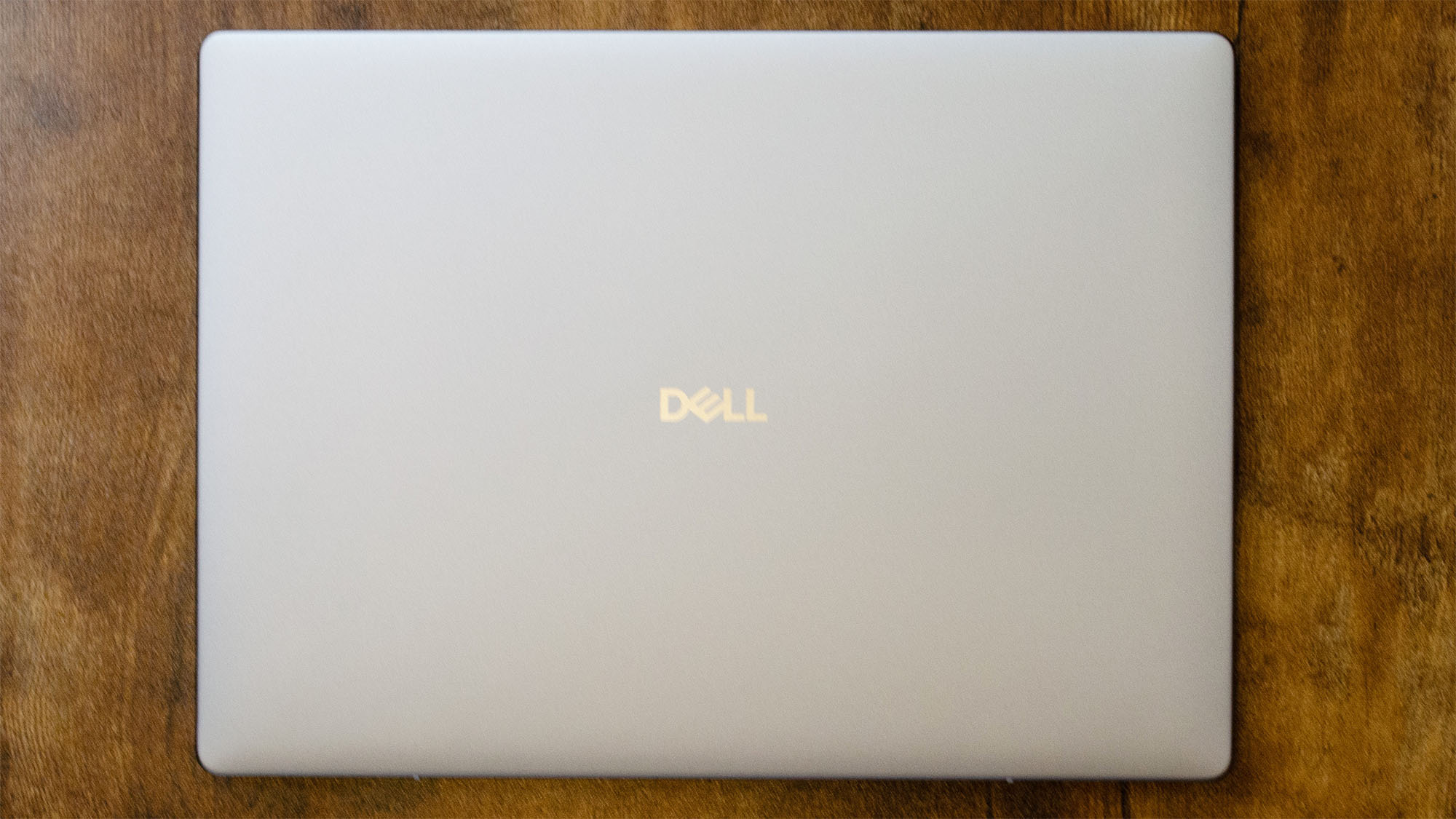


Specifications
Reasons to buy
Reasons to avoid
The Dell 14 Plus impressed us and in testing proved to be more than just a modest successor to the Dell Inspiron line.
The laptop starts from AU$1,299.10, it offers configurations with AMD Ryzen AI 300 processors, up to 32GB of RAM and 512GB or 1TB storage.
The 14-inch display is good enough, though its 300-nit brightness can be limiting in bright environments. Its battery life is impressive, reaching around 13.5 hours on a charge, which comfortably supports a full day of work. This makes it a decent choice for students too.
Of course, there are some limitations – the keyboard feels a bit stiff, the trackpad is average, and the speakers lack oomph. While it’s not suited for heavier creative tasks, it handles daily productivity tasks with ease.
All in all, the Dell 14 Plus delivers excellent value and features for its class, and the higher-tier configurations offer surprisingly good performance.
Read the full Dell 14 Plus review
The best gaming laptop

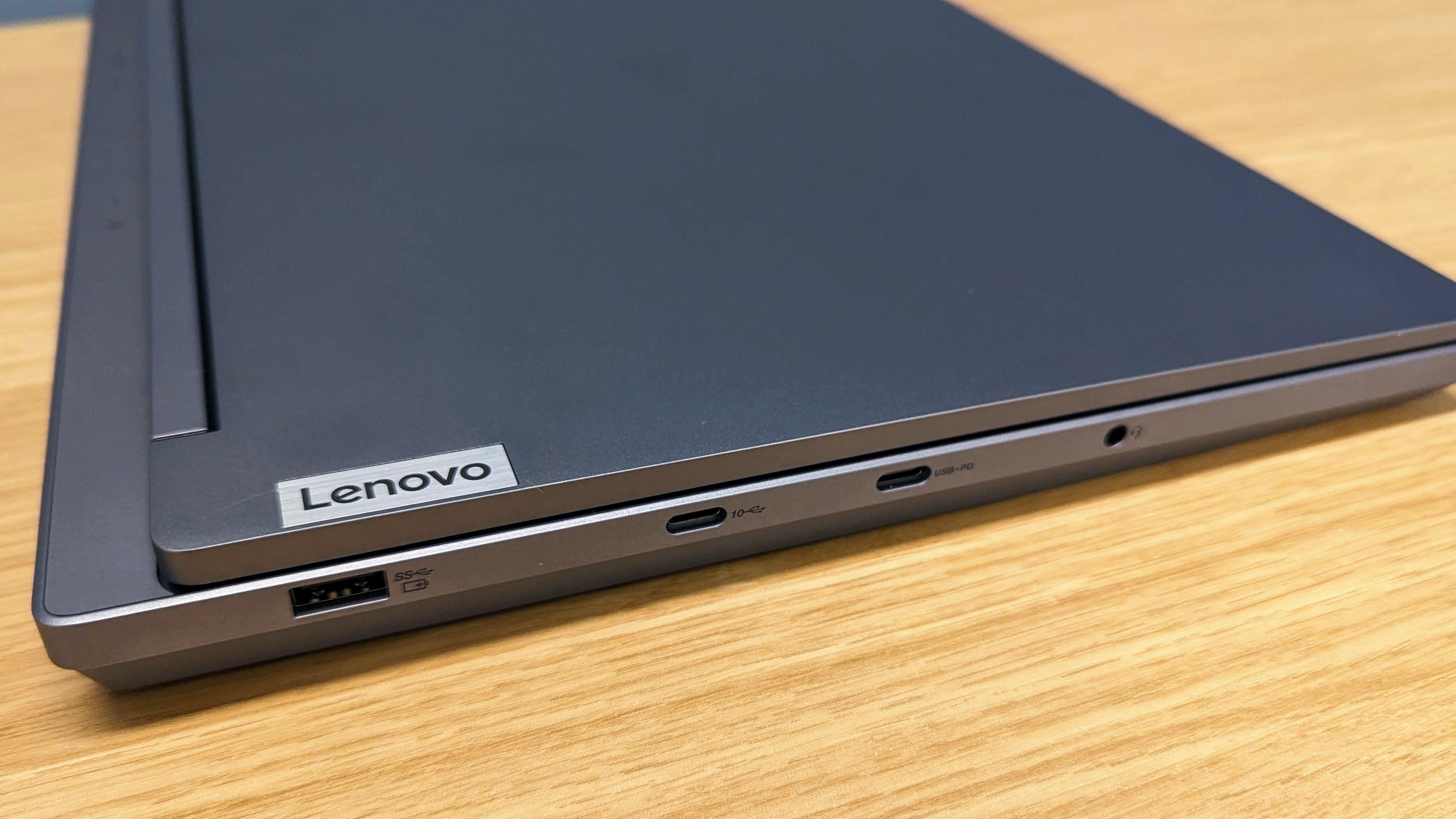
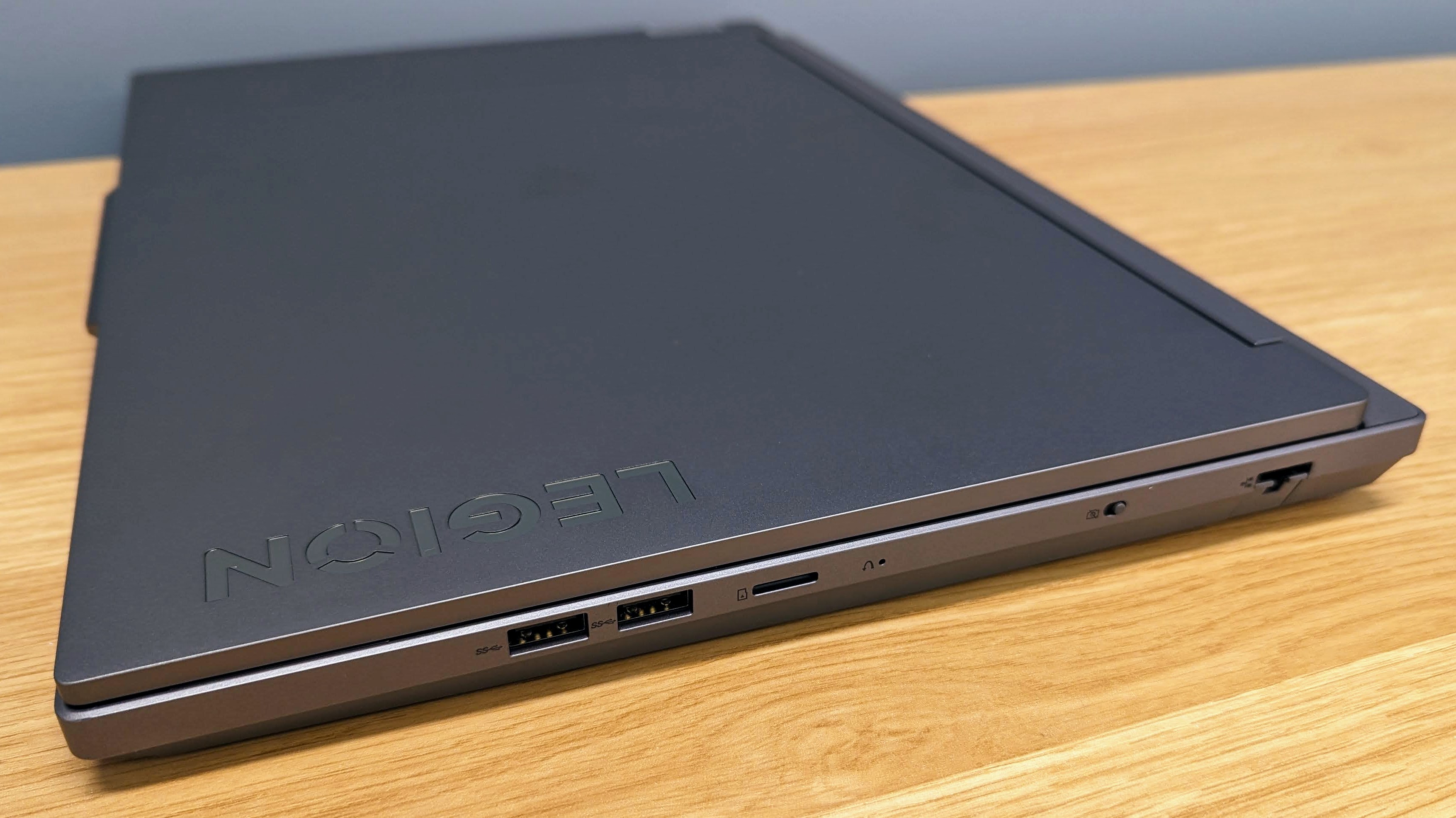


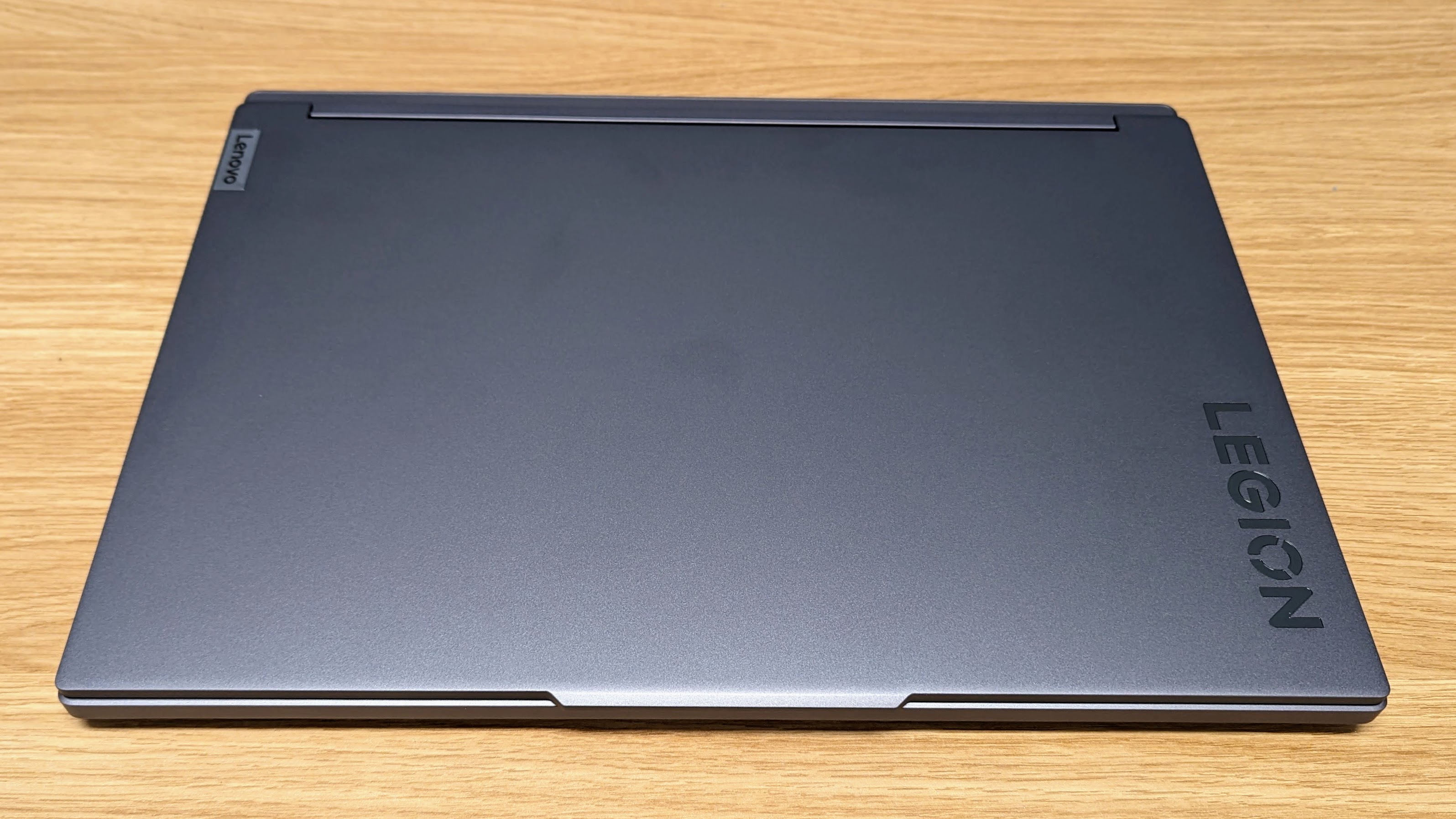
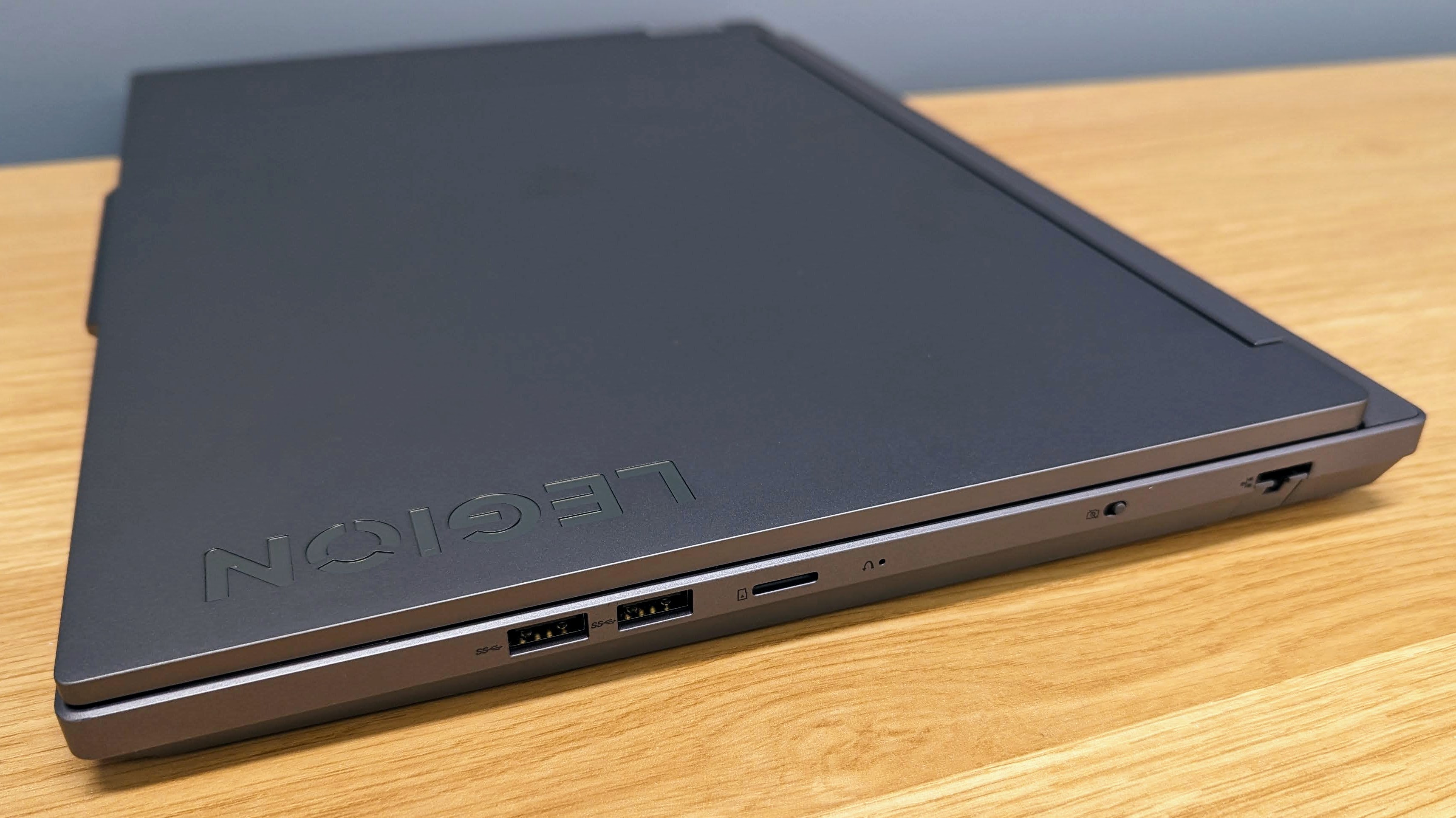

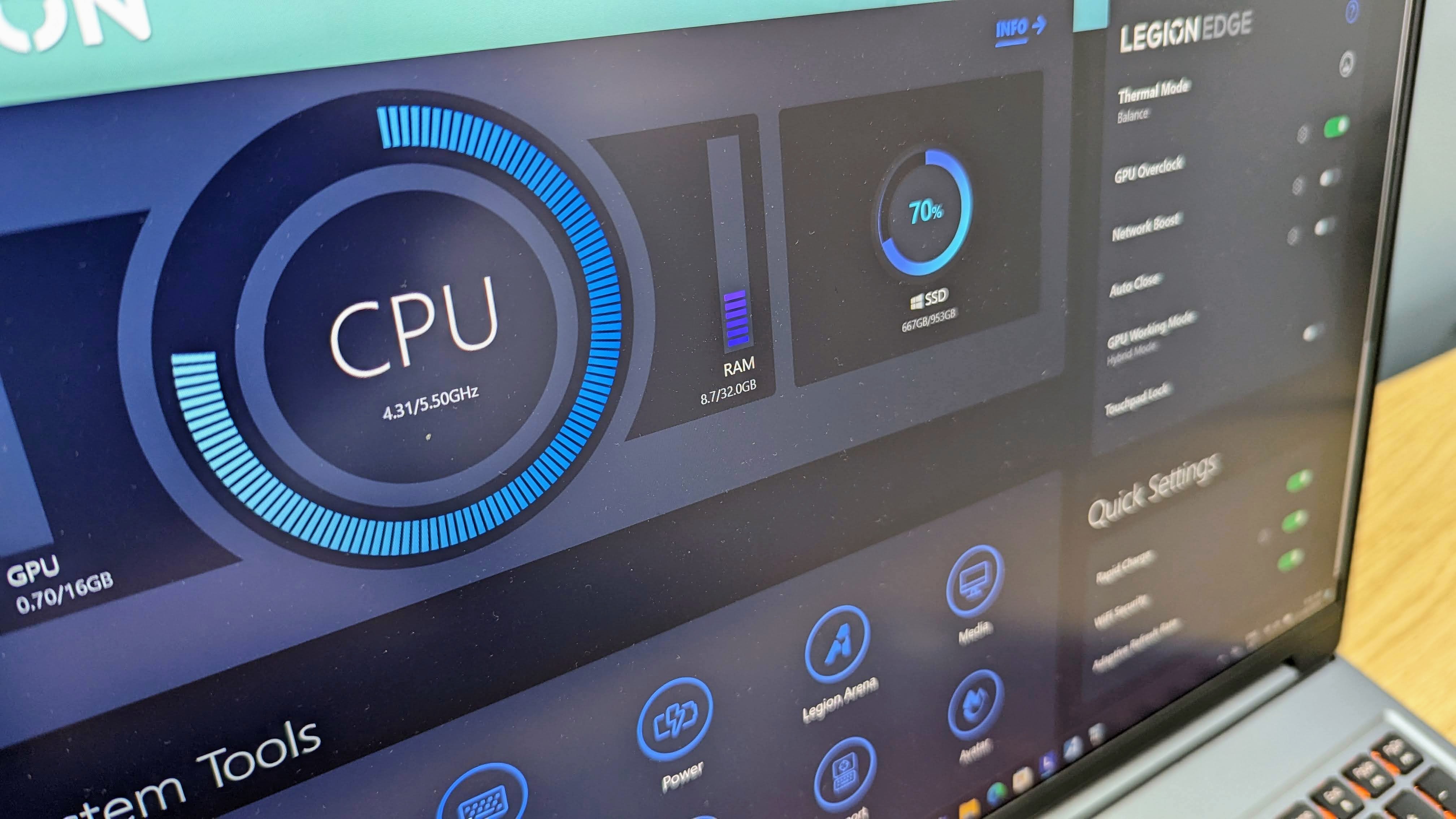


Lenovo Legion 5i
Specifications
Reasons to buy
The Lenovo Legion 5i has long been a favoured gaming bang for buck laptop, and the latest 2025 (Gen 10) model continues the trend. Though keep in mind you do need to buy it when (frequently) discounted rather than at RRP, if you want the best value.
Our Gen 10 Legion 5i test is still underway, but we reviewed the Gen 9 model (as shown in the pics above) and loved it. The Gen 10 uses the latest RTX 5000 series GPUs, including the RTX 5060 and 5070, as well as an Intel Core i7-14700HX, i9-14900HX or Ultra 7 255HX CPU. Unlike the Gen 9's 16-inch IPS screen, it has a 15.1-inch OLED screen with the same 165Hz refresh rate, includes 16GB or 32GB RAM and up to a 1TB SSD.
When not gaming, the 5i is also a very competent workstation and will perform well on AC, USB-C or battery power. It won't last long unplugged (as expected) and we think it's a shame it doesn't include a facial recognition webcam or fingerprint reader.
By all reports, gaming performance is great – in large part thanks to the powerful cooling system that allows the GPU to sustain full output for longer without overheating. The RTX 5070-equipped 5i is well suited to run games such as Cyberpunk 2077 at very smooth frame rates at the 1600p native resolution. The laptop is also a powerful option for those who need a productivity laptop for work or Uni, and while chunkier than many laptops, the 5i is still able to be carried day to day without too much trouble.
The best pricing for the 5i is often direct from Lenovo Australia – but only when discounted. Typical discounts range from 30% to 40% off RRP. For example the Ultra 7, RTX 5070 variant of the 5i has been discounted under AU$2,879 while the RTX 5060 equipped 5i has been under AU$2,500.
Until our Gen 10 5i review is done, we suggest checking out our Lenovo Legion 5i (Gen 9) review.
The most portable workstation

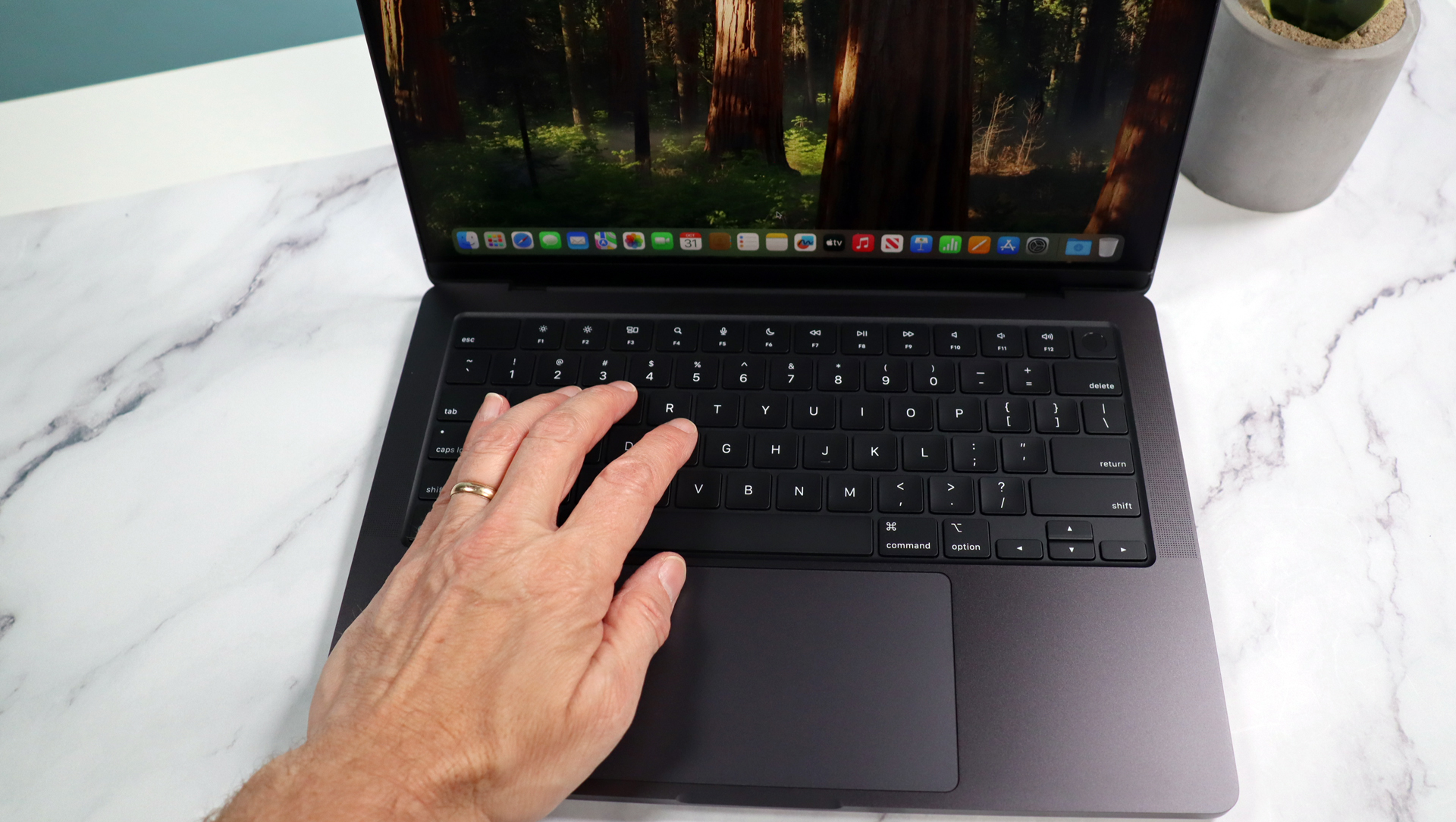

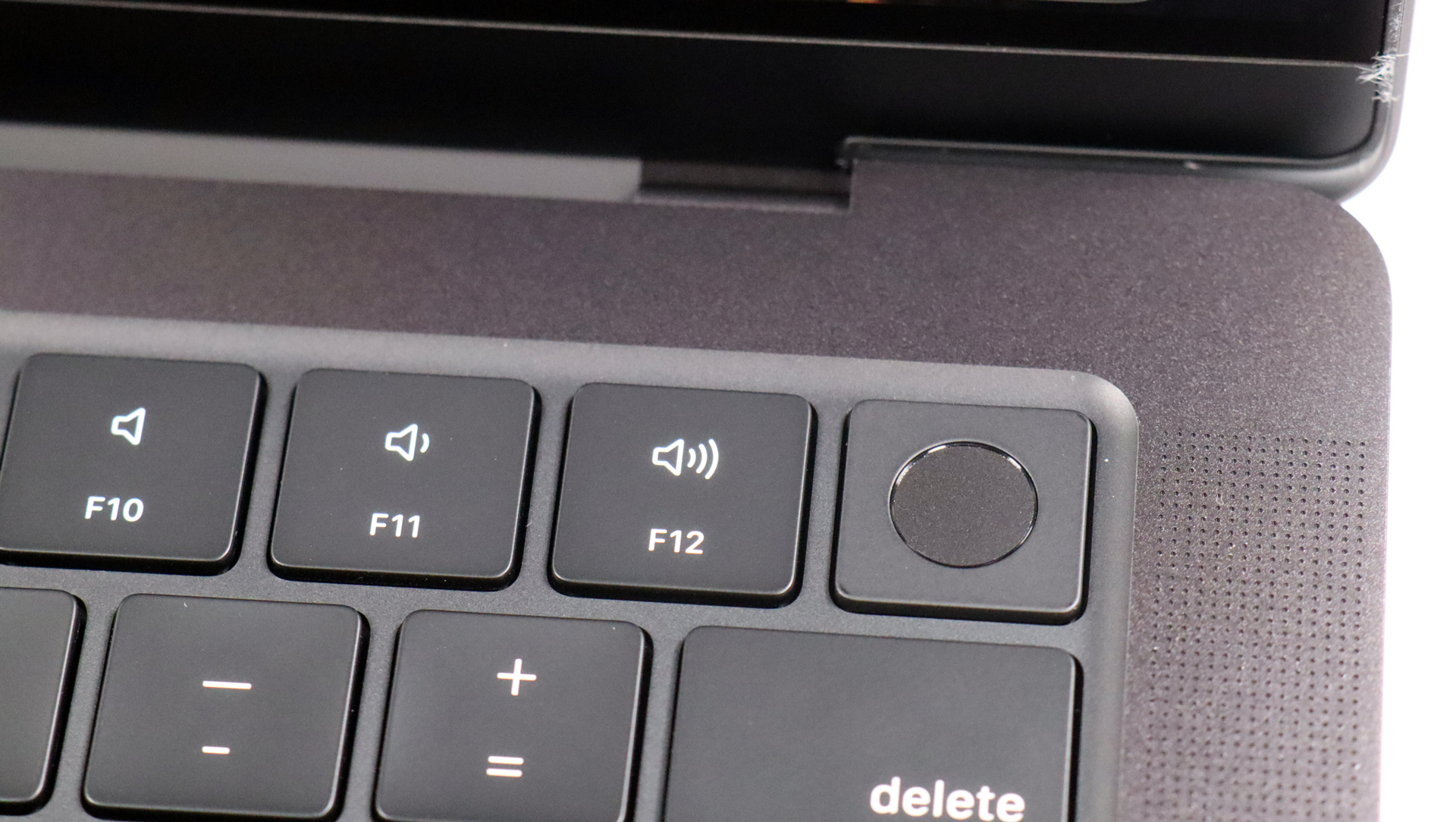
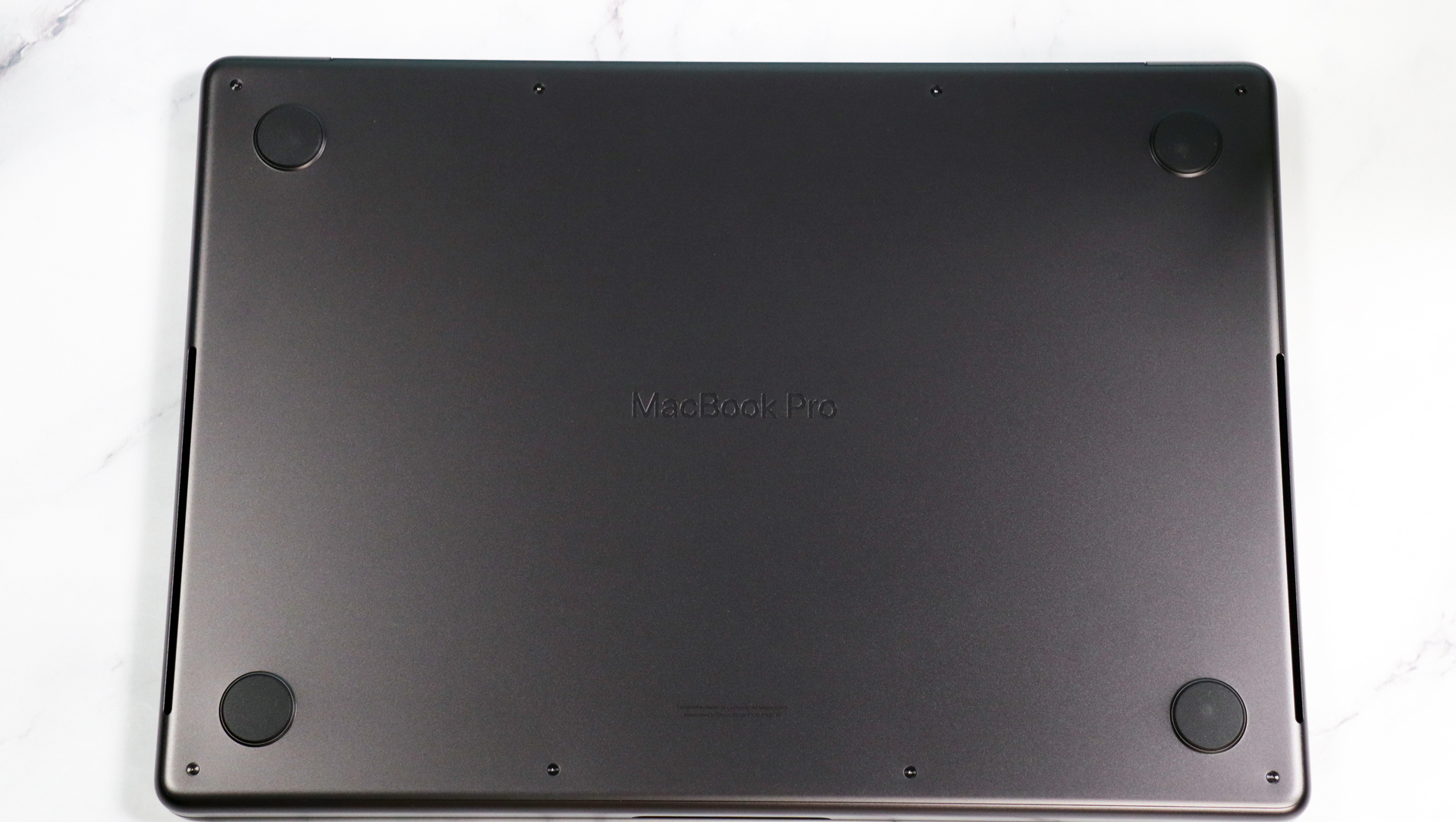





Specifications
Reasons to buy
Reasons to avoid
The latest models of the MacBook Pro 14 and 16-inch laptops come with new M5, M4 Pro or M4 Max processors, which will bring reasonable upgrades to overall performance compared to the base M4, or M3 Pro or Max models. While the M5 CPU is great, the previous generation MacBook Pro with an M4 can be the better buy, if you can pick one up at the right price.
The MacBook Pro range offers very portable package that uses the ever improving Apple M series CPUs to give solid performance for considerably less power than the competition. This means you can do demanding tasks on the go without having to rely on plugging in to get through a full work day.
The MacBook Pro gets three Thunderbolt 4 ports (Thunderbolt 5 on the Pro and Max), and the base M4/M5 and M4 Pro CPU variants can support two external displays, while the M4 Max can support four.
As we have come to expect from Apple, the Liquid Retina XDR display is fantastic, and offers wide colour gamuts, a 120Hz refresh rate and 600 nits brightness (SDR content) or up to 1,000 nits sustained (1,600 nits peak) with HDR content.
The entry level 14-inch MacBook Pro M5 starts at a reasonable AU$2,499 from Apple, but that's with just 16GB of RAM, and bumping that up to the typical 32GB costs an extra AU$600.
Jumping up to the 16-inch MacBook Pro, the minimum spec is the M4 Pro CPU with 24GB of RAM and a 512GB SSD, which costs AU$3,999. The MacBook Pro featuring the M4 Max CPU (which supports three displays) starts at AU$5,699 and starts with 36GB of RAM and a 1TB SSD as the base spec.
For those already in the Apple ecosystem, the choice is likely easy and the MacBook Pro is well worth the premium price. But it's also an appealing option for those who need to do creative tasks (such as video editing) on the go using battery power, but also use the laptop as a workstation connected to external monitors.
Read the full Apple MacBook Pro M4 review
Read the full Apple MacBook Pro M5 review
The best laptop for students

Lenovo ThinkBook 14 Gen 7 (AMD)
Specifications
Reasons to buy
Reasons to avoid
For students looking for an affordable yet durable laptop, the Lenovo ThinkBook series is a strong contender. While designed for business needs, it offers the performance and build quality needed for school and university, or even just everyday use. One of the best-value options in the range is the AMD ThinkBook 14, which is easy to buy under AU$1,500. It's rarely discounted heavily, but small savings can sometimes be found, especially through the Lenovo’s Education Store.
The AMD ThinkBook 14 is powered by either a Ryzen 5 7535HS or a Ryzen 7 7735HS processor, and comes with 16GB of RAM and a 1920 × 1200 IPS display – though its 45% NTSC color coverage makes it unsuitable for creative use. If looking to buy one, opting for the 60Wh battery upgrade (for just AU$20) is a good call to ensure a full day of use on a single charge.
If you’re keen to save a little money, consider the older Gen 6 ThinkBook (available with Intel or AMD processors), as it's also a great machine.
While we have not yet gotten hands on with this specific Gen 7 ThinkBook 14 model, those interested can check out our review of the similar ThinkBook 14 2-in-1, keeping in mind that it has an Intel CPU.
Can't find a ThinkBook you like? The ThinkPad is a slightly more premium (but very similar) machine – check out our Lenovo ThinkPad T14s review for more info.
The best budget gaming laptop

Specifications
Reasons to buy
Reasons to avoid
Though the HP Victus 15 may not be the sleekest or most portable gaming laptop, its basic but sturdy build ensures durability. The design uses post-consumer recycled and ocean-bound plastic, which means it's a more eco-conscious choice – an appealing factor for those keeping sustainability in mind. However, its slightly bulky form means it’s better suited for desk use rather than travel.
That’s just as well, since battery life is one of its weaker points. Our tests showed it lasts just over four hours, so it’s best used while plugged in. On the bright side, performance is where this laptop truly shines. Thanks to its impressive heat management, it handles demanding games well at lower settings and makes multitasking effortless – whether for work, school, or entertainment.
Perhaps the biggest draw of the Victus 15 is that it delivers all this without the premium price tag. It proves that a great gaming experience doesn’t have to come with an expensive Windows laptop, making it a fantastic budget-friendly choice.
Read our full HP Victus 15 review
The best 2-in-1

HP OmniBook Ultra Flip 14
Specifications
Reasons to buy
Reasons to avoid
As a premium 2-in-1, the HP OmniBook Flip Ultra delivers high-end features, but the tradeoff is an often steep price tag. Fortunately, discounts of 20% or more are often available and help make it a much better deal. Still, compared to similarly priced laptops, it holds its own, and it will happily outperform the fanless MacBook Air in sustained workloads.
The Flip Ultra’s 2880 × 1800 OLED touchscreen is a standout feature and even gives stylus support, so is ideal for creative work and note-taking. It also includes premium extras such as a facial recognition webcam and Thunderbolt 4 ports for connecting an external monitor when used at home.
Under the hood, the latest Intel Ultra Series 2 CPUs and up to 32GB of RAM ensure a good balance of performance and efficiency. Battery life is another highlight, delivering up to 12 hours of use – more than enough for a full day of work or classes.
The combination here of performance, versatility, and endurance makes the OmniBook Flip Ultra a great choice for anyone who needs a flexible touchscreen laptop. For those looking for a more affordable or more powerful alternative, the HP OmniBook Ultra Laptop offers similar specifications but ditches the 2-in-1 functionality in favour of the capable Ryzen AI 9 CPU.
Our TechRadar review is still in progress, but in the meantime, take a look at the 4-star review from our friends over at Tom’s Hardware.
The best Snapdragon laptop

Specifications
Reasons to buy
Reasons to avoid
For those seeking a high-performance laptop without an extreme price tag, the Lenovo Yoga Slim 7x strikes an excellent balance between value and functionality. Powered by a Snapdragon X Elite CPU, it delivers impressive performance, battery life, and portability – making it a pretty versatile choice for anyone who needs a sleek yet powerful Windows device.
One of our favourite features of the 7x is the 14.5-inch OLED display, which has a high 2,944 × 1,840 resolution, a smooth 90Hz refresh rate and vibrant colours. The 16:10 aspect ratio also provides more vertical space for browsing, while touchscreen functionality adds that little extra layer of versatility for productivity and creative tasks.
While battery life is great (lasting longer than most premium Windows laptops), for those on the go, the 7x's lightweight yet durable aluminum design is just as important, as it gives portability but also ensures it's robust enough to handle everyday bumps and knocks.
Read the full Lenovo Slim 7x review
The best OLED display laptop

Specifications
Reasons to buy
Reasons to avoid
Dell’s XPS has always been a leader in the ultra premium laptop market, and now the 13-inch models have had a fresh update. Key is availability with the latest Intel Ultra Series 2 CPUs, as well as an optional OLED touchscreen panel, an integrated glass touchpad palm rest and a neat capacitive touch function row.
If you’re after one of the best Windows laptops available, the XPS 13 is a top contender – though its premium status means it comes at a high price.
Going beyond just a sleek design, the XPS 13 offers decent specs – supporting up to 32GB of RAM and up to 2TB of storage to accommodate a range of needs. Display options are also flexible, with choices ranging from a standard 1920 × 1200 non-touch panel to a stunning 2880 × 1800 OLED touchscreen.
Our review below is for the new Intel model but it's also worth reading our glowing review of the Qualcomm Snapdragon powered variant. And don't forget to check out our Dell promo codes to save a bit of money on your next purchase.
Read the full Dell XPS 13 review
- After a different model? Compare prices on any Australian laptop at our sister site Getprice!
The best dual-screen laptop

Specifications
Reasons to buy
Reasons to avoid
One of the best touchscreen laptops – and naturally, among the best 2-in-1 laptops – we’ve tested in 2025 (so far), the Yoga Book 9i is an incredible dual-screen laptop that actually uses the second screen well. The Yoga Book 9i sees you through your productivity and multitasking in a seamless and time-saving way without the extra weight. It’s also a capable piece of kit with cutting-edge mobile components powering it – but it also comes with a very high price.
We completely fell in love with the Yoga Book 9i when we reviewed it, and you'd be hard-pressed to find a dual-screen setup that’s as seamless or as versatile as this one. Lenovo has designed the Yoga Book 9i not only to give you that extra bit of screen real estate but also to offer several different modes. You can mount it on its included stand so that the screens are either stacked one on top of the other or side by side like a book – and you can use it as a normal laptop as well.
The Intel Core Ultra 7 255H CPU that’s powering the Lenovo Yoga Book 9i is specifically designed for ultra-thin portables. That means it's certainly powerful enough for most day-to-day tasks, but as it has been built to keep cool and not drain the battery too fast (more on that below), it's best used for general productivity and lighter creative workloads, rather than intensive video editing or gaming. In our tests we found the Yoga Book 9i to perform extremely well when photo editing in particular, and the dual OLED screens looked brilliant.
Despite the efficient processor, the Lenovo Yoga Book 9i lasted 6 hours and 45 minutes in our tests. Considering that unlike most laptops, it's powering two OLED screens, that's understandable but still lower than we'd like.
There's no getting away from it: this is an expensive laptop. It starts at a hefty AU$4,499, but keep in mind that Lenovo offers frequent large discounts, so if it's not already on sale, wait a little while and it is often 30% (or more) cheaper. The design, quality of the dual screens and versatility of this laptop does go some way to justifying the price, but if you're not going to use the second screen, look elsewhere.
Read the full review from our friends at Tom's Hardware: Lenovo Yoga Book 9i (Gen 10)
How to choose the best laptop for you:
What are the best laptop brands? The best brands for laptops include Apple, Dell, Lenovo and HP, and they all have their strengths. For example, Apple makes brilliantly-designed slim and light laptops, while Dell does a great range of high-end ultrabooks, as well as affordable devices and Chromebooks as well. Lenovo is well known for building solidly-built business laptops (and some great 2-in-1 laptops as well) and HP has also been putting out some gorgeous laptops recently. When it comes to gaming, the best laptop brands include Lenovo, HP, Dell, Alienware, Asus, Gigabyte and Acer.
How much RAM does a laptop need? RAM (Random Access Memory) is an important specification to look for in a laptop. You’ll want 16GB for a Windows laptop – though we’d actually recommend 32GB if possible, as it will ensure that the laptop runs well for years to come. MacBooks now come with 16GB as the base spec, and older models with 8GB from third-party sellers are best avoided. Budget Chromebooks can get away with less RAM, such as 4GB or 8GB.
Battery life considerations Finally there’s battery life. This is likely to be one of the most important considerations you have when choosing what laptop to buy. The best laptops need to be able to let you work – and play – for hours on end without you having to scramble for a power adapter. Modern laptops are getting ever more power-efficient, which has led to longer battery lives. For a laptop to be included in our best laptops list, it needs to offer a battery life of five hours or more, but we prefer having over 10 hours.
Which type of laptop is best for you?
General laptops: This broader category is dedicated to devices that focus more on practicality than style, portability or power. That’s not to say they can’t be fast, but you’ll typically find most standard machines for less than AU$1,500, although the lines are blurring between the laptop and ultrabook markets, with the latter becoming more readily available at lower price points.
Ultrabooks: Where you’ll find thin-and-light notebooks sporting SSD storage and display resolutions that exceed 1080p. Paired with powerful, albeit mobile-centric components and especially long battery life, the best Ultrabooks will cost a pretty penny – closer to AU$1,500 to AU$3,000.
2-in-1 laptops: Where notebooks that double as tablets are located – the best 2-in-1 laptops offer a versatility not typically found in more conventional laptops. Outfitted with both detachable and 360-degree rotating hinges, these hybrids are the most versatile way to experience Windows (or Chrome OS) on a touchscreen.
Chromebooks: Where you’ll find the best Chromebooks running Chrome OS. These do much of what Windows and macOS can in the browser, focused on cloud storage over local, while recently getting Android app support for touchscreen models. They generally cost less than AU$500.
Gaming laptops: Need a laptop to play games (almost) just like a shiny desktop PC can? Then you’ll want one of the best gaming laptops. These machines generally cost more than AU$2,000 and can quickly get into the AU$4 – 5,000 range for the beastlier models.
How we tested these laptops
How we test the best laptops
Buying a new laptop is a big investment, so every model on this list has been thoroughly tested by us. We use each laptop in our daily lives to see how it performs, looking at design, portability, and comfort.
For performance, we combine real-world use with benchmarks to measure how powerful each laptop is. We run Windows 11, Chrome OS or macOS, open apps, check load times, and watch for any issues.
Webcam and microphone quality is also tested carefully, especially with more people working remotely. For gaming laptops, we run extra benchmarks and play real games to see how they handle.
Battery life is another key focus. We track how long a laptop lasts in daily use, loop a 1080p movie until the battery runs out, and use the PCMark 10 benchmark to simulate real tasks like browsing and document work.
Finally, we weigh everything we learn against the laptop’s price to judge whether it offers good value.
Latest Updates
February 2026
Page updated to include new options for students and cheap laptops
Sign up for breaking news, reviews, opinion, top tech deals, and more.

Lindsay is an Australian tech journalist who loves nothing more than rigorous product testing and benchmarking. He is especially passionate about portable computing, doing deep dives into the USB-C specification or getting hands on with energy storage, from power banks to off grid systems. In his spare time Lindsay is usually found tinkering with an endless array of projects or exploring the many waterways around Sydney.