The best high refresh rate monitors 2026: fast displays for gamers
These are the best high refresh rate monitors around

1. Quick list
2. Best overall
3. Best budget
4. Best midrange
5. Best affordable 240Hz
6. Best 500Hz
7. Best premium 240Hz
8. Best 280Hz
9. Best 360Hz
10. Best OLED
11. FAQs
12. How we test
Competitive gamers and those wanting the smoothest possible experience are going to get the most out of the best high refresh rate monitors. In 2024, there are more options than ever from all across the pricing spectrum from 144Hz 1080p panels up to 240Hz 4K displays, and beyond. In this buying guide, I'm going through all the top picks factoring in as many budgets, form factors, and preferences as possible.
While many of the best gaming monitors feature high refresh rates and low response times, it's not always the essential feature, especially when weighed up against resolution, panel type, and port selection. Simply put, this list expressly looks at 144Hz, 165Hz, 240Hz, 280Hz, 360Hz, and even 500Hz displays in not only 16:9 but also 21:9 from established manufacturers such as Gigabyte, AOC, Corsair, Samsung, Alienware, MSI, Asus, and more.
Size also matters. That's why I've included a range of not just esports-focused 24-inch displays but also larger 27-inch, 32-inch, and 34-inch options as well. To hit the high refresh rates you'll need to consider one of the best graphics cards, especially a modern one from AMD or Nvidia that can utilize Frame Generation for that added boost. After all, there's nothing worse than having a flashy panel with nothing to play on it. If your rig is long in the tooth, then maybe it's time to consider one of the best gaming PCs next.

Michelle is a contributor for TechRadar who was previously the site's Buying Guide Editor for a number of years. In that time, she's reviewed tons of monitors from productivity panels to bonafide gaming powerhouses with many hours of in-house testing going into her verdicts.
Best high refresh rate monitors: Quick list

Best high refresh rate monitor overall
The Gigabyte Aorus FO32U2P doesn't come cheap but it packs in an ultrafast 240Hz refresh rate with a QD-OLED panel, and a response time of just 0.03ms. if you're serious about competitive gaming then this display delivers.

Best budget high refresh rate monitor
The AOC CU34G2X isn't going to win any awards with its large footprint and less-than-stellar sound quality, but it makes up for it with a 144Hz refresh rate and immersive 21:9 aspect ratio for a competitive price that few can match.

Best midrange high refresh rate monitor
The Corsair Xeneon 32QHD165 packs in an excellent 165Hz refresh rate with DisplayHDR 400, and a lovely 100% Adobe RGB color gamut. Not quite the priciest or the fastest panel in our buying guide, but it should satisfy the needs of most people.

Best affordable 240Hz monitor
If you want to experience 240Hz without breaking the bank too badly then the Samsung Odyssey G7 fits the bill. It combines a 1ms response time with a 1440p resolution for the best of both worlds at a competitive price.

Best 500Hz refresh rate monitor
The Alienware AW2524HF blasts into first place when it comes to panel speed at an untouchable 500Hz, which few other monitors can match. It's limited to 1080p and is a little cramped at 24 inches, but it's geared towards the esports crowd who want frames over fidelity.

Best premium 240Hz monitor
The Alienware AW2721D doesn't come cheap, but it offers an excellent refresh rate combined with DisplayHDR 600 and a 98% DCI-P3 color gamut for a strong blend of speed and beauty that few of its rivals can match.
Load the next three products

Best 280Hz monitor
If you're trying to decide between 240Hz and 360Hz then the Asus TUF VG259QM is the perfect middle ground. It doesn't have the best colors, but it makes up for it with its overclocked speed potential, going a little further than some other offerings.

Best 360Hz monitor
The MSI Oculux NXG253R features a staggering 360Hz refresh rate aimed at the competitive gaming scene with its 24.5-inch compact size and 1ms response time.

Best OLED high refresh rate monitor
The Alienware AW3423DW features a superfast 0.1ms response time and an OLED panel for its 21:9 ultrawide 1440p display. Expect deep blacks, vivid colors, and amazing motion handling.
This buying guide was updated on July 6, 2024, to change to TechRadar's updated format which prioritizes mobile devices. Additionally, new entries were added including the recently released Gigabyte Aorus FO32U2P and the leading Alienware AW2524HF. Also added were more thorough FAQs and a detailed "how we test" section.
Best high refresh rate monitor overall

Specifications
Reasons to buy
Reasons to avoid
If you're in the market for the absolute best high refresh rate gaming monitor then the Gigabyte Aorus FO32U2P easily slides into the top slot. It's armed with a superfast 240Hz refresh rate combined with a 4K resolution, amazing color contrast, solid built-in speakers, and fantastic HDR.
The Quantum dot OLED display is the star of the show here as you're not having to choose between image quality, panel speed, and resolution; with the Gigabyte Aorus FO32U2P, you can have it all but it doesn't come cheap. Priced at $1,399 (about £1,100 / AU$2,199), you may have to dig deep to splash out on this encompassing solution for gaming and creatives, however, there's no faulting the level of performance on offer here.
In our testing, we found that this gaming monitor was incredibly fast with no ghosting or blurring to speak of when hitting those ultra-high framerates. It's bolstered by a response time of only 0.03ms gtg (near instant) which is about as quick as you can physically get. While the average person may not notice the difference between this and 0.5ms, the pros wanting the best advantage certainly will.
Read our full Gigabyte Aorus FO32U2P review
Best budget high refresh rate monitor
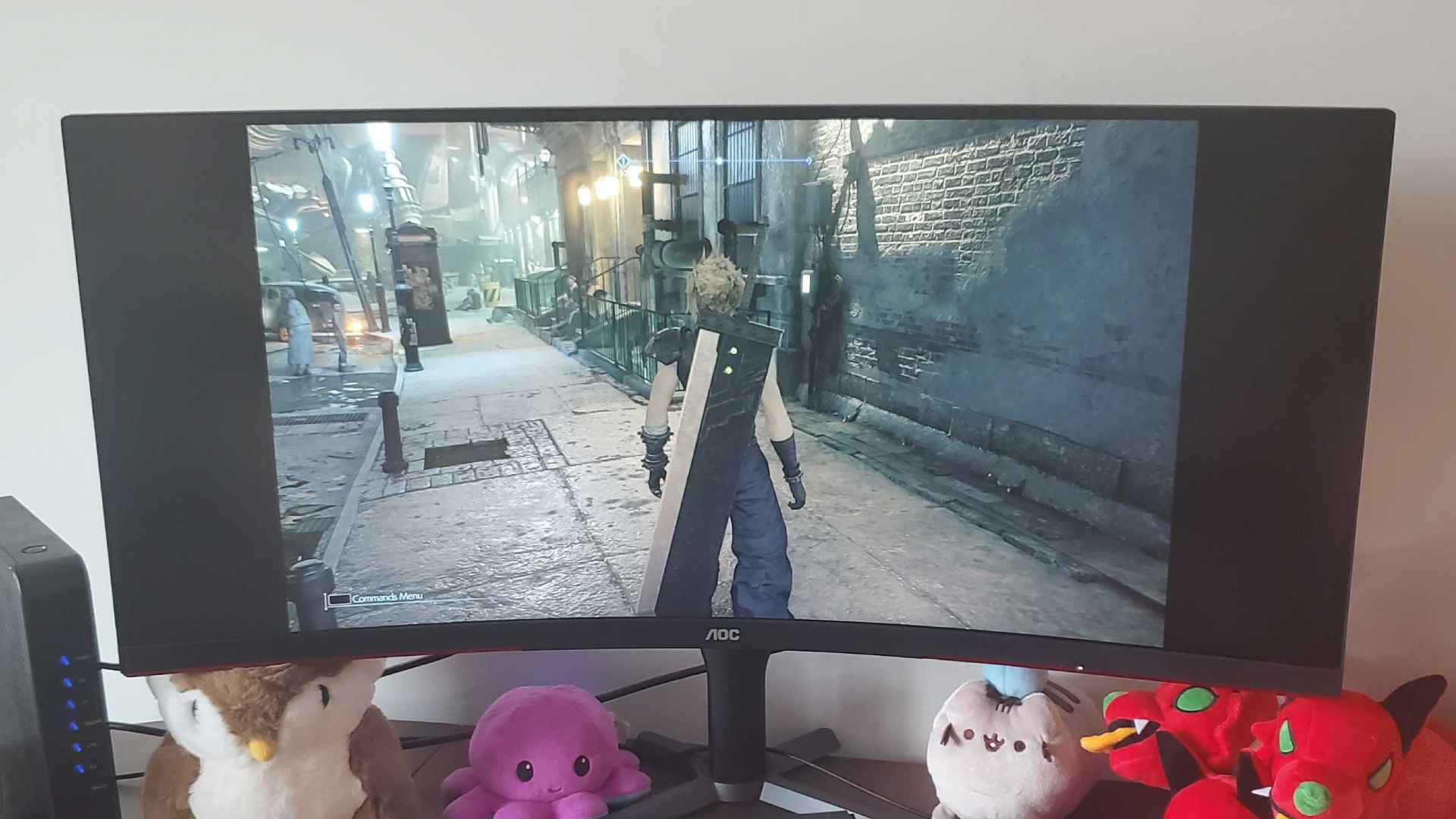
Specifications
Reasons to buy
Reasons to avoid
The AOC CU34G2X is similar to the Samsung Odyssey G7 in that you get a refresh rate of 144Hz, 1ms response time, and a 1440p resolution. Unlike the Samsung panel, however, this one is much lower in price point, which makes it a fantastic budget option for those who need something cheap.
Just because it's a budget monitor, however, that doesn't mean there's very minimal features here. On the contrary, you're getting an ultrawide 21:9 monitor with a curvature, a brightness of 300 nits, and a solid port selection with two HDMI 2.0 ports, a 3.5mm headphone jack, two DisplayPort 1.4, and two USB 3.2 Type-A ports.
On test, we found that its 144Hz and 1ms response time deliver some impressive gameplay when it comes to more hectic genres like first-person shooters and action games. And the curved panel means no details in the UI are cut off or difficult to see during gameplay.
Read our full AOC CU34G2X review
Best midrange high refresh rate monitor

Specifications
Reasons to buy
Reasons to avoid
The Corsair Xeneon 32QHD165 comes at a premium, but you’re also paying for more than just its fast refresh rate. A 1440p resolution, DisplayHDR 400, 100% Adobe RGB and 98% DCI-P3 color gamuts, and all the ports you could ask for including one USB-C port — they all make this an impressive display and not just for gamers.
We found that its core image quality bright, vibrant and punchy, while also being natural looking and nicely calibrated right out of the box. Thanks to its fast refresh rate, there’s also almost no visible overshoot or inverse ghosting and very minimal blurring.
It’s also an ideal option for those who do content creation or want to also connect an Ultrabook to it. And, while the HDR performance suffers a bit as there’s no local dimming, there’s not much else to fault here. Good thing too, as this display isn’t the most economical option.
Read our Corsair Xeneon 32QHD165 review
Best affordable 240Hz monitor

Specifications
Reasons to buy
Reasons to avoid
While it may need some calibrating out of the box, the Samsung Odyssey G7 is quite the panel. An incredibly fast 240Hz refresh rate paired with a 1440p resolution will make you forget all about those 4K options as this is the sweet spot for a lot of gaming. Even if you don't notice the difference, but still you'll have the peace of mind knowing that if you're hitting up to 240fps in games, your monitor is keeping up.
It also has a 1000R curvature, which is a much tighter curve than most curved monitors out there, delivering a much more immersive gaming experience. It also comes with DisplayHDR 600 and a 2,500:1 contrast ratio to really give your favorite titles a bit of depth. In our Samsung Odyssey G7 review, we were disappointed that there’s no USB-C here, but a display at this price has to cut corners somewhere to hit its price point.
Read our full Samsung Odyssey G7 review
Best 500Hz monitor

Specifications
Reasons to buy
Reasons to avoid
You can't have a roundup of the best high refresh rate gaming monitors without mentioning the Alienware AW2524HF. While it may be on the small side at a slight 24-inches, it more than makes up for it with a leading 500Hz refresh rate. It's at the sacrifice of resolution, this is a 1080p panel after all, but it's not likely to be too big a roadblock considering you'll be prioritizing framerate over graphical fidelity.
While the HDR isn't too exceptional, what we can praise is the genuinely excellent picture quality, bolstered by AMD FreeSync Premium support eradicating screen-tearing completely. The port selection is also strong, with a total of two Display 1.4 ports supporting the lightning-fast refresh rate. If you play the likes of Fortnite, CS2, Overwatch 2, or The Finals and you want every advantage then this monitor is well worth considering.
Read our full Alienware AW2524HF review
Best premium 240Hz

6. Alienware AW2721D
Specifications
Reasons to buy
Reasons to avoid
The first thing you’ll notice with the Alienware 27 Gaming monitor, aka the AW2721D, is how hefty its stand is. While that can be a problem for those with cramped desks, it’s sturdy and full of ergonomic adjustments for a more comfortable experience. It’s also quite attractive, especially with its sports RGB lighting in the back that you typically see on Alienware products.
But, none of that matters if the performance isn’t there. Luckily, the Alienware AW2721D is fast, thanks to that 240Hz refresh rate, delivering sharp, clean, and smooth picture quality. That's certainly an advantage during fast and hectic gameplay when crisp visuals are crucial to winning.
It’s gorgeous as well, sporting DisplayHDR 600 and a 98% DCI-P3 color gamut. And, thanks to its 27-inch size, that 1440p translates to a pretty high pixel density for a sharp and detailed image.
Best 280Hz monitor

7. Asus TUF VG259QM
Specifications
Reasons to buy
Reasons to avoid
The Asus TUF VG259QM might be the a speedy little monitor you want if you're looking for display that can deliver exceptionally smooth performance. Not only does it boast an incredibly fast 280Hz refresh rate, but it also allows you to use G-Sync at the same time as the Asus’ own ELMB or Extreme Low Motion Blur Sync. What you're getting, therefore, is picture quality that’s incredibly crisp and smooth no matter how fast you’re pushing it.
Unfortunately, it does have limited color coverage and doesn’t have any way to adjust gamma. So, while it does come with a solid 99% sRGB, if you’re looking for a gaming monitor that can moonlight as a photo or video editing display, the Asus TUF VG259QM is probably not it. However, if your sole focus is getting sharp gaming visuals, this one's certainly a winner.
Best 360Hz monitor

8. MSI Oculux NXG253R
Specifications
Reasons to buy
Reasons to avoid
The MSI Oculux NXG253R is yet another affordable monitor if you're looking for something that's incredibly fast. Its 360Hz refresh rate at this price point, however, is especially uncommon, but it does mean don’t have to break the bank to gain access to these blazing fast speeds.
MSI’s ULMB (Ultra Low Motion Blur) technology keeps fast-moving images silky smooth. And, its variable backlighting allows you to dramatically increase the contrast ratio.
Compromises are made, however. You won’t find speakers or USB-C ports on this monitor. And, you’re only getting a 1080p resolution. But, you're also getting excellent ergonomics and good reflection handling. Also considering the price tag on the MSI Oculux NXG253R and the fact that you can’t really get any faster than this makes up for any shortcomings this display has.
Best OLED high refresh rate monitor

9. Alienware AW3423DW
Specifications
Reasons to buy
Reasons to avoid
The Alienware AW3423DW is a fantastic option if you're looking to merge fast refresh rates with OLED technology, which has only recently come to computer and gaming monitors. This display delivers an almost impeccable gaming performance, thanks to its smooth motion processing, 175Hz refresh rate, and quick response time, which makes it a great proposition for gamers who love fast-paced games or do competitive gaming.
Its speed isn't its marquee feature, however. Its color reproduction is, thanks to its cinema-grade color coverage of 99.3% DCI-P3, Delta E color accuracy of less than 2 out of the box, and infinite contrast ratio. An OLED panel, you're getting deep blacks and vivid colors, which when combined with its sharp and smooth visuals, deliver a stunning image.
You are paying quite a sum for all of that. However, if you can afford it, rest assured you're getting your money's worth.
Best high refresh rate monitors: FAQs
How to choose the best high refresh rate monitor?
There are a couple of caveats to know before you invest in a high refresh rate monitor, however. First, these panels tend to be pricey – or at least, more expensive than their 60Hz and 120Hz counterparts – for the simple reason that they’re more expensive to make. Second, you’ll be sacrificing high resolution to get that high refresh rate.
While there are now 4K displays with 144Hz refresh rate, there are only a few of them out there as it’s fairly new. And, if you want one with an even higher refresh rate, you’re stuck with 1080p and 1440p options. At least, for now. So, if you have a tight budget or if having a 4K screen is a priority, this might not be the best option for you.
Is a 240Hz refresh rate monitor overkill?
If you're someone that plays competitive games where framerates matter then, no, a 240Hz monitor is unlikely to be considered overkill. With that said, if you mostly play story/cinematic games and indie titles then you aren't going to get the best use out of the added quickness. Doubly so if you aren't rocking a particularly powerful GPU that can hit those heights, or playing on console, which at best can hit 120fps in certain games.
How I tested the best high refresh rate monitors
We take testing very seriously here at TechRadar and have been reviewing gaming monitors and productivity panels in depth for over 15 years now. You'll see from the dedicated reviews linked in the buying guide that we put every display through its paces with a series of benchmarking tests analyzing the refresh rate, the color accuracy, peak brightness, design, features, port selection, and more.
You can find out more by reading how we test on TechRadar which goes into more detail about how we rate products and deliver final verdicts. Only high-quality products end up in our buying guides, and we attempt to cover as many as possible before recommending them to you.
Sign up for breaking news, reviews, opinion, top tech deals, and more.

Michelle Rae Uy is the former Computing Reviews and Buying Guides Editor at TechRadar. She's a Los Angeles-based tech, travel and lifestyle writer covering a wide range of topics, from computing to the latest in green commutes to the best hiking trails. She's an ambivert who enjoys communing with nature and traveling for months at a time just as much as watching movies and playing sim games at home. That also means that she has a lot more avenues to explore in terms of understanding how tech can improve the different aspects of our lives.
- Aleksha McLoughlinContributor