How to fix Destiny: Rise of Iron connection problems, updates not downloading and other issues

Destiny: Rise of Iron is the new expansion for the popular online shooter from Bungie, and while the add-on promises plenty of action and adventure, the release has been plagued by connection problems, preventing players from accessing the game.
If you've been experiencing connection problems when trying to play Destiny: Rise of Iron, then read on to find out how you can fix these annoying issues.
Reset your modem
If you're seeing the 'contacting destiny servers' error message, or are experiencing other connection problems when trying to play Destiny: Rise of Iron, then first try restarting both your modem and the machine you're trying to play Destiny on.

Most modems should have a switch at the back, but if not you may need to unplug it from the power supply. Once turned off, wait 20 seconds, then turn the modem back on. You may need to wait a minute or so for your modem to properly turn back on and connect to the internet; when it has, turn your PS4 or Xbox One back on, load up Destiny: Rise of Iron and attempt to log in.
Cannot download Destiny: Rise of Iron update 1.28 on PS4
Bungie has released update 1.28 in a bid to fix connection problems, but some PlayStation 4 owners are reporting that the update begins to download, but gets stuck at 10%.
Some people have found they can fix this issue by putting the PS4 into Rest mode, a low-powered state that allows the PS4 to continue to download updates in the background.
Press the PS button on your DualShock 4, go to the Power icon in the menu and select 'Rest Mode'. Leave the PS4 for a while, then turn it back on to see if the update has downloaded.
Sign up for breaking news, reviews, opinion, top tech deals, and more.
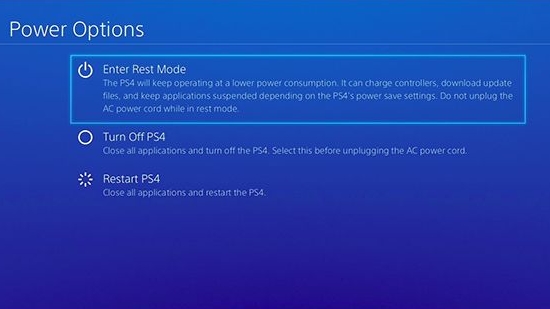
You may also be able to kick-start the 1.28 update by pausing, cancelling, and re-downloading it. You may need to try this a few times.
Destiny: Rise of Iron connection problems: enable UPnP
Bungie recommends that you enable UPnP on your home network, as well as configuring Port Forwarding on your router. This is especially important if more than one person is trying to play Destiny: Rise of Iron in a household.
The method of enabling UPnP varies depending on your modem or router, so check your manual to see how to access the modem or router's admin page. You usually have to type in an address such as 192.168.1.1 or 192.168.0.1. From there, look for 'Advanced options'.
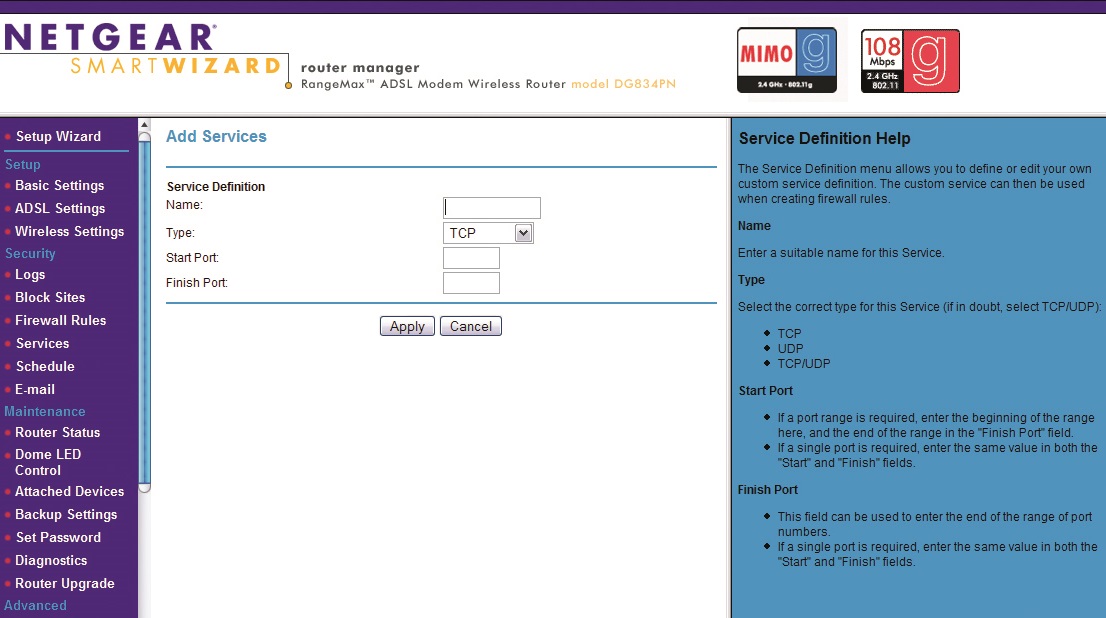
For port forwarding advice, check out our guide How to port forward.
Destiny: Rise of Iron connection problems: don't use Wi-Fi
If you're having problems connecting to Destiny: Rise of Iron, or find that when you do connect you're kicked out of games, or the experience is laggy, then it may be because your Wi-Fi network is not fast or strong enough.
If possible, use a wired Ethernet cable to connect your console to your modem or router. If that's not possible, try to limit the number of devices using Wi-Fi in your home, or move your wireless network to another band to avoid Wi-Fi traffic.

Check out our guide How to get super-fast Wi-Fi in every room for more advice on improving your Wi-Fi connection.
Other Destiny: Rise of Iron problems and issues
Because Destiny: Rise of Iron has just been released, Bungie's servers are under a lot of pressure, so there are bound to be frustrating connection issues. We'll keep an eye out for any more problems, and solutions – and if you're experiencing any issues we haven't covered here, let us know in the comments below and we'll do our best to help.

Matt is TechRadar's Managing Editor for Core Tech, looking after computing and mobile technology. Having written for a number of publications such as PC Plus, PC Format, T3 and Linux Format, there's no aspect of technology that Matt isn't passionate about, especially computing and PC gaming. He’s personally reviewed and used most of the laptops in our best laptops guide - and since joining TechRadar in 2014, he's reviewed over 250 laptops and computing accessories personally.