ChatGPT’s Agent feature lets you assign tasks and walk away – here’s how it works
ChatGPT Agent explained

Sign up for breaking news, reviews, opinion, top tech deals, and more.
You are now subscribed
Your newsletter sign-up was successful
If you are a ChatGPT Plus or Pro subscriber then you get access to one of ChatGPT’s most powerful features – ChatGPT Agent. As its name suggests, Agent is an agentic AI, which means it can be given tasks to complete in the background while you are free to go off and do something else.
ChatGPT's latest addition, Shopping Research, is actually a type of agent.
Using Agent is a very different way of using ChatGPT compared to its normal chatbot function. There’s no back-and-forth conversation going on with a witty AI. You simply give Agent a task, and it performs it in the background, only coming back to you once it has completed it.
One of the main uses for agents is as research tools for complex topics, but they can also be used for taking simple human-like actions. So, you could ask ChatGPT Agent to do something you would normally need to do yourself or ask an assistant to do, like look for flights to New York, and it would search the web for you, finding the best flight based on the criteria you supply, like dates, cost, and your preference for time. It would visit all the same websites that a human assistant would if given the same task, but it’s a lot quicker.
Using ChatGPT Agent for finding plane tickets is actually a pretty good use case for it, and something I’ve done a few times with good results. In theory, an agentic AI should be able to book the flights for you as well, although I’ve found that it's rare for any AI to be able to circumvent all the blocks that companies put in place to stop bots from booking things without some form of human intervention. Anyway, I’m not sure I would want ChatGPT to actually spend my money without at least checking in with me first.
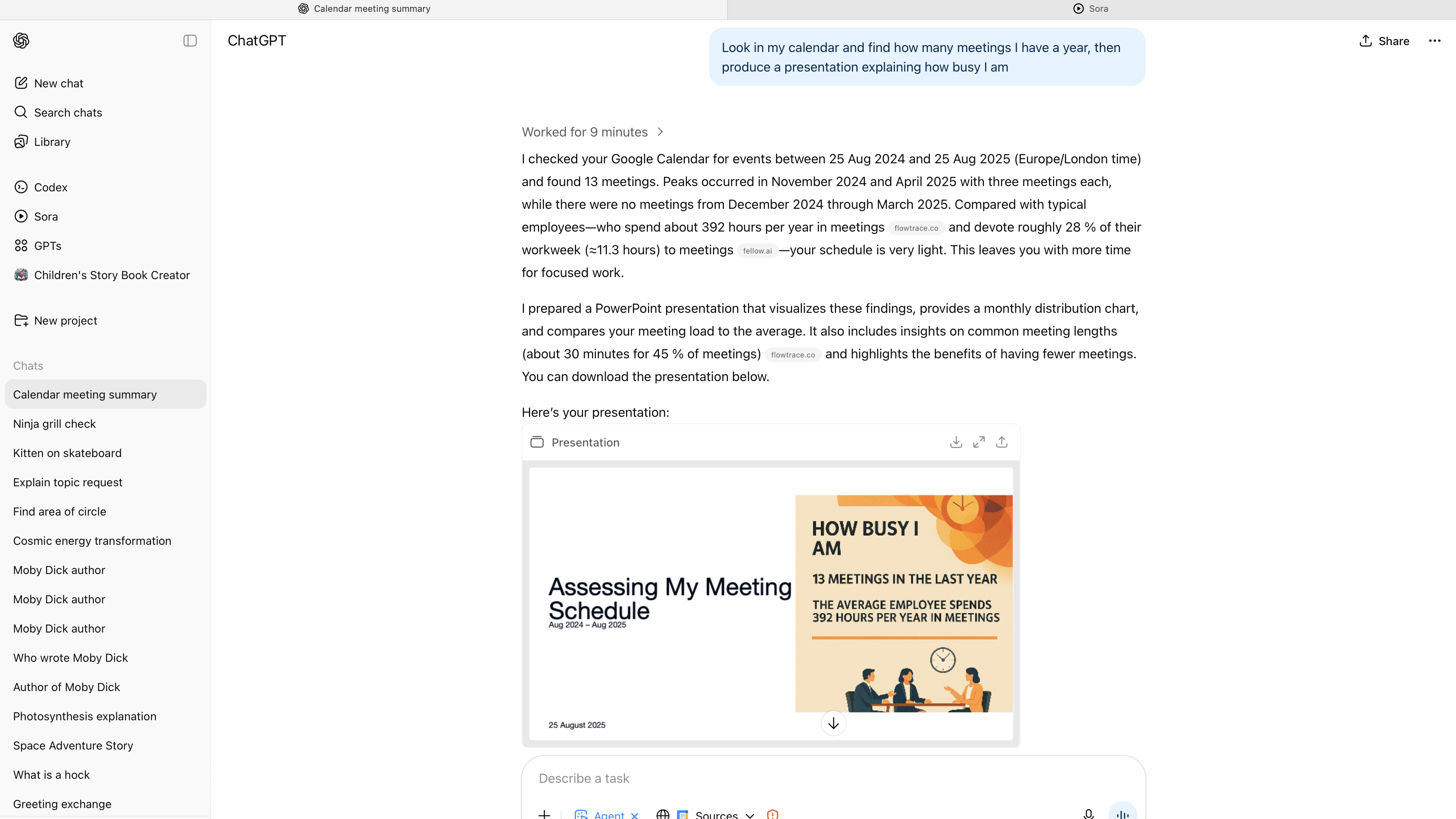
Vibe coding
Something else Agent can do is to write code and create an app for you. You don’t need to know anything about coding yourself; you can simply ask ChatGPT Agent to create a specific app to perform a task you need done, and it will go away and write the code, create the app, and then tell you when it’s done.
This type of coding, called ‘Vibe coding’, is pretty popular these days because AI is very good at it.
Sign up for breaking news, reviews, opinion, top tech deals, and more.
Slideshows and spreadsheets

This article originally appeared as part of Essential Guide to ChatGPT, available now at MyFavoriteMagazines. Essential Guide to ChatGPT is full of top tips and expert advice, covering everything you need to know about the world’s most popular AI – from the basics to some of its latest features and functions.
Another good use for ChatGPT Agent is for creating presentations or spreadsheets. ChatGPT Agent can make a great PowerPoint presentation by searching the web for information on the topic you’ve asked it to make the presentation on. Equally, you can ask it to create an Excel spreadsheet based on figures it can find online, and it will produce it for you, formatted exactly as you require.
The final thing to remember when using ChatGPT Agent is that you’ll need to get used to how long it takes. We’re pretty much used to everything happening instantaneously on computers, but Agent really needs some time to go away and complete the task you’ve allocated it, so it’s not worth using ChatGPT Agent for any simple questions you have – leave those to ChatGPT’s normal chatbot mode.
Follow TechRadar on Google News and add us as a preferred source to get our expert news, reviews, and opinion in your feeds. Make sure to click the Follow button!
And of course you can also follow TechRadar on TikTok for news, reviews, unboxings in video form, and get regular updates from us on WhatsApp too.

➡️ Read our full best video cameras guide
1. Best overall
Panasonic Lumix S1 II
2. Best budget
Fujifilm X-M5
3. Best vlogging
DJI Pocket 3
4. Best filmmaking
Blackmagic Cinema Camera 6K

Graham is the Senior Editor for AI at TechRadar. With over 25 years of experience in both online and print journalism, Graham has worked for various market-leading tech brands including Computeractive, PC Pro, iMore, MacFormat, Mac|Life, Maximum PC, and more. He specializes in reporting on everything to do with AI and has appeared on BBC TV shows like BBC One Breakfast and on Radio 4 commenting on the latest trends in tech. Graham has an honors degree in Computer Science and spends his spare time podcasting and blogging.
You must confirm your public display name before commenting
Please logout and then login again, you will then be prompted to enter your display name.