I tried 70+ best AI tools in 2026
The tools, the guides, the insights. If it’s AI, it’s here

If you work with AI tools every day like I do, you probably know this already: that most of them sound better on the landing page than they perform in real life.
So instead of repackaging PR blurbs and feature checklists, I decided to actually try them.
This guide is the result of hundreds of hours spent signing up, testing features, running real workflows, and figuring out which AI tools actually help get work done, across every major use case I could think of.
I went deep into each tool, from image generation to email automation, chatbot building to scheduling assistants. TechRadar's team and I have personally tested every tool in this guide. So, let’s get right into it.
Best AI website builder tools
When it comes to AI website builder tools, Hostinger is a standout. Their AI-powered suite covers various functionalities, making website creation effortless. The user-friendly Hostinger website builder, backed by AI, allows anyone to design and launch stunning websites easily. Boost productivity, save time, and achieve impressive results with Hostinger's AI tools. Find out more.
The best AI tools of 2025 in full:
Why you can trust TechRadar

Pawan is a tech writer at TechRadar Pro, where he covers AI tools advancements, product reviews, how-to guides, and more. He's been following the AI space closely for over five years, ever since the early days of GPT-2, giving him a solid perspective on how these tools have evolved. Alongside writing, he helps with editorial work to keep content updated and useful. Outside of work, you'll find him playing basketball or heading off on solo trips.
Best AI chatbots
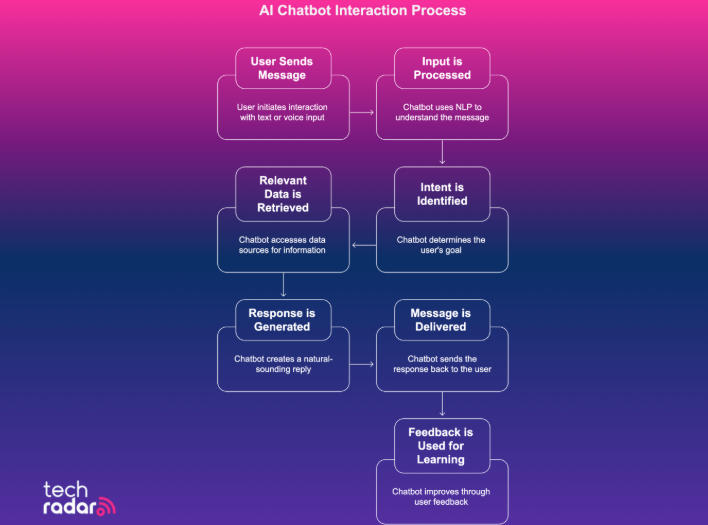
1. Chat GPT
- What is it: A fast, multimodal AI assistant from OpenAI that can understand and respond using text, images, audio, and even video.
- Ideal for: Anyone who needs a flexible AI to help with writing, research, coding, image generation, file analysis, or even live conversations.
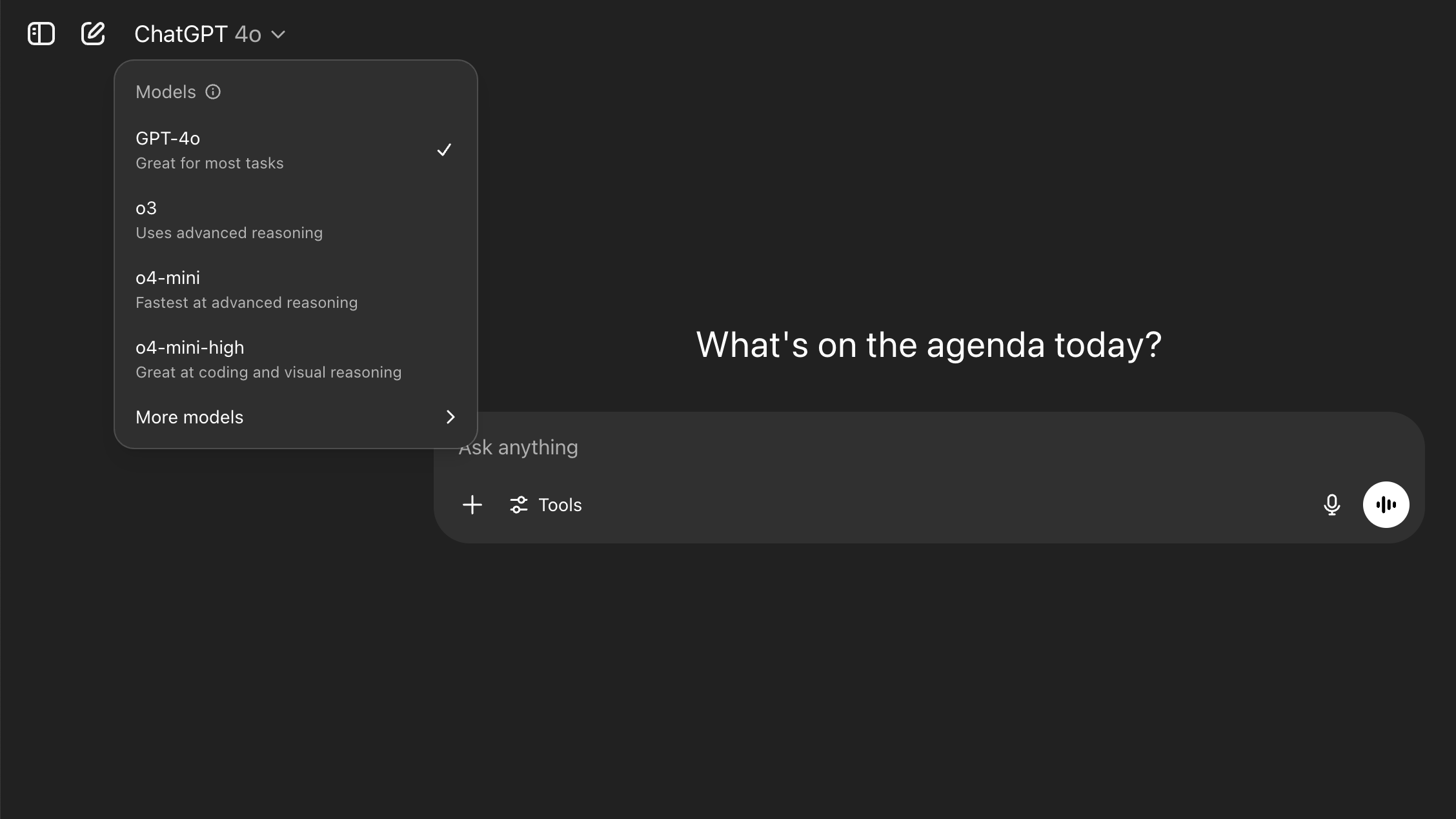
I’ve used ChatGPT for everything from writing blog drafts to debugging code and summarizing PDFs, and honestly, it’s only getting better. The newest version, GPT-4o, is seriously fast and can now handle not just text but also images, audio, and videos (with Sora). It’s like having a researcher, writer, translator, and creative partner all in one tab.
The voice capabilities of ChatGPT are only getting better with each passing day. You can have real-time conversations with ChatGPT using natural speech, and it actually responds with tone, pauses, and emotion. If you’ve used earlier versions, the leap in responsiveness and clarity is obvious.
✅You want an AI that can handle many tasks in one place: ChatGPT is great for writing, research, brainstorming, and file analysis without needing separate apps.
✅You value customization and memory: With saved instructions and session memory, it gets better the more you use it.
✅You need fast, natural-sounding voice interactions: GPT-4o’s voice mode feels surprisingly human, ideal for hands-free workflows or accessibility use.
❌You rely on live, verifiable sources: While ChatGPT is improving, its browsing still isn’t as integrated or reliable as Google’s.
❌You want seamless collaboration with real-time documents: It doesn’t sync directly with tools like Docs, Sheets, or shared calendars.
❌You prefer a visually guided interface: Most interactions are still chat-based, and there’s no dashboard or modular layout for managing outputs.
Still, my favourite update this year from ChatGPT is how the o-series models (like o3 and o4-mini) are starting to behave like real agentic assistants. They can decide when to use tools like web search, file readers, or DALL·E image generation on their own.
If you use it regularly, you also get smart memory and deeper personalization. It remembers your preferences, writing style, and past interactions, which makes back-and-forth workflows much smoother over time.
I keep using it for more clarity and understanding, and it’s fabulous how it remembers my past inputs. Here, you can see how it tells me about my previous doctor visits and the related details.
ChatGPT’s free plan now includes access to GPT-4o with basic limits, which is more than enough for casual use. The ChatGPT Plus plan is $20/month, and it offers higher usage caps and faster access to new features (like image generation and longer memory). Team and Enterprise plans unlock more tools for collaborative and business use.
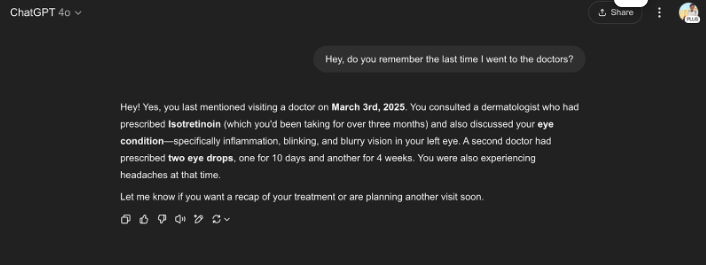
Best All-in-One AI Assistant for Everyday Use
ChatGPT has matured from a simple text generator into a full-featured multimodal assistant that handles everything from writing and brainstorming to coding, file analysis, and visuals. With its consistent rollout of features and intuitive UI, it remains one of the most accessible tools in the AI space. Try GPT-4o for free or upgrade to ChatGPT Plus for $20/month to unlock more tools, memory, and better performance.
2. Google Gemini
- What is it: A multimodal AI chatbot by Google that works across text, images, code, and voice, with deep integration into Gmail, Docs, Sheets, and more.
- Ideal for: People who use Google Workspace daily and want an AI that can help plan, write, organize, and multitask across their personal ecosystem.
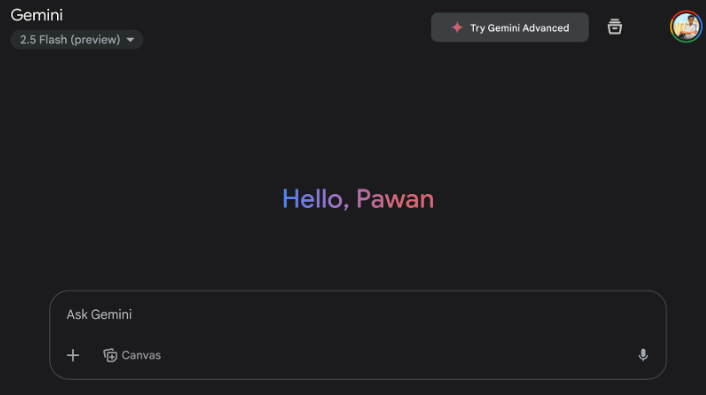
Gemini has quietly become one of the smartest AI assistants out there, especially after the release of Gemini 2.5 Pro. I’ve used it to pull data from Sheets, draft emails from long threads, and even clean up messy trip itineraries in Docs. It feels like a real assistant that knows where everything is.
✅You’re already embedded in Google’s ecosystem: Gemini works best with access to your Gmail, Calendar, Docs, and other apps.
✅You want a multimodal AI for visual + voice tasks: Its power to analyze images, respond to voice, and interact with media is a major strength.
✅You care about fact-checking and accuracy: Gemini’s auto-verification with Search makes it better for tasks that require up-to-date, factual info.
❌You need a tool for freeform creativity: Gemini can feel stiff when writing fiction, dialogue, or creative copy.
❌You’re not comfortable sharing personal data: The AI’s personalization relies heavily on your Google activity and history.
❌You expect full control over the assistant’s behavior: Unlike ChatGPT, you can’t deeply customize tone, response style, or role behavior yet.
Gemini's native integration with Google products, like Gmail, Calendar, and Photos, is probably the biggest reason it’s a popular tool among the masses. You can ask it to summarize documents, draft replies, create tasks, and analyze photos. It also verifies answers with Google Search, which greatly reduces hallucinations.
That said, Gemini isn’t perfect. It’s incredible for structured tasks, but when I used it for open-ended brainstorming, it felt a bit flat compared to ChatGPT. Creativity and tone control still lag. Also, the personalization can be hit or miss, like it remembers your activity, but sometimes leans too heavily on past searches.
You can try Gemini for free, but Gemini Advanced ($20/month) gives you access to Gemini 2.5 Pro, 1M token context windows, and all the deep integrations. If you already live inside Google Workspace, it’s an easy upgrade.
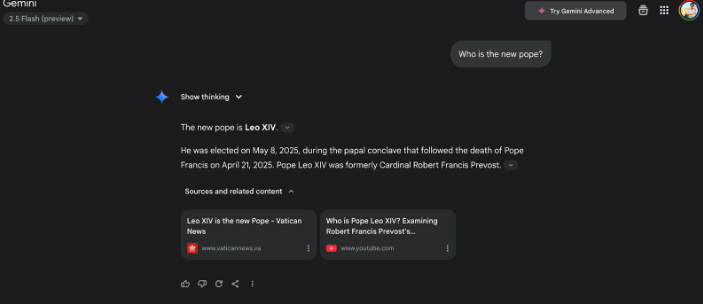
Google Gemini – Best AI Assistant for Google Workspace Users
If your digital life revolves around Gmail, Docs, Sheets, and Calendar, Gemini is the AI you want in your corner. Built with native integration across Google Workspace and powered by the Gemini 2.5 model, it’s designed to reduce busywork and surface insights across your files and tools. From summarizing documents to organizing your day, Gemini blends into your existing routines without extra setup. Enroll for Gemini Advanced absolutely free for the first month.
3. Grok AI
- What is it: An AI chatbot by AI focused on advanced reasoning, real-time search, and productivity, built into X (formerly Twitter) and now available across platforms.
- Ideal for: Power users and developers who want deep reasoning, real-time search, and a flexible coding or document creation workspace.
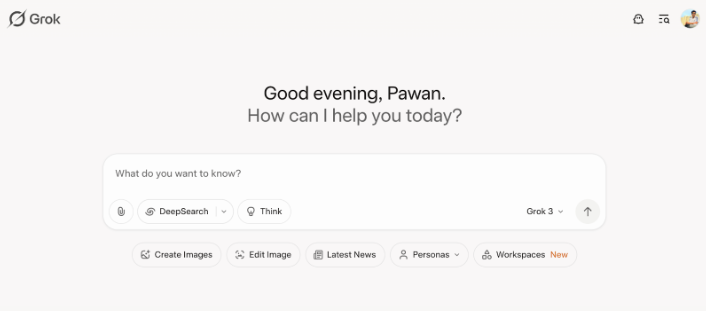
I picked Grok AI over Claude and Perplexity because it’s evolving fast and is more than just a chatbot now. While Claude has a clean tone and Perplexity excels at retrieval, Grok 3 felt more capable when thinking through complex prompts, especially in math, logic, and scientific tasks. That alone made it worth exploring deeper.
✅You want an AI with advanced reasoning: Grok 3’s “Think” and “Big Brain” modes outperform most chatbots for logic-heavy, scientific, or technical tasks.
✅You’re a developer or power user: Grok Studio is great for perfect for coding, testing, and writing in one AI-assisted workspace.
✅You want real-time summaries from the web: Its DeeperSearch feature taps into live web and X (Twitter) content, making it ideal for staying current.
❌You prefer polished UX and structured output: Grok’s interface and tone still feel rough compared to Gemini or ChatGPT.
❌You’re not on X or don’t want to be: Full access requires an X Premium+ subscription, which may be a dealbreaker for those avoiding the platform.
❌You want advanced multimodal features now: While Grok has vision and voice features, they’re newer and not as refined or widely integrated yet.
It comes with a canvas where I can write and test code or work on documents with AI help in real time. It's perfect for tasks where you want the AI to assist without bouncing between tabs.
It also has a built-in Deep/Deeper Search tool that pulls live data from the web and X, which is pretty powerful when summarizing trending topics with context. But it does take some time. My query, “Why is gold value soaring?” took almost three minutes to process.
Not to forget, Grok’s UX can sometimes feel clunky, especially compared to Gemini or ChatGPT. Its tone occasionally leans too casual or offbeat. And while vision and memory features are improving, they’re not as refined just yet.
Grok is free on X, but the SuperGrok subscription provides full access, including Grok 3, Studio, Vision, and multilingual voice support. If you're technical or already active on X, it’s surprisingly powerful.
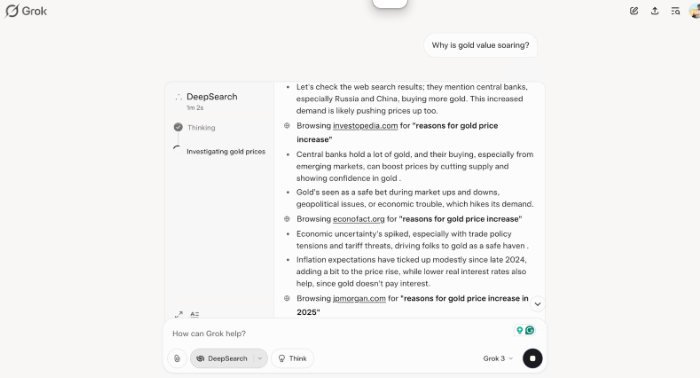
Grok AI – Best Reasoning-Based AI Assistant for Power Users
Grok is built for people who want more thinking and less fluff. Whether you’re analyzing complex ideas, coding in real time, or digging into breaking topics, Grok 3’s deep reasoning and live web search help you move faster. Its integration with X and tools like Grok Studio gives it an edge for developers and tech-savvy users. Try the free version today.
Best AI website builders
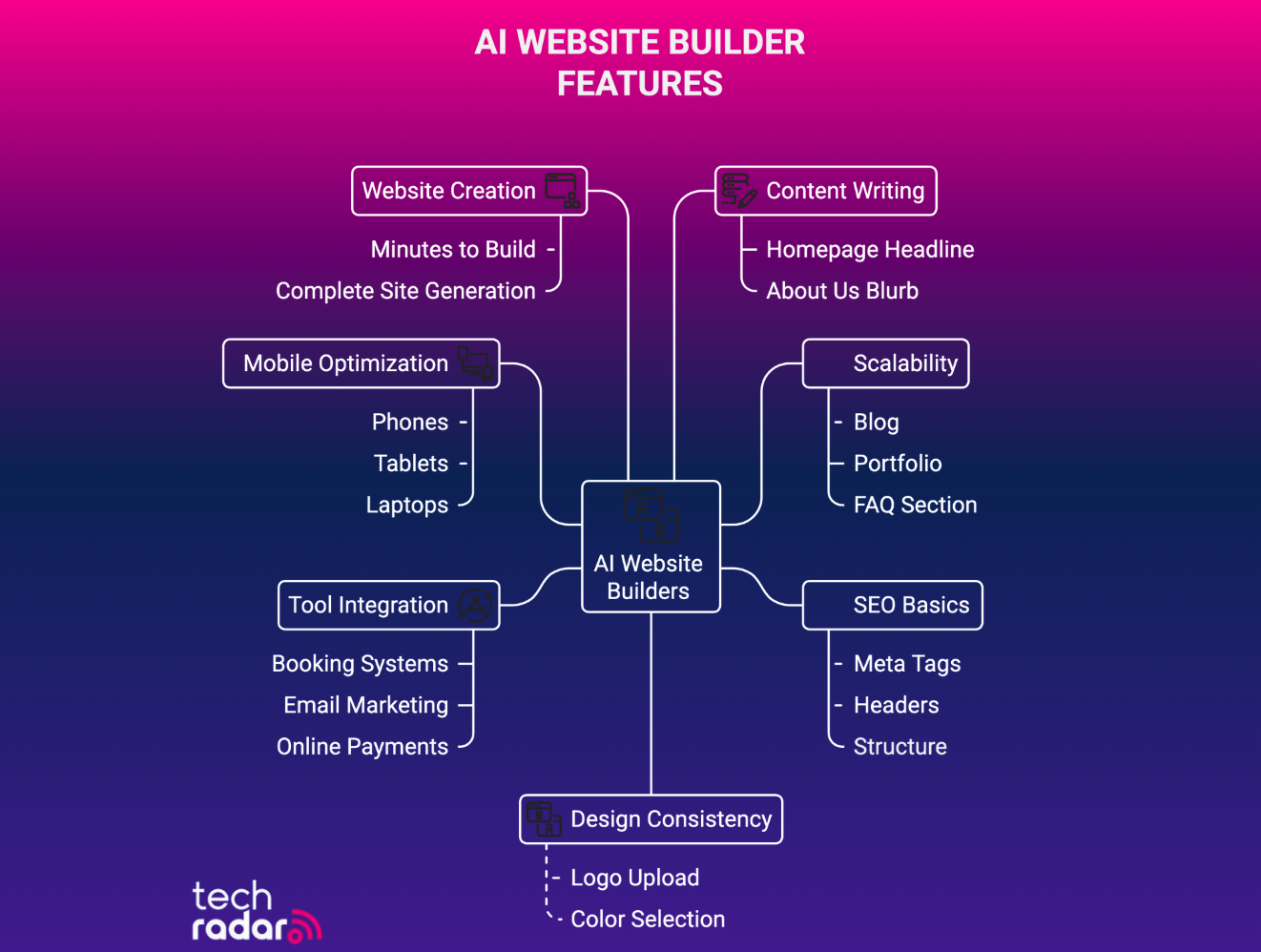
1. Wix
- What is it: Wix is one of the best website builder platforms that uses AI to generate complete site layouts, content blocks, and branding elements.
- Ideal for: Solo creators, freelancers, and small businesses who want a professional-looking site without hiring a developer.

Wix is one of the most established website builders out there, and its AI integrations make the setup process even faster. You just describe the kind of site you want, like business, portfolio, online store, and Wix creates a draft with layout, copy, images, and even a logo if you need it.
While testing, its AI builder took only a few prompts and quickly generated a full website draft, complete with layout, text sections, colors, and a basic logo. The results really came down to how well I described the site’s purpose and style. That means if your prompts are clear, the AI builder delivers something surprisingly useful.
✅ You want a working site in minutes: Wix AI delivers full-page layouts and content within a few prompts.
✅ You prefer editing with visuals, not code: The drag-and-drop interface gives you full design flexibility.
✅ You want built-in tools beyond design: From payments to SEO to client bookings, Wix includes essential features for your online store and more.
❌You want total creative control from the start: The AI template might feel too structured for pixel-perfect custom design.
❌You need backend access or custom apps: Wix isn’t built for advanced logic or server-side development.
Importantly, the first draft came together pretty quickly, with relevant text sections and smart layout decisions I could immediately tweak. I then used the AI Text Generator to rewrite my homepage bio and dragged in a new image section, which the AI resized automatically. But if you don’t like any of it, you can simply start over with a fresh layout instantly.
Now, even though the initial layout setup took a moment, editing everything after that was simple. I renamed pages, swapped in new images, and adjusted sections without needing any design software.
Outside the editor, Wix covers most of what you’d need to run a website, like payments, bookings, email marketing, SEO tools, and even basics like logo creation and color presets. I like how it’s all built in, so you’re not constantly jumping between different apps just to get set up.
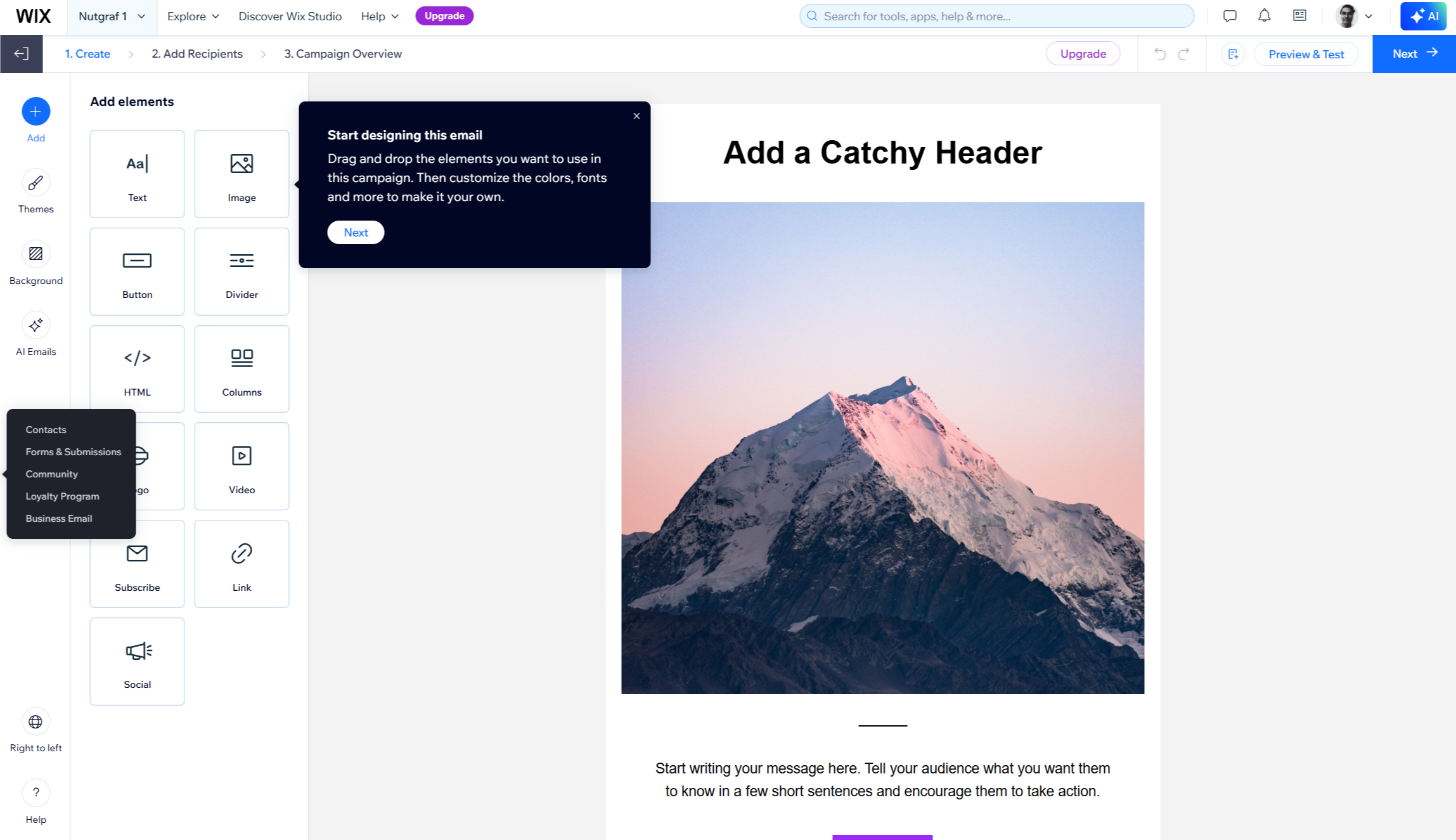
Best AI Website Builder for Creative Control Without Code
Wix combines fast site generation with one of the most flexible editors out there. You can start with a few prompts, adjust layouts, rewrite content, and even rework your branding. Wix also comes with built-in tools for payments, SEO, bookings, and email campaigns, enough to run a small business without adding anything extra. The free plan is available with AI tools and templates. Premium plans start at £17/month with a custom domain and eCommerce options.
2. Hostinger
- What is it: Hostinger is one of the best web hosting and website builder providers. It offers AI-generated sites, performance hosting, and beginner-friendly design features.
- Ideal for: Beginners and solo creators who want a fast, affordable, and clean website without coding.
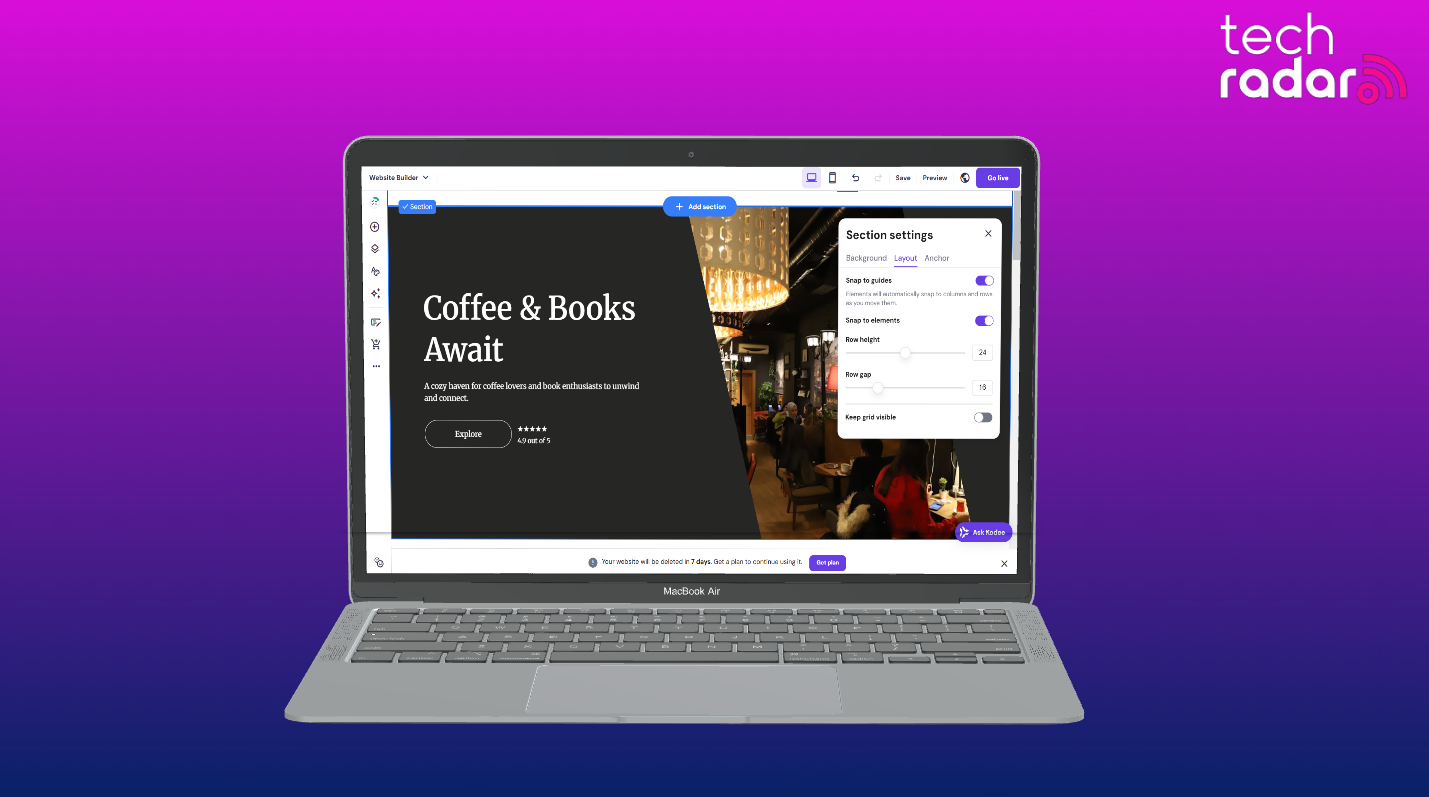
Hostinger’s AI website builder takes a refreshingly minimal approach. You describe your idea in a few lines, like what the site is about, your preferred tone, color preferences, and the AI instantly turns that into a fully structured website. Layouts come prefilled with relevant text, images, and pages, often ready in under a minute. It’s built for speed but leaves room for control, especially when you need to refine the details of the site.
Once the demo site was ready, I used its drag-and-drop editor to tweak the layout. Moving sections, changing colors, swapping images, and adjusting fonts felt easy to manage. There were 14 core elements to work with, including contact forms, image galleries, adding social icons, and a library of prebuilt sections for things like policies or service blocks. In my opinion, it wasn’t overly flexible, but it offered enough control to get the site looking close to what I had in mind without much extra effort.
✅ You want a website instantly from a sentence: Hostinger generates usable layouts and content in under a minute.
✅ You’re new to web design: No-code editor, auto backups, and mobile editing make the platform beginner-friendly.
✅ You want extra AI tools bundled in: From SEO and blog writing to logos and product pages, Hostinger includes an entire toolkit.
❌ You need a very niche or complex layout: The first AI version may feel too basic unless your prompt is specific.
❌ You want long-term pricing consistency: Renewal costs rise significantly after the initial term.
Honestly, Hostinger has a versatile ecosystem of AI tools. You get an AI writer, blog generator, SEO assistant, logo maker, and even a heatmap tool that predicts what people will click on.
For online stores, it helps generate product descriptions and email campaigns. The toolkit even includes a page generator that builds new layouts from a single sentence.
Here, some pages may feel a bit generic if your input is vague, and you’ll still need to do some editing, but overall, Hostinger strikes a smart balance between automation and manual control. It’s fast, friendly, and a great pick for anyone starting from zero.
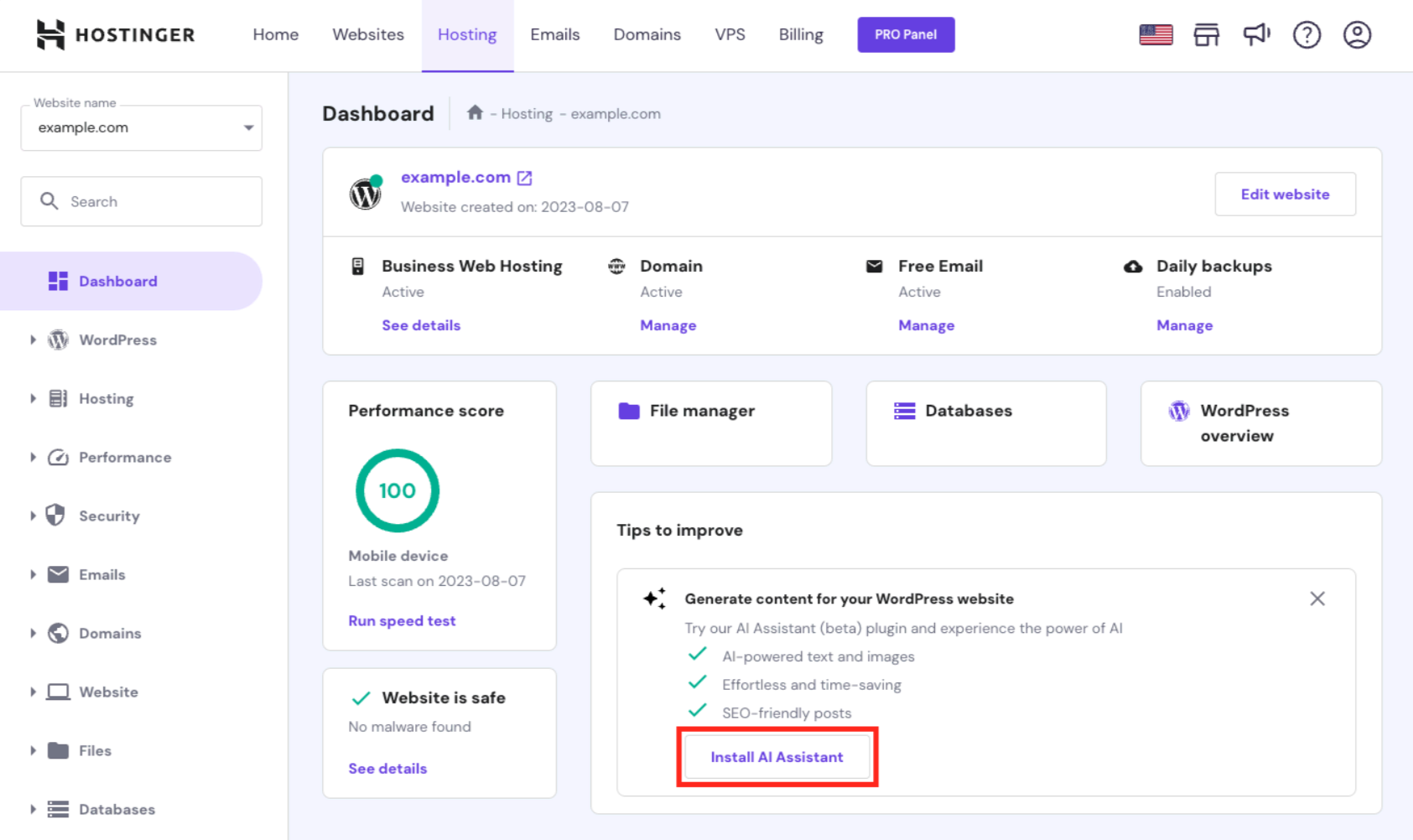
Best AI Website Builder for Speed and Simplicity
Hostinger lets you launch a polished site in under a minute. Its AI builder creates a ready-to-edit layout from just one sentence, while extras like an AI writer, SEO assistant, and image generator help you fill out your content. It’s fast, beginner-friendly, and comes bundled with hosting, email, and eCommerce tools. Grab a 75% discount on Hostinger’s Premium Website Builder plan on a four-year term at just $2.99/mo.
3. GoDaddy
- What is it: GoDaddy is a business-first website platform that combines AI site building, e-commerce, and branded marketing tools.
- Ideal for: Entrepreneurs and small business owners who want built-in tools for branding and sales.
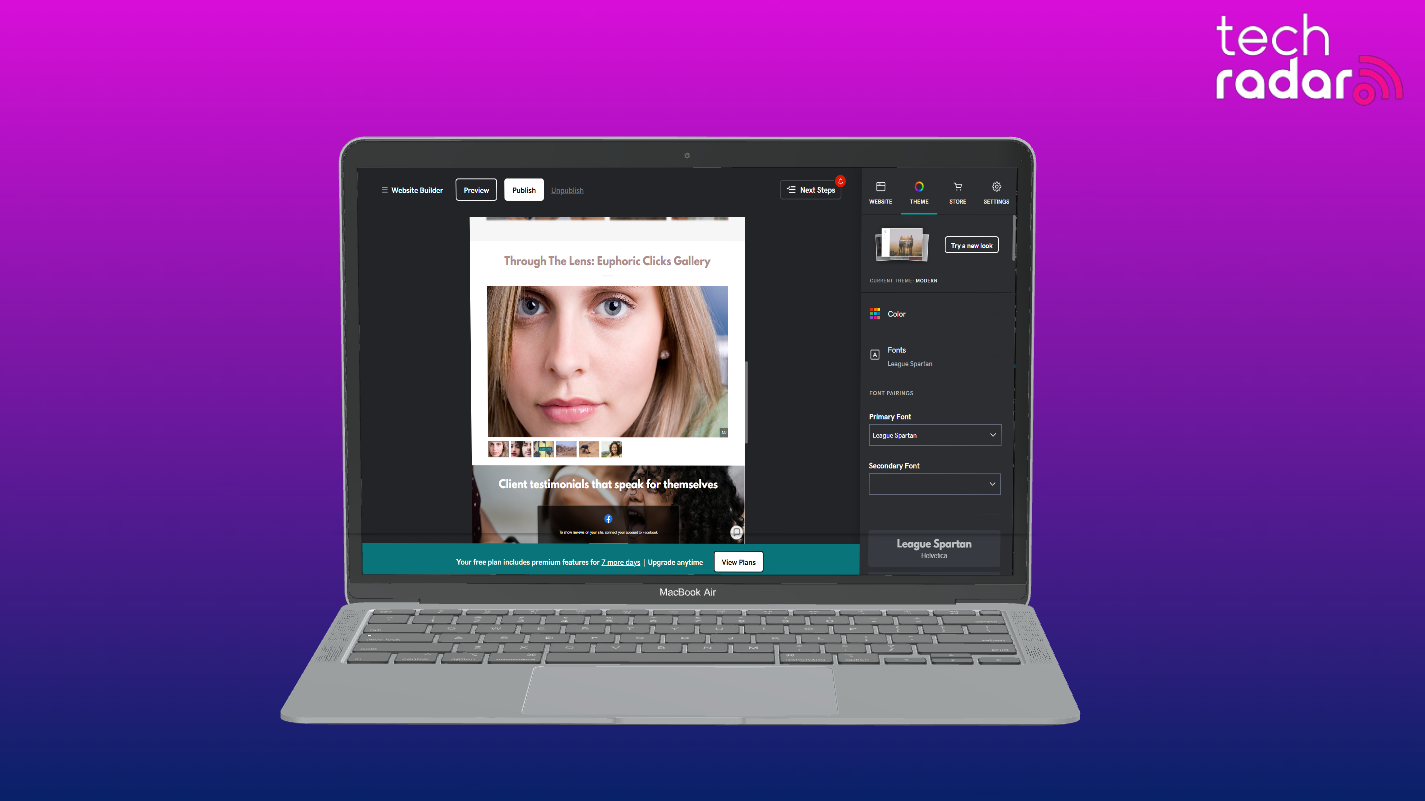
GoDaddy is best known as a domain provider for years, but it now offers a full-blown website builder that helps small businesses go from buying a domain to launching a complete site instantly.
Its AI-powered website builder is equally good and a great starting point for a non-technical person. Under this, you just answer a few questions about your business and what you're trying to do. It then builds a complete website tailored to your category, whether it's photography, wellness, real estate, or something else.
And since the layout comes with ready-made sections and prefilled text, you don’t have to build webpages manually. It works well for local businesses or solo projects that need something clean and functional without getting stuck in design details.
✅ You want a business site that markets itself: From captions to logos and emails, GoDaddy’s AI helps drive engagement.
✅ You’re starting from scratch: Templates, themes, and automatic layout blocks guide you step by step.
❌ You want advanced design freedom: Customization is there, but more limited compared to open-ended builders.
The editor strikes a balance between AI support and hands-on control. You can experiment with new themes, switch colors, tweak fonts, and reposition layout blocks. There’s also an AI logo maker and “Create with AI” section that lets you generate everything from logos to social posts and captions. Even if you need a “book now” button or gallery, simply describe what you need, and GoDaddy adds it automatically.
GoDaddy puts just as much focus on marketing as it does on site design. You can generate social captions with AI, track email performance, and drop in eCommerce features like PayPal buttons without much setup. The platform also offer one of the best free website builder plans, allowing you to accept payments. Plus, the social tools feel built-in rather than bolted on, with things like Google Photos access and quick caption prompts that actually make posting easier.
While the single-page limit on the free plan might feel restrictive, it’s a great starting point. GoDaddy also provides 24/7 support with an AI help assistant, which makes it super easy to get answers on the fly.
Best AI Website Builder for Small Business and E-commerce Launches
GoDaddy’s AI Website Builder is both easy to use and powerful enough. Built-in features cover everything from appointment booking and email marketing to social posts and eCommerce setup. It’s especially helpful if you want to launch quickly and keep everything under one roof. You can get started with the Basic Website Building plan at just $9.99/ month (41% discount) if you opt for the yearly package.
Best AI image generators
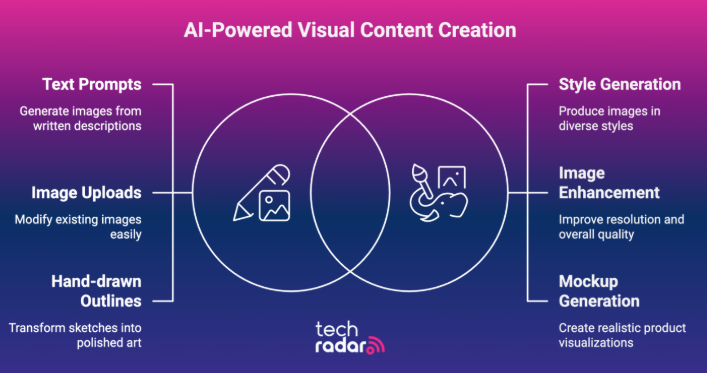
1. Google Imagen
- What is it: A text-to-image generator by Google that produces highly detailed, fast-rendering images across a wide range of styles and languages.
- Ideal for: Designers, marketers, and creative teams who want photorealistic or stylized visuals with precise control over prompts and edits.
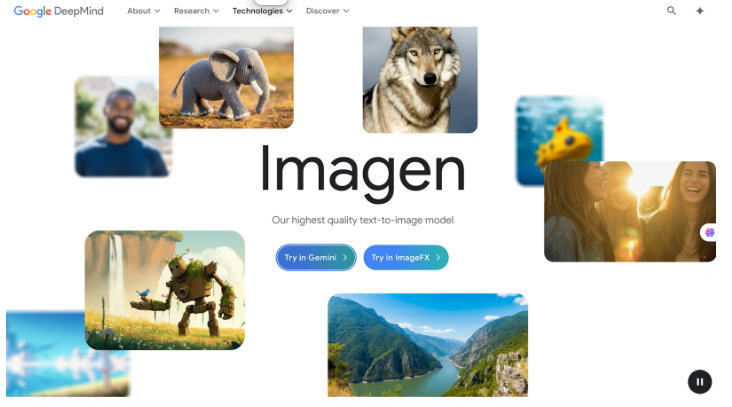
When it comes to image quality and prompt accuracy, Google Imagen 3 is one of the strongest models I’ve tested. I picked it over tools like Midjourney or DALL·E for two things: control and speed. Imagen gets the little things right, be it the textures, color gradients, and most importantly, prompt comprehension.
✅You want extremely high-quality visuals from detailed prompts: Imagen 3’s precision and realism are top-tier.
✅You work in multiple languages or need fast iteration: It's efficient, multilingual, and great for creative prototyping.
✅You want flexible image editing: Its step-by-step editing system saves time and frustration during revision.
❌You need full creative freedom without restrictions: Access is gated, and public availability is still catching up.
❌You want stylized, experimental results: other tools like Midjourney or Runway often deliver more artistic unpredictability.
I gave it a prompt to "Create an image of a mouse teaching rocket science to a class full of humans," and the result was pretty accurate. But as I’m someone who never feels satisfied with an AI’s first response, I decided to make it more lifelike.
The prompt was “make it more realistic,” and the result is below.
This is exactly where it truly stands out, i.e., refining the images even better. You can edit elements step by step, which speeds up creative workflows massively. It’s also noticeably fast, around 40% quicker than its previous version and supports multi-language prompts, which are super useful when testing in non-English scenarios.

The realism is impressive, though it leans more toward clean, polished outputs than artistic styles. It’s not for pixel-level control or style blending like Midjourney, but for fast, good-looking visuals within a familiar setup, it nails the job.
Google Imagen – Best AI Image Generator for Fast, Accurate Results
Imagen 3 strikes a strong balance between speed and fidelity, making it a go-to for design teams and marketers who want great visuals without spending hours tweaking prompts. With improved language understanding, better text rendering, and faster generation, Imagen is ready for creative production at scale. You can test it through ImageFX for free, or access premium tools and API integration via Google Vertex AI.
2. ChatGPT 4o Images
- What is it: A multimodal AI model by OpenAI that can generate, understand, and refine images based on natural language prompts, built into the broader ChatGPT 4o experience.
- Ideal for: Creators and marketers who want to generate high-quality, stylized images while staying inside a flexible AI assistant that also handles writing, code, audio, and more.
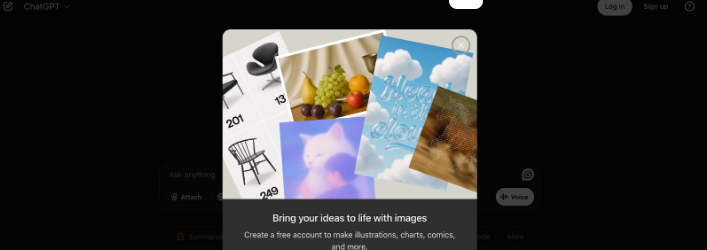
You probably don’t think of ChatGPT as an image generator but you should now. With the rollout of GPT-4o, OpenAI quietly upgraded its DALL·E 3 integration, and it’s surprisingly capable. I’ve been using it when I want visuals that tie directly into the text I’m working on, whether it’s for a pitch deck, a social post, or just testing visual concepts while writing copy.
The big win here is context. Let’s say you’re working on a product idea. You can describe the branding, voice, and features, and then say, “Now create a realistic product shot based on everything we’ve discussed”.
✅You want an AI that can generate and refine images in context, especially alongside your writing or research.
✅You value ease of iteration: Edits like “make it sunset” or “add more trees” are just a prompt away.
✅You’re already using ChatGPT for content and want light design tools built in.
❌You want cinematic or surreal results: Other tools like Midjourney still outperform it in artistic complexity.
❌You don’t plan to pay: image generation is locked behind the ChatGPT Plus paywall if you want a lot of images at once.
And it actually does it, pulling context from the conversation so far. That kind of continuity is hard to beat.
It’s also now easier to refine images using natural language. You can click “Edit” on a generated image and just describe the changes like “make it night-time” or “add a streetlamp in the background.” This makes iterative creation feel more like a conversation than a design tool.
That said, output quality still leans clean and literal. It’s not as visually wild as Runway. Also, you can’t adjust parameters like aspect ratio or style weight yet, which limits granular control.
You can use image generation features in ChatGPT for free. However, you can only generate 2-3 images. To get more, subscribe to ChatGPT’s Plus plan for $20/ month.
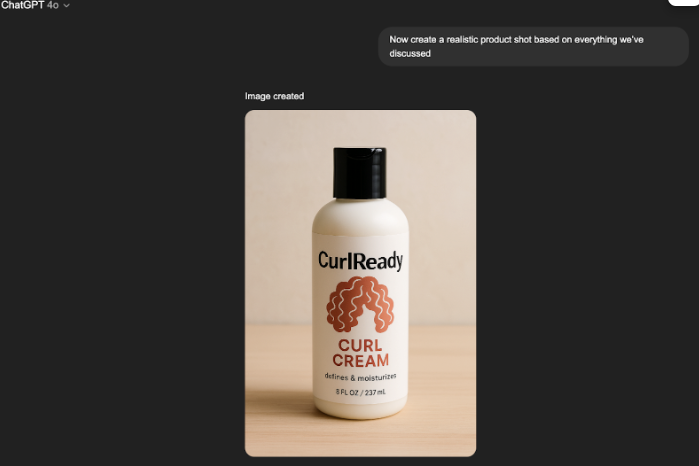
ChatGPT 4o (Images) – Best Image Generator for Content + Visuals in One Flow
If you already use ChatGPT to write, code, or brainstorm, image generation is now built right in, so no need to switch apps. ChatGPT 4o’s image generation (powered by DALL·E 3) works best when paired with longer conversations, giving you context-aware visuals with just a few clicks. It’s simple, fast, and surprisingly smart for marketing assets, social creatives, and mockups. Free users can try a few images, but for full access, upgrade to ChatGPT Plus for $20/month.
3. Adobe Firelfy
- What is it: Adobe’s AI-powered image generator designed for commercial use, with deep integration across Photoshop, Illustrator, and other Creative Cloud tools.
- Ideal for: Designers, agencies, and content teams who need AI-generated visuals that are safe for commercial use and easy to edit inside Adobe apps.
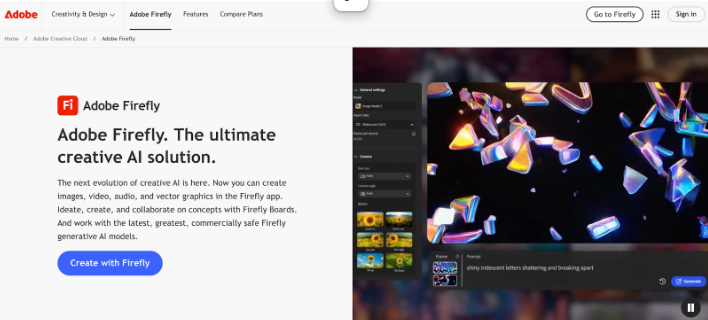
Adobe Firefly isn’t the flashiest image generator but it’s hands-down the most practical for professional creatives. I use it when I need visuals that won’t raise legal eyebrows or when I want a smoother pipeline into tools like Photoshop or Express. Everything you generate is trained on licensed and rights-cleared content, so it’s built from the ground up with commercial usage in mind.
✅ You want AI visuals that are safe for commercial use: No copyright gray areas.
✅ You already use Photoshop or Illustrator and want AI to speed up mockups or edits.
✅ You care about editable layers and tight integration with your design workflow.
❌ You’re looking for highly stylized or abstract art: Firefly sticks to safe, polished outputs.
❌ You don’t use Creative Cloud tools: Standalone use feels limited by comparison.
❌ You want unlimited generation for free: Credits run out fast on the free plan.
The real magic happens after generation. You can push Firefly outputs straight into Photoshop and tweak layers, masks, or elements without needing to start from scratch. If you’ve ever tried editing a Midjourney image in Photoshop, you’ll know how big of a time-saver this is.
I especially like the Generative Fill tool. You can erase part of a photo and tell Firefly what to replace it with, something like “add clouds here” or “replace this background with an office,” and it fits in perfectly. It’s clean, quick, and feels native to the editing experience.
Where it lags a bit is imagination. Firefly tends to stay within safe, brand-friendly boundaries. Don’t expect surreal lighting or stylized chaos here as it’s built for clean outputs, not experimental art.

Firefly is available for free with limited credits, but to unlock faster rendering and full resolution downloads, you’ll need a Creative Cloud plan, which starts at $19.99/month for individuals.
Adobe Firefly – Best AI Visual Tool for Designers & Agencies
Firefly is Adobe’s answer to AI-powered content creation, but what makes it stand out is its seamless integration with the entire Creative Cloud suite. Whether editing in Photoshop, generating concepts in Illustrator, or refining brand visuals, Firefly gives you AI-generated assets that are ready to use in your workflow and safe for commercial projects. It’s built for speed, collaboration, and compliance. You can try Firefly as part of the Creative Cloud All Apps plan, perfect for teams and creators working at scale.
Best AI virtual assistants
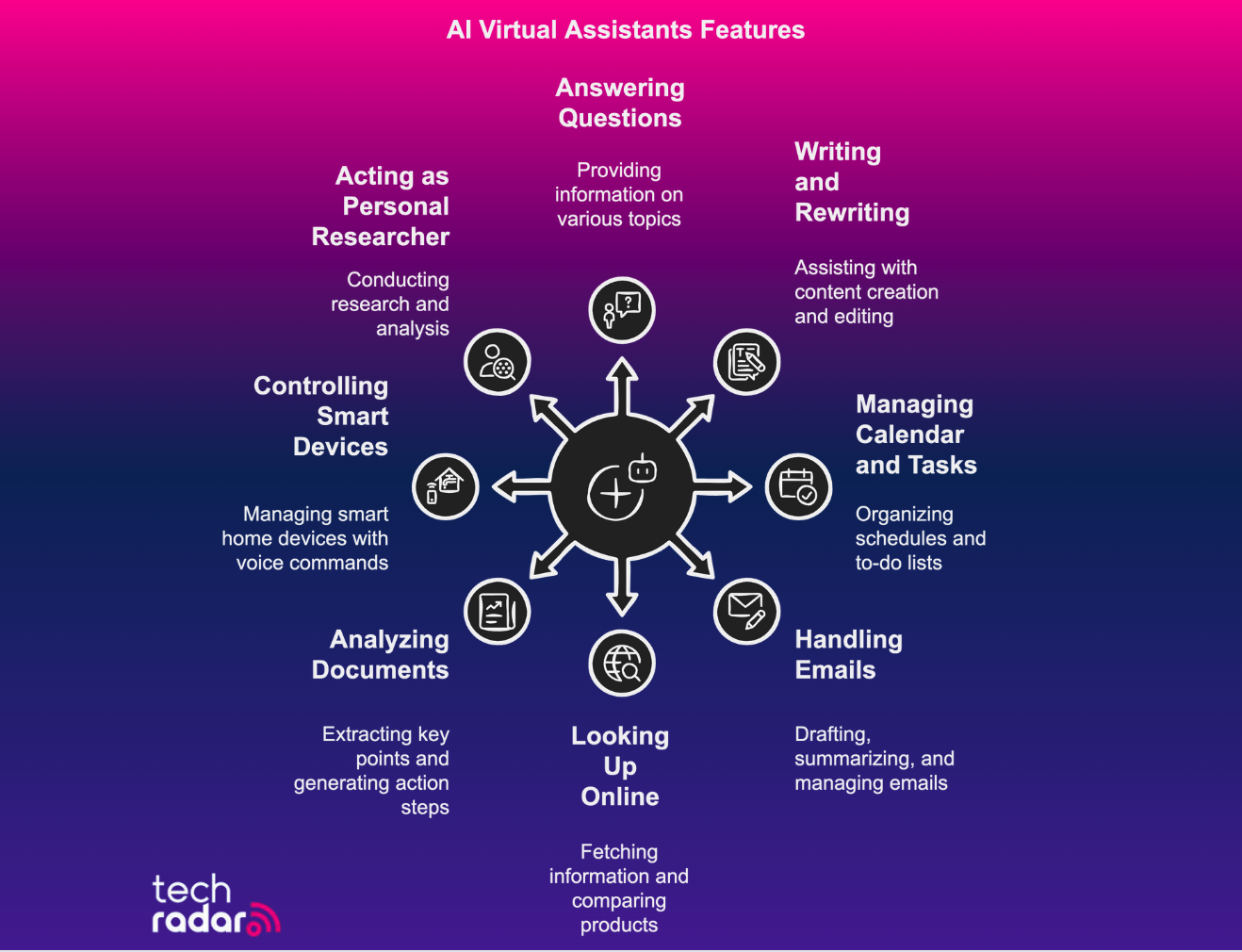
1. Apple Siri
- What is it: Siri is Apple’s built-in voice assistant, now powered by Apple Intelligence, which delivers smarter, more contextual help across iPhones, iPads, Macs, and Apple Watches.
- Ideal for: Apple users who want voice-driven assistance for everyday tasks, smart control, and system-wide context.
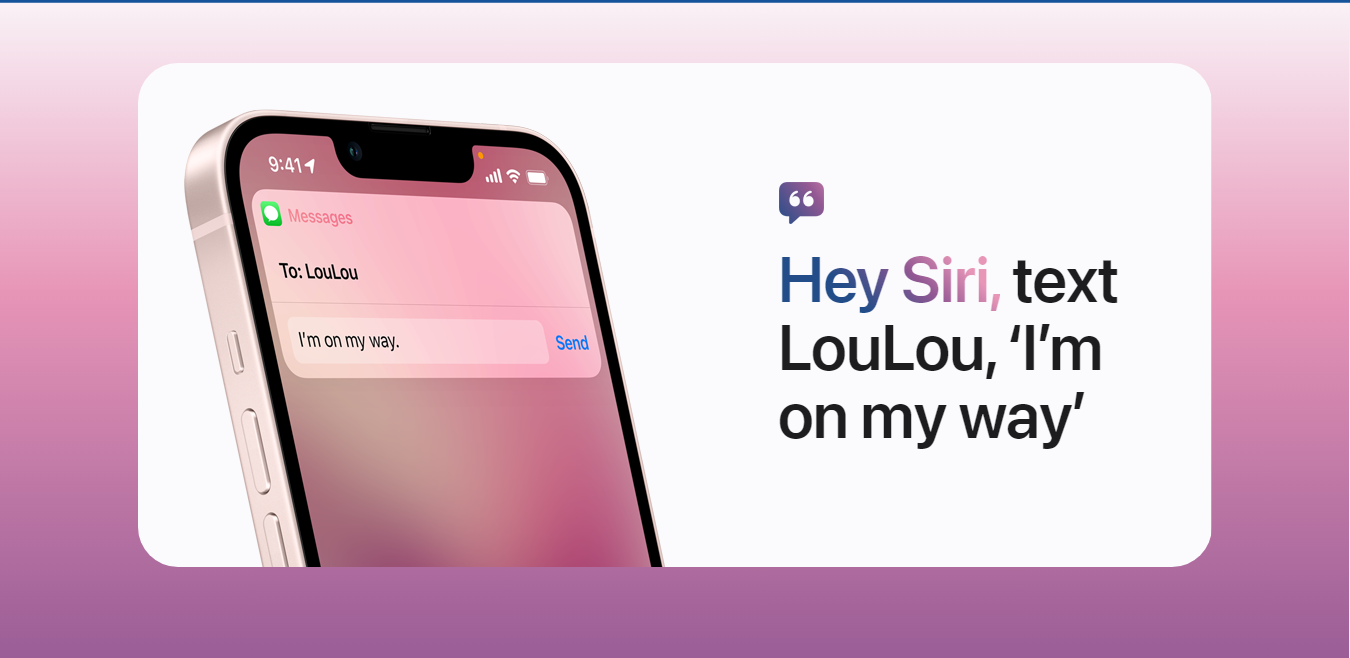
Ever since Steve Jobs unveiled the first iPhone, Apple has set the standard for tech innovation. So it’s no surprise that the launch of Apple Intelligence is turning heads.
Whether it’s powering the latest iPhones, Macs, or even the ever-familiar voice assistant Siri, Apple is aiming to make everyday tasks feel effortless with intelligence that’s context-aware, private, and seamlessly baked into your devices.
Clearly, Siri has moved well beyond timers and quick texts now. With the arrival of Apple Intelligence, you can now think of Siri as a real assistant. For example, if you change your mind mid-way while giving a command like “Set an alarm. Wait, make that a 15-minute timer,” Siri will understand it instantly.
Last week, I asked it to send a file, and even without naming the app or saying the full contact name, it figured out exactly what I meant.
✅ You work within the Apple ecosystem: Siri works across your iPhone, iPad, Mac, HomePod, and Apple Watch without extra setup.
✅ You want privacy-first assistance: Most requests are processed on-device without leaving your hardware.
✅ You need native voice control for daily tasks: From messages to timers to smart home scenes, Siri handles it all.
❌ You use mostly non-Apple products: Siri’s strengths are deeply tied to Apple hardware and software.
❌ You rely on web-based productivity: It doesn’t match Google Assistant or ChatGPT for open-ended queries yet.
Moreover, Siri saw what was on the screen, understood the context, and handled the task without needing more input. This intuitiveness stays constant whether you’re sending a message, playing music, or finding directions; it just works.
Siri can connect to ChatGPT (with permission) to summarize documents, write creative pieces, or analyze photos, all without swiping screens or changing apps. You can ask it to explain system settings, draft an email, or pull up information from other apps, and it handles the request smoothly.
But I still see a lot of room for improvement here. Like, to test the most advanced features, having newer iPhones with iOS 18 or later is mandatory.
And while Siri works beautifully within Apple’s ecosystem, it’s less effective for tasks that require external web tools or extensive automation.
That being said, with Apple devices, Siri now feels like a built-in sidekick. It picks up on your habits and quietly gets better, all without giving up your privacy.
Best AI Virtual Assistant for Apple Users
With the rollout of Apple Intelligence, Siri has become significantly smarter. It can now understand on-screen context, follow up on previous commands, and even tap into ChatGPT when it needs extra help. Whether you’re scheduling a meeting, sending a quick message, or just asking how to screen record, Siri blends seamlessly into your routine. It’s available for free on all supported Apple devices running iOS 18 and above.
2. Google Assistant
- What is it: Google’s longtime voice-powered assistant for Android and smart devices, now transitioning to Gemini for more advanced, AI-driven help.
- Ideal for: Android users who want voice-based assistance for everyday tasks, real-time answers, and device-wide control.
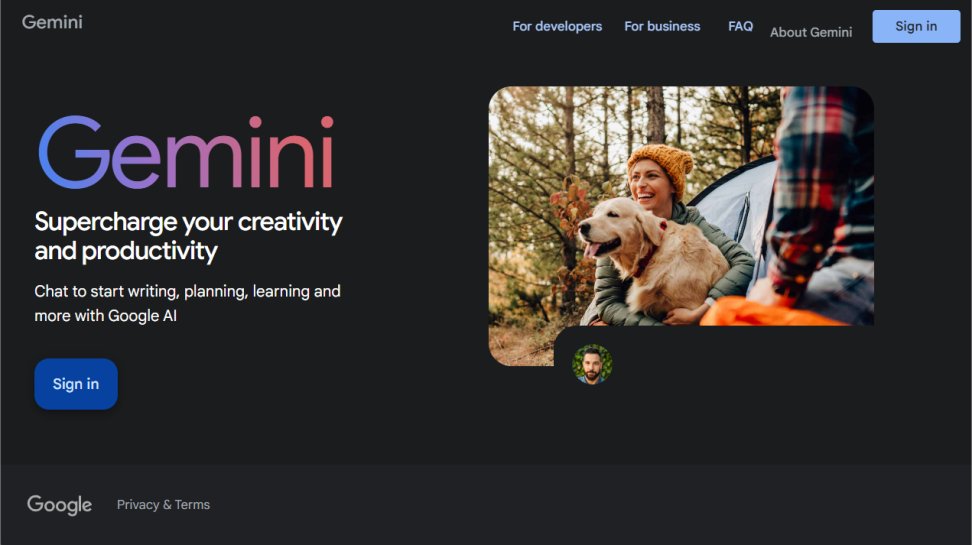
Google Assistant works across phones, tablets, smart speakers, and even in-car systems, so it’s always within reach when you need it.
Whether you’re in the kitchen, driving, or just relaxing on the couch, you can use it to get things done without picking up your device.
During testing, I asked it to check the weather, play music on a speaker, and add smoothie ingredients to my list. Commands like “Call Dad” and “Remind me to drink water” responded instantly.
I even started a workout with Nike Run Club using just my voice. Notably, the Voice Match feature recognized who was speaking and kept responses personal on shared devices.
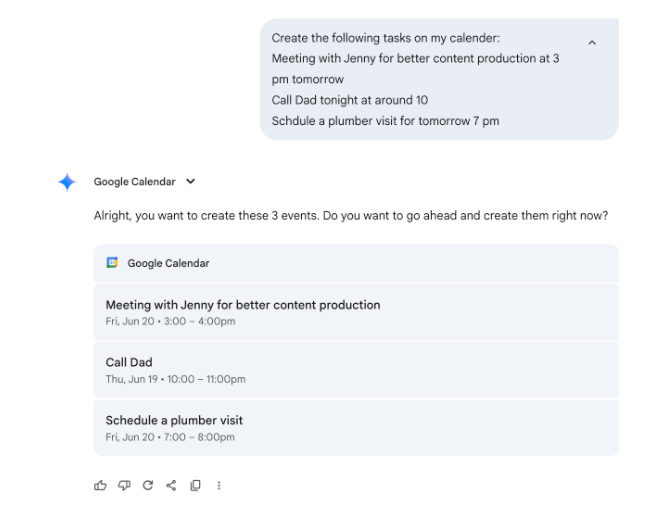
✅ You rely on Google apps daily: Assistant connects natively with Gmail, Calendar, Maps, and Android settings.
✅ You want effortless, real-time responses: Commands for reminders, timers, media, or location info are fast and hands-free.
❌ You don’t want to relearn your assistant later: With Gemini taking over, sticking with Assistant now might just delay the switch.
Now, Google is beginning to move away from Assistant and introduce Gemini, its next-generation virtual assistant powered by generative AI. This is a much smarter, more conversational experience that understands context better and works more seamlessly with apps. The transition is already underway on many new Android phones and will continue throughout the year.
Gemini builds on what Assistant already did well but adds a few new tricks. It can generate images, summarize documents, translate in real time, and offer more fluid conversations across devices.
You can still use Google Assistant on many devices, and it continues to handle everyday tasks and Google app integrations reliably.
But Gemini is where Google is heading. It brings more intelligence, flexibility, and awareness to your phone, home, and even your car.
Best AI Virtual Assistant for Everyday Google Tasks
Google Assistant still helps you manage your day with hands-free commands across Android phones, smart speakers, and other connected devices. It works directly with Gmail, Maps, Calendar, and smart home tools, making it easy to check reminders, get directions, or control your lights with just your voice. It continues to run reliably on millions of devices worldwide and remains free to use on Android phones and Google smart devices through 2025.
3. Amazon Alexa
- What is it: Amazon’s voice assistant built into Echo devices and now evolving into Alexa Plus, a more conversational AI powered by generative technology.
- Ideal for: Smart home users and Amazon shoppers who want hands-free control, productivity features, and built-in entertainment across devices.
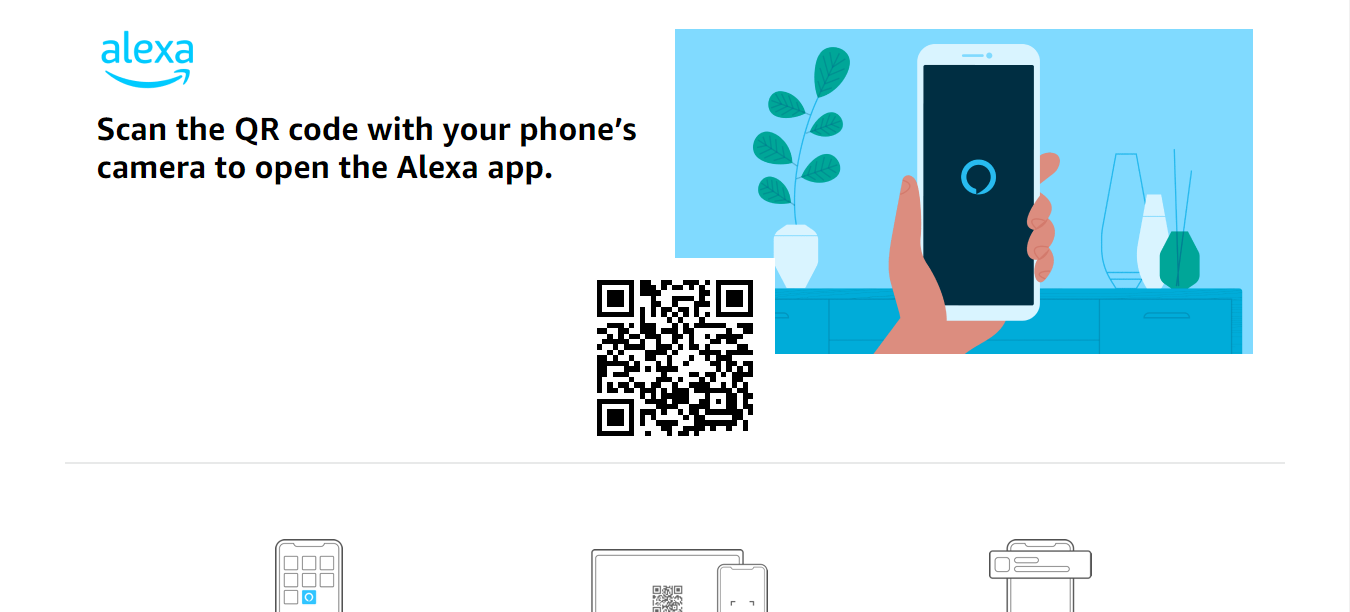
Alexa has grown from being a voice-controlled speaker into a full-fledged home assistant, and with the arrival of Alexa+, powered by generative AI, Alexa remembers more, responds with more personality, and handles tasks independently across apps and services.
On my Echo device, Alexa handles my reminders, helps me control smart lights with voice prompts, plays music, and even gives delivery updates without a hitch. With Alexa+, it feels more like talking to someone than giving commands.
Now, it can pick up on incomplete questions, remember preferences like dietary needs, and even follow through on multi-step tasks, like finding a plumber and booking a visit.
✅ You use Alexa for your smart home devices: Alexa+ improves everything from device control to alerts and media playback.
✅ You’re already a Prime member: Alexa+ is free for Prime users and available across Echo devices and mobile apps.
❌ You need AI for work or productivity workflows: Alexa+ is still more home- and lifestyle-focused than business-oriented.
Smart home control feels smoother now. I could move music or video across devices and get Ring alerts when a package arrived, all without picking up my phone.
You can upload photos, event flyers, or even study material, and Alexa+ can summarize them or turn them into To-Dos or flashcards. It remembers key dates, routines, and even personal notes like family recipes or gift ideas.
Alexa Plus is rolling out in phases, starting with Echo Show users, and is included free with a Prime membership.
If you just want the Alexa+ subscription, it costs $19.99/ month right now. It’s built for what Amazon calls ambient intelligence, something that’s always available, constantly learning, and ready to help whether you’re on a speaker, phone, or browser.
While the full rollout is still underway, Alexa Plus already feels like a smarter, more capable version of the original.
Best AI virtual assistant for smart homes and everyday tasks
A smarter upgrade to Amazon’s voice assistant, Alexa+, uses generative AI to handle complex requests. It remembers your preferences and acts across apps and devices without additional prompts. It’s built into Echo speakers and displays, with proactive alerts, personalized routines, and smart home control that works even across rooms. It comes included for free with Amazon Prime, or is available for $19.99/month excl. Early access rolling out to Echo Show users in the U.S.
Best AI notes apps
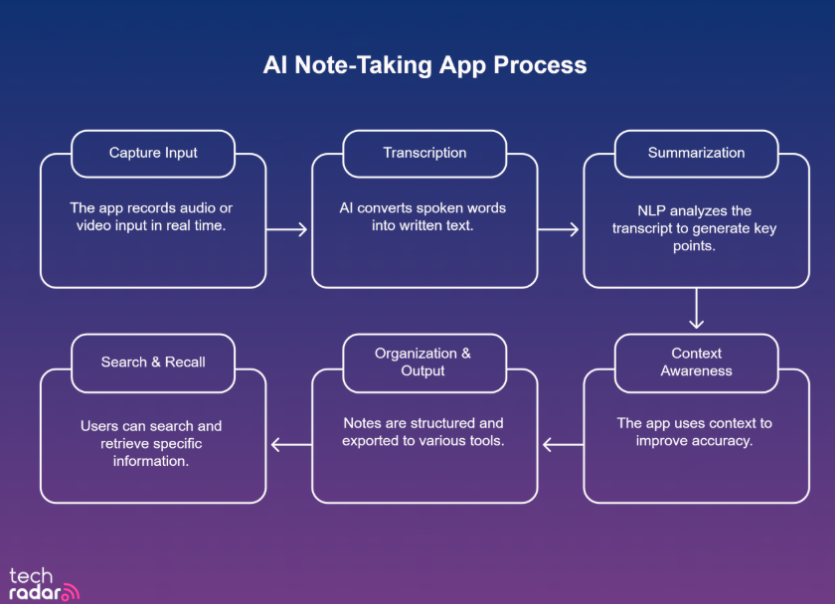
1. Jaime
- What is it: An AI note-taker that records and summarizes meetings without using bots.
- Ideal for: Founders, managers, sales teams, or recruiters who need instant, structured summaries of meetings
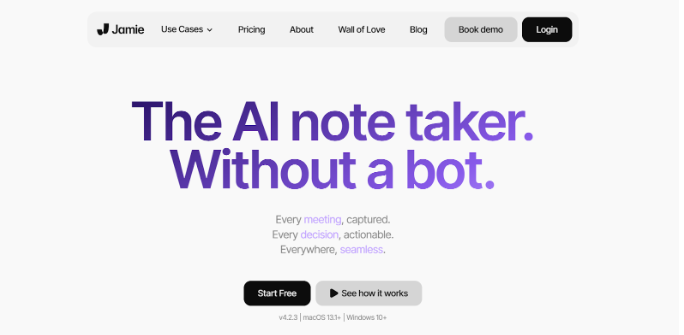
AI note-taking tools handle tasks like reviewing meetings, creating summaries, or managing action items. Jamie does all of this automatically, so you can stay focused on the conversation.
I tested Jamie in both virtual and in-person meetings. The clean interface kept distractions away, with no bots, popups, or glitches interrupting the experience.
Just one click to “start meeting,” and Jamie ran in the background. In under ten minutes post-call, Jamie dropped a polished transcript with key takeaways and action items, all neatly tagged by the speaker.
✅ You want accurate meeting notes without bots: Jamie records privately in the background, no pop-ins or distractions.
✅ You need summaries and transcripts fast: You get the full output in 10 minutes with tasks, decisions, and speakers tagged.
✅ You care about privacy and compliance: Jamie is GDPR-compliant, and your data never gets used for AI training.
❌ You need live transcription: On the downside, Jamie only processes recordings after meetings end.
❌ You rely heavily on mobile: Jamie is currently desktop-only with no mobile app.
You’ll also find a built-in assistant. Simply hit Command+J and the AI will help you draft emails, search meeting history, or brainstorm ideas.
On a call with a Spanish-speaking client, Jamie handled both languages without any glitches or wrong understandings. I also added terms like “SDK rollout” to the custom word list, and they came through clearly in the summary. It helped keep the transcription accurate, even when the discussion got more technical.
There’s no real-time transcription or mobile app yet, and you’ll need to manually share notes or copy content into tools like Slack.
While there aren’t any major bugs, the exporting options are limited. Even some users on G2 have reported issues with older conversations or audio sync.
That said, the summaries themselves are reliable, bot-free, and feel especially useful if you value privacy or want a clean, distraction-free way to keep track of meetings.
Best bot-free AI notes app for private, accurate meeting summaries
Jamie captures meetings quietly in the background, transcribes them with high accuracy, and highlights tasks and key takeaways, without any bots or browser extensions. Its AI assistant helps with writing follow-ups, searching across meetings, or drafting ideas post-call. The free plan includes 10 meetings/month. Opt for their paid plans, which begin at €24/user/month with longer meetings, priority support, and more AI usage.
2. Fireflies.ai
- What is it: An AI meeting assistant that joins calls, records conversations, and turns them into searchable transcripts and summaries.
- Ideal for: Teams that host regular meetings and want searchable records, auto-summaries, or integrations with CRM and project tools.
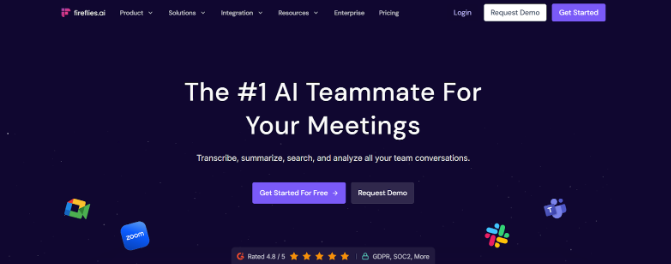
To see if it really works, I used Fireflies on a mix of team calls and one-on-ones. It handled speaker identification surprisingly well and got the meeting structure right almost every time.
When the call ended, the summary showed up in my inbox. It was neatly organized by topic with time-stamped highlights.
Fireflies automatically joins your Zoom, Meet, or Teams calls, records the conversation, and transcribes it with solid accuracy. No reminders or setup needed.
After the meeting, it delivers AI-generated summaries with action items, key highlights, and organized sections like “Pricing” or “Next Steps,” so you can skip the note-taking and stay focused.
✅ You want detailed, time-stamped meeting recaps: Fireflies breaks down calls into labeled sections with summaries, questions, and next steps.
✅ You use apps like Slack, Notion, or Salesforce: Fireflies has direct integrations with over 60 tools for easy sharing.
✅ You manage a global team: With support for 100+ languages and speaker ID, it’s built for multilingual meetings.
❌ You need complete accuracy out of the box: Some AI summaries need edits if the call includes crosstalk or poor audio.
❌ You’re only looking for mobile or in-person note capture: The mobile app exists, but it is more limited than the desktop experience.
The Fireflies Chrome extension is pretty useful for those who connect on Google Meet often. It adds a live transcript sidebar during your calls, so you can follow along in real time. And you don’t need to invite the bot, just join the meeting, and Fireflies will capture everything from your browser.
Fireflies’ AskFred made it easy for me to find what you needed. For example, when I asked “What did Alex say about onboarding?” and it pulled the exact response from the notes. This means you don’t need to scroll through the whole transcript for a simple answer.
If your team relies on tools like Slack, Notion, or Google Docs, Fireflies’ integrations are a real plus.
You can send notes to a shared Slack channel or clip soundbites into Notion to follow up later. Fireflies works quietly in the background, surfaces what matters, and saves you time after every call.
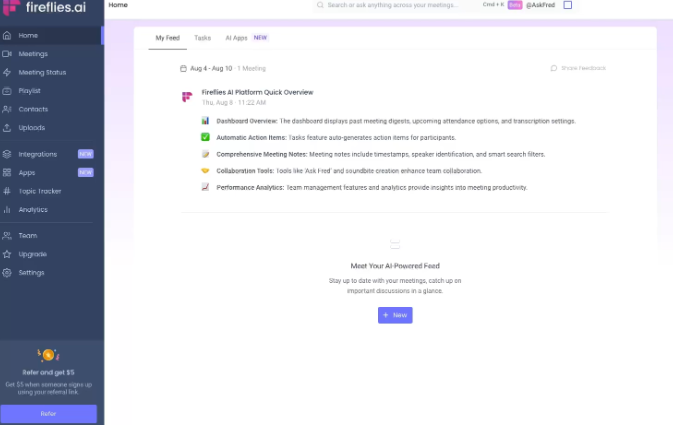
Best AI notes app for teams that need transcripts, not just summaries
Fireflies turn every call into searchable notes, summaries, and insights, which is perfect for busy teams. With support for 100+ languages, smart filters, and deep integrations with CRMs and project tools, it becomes more than just a transcription tool. The free plan includes unlimited transcription and limited AI summaries. You can subscribe to its paid plans starting at $10/user/month with unlimited summaries, AI apps, and integration support.
3. Notion AI
- What is it: An all-in-one AI assistant built into Notion for writing, research, task planning, and workspace queries.
- Ideal for: Notion power users, content teams, students, or managers who want AI help across notes, databases, and documents.
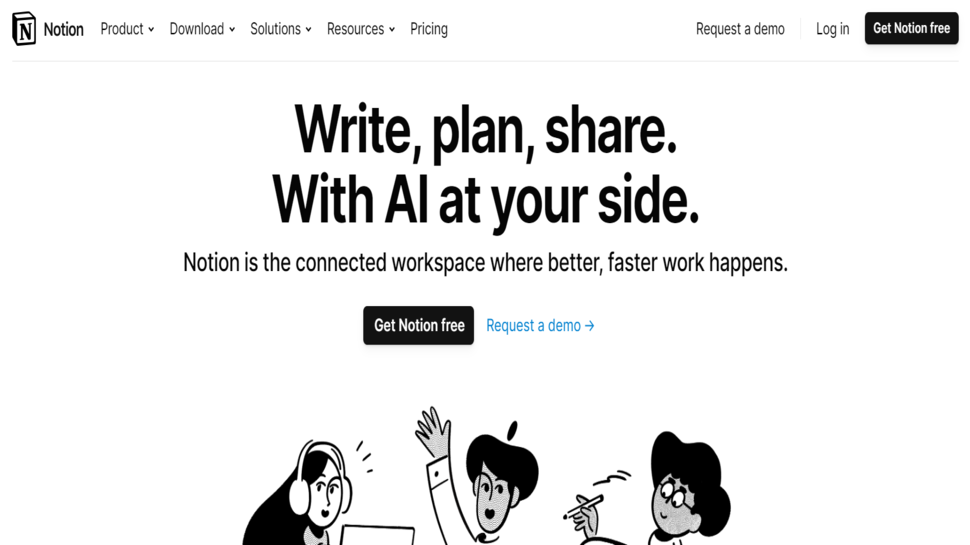
Part of Notion workspace, Notion’s AI helps you summarize, reformat, translate, brainstorm, and get answers from your notes without switching tools.
I used Notion to tidy up a messy project doc, pull action items from team sync notes, and turn revision material into a toggle-style quiz guide
Unlike regular AI notetakers, Notion is context-aware. Let’s say you have a transcript from a writing workshop you attended. You can ask Notion to summarize something like “The importance of search intent while writing a blog.” It doesn’t just search keywords. It scans the entire page, or even your whole workspace, to understand what matters. Then it delivers a clear, relevant answer.
You can even narrow that search to a specific doc, database, or tagged goal using @mentions. It also pulls content from connected tools like Google Drive or Slack and adds citations when needed.
✅ You already use Notion as your main workspace: Notion AI is built into the tools you’re already using, from notes to docs to calendars.
✅ You want an all-in-one AI assistant: It handles writing, editing, summarizing, translating, and even extracting data from other tools.
✅ You need workspace-level search: Ask it to find updates, draft pages, or summarize anything across your workspace.
❌ You don’t use Notion at all: It only works inside Notion, so it won’t help with external docs or tools unless integrated.
❌ You need a perfect structure every time: Some summaries or tables need edits to match your format or tone.
There’s also an AI Chat that works like a workspace-wide command center. It runs on GPT‑4 and Claude to help with prompts or planning. I asked for a 5K training schedule and got a full week-by-week plan with toggles.
If you're not sure where to begin, the Notion templates gallery is worth checking out. It comes with a bunch of pre-built layouts for everything from meeting notes and study planners to editorial calendars and startup CRMs. You can add a template, then ask AI to help you populate or personalize it instantly.
Some features still need polishing. The study tools often require manual edits, and summaries may lose detail unless you specify it to keep the original phrasing.
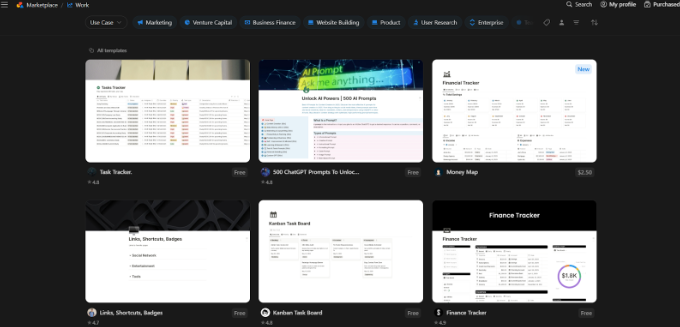
Best AI assistant for Notion users who want writing, search, and task help
Notion brings AI tools like GPT-4 and Claude straight into your Notion docs, making it perfect for summarizing, brainstorming, writing, and workspace querying. It helps you clean up text, generate tasks, build custom dashboards, or auto-fill databases. A free trial is available in all accounts. If you want more, go for Notion’s paid plan at $10/user/month with full feature access and integrations.
Best AI voice and music generators
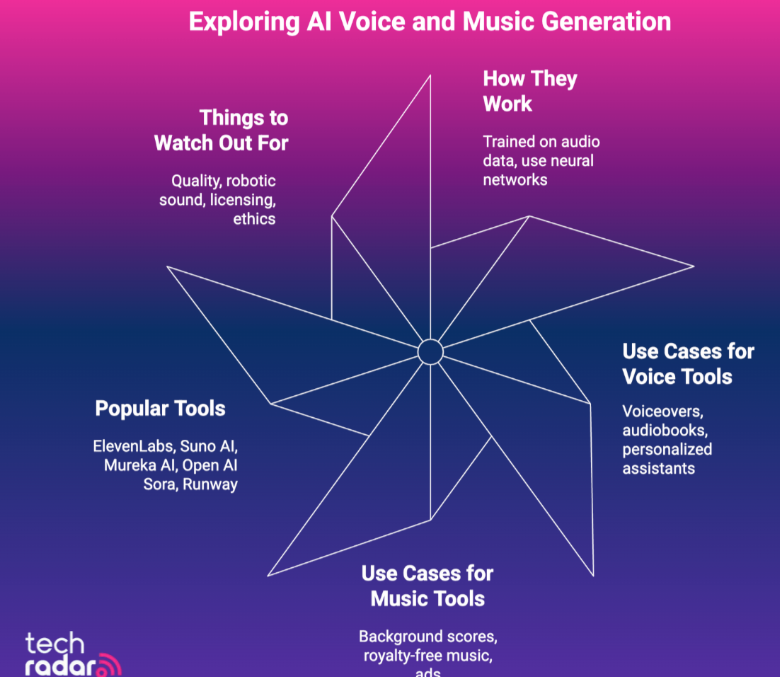
1. ElevenLabs
- What is it: ElevenLabs is an AI voice generator that creates ultra-realistic speech with cloning, dubbing, and emotion controls.
- Ideal for: Creators who need expressive voiceovers, multilingual dubbing, or podcast-quality narration without hiring voice actors.
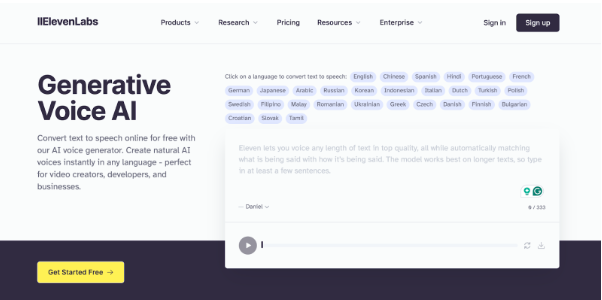
AI voice and music generators take written or recorded content and turn it into expressive, life-like audio, and ElevenLabs does this exceptionally well. There's an extensive voice library where you can find an ideal voice by tone, accent, and even popularity. You can preview different options and filter through them easily.
For those who want something particular, there’s the Voice Design tool. Just describe exactly what you're after, like a calm middle-aged woman with a soft Irish accent and a warm delivery, and ElevenLabs will give you three variations to choose from.
✅ You want life-like AI voiceovers: Voices sound human, not robotic.
✅ You need voice cloning or multilingual dubbing: Clone your voice or translate content across 29+ languages.
✅ You care about creative control: Tweak tone, emotion, pacing, pauses, and more.
❌ You only need basic narration: Simpler tools will work fine for flat text-to-speech.
❌ You're not producing regular content: The paid plans make more sense if you’re using them frequently.
Once you pick a voice, you can adjust the speed, change the pitch, and highlight style elements like pauses, tone, and emotion. Adding warmth when discussing community benefits and using slight pauses to emphasize key statistics can make content more engaging and impactful.
Plus, if you want your voice, or someone else's (with permission), there’s an Instant Voice Clone feature that builds a usable clone in under 30 seconds. But since it can be slightly inaccurate at times, I recommend using the Professional Clone feature instead, where you can upload 30+ minutes of studio-quality audio. Notably, even the cadence and nuance of my voice felt better while testing the latter.
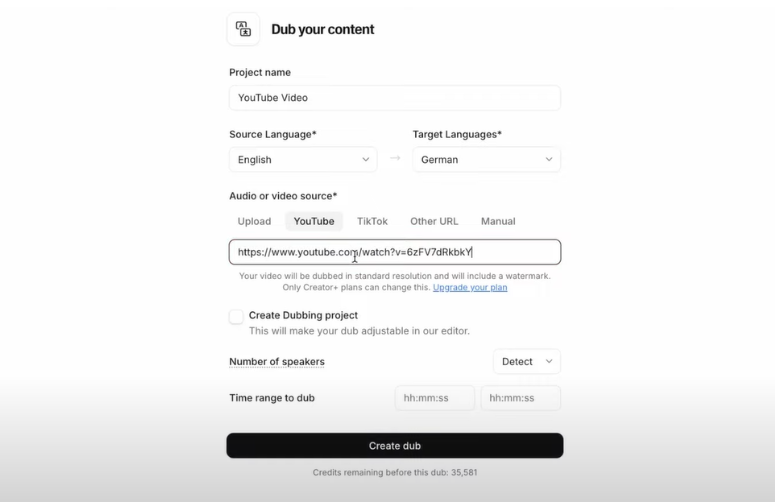
Besides basics like Speech-to-Speech voice changing, noise removal, and sound effect generation (such as typing or car horns), ElevenLabs’ Studio makes editing pretty beginner-friendly.
It feels like having a full audio production suite right in your browser. You can add chapters, assign different voices, lock sections, regenerate small phrases, and format audiobooks or podcasts.
Best AI voice generator for creators, coders & indie storytellers
ElevenLabs makes it insanely easy to generate high-quality voiceovers for nearly any purpose. Be it videos, games, podcasts, or even audiobooks. With tools like Studio, Voice Design, cloning, dubbing, and voice isolator, it’s more than just TTS. It’s a full creative suite for expressive, multilingual audio. You can try the free plan (10,000 characters/month) or upgrade for advanced features like Professional Cloning and long-form audio editing.
2. Suno AI
- What is it: Suno AI helps you create full songs, blending vocals, instruments, and structure from just a text prompt, preset, or audio input.
- Ideal for: Artists, producers, or hobbyists who want to generate, remix, or edit songs without needing music production skills.
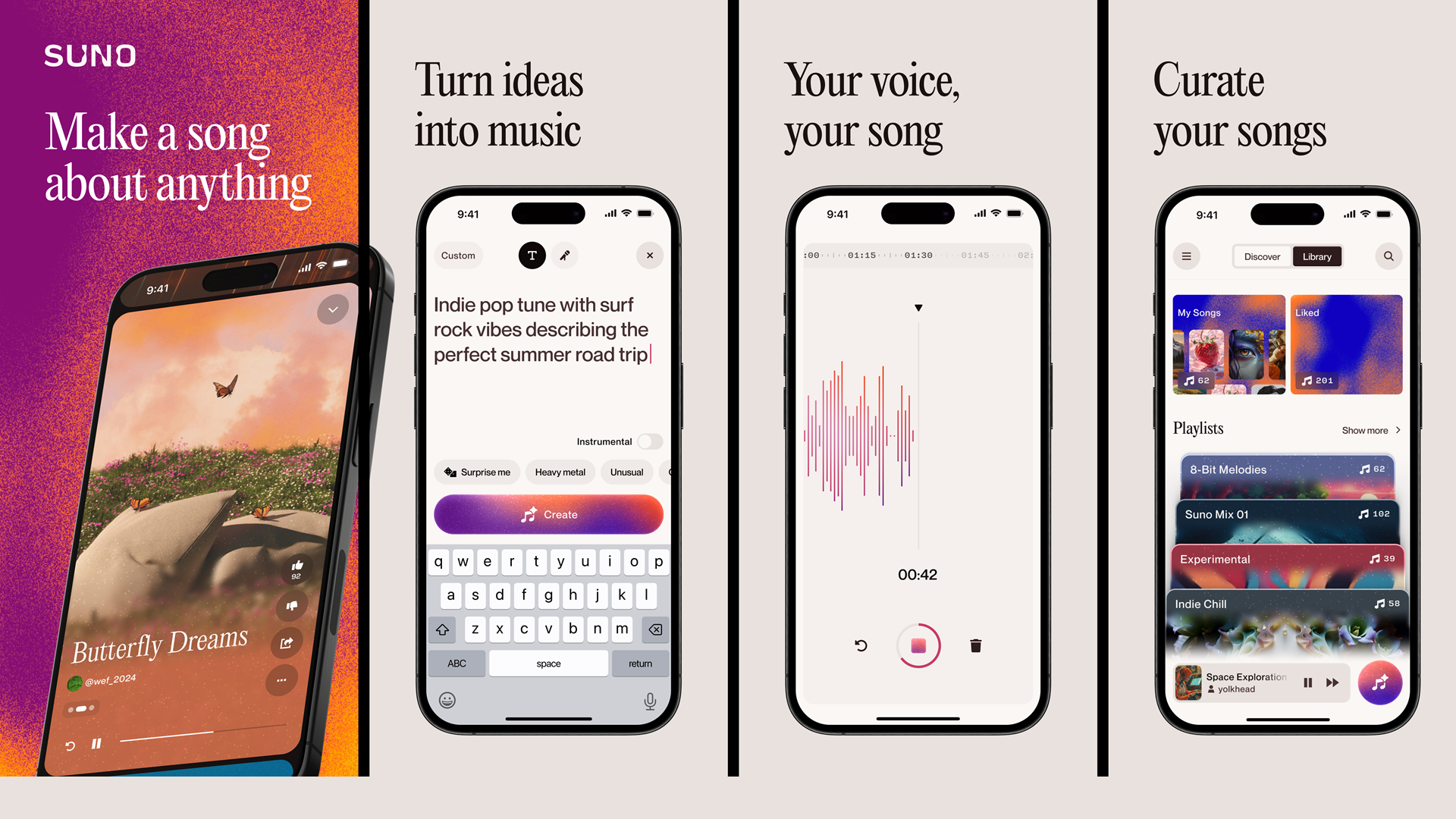
Suno AI lets you experiment with genres, lyrics, melodies, and arrangements in minutes. From natural tone shifts to instrument layering to fine sound details, you can customize it all with this tool.
When I described wanting "uplifting nostalgic tones with melodic whistling," it translated those abstract concepts into actual musical elements. It felt a lot like working with GPT, where the better your prompts get, the more intuitive and creative the process becomes.
✅ You want to create original music without instruments: Just type a prompt, and Suno builds the track.
✅ You love genre-blending or creative experimentation: EDM-folk or emo-rap? Suno makes it sound intentional.
✅ You need editable songs and stems: Rearrange lyrics, extend tracks, and export individual parts.
❌ You need full control in a DAW: Suno isn’t a full music production suite like Logic or FL Studio.
❌ You want to sing using your own voice in-app: Voice cloning requires a separate tool like Kits AI.
Suno makes music composition feel like editing a Google Doc. Like if you head to its in-browser song editor, you can rearrange sections, rewrite lyrics, add or delete verses, and even insert a guitar solo mid-track.
Though an issue earlier, with recent updates, the speed at which AI works has been substantially improved. Now you get more time to experiment and refine tunes. This matters when you're iterating on ideas or tweaking specific sections.
This matters because some musicians do end up with several demos of the same song (Like Dreams by Fleetwood Mac). So, this faster turnaround means you can test multiple variations of a chorus or bridge without losing creative momentum.
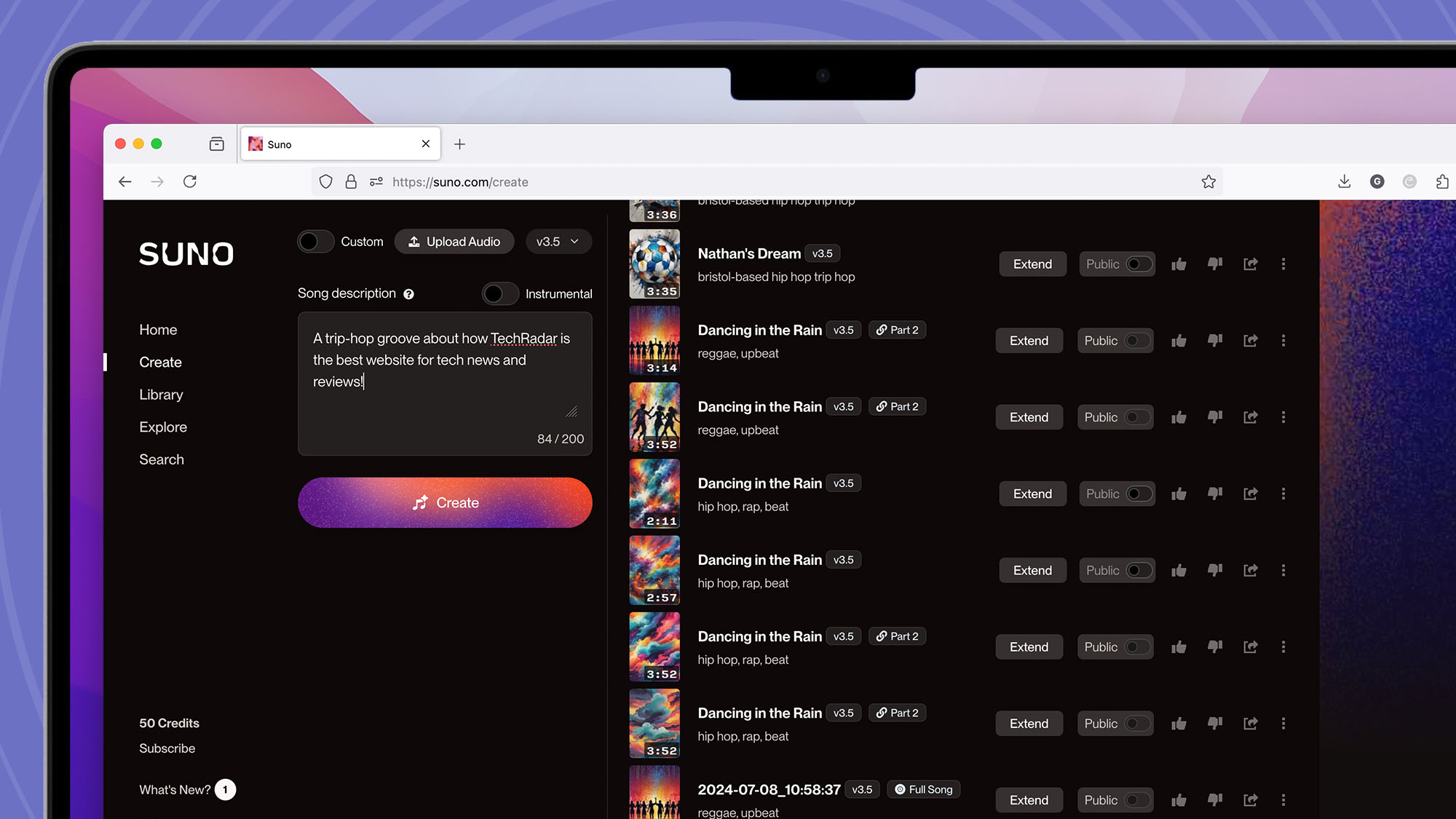
Moreover, Suno's stem separation feature can extract up to 12 isolated tracks like vocals, drums, synths, you name it, then remix or master them in tools like BandLab or Ableton. This takes it from a novelty tool to something professionals could integrate into their workflow.
And while it doesn't offer native voice cloning, you can pair Suno with tools like Kits AI to replace vocals with your own. The process takes a few extra steps (recording, uploading, converting), but it's possible. There's also a "weirdness slider" if you want your music to sound experimental or offbeat.
Best AI music generator for artists, tinkerers & indie producers
Suno AI takes the friction out of songwriting. With v4.5, you get smart genre mixing, customizable vocals, editable lyrics, and full control over sections, all from a single prompt. Whether you're crafting background scores, TikTok hits, or experimenting with new genres, Suno helps you shape your sound fast. The Pro plan unlocks stem exports, longer tracks, and commercial use for just $10/month (billed annually).
3.Mureka AI
- What is it: Mureka AI turns your lyrics, reference tracks, or melodies into fully produced songs, with polished vocals, instruments, structure, and even stems.
- Ideal for: Lyricists, indie creators, and brands who want full songs made from scratch, or with their voice or melody.
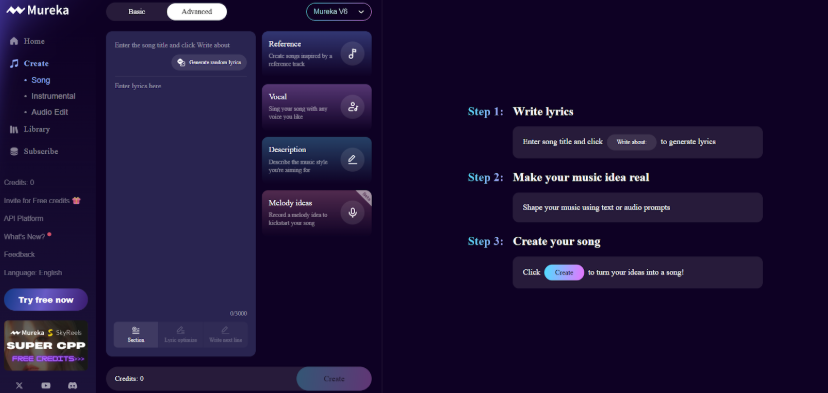
Mureka AI feels like a virtual songwriting partner that listens, learns your taste, and instantly brings musical ideas to life. It's built to lower the barrier for anyone who's ever had a melody, emotion, or lyric in their head, but didn't have the tools or time to turn it into a finished track.
You can start in multiple ways: enter lyrics, describe a mood like "uplifting dream-like piano for a product launch", or upload a YouTube link or reference audio. Combine this with stem exports, like separate vocals, drums, bass, etc, and you've got everything you need for professional mixing in your DAW.
✅ You want to turn lyrics into full songs: Just write, describe, or hum, while Mureka composes the rest.
✅ You like working from a reference track: Upload a YouTube link and get a vibe-matched song.
✅ You want to monetize your music: Mureka’s built-in marketplace lets you sell AI-generated songs.
❌ You need full-scale DAW production tools: This is not a replacement for Logic or Ableton.
❌ You’re only interested in casual music play: Mureka is more geared toward creators, not just music fans.
It might even shock you how well Mureka works with reference tracks. It’s AI not only analyzes the genre, rhythm, and emotion, but also generates a completely new track. While not as perfect as the original, it usually captures the same vibe without replicating it. The V6 music reasoning model makes this process engaging since you can tag sections like [verse] or [chorus], or even let the AI autofill lyrics if you're stuck.
Likewise, using the Advanced Editor, you can rearrange song sections, fine-tune individual lines, write what comes next, or get help generating melody ideas.
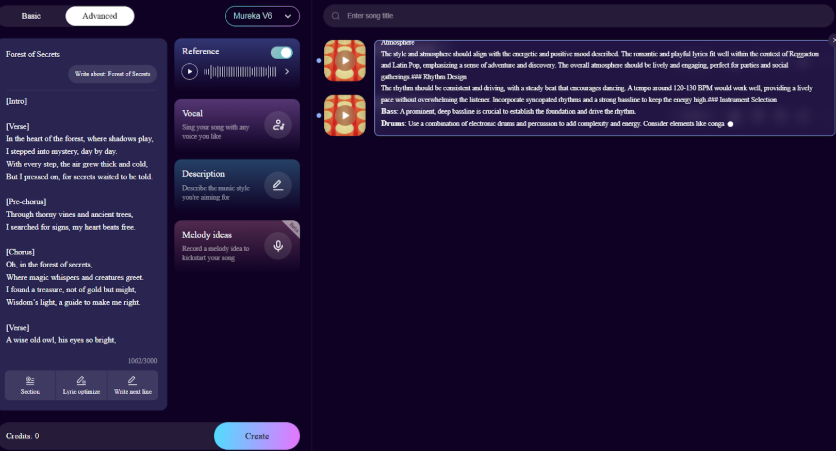
If you want more control, you can upload a vocal snippet or even just hum a tune, and Mureka will build the rest around it. You can also clone your voice or choose from vocal presets like pop, rap, male, or female, which makes the track feel personal and custom-made.
Best AI music tool for lyricists, indie artists & creative entrepreneurs
Mureka AI does more than generate music; it helps you bring an idea to life and turn it into a product. Whether you’re writing lyrics, humming melodies, or uploading reference tracks, Mureka composes, produces, and even lets you export stems or sell your work. You can start with a free plan (6 song generations per day, limited downloads) or purchase credits starting at $30. Paid plans offer song generation at $0.03/song, stem downloads at $0.06/song, and custom voice or music model training for $999 one time.
Best AI video generators
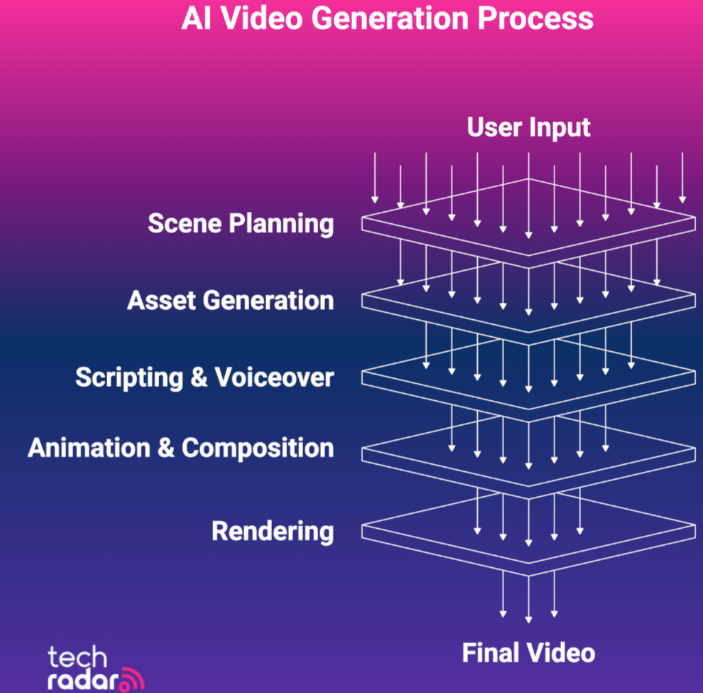
1. Descript
- What is it: Descript helps you record, edit, transcribe, and publish audio and video content.
- Ideal for: Podcasters, video editors, marketers, and creators who want fast, AI-assisted content production.
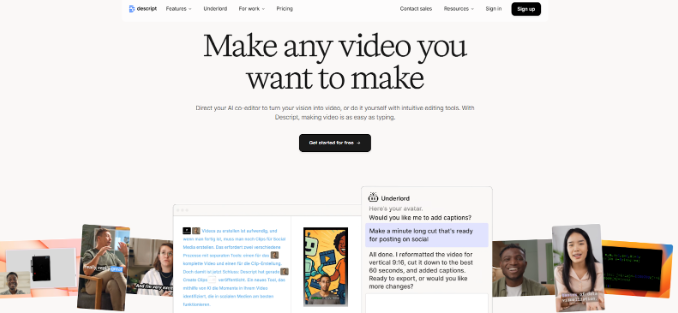
Unlike traditional editors, Descript lets you edit videos like tutorials, how-tos, podcasts, or interviews by working directly with a transcript.
Once you upload a video, Descript automatically transcribes everything. Then, you can simply edit content by deleting or rearranging words in the transcript instead of scrubbing through timelines. This makes video editing simple enough for beginners to create polished videos quickly.
✅ You want to edit videos by editing text: Descript’s transcript-based workflow simplifies cutting and rearranging clips.
✅ You need AI tools to clean your audio: Features like Filler-Word Removal and Studio Sound polish your sound instantly.
✅ You prefer a simple app: Descript’s intuitive interface makes video editing accessible to everyone on your team.
❌ You want advanced VFX: Descript doesn’t offer professional-level visual effects or color correction.
❌ You need frame-perfect editing: Text-based cuts won’t satisfy detailed, pixel-accurate video work.
Here, you’ll come across Underlord (Descript’s AI), which instantly speeds up editing while keeping you in control. For example, if you fumble a lot while recording a video review, the Edit for Clarity feature can automatically remove filler words and verbal clutter.
During my testing, the AI removed fillers like “ums” and “uhs”, making the speech more articulate and professional. And if you’re troubled by static, with the Studio Sound option, you can clean up poor audio with just one click. I used this to fix the echo from a phone recording shot in my office.
Similarly, when you slip up on a word, Overdub instantly replaces it with AI-generated speech, and that too replicates it in your voice. This means even if you mispronounce something crucial, like a client’s name, you can tweak it without re-recording an entire section.
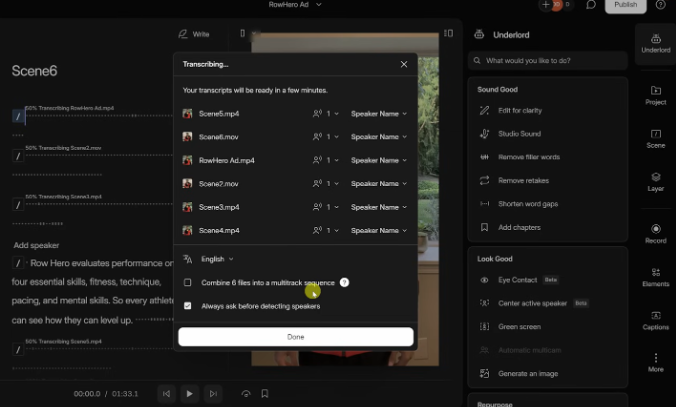
Beyond editing, Descript generates notes, YouTube descriptions, social media posts, and highlights clips to extend your content's reach. Descript can further create AI avatars in over 20 languages. So, if you’re camera-shy, you can pair it with features like voice cloning and dubbing to create hyperrealistic AI content.
However, it lacks advanced color grading and visual effects that professional editors might need for cinematic projects.
Best AI video editor for effortless transcript-based editing
If you’re looking to speed up video and podcast editing, Descript makes it simple by letting you edit videos like text documents. Its AI features, like filler-word removal and voice cloning, help polish content quickly. Free users get 3 hours of transcription, and for unlimited editing, you can upgrade to a paid plan starting at $12/month.
2. OpenAI Sora
- What is it: OpenAI Sora is a generative AI tool that creates images and video clips using simple prompts and remixing features.
- Ideal for: Content creators looking for quick, customizable visual clips for B-roll, social media, or creative projects.
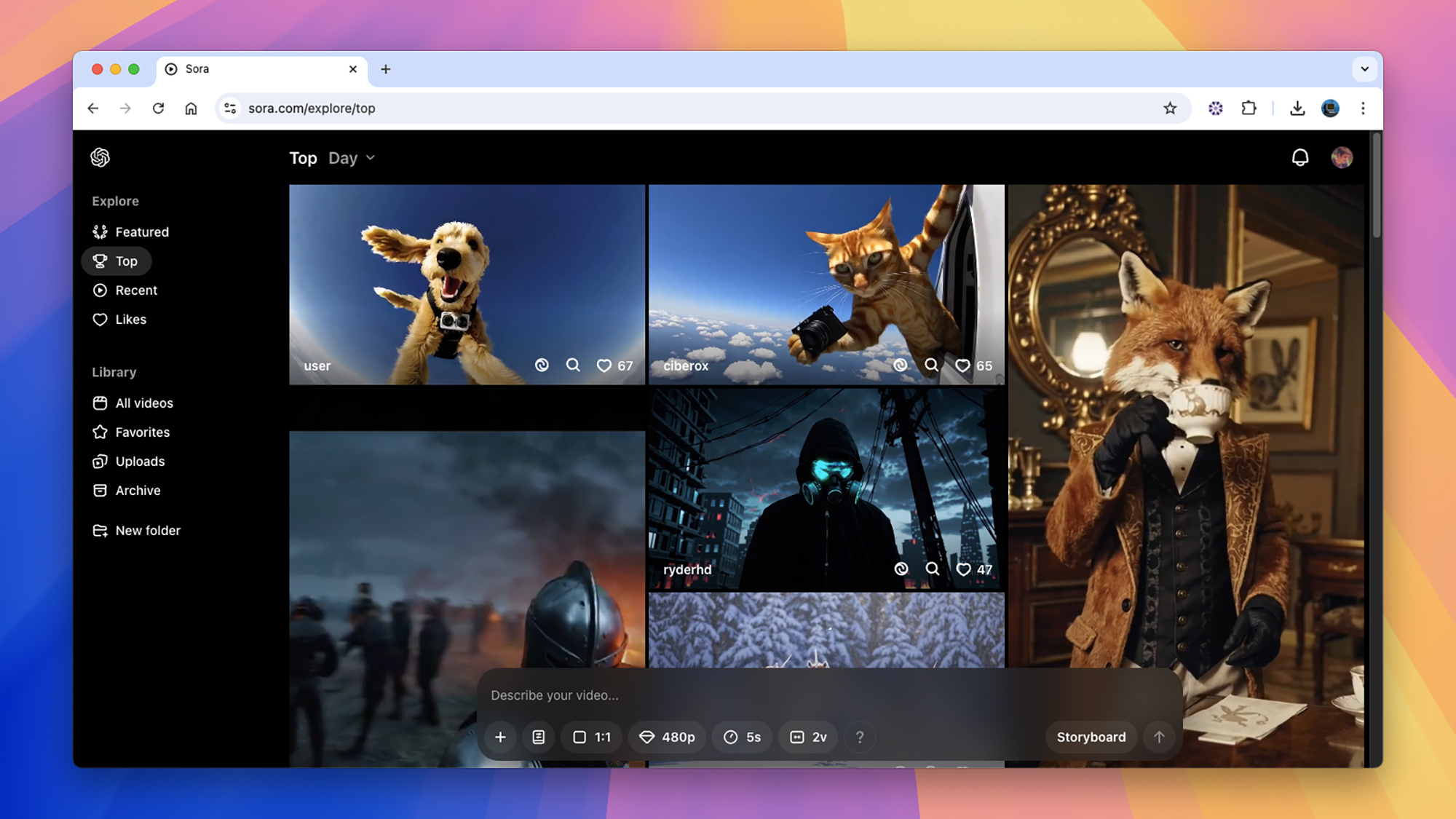
Think of Sora as a video generation tool that can create short clips from text prompts. The app features a gallery of generated content made by other users.
What’s good here is you can peek at the exact prompts they used, then remix or tweak them to add a twist and make your version of anything available in the catalog. It helps you think out of the box and take inspiration from other creators.
But here’s a bummer. At max, you can create 10 to 20 seconds of content. It's a clip generator, not a motion picture maker.
✅ You want quick, customizable clips: Sora makes it easy to create short videos and images for social media or presentations.
✅ You like remixing content: Upload images or videos and tweak them with powerful AI remix tools.
✅ You want simple project management: Organize your creations with folders and edit prompts anytime.
❌ You want frame-accurate edits: It doesn’t offer detailed timeline editing or advanced VFX.
❌ You expect perfect results immediately: Some trial and error is needed to get the best output.
But Sora can be the missing piece if your social media content, presentations, or even sales pitches are usually dull. And while it’s not as versatile as Descript, its simplicity is nearly unbeatable.
In terms of format, you can choose from five aspect ratios(16:9, 3:2, 1:1, 2:3, and 9:16) depending on where and how you want your video to appear.
For resolution, 480p is great for quick previews and faster generation, while 720p takes a bit more time but gives you sharper results.
And if you want to fuse different clips, the Blend feature helps you smoothly combine two images or videos into one continuous shot. It's a simple way to transition between scenes without jarring cuts.
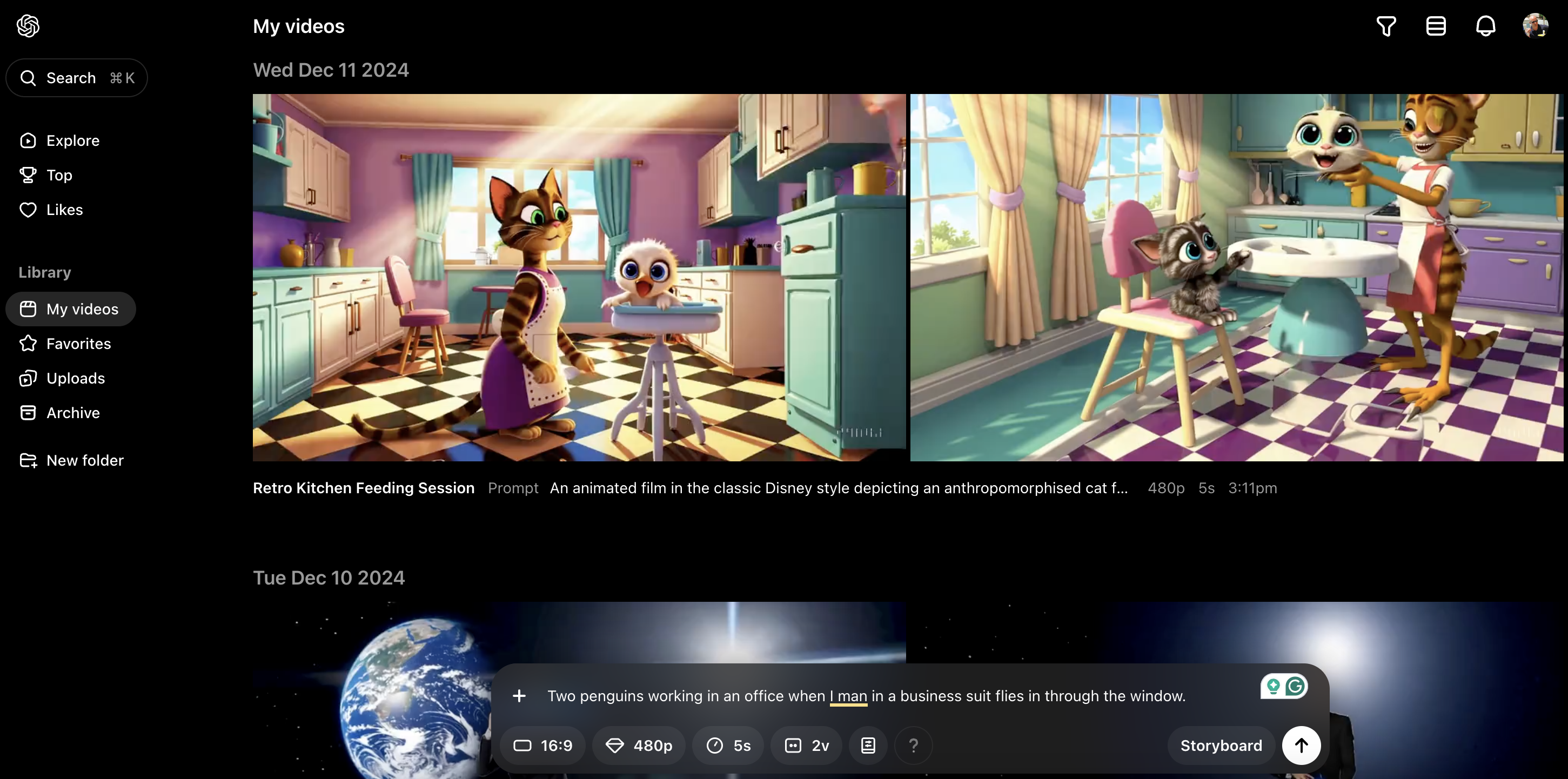
Now, since audio isn't supported directly on Sora, you'll need to add soundtracks separately. Once that's done, you can organize your projects into folders, refine results by editing prompts, trim your videos, and download or share everything easily using Sora's dashboard.
Powerful AI clip generator for cast, creative visuals
If you want to create short AI-generated video and image clips quickly, OpenAI Sora is built right into ChatGPT for easy access. Remix existing prompts or craft your own to produce eye-catching content for social media or presentations. Sora is included with ChatGPT Plus at $20/month, giving you access to higher resolution and more prompt variations.
3. Runway
- What is it: Runway helps you create cinematic videos with precise camera control, visual effects, and character animation.
- Ideal for: Filmmakers, VFX artists, and creators wanting cinematic AI-driven video production with versatile tools like Gen-4 and Act-One.
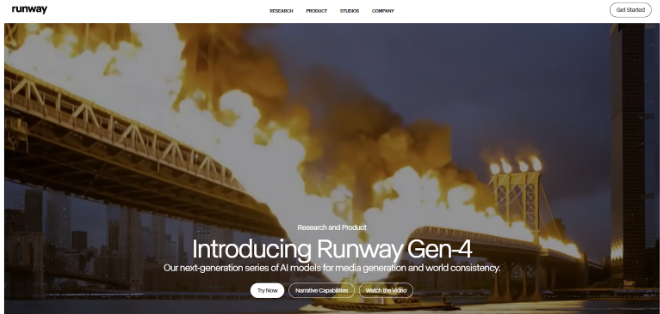
Runway's Gen-4 model surprisingly creates great cinematic shots now. Just type a prompt and experiment with different camera moves like dolly zooms, pans, tilts, or even first-person views.
Whether you're aiming for a slow, dramatic close-up or a dynamic tracking shot, Runway can generate visuals that look both professional and stellar.
Here, for creators wanting to mix AI with live-action, Runway’s Gen-3 Alpha is all about generative visual effects. It can blend generated content right into your original footage.
✅ You want cinematic control with AI: Direct precise camera motions and angles using text prompts.
✅ You create expressive character animations: Act-One brings detailed facial and voice performances from simple video inputs.
✅ You need versatile AI visual effects: Blend generative content with live footage.
❌ You need flawless fast-motion videos: AI struggles with quick movements, causing jittery results.
❌ You want plug-and-play perfection: Achieving desired results often needs trial, error, and tweaking.
Adding to this, if you're a brand owner and want to create product demos with the same spokesperson across dozens of videos, just go to Runway’s Act-One tool and select one of your recorded samples.
Runway will then help you consistently create similar content. This way, brands can get better at connecting with their audience with genuine storytelling.
You can further use Runway’s Generative Audio to give your visuals a voice, too. Just feed Runway your script, pick from built-in voices, or train one that’s uniquely yours.
But here’s the thing. Runway works best with slower, scenic movements, and though you can upscale to 4K while exporting drafts, clips with fast actions can sometimes appear a bit jittery. Honestly, that sort of kills the undetectable realism these AI generators are popular for.
Another downside, it doesn't let you use public figures or unauthorized voices, which makes sense from a safety standpoint.

Keep in mind, using brief prompts like "cool action scene" doesn't get you far. Instead, detailed descriptions like "medium shot of woman walking through misty forest, golden hour lighting, handheld camera" usually deliver solid results.
AI-powered cinematic video production with advanced visual effects
If you’re into cinematic AI video production, Runway offers powerful tools for precise camera control and visual effects. Create professional-looking clips with Gen-4 AI or animate characters using Act-One. Start for free to explore basic features, or upgrade to the Standard plan at $15/month for advanced capabilities and higher resolution exports.
Best AI writing tools
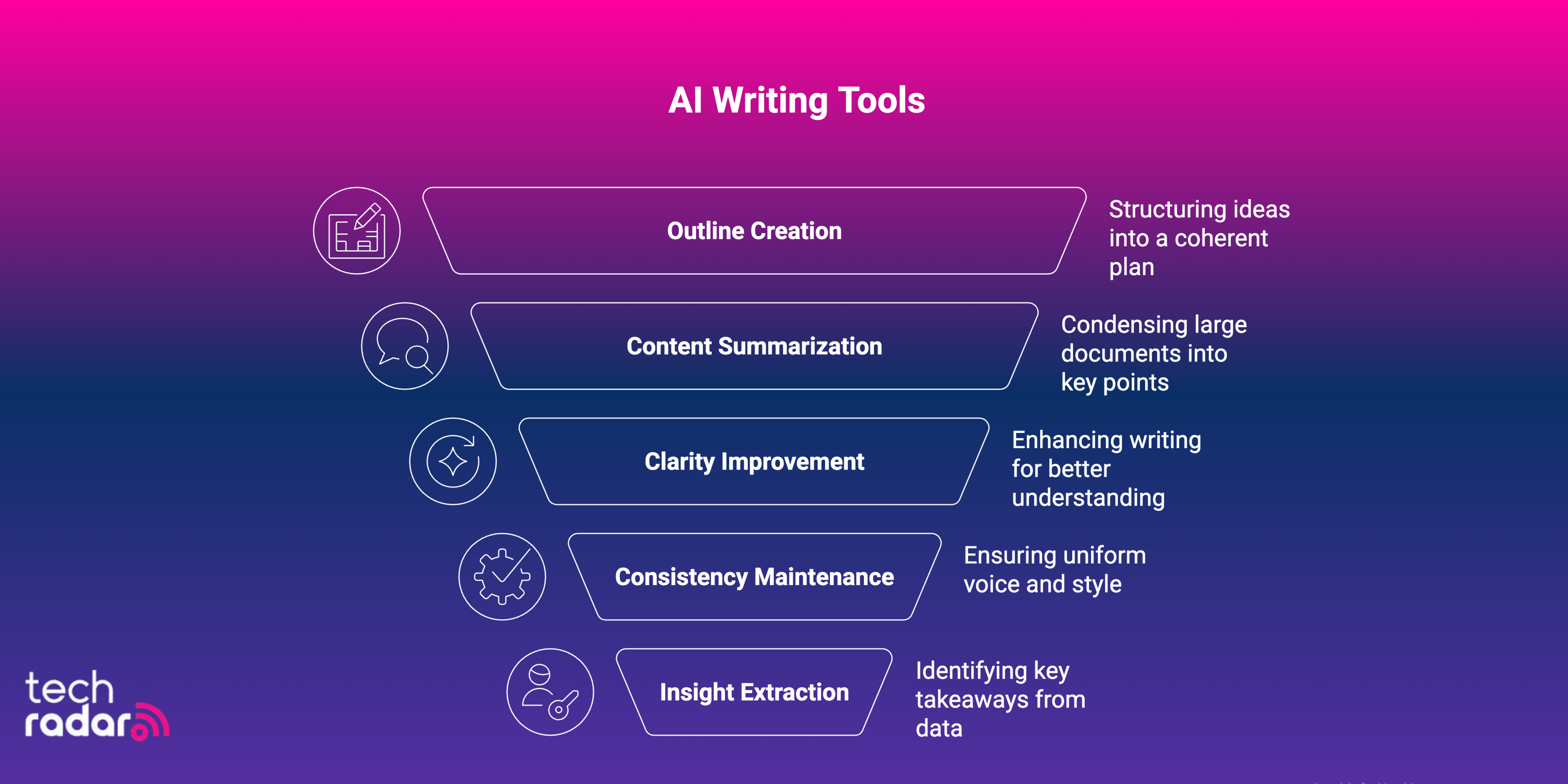
1. Grammarly
- What is it: Grammarly is an AI writing assistant that edits, rewrites, and flags AI-generated or plagiarized text.
- Ideal for: Writers, students, and professionals who write and publish content regularly.
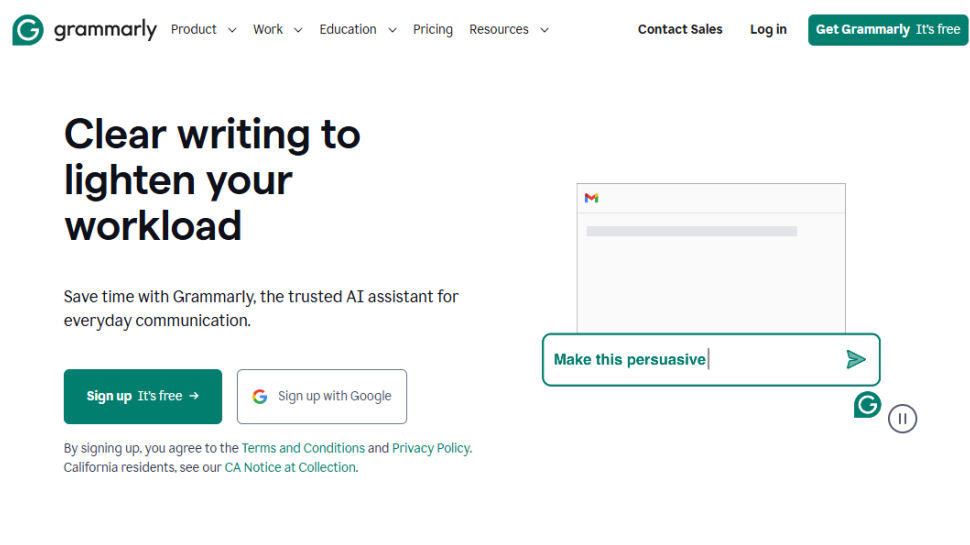
Whether it's a research paper, an outreach email, or a LinkedIn post, a single awkward sentence can make you look sloppy.
That’s where AI writing tools come in; they help you write clearly, confidently, and with the right tone for your audience. Grammarly helps you avoid those missteps.
Let’s say you paste a rough cold email into Grammarly. With one click of "Quick Fix," it not only fixes every grammar mistake but also helps your writing sound more confident.
For example, it took my unsure opener, “I think we could be a good fit,” and rephrased it as “I’m confident we’d be a great fit,” without losing my voice. You can even set goals, such as “inform a general audience” or “convince an expert,” and Grammarly adjusts its suggestions to match.
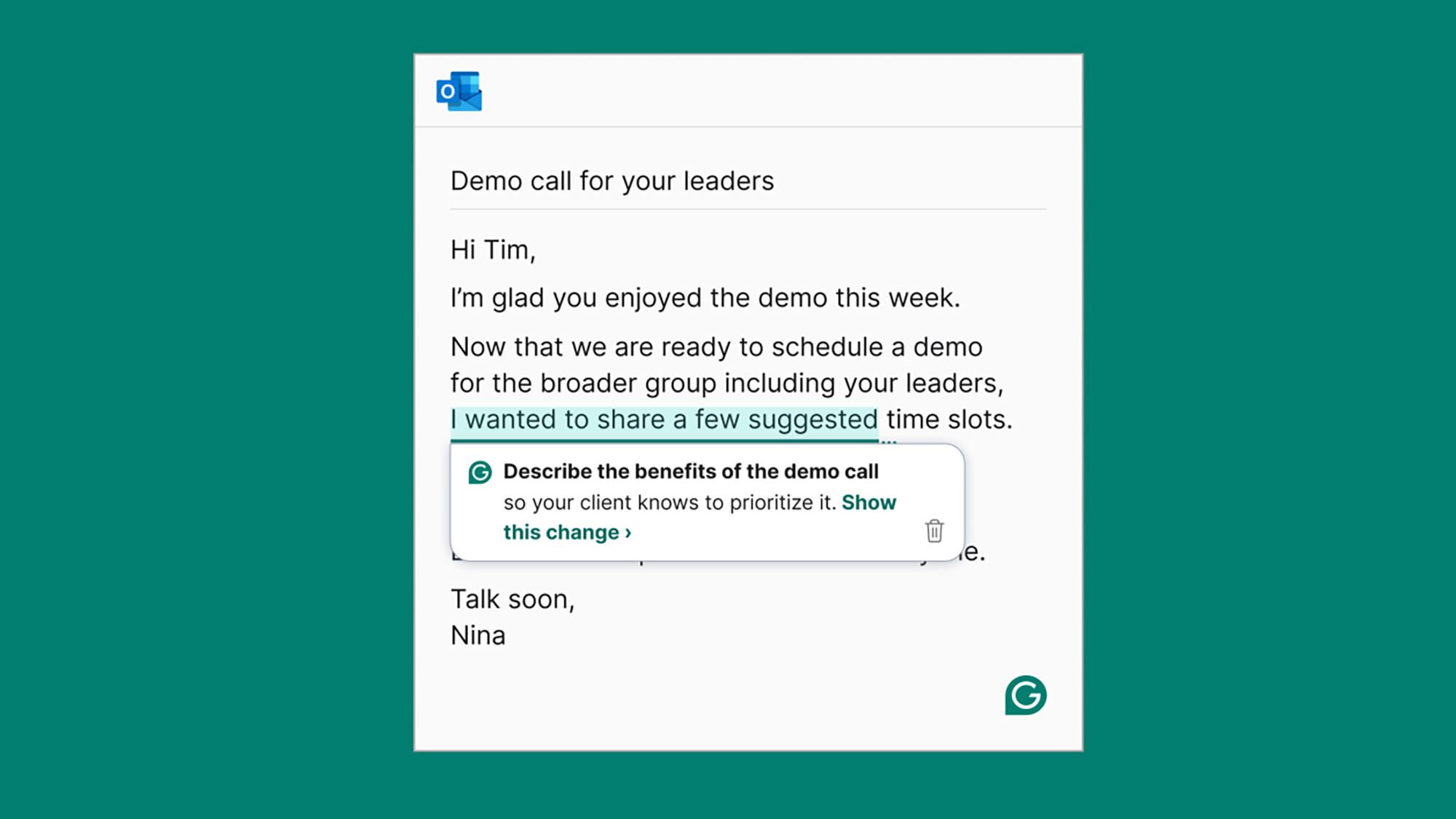
✅ You need AI rewriting plus authorship insight: Grammarly not only rewrites clunky phrasing using generative AI, but also tracks whether each sentence was typed, pasted, or AI-written.
✅ You work across multiple platforms daily: Whether you're writing emails in Gmail, editing docs in Google Drive, or posting on LinkedIn, Grammarly integrates directly into your browser and apps.
✅ You want formatting and tone tools in one place: Beyond grammar, Grammarly can rephrase, translate, adjust tone, or convert your writing into formats like job posts, bios, or captions.
❌ You want unlimited AI use for free: The free version only gives you 100 AI prompts/month, which may run out quickly for long-form writers.
❌ You rely on offline tools or minimal setups: Grammarly won’t work inside apps without internet access or browser-based plugin support, limiting it for offline or local-only users.
Beyond basic grammar fixes, Grammarly helps you with other writing tasks too. It can help you brainstorm topics, organize your ideas, and even draft your first version. The "Increase Impact" feature utilizes AI to enhance the persuasiveness of your writing by suggesting stronger wording and adding specific details, such as dates and numbers.
If you're working on social media posts, it can also suggest emojis and hashtags to make your content more engaging.
Grammarly’s AI detection feature points out text that seems AI-generated and shows how likely it is, with scores like “88% likely AI-written.” The plagiarism checker helps you spot any copied content.
Editors can breathe a little easier, thanks to the new Authorship feature in Google Docs. It shows exactly what was typed by a person, what was pasted in, and what may have been generated by AI.
Grammarly works pretty much everywhere you write. There are desktop apps for Word and Outlook, browser extensions for Chrome and Safari, and mobile apps for both iPhone and Android.
If using Grammarly on your Mobile, you can even use voice commands and work hands-free. And since the side panel opens right in your browser, you can make edits without switching tabs, whether you're refining a single sentence or rewriting a full paragraph.
Best AI writing tool for clean, confident content
Grammarly is ideal for writers who want to sound sharp without second-guessing tone or grammar. You get fixes, rewrites, and even AI/human authorship breakdowns inside your favorite apps. The free version includes 100 prompts/month and even a browser extension to make quick fixes on the go. If you want plagiarism checks, tone rewrites, and 2,000 prompts/month, you’ll need the Pro plan ($12/month billed annually).
2. Claude
- What is it: Claude is an AI assistant that helps you with writing, coding, reasoning, and creative problem-solving.
- Ideal for: Writers, researchers, and teams working on long-form or idea-heavy content.
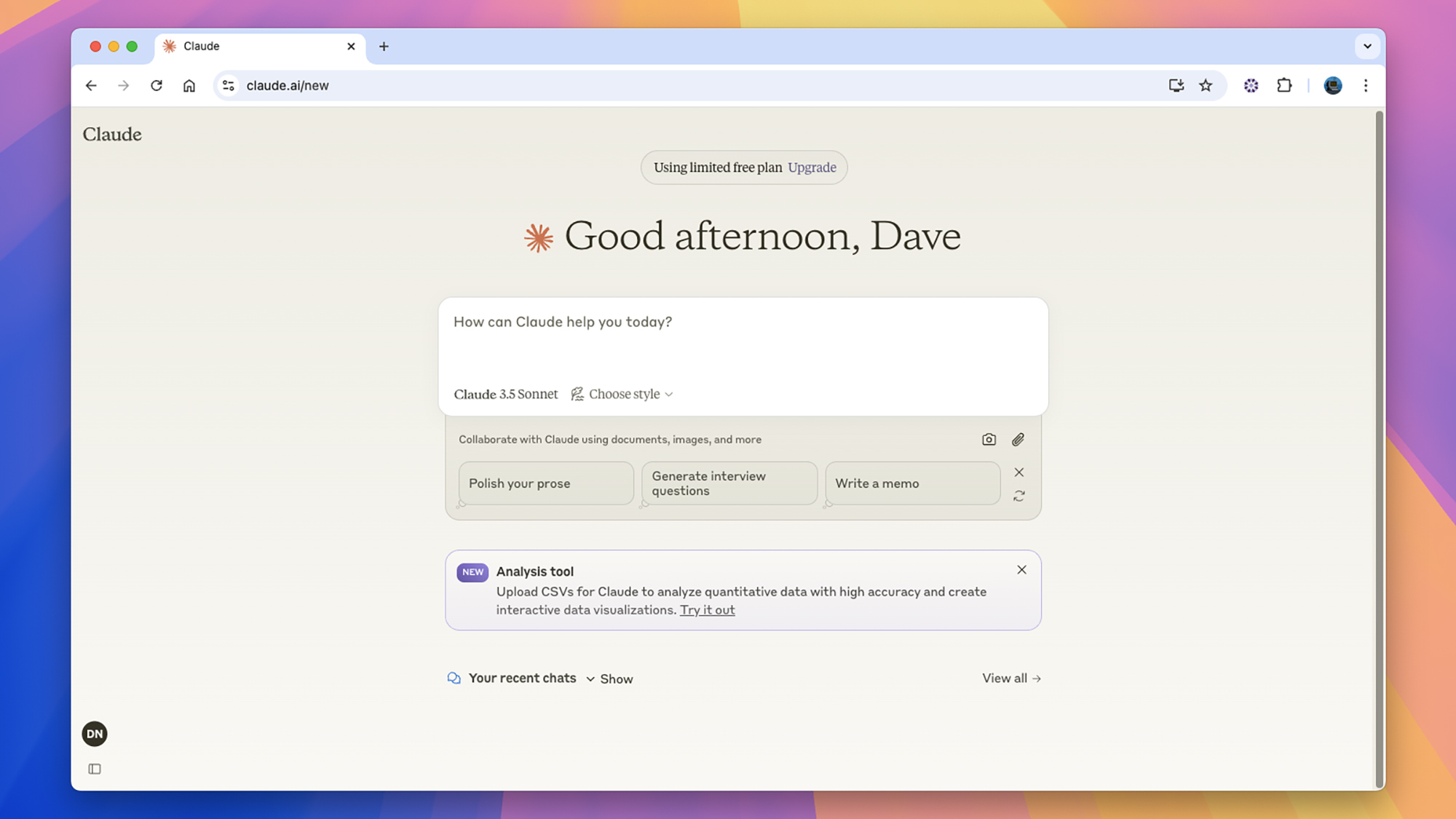
Built by Anthropic, Claude goes far beyond fixing grammar. It can help you brainstorm, write, code, solve problems, and think through complex ideas, all while staying in tune with your tone and goals.
If you’re stuck on the first sentence or want to map out a 10-chapter book, Claude works like a co-writer who has actually read your work before.
It starts by helping you shape the structure and tone, then refines your ideas for clarity. Its editorial feedback highlights repetitive phrases, awkward flow, and vague word choices, without flattening your voice.
✅ You want to mirror your writing voice: Claude can analyze your real writing samples to create a reusable, personalized writing style that actually sounds like you.
✅ You create long-form content regularly: Whether you're working on books, newsletters, landing pages, or blog outlines, Claude helps structure, expand, and polish everything efficiently.
✅ You need help turning research into usable drafts: Claude breaks down niche topics, summarizes findings, and organizes them into outlines or talking points you can build on.
❌ You prefer lightweight, quick-edit AI tools: Claude is designed for deeper, more structured content workflows, not for making casual edits or summarizing short text.
And the best part? All your drafts are saved in a sidebar within your chat, where you can easily copy, download, or publish them as an Artifact.
Writers working with a specific client or on a large project can use the Custom Style feature. Simply upload a writing sample, like a blog or video script, and Claude analyzes the tone and pacing to create a reusable style.
I tried it using Hemingway’s short story Hills Like White Elephants as a sample. To my surprise, Claude mimicked the phrasing with eerie accuracy. The sentences were short, crisp, and mostly written in the active voice.
If you like a particular voice, you can preview it, give it a name (like “LinkedIn Thought Leader”), and use it across your projects. You can even copy that style into other AI tools.
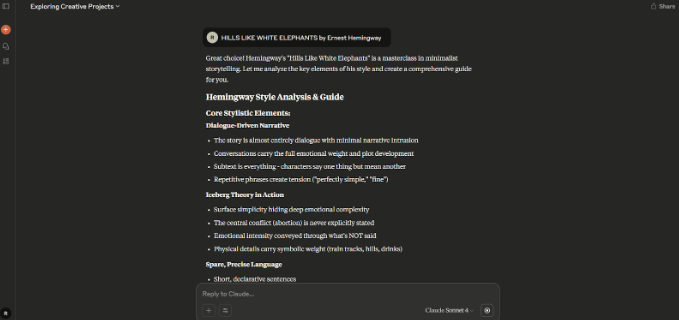
Claude 4 takes it a step further, helping you plan full-length books, create landing pages, and even generate animated book trailer mockups, with code and layouts ready to export. Claude works in your browser and also as a downloadable app.
It's free to try, and features like Custom Style are available to both free and paid users. Even at no cost, it offers more than many premium tools.
Best AI writing tool for long-form creative work
Claude is best for writers who want a long-form collaborator, not just a sentence fixer. It helps you brainstorm, outline, rewrite, and even match your voice using custom styles. You can break down research topics, generate book chapters, or polish a pitch, all in one chat. The Free plan gives you full access to Claude’s writing features, including chat, web/mobile apps, content generation, image analysis, and the ability to search the web.
3. Sudowrite
- What is it: Sudowrite is an AI-powered creative writing platform built for long-form storytelling.
- Ideal for: Fiction writers, novelists, and series authors managing characters, plotlines, and story worlds.
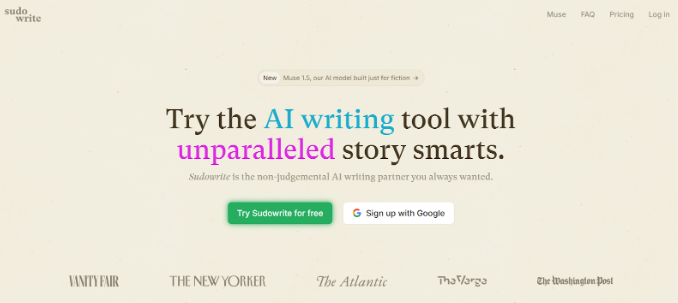
Sudowrite is made for people writing books, not just blurbs. It helps with everything from rewriting sentences to building worlds, all inside an editor that feels familiar and easy to use.
The tools are smart, and using them feels natural right away. Highlight a paragraph, and you can instantly ask it to rewrite in first person, make it more descriptive, or add sensory detail.
And you’re not just getting suggestions, but continuity. When I used the “Write” button, Sudowrite picked up on the tone and rhythm of what I’d written, expanding the scene in a way that felt true to my voice.
✅ You want AI to help you finish your novel: From scene writing to world-building and outlining, Sudowrite supports you through every stage of long-form storytelling.
✅ You care about writing quality and tone control: Use advanced models like Muse or GPT-4.1 to shape voice, sentence flow, and narrative precision with more creative freedom.
✅ You’re writing a series and need cross-book consistency: The Story Bible links characters, plotlines, and locations across projects to avoid continuity mistakes in sequels.
❌ You don’t need advanced scene generation or novel planning: Sudowrite’s toolset is built for big creative projects, not short-form or everyday writing.
❌ You’re overwhelmed by detailed toolbars and settings: With sliders, models, and layered controls, Sudowrite has a learning curve that may not suit casual writers.
Sudowrite also includes a Guided Write mode, where you can set creativity levels and add key plot points for the AI to follow.
At first, it does take some time to explore and experiment with the features, but once you’re familiar, you can choose the writing model that fits your style, like Sudowrite’s own “Muse” for literary prose or GPT-4.1 for faster output.
But Story Bible is one of the features that Sudowrite users love the most. You can dump your ideas, upload a full manuscript, or build a novel from scratch using step-by-step tools.
The AI generates a synopsis, builds a full cast of characters, adds world-building, and links everything to a draft outline. I tested it with an old short story draft about a man stuck in a time loop, and within minutes, it turned my loose scene notes into a clear chapter roadmap, without using any credits.
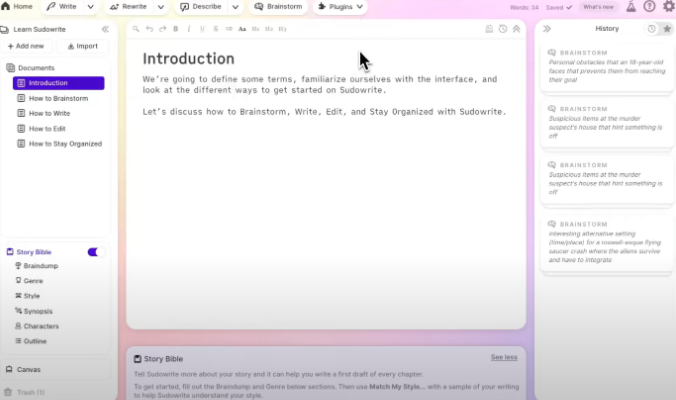
If you're planning to write a series like Harry Potter or co-author a novel like Stephen King and Peter Straub, Sudowrite’s story bible can help you keep everything organized and consistent.
On the downside, Sudowrite runs only in the browser, though it does let you organize projects by folder or series. There’s no mobile app yet, but you can export everything as .docx files for easy formatting.
The good news is that many features don’t use credits, and the platform offers helpful extras like live classes, an active Discord community, and an AI-powered help guide for new users.
Best AI writing tool for fiction writers and novelists
Sudowrite is built for authors who want help shaping stories, not just fixing blogs and articles. From rich rewrites to full cast creation and story bibles, it gives you tools to think like an author, not just a writer. You can start with a free trial that includes core tools like Write, Rewrite, and Describe. Paid plans begin at $19/month and get unlimited projects plus full access to the Story Bible.
Best AI photo editor tools
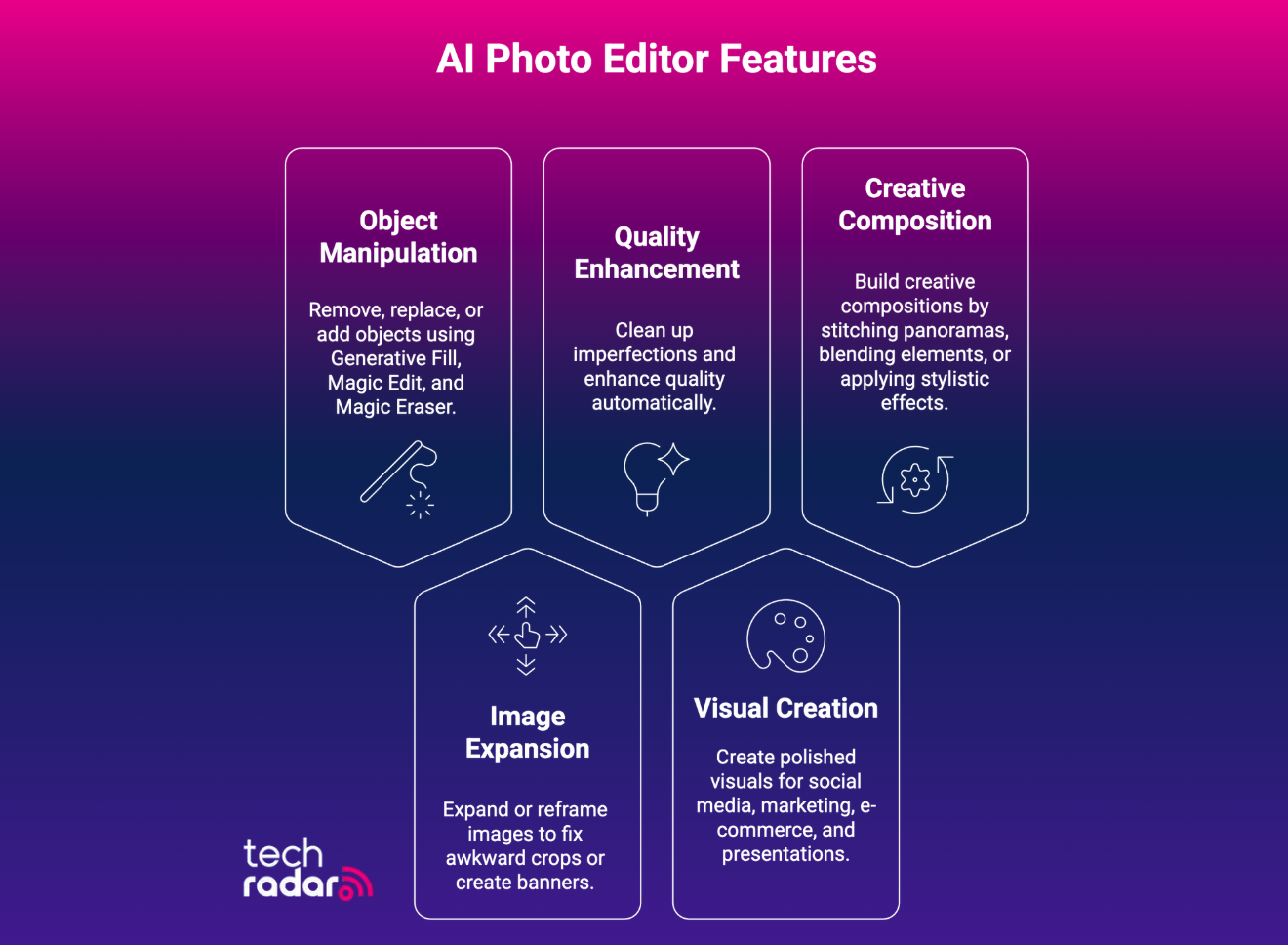
1. Adobe Photoshop
- What is it: An AI-powered image editor for creative professionals and beginners alike.
- Ideal for: Designers, photographers, and anyone who wants to edit, retouch, or create visuals from scratch.
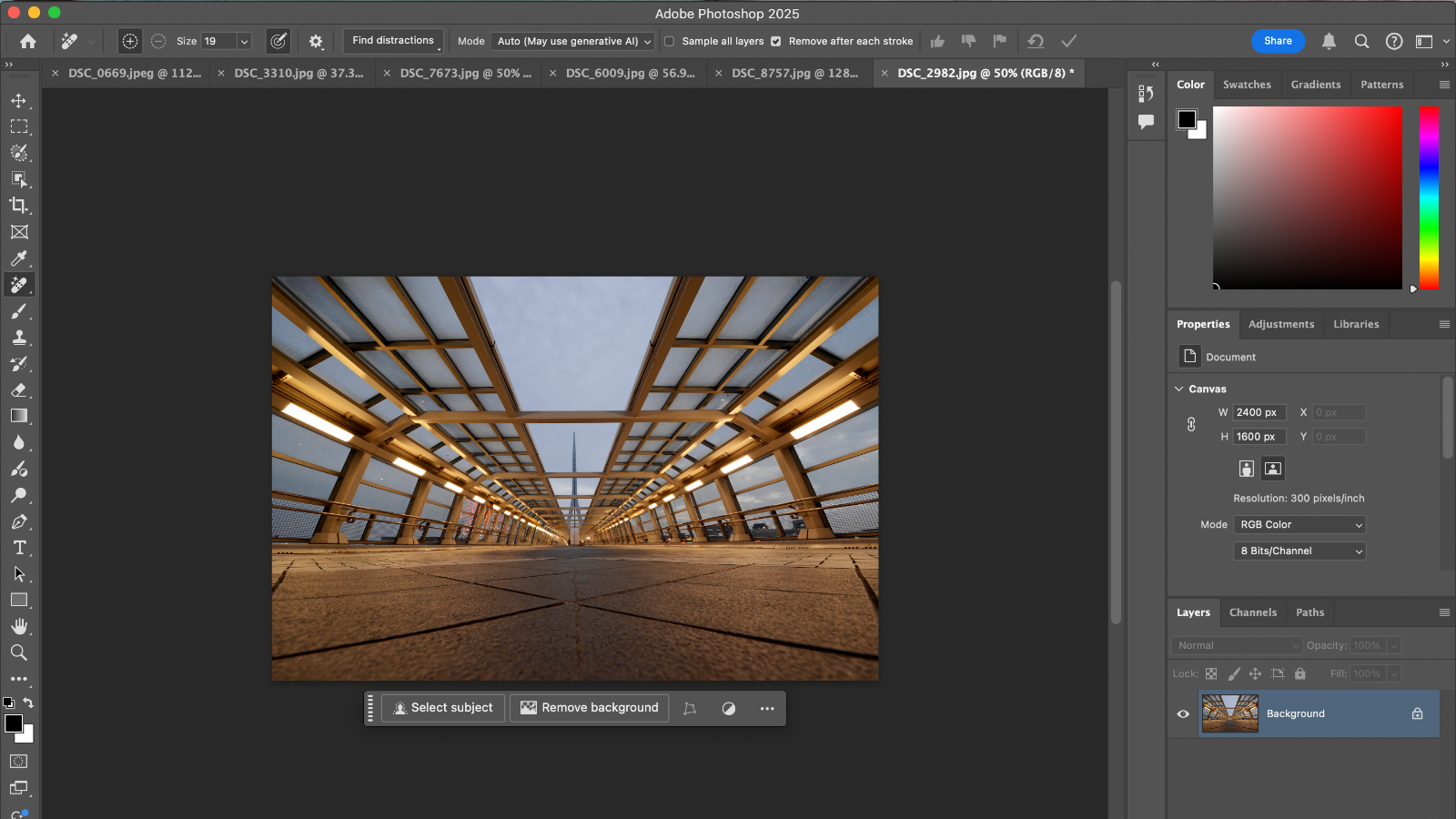
Adobe Photoshop has been around for decades, but its recent Firefly-powered AI updates have made it smarter, faster, and friendlier for everyday users.
If you’ve used it before, you’ll notice the improved UI the moment you open it. With the canvas at the center and tools along the side workspace feels both structured and intuitive.
The panels, too, adapt as you switch tasks. It’s less intimidating than it once was, especially with the new contextual taskbar guiding you through edits step by step.
I had a picture my friend accidentally photobombed, one I wanted to use for LinkedIn. I simply selected the area, typed a prompt, and Photoshop’s Generative Fill rebuilt the background within seconds.
✅ You want AI and manual control together: Photoshop gives you precision layers, masks, and Firefly AI tools in one place.
✅ You work across creative ecosystems: Your subscription includes Behance, Adobe Fonts, and Frame.io for collaboration and sharing.
✅ You value creative resources: Get tutorials, 20,000+ fonts, and 25 generative credits monthly with every plan.
❌ You edit casually on mobile: Photoshop’s mobile apps are limited compared to the desktop version.
❌ You’re seeking quick social media filters: Simpler apps like Canva or Fotor might fit better for everyday edits.
It adjusts light and texture so the result looks realistic. You can also use it to add, replace, or remove objects entirely, whether it’s filling an empty sky or erasing distractions in a product photo.
Then there’s Generative Expand, which helps you fix images that need to be reframed. It extends the edges of your image, making them ideal for reframing a portrait or turning vertical shots into horizontal banners.
For smaller touch-ups, the Clone Stamp tool lets you copy parts of an image and paint them elsewhere, while the Spot Healing Brush quickly removes tiny flaws or dust spots with a single drag. It’s like having digital patchwork at your fingertips.
But with Adobe, you do have to keep up with its constant updates. Thanks to built-in tutorials and the creative community on Behance and Adobe Live, it’s easy to get familiar with new tools as they roll out.
After a couple of tries, using beta features like Harmonize and Dynamic Text started to feel easy. Harmonize balances colors naturally when blending images, while Dynamic Text lets you adjust layouts in real time without losing the visual rhythm.
Best for professional photo editing with smart AI assistance
If you want editing software that grows with you, Adobe Photoshop feels like a natural choice. Its AI tools handle cleanup, lighting, and framing with quiet precision while still leaving room for creative control. The Firefly updates keep things fresh, and the built-in tutorials help you learn at your own pace. Plans start at $22.99/month, including 25 generative credits, fonts, and cloud storage.
2. Canva
- What is it: A beginner-friendly design and AI photo editing platform with drag-and-drop simplicity.
- Ideal for: Creators, marketers, and small teams who want quick, polished visuals without learning complex tools.
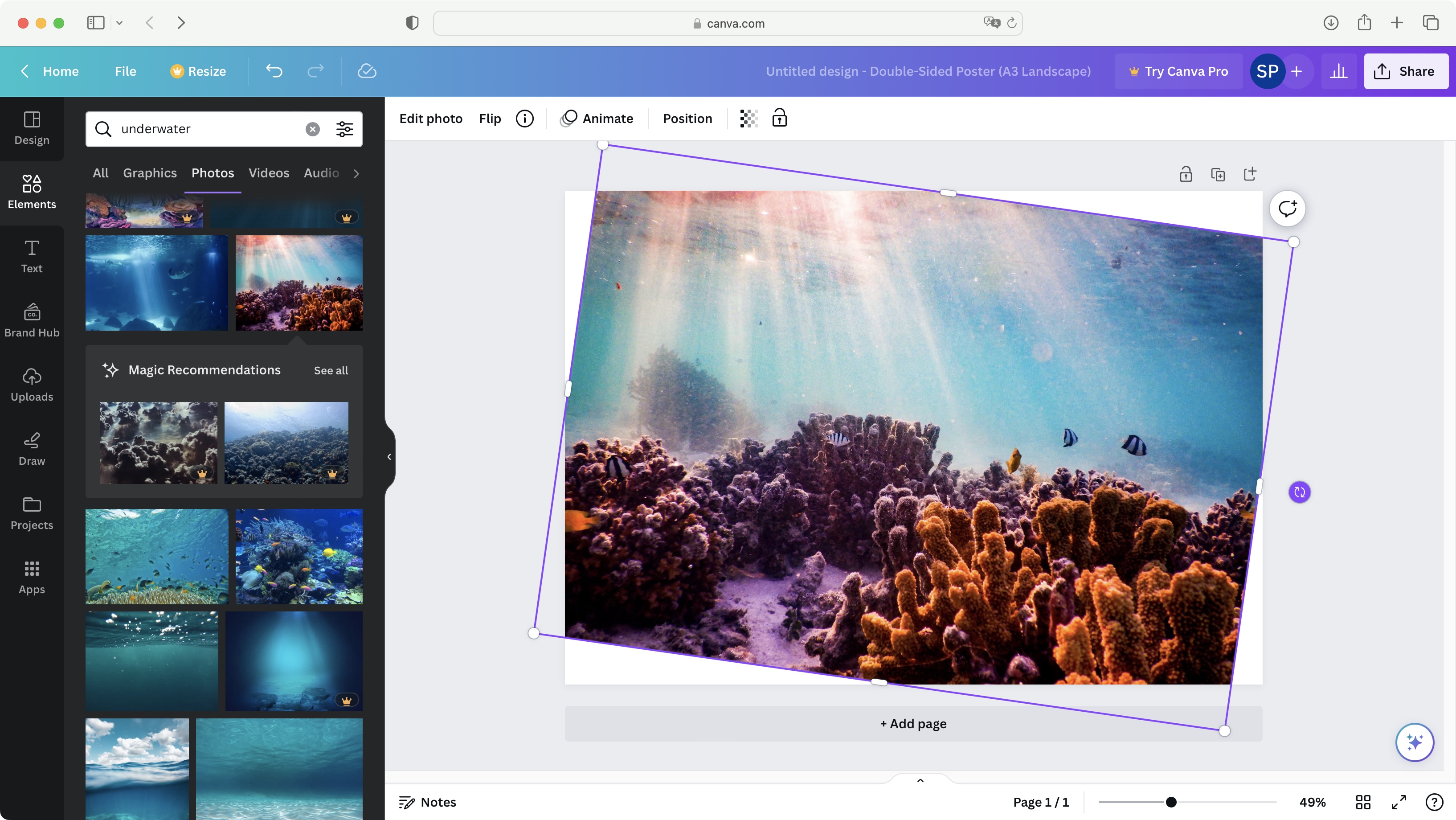
If Photoshop feels like a studio, Canva feels like your creative playground. Designers use it for everything from event posters and invitations to social media graphics and wallpapers.
You can drag a photo onto the homepage, and Canva instantly opens its editing workspace. You can easily spot students and budding freelancers using Canva to create presentations, portfolios, videos, brochures, and all kinds of visual projects, keeping everything in one easy, creative space.
At the heart of Canva’s photo editing lies its Magic Studio. Think of it as a bundle of smart AI tools that handle everything from object removal to content expansion.
For example, Magic Eraser easily clears background clutter, while Magic Grab lets you pick up a subject and move it around as if you were rearranging a photo in real life.
Let’s say you want to change a specific part of your photo. Using Magic Edit, you just highlight the area, type what you’d like to see instead, and Canva makes the change instantly.
✅ You enjoy visual brainstorming: Canva’s Draw tool lets you sketch, annotate, and connect ideas collaboratively in real time.
✅ You work with creative assets often: Access millions of free icons, images, and templates to complement your photo edits.
✅ You want an all-in-one creative suite: Canva merges photo editing, layout design, and mockups without needing separate apps.
❌ You prefer technical color grading or RAW editing: Canva isn’t optimized for professional photographers.
❌ You rely on stylus precision: It lacks advanced brush tools for detailed retouching or freehand art.
While editing a greeting card, I added a few sunflowers to a simple landscape, and the result looked natural. The visuals blended smoothly, maintaining consistent lighting and texture.
For final touches, I paired it with Magic Expand, which helps you widen the frame, fix awkward crops, or give your subject a bit more space without disrupting the composition.
Now, if you want some manual control, there are tools that let you tweak lighting, tone, and sharpness to get the exact look you want.
You can adjust the background or foreground separately, apply cinematic filters, or use the Product Photos app to edit batches of images with the same settings. And if you’re designing for social media or e-commerce, the Mockups feature shows how your edits would look on real products like shirts, phones, or packaging.
Everything syncs across your devices, and exporting takes just one click. The only catch is that you can’t access some premium features on a free plan.
Best for quick, professional-looking edits without a steep learning curve
If you want to create polished photos and designs effortlessly, Canva is built for you. Its Magic Studio features, like Magic Edit, Magic Eraser, and Expand, make visual editing fast and intuitive. Batch tools, mockups, and templates help you finish projects quickly. The free plan covers core tools, while Pro ($12.99/month) unlocks advanced AI editing, Magic Grab, and background removal for next-level creativity.
3. Luminar Neo
- What is it: An AI-powered photo editor built for effortless creativity and pro-grade results.
- Ideal for: Photographers who want smart automation with the control of a desktop editor
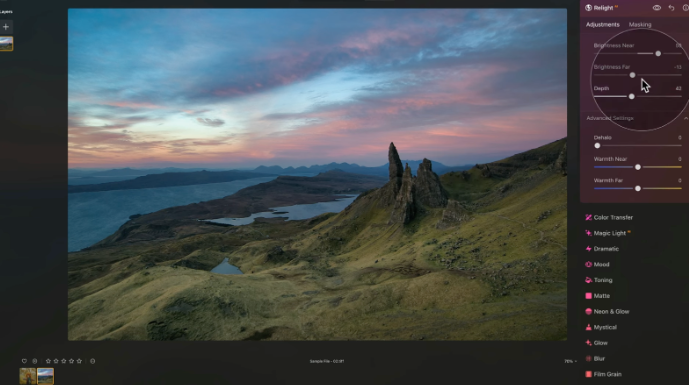
Luminar Neo works however you want it to. You can run it as a standalone app or use it inside Photoshop or Lightroom if that’s already part of your workflow.
The layout keeps things clear and uncluttered, your photo stays in the middle, tools on the side, and edits stack quietly in the background. Every adjustment is non-destructive, which means you can try things out and revert to the original image if needed.
If you’re new to editing, you don’t have to start from scratch. The Enhance AI slider is an easy way to get your photo looking right without fussing over details. It automatically adjusts tone, contrast, and clarity, handling in seconds what would normally take several small edits.
For a few overlapping shots from the same scene, Panorama Stitching pieces them together into one wide photo. It handles the alignment and blends the lighting for you, so you don’t end up with weird seams or mismatched skies.
✅ You like experimenting with new tech: Luminar’s frequent updates bring new AI tools and creative effects almost every month.
✅ You manage small to medium projects: Its lightweight catalog system is best suited for limited photo batches and single campaigns.
✅ You appreciate guided creativity: Built-in tutorials, one-click presets, and LUT packs make learning and experimenting feel intuitive.
❌ You rely on strict reliability for client work: Reddit users have flagged bugs and instability after major updates.
❌ You need deep ecosystem support: Unlike Adobe or Canva, Luminar lacks team collaboration, cloud storage, or plugin integrations.
A friend who can’t put her camera down on vacations used it on a few quick handheld landscape shots from a road trip, and the result looked surprisingly clean. One single, balanced image instead of three separate frames.
Then there’s AI Masking, which makes targeted editing feel a lot easier. Luminar automatically detects things like mountains, foliage, or buildings, and you can choose which parts to adjust.
Furthermore, there’s an option to refine details with a brush or gradient. It’s great for those subtle fixes, maybe darkening the clouds or brightening the subject, that make a photo look realistic and not layered with an Instagram filter.
Neo even has a Creative Library, with over a thousand skies, overlays, and LUTs. It gives you a variety of styles to experiment with.
Plus, the recent updates have improved preset management, filmstrip navigation, and compatibility with newer camera models like the Fujifilm X-M5 and Sony A1 II.
Best for AI photo editing with real ownership and flexibility
If you want AI-powered photo enhancement without giving up control, Luminar Neo offers an ideal balance. Its smart tools handle exposure, lighting, and cleanup automatically, while manual layers and creative assets keep editing hands-on. Pricing starts at $99 for a perpetual license, which includes a year of Generative AI tools and access to the full Creative Library.
FAQs: Best AI tools
What are AI tools?
AI tools are software applications that use artificial intelligence to perform tasks that typically require human intelligence, such as learning, problem-solving, and decision-making.
They leverage machine learning and other AI techniques to identify patterns in data, automate processes, and generate outcomes. You can use AI tools to analyze data, understand language, generate visuals, compose music, and even write code.
Instead of following fixed commands, they learn from patterns and improve with use. From image editors like Photoshop’s Firefly to assistants like ChatGPT and Claude, these tools help people create, plan, and execute ideas faster.
What is the best AI app?
The best AI app depends on what you want to do. If you write or research often, ChatGPT and Claude help draft, edit, and summarize ideas quickly.
For design and media, Runway, Midjourney, and Canva AI generate visuals and short videos from text prompts.
If you want to stay organized, Notion AI and Lindy automate notes, tasks, and workflows.
You can also use Jamie for structured meeting summaries or ElevenLabs and Suno AI to create realistic voiceovers and background music. The best setup usually combines a few apps that cover different creative and practical needs.
What are generative AI tools?
Generative AI tools are a category of artificial intelligence that creates new content, such as text, images, audio, or code, by learning patterns from existing data. These tools use machine learning models to generate original outputs based on user prompts, mimicking human creativity in a way that traditional AI, which analyzes or categorizes data, does not.
Tools like Sora, Midjourney, and Sudowrite show how easily you can turn imagination into reality. They remove the need for technical skills and let you focus entirely on your creative vision.
How to use ChatGPT?
To use ChatGPT, create a free OpenAI account and access it through the website or mobile app. Type a question or instruction in the chat window to start the conversation.
You can ask it to write, summarize, translate, or explain almost anything. For better results, keep your prompts specific and conversational. You can also edit or refine earlier answers, save chats, and enable voice or image inputs on supported plans.
ChatGPT adapts to your tone and goal, making it useful for work, study, and everyday problem-solving.
How to make an AI video?
To make an AI video, start by choosing a video generator that fits your goal. Platforms like Runway, Sora, and Descript let you turn written prompts or scripts into complete videos within minutes.
You can describe scenes, set the tone, or add motion and camera angles using plain text. Some tools even let you include avatars or upload your own footage for editing.
To add narration, use voice generators such as ElevenLabs or Mureka AI. After previewing the result, you can trim clips, adjust lighting, or add background music before exporting your final video in any format you need.
What are AI overviews?
AI Overviews are AI-generated, concise summaries that appear at the top of Google Search results, providing direct answers to user queries by combining information from multiple sources.
These overviews aim to offer a quick overview of a topic, presenting key information and links to relevant web pages to help users find information faster without having to click through multiple sites.
For creators, clear and well-structured content increases the chance of being featured in these overviews since AI models prefer factual, helpful, and easily readable text.
How can you make an AI tool?
To make an AI tool, you need to start with identifying the specific purpose or problem it will solve.
In your case, this could be automating a task, providing customer support, or analyzing data trends. Once you have goal, gather the necessary data to train the AI model. The data you collect should be clean, well-organized, and labeled properly for accurate training.
Next, choose an AI framework to build your tool. Popular frameworks like TensorFlow and PyTorch offer the resources needed to design and train AI models.
Once found, you can then design and train your AI model, adjusting hyperparameters as needed for optimal performance.
Moreover, testing and validation are crucial, so test your AI tool performs in real-world scenarios. This will help you check the accuracy and reliability of your tool.
Finally, after successful testing, you can then deploy your AI tool within your application or platform while making sure it meets safety and privacy standards.
Once ready, do regular monitoring of your AI tool's performance and make improvements as needed.
Also, update it with new data to keep it effective and relevant in the current changing environment.
How we tested the best AI tools
While testing an AI tool, we start by understanding what we need the AI tool to accomplish. This includes identifying the main use cases and features we expect the tool to deliver, such as data analysis, automation, or customer support.
Our team then conducts hands-on testing by running real-world scenarios to test the AI tool's performance. For testing a data analysis tool, we use different datasets to check the accuracy and efficiency of the tool. This helps us assess how well the tool meets our requirements under different conditions.
Integration capabilities are a big deal for us, which is why we examine how easy it is to incorporate an AI tool into our existing systems.
We test the compatibility with common software platforms to ensure smooth integration while noting any technical issues or complications during the process.
Next, user experience is another important aspect for our testing. We explore the AI tool's interface by collecting feedback from our team members who’ve already used the tool. This helps us determine if the tool is easy to use and user-friendly.
Considering the significance of safety and privacy, we test the AI tool's compliance with industry standards and regulations like GDPR. We ensure it uses encryption and other security measures to protect user data, paying special attention to how it handles sensitive information.
To complete our testing, we evaluate the support and community of the AI tool. We reach out to dedicated customer support with questions and note how responsive they are. We also check user forums and online reviews to calculate the level of community involvement, which gives us insights into common issues and solutions.
- You've reached the end of the page. Jump back up to the top ^
Sign up to the TechRadar Pro newsletter to get all the top news, opinion, features and guidance your business needs to succeed!
Pawan Singh is a tech writer at TechRadar Pro, where he contributes fresh how-to guides, product reviews, and buying guides within the tech industry. Apart from his writing duties, Pawan offers editorial assistance across various projects, ensuring content clarity and impact. Outside the world of tech, he enjoys playing basketball and going on solo trips.
- Mike MooreDeputy Editor, TechRadar Pro
- Udita ChoudharyContent Sub Editor


























