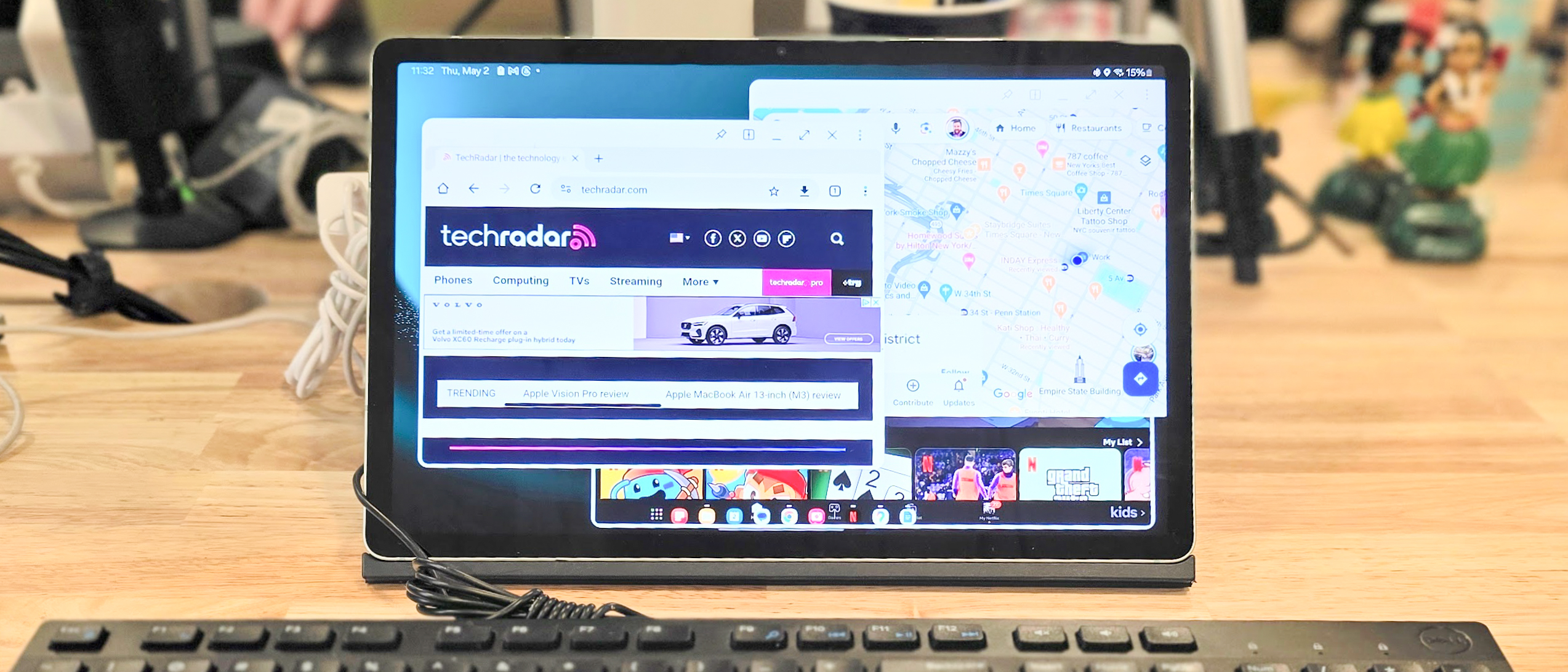TechRadar Verdict
The Galaxy Tab S9 FE Plus is a sleeper hit that’s ready to impress you with its features, its style, and even its durability. This tablet is loaded with features that make multitasking a breeze, and Samsung’s crowded software has room to breathe on the big, bright display. It doesn’t have power to match the iPad Air, but it does so much more that you may not notice if you don’t need a powerful laptop replacement.
Pros
- +
Excellent battery life
- +
Water and dust resistant with IP68 rating
- +
Comes with an S Pen
Cons
- -
Not very powerful for games and serious work
- -
Heavier than the competition
- -
S Pen attaches magnetically and can get lost easily
Why you can trust TechRadar
Galaxy Tab S9 FE Plus: one-minute review
Samsung’s tablet lineup can be a bit confusing, so let me help. The Galaxy Tab S9 is a fancy, expensive tablet that’s meant to compete with the Apple iPad Pro. If you want a tablet that’s priced to compete with the base-model Apple iPad, or even the iPad Air, you need to look at the Galaxy Tab S9 FE, and this tablet, the Galaxy Tab S9 FE Plus. No, really, you do need to look at these tablets, because they’re quite remarkable, and give us some features we’ve never seen on a tablet at this price.
The Samsung Galaxy Tab S9 FE Plus is aimed squarely at the Apple iPad Air (2022), and the two tablets couldn’t be more different. While the iPad Air is svelte and powerful, the Galaxy Tab S9 FE Plus is bigger, heavier, and packed with more features than you’d expect on a tablet at this price point.
The most important feature, to me, is IP68 water and dust resistance. While Samsung phones have been IP68 rated since the Galaxy S5, only the business-focused Galaxy Tab Active tablets have been this durable. That changed with the Tab S9 family.

The Galaxy Tab S9, launched in August 2023, was water resistant, and I was pleasantly surprised to find this feature carried over to the Galaxy Tab S9 FE family, which launched later that year. This tablet is so durable that you can watch Netflix in the bathtub, or browse the web (and even get work done?) by the pool, weather permitting.
Even better, you won’t have to worry about spills or dirt – you can rinse the Tab S9 FE Plus in the sink if you must.
In addition to water resistance, which I hope becomes standard on all tablets thanks to Samsung, the Tab S9 FE includes support for Samsung’s Wacom-powered S Pen. The S Pen is much better than Apple’s Pencil, no matter which generation you use, because it doesn’t have a battery so there are no awkward charging considerations. Samsung even includes an S Pen, where Apple forces you to buy its Pencil with your iPad, whichever model you choose.

Don’t let the weird ‘FE’ badge fool you. Samsung says FE no longer stands for ‘Fan Edition’ (it doesn’t stand for anything at all), but the ‘S’ in S9 stands for Samsung’s premium Galaxy lineup, and Samsung doesn’t mess around with S branding. That means you get One UI made for easy multitasking; real DeX desktop environment support when you plug a mouse and keyboard into your Tab; and many more Pro-level features that you wouldn’t expect on a base-model tablet.
Sign up for breaking news, reviews, opinion, top tech deals, and more.
The biggest negative is performance. Where Apple endows the iPad Air with a desktop-class Apple M1 processor, the Galaxy Tab S9 FE Plus uses a Samsung Exynos 1380 chipset, the same processor as found in the Galaxy A54 bargain phone. It isn’t bad – it can even handle multitasking well. You just won’t be editing professional video on this tablet.
In classic Samsung fashion, the Galaxy Tab S9 FE Plus looks at the competition and says “more, more, more!” You get a bigger display, more storage (including microSD!), more features, and more of almost everything. It comes in a bigger package, but it’s worth the extra heft for so much more.
Galaxy Tab S9 FE Plus review: price and availability

- $599.99 / £599 / AU$849 for 8GB RAM / 128GB storage
- Available with up to 256GB storage and 12GB RAM
- 5G available in some areas, not in US (get the Tab S9 FE instead)
Samsung’s tablets seem expensive because the base-model tablet, the Galaxy Tab S9, competes with the Apple iPad Pro, and not the base-model iPad. If you’re looking for a better deal, without sacrificing what makes a Samsung special, the Galaxy Tab S9 FE Plus hits a sweet spot. It’s priced to match the Apple iPad Air, or a basic iPad 10.9 loaded with 5G and more storage.
While Apple gives you a powerful chipset, but relatively few features, Samsung takes the opposite approach. For the price, the Galaxy Tab S9 FE Plus is loaded with features. Compared to the comparable iPad Air, the Galaxy Tab S9 FE Plus gives you a water-resistant frame, an S Pen in the box, a microSD card slot, twice the storage, plus a larger display and a bigger battery.

That said, the iPad Air's advantage is its performance, which is closer to that of a desktop computer, so it can run professional-grade video editing software, for instance. Because it’s so powerful, it will also last longer, and Apple is renowned for supporting its devices with iPadOS updates for five years. I’d expect three years of security patches for the Galaxy Tab S9 FE Plus, but probably not three major Android OS updates.
Oddly enough, the Galaxy Tab S9 FE Plus is not available with 5G networking in the US, although you can buy a 5G-connected Tab S9 FE, the smaller version of this tablet, from a US mobile carrier. In the UK and Australia, Samsung will sell you a 5G Tab S9 FE Plus directly.
Samsung also unfortunately skimps on RAM for the 128GB model. You can bump the RAM from 8GB to 12GB if you buy the 256GB Tab S9 FE Plus – my review unit doesn’t have the extra RAM, and it performed just fine, although it could have run a little smoother when I had a lot of windows open at once.
If you’re using this tablet as a professional device, with multi-window tasks and maybe even a DeX connection, it’s worth paying more for more memory. If those things are meaningless to you, don’t worry about it – the 8GB model will handle all of your browsing, streaming, and basic chores with ease.
- Value score: 3 / 5
Galaxy Tab S9 FE Plus review: specs

Starting price | $599.99 / £599 / AU $849 |
Operating system | One UI 6.0 on Android 14 |
Chipset | Samsung Exynos 1380 (5nm process) |
Memory (RAM) | 8GB (as tested) / 12GB |
Storage | 128GB (as tested) / 256GB |
Display | 12.4-inch IPS LCD, 90Hz |
Weight | 627g |
Battery | 10,090mAh |
Charging | 45W wired |
Rear cameras | 8MP (wide); 8MP (ultra-wide) |
Front cameras | 12MP (ultra-wide), landscape orientation |
To understand why the Galaxy Tab S9 FE Plus exists, just look at the Apple iPad Air, and then turn everything up a notch. The iPad Air has a 10.9-inch display? Then the FE Plus gets a 12.4-inch screen, with a 90Hz refresh rate. The Air gives you 64GB of storage to start? Double that for the Tab S9 FE Plus. One camera on the iPad Air? Then the Tab S9 FE Plus will have two, of course.
Aside from the processor, the Galaxy Tab S9 FE Plus is simply a step up from the iPad Air in every way, at least on the spec sheet. Of course, the processor is as important to a tablet as the engine is to your car, so this is like comparing a fast, bare-bones roadster to a fully equipped station wagon. The iPad roadster looks more fun, but most people would do better with the station-wagon Galaxy Tab FE Plus.
The most groundbreaking spec on the Galaxy Tab S9 FE Plus is its IP68 water- and dust-resistance rating. No iPad has ever earned a worthwhile IP-rating, but Samsung made its Galaxy Tab S9 family water resistant, and I was delighted to see that trend continue with the Tab S9 FE Plus.
Are you likely to drop the Tab S9 FE Plus in a toilet? No, but having that water and dust seal makes the tablet more durable all around, which should hopefully improve longevity. I personally can’t wait to read books and newsletters in the shallow end of the pool while on vacation with the Tab S9 FE – and being able to wash this tablet in the sink is a nice bonus that makes it more kid-friendly.
The tablet also has respectable speakers, with tuning from Samsung-owned audio house AKG. The two side-firing speakers are up high, so you won’t block them with your hands when you hold the tablet in landscape orientation. I’m also happy to see the selfie camera on the landscape edge, so I can have video calls in widescreen mode instead of the awkward portrait format.
Overall, I think Samsung made all the right calls with the specs on this tablet. It is the anti-iPad Air, and that’s a good thing, because the iPad Air might be overpowered and under-featured for its price range. I’d rather have water resistance, faster charging, a pen in the box, and everything else that the Tab S9 FE Plus gives you, if I’m not using my tablet as a pro laptop replacement.
Galaxy Tab S9 FE Plus review: display
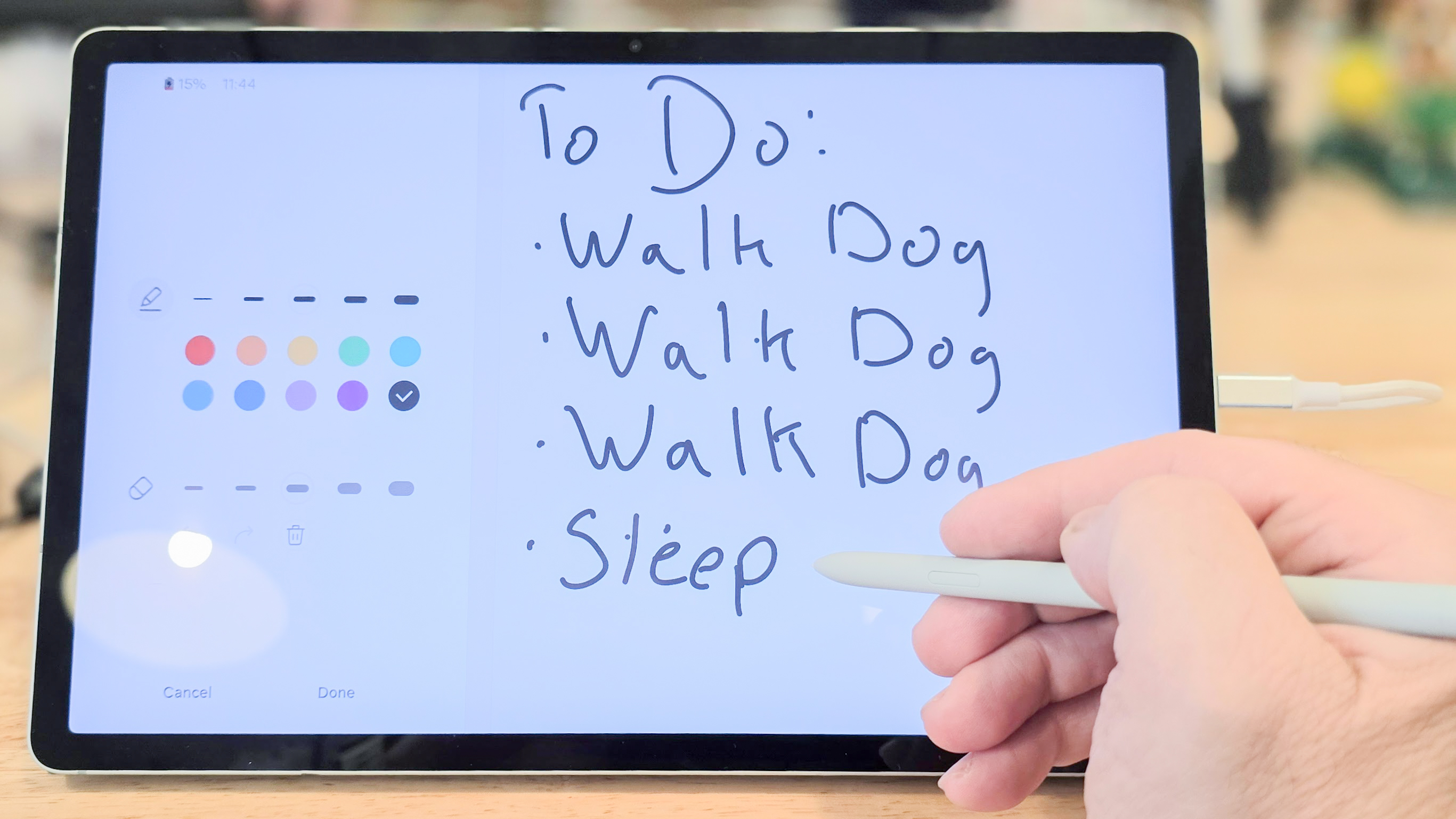
- Big display, larger than all but the biggest iPad Pro
- Not OLED, but still bright with good contrast
- The iPad Air is sharper but not as bright
If you like a brighter tablet display, the Samsung Galaxy Tab S9 FE Plus gets brighter than the competition; it’s much brighter than the iPad Air (2022). The screen runs at 90Hz, and it looked nice and smooth when I was navigating the home screens and scrolling through web pages.
You also get a lot more space on the Tab S9 FE Plus compared to the iPad Air. Even though it’s only 1.5 inches larger, that equates to 13 square inches of screen real estate. If you don’t need a display that big, the Galaxy Tab S9 FE is the same 10.9-inch size as the iPad Air, and it costs the same as Apple’s base model iPad 10.9.
Like the iPad Air, the Galaxy Tab S9 FE Plus is an LCD display, not OLED, so it won’t be quite as bright and colorful as the best phone screen you’ll see, but it still looks great for a tablet, especially in this price range. In our Future Labs tests, we found the Tab S9 FE was brighter than the iPad Air, producing up to 760 nits of brightness versus 485 nits on the iPad.
If you want a fancy OLED screen, the Samsung Galaxy Tab S9 is only $100 / £100 more expensive than this tablet. With the Tab S9 family, you get an OLED display plus a much faster Snapdragon 8 Gen 2 processor.
- Display score: 4 / 5
Galaxy Tab S9 FE Plus review: design
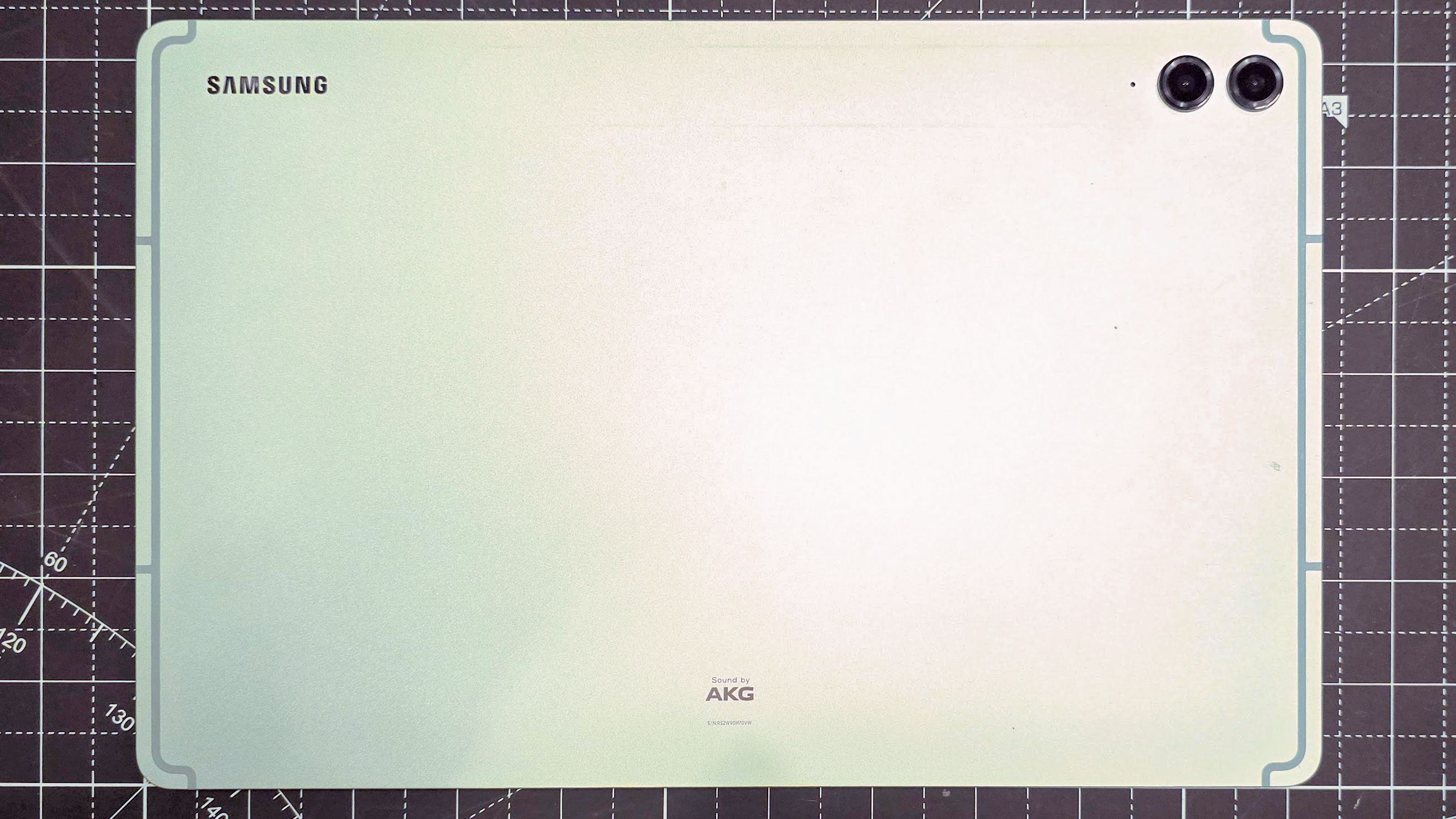
- Nice colors with natural pastel tones
- Designed for use in landscape orientation – a wise choice
- S Pen attaches magnetically, making it easier to lose
I really like the understated design of the Samsung Galaxy Tab S9 FE Plus, which actually has a design language, and isn’t just a black slab on the front and a metal slab on the back. The front is dominated by the display, but there’s enough bezel to allow you to hold the tablet without accidentally tapping anything. The back has some futuristic antenna lines and a bit of branding in a mirrored finish, and it all comes together nicely.
The Tab S9 FE Plus is designed to be held in landscape orientation, which puts the selfie camera in the middle of the top bezel, and I prefer this to portrait. Held in landscape, the USB charging port is on the side, and the stereo speakers from AKG face right and left, sitting above where you’ll grip the Tab.
This tablet is admittedly chunky. It’s not much thicker than the iPad Air, but it is much heavier. The Tab S9 FE Plus weighs 166g more than the iPad Air – that’s almost six ounces heavier. You can really feel that weight, especially when you add the official Samsung Book Cover, which I recommend.

The Galaxy Tab S9 FE Plus, like all of the Galaxy Tab S-family tablets, comes with an S Pen. However, unlike the Galaxy S24 Ultra, which has a built-in silo for the pen, the larger Tab S Pen sits on the back of the tablet, held in place by magnets, and this is my least favorite way to attach a stylus, even though it’s the most common. It looks fancy, but it’s terribly impractical – the first time you slip the Tab S9 FE Plus into a bag with the stylus attached, it will fall off.
Samsung sent me the Book Cover accessory as well, which is a two-piece cover and stand. The front cover attaches at the bottom of the tablet, but I hardly used it. The back cover slaps onto the back of the Tab, and it includes a nice S Pen garage to keep your pen in place. It also has a fancy origami-style stand that folds down.
I kept the back cover attached all the time, mostly to make sure I didn’t lose the pen. Sadly, that meant I rarely saw the gorgeous mint finish, and it also added extra weight.
- Design score: 5/5
Galaxy Tab S9 FE Plus review: software

- OneUI is better on a tablet than on a phone
- Powerful pro-tablet tools for multitasking
- Still bogged down with too many options
Samsung makes the best tablet software for Android. While iPadOS is basically a scaled-up version of the iPhone’s iOS software, Samsung’s OneUI has always been designed for larger screens, so it works naturally on a tablet. In fact, I think OneUI 6 works much better as a tablet OS than it does on a phone like the Galaxy S24.
I usually complain about Samsung software because it’s so heavily laden with features, floating tabs, extra windows, and pop-ups, but on the Galaxy Tab S9 FE Plus, with its huge, 12.4-inch display, Samsung’s OneUI almost seems organized, without the clutter issues that arise on a smaller phone screen.
Managing multiple windows on the Galaxy Tab S9 FE Plus is easier than on any other device short of a Windows laptop. I can snap apps to the sides, pop-up multiple apps in frames, or reduce apps to buttons that I can recall later. Everything works intuitively with simple finger gestures, with no need to learn anything fancy.
If you want to get serious with your Tab S9 FE computing, you can connect a keyboard and mouse and enter Samsung’s DeX environment. This makes the interface look more like a Chromebook’s, with a traditional toolbar and floating windows that you can easily manipulate. You don’t even need to connect the Tab to an external monitor, as you do with a Galaxy S phone – you can use DeX with just the keyboard and mouse.
- Software score: 5 / 5
Galaxy Tab S9 FE Plus review: performance
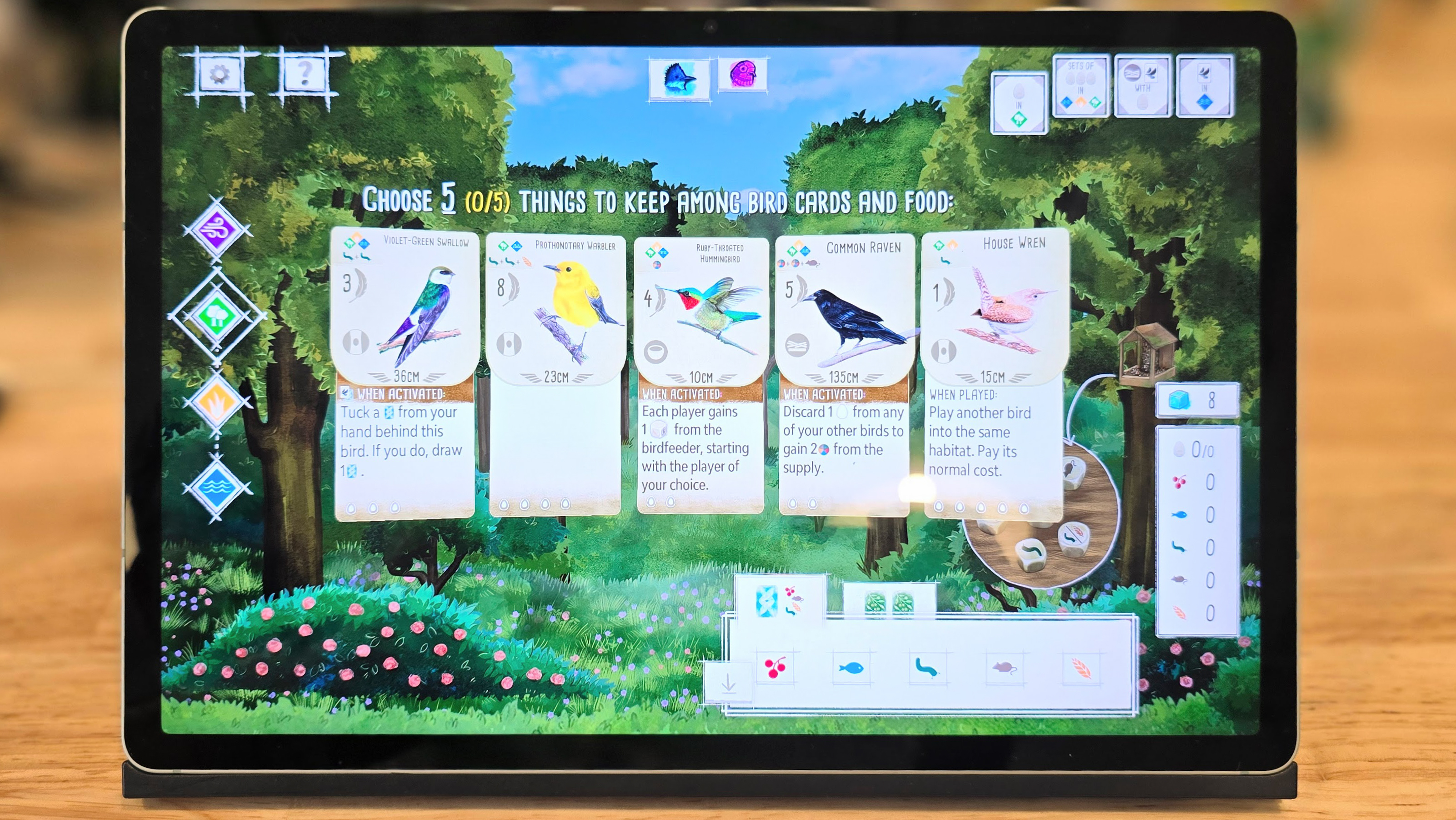
- Sluggish performance on intense games
- No problems with multiple windows and multitasking
- If you need a race car get the Tab S9 (or an iPad)
I won’t hammer Samsung too hard on its performance disadvantage versus the iPad Air, because Samsung gives you plenty to do with the Galaxy Tab S9 FE Plus that doesn’t rely on having the fastest chip around. Even without the Snapdragon 8 Gen 2 as found on the original Galaxy Tab S9, the S9 FE can handle browsing, running multiple apps at once, and most games, with no trouble. It looks great in DeX mode for real desktop work, too.
I had to push to find the hiccups, but I found them. Editing photos in Adobe Lightroom is great on the large screen, but performance can lag a bit, and my edits stuttered as I dragged the sliders with the included S Pen. I didn’t have these problems on the Tab S9 Ultra, of course.
Playing games with detailed graphics, like Marvel Snap, worked just fine, even in the top performance modes. When I added multiplayer or huge environments, when playing Call of Duty or Genshin Impact, I saw more of a slowdown, and the games ran better when I turned the graphics settings to a medium level.
If you aren’t a hardcore gamer or a multimedia editor, you won’t hit any performance bumps on the road to enjoying the Galaxy Tab S9 FE Plus. For drawing and artwork, the tablet is perfectly responsive, with Wacom’s EMR pen technology backing up Samsung’s longtime stylus chops.
- Performance score: 3 / 5
Galaxy Tab S9 FE Plus review: battery
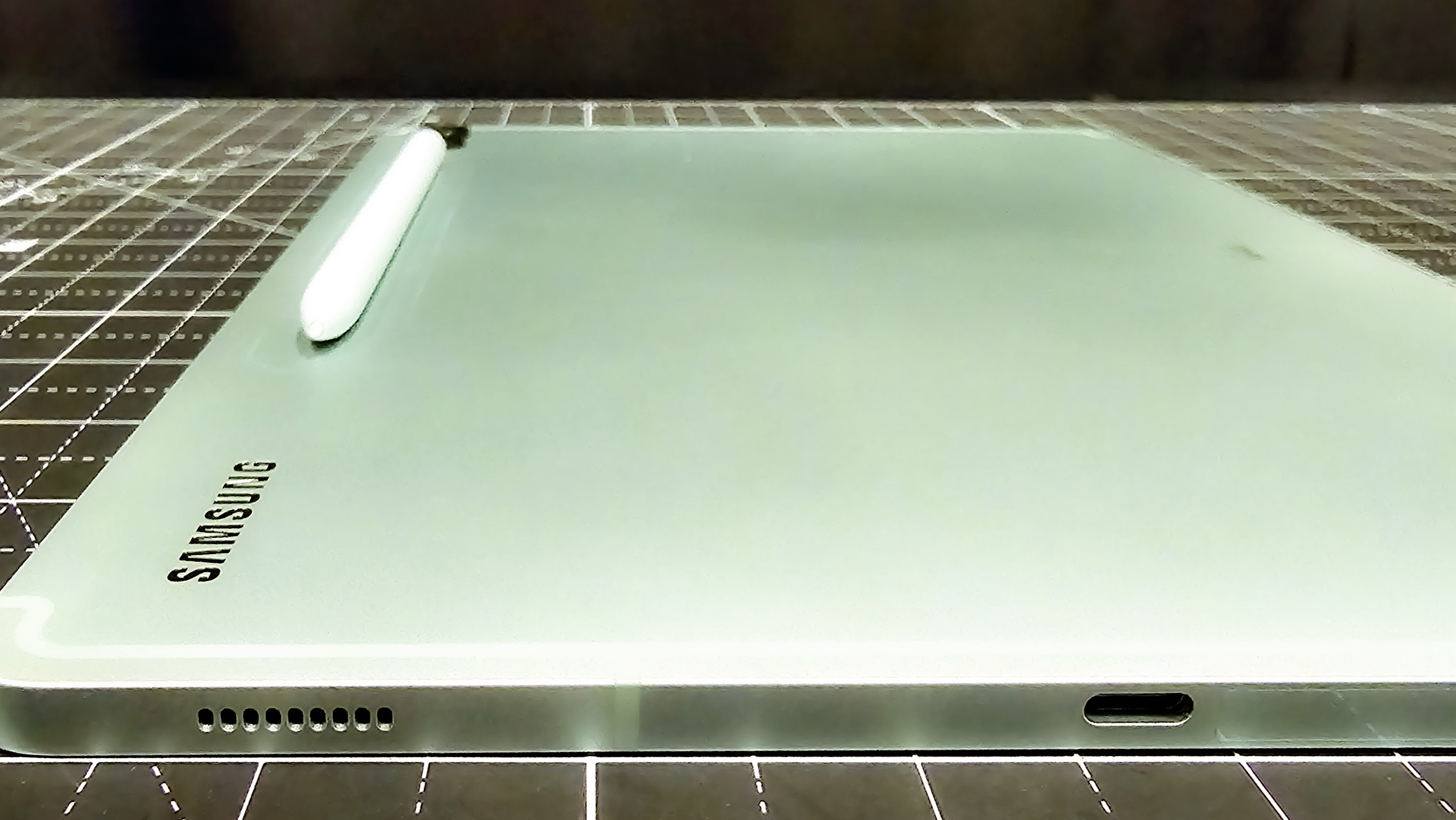
- Great battery life, beats the iPad by a work day
- Faster charging than the iPad Air
With a larger display than the Apple iPad Air, you’d expect the Galaxy Tab S9 FE Plus would have a larger battery, and hence more battery life, but the Tab S9 FE Plus actually scored much higher in our Future Labs battery rundown tests. While the Air lasted for 10 hours while working through our intensive suite of chores, the Tab FE Plus lasted an impressive 18 hours before it died.
It then also charged up faster than the iPad Air, although only by a few minutes. In any case, using that mid-range processor certainly has benefits for the Galaxy Tab S9 FE family, and longer battery life may be the biggest of those. In my casual usage tests, the Tab S9 FE Plus lasted days when I used it to watch shows occasionally on my commute, check my email, and browse the web from my couch. It lasted longer than my iPad even in casual use, aside from our formal battery testing.
- Battery score: 5 / 5
Should you buy the Samsung Galaxy Tab S9 FE Plus?
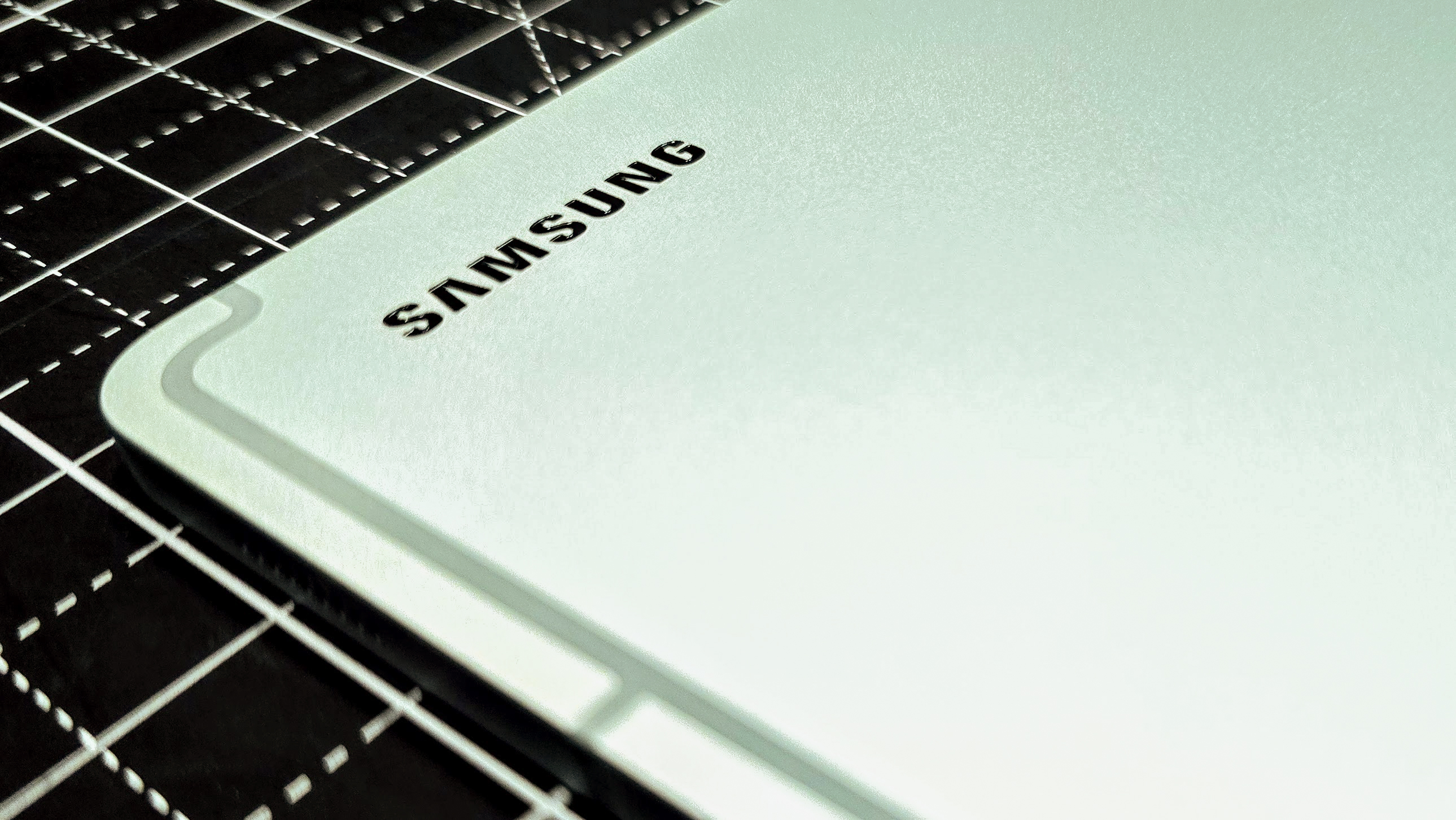
Attributes | Notes | Rating |
|---|---|---|
Value | You might think of the 'FE' brand as a bargain, but this tablet costs the same as an iPad Air, even though its performance is closer to a bargain phone. | 3 / 5 |
Display | Extra-large display is also extra bright, which helps alleviate the pain of missing OLED. | 4 / 5 |
Design | Cool design with great color options, and it's even water resistant enough to take a dip. Hopefully this sets a new tablet standard. | 5 / 5 |
Software | Samsung's OneUI software somehow works much better on a tablet, where it has room to spread out all of its great multitasking features. | 5 / 5 |
Performance | A disappointing Exynos 1380 chipset can't keep up with the Tab S9's Snapdragon and falls far behind the iPad Air's Apple M1 processor. | 3 / 5 |
Battery | Excellent battery life, among the best we've seen on any tablet, makes this a great choice for travelers and working commuters. | 5 / 5 |
Buy it if…
You want more tablet from your tablet
The iPad Air is powerful, but it just doesn’t do very much. If you want a tablet that comes with a pen, more cameras, more multitasking, and overall more features to try, check out the Galaxy Tab S9 FE Plus instead.
You want to do work on your tablet … occasionally
The Galaxy Tab S9 FE Plus has all the productivity chops of the powerful Tab S9, including DeX to run your tablet like a Chromebook laptop. It isn’t the fastest, but it gets the job done.
You have a Samsung phone and like to share
Samsung gear works well together, like, really well. You can share images, your copy/paste clipboard, and even your mouse pointer, if you attach a mouse to the tablet. You can also share accessories, passwords, and more between Galaxy devices.
Don’t buy it if…
You edit music and video with Apple software
While the Galaxy Tab S9 FE Plus is capable, it can’t match Apple’s desktop-class iPad chips and software like Logic Pro and Final Cut Pro. If you need real editing power, you might need an iPad.
You have an Apple iPhone and like to share
Samsung phones work with Samsung tablets, and Apple phones work with Apple tablets, and never the twain shall meet. If you have an iPhone, you’re better off getting an iPad to share features and passwords and such.
You need a great matching keyboard
While Apple has its Magic Keyboard for iPad Pro, and Lenovo offers a similar premium keyboard for the Tab Extreme, Samsung doesn’t have similar premium keyboard cover options for this tablet, though any Bluetooth or USB keyboard will work just fine.
Also consider
Not convinced by the Samsung Galaxy Tab S9 FE Plus? Here are a few other options to consider:
| Row 0 - Cell 0 | Samsung Galaxy Tab S9 FE Plus | Apple iPad Air | Samsung Galaxy Tab S9 |
Price | $599 / £599 / AU$849 | $599 / £579 / AU$899 | $799 / £799 / AU$1,299 |
Weight | 627g | 461g | 498g |
Size | 285.4 x 185.4 x 6.5mm | 247.6 x 178.5 x 6.1mm | 254.3 x 165.8 x 5.9mm |
Screen size | 12.4 inches | 10.9 inches | 11 inches |
Processor | Samsung Exynos 1380 | Apple M1 | Qualcomm Snapdragon 8 Gen 2 |
Speakers | Stereo, tuned by AKG | Stereo | 4 speakers, tuned by AKG |
Speakers | USB-C 2.0, magnetic connector, microSD | USB-C 3.1. DisplayPort, magnetic connector | USB-C 3.2, magnetic connector |
Battery | 10,090mAh | ~7,700mAh (unpublished) | 8,400mAh |
Apple iPad Air
If you need real power in a tablet, or if you use an iPhone and Mac computer, the iPad Air will be a better choice than the Galaxy Tab S9 FE Plus. The Apple M1 processor may be dated (and likely to be replaced soon), but it’s still more powerful than the Exynos chipset found in the Tab, by a lot. Apple doesn’t give you an Apple Pencil in the box, and there aren’t a ton of features, but that will appeal to minimalist Apple fans.
Read our in-depth iPad Air (2022) review.
Samsung Galaxy Tab S9
If you like Samsung’s multitasking software and water-resistant build, but you need a lot more power than the Tab S9 FE Plus than manage, you can step up to the Galaxy Tab S9 for just a bit more. The Snapdragon 8 Gen 2 processor makes a huge difference, though it still lags a bit behind Apple’s strongest tablets.
Read our in-depth Samsung Galaxy Tab S9 Ultra review
How I tested the Samsung Galaxy Tab S9 FE Plus
I used the Galaxy Tab S9 Ultra as my primary tablet for a review period of more than a week. I used it as my primary productivity tool for work as much as possible, including photo editing, writing in Google Docs, and communicating via Slack and Airtable. I also paired the Tab S9 Ultra with both USB and Bluetooth keyboards and mice, as well as with external monitors via HDMI.
I used the Tab S9 Ultra with a variety of streaming services, using both download and streaming features. I also used the tablet extensively for photo editing, viewing, and organizing, primarily with Google Photos but also with Adobe Lightroom. I played games with the tablet, including Call of Duty Mobile, with an Xbox wireless controller connected via Bluetooth.
I used the Tab S9 Ultra while traveling, taking it on a family trip and using the tablet as my main screen for entertainment while I was away. I checked email, used it for web browsing and communication, and also checked my Nest Indoor Camera from afar.
For battery testing, I spent time using the tablet nonstop until it died, then charged it again to check the long charging times. I downloaded movies to Amazon Prime and let them play nonstop until the tablet died, timing the total playback. I took the tablet to work and used it successfully for full work days without connecting it to a charger.
I tested the tablet with benchmarking software that TechRadar's mobile team relies on for internal note keeping and reference, but I typically prefer to report performance only in terms of real-world use cases and responsiveness.

Starting more than 20 years ago at eTown.com. Philip Berne has written for Engadget, The Verge, PC Mag, Digital Trends, Slashgear, TechRadar, AndroidCentral, and was Editor-in-Chief of the sadly-defunct infoSync. Phil holds an entirely useful M.A. in Cultural Theory from Carnegie Mellon University. He sang in numerous college a cappella groups.
Phil did a stint at Samsung Mobile, leading reviews for the PR team and writing crisis communications until he left in 2017. He worked at an Apple Store near Boston, MA, at the height of iPod popularity. Phil is certified in Google AI Essentials. His passion is the democratizing power of mobile technology. Before AI came along he was totally sure the next big thing would be something we wear on our faces.