Battlefield V tips and tricks
Your guide to being the best at Battlefield V

Introduction
The Battlefield franchise is back, and following the success of dialling the clock back to WW1 for Battlefield 1, the latest instalment keeps the historical setting going by leaping into the chaos of WW2. As a result, you’ve got that classic, hectic multiplayer gameplay you know and love, mixed in with some new and improved features.
Working as a squad, utilizing class strengths and making the most of your weapon’s specializations are more important than ever, so to help you get a slight edge in the midst of a firefight, here are some tactics to help you achieve that ‘V’ for victory in Battlefield V.

Always have Orders and Assignments activated
Much like the orders system used in Call of Duty: WW2, BFV utilizes a series of regularly updated Assignments and Orders. These are effectively challenges that require you to complete a certain task, or reach a particular milestone, during multiplayer matches in all (or some) modes.
Assignments and Orders can be class-specific or general to overall play, and will reward Company Coins when completed. You can then use this special currency to buy cosmetic items for your classes. Orders are updated daily and can be found on the main play screen. Special Assignments need to be manually activated. You can have up to four running at once, and relate to certain class-oriented actions.

Balance classes within a squad
Every match of BFV ends by ranking not individual players, but squads and their collective point scoring. In order to produce the most effective and proactive squad, you need to make sure that a) everyone is mic’d up and b) the right classes are represented.
If you’re playing a map with a lot of open space and long channels, use Recon to spot enemies and provide sniper support. Have at least one Medic to provide healing and faster revives. A Support provides invaluable suppression and extra ammo, while Assault is ideal for pushing and taking objectives. Find the right balance for your skill sets and each map.

Earn requisition points by playing as a squad
Each squad has a squad leader who has additional abilities at their disposal during a match. Completing objectives, performing certain actions (such as heals or defensive kills) and killing enemy players will collectively build up the squad’s requisition points. You can see the current total next to squad leader’s name on the bottom-left of the screen (next to the mini-map).
The squad leader can use these points to perform actions that can turn the tide of a battle, including calling in reinforcements or supplies. There are seven to choose from, ranging from a menacing Sturmtiger to a V-1 Rocket strike. So keep playing objectives and playing to your class and make the most of these points when they matter most.

Use specializations to subtly enhance your weapons
Following the issues EA and DICE had with supply drops, and the way paid-for Star Cards gave some players an in-game advantage, the Swedish developer has made sure only player skill and teamwork will affect the outcome of a match in BFV. However, you can still subtly improve the performance of your weapons via specializations.
These work like perks and allow you to customize your weapon so a particular facet of its performance sees a marginal increase. So you might want to reduce recoil, or improve hip fire accuracy. Each buff also debuffs another aspect of your weapon, so while you make a certain gun feel more attuned to your play style, you’ll also have to contend with some concessions.

Restock and heal your squad consistently as Support and Medic
In terms of loadout, a Medic is quite similar to an Assault since they’re at their most effective when rushing into battle alongside Assault players in order to support their teammates with revives. However, they can also throw medpacks (press left on the D-pad) which will heal multiple players at a faster rate than their natural regeneration.
The Support class can also provide help, not just in laying down suppressive fire with an LMG and the use of mines against armor, but in dropping ammo packs. These are best used in between firefights when Assault and Medic players may be running low.
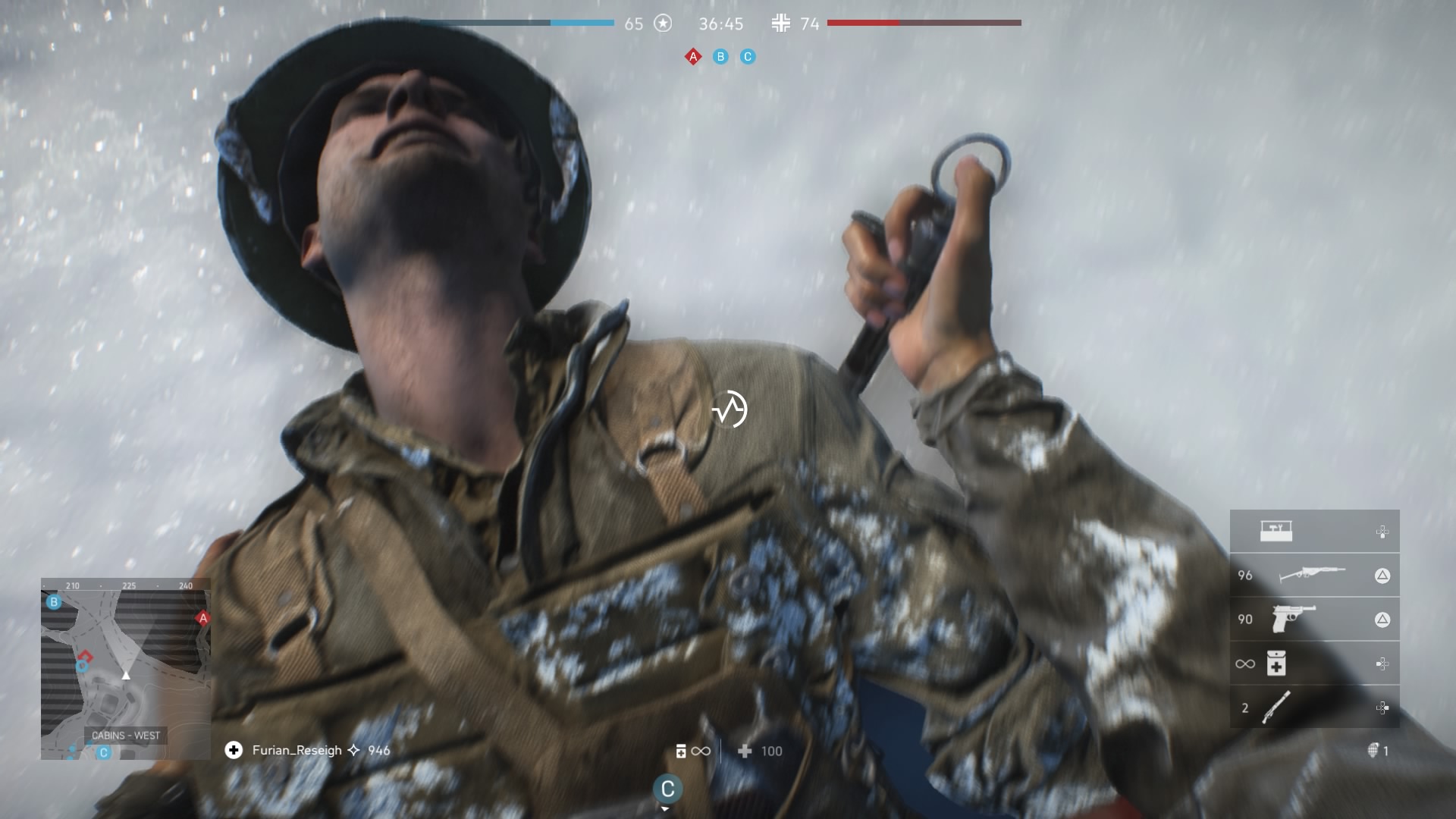
Revive squad mates to maintain respawn tickets
Unlike Call of Duty, which uses traditional cycling spawn points, BFV utilizes static spawn points and moving spawn points. In theory, this means you can spawn on any active member of your squad, wherever they are in the battlefield, as long as they’re not directly in combat.
However, these spawn tickets will only remain active as long as each player is still alive, and that means you’ll need your medic to be on point. When a squad mate is down, they’ll have a large, round, green circle above them with a heart-rate symbol. Be sure to run over and press ‘Square’/’X’/’E’ to revive them.
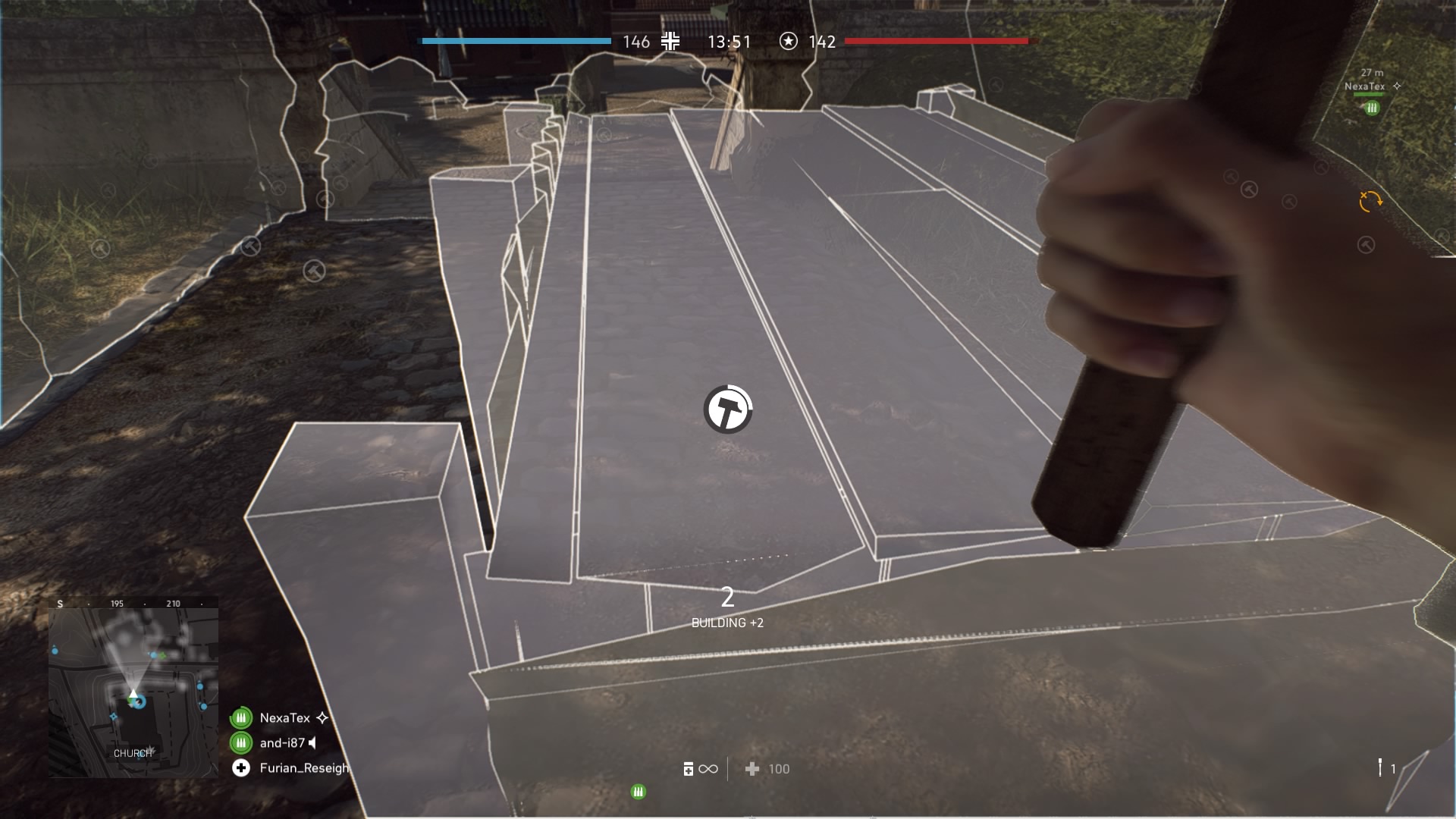
Use Fortifications to defend and hold key objectives
Fortification is new to the Battlefield franchise, but it’s sure to become a vital tool in any defensive soldier’s playbook. They can only be used in certain locations, so you can’t just build cover randomly a la Fortnite. These points are usually found around objectives or specific structures, so look for gray outline markers on your mini-map to be sure.
To start building, select the tool icon by pressing ‘Down’ on the D-pad and initiate the fortification process by holding ‘R2’/’RT’. You can fortify in any class, but using the Support class will enable you to build everything from walls to gun nests at a much faster rate.

Love playing in vehicles? Enhance them with specializations
Much like weapons, all of BFV’s playable vehicles can be subtly enhanced by using specializations. These can be purchased with Company Coin, a currency you earn by completing Orders and Challenges in-game, so it shouldn’t take too long to build up enough for a pool to spend.
Each vehicle has its own progression tree, which enables you to take one aspect of its performance and provide it with a small buff. However, just like weapon enhancements, these buffs will also debuff another stat, so weigh up which specialization will suit your play style and the mode ahead the best.

The Recon class isn’t just for sniping
This is a Battlefield game, so of course there’s a class that’s tailor-made for those players that like to play at a distance and collect headshots through the relative safety of a scope. However, the Recon class offers more than just ranged death-dealing. It’s also good for – you guessed it – recon!
This class has two Combat Role variations: Sniper (for improved breath-holding) and Pathfinder. This enables you to spawn on the squad leader and identify key enemy placements and armor, and deploy spawn beacons. You can even tag enemy soldiers for the whole squad by sighting them with your scope.

Use Supply Stations to keep stocked with ammo
BFV introduced a new system called Attrition, which is designed to limit your resources until you capture or successfully defend an objective. It’s designed to keep you playing as a team, but it does mean you can run out of bullets quick. However, following the beta, BFV has been adjusted to ensure there are multiple means of restocking.
First, always check fallen soldiers for ammo. Every match of BFV has a high turnover of deaths, so there’s always a corpse with a white bullet marker. Run over it to grab some ammo. Another key source is using the Supply Stations that appear when you capture an objective. Both the Support and Assault classes can also resupply their teammates.
Sign up for breaking news, reviews, opinion, top tech deals, and more.
You are now subscribed
Your newsletter sign-up was successful