10 best Android keyboard apps reviewed and rated

Fleksy
Any app billing itself as "the fastest keyboard in the world" certainly warrants a closer look, especially when it holds a Guinness World Record for that accomplishment. Fleksy ($1.99, free trial available) goes beyond the predictive typing hoopla, jumping the shark with support for GIFs, licensed themes from the likes of Frozen, Peanuts and The Hunger Game, and a Rainbow Pop effect you'll have to see to believe.
Okay, so it's great fun to use and efficient enough that you can practically take your eyes off the screen while typing, but is it any good (and more importantly, worth paying for)? If you can adapt to the flat, square keys, it's certainly worth a look.
Download this if… You're a speed demon at typing.
Avoid this if… GIFs, themes and Rainbow Pop make you break out in hives.
Verdict: 4/5
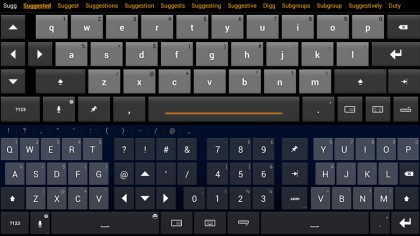
Thumb Keyboard
Forget about emoji and all the other gimmicks - we just want a clean keyboard that doesn't require thumb gymnastics to use. Look no further than Thumb Keyboard ($2.49), which is the perfect companion for your phablet or tablet thanks to the insane number of available layouts.
Users can switch between standard or patent-pending split portrait or landscape view, each with custom themes and background combinations for a seemingly endless variety. There are even special layouts designed strictly for larger displays, and a slick one-handed mode for banging out text on your phablet screen. Best selling point? It's all emoji-free.
Sign up for breaking news, reviews, opinion, top tech deals, and more.
Download this if… You own larger devices or hate emoji.
Avoid this if… You're still rocking a device with smaller screens.
Verdict: 4/5

GO Keyboard
Literally packed to the gills with themes, emoji, emoticons and more, GO Keyboard (free) has some of the highest Google Play user ratings of any keyboard app. Supporting more than 60 languages, over 1,000 themes with weekly new arrivals and QWERTY, QWERTZ and AZERTY keyboards, this is one of the few apps capable of adding special characters and sounds to messages without missing a beat.
Clearly geared toward teens and younger Android users, our only real grievance is how much valuable screen space GO takes up above the keyboard to make sure you'll shop for custom themes and more in its online market. Otherwise, this is a solid choice with a lot to offer.
Download this if… You can't get enough choices.
Avoid this if… You're not a teenager or young at heart.
Verdict: 3.5/5
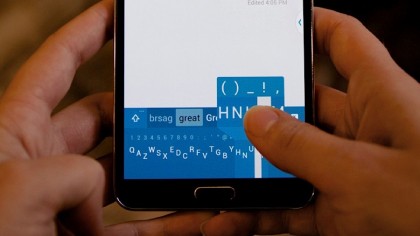
Minuum
Designed for users with larger fingers, Minuum ($3.20, free trial available) is great if you have a device conducive to typing with one hand or just want to be able to mash those virtual keys and have the software figure out what the heck you're trying to get across.
The developer promises you'll be up to speed with Minuum after a mere 15-second tutorial, and we were pleasantly surprised to find that was a pretty accurate claim. If you have an Android Wear smartwatch, this will also be money well spent - just sign up for the mailing list and you'll be ready to tap those tiny keys on more than 10 different wearables.
Download this if… You're a sloppy typist with obese fingers.
Avoid this if… You don't trust those tiny keys to do all the work for you.
Verdict: 3.5/5
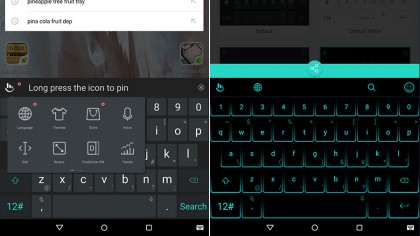
TouchPal
We may be more than a little disappointed that TouchPal (free) has rebranded as an "emoji keyboard," but that doesn't mean it's still not a perfectly great keyboard for the rest of us as well. This one is all about creating the perfect customized board for each user, so it features a dizzying array of ways to do just that.
For example, users can turn personal photos into emoticons (which is pretty neat!), and there are more than 800 emoji, emoticons, smileys and text faces available across 100-plus themes, all of which can be constructed to your liking. Despite the big push toward emoji, this is still a darned fine keyboard with contextual prediction and all the usual tricks (swipe typing, et al) to improve your mobile typing experience.
Download this if… You love to customize everything you own.
Avoid this if… You're not a fan of emoji. (But please try it first!)
Verdict: 3.5/5
- 1
- 2
Current page: Even more great Android keyboards
Prev Page Best Android keyboard apps to download