10 best Android keyboard apps reviewed and rated
The top Android keyboards for Google phones

Sign up for breaking news, reviews, opinion, top tech deals, and more.
You are now subscribed
Your newsletter sign-up was successful
When it comes to movies, the first in a series is almost always the best. The same also applies to Android, which had customizable, third-party keyboards long before Apple ever dreamed of adding this feature to iOS 8.
Over the years, developers have knocked out some impressive wares for text entry on smartphones and tablets, meaning there are more choices than ever before - literally hundreds of them are on Google Play alone!
Thankfully, TechRadar is here to whittle this enormous list down to only 10 of the best options, and there's something here for every kind of typist. We've even tossed in a few eccentric and off-the-beaten path options you may not be aware of.
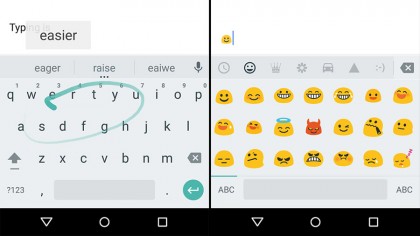
Google Keyboard
Call us crazy, but we've always been partial to Google's own flavor of keyboard, and thankfully it's no longer only limited to devices running stock Android. Best of all, it's absolutely free, so there's no reason not to at least try it out.
Aside from good looks, Google Keyboard (free) also offers a responsive, silky smooth typing experience with predictive voice dictation that gets smarter over time. Naturally, this keyboard will also autocorrect and predict words as they're typed, and there's even a handy Gesture Typing option that allows you to just glide right through.
Download this if… You hate the custom keyboard on your device!
Avoid this if… Wait, scratch that. Download immediately!
Sign up for breaking news, reviews, opinion, top tech deals, and more.
Verdict: 5/5
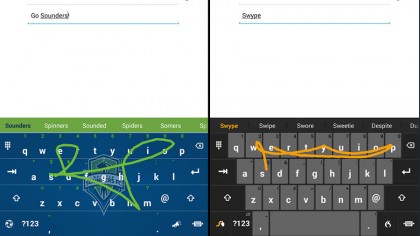
Swype
The granddaddy of gesture-based keyboards, Swype ($0.99, free trial available) is so good Samsung pre-installed it on some of its early flagship handsets before the app was finally unleased on Google Play. It may cost you a buck, but this is one of the most fluid and accurate "swyping" experiences you're likely to find on Android.
Featuring a customizable personal dictionary, multiple keyboard layouts and themes, lots and lots of possible languages and now support for emoji in the most popular dialects, one of the best keeps only getting better.
Download this if… You've forgotten how to type.
Avoid this if… You still can't get used to this whole swiping business.
Verdict: 5/5
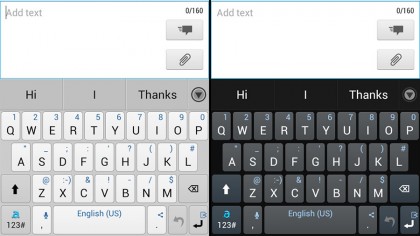
Adaptxt
A holdover from our previous list of nine best Android keyboards, Adaptxt (free) still gets our nod as one of the most beautiful available. We've previously described it as having a "spacious and airy layout" with translucent graphics that give off a premium laptop vibe, and those words still apply nearly three years later.
With support for more than 90 languages - the most of any keyboard we could find - Adaptxt includes location-based suggestions, corrections and predictions with a unique 12-key layout, plenty of great themes and loads of personality.
Download this if… You appreciate good looks and functionality.
Avoid this if… It's just too damned sexy for your device.
Verdict: 5/5

SwiftKey
Imagine Google's awesome keyboard, but infused with the power of all the typing you've ever done in Gmail, Facebook, Twitter, or text messages to help predict the next thing you've going to write. That's the power of SwiftKey (free), the award-winning keyboard that nearly rivals the stock Android board.
If you love most everything about Google Keyboard, SwiftKey offers one thing that one doesn't: Lots and lots of themes, and even more available via in-app purchase. Shiny veneer aside, it's equally fast and accurate as well.
Download this if… You like shiny-looking themes.
Avoid this if… You're paranoid about data privacy.
Verdict: 4.5/5
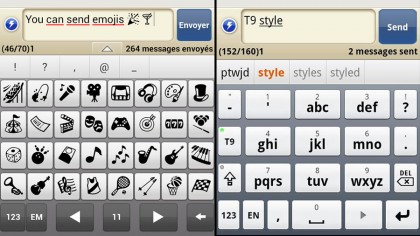
Smart Keyboard
Some might consider it bold to name your app Smart Keyboard ($2.50, free trial available), but the Google Play ratings don't lie. There's support for multiple languages, voice input, a Smart dictionary (of course), custom auto-text and yes, the kind of predictive typing we've all become accustomed to.
So what makes Smart so smart? For starters, this is one of the few keyboards we've run across that actually lets users adjust the height of the keys, making them smaller or larger depending on the size of your digits. And hey, if you miss the T9 input from your old feature phone, this is the keyboard for you.
Download this if… You want to control the size of your keyboard.
Avoid this if… You have an aversion to paying for keyboard apps.
Verdict: 4/5
- 1
- 2
Current page: Best Android keyboard apps to download
Next Page Even more great Android keyboards