How to watch Premier League football on Amazon Prime, December 2023
Streaming service showing all 10 EPL fixtures on December 5-7

Now in its fifth season of showing Premier League coverage, streaming service Amazon Prime Video will be streaming its latest batch of live action EPL games with all 10 Premier League live streams available on Prime Video between December 5-7. There are some tasty fixtures including Man Utd vs Chelsea so make sure to sign-up to Prime for free and get your free footy games too.
Outside the UK? You can watch live Premier League action from anywhere with a VPN.
There are plenty of EPL matches to look forward to in the coming days. Arsenal face a potential banana skin against Luton at Kenilworth Road, while Tottenham host West Ham in a London derby.
The most mouthwatering fixture sees Aston Villa host Man City, who are down to third in the table after a dip in form. Meanwhile two heavyweights will go head-to-head at Old Trafford as Man Utd entertain Chelsea.
Below, we’ll show you how to get in on the action and live stream Premier League football on Amazon Prime for all the biggest fixtures - and in some cases, you can even watch free!
Why can I now watch Premier League on Amazon Prime?
The retailer-turned-video streaming service snapped up the broadcast rights for two gameweeks' worth of Premier League fixtures per season back in June 2018. They then renewed the deal in 2022 and will continue to show matches until 2025.
While the value of the deal has never been officially disclosed, its reported to have set Amazon back upwards of £90million.
When will the Premier League be on Amazon Prime?
The next run of games available to stream live on Amazon Prime will be between December 5 and December 7.
Unlike regular old-fashioned TV, Amazon Prime isn’t restricted to individual channels and offers an unlimited list of separate live streams for each match. When several games are on at the same time, you’ll be able to switch between live streams of each match from the menu.
There's a full list of the fixtures further down this page.
- Read more: Today's best sports streaming sites for cord cutters
Amazon Prime Premier League Fixtures
Tuesday 5 December
19.30 Wolves v Burnley
20.15 Luton v Arsenal
Wednesday 6 December
19.30 Brighton v Brentford
19.30 Crystal Palace v Bournemouth
19.30 Fulham v Nottm Forest
19.30 Sheffield Utd v Liverpool
20.15 Aston Villa v Man City
20.15 Man Utd v Chelsea
Thursday 7 December
19.30 Everton v Newcastle
20.15 Tottenham v West Ham
How do I sign up to Amazon Prime?
To watch all this festive footy goodness you’ll need to be an Amazon Prime subscriber. You can sign up here - a year’s subscription costs £95 a year or £8.99 a month.

How do I watch Premier League on Amazon Prime?
One of the great things about Amazon Prime is the wide array of options for accessing the service - Amazon offer apps across all types of smart devices.
If you've got a TV, Blu-ray player or other media player from the last couple of years chances are it'll have the Amazon Prime Video app either pre-installed or available from its app store. There are also bespoke apps for Android and iOS. And while this time last year we decried the lack of a Windows 10 app, that's now been added for those wanting to watch on their PCs.
Can I live stream Premier League for free?
Christmas will be coming early if you’re a thrifty sports fan that’s new to Amazon Prime. That’s because Amazon offers a 30-day free trial to those signing up to the service for the first time.
That means you can sign up at the start of the month and you’ll be able to watch all of the service’s matches this week for nada!
What else do I get with Amazon Prime?
Getting access to Amazon’s video streaming service isn’t the only perk of being a Prime member.
The key benefit is unlimited one-day (and for some areas same-day) delivery on millions of eligible items from the Amazon web store.
You also get access to exclusive Amazon deals (especially around Amazon Prime Day), unlimited photo storage on Amazon Cloud Drive with Prime Photos, plus exclusive access to Prime Music to stream or download tracks and albums.
And that’s just the tip of an Amazon-sized iceberg – you can check the full list of benefits here.
Can I watch EPL on Amazon Prime video from abroad?
Yes, but you will need a VPN to do so. Much like Netflix, iPlayer, Disney Plus and pretty much every other TV streaming service, you can expect your viewing pleasure to be curtailed by geo-blocking, That is, you can't watch your usual catalog of shows and streams when overseas.
If you download and install a VPN (virtual private network), you can get around those geo-restrictions with ease — see the three easy steps below. From our rigorous testing, ExpressVPN comes out on top of our best VPN services rankings.
We've tested all of the major VPN services and we rate <a href="https://www.techradar.com/reviews/expressvpn" data-link-merchant="techradar.com"">ExpressVPN as the absolute greatest out there. It's compatible with loads of devices (e.g. Amazon Fire TV Stick, Apple TV, Xbox and PS4) and streaming services, ranks amongst the fastest and most secure, and even has an available <a href="https://go.expressvpn.com/c/4550836/1330033/16063?subId1=hawk-custom-tracking&sharedId=hawk&u=https%3A%2F%2Fexpressvpn.com%2Fgo%2Ffeatures%2Ffree-trial%3Foffer%3D3monthsfree%26a_fid%3D744" data-link-merchant="expressvpn.com"" data-link-merchant="techradar.com"" target="_blank" rel="nofollow">30-day money back guarantee so that you can effectively try before you buy.
And one of the things we like most about ExpressVPN is the super helpful 24/7 customer service. If you're having any problems at all connecting, they'll be on hand to sort you out.
- <a href="https://go.expressvpn.com/c/4550836/1330033/16063?subId1=hawk-custom-tracking&sharedId=hawk&u=https%3A%2F%2Fexpressvpn.com%2Fgo%2Ffeatures%2Ffree-trial%3Foffer%3D3monthsfree%26a_fid%3D744" data-link-merchant="expressvpn.com"" data-link-merchant="expressvpn.com"" data-link-merchant="techradar.com"" target="_blank" rel="nofollow">Sign up risk free to ExpressVPN now
Once signed up, you just need to open up the app, find yourself a UK server and then watch Amazon Prime as if you were back at home. It's really that easy.
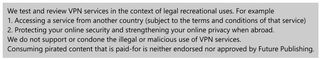
Get daily insight, inspiration and deals in your inbox
Get the hottest deals available in your inbox plus news, reviews, opinion, analysis and more from the TechRadar team.
Kevin Lynch is a London-born, Dublin-based writer and journalist. The author of Steve Jobs: A Biographic Portrait, Kevin is a regular feature writer for a number of tech sites and the former Technology Editor for the Daily Mirror. He has also served as editor of GuinnessWorldRecords.com and has been a member of the judging panel for the BAFTA British Academy Video Game Awards. Alongside reviewing the latest AV gear, smartphones and computers, Kevin also specialises in music tech and can often be found putting the latest DAWs, MIDI controllers and guitar modellers through their paces. Born within the sound of Bow Bells, Kevin is also a lifelong West Ham fan for his troubles.


