TechRadar Verdict
The Roborock H60 Hub Ultra delivers excellent cleaning power, bolstered by a bright laser to illuminate hidden dust, and a floorhead that's low enough to sneak right under low furniture. The battery drains quite quickly, and the lack of automation features mean you'll need to manually switch modes if you want to eke out more cleaning time. However, the dock is the saving grace – it's well designed, with useful storage for detail tools, and takes all the effort out of emptying the dustbin.
Pros
- +
Can get right under furniture
- +
Extremely bright laser
- +
Can adjust height to suit
- +
Fast, fairly quiet auto-empty
- +
Room in dock for detail tools
Cons
- -
Battery drains quickly
- -
No Auto mode
- -
Hard to pull the vacuum backwards
- -
Mode symbols unclear
Why you can trust TechRadar
Roborock H60 Hub Ultra: two-minute review
This vacuum is available in two iterations:
H60 Ultra (not yet released at time of writing)
H60 Hub Ultra
The Hub version is the model I've reviewed here, and comes with an auto-empty dock. The standard version is almost identical, except there's no dock and the wand can be released to bend forwards.
The Roborock H60 Hub Ultra is a cordless stick vacuum that boasts a range of useful features, including an auto-empty dock that removes the need for messy dustbin wrangling. Roborock is best known for its robot vacuums, but the H60 range (of which the Hub Ultra sits right at the top) marks a serious expansion into manual vacuum cleaners. I've been using the H60 Hub Ultra for the past two weeks, to get a feel for how it performs and to figure out if it can compete with the rest of the best cordless vacuums on the market.
At first, I was thrown off by the design of the floorhead. The roller is mostly soft, and it didn't look like it would agitate carpet fibers sufficiently for a thorough clean. I needn't have worried, though: this vacuum sailed through my cleaning tests, on both hard floors and carpet. In addition, it avoided hair from becoming tangled around the brushroll throughout my review period, and boasts what is, perhaps, one of the brightest, most effective lasers I've come across in all my vacuum-testing experience.
The floorhead is also shallow enough to clean right into awkward spaces (it's one of very few vacuums to be able to shuffle right under my low sofa), and the telescopic wand means that its height can be adjusted to suit you. If you opt for the version of the H60 without the auto-empty dock, you'll be swapping out the telescopic wand for one that can bend forward to 90-degrees.
Speaking of the auto-empty dock, it works very well (perhaps not surprising when you consider this is the brand behind many of the best robot vacuums on the market) – and it's a big effort-saver, as well as being a strong choice for allergy-sufferers. Design-wise, it looks more stylish, too, than rival dock options, and the hidden storage for detail tools is an inspired design flourish.
So why haven't I awarded the Roborock an outright win? This is mostly down to battery life. In anything above the lowest mode, the battery drains a little too quickly. In medium mode – which most people will be using, most of the time – I managed 25 minutes of cleaning, which is too little time to cover a larger house in one go. The issue is exacerbated by the lack of an Auto mode. Many modern vacuums can auto-adjust suction power based on dirt levels and/or floor type, to provide a thorough clean without wasting battery. The H60 relies on you to change the mode manually.
That's the short version; read on for my full Roborock H60 Ultra review.

Roborock H60 Ultra review: price & availability
- List price: $599.99 / AU$999
- Available: US, AU, Europe (not UK)
The Roborock H60 Hub Ultra launched in September 2025, and is currently available in the US, Australia, and various countries across Europe (not including the UK).
Sign up for breaking news, reviews, opinion, top tech deals, and more.
In the US, it has a list price of $599.99 – but since I started reviewing, I haven't seen it sold at this price; it's been available for $499.99 at Roborock, Target and Amazon. In Australia it has a list price of AU$999, but at the time of writing was discounted to AU$499 at Roborock. That's equivalent to around £450-£490 at list price (Roborock does have a presence in the UK, so I'm hopeful these vacuums will make their way over at some point). The standard H60 Ultra – minus an auto-empty dock – is also on its way. I don't have pricing information for this model yet, but it will definitely be a bit cheaper.
At list prices, the H60 Hub Ultra sits in the premium price bracket. With discounts (which look like they might be common), it might just sit on the cusp between mid-range and premium. The vacuum feels high quality, and the auto-empty base amps up value for money. However, I'd expect an Auto power mode in that price bracket, and far superior battery life.
Looking at comparable models with an auto-empty base, there's the Shark PowerDetect Cordless Clean & Empty, with a list price of $499.99 / £549.99/ AU$999.99, but discounts are common. That model has multiple automation capabilities, and offers better value for money than the H60. There's also the Samsung Bespoke AI Jet Ultra, which has a list price of $1,099.99 / £1,199.99 / AU$1,699.
Sitting at the top of the Dyson range right now is the V16 Piston Animal, with a list price of £749.99 / AU$1,349 (it currently isn't available in the US). It, too, lacks an auto-empty base – although apparently one is incoming soon.
- Value for money score: 3.5 out of 5
Roborock H60 Ultra specs
Weight (body only): | 4lbs / 1.8kg |
Weight (vacuum with wand and floorhead): | 6.6lbs / 3kg |
Bin size (onboard): | 0.5L |
Bin size (dock): | 3L |
Max runtime: | 90 mins |
Charge time: | 3hrs 30 (3hrs 15 on test) |
Vacuum dimensions (H x L x W): | 45.1 x 9.8 x 11.5in / 114.6 x 25 x 29.3cm |
Dock dimensions (H x L x W): | 33.4 x 11.4 x 11.4in / 84.8 x 28.9 x 28.9cm |
Filter: | HEPA |
Max suction: | 210AW |
Roborock H60 Ultra review: design
- Stick vacuum with button operation, telescopic wand and info screen
- Auto-empty charge dock with hidden storage for two detail tools
- Floorhead is mostly soft with rubber fins, and kitted out with a laser
The Roborock H60 Hub Ultra is a premium stick vacuum with an auto-empty dock. The vacuum itself looks much like any other stick cleaner, except perhaps it's a little more classy. It switches on and off with a button, and other information is conveyed via a large screen that covers most of the front of the vacuum.
There are three power modes, which you switch between using a second button. The system adopted to tell you which mode you're in isn't terribly clear: two "whoosh" symbols appear for the lowest-powered mode; three, for medium mode; and six show in max mode. I could have done with some color coding or even just a Low, Mid, Max for easier, at-a-glance decoding. Battery status is much clearer to decipher: the cleaner counts down from 100 as the battery runs down.

Rather unusually, the wand is telescopic, and can extend from around 17in / 43cm to around 25.6in / 65cm in length. This means it's adjustable to a length that's comfortable for your height. With the wand contracted, the total height with the floorhead flat on the ground is 36.6in / 93cm; fully extended, it's 44.9in / 114cm tall.
This adjustable height also allows for the dock to come in a bit shorter. The bin section needs to connect to the dock, which can mean that some auto-empty docks end up being rather statuesque. Here, the stick vacuum can collapse down to fit in at a lower level.

Speaking of the dock, Roborock has gone for a white, curved cuboid design with a dark base. It isn't especially exciting to look at, but neither will it stick out like a sore thumb in your kitchen or utility room. (In my mental ranking of attractive auto-empty bases, it sits below the Samsung Bespoke AI Jet Ultra, but above the Shark PowerDetect Cordless.)
The vacuum charges via the dock, but its primary purpose is to house a generous 3L dust bag, into which the onboard bin will empty itself whenever the vacuum is docked. This dust bag is fully sealed and comes with HEPA filtration.
There are a couple of big benefits to an auto-empty dock. The first is that it means you can get away with a smaller bin on the vacuum itself, which can result in a lighter and more streamlined vacuum overall (Roborock has taken advantage in this regard, supplying a small onboard bin of just 0.5L).
The second benefit is that emptying the bin is much cleaner and needs to be done less frequently. Roborock says the large dust bag in the dock will only need replacing once every 100 days – although, of course, that will vary depending on how much dust you're busting. Nevertheless, this might be welcome news for allergy sufferers, and those who aren't really a fan of maintenance tasks.


The design of the main floorhead is a little unusual. Most vacuums have a mostly plastic roller, fitted with bands of stiff bristles and perhaps also bands of soft brushes. Here, the whole thing is covered with a soft microfiber-style covering, with rubbery fins that wind around it. There's nothing especially rigid there – it reminds me of Dyson's Fluffy floorhead for hard floors. Before I began testing, I had my doubts over how well it would agitate carpet fibers to release any trapped dirt.
Elsewhere, this main floorhead is kitted out with a wide-angle laser to illuminate dirt that might otherwise be missed. Most brands' headlamps are white, but Roborock has gone for a Dyson-inspired lime green. There are also anti-tangle features to prevent long hair from becoming wrapped around the roller.

Like pretty much every stick vacuum on the market, the wand can be removed and a detail tool added to turn the unit into a handheld vacuum. Here you're supplied with a mini-motorized tool and a 2-in-1 crevice tool. One feature I especially like, and which I haven't seen before, is that there's a home in the dock for the two detail tools to nestle safely out of the way.
- Design score: 4.5 out of 5
Roborock H60 Ultra review: performance
- Excellent suction on both hard floors and carpet
- Laser is bright and useful, and the floorhead can fit under low furniture
- Auto-empty is mess-free and saves effort
To kick things off, I used the H60 Hub Ultra to do a general clean of my flat. What was immediately noticeable is that the floorhead propels itself forwards when you switch it on – so much so that it can feel like the vacuum is running away with you a bit.
While this does take the effort out of moving forward, unfortunately it has the opposite effect when you're pulling the vacuum back towards you. Perhaps if you could figure out a route that snakes around your home, never requires you to pull the vacuum backwards, it would be ideal.
Aside from the pull-back problem, the H60 feels relatively comfortable to use. The mechanism for the extendable wand is smooth and easy to adjust, and it means you can raise or lower the vacuum to the perfect height for you.

In use, the floorhead feels really different to other carpet floorheads I've tested, because it's so soft. In fact, I was so disconcerted that I checked back in the box a couple of times to make sure there wasn't a second floorhead in there that I'd missed.
On carpet, it felt like the roller might not be vigorous enough to pick up much dirt, but the dust and fluff building up in the dust cup told a different story (as did the suction tests, which I'll get to in a minute).
There was the occasional "sticky" bit of fluff on the carpet that stubbornly refused to be lifted, but in general the floorhead did a very solid job of cleaning my carpets. I even used it to clear up after a visit from an especially hairy dog, and it pulled an impressive amount of fur from my carpets. I didn't encounter any issues with the floorhead as a result of my own, armpit-length hair becoming wrapped around it, either – after two weeks of testing, the floorhead roller remains completely hair-free.
Using the H60 Hub Ultra on hard floor felt much more natural, and it did a great job of clearing dust and dirt. In addition, the laser illumination really comes into its own on hard floors: the light is bright and wide, and shows up fluff and hair very effectively. (It might even be slightly better than the light on my Dyson Gen5detect, the current reigning laser-illumination champ.)

I guess I've been spoiled, but during general cleaning, the one thing I really missed was having an Auto mode. A number of vacuums these days can intelligently adjust suction depending on the floor type or dirt levels. I was vacuuming away, thinking "but how do I know it's working?".
If you're not a professional vacuum reviewer, and are used to using your eyes to assess vacuum performance, this may not be a problem. Perhaps the more relatable issue was that I had to keep a hand free to manually shift modes when moving from carpet to hard floor, to preserve battery life.
However, extra credit should go to Roborock for creating a vacuum that's great at cleaning under furniture. The floorhead's relatively shallow profile and compact docking mechanism mean it can lie almost completely flat, easily reaching right into the dusty depths beneath my sofa. (Note, if you opt for the version of the H60 that doesn't have the auto-empty dock, you'll get a wand that can be released to bend forward to 90-degrees, for even easier cleaning under furniture.)

Like most stick vacuums, the H60 Ultra can be reconfigured for use as a handheld. The two tools provided will cover a wide variety of cleaning tasks, and the mini-motorized tool did a particularly good job of pulling pet hair from my sofa.
A slightly weird quirk is that if you swap tools without switching off the suction, the rollers won't rotate and the laser won't turn on. This can be fixed by switching the machine off and on again.
The telescopic wand actually makes getting the vacuum into the dock easier and more comfortable than I've experienced with other auto-empty machines I've used. Roborock says bin-emptying takes 10 seconds, and on test that proved accurate.
The auto-empty process was also relatively quiet, and in almost all instances, all the dust disappeared from the onboard bin in one go. The only time I had an issue with the auto-empty function was after I'd had a shedding dog visit – the hair-filled bin didn't empty at all the first time I docked the vacuum, but everything was sucked out on the second go.
Generally speaking, if you have space for one, I think an auto-empty dock is an excellent investment. They really take all the hassle and fuss out of a daily vacuum.
Suction tests
Moving on to the official suction tests. The H60 Hub Ultra performed far better than I expected considering the slightly weird floorhead.
I sprinkled loose, dry tea on the carpet to represent fine, gritty debris, then added a pile of oats and dry lentils to represent chunky debris. In medium mode, it scooped up pretty much everything in a single forward pass – if you look very closely, there are a few specks of tea remaining, but this is still an extremely strong result.
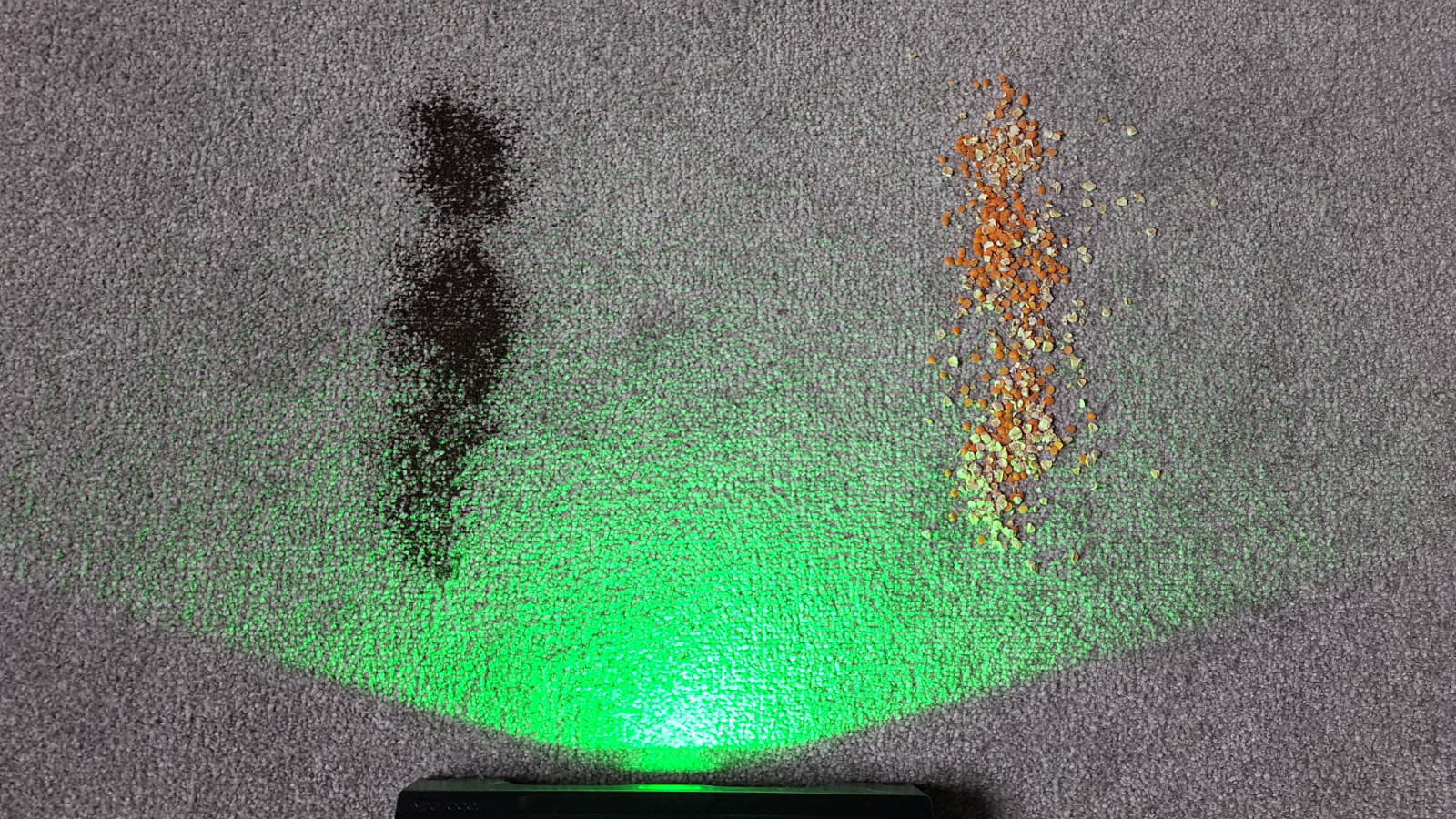

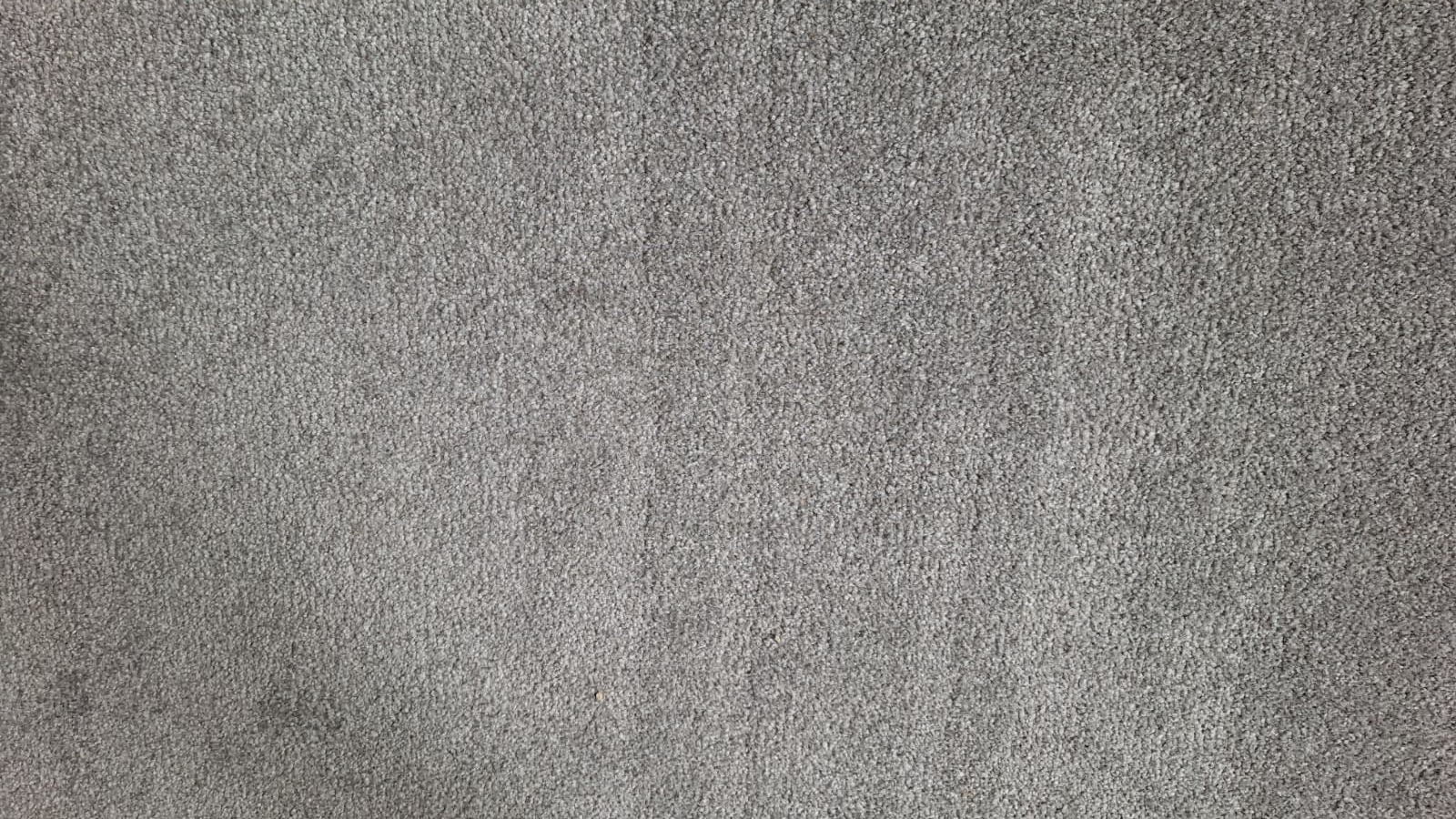
Here's a video clip of the tea test:
And a clip of the oats / lentils test:
I then repeated the same tests on a hard linoleum floor. Here, the results were equally strong: all mess was sucked up in a single forward pass. What's especially impressive is that none of the oats and lentils either pooled in front of the floorhead or were pinged around the room, as often happens in this test.
Finally, on to the edge test. The results here were a little weaker, but not awful. I sprinkled oats along the edge of my hearth in my carpeted lounge. Approaching from the side with the main floorhead attached, the majority of oats were sucked up – but a strip was left along the edge. Approaching front-on proved more successful.


Overall, a really strong performance from the Roborock H60 Hub Ultra. The cleaning power proved excellent on both hard floors and carpet, and it was comfortable and easily maneuverable in use. My only minor complaints are the lack of an Auto mode, and the fact it's so intent on only moving forwards.
- Performance score: 4.5 out of 5
Roborock H60 Ultra review: battery life
- 8 mins 38 seconds in max, 25 minutes in medium
- Roborock quotes 90 minutes for min mode
- Recharge took 3 hours 15 mins
Roborock promises up to 90 minutes of cleaning per charge. This would be for the lowest-powered mode, and I will test and time this as soon as possible.
From the rapidly depleting battery indicator, I could immediately tell that runtimes in higher-powered modes would be significantly shorter. In the medium mode, it lasted 25 minutes – long enough to do a good amount of cleaning, but perhaps not enough for a whole large house. In maximum mode, the H60 lasted 8 minutes and 38 seconds, which again isn't terribly impressive.
The lack of an Auto suction mode is a down-side here. As well as saving you effort, Auto modes help eke out battery life, because the vacuum is only ever using the actual amount of suction power required for that particular cleaning task.
If you bleed the battery on the H60 Ultra to flat, it will take 30 minutes to start charging again. Roborock quotes a 3 hours and 30 minutes recharge time; I recorded slightly less than that at 3 hours and 15 minutess (including the extra 30 minutes where it just sat on its perch and did not charge). On the plus side, the charge dock makes keeping your vacuum juiced up straightforward.
- Battery life score: 3 out of 5
Should you buy the Roborock H60 Ultra?
Attribute | Notes | Rating |
|---|---|---|
Value | Premium, but there can be good discounts. Decent pricing for a high-quality vac with auto-empty, although I missed an Auto mode. | 3.5 / 5 |
Design | Premium-feeling stick vacuum with telescopic wand and laser illumination. Effort-saving, auto-empty charge dock. | 4.5 / 5 |
Performance | Excellent suction on both hard floors and carpet, with no hair wrap around brush roll. Floorhead can get right under furniture, and laser is nice and bright. Auto-empty works well. | 4.5 / 5 |
Battery | Officially up to 90 minutes, but only 25 minutes in medium mode, and no battery-maximizing Auto mode. | 3 / 5 |
Buy it if...
You suffer from allergies or hate bin-emptying
The auto-empty dock means once dirt and hair is sucked up, it's very difficult for it to escape back into the air. This also takes all the effort out of emptying the bin.
You have lots of hard floor
As the floorhead is very soft, you won't have to worry about it scratching delicate hard floors (it's also great on carpet, for the record). The dust-illuminating laser is also ultra-useful on hard flooring.
You're short
The telescopic wand means you can adjust the height of this stick vacuum to be comfortable for you. It doesn't go much longer than your average vacuum, but petite users will appreciate the ability to shrink down the wand to their height.
Don't buy it if...
You have a big house
The runtimes in higher power modes here aren't great, so if you have a big home you'll either need to commit to the lowest suction mode, or to pausing to recharge mid-clean.
You want an intelligent cleaner
Many premium vacuums these days can adjust suction and/or roller speed intelligently, based on floor type and dirt levels, for a low-effort, effective and battery-efficient clean. There's no Auto mode to speak of here.
How I tested the Roborock H60 Ultra
I used the Roborock H60 Hub for two weeks in my one-bedroom flat, which has a mix of carpet and linoleum floors.
I set up the charge station in my lounge and used the H60 vacuum regularly for a fortnight, to get a general feel for maneuverability, cleaning effectiveness in each mode, battery life, and any usability issues. I also took note of how well the Hub station's auto-empty feature worked and if it proved a genuine effort-saver.
To gain a more objective view of this vacuum's performance, I also ran a series of standard suction tests. For these, I sprinkled dry tea (to represent fine dust) and an oat / dry lentil mix (to represent chunky debris) on hard floors and carpet, and observed how efficiently the vacuum cleared it up. I also assessed how the H60 dealt with hair (my own, armpit-length human hair, and that of a visiting Cocker Spaniel ) and cleaning along the edges of rooms, and timed how long it took to run the battery flat in different modes, and to recharge it again.
Read more about how we test vacuum cleaners
- First reviewed October 2025

Ruth is TechRadar's Homes Editor specializing in air (vacuum cleaners, fans, air purifiers), and hair (hair dryers, straighteners and stylers). She has been in consumer journalism since 2020, reviewing and writing about everything from outdoor kit to mattresses and wellness gadgets, with stints on Tom's Guide and T3.
You must confirm your public display name before commenting
Please logout and then login again, you will then be prompted to enter your display name.
