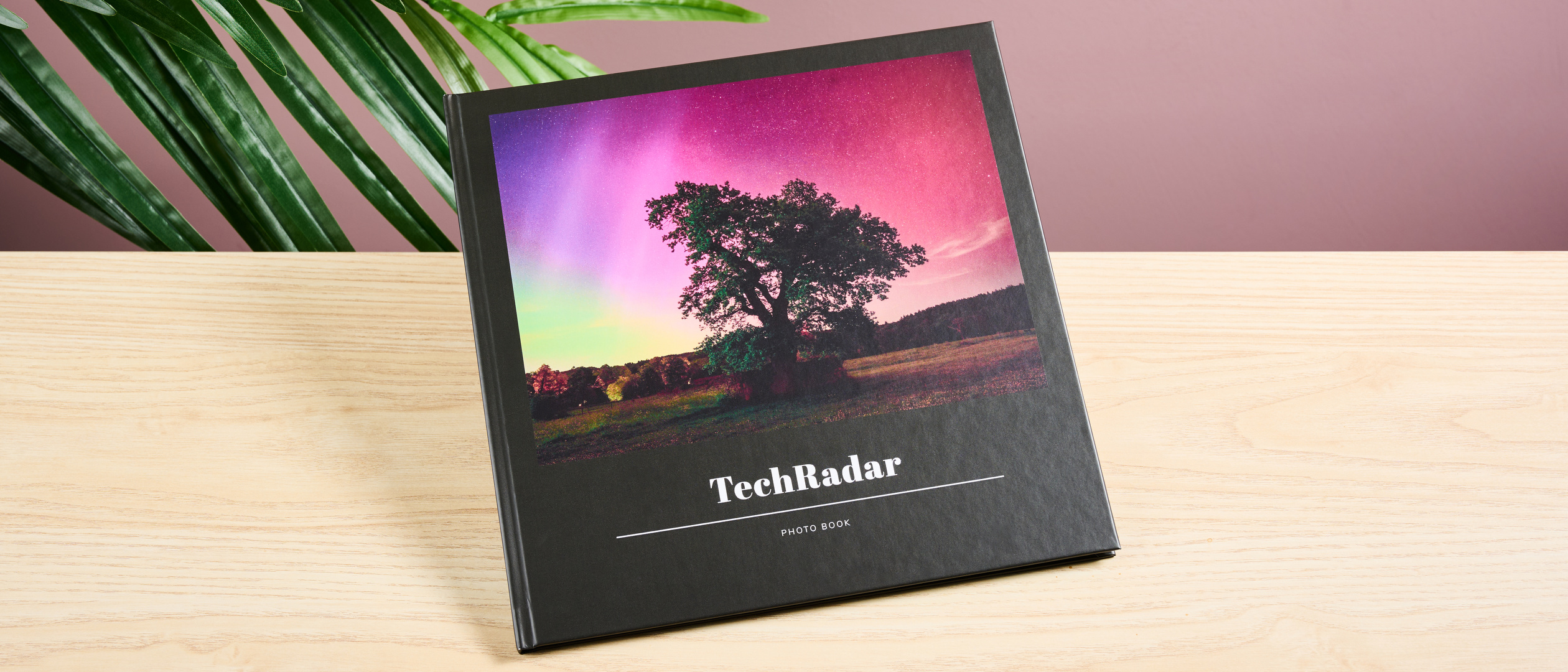TechRadar Verdict
Once Upon is a basic photo book service that delivers surprisingly high-quality prints for the price. It’s ideal for those who want a simple creation process, but it won’t be for you if you want to get creative with layout or embellishments. The paper was a little thin, and the optional image enhancement proved a little over-enthusiastic, especially on darker images, but the crisp and vibrant print was still fantastic considering the cost.
Pros
- +
Fantastic print quality for the cost
- +
Quick turnaround
- +
Easy-to-use app
- +
Doesn’t show fingerprints easily
Cons
- -
Over-enthusiastic auto image enhancement
- -
Fixed ratio cropping
- -
Darker images can show through
Why you can trust TechRadar
Once Upon photo book review
Once Upon is a photo book service designed around making photo book creation as accessible as possible. The idea is that having the Once Upon app on your phone will make it easier to build a photo book as things happen, rather than as an afterthought.
This “quicker and easier” approach means the photo book options on offer are fairly limited compared to other photo book services I’ve tested, as Once Upon only offers square books in two sizes: medium, which measures 20 x 20cm, or large, which is 27 x 27cm.
Both options are available in hardcover, with an additional softcover option for the medium size.
Prices start from $19 / £16 / AU$35 for a 20-page medium photo book with a softcover, rising to $25 / £21 / AU$45 for a hardcover.
Additional silk matte or semi-gloss pages can be added at a cost of $0.85 / 42p / AU$1.40. The larger photo book starts at $35 / £26 / AU$55, with extra pages costing $1.05 / 62p / AU$1.70 each, which is cheaper than many of the services in our best photo books guide.
In total, the cost for my large 28-page hardcover photo book with silk matte paper came to £30.96 (about $42 / AU$65), but I got it for £28.22 thanks to a 25% discount that was available at the time.
The shipping cost was perfectly reasonable, and it should be in the US and Australia too, as Once Upon also has manufacturing sites in those regions. There’s an estimated production and delivery timeline of five to seven days in the UK, potentially rising to 10 business days in the US and Australia.
Sign up for breaking news, reviews, opinion, top tech deals, and more.
There’s no option to expedite, but this is an acceptable turnaround and quicker than some photo book providers, which can take a couple of weeks depending on where the book’s manufactured.
In this photo book’s case, I placed the order on a Tuesday afternoon and received the finished article the following Monday, which is an impressive turnaround of four working days.
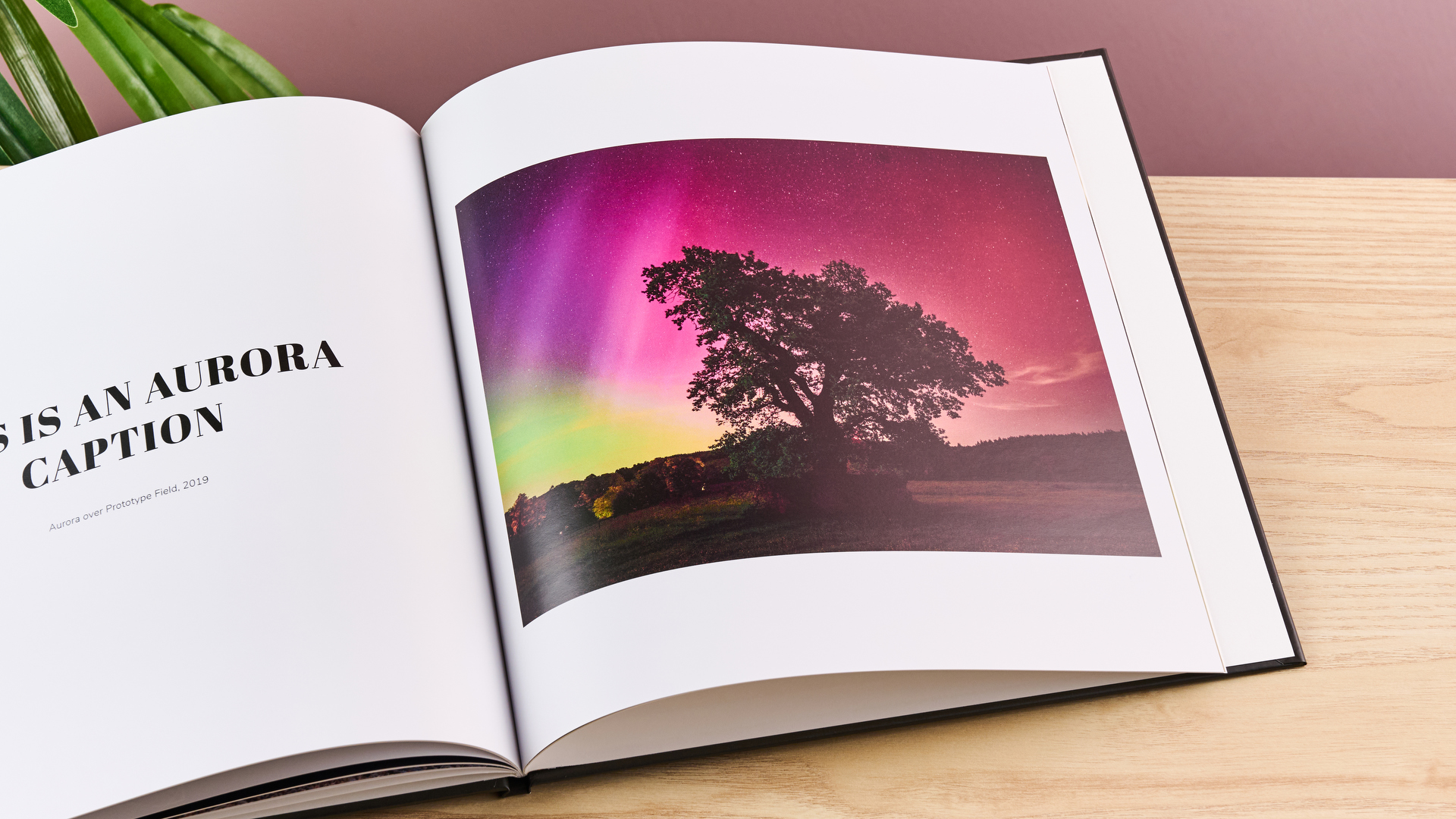
As the brand's ethos is centered around it, it made sense to use the Once Upon app on my iPhone to create this photo book, but I experimented with the browser-based app, too.
Both offer the same features; however, the app provided helpful tips in the form of pop-ups as I started building my photo book.
These included general hints about how to drag, drop, and swap photos, along with important tips like warning me to check that nothing important was positioned over the crease when I applied a photo across a spread.
I could tell from the outset that this photo book service is tailored toward those who want to keep things simple. There was a grand total of two layouts on offer for the front cover, which consisted of having the title at the top or the bottom.
It was fortunate I wanted the outer cover to be black, as Once Upon only offers black or white.
There was the option to crop and rotate the cover image, with portrait, landscape, and square presets with fixed ratios, but that was the closest I got to fine-tuning anything.
Needless to say, this isn’t the photo book service for you if you want to have any creative input.
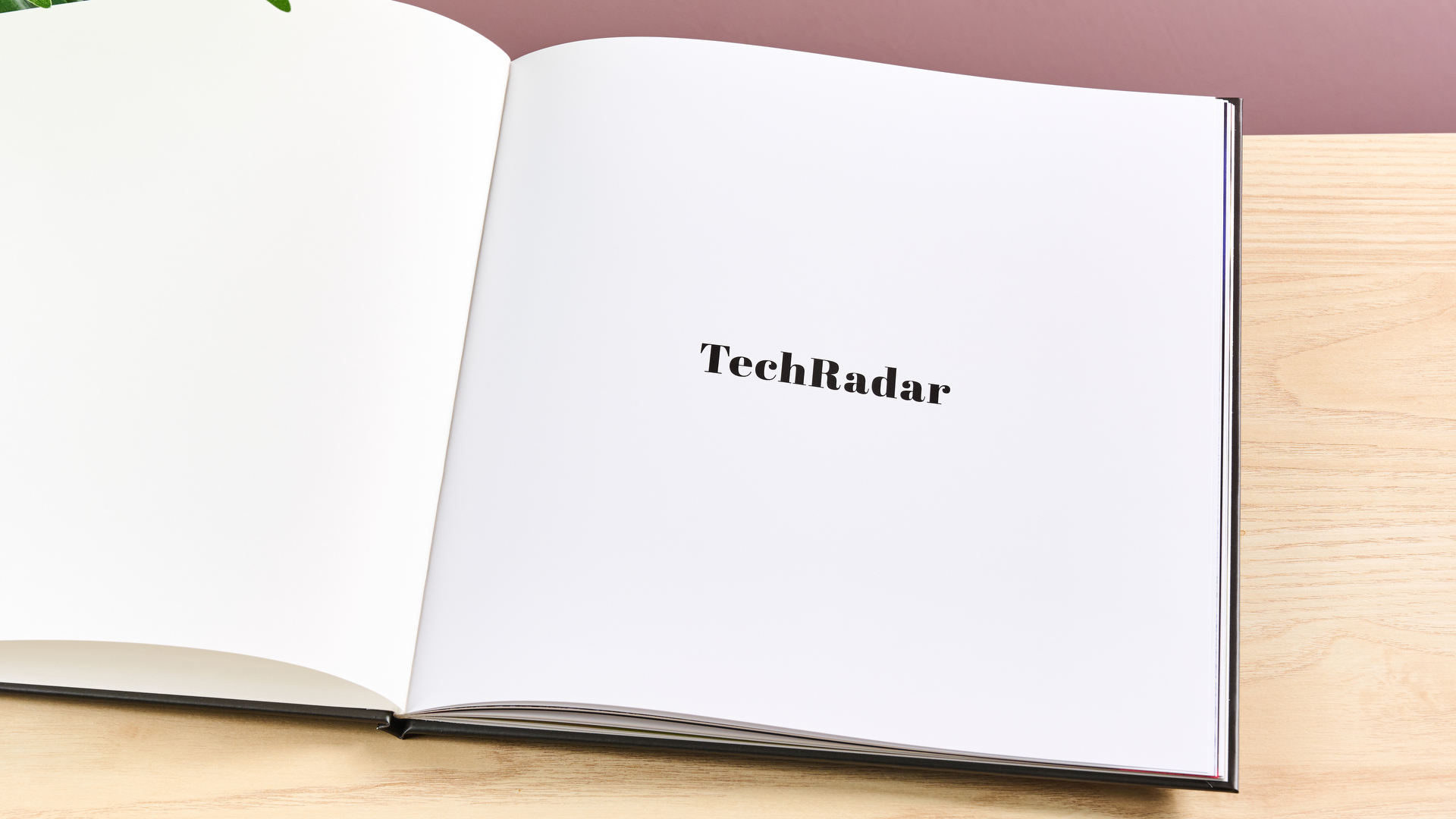
When I tried to add our TechRadar twist to the front cover, I found there were only three editable elements: the cover image, title, and subtitle.
The features are so stripped back that I wasn’t even able to change up the font of the subtitle. I wasn’t exactly spoiled for choice when it came to the title font either, as there was a choice of just four styles to choose from.
While I can appreciate the allure of a simple design process, some flexibility is needed to ensure you can adjust the composition of your images.
The fixed ratios of the cropping tool and inability to tweak a photo’s position within its frame meant that our two-page spread of a rocky seascape was cut short, spoiling the shot.
One function I haven’t often seen from other photo book services is the ability to copy a page spread to other books I’m working on.
Rearranging the spreads was pretty easy, too, as I just needed to hold down the tab on the top right of the spread before dragging and dropping.
When adding photos, they’re automatically arranged by the date they were taken, rather than the date they were uploaded. This may not be a problem if you’re creating a memory book of all your holiday snaps, but if you’re collating photos taken on different dates, it could prove irritating.
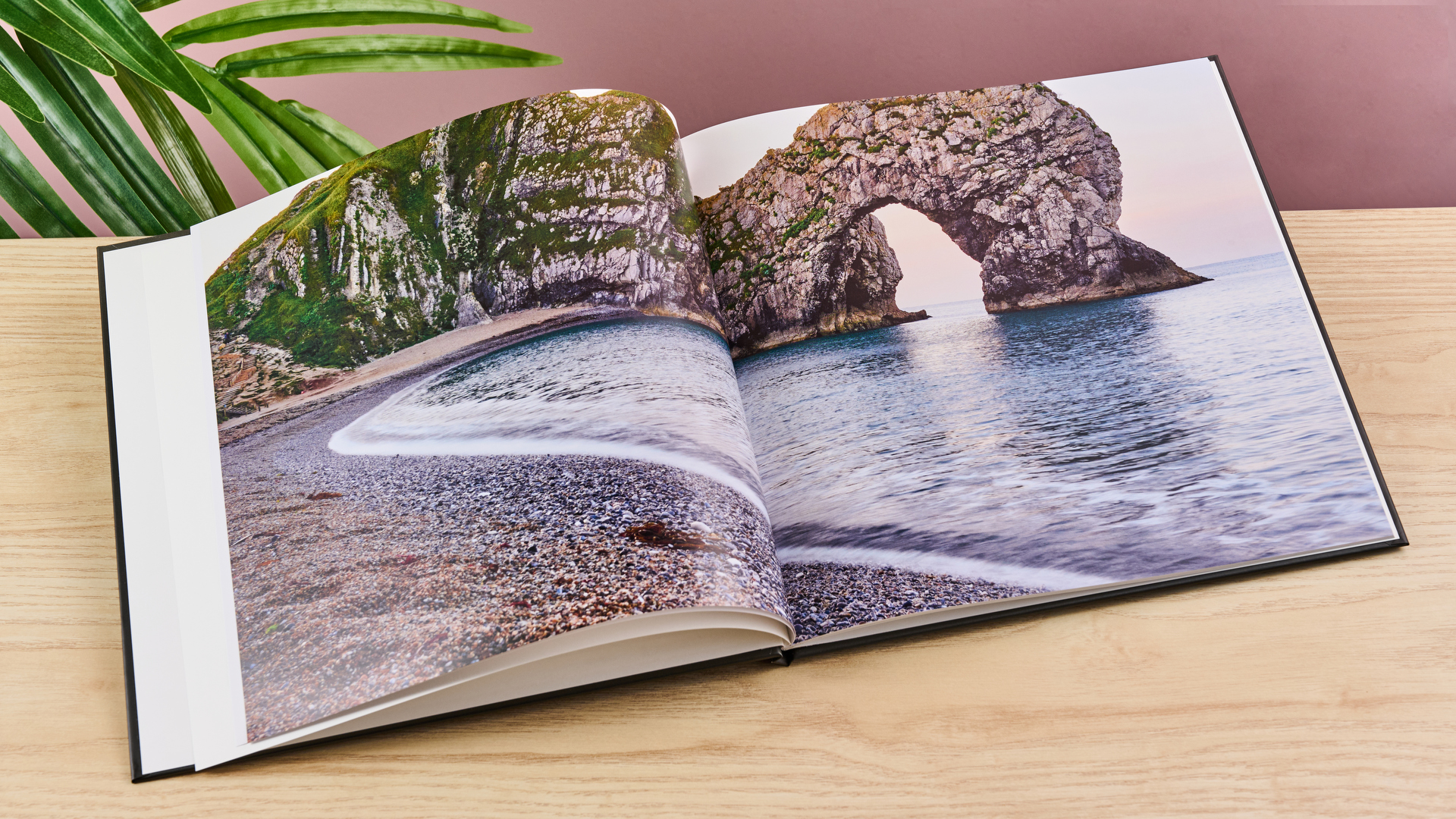
Unlike other photo book builders, like the one from Mixbook, for example, images cannot be uploaded to an album first, and I couldn’t even select a layout before adding photos to the spread.
I could upload my photos to the spread one at a time or in batches, and they’d be arranged into a layout for me.
They also appeared in an image list at the bottom of the page, but it proved to be redundant, as I wasn’t able to drag and drop them onto the page; I could only select each photo to see the same options I’d get by clicking on the photo itself a smidge further up the page.
When I did want to swap photos, I could do so simply by dragging and dropping them within the two-page spread, though I could see this leapfrog approach getting a little tedious if I needed to swap more than a couple. As was the case with the cover photo, only basic image adjustments were available.
I had to repeatedly click on the layout button for the photos to cycle through different preset arrangements, of which there were only around ten, though there were technically a few more if I hit the mirror button to change what appears on the left or right page.

While some may appreciate this simplicity, I really didn’t enjoy not being able to compare the different layouts easily.
The basic features and restrictive layouts definitely weren’t my cup of tea, but they do at least keep the process of creating a photo book simple and make the Once Upon app easy to master.
I was pleased with how simple and efficient it was to share my Once Upon photo book, as it’s always nice to have the option to build a photo book with others, especially after a big event or holiday.
After I’d shared the link or QR code, I could see a list of active co-creators once they’d created an account. I also had the option to remove co-creators if required, and there was a simple but useful security feature that deactivated the shared link and generated a new one, offering more control over who has access to the project.
The book builder easily handled two people working on the photo book simultaneously. It took around a second to show the changes made by my co-creator, and it didn’t falter when new pages or photos were being added simultaneously.
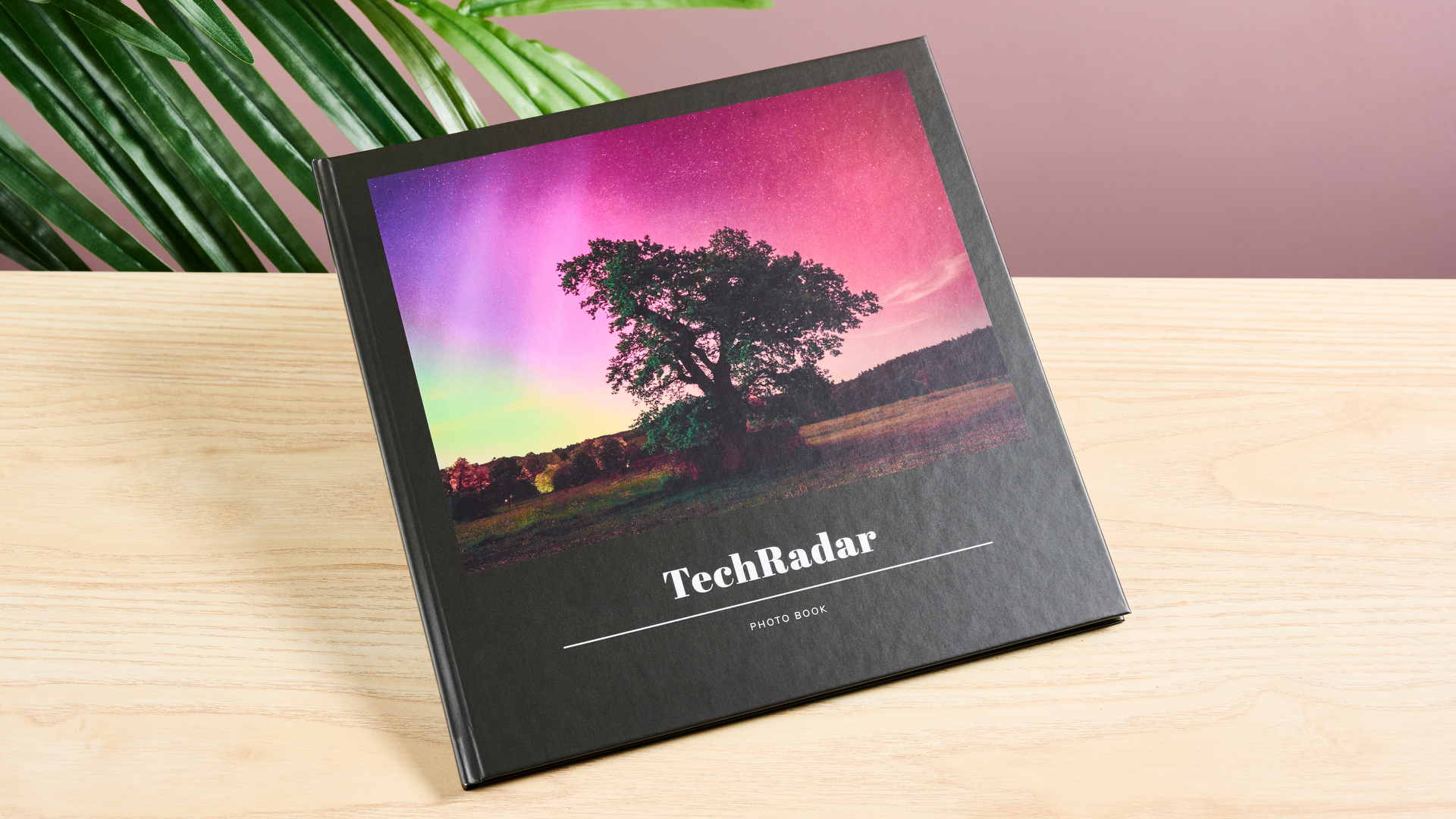
My first impression of the finished Once Upon photo book was positive. The book arrived in good condition, and the colors of the aurora on the cover photo really popped.
Directly comparing the outer cover of the Once Upon photo book against the others we’ve reviewed revealed that the black of the book's outer cover lacks depth, has a slight yellow hue to it, and is a tiny bit streaky upon closer inspection.
All this being said, the front cover looks nice enough overall, and is satisfactory considering it cost less than £30 and was printed in the UK.

I was fairly happy with the paper quality overall. The paper didn't feel overly thin, but in lighter areas, I could see some show-through from black text and darker images from the opposite side of the page.
On the plus side, the satin finish performed as advertised – I didn’t need to wear museum-grade gloves to avoid leaving fingerprints on the dark cover or the book's pages, which is a bigger advantage than you may think.
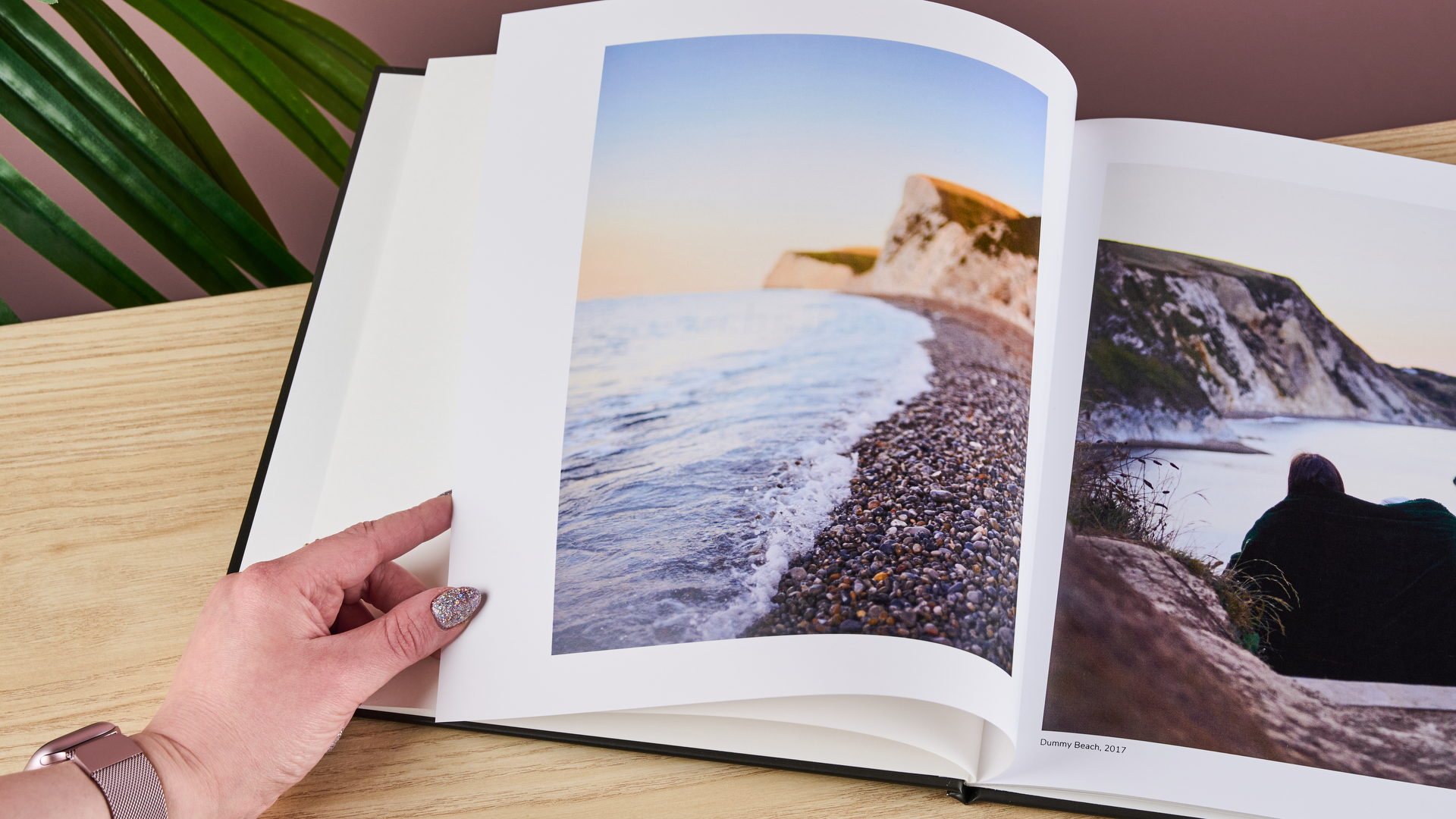

The printed photos look satisfyingly crisp and bright, and are of a much higher standard than the printed results from the SnapFish photo book.
I was very pleased to see that there was minimal posterization, which was notable in quite a few of the photobooks we’ve received, particularly in shots showing subtle color gradients in the sky.
In fact, the print quality in this Once Upon book has been the most comparable to our photo book from top-of-the-class Blurb I’ve seen so far, which is high praise indeed.
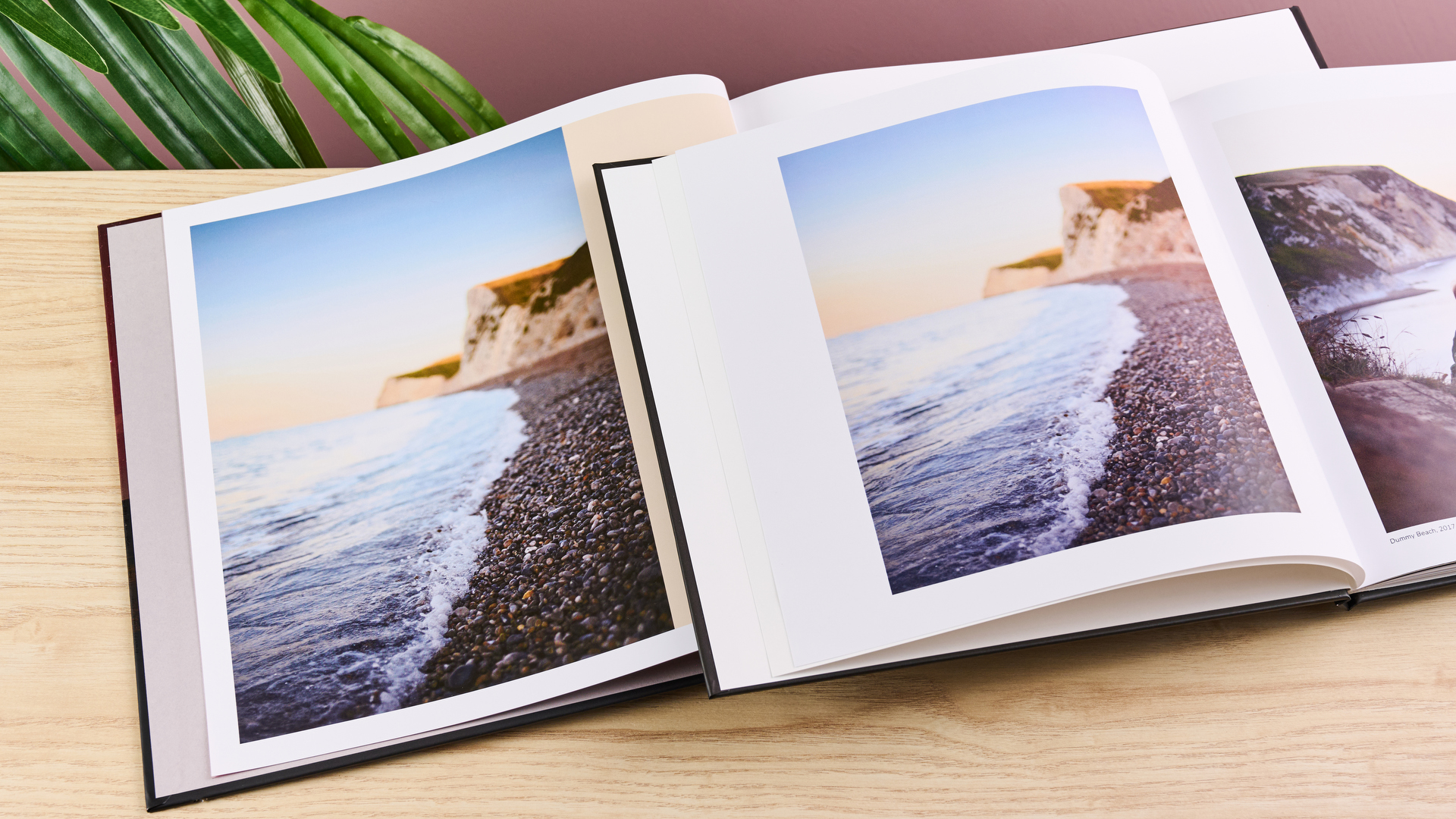
But as eye-catching as the print quality was, other elements of the photo looked unnatural due to the automatic image improvements that had been applied.
In places, these caused our images to look overly enhanced, especially those featuring black clothing or dark backgrounds, which were overexposed to compensate.
The color accuracy of our shots was also affected by the auto enhancement, as the colors became a little too vivid, and may have been more so if I’d opted for semi-gloss, as the silk matte paper is advertised as delivering toned-down colors in comparison.
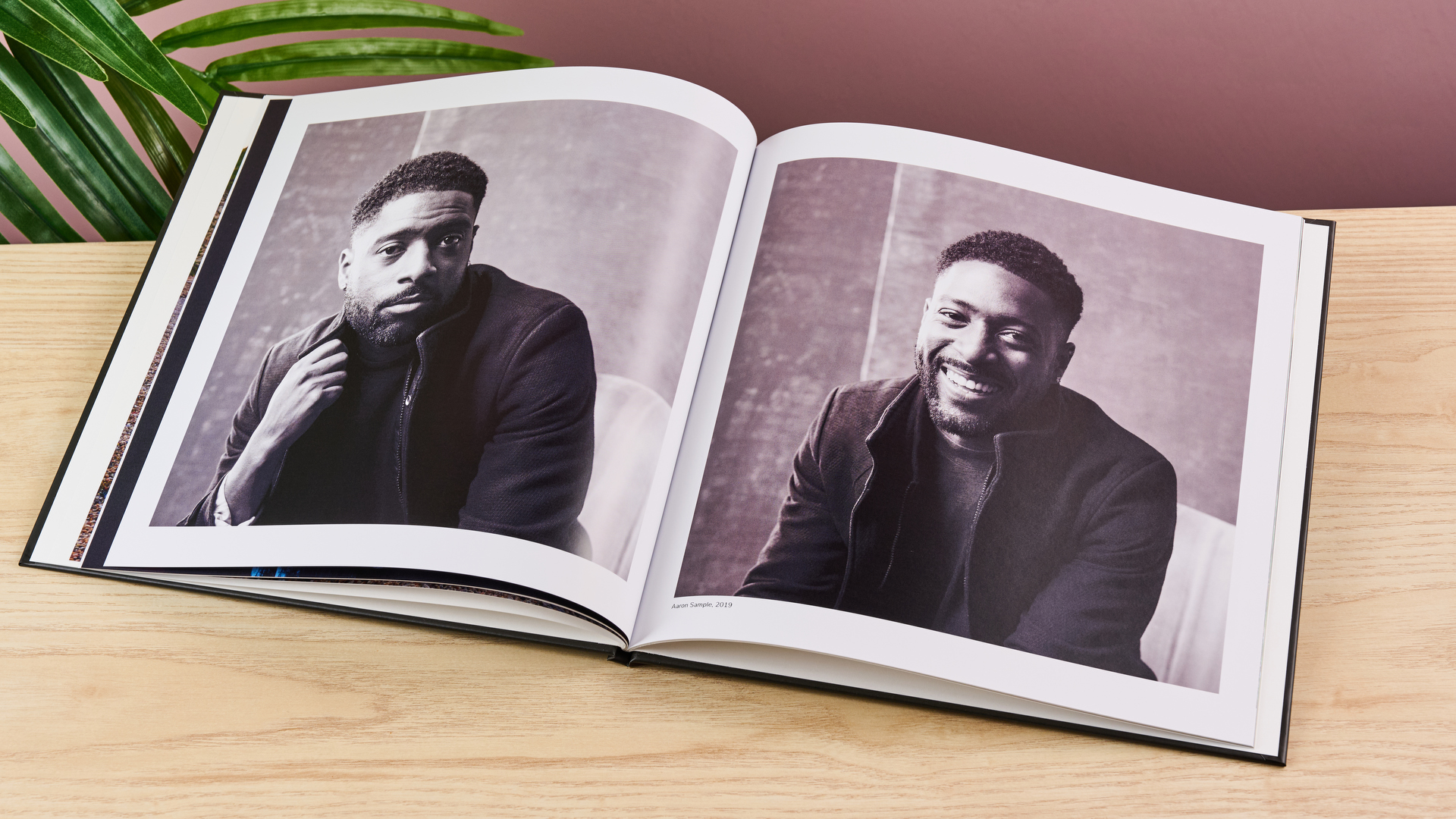
This isn’t glaringly obvious, but it was noticeable when I compared them directly against our other photo books and the original photographs.
These enhancements probably won’t cause any issues when applied to sunny holiday snaps or everyday photos, but it’s worth bearing this in mind if your photos feature a lot of dark elements.
Fortunately, this automatic image improvement is voluntary, and it’s easy to request that the shots in the photo book aren’t enhanced in pre-production by unticking a box at the editing stage.
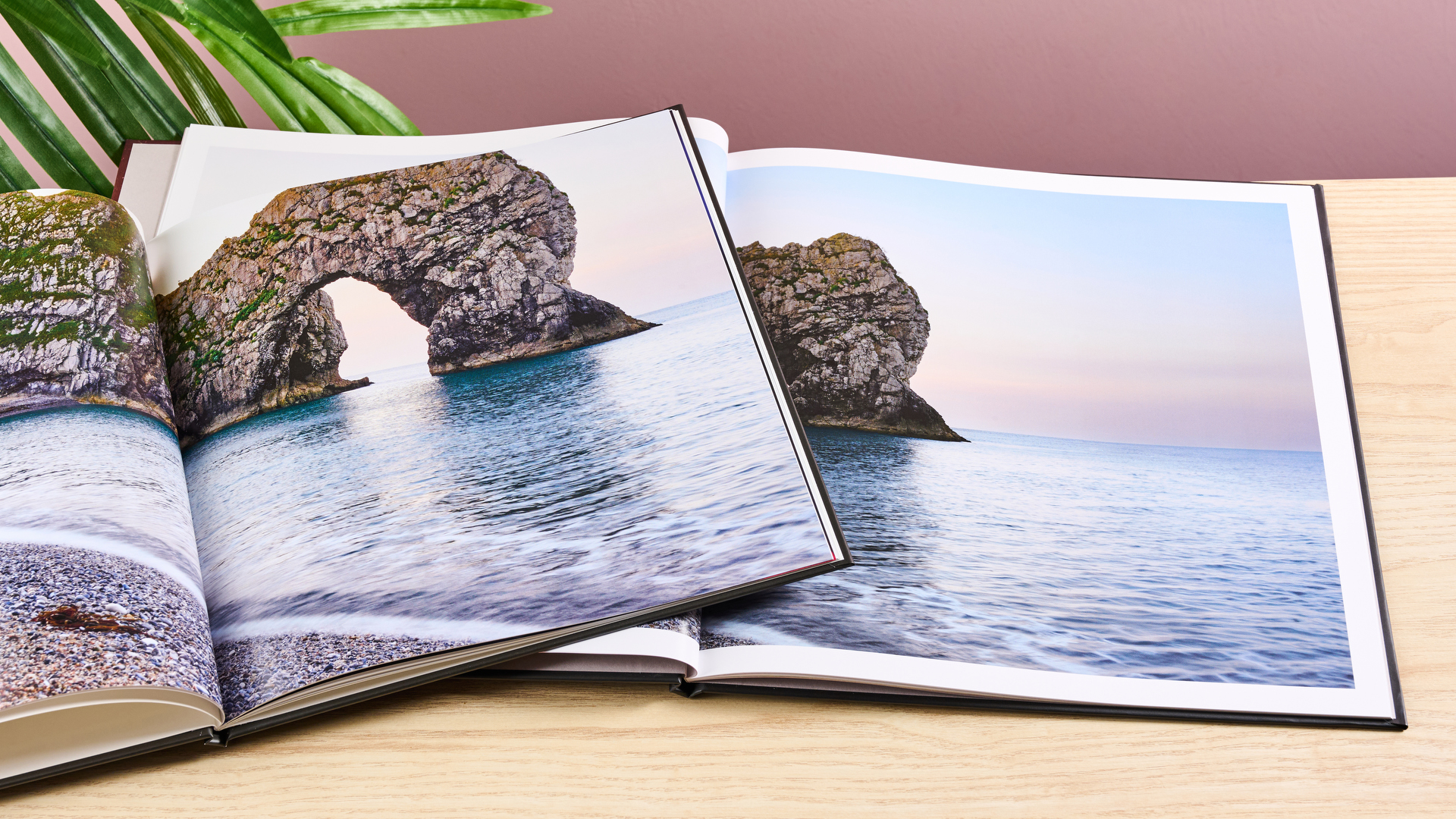
In essence, Once Upon isn’t going to be the photo book service for you if you want to have any creative input.
It is, however, a great choice if you’re looking for a service that’ll make the decisions for you, as all you really need to do is pop your photos and captions in, and enjoy your low-cost photo book with fantastic print quality once it arrives.
Should I buy the Once Upon photo book?
Ease of use | As promised, it was really straightforward to create a basic photo book in the Once Upon app. The entire process is simple from start to finish, enabling you to create a photo-filled book from your smartphone. | 5 / 5 |
Editing tools | To say the app was lacking in design tools would be a major understatement. Customization was severely limited, meaning you simply can't unleash your creativity with this photo book service. | 2 / 5 |
Print quality | Automatic enhancements aside, the prints were clear and vibrant, with minimal posterization. Plus, the material finish proved delightfully resistant to fingerprints. | 4.5 / 5 |
Value | While the Once Upon photo book service has its flaws, the quality of the prints is fantastic for the price, and superior to many of the more expensive photo book services we've tested so far. | 4 / 5 |
Buy it if…
You want high-quality prints for less
While not perfect, the print quality was pretty darn impressive, and not far off the results from the more expensive photo book that’s currently the top choice in our buying guide.
You want your photo book fingerprint-free
Though marks may well build up over time, the finish on this photo book was noticeably more forgiving than the others I’ve tested, as the outer cover and pages didn’t collect fingerprints during my evaluation process.
You want a super simple design process
Creating a photo book on the Once Upon app is about as far from complex as you can get, as all you need to do is upload your photos and click a button to cycle through layout options.
Don't buy it if…
You want to get creative
While the basic design process may prove beneficial to some, it can feel incredibly restrictive if you want any control over composition and layout.
You want reliable automatic enhancements
It’ll probably work perfectly well for sunny holiday snaps, but the auto image enhancement didn’t play well with our darker photos, so there’s a risk of some photos looking overexposed.
You want high-quality paper
The print quality is great, but the show-through of darker elements from the other side of the page was disappointing. Plus, the images would look even sharper if the paper were of a higher spec.
Once Upon photo book review: also consider
Blurb
If you want better color accuracy, and you’ve got a bit more to spend, then it’s well worth considering a photo book from Blurb. The app-based designer offers precise and flexible design tools, and the prints were detailed and vibrant, while still looking true to life, making this a particularly good choice for creatives wanting to showcase their work. If you’d like to learn more, take a look at our full Blurb review.
Printerpix
If you’re keen to avoid complex design processes, but want a little more creative freedom, then Printerpix is the service for you. There are 163 layouts and 18 themes to choose from, and adding elements and photos was as simple as dragging and dropping, so it’s easy to customize the design. The printed result was also pleasing, though we did notice some posterization with subtle color blends. For more information, read our full Printerpix review.
How I tested the Once Upon photo book
- I created a photo book from scratch to recreate our TechRadar photo book
- I explored the Once Upon app, testing the different features and tools
- I ordered a photo book and assessed the quality of the finished product
I explored the Once Upon app on my iPhone and the web browser on my MacBook. I assessed how easy the creation process was, starting with a blank canvas and using the tools available to recreate our TechRadar photo book. Recreating an existing design is important so that we can assess how capable the different services are when faced with different requirements.
I ordered my completed photo book and evaluated the finished product against the collection of photo books we’ve already tested, paying close attention to quality, print finish, alignment, and making notes of any imperfections.
- First reviewed: October 2025
- Read more about how we test

Cesci is a Reviews Staff Writer for TechRadar. She writes in-depth reviews based on her real-world testing across a variety of categories, but has a particularly keen interest in home tech, and has written features and reviews about gadgets ranging from headphones to smart lights to graphics tablets. She also has a broad range of experience from working in different industries, from sustainable materials and packaging to skin care.
You must confirm your public display name before commenting
Please logout and then login again, you will then be prompted to enter your display name.