TechRadar Verdict
The Nanoleaf Smart Multicolor Floor Lamp is a deceptively simple light that is packed full of features, including reacting to music and screen mirroring. True to Nanoleaf's ethos, the unlimited custom light scenes are quite magical. Even its assembly, which may initially seem difficult, is easy. Day-to-day performance is fantastic, whether you're using voice commands or the Nanoleaf app, and it doesn't even cost too much. The app, however, should be better streamlined and easier to use.
Pros
- +
Slim yet sturdy design
- +
Easy assembly
- +
Unlimited customizations
- +
Very well priced
Cons
- -
App needs improvements
Why you can trust TechRadar
Nanoleaf Smart Multicolor Floor Lamp: Two-minute review
If there’s one thing I’ve come to appreciate about Nanoleaf’s smart lights since the release of the first-generation Essentials Smart Bulb, it's the company’s ability to offer excellent products at an affordable price. And that's been carried over to the Nanoleaf Smart Multicolor Floor Lamp, which was first revealed at CES in January 2025. It’s one of the cheaper smart floor lamps available at the time of writing and performs wonderfully well, which means you get good value for money here.
There’s nothing particularly standout about it – I suppose that might partly explain the lower price point – but it’s still packed full of features, including reacting to sound, screen mirroring and extensive customizable light scenes. There's even AI-enabled customizations here – just type a word and the app will spew out an appropriate light color palette.
It does require some assembly, which I was a little apprehensive about initially, but a little help from a short YouTube video from Nanoleaf had the lamp ready to be switched on in less than 20 minutes.

If you’re new to Nanoleaf, you’ll have an easy time of pairing it via the companion app – available for both iOS and Android – but I should mention that as someone who’s had multiple Nanoleaf products over the last few years, I ran into trouble as I hadn’t used many of them in a long time. I kept getting popup warnings that all my other Nanoleaf lights were offline, and that prevented me from connecting the floor lamp. Trying to pair each one back was a miserable experience, so I ended up deleting them – except for the Nanoleaf Essentials Light Strip that just refused to disappear (I still can’t figure out why) – which then made connecting the floor lamp via the QR code on the product (and its box) a lot easier.
When switched on for the first time, the Nanoleaf floor lamp defaults to a solid color light, but you can change that quickly enough in the app, where a plethora of user-created light combinations (or Scenes) are already available to preview and download. You can also create your own if you’re feeling adventurous.
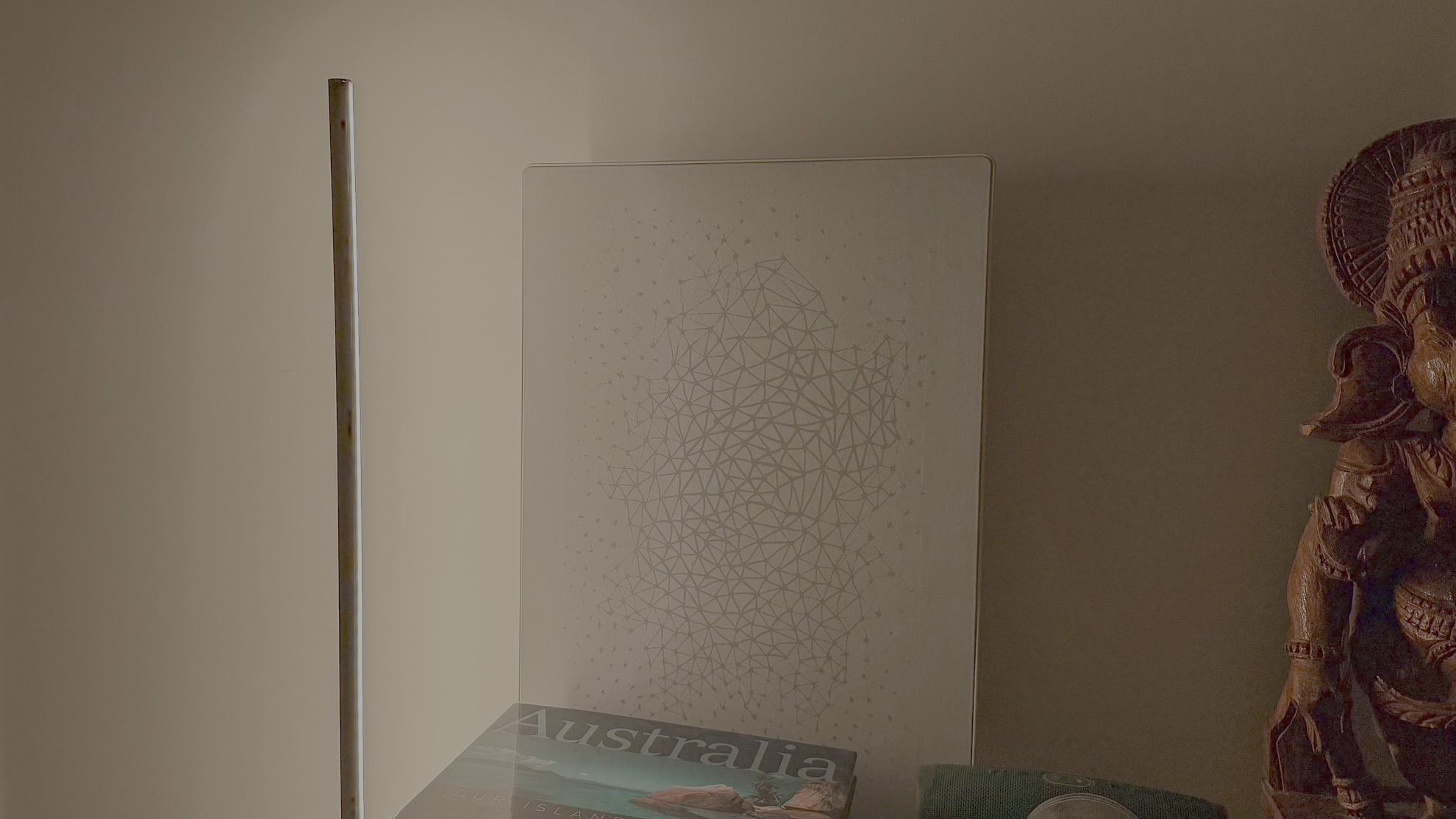
It’s not the brightest floor lamp we’ve tested at TechRadar, topping out at 1,700 lumens. In comparison, the Philips Hue Signe Gradient lamp sits at 2,500 lumens (but costs a heck of a lot more too), while the Govee Floor Lamp Pro is 2,100 lumens. So while it won’t necessarily light up a large room brightly, the Nanoleaf Smart Multicolor Floor Lamp manages to create a moody ambience, even if you decide that a solid white (cool) or yellow (warm) light is what you prefer.
As with any other smart floor lamp like it, the Nanoleaf is best used as a wall washer – the light facing the wall – that’s what creates the atmosphere in the room and, if you happen to set it to full brightness with a white (or whitish) light, it can be very harsh on the eyes when you look at it directly.
Sign up for breaking news, reviews, opinion, top tech deals, and more.
The transition from one color to another is fantastic and I am yet to find a hue that I don't like – whether you prefer vivid and vibrant lights or pastel shades, the Nanoleaf floor lamp handles them just as well as all the other smart lights from the brand. It’s really quite lovely and I can’t complain about anything when it comes to its day-to-day performance.
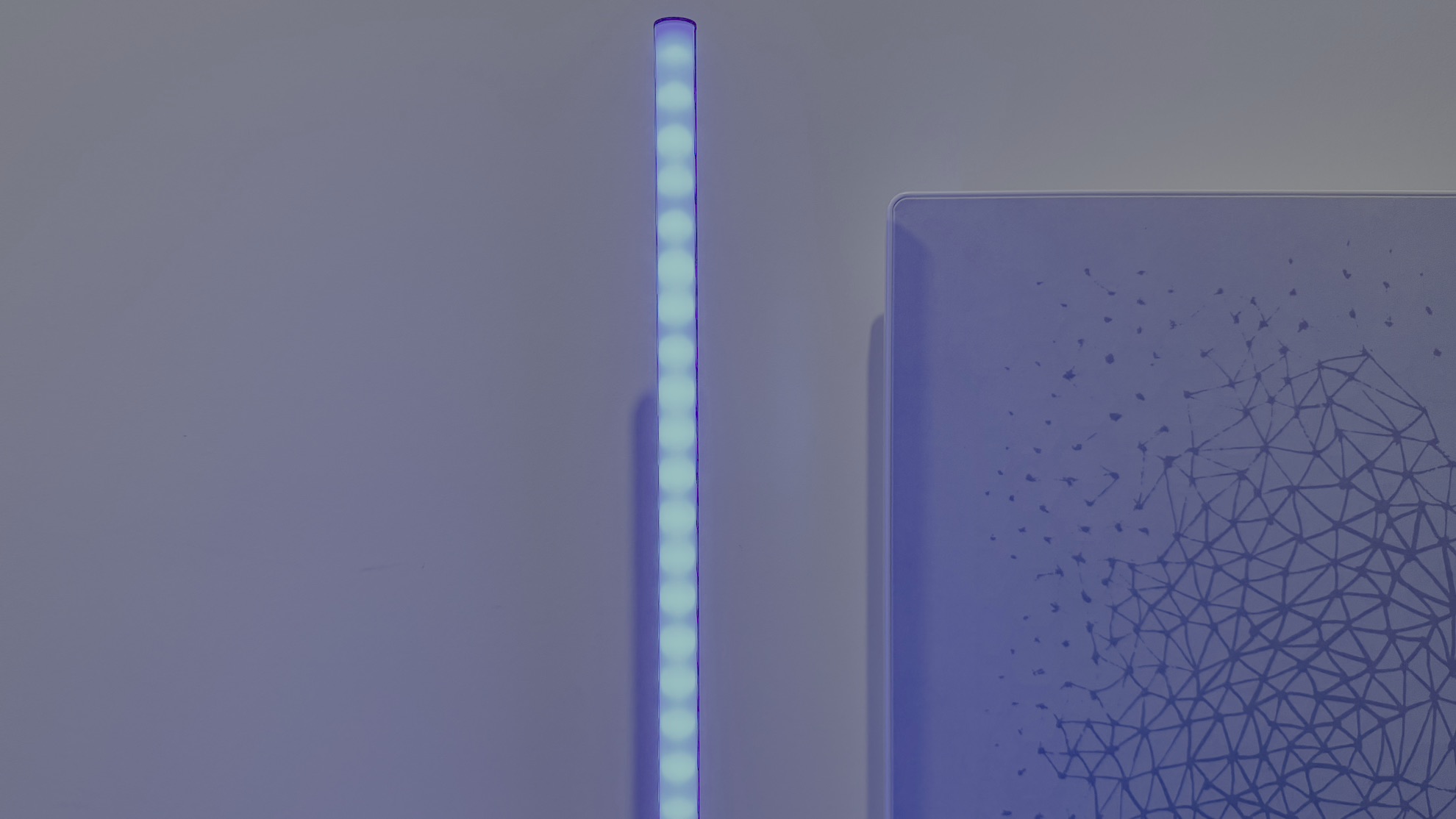
I’m amazed at how many features Nanoleaf has managed to pack into this lamp. It has 24 color zones with 72 LEDs spread along it (so you can really go crazy with the customizations); it works via Wi-Fi, Bluetooth or can be controlled via a Matter smart home hub; and it inherits the Rhythm Mode from Nanoleaf’s light panels that make the lamp react to the beat of the music playing in the room. Screen mirroring is also possible if you already use the Nanoleaf 4D kit on your TV (you’ll need the Nanoleaf desktop app for PC screen mirroring).
While there's no lag when it comes to using the Rhythm Mode or screen mirroring, I will say that the light palette doesn't always shift with the exact beat. And if you happen to be talking loudly over the music, you'll definitely confuse the lamp which will react to the bigger sounds in the room.
There's no arguing that it's a versatile smart light that requires no pre-planning to install (like the Nanoleaf panels) and, once fully set up, is easy to use. What it misses out on is the speaker on the base that you’ll find in the Philips Hue Signe Gradient and the Govee Floor Lamp Pro, but that didn’t bother me at all.
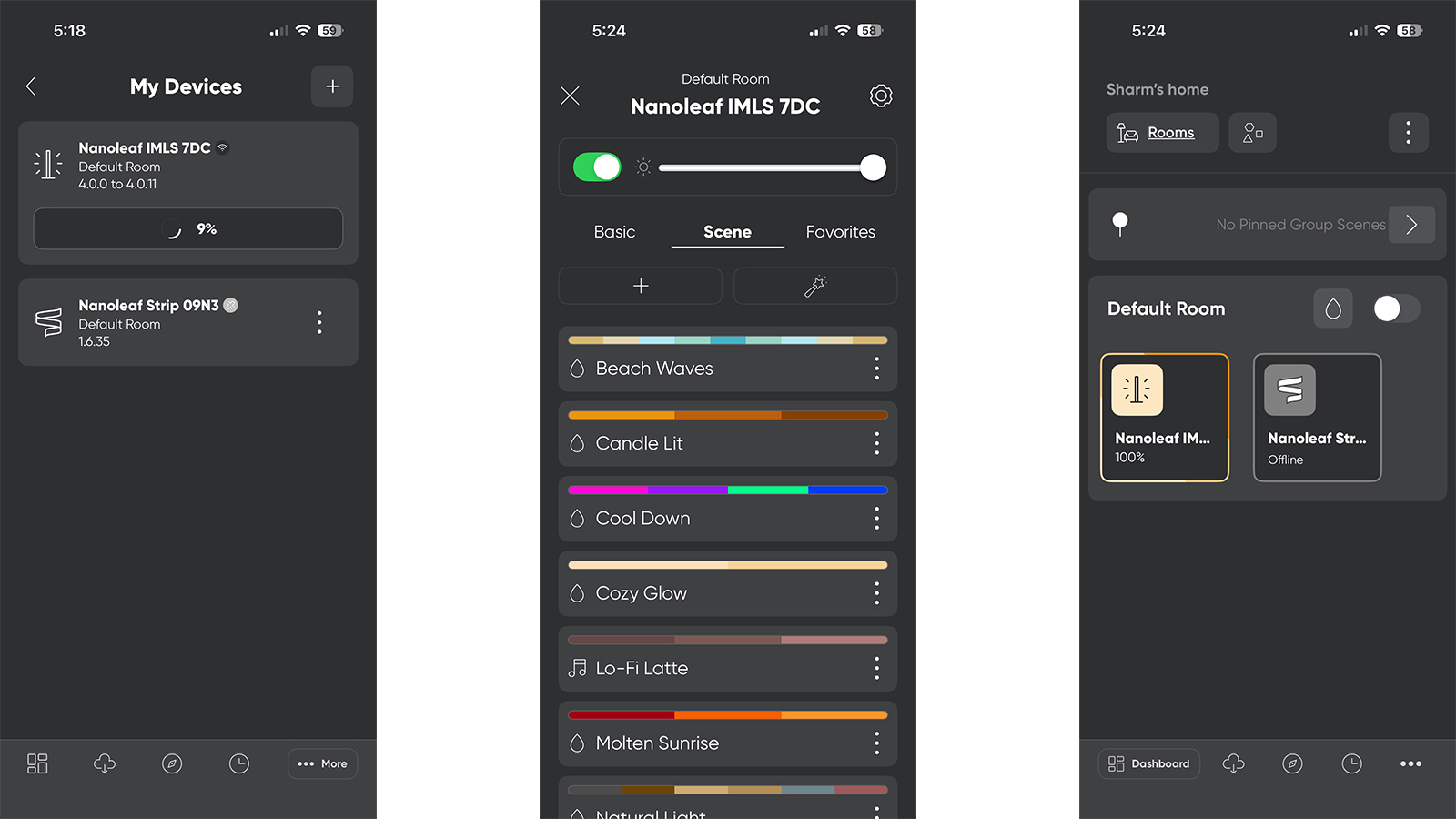
My biggest issue is with the Nanoleaf app. I’ve complained about it when testing the Essentials range and in my Nanoleaf Lines review, saying the app is not intuitive. Sadly that situation hasn't changed in the last a few years and it needs to be a little easier to use. Don't get me wrong, it's got everything you need for smart lights, but how the whole thing is set up could be a touch convoluted for some users.
Take the Routines tab, for example: I wanted to set up a weekday and a weekend routine where it switches on and off at set times. You can easily add a start time for a specific action, but there's no option to add the end time in the same routine. Instead, I found I needed to create a separate routine where the start time was essentially the end time with the action being the light being off. Schedules and routines shouldn't be this hard to do.
The Philips Hue app, on the other hand, is so easy to use, where the same functionality is allows you to add the start and end time within the same pane. Other smart home applications I've used also offer the same seamless scheduling, including TP-Link's Tapo app and Australian company Laser's ConnectSmart app.

The Nanoleaf app is necessary, though, particularly if you want to set up different Scenes (as the mixed-color lights are called) and customization is made easy via the AI Magic Scenes feature that allows you to type a word or short description to get a corresponding palette. You’ll also need it to integrate Google Home, Alexa, Samsung SmartThings or Apple HomeKit control. In fact, I much prefer using the Apple Home app on my iPhone 17 Pro, which also imports my favorite Scenes, while Siri automations makes it easy to control the floor lamp via voice commands.
If, like me, you’re frustrated with the app, there is a physical controller attached to the power cord and can be used to not just turn the lamp on or off, but also cycle through a few Scenes you’ve marked as your favorites. It also allows you to adjust brightness. That said, the controller is best used only after you’ve finished all your customizations on the app, or you may not like the color palettes that are set as default.
Despite my issues with the app, I can’t help but love the Nanoleaf Smart Multicolor Floor Lamp, and I applaud how affordable it is.
• Performance score: 4.5 / 5

Nanoleaf Smart Multicolor Floor Lamp review: price & availability
- List price: $119.99 / £69.99 / AU$149.99 in the US, UK and Australia respectively
- Available now directly from Nanoleaf or authorized retailers
Nanoleaf debuted the Smart Multicolor Floor Lamp at CES in January 2025, but it only became widely available in most major markets much later in the year. While the company announced it would retail for $99.99 in the US, that price has since gone up and it's now listed for $119.99 / £69.99 / AU$149.99.
Despite the slightly higher price in the US, that’s still an affordable amount for most people looking for a smart lamp. In comparison, the Philips Hue Signe Gradient floor lamp will set you back a whopping $362.99 / £279.99 / AU$499.95. The Govee Floor Lamp Pro costs $199.99 / £219.99 (it's unavailable in Australia), but can often be discounted to around $159 / £169, which is still higher than the full price of the Nanoleaf. Even the cheaper Govee Floor Lamp 2 costs more at $159.99 / £149.99 / AU$349.99.
Sure, the Nanoleaf misses out on the speaker base of some of the more premium smart lamps, but that’s about all, which makes it excellent bang for buck.
• Value score: 5 / 5
Nanoleaf Smart Multicolor Floor Lamp review: Specs
Height | 1.4m |
Thickness | 19mm |
No. of LEDs | 17 |
Color zones | 24 |
Max brightness | 1,700 lumens |
Color temperature | 2200K-6500K |
Lifetime | 25,000 hours |
Nanoleaf Smart Multicolor Floor Lamp review: Design
- Slim, simple yet solid build
- Easy assembly
- Good height, but lacks speaker base
The Nanoleaf Smart Multicolor Floor Lamp comes in a few individual bits in the box that you'll need to put together. As I mentioned, I was a little apprehensive about that – DIY is not my forte – but Nanoleaf has easy-to-follow instruction videos online that provide better clarity than the diagrams in the user manual.
The main components are the circular metal base, the three sections of the semicircular pole (or stem) and the light strip that fits into the assembled pole. You screw the connectors to the sections of the stem, which then gets screwed to the tiny protrusion on the base.



The base houses a tiny connector, which is where you'll start pushing the bendy light strip into the pole. Nanoleaf suggests you fit the bottom, the top and middle, then push the rest of the strip in and not be afraid to tuck it into the base. It doesn't seem like the light strip will fit, but it surprisingly does.
Also in the box is the power cable that comes fitted with the controller. Once set up, the lamp stands 1.4 meters tall (4.59 feet), which I think is a nice height for a light like it.
I've lifted the lamp by the top of the stem and nothing has shaken loose, and neither does anything wobble despite being multiple pieces screwed together. It looks thin, but it seems quite sturdy to me. I do have to note that the base picks up dusty scuff marks easily, but those can be wiped off. I would, however, be a little concerned about scratches in the long run.
• Design score: 4.5 / 5
Should I buy the Nanoleaf Smart Multicolor Floor Lamp
Attributes | Notes | Score |
|---|---|---|
Value | It's feature packed and yet one of the cheaper smart lamps on the market, offering excellent bang for buck. | 5/5 |
Design | There's nothing unique about its design, but it's sturdy for its slim build. | 4.5/5 |
Performance | If you have no trouble with the app, then there's absolutely no issues when it comes to its colored lights, transitions or rhythmic beats. | 4.5/5 |
Buy it if...
You want an affordable smart floor lamp
It's hard to argue with the value for money you get with the Nanoleaf Smart Multicolor Floor Lamp, with plenty of useful (or fun) features at quite an affordable price point.
You want a smart light that's nearly effortless to use
If you don't run into any trouble with the app, I think the Nanoleaf floor lamp is really simple to use. And it works very well, doing what it promises to do perfectly.
You want a versatile smart floor lamp
Not only does it offer colored lighting, there are specific Scenes that work with music and screen mirroring is also available, whether that's matching what happening on your TV or your PC. Please note that TV screen mirroring requires another Nanoleaf device to work.
Don't buy it if...
You want a statement piece
It's a demure light that's not the brightest in the business. If you smart lights that stand out, consider opting for one of Nanoleaf's amazing wall (or ceiling) light panels.
You want to light up a room
The Nanoleaf floor lamp will impart mood lighting only. If you want to light a room or a task lamp, you'll need to look elsewhere.
You want a seamless app experience
The Nanoleaf app works, and it has a lot going for it – it's just not as streamlined as other smart light apps.
Nanoleaf Smart Multicolor Floor Lamp review: Alternatives
Not sure if the Nanoleaf floor lamp is right for you? Below are a couple of alternatives that you could consider instead.
Govee Floor Lamp 2
Available in most major markets, the Govee Floor Lamp 2 comes with a handy remote control so you don't need to be near the lamp to use a physical controller (or the app if your phone is in another room). It's not the brightest of lamps though and costs a little more than the Nanoleaf at full price.
Read our full Govee Floor Lamp 2 review for more details
Philips Hue Signe Gradient Table Lamp
If you want a floor lamp, but would still love changing light palettes, Philips Hue has a tabletop option, although it's a lot more expensive than the Nanoleaf. It's performance is par excellence, though, and the app experience is significantly smoother too.
For the full details, read our in-depth Philips Hue Signe Gradient Table Lamp review
How I tested the Nanoleaf Smart Multicolor Floor Lamp

As soon as I opened the box that the lamp came in, I began the assembly process. The user manual has diagrams only to help with the setup, but you can find videos on Nanoleaf's website or its YouTube channel if you're having trouble.
Once powered on, I paired it via the Nanoleaf app and, despite the issues I described earlier, I was then able to choose some light scenes to get me started. That done, I integrated it into the Apple HomeKit app as another accessory.
I created one of my own light scenes, but didn't try another as it can be quite time consuming. Instead, I browsed a variety of user-created options and downloaded about 10 that I really liked.
I was unfortunately unable to try the lamp with my other Nanoleaf lights as I had trouble re-pairing them to the app (due to inactivity), so I tested different features on the lamp alone. I placed it in different spots in my living room, finally liking it beside a console table that houses my Sonos Ikea Symfonisk picture frame speaker, which was ideal to test out the Rhythm Mode.
I finally tried setting up routines on the Nanoleaf app, but ended up setting up schedules via HomeKit instead, which works fine for my needs.
You can read more about how we test products at TechRadar for more details.
[First published October 2025]

While she's happiest with a camera in her hand, Sharmishta's main priority is being TechRadar's APAC Managing Editor, looking after the day-to-day functioning of the Australian, New Zealand and Singapore editions of the site, steering everything from news and reviews to ecommerce content like deals and coupon codes. While she loves reviewing cameras and lenses when she can, she's also an avid reader and has become quite the expert on ereaders and E Ink writing tablets, having appeared on Singaporean radio to talk about these underrated devices. Other than her duties at TechRadar, she's also the Managing Editor of the Australian edition of Digital Camera World, and writes for Tom's Guide and T3.
You must confirm your public display name before commenting
Please logout and then login again, you will then be prompted to enter your display name.
