The best smart home devices 2025: smart speakers, lights, hubs, and more

Sign up for breaking news, reviews, opinion, top tech deals, and more.
You are now subscribed
Your newsletter sign-up was successful
We love decking our home with the best smart home devices. They enable us to control our appliances with our voice, have the lights and the heating just so when we get home from work, and help us monitor our homes, even from afar. Not only that, but they help us save energy and change the way our rooms look without requiring a single splash of paint.
To create a smart home, you'll need a smart home hub like a smart display or speaker. Some of these only work with certain smart home ecosystems (like Google Home, Apple HomeKit, or Amazon Alexa), but an increasing number support the Matter standard, which is designed to make it easier for smart home devices from different companies work seamlessly with one another.
Many of these devices feature a voice assistant, which interacts with you as you make commands to adjust a device or get an update on the weather. With smart home tech, you can minimize the energy consumption of your smart lights by having them turn off automatically at certain times of day (or just change color for ambiance). You can upgrade your safety with the a home security camera or smart lock, and you can even turn some of your not-so-smart devices into smart ones using a smart plug or switch.
As we’re constantly testing and reviewing smart home devices, we keep a close eye on the best available, taking into account their pricing, feature set, and specs to help you find the right ones to install in your space.
I updated this guide in June 2025 to add the Amazon Alexa 15 and the Google Pixel Tablet to the best smart displays section. I'm watching out for news about Apple's rumored new smart display, which may arrive in September this year.

Cat is TechRadar's smart home expert, and compiled this guide based on years of testing and a huge collection of hands-on reviews. She's been a tech journalist for well over 10 years, working for print magazines including PC Plus and PC Format before moving online, and she's always on the lookout for new smart devices to make her life (and yours) easier.
The best smart home devices 2025
Why you can trust TechRadar
The best smart speakers
The best smart speaker for you will depend on your chosen smart home ecosystem. All of the options below offer good sound quality and excellent speech recognition, though if you're looking for audiophile quality then you might want to check out something like the Bose Smart Speaker 500 instead. Take a look at our complete guide to the best smart speakers for more details.

Best smart speaker for Alexa
The best smart speaker for an Alexa-based smart home setup, the latest Echo is more responsive than ever and offers improved adaptive sound. During testing we were impressed by just how much it offers for a very reasonable price. Connecting and controlling smart home devices is a piece of cake, too.
Read our full Amazon Echo (4th Gen) review

Best smart speaker for Apple Homekit
If you're invested in Apple's ecosystem, the Homepod mini is the smart speaker for you, boasting excellent sound despite its tiny size. Controlling smart devices isn't as easy as with the Echo (our tester sometimes had to repeat themselves) but hopefully Apple will soon show it some love by polishing the experience.
Read our full Apple Homepod mini review

Best smart speaker for Google Home
The Google Nest Audio is super responsive when it comes to voice commands, and during testing we were very impressed by how easy it made controlling other Google smart home devices. It's well suited to the kitchen or bedroom; sound quality isn't spectacular, but is enough to fill small spaces.
Read our full Google Nest Audio review
The best smart lights
Smart lights can be controlled using voice commands, motion sensors, or programmed automations, and opting for colored ones means you can easily set the mood for parties, gaming, or to help you unwind at the end of the day. These are three of our top-rated options, but our full roundup of the best smart lights includes lots more bulbs, strings, and panels.

Best everyday smart light
Philips Hue is the biggest name in smart lightbulbs, and for good reason. They're a breeze to control, work with all the major smart home platforms, and color reproduction is excellent. You need a Wi-Fi hub to use them, and they aren't cheap, but for us they're the best around.
Read our full Philips Hue review

Best budget smart lights
If Hue is outside your budget, Govee's color-shifting smart lightbulbs are a good alternative - and they connect directly to your Wi-Fi network without the need for a separate hub. They're compatible with Alexa and Google Home, though our reviewer noted the colors aren't as bright as Hue bulbs.
Read our full Govee Wi-Fi LED Bulb review

Smart party lights
Govee's curtain lights really make an impact, and although we particularly enjoyed using them during holidays, they can add a touch of fun to your home all year round too. You can set them to different colors, make animations, and even use them like a giant screen to display images on your walls and in your windows.
Read our full Govee Curtain Lights review
The best home security cameras
These home security cameras let you keep tabs on your home while you're away, letting you see live footage on your phone and alerting you when they detect motion. You can even set them to trigger your smart lights when a visitor arrives (welcome or not). Take a look at our guide to the best home security cameras for more options.

Best indoor security camera
This compact camera delivers crisp footage, and provides 360-degree panning and 169-degree tilting so you can easily see your entire room. You'll need a Ring Home subscription to unlock its full features, but it's still great value.
Read our full Ring Pan-Tilt Indoor Cam review

Best outdoor security camera
Blink's weather-resistant camera is fully wireless, and a great option if you've never used an outdoor security system before. Its app is extremely easy to use, and the camera boasts an incredible two-year battery life, so you won't need to keep bringing it inside for charging. It's available singly, or as a multipack.
Read our full Blink Outdoor 4 review

Best budget security camera
The Blink Mini is a super affordable indoor camera with impressive video quality despite its modest price tag. We found it worked particularly well as a baby monitor, though bear in mind that it doesn't have person detection, and like the Blink Outdoor, it doesn't worth with Google Assistant.
Read our full Blink Mini review
The best smart plugs
With a smart plug, any electrical device can become part of your smart home system. They're a great way to control appliances without replacing them, and they can help save energy by switching them off when they're not needed. Our full roundup of the best smart plugs offers more for your consideration.

Best smart plug overall
Compatible with Apple HomeKit, but not Alexa or Google Assistant, Eve Energy's smart plug lets you control any electrical device using Siri, and is a great choice if you're tied to Apple's ecosystem. It offers power monitoring too, so you can see how much energy your devices are using and switch them off when they're not needed.
Read our full Eve Energy Smart Plug review

Best budget smart plug
If you have an Alexa or Google Home setup, the WiZ Smart Plug is a cheap and cheerful way to control non-smart devices. It's very basic and doesn't offer any form of power monitoring or scheduling, but if you simply want to turn appliances on and off, it gets the job done with the minimum of fuss.
Read our full WiZ Smart Plug review

Best smart power strip
Another option that integrates with Google Assistant and Alexa, this smart power strip impressed us with its 'away' feature, which turns the power on and off at random intervals to simulate the effect of someone being home. It supports custom schedules, too.
Read our full TP-Link Kasa Smart Wi-Fi Power Strip KP303 review
The best video doorbells
With one of the best video doorbells, you'll be able to see who's calling whether you're at home or away, and never miss another package delivery thanks to wide-angle footage that allows you to see boxes left on your porch. Make sure you check whether you already have suitable wiring, or if you'll need a battery-operated fully wireless doorbell instead.
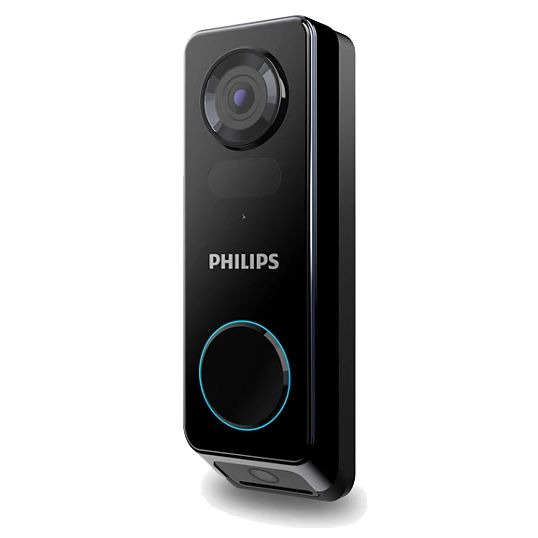
Best video doorbell overall
During our testing, the Philips 7000 Series Video Doorbell proved a fantastic all-rounder, offering crisp footage, clear audio, and built-in storage so you can save video without a subscription (something you don't get with rivals like Ring). It can be used with existing doorbell wiring, or wirelessly - brilliant.
Read our full Philips 7000 Series Video Doorbell review

Best budget video doorbell
Arlo's doorbell gives you a lot of features for surprisingly little cash, including impressive video quality, a 180-degree field of view, and compatibility with Alexa, Google Assistant and Apple HomeKit. You'll need an Arlo Smart subscription to unlock everything, but it's still great value.
Why not check out our Arlo coupon codes to save money on your purchase?
Read our full Arlo Video Doorbell review

Best wireless video doorbell
The latest version of Ring's fully wireless video doorbell offers a wider and taller field of view, so you can see visitors from head to foot and see packages left on your doorstep before porch pirates can make off with them. Again, some features are exclusive to subscribers.
Read our full Ring Battery Video Doorbell Plus review
The best smart displays
A smart display gives you a visual way to control and monitor your smart home that's larger and easier to read than your phone's screen. It serves as a smart speaker too, letting you give voice commands to control your other devices, and some allow you to stream video too. See our guide to the best smart displays for more details.
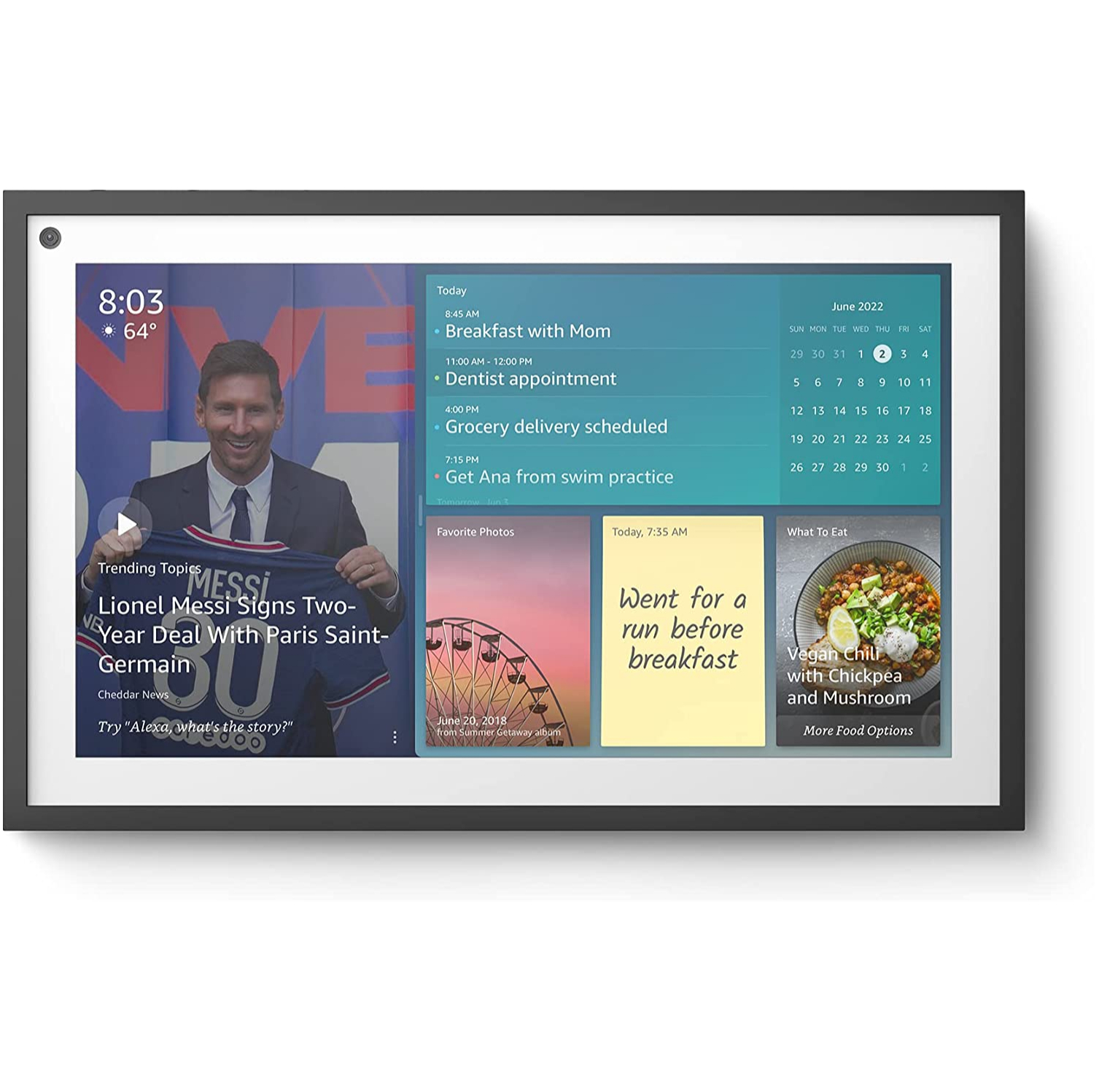
The best smart display for Amazon Alexa
The latest 15-inch Amazon Echo sits somewhere between a smart TV and a smart display, letting you stream TV shows and movies when you want, and serving as the heart of your smart home the rest of the time. It's not hugely different to the previous model, but the improved camera, mic, and speakers are particularly welcome for making video calls.
Read our full Amazon Echo Show 15 review

Best smart display for Google Home
An interesting device that can be used on its dock (which packs an great speaker) or detached for use as an Android tablet. It's Wi-Fi only and doesn't have super long battery life so it's only intended for use within the home, but it works well as a concept. Its home screen controls are well executed, and its dock makes it good for streaming TV shows in the kitchen or at the table.
Read our full Google Pixel Tablet review

Best premium smart display
The Echo Show 21 is Amazon's biggest and brightest smart display to date, and although it can be mounted on a stand, it works best when mounted on a wall where it gives you full control over your smart home devices, calendar, and much more. You can keep in touch with family, and even use it as a smart TV too.
Read our full Amazon Echo Show 21 review
The best smart thermostats
The best smart thermostats make it easier to control the temperature of your home using physical controls or voice commands, allow you to schedule heating and cooling, and even learn your preferences over time so your home is always at the optimal temperature and energy use is optimized.

Best smart thermostat for Google Home
Google's latest smart thermostat uses AI to suggest ways to optimize your energy use, and thoroughly impressed us with its sleek looks and smart scheduling that made it easy to keep each room at the optimum temperature. It's only available in the US for now, but will hopefully roll out more widely in future.
Read our full Google Nest Learning Thermostat (Gen 4) review

Best smart thermostat for Amazon Alexa
Ecobee's thermostats have a minimalist design, and are easy for beginners to get to grips with. This model works similarly to Google's Nest Learning Thermostat, but is built to work with Amazon's smart home ecosystem instead. In fact, it has an Alexa smart speaker built in.

Best budget smart thermostat
This smart thermostat is one of the most affordable options around, but still has an impressive set of features including compatibility with Alexa and Google Home, support for smart radiator valves, and open window detection. At the time of writing it's only available in the UK, though.
Read our full Drayton Wiser review
The best smart locks
With a smart lock, you can keep your home secure without keys, give guests and tradespeople temporary access, and lock your door with a single touch. We've listed three of our favorites below, but you can take a look at our complete guide to the best smart locks for more options.

Best smart lock overall
Our top-rated smart lock, the Nest x Yale is well designed and has a smart, modern look. It's unlocked using a PIN, and since we first reviewed it, Google has added improved remote operability through Nest Connect. We only wish there was some more haptic feedback when you tap in your number, so you know each button press has registered.
Read our full Google Nest x Yale Smart Lock review

Best budget smart lock
This super simple device is a great option if you're renting and can't fit a whole new lock on your door. It controls a thumb-lever lock, physically pushing it up when you want to open your door. It's seriously bulky, but if you can't replace your existing lock then it's a smart workaround.
Read our full SwitchBot Smart Lock review

Best premium smart lock
Only available in the US, the August Smart Lock Pro is a great looking lock that's compatible with Google Assistant, Amazon Alexa, and Apple HomeKit. It's big, but when we tested it we were very impressed by its app, which can unlock the door automatically when you're nearby, or when you tap it.
Read our full August Smart Lock Pro review
How to choose the best smart home devices for you
Building your smart home from scratch is a big process, and there are a few things to consider before diving in.
First, decide which voice assistant would suit you and your household the best. Alexa, Google Assistant, and Apple's HomeKit each have their pros and cons, and you should be aware that not all smart devices integrate with all assistants. So, if you already have a preference or own some smart home devices already, that will ultimately feed into your choice.
For example, if you already own a Ring doorbell, then you might get the most out of an Alexa-led smart home. Similarly, a Nest security camera will always work most seamlessly with a Google Assistant. This can be in the form of a smart speaker or display. Again, our guide on what to consider when designing your smart home should be able to help you identify the ideal smart home system for you.
Also, think about installation, and if you can install them yourself, such as smart light bulbs, or whether they need a professional to visit your home, such as smart thermostats, or if you’re considering smart electrical sockets, for example.
Finally, check whether you need to invest in a smart home hub to make the devices work together or whether any smart speakers or smart displays you already have in your home can do this job for you. Alternatively, online services such as IFTTT can make some compatible devices work together to perform particular automation without the need for a hub at all.
FAQs about smart home devices
Are smart homes worth it?
Even after reading this article, you may wonder whether assembling a smart home is worth the effort. Creating an automated home takes plenty of time, patience, and, in some cases, money, but it will also make like much easier and more efficient once it is up and running.
If you're still unsure, perhaps consider dipping your toe in the water with something more affordable and simple to install (and uninstall). Smart plugs are perfect for this, as they simply connect to your existing electrical outlets and automate everything from lighting to appliances. You can use your smartphone to control these devices - once you've turned the lights off without leaving the sofa, you'll never return to a dumb house again.
When you're ready to take the next step, throw a smart speaker or smart display into the mix to use your voice to control your smart home gadgets and create some basic home automation.
If you're the forgetful type, being able to switch off the coffee maker, hair straighteners, or even the light that you accidentally left on without having to return home makes your life easier. It ensures you're not wasting energy and money at the same time.
How we tested these smart home devices
To assess the best smart home devices, we evaluate how simple they are to install and control. In addition, we rate how responsive they are to commands from smartphones and voice assistants, both when we're at home and away from our property.
We also look at how well they integrate with other smart home devices when creating home automation and the extra kit required to fulfill the smart functions we'd expect them to offer. We also evaluate the style and if they blend into your home or stick out like a sore thumb.
Sign up for breaking news, reviews, opinion, top tech deals, and more.

Cat is TechRadar's Homes Editor specializing in kitchen appliances and smart home technology. She's been a tech journalist for 15 years, having worked on print magazines including PC Plus and PC Format, and is a Speciality Coffee Association (SCA) certified barista. Whether you want to invest in some smart lights or pick up a new espresso machine, she's the right person to help.