TechRadar Verdict
The WiZ smart plug is Alexa and Google Home compatible and is a simple and effective way to smarten up your home. It doesn’t have more advanced features like energy monitoring, and the setup process is a little tedious, but it works well.
Pros
- +
Simple and sweet
- +
Affordable
- +
Stable connection
Cons
- -
App setup a little annoying
- -
No energy consumption
- -
No HomeKit
Why you can trust TechRadar
Two-minute review
The WiZ Wi-Fi-connected smart plug is a basic but reliable plug that will help automate your home. It’s not particularly feature-heavy — even some of the best smart plugs aren’t — but it does everything it says on the tin.
The 72.5 x 51.5 x 30.6 mm (H x W x D) plug is made of white plastic, and while it feels a little cheap, it’s robust and fits snugly into the socket. On the top, there’s a small LED light, which shows you when the device is switched on.
To pair it, you’ll need the WiZ app; both the original app and its newer version work just fine and are easy to navigate generally. The instructions for pairing the plug are a little vague (and confusingly refer to the plug as a light) and if you’ve never used a WiZ product, it’s easy to miss that you need to turn the plug on and off three times to enter pairing mode.
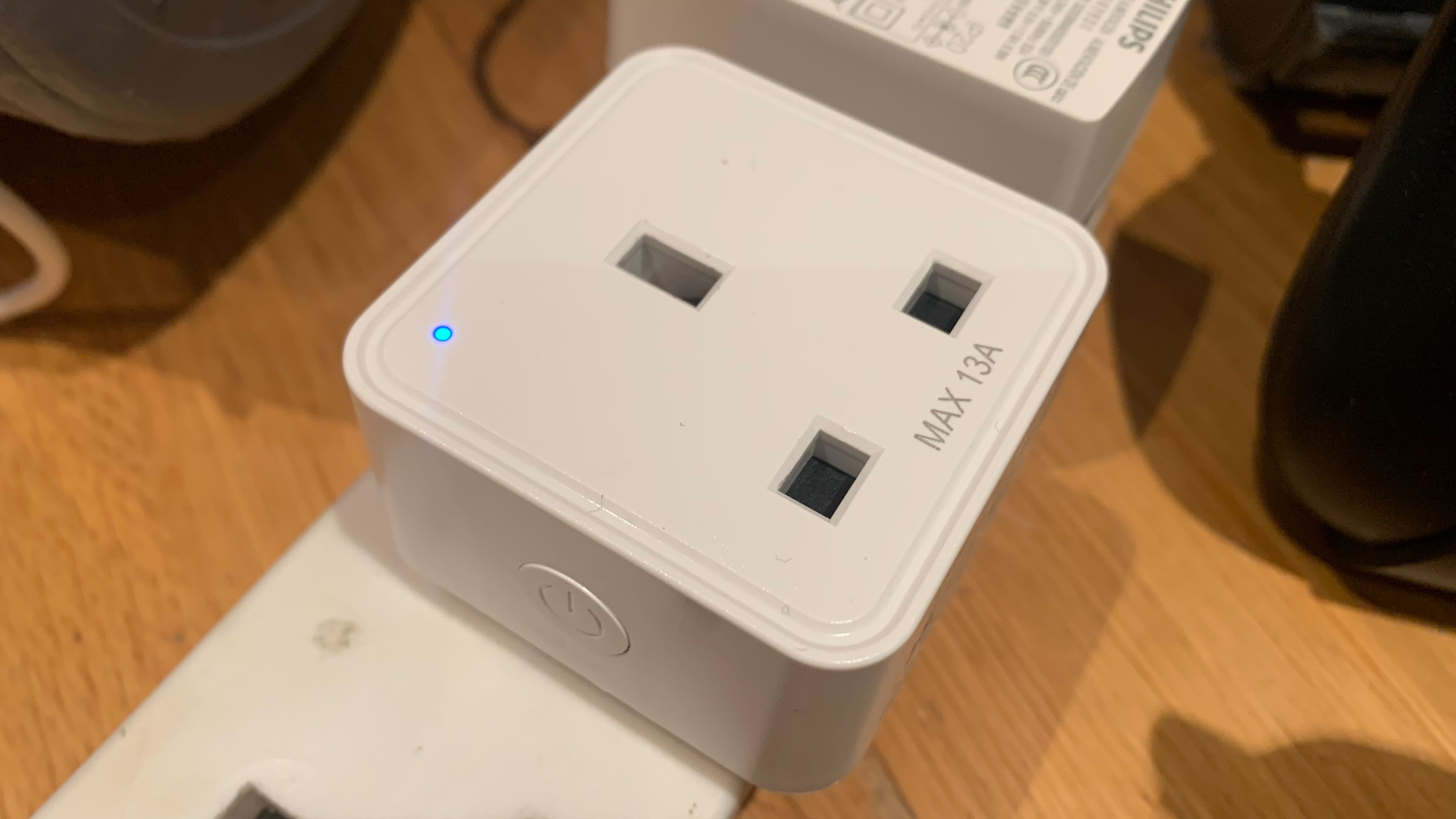
The WiZ Wi-Fi smart plug pairs exclusively with 2.4GHz Wi-Fi, so some dual-band users may find pairing difficult. However, Wi-Fi connectivity provides the ability to remotely control your device.
Once that’s done, the plug works swimmingly. I used it mostly to control my WiZ Indoor Security Camera, as I dislike the feeling of being watched in my own home; you can’t always schedule internal cameras to turn off when you’re in the house during the day. I also tried it with higher-load devices and tested the remote control feature while out and about, all of which worked perfectly well.
Within the app, there are no advanced features other than scheduling, which is a shame; even some of the cheaper competition, like the TP-Link Kasa Smart Wi-Fi Plug Slim KP105, can do a few cool things beyond the basics.
For just $15.99 / £17.99 / AU$27.00, the WiZ smart plug is available directly from the WiZ store and on Amazon.
Sign up for breaking news, reviews, opinion, top tech deals, and more.

WiZ Smart Plug review: specifications
| Dimensions: | 72.5 x 51.5 x 30.6 mm (H x W x D) |
| Connectivity: | 2.4 GHz W-iFi |
| Voltage: | 220-240 V |
| Mobile compatibility: | Android, iOS |
| Smart home compatibility: | Alexa, Google Home |
Should I buy the WiZ Smart Plug?
Buy it if...
You have other WiZ devices
If you already own a few WiZ devices, whether it’s smart lights or indoor security cameras, it makes sense to stay within the same ecosystem. If for no reason other than saving storage on your phone by using fewer apps.
You want something simple
The WiZ smart plug is no-nonsense and very simple, making it an excellent choice for new starters or those who just want something to handle the basics.
You’re on a budget
The WiZ smart plug is one of the most affordable available right now but it doesn’t feel entirely cheap. It’s basic, but it’ll definitely do the trick.
Don't buy it if...
You want energy consumption monitoring
Unfortunately, this feature comes at a cost, one not covered by the WiZ smart plug’s low list price.
You use Apple HomeKit
While the WiZ smart plug works with Alexa and Google Home, it doesn’t yet support Apple HomeKit. We’ll have to wait for Matter for that!
You struggle with 2.4GHz connectivity
Some broadband providers now don’t allow users to split SSID bands, meaning some folks might struggle to pair smart home devices using 2.4GHz. I’ve had that issue before but didn’t struggle with the WiZ smart plug.
WiZ Smart Plug review: Also consider
| WiZ Smart Plug | TP-Link Kasa Smart Wi-Fi Plug Slim KP105 | Eve Energy smart plug | |
|---|---|---|---|
| Dimensions: | 72.5 x 51.5 x 30.6 mm (h x w x d) | 72.5 x 51.5 x 37.5 mm (h x w x d) | 71 x 72 x 72 mm (h x w x d) |
| Connectivity | 2.4 GHz Wi-Fi | 2.4 GHz Wi-Fi | Thread, Bluetooth |
| Mobile compatibility | iOS, Android | iOS, Android | iOS |
| Smart home compatibility | Amazon Alexa, Google Home | Amazon Alexa, Google Assistant, IFTTT and SmartThings | HomeKit |
WiZ Smart Plug not for you? Try out one of these alternatives...
TP-Link Kasa Smart Wi-Fi Plug Slim KP105
This smart plug is cheaper than WiZ’s in some regions and does basically all the same good stuff, but with a few added features in the app to make it. It's just a bit bulkier and doesn't feel quite as well-made,
Read our full TP-Link Kasa Smart Wi-Fi Plug Slim KP105 review.
Eve Energy smart plug
The Eve Energy smart plug has been our favorite for a while, thanks to its glossy luxe design and energy monitoring capabilities.
Read our full Eve Energy smart plug review.
How I tested the WiZ Smart Plug smart lock
- I tested the WiZ smart plug for 48 hours
- I used it with 4 different devices and used it with Alexa
- I tested WiZ’s various in-app settings and features
I used the WiZ smart plug for 48 hours, testing it with my indoor security camera, kettle, PC and dumb lamp. After downloading the WiZ app on my iPhone, I tried remotely controlling the plug, as well as setting it off on a schedule and using voice assistants.
I’ve been testing smart devices regularly for a year now but have been using them for far longer. I benchmarked this plug against my TP-Link plug, as well as using previous reviews on TechRadar to sense-check my findings.
Read more about how we test
First reviewed June 2023

Josephine Watson is TechRadar's Managing Editor - Lifestyle. Josephine is an award-winning journalist (PPA 30 under 30 2024), having previously written on a variety of topics, from pop culture to gaming and even the energy industry, joining TechRadar to support general site management. She is a smart home nerd, champion of TechRadar's sustainability efforts as well and an advocate for internet safety and education. She has used her position to fight for progressive approaches towards diversity and inclusion, mental health, and neurodiversity in corporate settings. Generally, you'll find her fiddling with her smart home setup, watching Disney movies, playing on her Switch, or rewatching the extended edition of Lord of the Rings... again.


