The best smart switch 2026: buttons and dimmers for all your smart home devices

Sign up for breaking news, reviews, opinion, top tech deals, and more.
You are now subscribed
Your newsletter sign-up was successful
The best smart switches let you control your lights and any other device in your home with voice controls, or an app. Some are wireless, acting as a convenient and portable switch for your smart lights, while others are wired, replacing your existing switch and bringing smart control to the lights already fitted to your property.
We've tested plenty of smart light switches and dimmers on the market, so we used our expertise to guide you through finding the best one for your needs. Our list includes something for every home and budget.
Some of the switches in this guide are designed to work with specific lighting systems (such as those from Philips Hue), but we also included a couple that work differently, by controlling the non-smart lights you already own like the Tapo Smart Switch, which replaces your existing wired wall switches and works as a regular light switch but also connects to the internet for remote control of your lights via smartphone or voice assistant.
There's also the SwitchBot Bot, which is a device that attaches to almost any switch (for illumination or otherwise), then pushes or pulls it using an electric motor. Controlled by an app or voice assistant, it’s a versatile way to add smart functionality to almost any switch in your home.
The best smart switches
Why you can trust TechRadar
The best smart switch overall



Specifications
Reasons to buy
Reasons to avoid
✅ You have a large Hue system: If you need more control than is offered by regular smart switches, this is for you.
✅ You prefer switches to apps: This versatile dial offers nine different functions in one tactile control.
❌ You have a simpler Hue system: For small Hue setups, the Tap Dial can feel like overkill.
❌ You're on a budget: The Tap Dial is twice the price of a regular Hue switch.
The ultimate controller for Philips Hue smart lighting systems, the Tap Dial has four buttons and a rotating dial for picking between different preset scenes and adjusting brightness. Despite all of its features, the Tap Dial is a relatively compact lighting controller that attaches magnetically to an included wall plate.
Available in black and white, the Tap Dial has a premium feel and is highly customizable, thanks to the option for assigning two controls to each of the four buttons. Add in the dimmer dial and you have a total of nine control options from a single, wireless switch. We like how the buttons can be assigned to individual lights, rooms, floors, zones or even an entire home, making it easy to quickly change the lighting anywhere in your property.
As with other Hue products, the Tap Dial is easy to set up within the Hue smartphone app. Although a great option for owners of large and complex Hue lighting systems, those with simpler smart lighting systems might want to consider the smaller Hue Wireless Dimmer Switch instead.
Read our full Philips Hue Tap Dial review
The best smart dimmer switch




Specifications
Reasons to buy
Reasons to avoid
✅ You live in a household with others: If your family or housemates aren't as tech-savvy as you, this switch will let them use your Hue setup's settings with a familiar physical control.
✅ You don't want to replace your existing switches: Some smart switches are designed to be hard-wired into your home. This has its advantages, but the Philips Hue Dimmer Switch gives you a lot more options when it comes to placement, and there's no DIY necessary.
❌ You only want to turn your lights on and off: The Philips Hue Smart Button is a simpler option if you don't need four customizable controls, and can often be found for a lower price than the Dimmer Switch.
❌ You're on a super tight budget: This is relatively cheap for a Philips Hue accessory, but if you want to keep costs down, you can pick up a simple Zigbee smart switch instead.
If you have a Philips Hue lighting setup and you don't need all the features of the Tap Dial Switch above, the Philips Hue Dimmer Switch is a great option. It closely resembles a conventional light switch, making it easy for every member of your household to use, even if they're not familiar with smart home tech, but still offers more than simple on-off functionality.
As the name suggests, you can use the Dimmer Switch to change the brightness of your Philips Hue lights (just one light, a zone, or a whole room), and to toggle them on and off, but you can also set the button below the switch to cycle between scenes, and program the switch to behave differently depending on the time of day.
The switch is a piece of cake to fit, because it comes with self-adhesive 3M tape that will attach it extremely firmly to walls, doorframes, furniture, or anywhere else you want to use it. During my tests it attached extremely firmly to the wall in a matter of seconds, but you can detach the switch from the mount at any time to use it as a hand-held remote control.
A great option if you want to get into Philips Hue lighting, but you're concerned that it won't be accessible to everyone in your family.
Read our full Philips Hue Dimmer Switch review
The best wired smart switch




Specifications
Reasons to buy
Reasons to avoid
✅ You're new to smart home tech: This simple switch is a great place to start your smart home build.
✅ You don't need color-changing bulbs: The Tapo Smart Switch works with your existing lighting.
❌ You want dimmer control: This switch gives you two options - on and off.
❌ You don't have a Tapo hub: The hub is necessary to connect the switch to your home Wi-Fi network.
We love smart lighting systems here at TechRadar, but what if all you want is to add smartphone or voice assistant control to your existing lights? That’s where the Tapo Smart Switch comes in. This replaces your existing wall-mounted light switch with one that functions in just the same way, but can also be controlled by app and voice.
You’ll need a Tapo hub to make this switch work, which plugs into a spare wall socket and connects wirelessly to both your Wi-Fi router and Tapo accessories like this light switch. From there the switch can be controlled via the Tapo smartphone app, or by speaking to Alexa, Siri or Google Assistant.
The switch can be operated manually, and in this case it’s a single-gang switch capable of turning a single light on and off. When controlled via the app, the switch’s internal mechanism is powered by a pair of included AAA batteries, which are neatly concealed within the switch. Installation is easy enough, but does require a basic understanding of home electrics.
Read our full Tapo Smart Switch review
The best smart switch for WiZ lighting




Specifications
Reasons to buy
Reasons to avoid
✅ You already have a WiZ lighting system: This smart switch doesn't work with other brands.
✅ You only want minimal controls: The WiZ switch allows you to turn your lights on and off, or adjust their brightness - that's all.
❌ You want great value for money: Despite its limited feature set, this switch costs considerably more than its Philips Hue equivalent.
❌ You're building a complex lighting setup: This is a switch for turning a group of lights on or off, or dimming them - nothing more complex than that.
A switch specifically for WiZ smart lighting systems, the Smart Button is a simple controller that comes with a magnetic plate that can be mounted to the wall using screws or included adhesive strips. The button itself is battery powered and has two buttons for turning the lights on or off.
The switch is easy to add to an existing WiZ system, but has fairly limited functionality. It can only be used to turn the lights on or off with a press, and to raise and lower their brightness with a long press of each button. There’s no option for enabling preset lighting scenes, and we encountered a couple of strange issues with the WiZ app during the setup process.
That said, if you’re looking for a very simple and portable switch for WiZ lighting, this is what you’ll need. We can see it being particularly useful if your traditional wired light switches are poorly located, perhaps behind some furniture, and you want a replacement switch that is easy to install (providing you also have some WiZ smart bulbs, of course).
Read our full Wiz Smart Button review
The best universal smart switch



Specifications
Reasons to buy
Reasons to avoid
✅ You don't want to replace your wall switches: Just attach the Switchbot Bot to your existing switches to control them with your phone.
✅ You enjoy a project: There's a lot of room for creativity here thanks to IFTTT integration.
❌ You want to dim the lights: The Bot's little arm can only flick ordinary switches on and off.
❌ Aesthetics are important: It does look a bit strange sitting on your light switch.
Now for something a bit different. The Bot by SwitchBot is a little gadget with a robotic arm designed to press (or pull) just about any button or switch around your home. It’s a little bit fiddly to set up, as the moving arm is quite small and you need to position it just right, but once you’ve put the effort in it works really well, at least on the standard single-gang light switch we tried it with.
As well as light switches, the Bot can be positioned to turn on other devices, like fans, heaters, lamps and air conditioning units. As long as the appliance itself powers up and starts working with a press of the power button, and the Bot can be stuck in the right position, it’ll work. This brings smartphone and voice assistant control to lots of otherwise unconnected appliances around the home – as long as you don’t mind an army of rather unattractive Bots stuck everywhere.
Aesthetics aside, we liked the versatility on offer here and how the Bot can easily be scheduled to switch things on and off each day. Be aware that the SwitchBot hub, sold separately, is required for voice control.
Read our full SwitchBot Bot review
The best smart switch for simpliicty



Specifications
Reasons to buy
Reasons to avoid
✅ You have a specific purpose in mind: This is a simple switch, and works best if you know where you want to install it and what you want it to control.
✅ You already have a Philips Hue system: This only works with Philips Hue devices.
❌ You want deep customization: This switch can’t be used to brighten lights - it can only dim them, enable a preset, and turn them on or off.
❌ You want a premium look: The button itself is nice enough, but the mounting plate looks a bit cheap.
Another switch from Philips Hue, but this time it’s the Smart Button. This one really doesn’t need much explaining, as it’s a button that is pretty smart and controls your Hue lights. You can assign two commands to the button, for a brief press and a long press, and that’s about it.
A press can change a certain light (or set/room/zone of lights) to a specific scene, then cycle through a handful more scenes with subsequent presses. Or, the Smart Button can be configured to cycle through a set of scenes depending on the time of day, switching from cool, blue light in the morning and daytime, through to warmer, softer and more yellow/orange shades in the evening and through the nighttime.
A long-press can be used to either dim whichever lights the Smart Button is programmed to control, or turn all of your Hue lights off. The latter can be useful if the Smart Button is fitted by the front door, ready to be pressed when you head out. We’d like to see the option to set a certain scene with a long press, such as one that turns all the lights out apart from a couple of lamps that act as a burglar deterrent, but that isn’t currently possible.
The button itself is small and feels like a high-quality Hue accessory. It’s wireless and attaches to the included wall plate magnetically. You can use either the larger, square plate or a much smaller circular plate that is the same size as the button itself. Both attach to the wall with adhesive strips, or the larger plate can be mounted with screws if you prefer.
Read our full Philips Hue Smart Button review
The best motion sensor



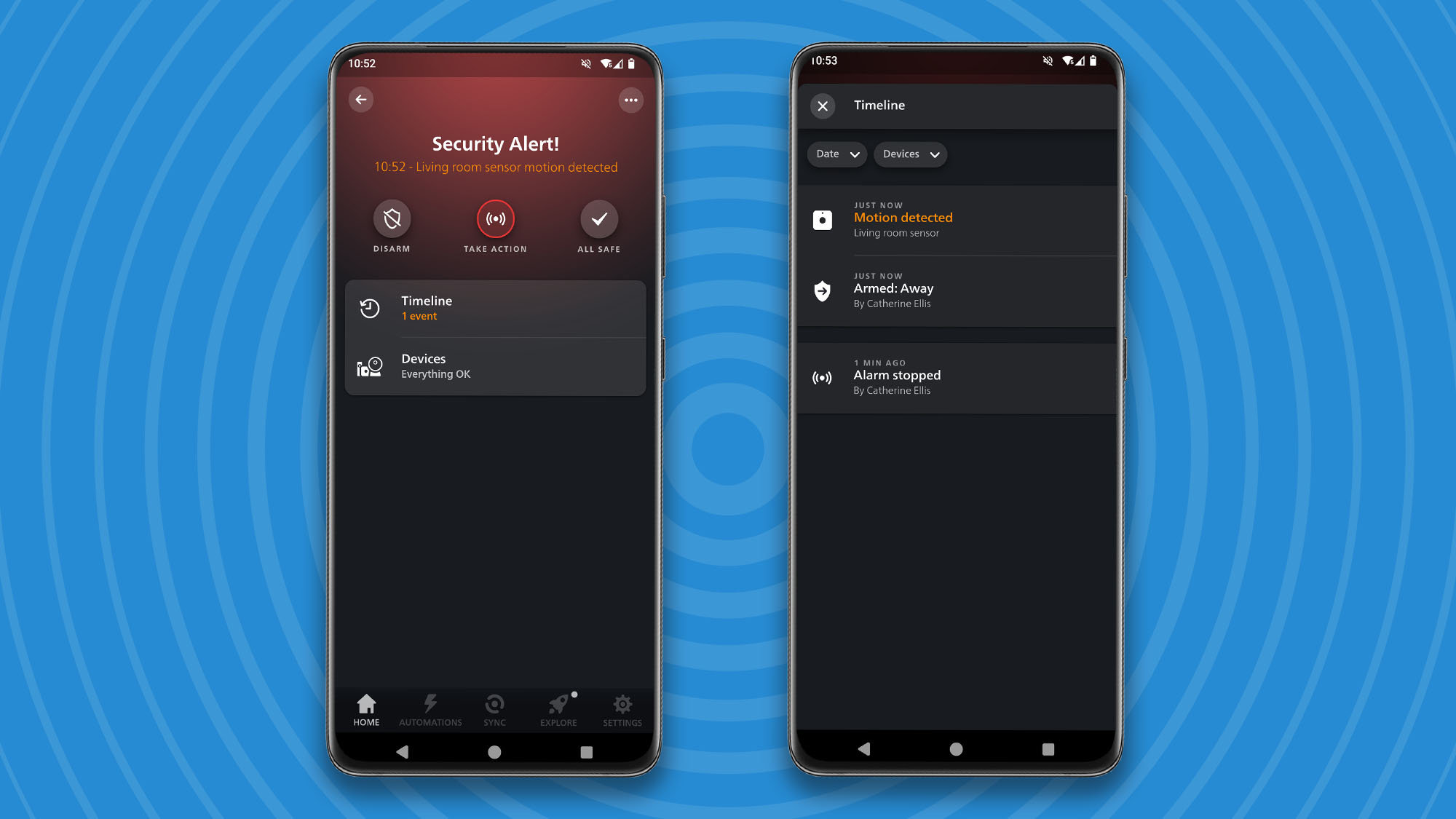
Specifications
Reasons to buy
Reasons to avoid
✅ You can't fit a whole security system at home: This is a simple switch, and works best if you know where you want to install it and what you want it to control.
✅ You want hands-free lighting: The Philips Hue Motion Sensor is a particularly great option for dark hallways, especially when you're coming home at night with your hands full.
❌ You have a Ring doorbell and no Hue lights: If you already have a Ring doorbell and no Philips Hue Bridge, it makes sense to stick with Ring for your home security needs.
❌ You want to be alerted when a door or window opens: A contact sensor would be a better choice for this, and they are available very cheaply.
Although it's not a tactile control, I'm including this little sensor as another option because it effectively acts as a hands-free switch, and it's incredibly useful. There are two types of Philips Hue Motion Sensor: this one, for indoor use, and a weather-resistant model to install outside, and both can be used to trigger your smart lights when you have your hands full, to turn them into a home security system, or both.
It's fully wireless and can be mounted just about anywhere, provided you can hammer a pin into the wall to support its mount. With that in place, you can angle the sensor in any direction (including straight on), and set its sensitivity level to suit your room.
Once it's connected to the Philips Hue app, it will unlock a full set of security settings. When your system is 'armed', the sensor can watch out for movement and trigger various events when it detects something afoot. It can make your lights change color or flash, sound a siren (if you have a security camera with one), send you an app notification, and even message an emergency contact.
When unarmed, it can serve a different purpose, making your life easier by switching on the hallway lights when you come home, or triggering subtle illumination if you need to visit the bathroom at night. An extremely handy little device, and a great addition to your Hue setup.
How to choose the best smart light switch for you
Despite being such a simple device, there are a few key questions you need to ask yourself when buying a smart light switch. Firstly, do you want a wireless switch for controlling a smart lighting system like Philips Hue? Or, do you want a wired switch that replaces your home’s existing wall-mounted switches and controls the regular light bulbs already installed?
Once you have that worked out, the next key consideration is which smart home system you use, or plan to use. This is because some smart switches don’t work with every type of smart home platform. If you already own some smart light bulbs, then you’ll generally be restricted to only buying smart switches from the same manufacturer. If you don’t own any smart lighting yet, we recommend you pick a system that is compatible with Alexa, Google Home, Apple HomeKit or whichever smart home platform you plan to use.
From there, you’ll need to think about what functionality you want from the switch. Does it simply need to turn a light on and off, but with the option to be controlled remotely from an app or voice assistant? Or, do you need a switch with multiple buttons for power, brightness control and the ability to pick between different preset lighting scenes? How about a wireless button that simply acts as a way to turn the entire lighting system off with a single press? There are switches designed to perform best in each of these use cases, and they are priced accordingly.
For this guide we’ve picked a range of switches that cover off all of these scenarios. Some perform a single task, some have multiple buttons for more granular customization, and others, like the highly versatile SwitchBot, are designed to work with almost any switch in your home.
Frequently asked questions about smart light switches
Can smart light switches control normal bulbs?
Yes, but only some can. As you may have seen from the above products, some are designed to work only with certain smart lighting systems, like those by Wiz or Philips Hue. Others, however, like the Tapo Smart Switch by TP-Link, are designed to control your existing, non-smart lights. They replace your existing light switches and operate just like a manual switch, but with the added ability to be controlled remotely with a smartphone app, voice assistant, or pre-programmed schedule.
Which type of switch you buy depends on what you want from your lighting. Do you want color-changing bulbs, or do you just want remote control of your existing bulbs? If it’s the latter, then a smart switch like the Tapo will be perfect for your needs.
Are smart light switches hard to install?
Some require more effort than others. Wireless switches from companies like Philips Hue come with a base plate that you simply stick to the wall with included adhesive strips, and the switch itself then fixes to the plate magnetically. But we must urge caution here, as if you ever need to remove the wall plate, pulling at it will likely tear the wallpaper beneath and ruin the wall. It may also remove the paint from a painted wall, but that’s somewhat easier to fix. You might want to consider mounting the plate with screws instead.
As for wired smart switches, these require a basic understanding of home electrics. You’ll need to turn off the power at the fuse box, then remove your old switch, detach the wires and fit them to the smart switch. It’s all relatively simple, as long as you’re aware of which wire is which. Someone with basic DIY skills should be able to sway a regular wall switch for a smart one in just a few minutes.
Are smart light switches battery powered?
Yes. Wireless smart switches tend to use either coin-style or AAA batteries. Wired switches also use batteries, so they can operate when there’s no power going to the light fitting itself. In the case of the Tapo Smart Switch mentioned earlier, two AAA are included. They fit inside the switch itself, which then takes up a fair bit of space in the back box, which is where the wires come from inside the wall cavity.
This can make installation tricky, especially if the wires have previously been cut to precisely fit the terminals of the old switch. We managed to fit the Tapo without changing the wiring, but cramming the battery compartment into the back box along with the existing wiring made it a tight fit. For more, read our guide to smart light switch installation.
How we tested these smart light switches
Smart light switches are relatively easy to test. In each case, we added the switch to a lighting system (such as Philips Hue or Wiz), then configured the switch using the companion phone app. We played around with each switch to see what options were available and how it responded to different circumstances. We also set them up with voice assistants and other smart home systems, where applicable.
We experimented with using the switches in different rooms and with different combinations of lighting fixtures. With wired switches, it was a case of removing an old switch and wiring up the smart one, ensuring we carefully turned off the power and fitting the wires to the correct terminals of the new switch.
Each switch was used for several days before we began writing our review, giving us plenty of time to understand how they work and determine what’s good or bad about them.
Sign up for breaking news, reviews, opinion, top tech deals, and more.

Cat is TechRadar's Homes Editor specializing in kitchen appliances and smart home technology. She's been a tech journalist for 15 years, having worked on print magazines including PC Plus and PC Format, and is a Speciality Coffee Association (SCA) certified barista. Whether you want to invest in some smart lights or pick up a new espresso machine, she's the right person to help.