TechRadar Verdict
The Philips Hue Smart Button is a wireless, compact and nicely designed smart lighting switch. It has a couple of different uses, comes with two magnetic wall-mounting plates, and is configured using the Hue app. While its simplicity and compact dimensions are welcome, we'd like to see more options for customization to truly get the most out of it.
Pros
- +
Compact design
- +
Easy to set up and use
- +
Two wall-mounting options
Cons
- -
Limited functionality
- -
More expensive than the Hue Smart Wireless Dimmer
Why you can trust TechRadar
One-minute review
The Philips Hue Smart Button is a wireless controller for the Philips Hue smart lighting system. It works in a similar way to the Hue Wireless Dimmer but is smaller, offers two different mounting options, and is intended to be a quick and simple way to control a bulb, a room, or an entire home with a press.
The button can be programmed to control Hue lights in several different ways. There’s a brief tap and a longer press-and-hold, each of which can be set to do different things. It’s also possible to have the button set a scene depending on the time of day, or it can cycle through several pre-programmed scenes with each subsequent press. A long press is used to dim whatever lights the button is programmed to control.
A wall-mounting plate is included in the box, along with a small disc that's the size of the button itself. Both can be fixed to the wall with the supplied adhesive strips, and the button itself snaps magnetically into place on either plate.
Philips Hue Smart Button: specs
| Price | $29.99 / £19.99 / AU$34.54 |
| Color options | White |
| Dimensions | 1.5 x 7.6cm x 7.6cm (when attached to wall mount) |
| Battery | CR2032 (included, replaceable) |
| Hub required | Yes, Hue Bridge |
| Works with | Hue, Apple HomeKit |
Philips Hue Smart Button: performance
- Wireless, powered by a CR2032 coin battery
- Attaches magnetically to included wall plate and adhesive disc
- Soft plastic finish with discreet status LED
The Philips Hue Smart Button works very much like other Philips Hue accessories, including the Wireless Dimmer and the Tap Dial Switch. Lights respond quickly to a press, and it can be set up to either control Hue lights directly or via the optional Hue Bridge.
You don’t need a Hue Bridge to use the Smart Button, but installing one will unlock greater functionality for both your Hue lights and accessories – most notably the ability to control your lights from the Hue app when away from home.

The button itself is made from a soft-touch, slightly rubberized plastic that gives it a premium feel. It’s a nice finish but one that has a habit of attracting dust and quickly looking unclean. The clicking action feels fairly premium, and we welcome the LED that's hidden beneath the plastic surface and can only be seen when illuminated. This helps alert you to any connection problems and blinks green when the button is pressed.
The mounting plate can be stuck to any interior wall with the included adhesive strips, or mounted with screws, if you prefer. The button also comes with a much smaller mount, which is also magnetic and features adhesive strips on the back. In our opinion, opting for the latter results in a much cleaner setup and means you won’t have the Philips logo slapped across your wall.
Sign up for breaking news, reviews, opinion, top tech deals, and more.
Philips Hue Smart Button: app
- Quick and easy setup
- Simple to configure
- Fairly limited customization options
As with other Hue accessories, adding the Philips Hue Smart Button to your lighting system is done via the Hue app. The setup process is quick and easy, giving you the opportunity to name the button (something like "Hallway") and assign it to a room of lights. Alternatively, the button can be tasked with controlling one or more specific Hue lights and lighting strips, or a specific zone similar to one that includes every Hue light in the household.
As well as Hue lights, the Smart Button can control the Hue Smart Plug in exactly the same way. This means it can be used to fire up a heater, a fan, a lamp or pretty much anything that plugs into a wall outlet.
Using the Hue app to change how the button works is easy. You can pick which lights, rooms or zones it controls (ranging from a single light to an entire home), and configure what happens to those lights when you give the button a quick press or a press-and-hold.
By default, a single press activates a time-based lighting setup. Here, your lights will adjust to a certain setting depending on the time of day, with each 24-hour period sectioned into five different lighting presets, each mimicking natural sunlight at that time of day. This means cool, bluish white light in the morning; warmer, more yellow light in the afternoon and evening; and a darker, dimmer orange glow at night. You can change the time and lighting setting for each of these to suit your needs.
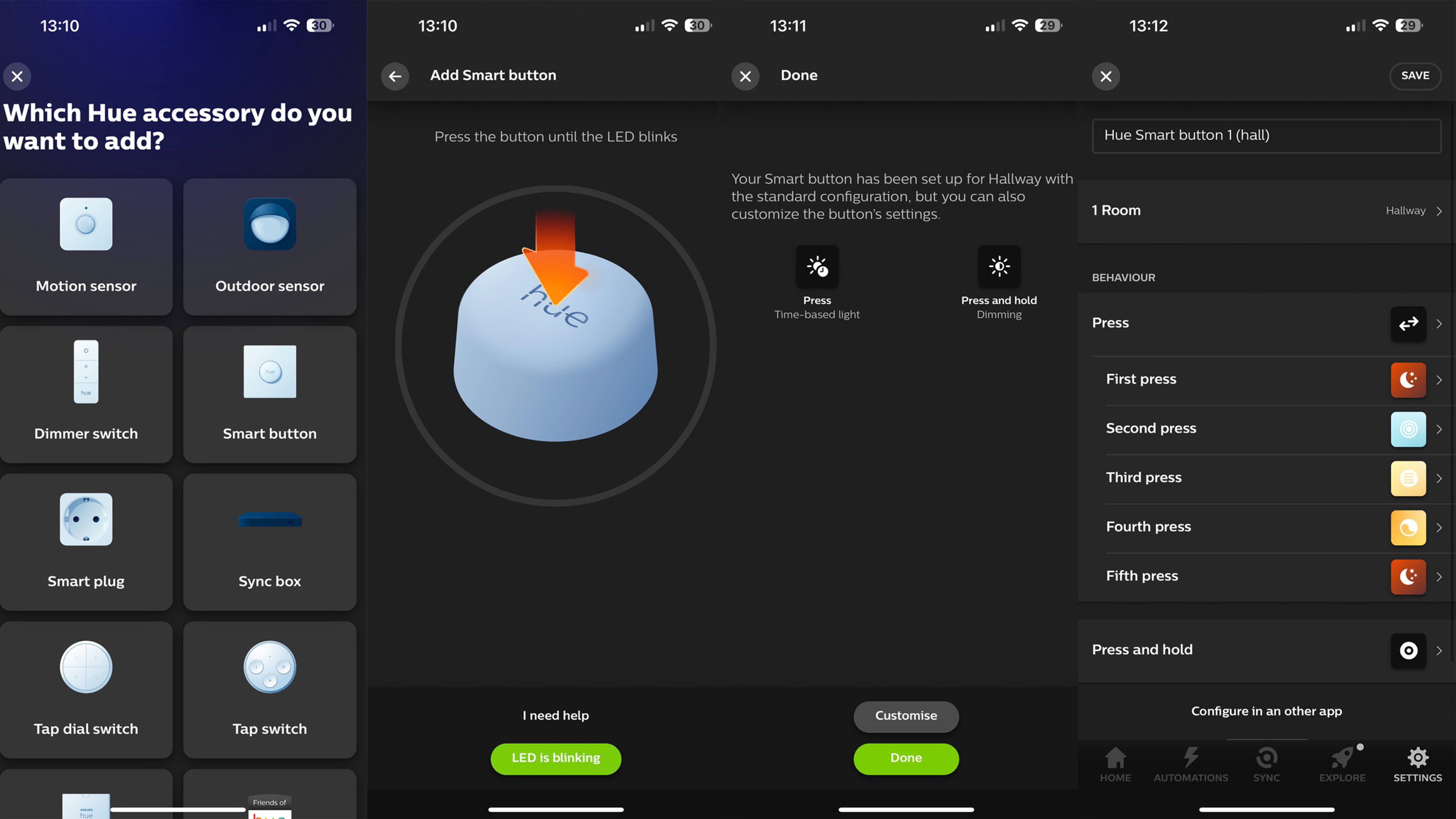
Alternatively, a press can cycle your lights through a range of presets. Up to five different lighting scenes can be added, with each button press skipping to the next one.
Lastly, there’s the press-and-hold control. This is far more limited, and it can only be used to either dim a certain set of lights or turn off every Hue light in your home. The latter is pretty useful, especially if you mount the Smart Button by the front door, ready to be pressed to turn everything off on your way out.
Unfortunately, there’s no way to configure this more deeply. We’d like to have a long press turn all the lights off but also turn on a single lamp in the lounge to act as a burglar deterrent. This limitation sums up the Philips Hue Smart Button: it works very well but only if you don’t expect too much from it. More possibilities for customization would have been welcome.

Philips Hue Smart Button review: Should I buy?
Buy it if...
You have a clear use case in mind
Since its uses are fairly limited, the Philips Hue Smart Button works best when you have a specific problem for it to solve. This means knowing exactly where you’re going to install it and what it’s going to control.
You already have a Hue system
The Smart Button only works with Philips Hue smart lighting systems and is designed to work with or without an internet connection. In other words, if you don’t have a Hue Bridge hub, it will still work just fine.
You don’t need another Hue Wireless Dimmer
Think carefully about what you want from the switch and how you want to control your Hue system. If you don’t need the extra features of the larger Hue Wireless Dimmer, then the Smart Button might be best for you.
Don't buy it if...
You want deep customization
The Smart Button’s inherent simplicity can also prove a weakness if you expect too much from it. There aren’t many configurability options – and it can’t be used to brighten lights, only dim them, enable a preset, and turn them on or off.
You want premium switchgear
Although the button itself is nice enough, the included mounting plate looks and feels quite cheap. We’d also rather it didn’t have visible Philips branding. Thankfully, the Smart Button also comes with a much smaller magnetic mount for a cleaner look.
Philips Hue Smart Button review: Also consider
| Row 0 - Cell 0 | Hue Tap Dial | Hue Dimmer Switch |
| Price: | $49.99 / £44.99 / AU$79.95 | $29.99 / £17.99 / AU$49.99 |
| Color options | Black / White | White |
| Dimensions | 6 x 6 x 2 cm | 7.6 x 7.6 x 0.6 cm |
| Battery | CR2032 | CR2032 |
| Hub required | No | Yes, Hue Bridge |
| Works with | Alexa, Google Assistant, Apple HomeKit | Alexa, Google Assistant, Apple HomeKit, IFTTT, SmartThings |
If you want to add more smart lighting to your home, here are a couple of options to consider...
Philips Hue Go portable table lamp
The Philips Hue Go portable table lamp offers a unique yet familiar approach to smart lighting, with excellent battery life, making it an excellent entry point for those just starting out on their smart home journey.
Read our full Philips Hue Go review
Philips Hue Lightstrip Plus
The Lightstrip Plus is a great way to add accent lighting to any surface and offers a fantastic range of brightness and colors to choose from. Pairing with a Hue Bridge unlocks even more value.
Read our full Philips Hue Lightstrip Plus review
Philips Hue Smart Button review: How I tested
- I added the switch to my Hue lighting system
- I set up and used the switch as part of my daily routine
I fitted the Smart Button to a wall in my hallway and configured the switch to cycle a Hue light bulb in the hall through several scenes when pressed, then turn off all of my Hue lights with a long press.
I also experimented with the settings and used the Smart Button for other uses, including as a portable dimmer switch for my lounge Hue lighting. Being wireless, the button also spent time on my bedside table and at my desk where it was configured to control office lighting.
Read more about how we test
First reviewed September 2023

Alistair Charlton is based in London and has worked as a freelance technology and automotive journalist for over a decade. A lifelong tech enthusiast, Alistair has written extensively about dash cams and robotic vacuum cleaners for TechRadar, among other products. As well as TechRadar, he also writes for Wired, T3, Forbes, The Independent, Digital Camera World and Grand Designs Magazine, among others.


