TechRadar Verdict
The Philips Hue Tap Dial Switch is ideal for smart lighting power users. It has four buttons, each with two actions, plus a dial for a total of nine physical controls. The switch can adjust brightness and change the color and temperature of one bulb, a whole room, or your entire home depending on how you configure it in the Hue app. It costs twice as much as the regular switch, but offers greater functionality for those who want to get the most out of their smart lighting system.
Pros
- +
Highly configurable
- +
Easy to set up
- +
Wireless with magnetic mount
Cons
- -
Pricey
- -
Only two color options
- -
Can be overkill for simpler Hue systems
Why you can trust TechRadar
One-minute review
Aimed at those looking for a more capable switch for their smart lighting, the Tap Dial Switch is a serious upgrade over the smaller, simpler (and cheaper) Philips Hue wireless dimmer switch. There are four buttons, each programable with up to two commands, plus a rotating dial that can be set to dim anything from one bulb to your entire home.
Available in white and black, the Tap Dial Switch is wireless, battery powered and connected magnetically to a wall-mountable base plate for portability and easy storage.
Dots on the buttons help you identify which is which, but remembering what they all do can take a bit of practice. Each button can control a single bulb, a group of lights, a room, a floor, or your whole home. Configuring everything in the Hue app is simple and intuitive.
This is a pro-level switch, which at $49.99 / £44.99/ AU$ 79.95 costs twice as much as the regular Hue wireless switch, but it could be perfect for users who need more advanced control over their smart home lighting.
As ever, the Hue app is easy to use while also offering a huge amount of customization to ensure that your smart lighting system works just how you want it to.
Philips Hue Tap Dial Switch: specs
| Price | $49.99 / £44.99 / AU$79.95 |
| Color options | White and black |
| Dimensions | 6cm x 6cm x 2cm |
| Battery | CR2032 |
| Hub required | Yes, Hue Bridge |
| Works with | Hue lighting, Alexa, Apple HomeKit |
Philips Hue Tap Dial Switch review: performance
- Quick and easy setup
- Total of nine control options
- Highly configurable
If you’re looking for a smarter switch or your Hue lighting system, then this is undoubtedly it. Where the regular Hue switches have four buttons in total (power, brightness up, brightness down, mode switch), the Tap Dial Switch has four, plus a rotating dial. Furthermore, each of the four buttons can be assigned two different commands; one activated with a quick press and another activated with a press and brief hold.
This means a total of eight commands, plus the rotating dial which can control the brightness of one light, a room, a floor or an entire home. It can also be configured to turn a certain set of lights on or off when you start rotating.
Sign up for breaking news, reviews, opinion, top tech deals, and more.

As with other Hue switches the buttons have a quality click to them, and the dial is nicely damped. It’s a premium item whose design and build quality go some way to justifying the not-inconsiderate price (especially compared to regular, non-smart light switches).
Setting up the Tap Dial Switch will be very familiar to anyone who already has a Hue system and knows how the simpler switches work.
But there is an extra degree of complexity here that takes a bit of time to get your head around. Depending on your system, it might not be immediately obvious how the switch is set up. It is probably easier if you have a large Hue system, with lots of options and combinations of lighting that need controlling. If you have a simple system, perhaps with only a bulb or two in some of your rooms, this switch might be overkill for your needs.

Being magnetic, the switch can be detached from its base plate and carried around. It’s a handy way of bringing lighting control to the sofa, your desk, or other places where the wall switches are out of reach. You can always use voice commands or the Hue app instead, but it’s sometimes quicker to simply press a button to control the lights.
With no obvious ‘on’ button, you’ll doubtless find yourself explaining to guests how to turn the lights on. Hue’s regular dimmer switches have a prominent power button at the top, but this doesn’t. It therefore might not be suitable for the bathroom.
The switch works very quickly, turning lights on and off almost as quickly as a traditional wired switch. The coin-style cell battery should last a long time, and is easy to replace thanks to a removable back plate. Like other Hue switches, the Tap Dial requires a Hue Bridge to function.
Philips Hue Tap Dial Switch review: app
- Comprehensive feature set
- Switch configuration is quick and easy
- Works when away from home (Hue Bridge hub required)
As with other Hue switches, the Tap Dial is a breeze to add to your existing Hue system through the Hue smartphone app.
If you're new to Hue, the app offers a comprehensive place to add new lights and accessories like the Tap Dial, plus the ability to organize lights into groups (to match the rooms of your home, for example) and managing scheduling. There are also automation tools for configuring your lights to mimic a sunrise, or to make it look like you're home while the house is unoccupied.
The app is also where you assign roles to the Tap Dial's buttons, making it easy to have one button turn a whole room to a certain color, for example, and have another button turn the entire system off.
A Hue Bridge, which connects to your router with an Ethernet cable, is required if you want to access the app and control your lighting system remotely, such as when away from home.
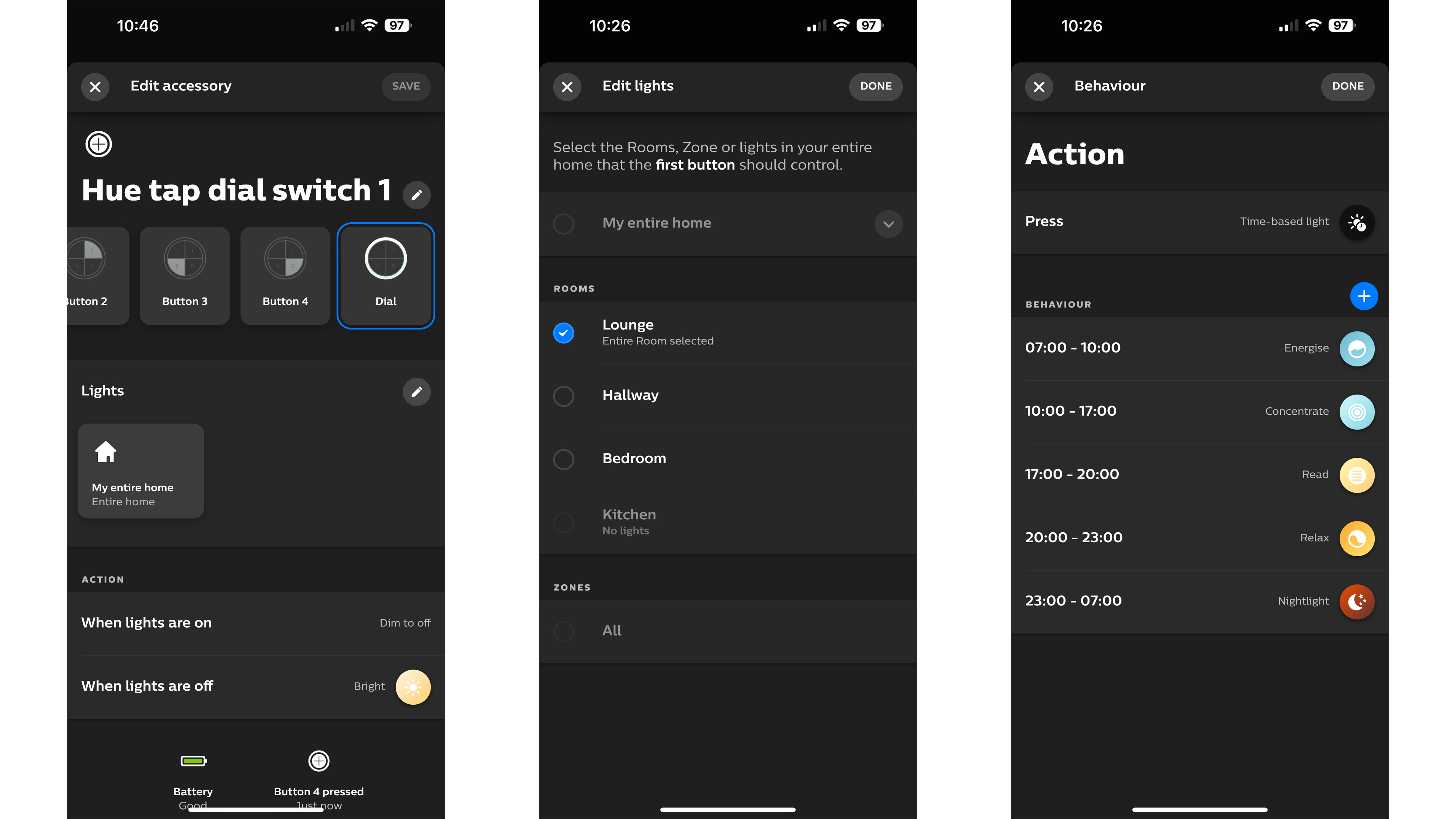
Philips Hue Tap Dial Switch review: Should I buy?
Buy it if...
You already have, or plan to build, a large Hue system
The Tap Dial is a great addition for a complex Philips Hue smart lighting system. If you need more control than what’s offered by the regular wireless switches, then this is absolutely the product for you.
You prefer switches to apps
The Hue smartphone app is a good way to control an entire lighting system. But if you prefer the simplicity of a physical switch, the Tap Dial offers nine different controls in one, tactile place. It is often quicker to press a button or rotate the dial than open the app or speak to a voice assistant.
You miss dimmer switches of old
Remember dimmer switches? They represented the best of smart lighting for decades, and while the basic Hue switches have plus and minus buttons to adjust brightness, they can’t match the tactility of a dimmer. The Tap Dial’s dimmer is smooth, responsive and nicely damped
Don't buy it if...
You have a smaller, simpler Hue system
For smaller systems the Tap Dial can feel like overkill. Not everyone needs eight different lighting presets and a dimmer switch. Some people just want a switch in each room, or perhaps even less than that. For simpler setups the regular Hue wireless switch could well be a better option.
You’re on a budget
Philips Hue lighting has never been a budget-friendly option, but it’s still worth flagging how the Tap Dial is twice the price of a regular Hue wireless switch. If you’re not absolutely sure you’ll make full use of all those extra buttons and the dimmer switch, then perhaps your money is better spent elsewhere.
Design is a primary concern
Today’s light switches are interior design accessories as much as they are functional controls. There are no metal options from Hue; no way to smartly match your switches with other accessories in your home, like the plug sockets. If you aren’t happy with the simple white or black colorways, you might want to look elsewhere.
Philips Hue Tap Dial Switch review: also consider
| Row 0 - Cell 0 | Hue Dimmer Switch | Hue Smart Button |
| Price: | $27.99 / £19.99 / AU$39.95 | $29.99 / £17.99 / AU$49.99 |
| Color options | White | White |
| Dimensions | 12.5 x 8.0 x 1.5 cm | 7.6 x 7.6 x 0.6 cm |
| Battery | CR2032 | CR2032 |
| Hub required | No, but 10 bulb limit without Hue Bridge | Yes, Hue Bridge |
| Works with | Alexa, Google Assistant, Apple HomeKit, IFTTT, SmartThings | Alexa, Google Assistant, Apple HomeKit, IFTTT, SmartThings |
If you want to add more smart lighting to your home, here are a couple of options to consider...
Philips Hue Go portable table lamp
The Philips Hue Go portable table lamp offers a unique yet familiar approach to smart lighting with excellent battery life, making it an excellent entry point for those just starting on their smart home journey.
Read our full Philips Hue Go review
Philips Hue Lightstrip Plus
The Lightstrip Plus is a great way to add accent lighting to any surface, and offers a fantastic range of brightness and colors to choose from. Pairing with a Hue Bridge unlocks even more value.
Read our full Philips Hue Lightstrip Plus review
Philips Hue Tap Dial Switch review: How I tested
- I added the switch to my Philips Hue system
- I set up and used the switch as part of my daily routine
As I already have a Hue smart lighting system, it was easy to add the Tap Dial Switch, mount it to the wall in the hallway, and start using it. I configured the switch a few different ways during my testing, in a bid to discover how it would best fit into my existing system. I used the switch to quickly enable pre-configured lighting scenes across several rooms, and made use of the dial to dim lights.
Being wireless, the switch was often brought into the lounge, bedroom and kitchen, where it was placed on a table or worktop and used to control the lighting in each room.
Read more about how we test
First reviewed August 2023

Alistair Charlton is based in London and has worked as a freelance technology and automotive journalist for over a decade. A lifelong tech enthusiast, Alistair has written extensively about dash cams and robotic vacuum cleaners for TechRadar, among other products. As well as TechRadar, he also writes for Wired, T3, Forbes, The Independent, Digital Camera World and Grand Designs Magazine, among others.


