I didn’t think I needed a laptop cooling pad because I’m not AAA-gaming – but I've discovered it's essential in these 3 situations
A recent heatwave made me realize: they’re not only vital for gaming

Sign up for breaking news, reviews, opinion, top tech deals, and more.
You are now subscribed
Your newsletter sign-up was successful
You might not think you need a laptop cooling pad. Historically, I didn’t either. Having spent a lot of the last year testing them for TechRadar, I mostly associate them with gaming. Not only does their conspicuous RGB styling make their raison d’etre seem to be oriented entirely around making Cyberpunk 2077 run better, but most of the testing I run on them is built around gaming benchmarks.
That would be fine. After all, I am an unrepentant, lifelong gamer. But the one thing that’s always stopped me from permanently installing a cooling pad on my desk is that I’m not a laptop gamer. Not only do I already have a dedicated desktop rig and a Steam Deck, but the only laptop I own is a middle-aged MacBook Pro, which doesn’t have the hardware guts to play serious AAA titles at a decent level. So what do I need with a gadget designed for those who do play that way?
Unfortunately, my laptop’s been experiencing some issues this summer. The main one is that it seems to be hitting temperatures almost high enough to sustain nuclear fusion. There’s nothing quite like the concern that the block of aluminum on your lap is about to bond to your skin to start questioning whether your cooling setup is sufficient. Although this is helped along by the fact that it’s hit 93°F (34°C) in the last few days, this has been an issue for a long time before the mercury was flash boiling.
Even more troublesome has been my laptop’s habit of exhibiting some serious crashes when under strain. I’m not talking about polite little dings in a supermarket carpark – I’m talking about spectacular fender-benders you don’t seem to be able to free yourself from. In several instances, my CPU usage has redlined, and I’ve been locked out of the software I’m using, unable to force-quit anything or even coax a response out of the trackpad or function keys.
Clearly, my increasingly demanding requirements, gradually aging internal hardware, and blistering summer temperatures are all conspiring to the point that my laptop is sublimating into whole new states of matter. That’s caused me to reassess my stance that cooling pads are largely just for esports players and preventing crypto mining setups from igniting.
Here are just three that I’ve personally experienced.

1. Music-making
Aside from chain-watching episodes of Frasier and trying in vain to occasionally free up some disk space, producing music is the main thing I use my laptop for. I never really considered it to be that demanding a hobby in terms of CPU and RAM usage. Certainly, in the past, throwing down a few synthesizers and chopping up some loops hasn’t proven that taxing for my system.
Sign up for breaking news, reviews, opinion, top tech deals, and more.
However, now my setups regularly extend to up to 50 channels, laden with sophisticated samplers, high-end effects, and detailed automation, I find my CPU has to work overtime to handle everything I’m throwing at it. That’s fine most of the time. However, as the ambient temperature rises or my internal fan speed starts to drop as my battery runs low, this can cause either awful audio corruption or some of the aforementioned freezing.
Yes, there are workarounds for this. You can mix the most demanding channels down to flattened audio or even build newer groups of instruments over a backing track as a new save file. But this makes further editing a bit of a drag.
Instead of buying a whole new computer – made marginally easier by the fact that the MacBook Air (M4) is currently reduced from $999 to $799 (£899 to £849) at Amazon – a cooling pad offers a way to protect your laptop from heat damage at these moments of peak CPU usage.

2. Digital art
A couple of layers of vectors is unlikely to put any real strain on your setup. But once you start dropping layer after layer of raster graphics, adding loads of FX, or creating myriad clipping masks, the demands it places on your system can quickly spiral.
Take it from me: as Reviews Editor at TechRadar, I’ve tested more than a few drawing tablets and, while my initial sketches don’t necessarily cause my system to overheat, more complicated artworks tend to get its fan going like a jet engine.
Fortunately, I’ve experienced fewer out-and-out disasters here during the heat than I have with music software. Entire system-locking tantrums have been less common than periodic – albeit still quite irritating – crashes to the desktop. Still, these are pretty clear symptoms that my processor isn’t super-happy that I’m playing Hokusai on one of the hottest days of the year.
So when working on art that involves heavy workflows, a laptop cooling pad is still a smart investment, particularly if the weather outside is getting sweltering. And given that many bulky drawing tablets don’t lend themselves well to mobile setups, you’ll likely be tethered to your desk anyway, meaning a cooling pad should slip comfortably into your current setup.

3. Video production
If you really want to put your laptop under heat stress, encoding 4K video or rendering 3D animation are probably the fastest ways to get there, short of using it to entrain your own LLM on the internet’s entire oeuvre of Harry Potter fan fiction. Naturally, given the resolutions involved, these tasks are massively resource intensive – each second of your finished videos will contain at least 24 frames of 3840 x 2160 resolution and there’s a huge amount of processing that goes on behind the scenes to achieve this.
Now, I don’t really tinker with 3D animation. I’d like to claim that’s because I’ve never owned a computer with sufficient power to do it but, for the most part, it’s because I don’t have that kind of patience or talent. But I’ve tinkered with video editing now and then and it can come with some of the same issues as static art. Certain tools – *cough* Premier Pro *cough* – are pretty RAM hungry at the best of times and, when it comes encoding your video, your CPU is going to be doing a Herculean amount of work.
Given the age of my laptop, I’m genuinely a bit worried this would make it go off like a firework of rare earth metals, which is why I wouldn’t dream of subjecting it to this kind of workload without some extra cooling support. Again, laptop cooling pads can make a significant difference here – I’ve personally seen them trim a good 35.8°F (19.9°C) off a laptop under stress, which could well spell the difference between tolerable warmth and serious damage.
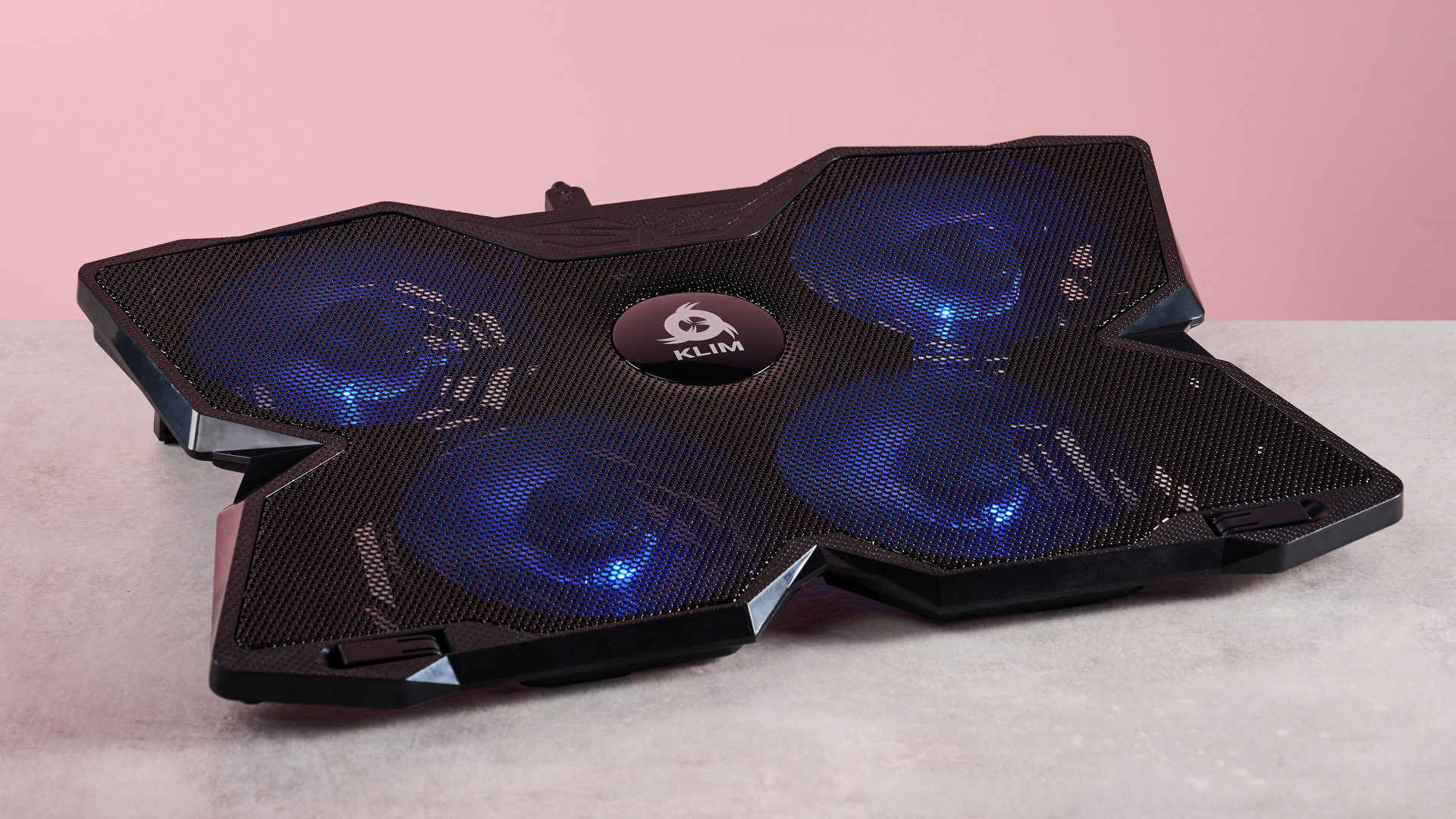
Which laptop cooling pad should I buy?
By this point, I hope I’ve convinced you that laptop cooling pads aren’t just gear for gamers – they’re handy tools for protecting your productivity powerhouse during a bunch of different workflows. But say you do want to pick one up, what’s your best option?
Personally, if money’s no object, I’m always going to beat the drum for the Llano RGB Laptop Cooling Pad. Not only does it look pretty classy for something partly aimed at gamers, with a single RGB running around its outside but it offers the best cooling I’ve ever experienced. It slashed the baseline warming experienced by our testing laptop during stress testing from 57.4°F to 14.4°F (31.9°C to 8°C), which is a colossal degree of cooling. You’ll pay a premium for it though, as its list price is $119.99 / £129.99.
If you’re more worried about saving cash than shaving off as many degrees as possible, then this alternative pick should offer the perfect balance of affordable and frosty. As you can see from my Liangstar Laptop Cooling Pad review, it stopped our testing laptop from warming more than 27.4°F (15.3°C), which is still pretty decent and should protect your machine from any lasting harm. Yet it does that while only costing $19.99 / £20.99 – which is a massive $100 / £109 less than the Llano.
You might also like
- I'm TechRadar’s reviews editor – these are my top three laptop cooling pads for keeping your laptop chill during heatwaves
- Want to check out all of our top recommendations for helping your laptop keep its cool this summer? Check out our guide to the best laptop cooling pads

Josh is Reviews Editor at TechRadar. With over ten years of experience covering tech both in print and online, he’s served as editor of T3 and net magazines and written about everything from groundbreaking gadgets to innovative Silicon Valley startups. He’s an expert in a wide range of products from Spatial Audio headphones to gaming handhelds. When he’s not putting trailblazing tech through its paces, he can be found making melodic techno or seeking out the perfect cold brew coffee.
You must confirm your public display name before commenting
Please logout and then login again, you will then be prompted to enter your display name.