TechRadar Verdict
Govee smart lights represent excellent value for money. These smart bulbs are simple to use and connect directly to your Wi-Fi network so there’s no need for an additional hub. While they may lack the polished application of Philips Hue and additional features of LIFX, at a quarter of the price of its rivals, the Govee bulb makes for a compelling purchase.
Pros
- +
Affordable
- +
Responsive app
- +
Alexa and Google Assistant integration
Cons
- -
App design could be better
- -
Limited bulb selection
- -
Colors lack brightness
Why you can trust TechRadar
One-minute review
Govee may not be a name you’re familiar with when it comes to smart lighting, as the brand is a relative newcomer to the smart-home world. However, it is taking aim at rivals such as Philips Hue and LIFX with a range of smart bulbs, LED light strips, and other smart lighting accessories, all at very competitive prices.
The Govee Wi-Fi LED Bulb works just as you would expect, connecting to Wi-Fi and controlled via a smartphone app. While the app itself isn’t the best we have seen, owing to an occasionally clunky design with some grammatical shortfalls, the bulbs also work perfectly with Alexa and Google Assistant.
Connecting the Govee to a Wi-Fi network is easy, and means the bulbs work without needing a hub. This makes the system even better value for money compared to Philips Hue and Hive, which both require hubs to function.
Brightness isn’t quite what it should be when displaying colours other than white and yellow, but that is really our only major complaint. In the US, the bulb is available with a screw fitting in the US but in the UK, Govee only offers a version with a bayonet fitting - anyone wanting a Wi-Fi system with screw-mount lamps will have to buy adapters.
But for the price, with full-color bulbs starting at just $14 / £14 (and sometimes discounted even further), it is hard to argue against the Govee for long.
Govee Wi-Fi LED Bulb price and availability
- List price: $23.99 / £23.39
The big selling point of Govee smart lighting is the price. We tested a twin-pack of that has a retail price of just $23.99 / £23.39, which is available direct from Govee or through Amazon. However, individual bulbs are also available for $14 / £14.
These full-color bulbs are seriously good value for money and around a quarter the price of alternatives from Hive, LIFX, and Philips Hue. The Govee bulbs become even better value when you realize they connect directly to your Wi-Fi network, so don’t require a hub to be controlled from your smartphone or other smart home devices. This also means they can be controlled while away from home, also without a hub.
Sign up for breaking news, reviews, opinion, top tech deals, and more.

Design
- Not all fittings offered in all territories
- Looks and feels just like a regular bulb
- Might protrude from lamps in an adapter is needed
The twin-set reviewed here includes a pair of B22 bulbs with bayonet-style fixings and Wi-Fi connectivity. The bulbs have a domed top (as opposed to the flat tops of Philips Hue bulbs) and attach to any lamps and other bulb fixings you might have in a regular way.
We don’t own any bayonet-style lamps, so had to use a £2 (around $2.70) adaptor, which works absolutely fine. However, this adds length to the bulb so might not be suitable in shorter lamps, as the bulb might protrude from behind the shade.
Govee mostly specializes in LED light strips and other, bespoke smart lighting accessories. If you want GU10 ceiling spotlights, teardrop bulbs, or edison-style bulbs, then you’ll have to look at a different smart lighting system (and likely spend more money).

Performance
- Setup is quick and easy
- Wi-Fi connection is speedy and reliable
- 800 lumens
Setting up Govee bulbs is simple enough, with the smartphone app making it easy to add them to your Wi-Fi network. However, for the app to see the bulb you’ve to turn the bulb on and off several times, which feels more convoluted than is strictly necessary, given other bulbs don’t need this, except when being factory-reset.
Once that’s done, the bulb is very quick to respond to your commands within the app, and impressively we didn’t notice a difference in response time whether our phone was connected to the Wi-Fi network or not.
Connecting to Alexa and Google Assistant is also painless. Once set up through their respective apps, the voice assistants can be used to turn the Govee bulb on or off, and adjust the colour, temperature and brightness.
Speaking of brightness, however, we found the bulb wasn’t as bright when displaying a colour than when set to white or yellow. Despite its brightness rating of 800 lumens being on par with other, more expensive smart bulbs, the Govee seemed a little dim when displaying bold colours.
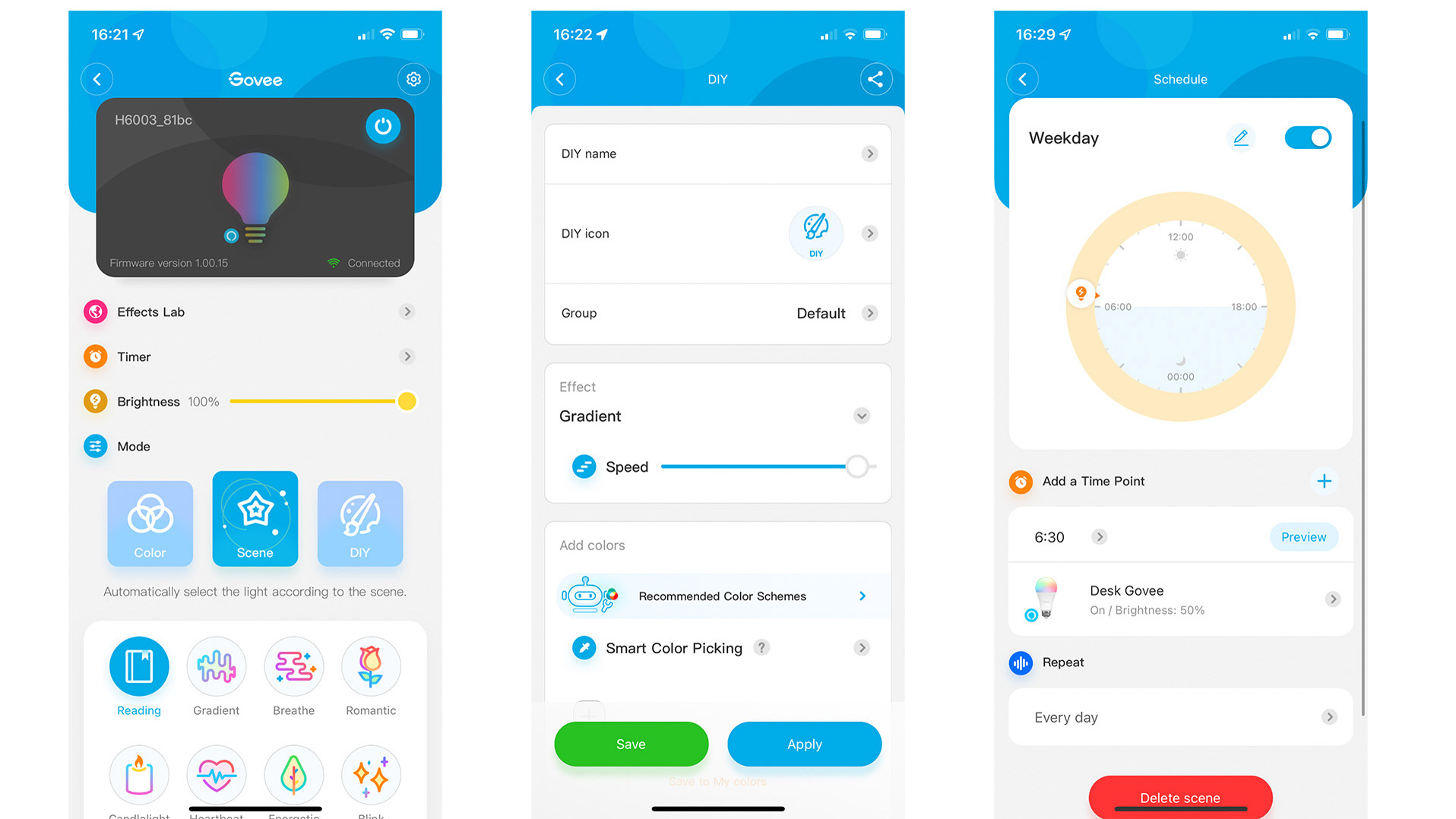
App
- Lots of features
- Slightly cluttered layout
- Responsive
Govee lights are set up and controlled using the company’s free smartphone app. After the slightly frustrating on-off-on-off setup process mentioned earlier, the app serves as a useful way to control the bulb, adjust its brightness, temperature, and color, and set up schedules.
It’s also possible to organize multiple bulbs into groups, such as rooms of your home, to control them all at once. The app offers a selection of pre-set lighting conditions, but these aren’t particularly imaginative. For example, a preset called Romantic turns the bulb a bright shade of pink/purple.
Although the app has plenty of features, and bulbs respond very quickly when controlled through it, most buyers will likely prefer to control the Govee bulb by speaking to Alexa or Google Assistant. For us, the app serves only as a way to initially set the bulbs up. After that, we prefer to connect them to our Alexa or Google Assistant systems and control them that way instead.
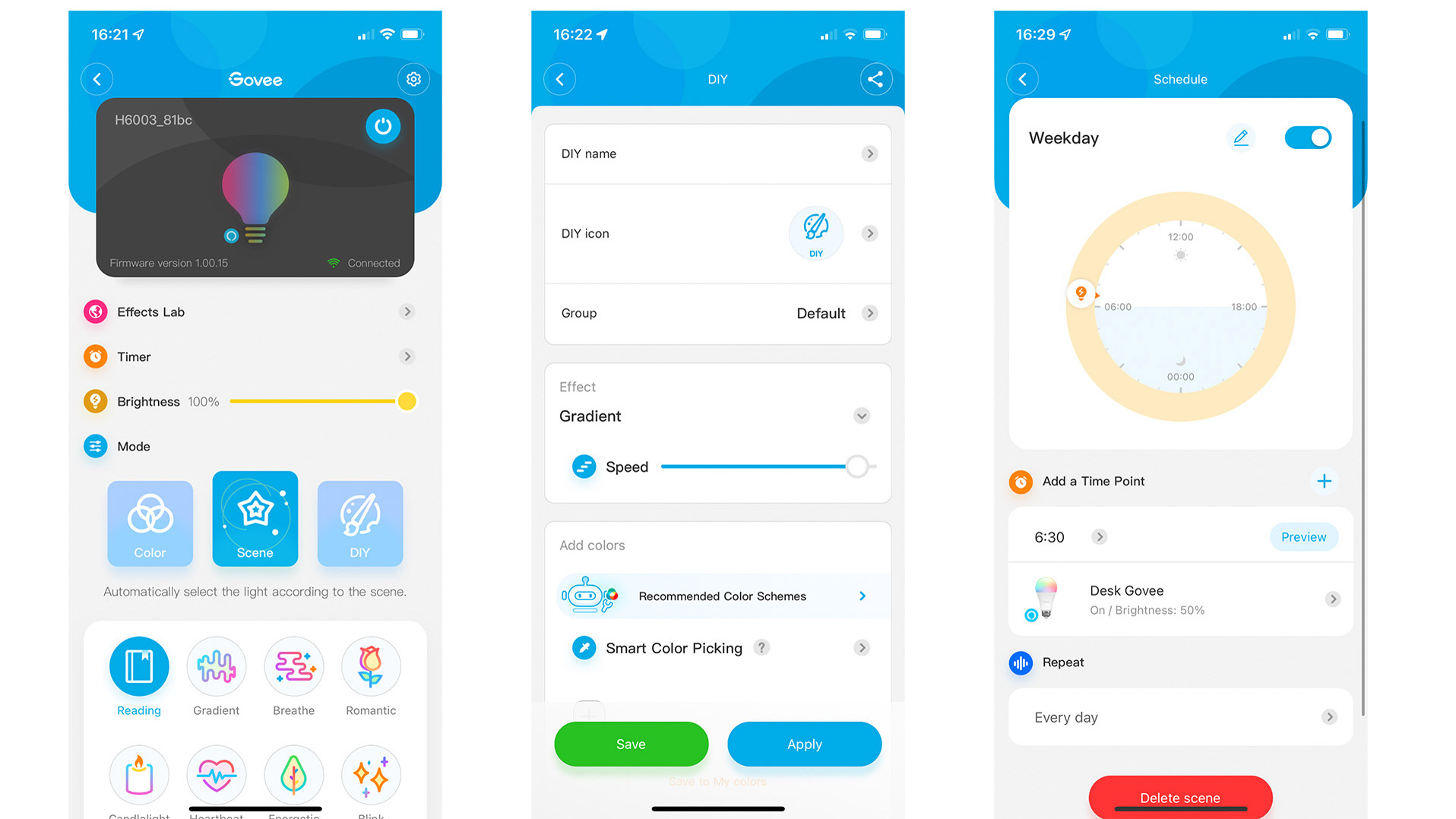
Should I buy the Govee Wi-Fi LED Bulb?
Buy it if...
You’re on a budget
With prices starting from £14 / £14 per bulb, Govee represents excellent value for money, significantly undercutting many of its rivals. Philips Hue or LIFX might offer a more complete lighting system, but for covering the basics Govee bulbs will save smart home buildings a lot of money.
You primarily use Alexa or Google Assistant
The Govee app isn’t the best, but integration with Alexa and Google Home means you can control your bulbs using these systems instead. Connecting the bulb to your existing system is easy and they respond quickly when speaking to your voice assistant of choice.
You don’t already have a smart light system
Govee bulbs connect directly to your Wi-Fi network and don’t require a hub, so are a great option if you are new to smart lighting, since you don’t need to spend money on any other equipment. Just connect the bulb to your Wi-Fi and control it with the free Govee app.
Don't buy it if...
You’re looking for a wide range of bulbs
Unlike some of its better-known rivals, Govee doesn’t offer an expansive range of bulbs to pick from. There are no GU10 spotlights, no edison-style filament bulbs and no weatherproof smart lighting designed for the garden. Instead, only the common B22 and E27 bulbs are offered, plus a range of LED light strips.
Absolute brightness is your primary concern
The bulb performed well when asked to shine white or yellow, but to our eyes, it wasn’t as bright when switched to another color, like blue, red, or green. This might not be a problem for some buyers, but worth being aware of if you plan on projecting bold colors at maximum brightness.
You use Apple HomeKit
Govee bulbs can be made to work with Siri, using Apple’s Shortcuts app. But it’s a clunky experience that requires a fair bit of setup and isn’t anywhere near as seamless as with lights that work natively with Apple’s HomeKit system. Users of this should look elsewhere for more tightly integrated smart lighting.
First reviewed: February 2022
- Check out these great smart home device deals

Alistair Charlton is based in London and has worked as a freelance technology and automotive journalist for over a decade. A lifelong tech enthusiast, Alistair has written extensively about dash cams and robotic vacuum cleaners for TechRadar, among other products. As well as TechRadar, he also writes for Wired, T3, Forbes, The Independent, Digital Camera World and Grand Designs Magazine, among others.
