The best smart locks 2025: keyless security systems tested by experts
A smarter way to secure your home

Sign up for breaking news, reviews, opinion, top tech deals, and more.
You are now subscribed
Your newsletter sign-up was successful
The best smart locks offer keyless convenience without sacrificing security. You can use yours to automatically open up when you're carrying shopping to the door, to give access to loved ones who constantly forget their keys, or to create a secure digital key for tradespeople or family who need in when you're out.
That's very useful, and many of these smart locks integrate with smart home platforms such as Google Home Amazon Alexa, or can be used to trigger smart home devices such as Philips Hue bulbs. If you pair one of these smart locks with one of the best home security cameras you can see who's at the door and let them in or keep them out, which is really handy if you're getting work done in your home but don't want to just let anyone in.
There are lots of options for all kinds of homes and all budgets, and we've used our extensive expertise to identify the best models for you. In addition to our best overall choice, we've also highlighted a great budget option, as well as cutting-edge tech for when money's no object.
We've tested all these locks ourselves, installing them on our own doors and using them for everyday access so we can tell you exactly how each one performs, how easy it is to fit, and how well it will work with your other smart home devices.
Google has discontinued the Nest x Yale door lock as part of its move towards "building a platform that all device makers and developers can use to spur innovation in the home". Yale has recently announced a replacement smart lock, the Yale Assure Lock 2 Touch with Z-Wave, which we're hoping to test soon.
The quick list
Below is our quick guide to the best smart locks available today. Use it to narrow down your options, then either hop down to the more in-depth entry, or head straight to a retailer to buy.

Best smart lock for Apple HomeKit
The Lockly Visage Zeno Series is compatible with Apple Home Key, meaning you can unlock it with your iPhone or Apple Watch, even if it's switched off. During testing we were very impressed at how it 'just worked', and was much simpler and quieter than previous Lockly devices we've used. We also appreciated the fact that it works without Wi-Fi one HomeKit is set up, which extends its battery life.

Best smart lock for Amazon Alexa
If you want a smart lock but don't want to replace your deadbolt, the August Smart Lock Pro is an excellent option. It works with all the major smart home ecosystems (including Alexa) when bought with the additional Connect adaptor, and we found it a cinch to install and use. It's pretty bulky, standing 2in proud of your door when installed, but we really appreciated the ability to lock and unlock it remotely, and operate it with voice controls.

Best smart lock for Matter
The Nuki Smart Lock Plus has Wi-Fi built in, so you don't need a bridge, and is compatible with all major smart home platforms - including Matter. Flexible and future-proof, it's a great option if you're looking for a UK-specific smart lock. We found it refreshingly easy to use, and there's no need to buy a separate Wi-Fi hub or bridge - everything is built in.

Best smart lock for renters
If you're on a budget, are renting your home, or don't want to fit a whole new lock, the SwitchBot simply rotates your existing lock's thumb-turn to open the door. It's not elegant, but in our tests we found it cheap and effective. Setup was a piece of cake and almost entirely tool-free. The app isn't the most appealing we've tested, but the lock works well considering its modest price tag.
The best smart lock 2026
Why you can trust TechRadar
The best smart lock for Apple HomeKit



Specifications
Reasons to buy
Reasons to avoid
✅ You're an Apple HomeKit fan: The integration here showcases the best of what Apple's ecosystem can do.
✅ You want simple controls: There's no hub necessary, and controls are super simple using the Apple Home app.
❌ You're on a budget: Lockly is one of the more expensive smart lock brands. For a budget option, take a look at Switchbot instead.
❌ You want something compact: This is smaller than previous Lockly designs, but it's still relatively hefty.
The Visage Zeno Series is a huge upgrade on previous Lockly smart locks we've tested - smaller, simpler to use, and much quieter in operation. Unlike most of the other locks we've tested, it doesn't require a separate Wi-Fi hub to operate, meaning it's less expensive at the outset and uses significantly less power.
This is one of the few smart locks currently available that works with Apple Home Key, which allows you to open your door with your iPhone or Apple Watch, even if your device is switched off. During testing we found it extremely convenient, though alternative security methods like facial recognition also work well and don't require you to memorize a PIN.
It's not the easiest lock to install (we found it straightforward because we were replacing an older Lockly device), but once it's in place, it's an extremely convenient way to keep your home secure.
Read our full Lockly Visage Zeno Series Deadbolt Smart Lock review
Attribute | Notes | Score |
|---|---|---|
Value | One of the more expensive smart locks you can buy today, but with a lot of control options. | 4/5 |
Design | A significant improvement over previous models. Integrated system with quieter operation. | 4.5/5 |
Performance | Quieter and much smarter than its predecessor. Decent and fairly deep app, though Apple Home app control is even simpler. | 4.5/5 |
The best smart lock for Amazon Alexa
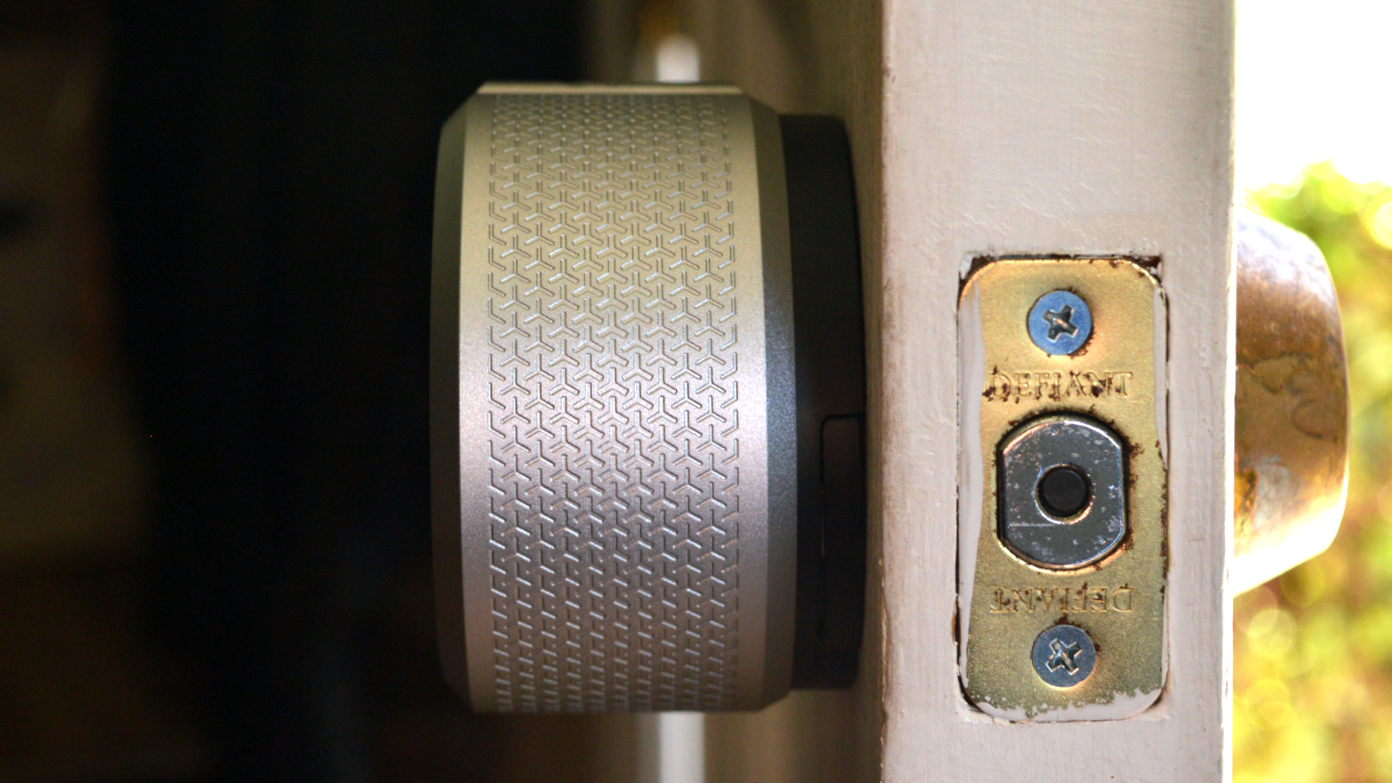

Specifications
Reasons to buy
Reasons to avoid
✅ You don't want to replace your deadbolt: The August Smart Lock is retrofitted to your existing lock.
✅ You wants hands-free unlocking: The lock can be set to open automatically as you approach your door.
❌ You want a cheap smart lock: The August is relatively pricey, so take a look at the Switchbot Lock instead.
❌ You'd prefer something super slim: This is a modern looking lock, but it does protrude a good couple of inches from your door.
The August Smart Lock Pro doesn't resemble a typical smart lock, with a modern (albeit chunky) look, and is compatible with all the major smart home ecosystems so you can easily control it via a phone or smart speaker.
During testing, we liked the fact that the lock would automatically unlock when stood 20-30 feet from the front door, granting an easy, keyless access; although you can still use your existing keys if you'd prefer. He also liked how responsive and super easy it is to use, plus the app looks and works great, too.
You will need a Wi-Fi bridge to unlock the full potential of the August Smart Lock Pro, but the August Connect bridge is included when you purchase the lock. It's also bulkier than we would have liked, it’d be nice to have more smart home integration (in our opinion) and it's one of the most expensive locks in this guide, but we think it's worth the investment.
Read the full review: August Smart Lock Pro
Attribute | Notes | Score |
|---|---|---|
Value | A premium smart lock with a price tag to match, particularly if you pick up the Wi-Fi adapter as well. | 4/5 |
Design | Much better looking than most retrofit smart locks, and lets you keep using your existing door hardware and key, though it's a bit bulky. | 4/5 |
Performance | Simple to install and convenient in everyday use. Works with all the major smart home platforms. | 4.5/5 |
The best smart lock for Matter ecosystems



Specifications
Reasons to buy
Reasons to avoid
✅ You live in the UK: This smart lock is specifically designed for use with UK doors.
✅ You want fuss-free security: The Ultion Nuki Plus can lock automatically when you're a certain distance from home for hands-free security.
❌ You have trust issues: Geofencing works well, but some homeowners may be wary about trusting the Nuki Plus to lock automatically.
❌ Money is tight: This lock costs £379 (about $490 / AU$750), and that's without factoring in a fob or keypad.
We liked the original Nuki smart lock, but it had a few flaws – and the newer Plus model addresses those and also brings some welcome improvements. One of the biggest such improvements is that you no longer need to buy and install a Nuki Bridge to connect your smart lock to your home network: this lock has built-in Wi-Fi. It also has a rechargeable battery pack that you can even charge via a power bank.
The Nuki app enables you to create a geofence of 100m around your lock, and when it detects your phone inside that area it will prepare to open – but it won't actually unlock until you're within its 10m Bluetooth range, so it won't open up when you're a street away. It'll automatically lock when it detects you've left the geofence area.
There's no doubt that this is one of the more expensive options, especially once you start adding optional accessories such as the fingerprint keypad. But that means it's also flexible – keypads are a boon for rental properties such as AirBnbs, as well as for secure entry generally.
The Nuki Plus is is compatible with all the key smart home platforms including Apple's HomeKit as well as the more common Google Home and Amazon Alexa. It didn't ship with Matter compatibility, which is designed to make smart locks future-proof, but that was added in November 2023.
Other than the price the only real downside here is that the Nuki is big compared to some rivals; it does tend to dominate any door that it's installed into. But if you're looking for one of the most flexible and future-proof smart locks the Nuki Plus is definitely worth considering.
Click here to read our full Ultion Nuki Plus smart lock review
Attribute | Notes | Score |
|---|---|---|
Value | It's considerably pricier than the non-Plus version, but worth it for the added features and improved functionality. | 4.5/5 |
Design | The aluminum dial is a stroke of simple design genius, breaking up the white plastic of the original. | 5/5 |
Performance | With improved reliability and the added bonus of a built-in bridge, the Ultion Nuki Plus is a great step up from the original model. | 5/5 |
The best smart lock for renters



Specifications
Reasons to buy
Reasons to avoid
✅ You don't want to remove your old lock: The Switchbot Lock uses your existing lock's thumb turn.
✅ You're on a budget: This is the most affordable smart lock we've tested at $99.99 / £129.99 (about AU$150).
❌ You want advanced features: There's no proximity detection or Apple Home Key support here.
❌ You appreciate sleek design: This is a seriously chunky device to have on your door.
If you're on a budget, live in a rented property, or refitting your entire door lock sounds like too much hassle, you’re in luck - the SwitchBot Lock takes a much simpler route to success. Instead of using complex internal machinations, the Switchbot simply rotates your existing door lock’s thumb turn to lock and unlock your door. It also comes with a magnet to detect when it’s left open.
The SwitchBot isn't as polished as some of the other locks here, but then it's not aiming at the same market: this is pitched as a cheap and effective option that's also temporary, so it's good for those of us who rent rather than own our own homes: it's effective enough when it's there but easily removable if you're off to stay somewhere else. And it supports all the key smart home standards.
There are some downsides. It's a bulky thing, and the app doesn't enable you to create one-time codes for others to get in: you need to add everybody to your household, even if it's just for a single visit. But if you’re a renter or just dipping a toe into the waters of smart homes, the simplicity of the SwitchBot Lock as a retrofitting device is fantastic.
Read our full SwitchBot Smart Lock review
Attribute | Notes | Score |
|---|---|---|
Value | Much more affordable than most smart locks, though lacking polish. | 4.5/5 |
Design | Bulky and a little unsightly, with a plastic case that protrudes 2.9 inches into the room, but easy to install without removing existing locks. | 4/5 |
Performance | Good basic functionality, but lacks the advanced features of the other locks in this guide, and Switchbot's app is very basic. | 3.5/5 |
We also tested
We test new smart locks every month here on TechRadar. Here are some of those that didn't quite make our top recommendations.
Ultion Nuki Smart Lock
The original Ultion Nuki is an excellent smart lock with a super secure design that's also discreet and stylish, but it lacks a few features you'll find in the newer Ultion Nuki Plus, like built-in Wi-Fi and Matter support.
Read our Ultion Nuki Smart Lock reveiw
Yale Assure Lock 2
This is an affordable smart lock that covers the basics well, but it requires meticulous installation and is best handled by a professional. Wi-Fi setup is tricky as well, though it works well once in place.
Read our full Yale Assure Lock 2 review
Schlage Encode Smart WiFi Lever
This solid smart lock offers a good choice of opening options, including support for Google Assistant, but it's one of the most expensive options around and doesn't support the other major smart home ecosystems.
Read our full Schlage Encode Smart WiFi Lever review
Meet the experts
Christian is a home tech guru who has written guides and tested devices for sites including Tom's Guide, CNN, and Business Insider. He's an expert on smart home security, and authored our guide everything you need to know about smart locks.
Lance is TechRadar's editor at large, and is an award-winning tech journalist who has spent his career covering all facets of technology, and the intersection of digital and life.
How to choose a smart lock
If you’re trying to choose the right smart lock for you, there are many considerations you should take into account before deciding on the ideal model for you.
Connectivity
Some smart locks connect to your smartphone using Bluetooth, which means you’ll only be able to lock the door if you’re close by. However, suppose you’re the forgetful type that struggles to remember to lock the door. In that case, a design with Wi-Fi built-in or that uses a bridge to connect to the internet and relay instructions from the cloud will ensure it can be locked or unlocked even if you’re no longer at the property.
Style
The styling of the smart lock and whether it will fit with your current decor should also be contemplated, as there’s a wide array to choose from, including traditional-looking devices that disguise their smarts to futuristic designs with keypads and touchscreens.
Compatibility
Not all smart locks integrate with all voice assistants, so check if a model is compatible if you already use a voice assistant and whether it will integrate with other smart home devices you own, such as the best home security cameras, video doorbells, and smart lights.
Temporary access
Also, consider if you need the ability to give friends and family short-term access to the lock, and if so, does the smart lock offer activity logs so you can review who’s accessed your home and when.
If you're new to smart locks, we've also created a guide that tells you everything you need to know about smart locks.
Factors to consider
- Deadbolt style - most smart locks come in one of two styles; deadbolt replacement or deadbolt adapter that connects to an existing deadbolt
- Trigger options - this is how you unlock your smart lock. Opt for control via: app, a code, a fingerprint or geofencing
- Smart integration - all smart locks will come with an app, but Amazon Alexa, Philips Hue, Google Assistant and HomeKit will let you control the lock plus other devices from one app
- Installation - you'll need a screwdriver to install the smart lock, and a smartphone for downloading an app to control said smart lock
How we test smart locks
To compare the best smart locks, we assess how easy they are to install and control. In addition, we evaluate how quickly they respond to commands such as locking and unlocking the door when we’re at home and no longer close by. We also check whether they integrate with Alexa, Google Assistant, or Siri and how effectively the relevant voice assistant responds to commands to control the smart lock.
We also assess each model on its ability to replace different styles of door locks, how durable it is, and the extra kit, such as hubs also available for the smart lock. We also consider whether you can use it with a key in case the Wi-Fi network, any functions that let you provide short-term access to friends and family, and that it doesn’t require reading a thick instruction manual before use.
Smart lock FAQs
How do smart locks work?
Smart locks are keyless devices that connect to your home Wi-Fi and can be opened by your smartphone. Some also come with a keypad so you can enter a code to unlock it too. In addition, most smart locks work with voice assistants such as Alexa or Google Assistant, so you can use your voice to open them too.
Some smart locks replace your existing lock completely, so you’ll need to be confident with DIY if you want to install them yourself, while others simply fit over the existing lock and require far less DIY.
The best smart locks can be used with smart home hubs, such as the best smart speakers and smart displays, to create home automation. For example, you can secure your smart lock and arm your home security cameras with one command or at a particular time if you’re leaving the house or perhaps going to bed. Not all smart locks will work with all voice assistants and smart home hubs, so if you already have an established smart home, check if a device is compatible before you buy.
What are the different types of smart lock?
Before you commit to which smart lock you add to your home, it's useful to look at the different options.
There are two main types of security device - deadbolt locks and multipoint locks. As you may be able to see from our list, the former is more popular and widely available, but both have their pros and cons. Both terms have been carried over from the traditional door lock world but apply in much the same way here.
Deadbolt locks are the simplest of the two, with a bolt that is controlled by your smart lock system and that secures the door from the inside. Meanwhile, multi-point (or 'lever') locks include more than one bolt and offer a little more security. You will usually find these on more modern doors or those with a handle that must be pulled up before the door can be locked.
Generally speaking, deadbolts are easier to swap out for a smart alternative and also offer you more choices.
Do smart locks require batteries?
Most of the best smart locks come with in-built rechargeable battery packs that can usually be recharged using a USB-C cable, but a few devices still require AA alkaline batteries or smaller CR-type batteries to be swapped out every so often. These are becoming less common, however, and it's not a huge issue anyway: smart locks generally don't use a huge amount of battery power at a time.
Can smart locks be hacked?
Like any internet-connected device, there is a risk that someone could hack smart locks. However, some good security practices will help minimize the risk. If there’s a default password on the smart lock, always change it and opt for a unique password; don't ever re-use passwords from other accounts, and make sure you use a mix of upper and lower case letters, numbers, and special characters. A password should never include personal words like a child's name, date of birth or car registration plate. Make sure your home Wi-Fi also has a strong and secure password, and that the firmware for your smart lock is up-to-date.
Other good smart locks to consider
The Google Nest x Yale smart lock has been our #1 since it was first reviewed in September 2021, but many of the other smart locks that you see listed in this guide would be fine, so long as they suit your needs and wants. We've had hand-on with all of the above locks but as we look to keep this guide up-to-date by continuing to review smart locks, they are a few other makes / models that should be given the time of day.
August Smart Lock gets our pick for beginners. We think that it's affordable price, nice design, and potential for upgrades make it a good starting point for anyone. It comes not only from a reliable and trusted brand but is feature-filled as well. It's got the auto-lock and auto-unlock functions, naturally, but we also love that you can create temporary guest keys, which are handy when you've got guests or staff coming in. Plus, if you're anything like us who prefer to carry light when going for a run or a hike, you can rest assured that your Apple Watch can function as your key. Read our Should I buy August Home Smart Locks? for more information.
Conexis L2 Smart Lock is a good option if you want to check-in from anywhere in the world. It's the next generation of Yale’s popular Conexis L1 Smart Door Lock which promises to be equipped with everything that you'll need to provide access to a property remotely, connecting through the Yale Access App to monitor their door from anywhere. You can even receive real-time notifications in the event that the door becomes unlocked unexpectedly.
We currently have this one in for a review, and what we're particularly looking forward to finding out is how well we get on unlocking / locking doors without a key, and using voice assistants such as Alexa to keep on the status of the front door. We're also curious to learn how easy it is to send and usual virtual keys which we can send to friends and family if, for whatever reason, we are unable to get in to the house.
Yale Sync Smart Home Alarm would be good for owners of smaller homes or apartments who would like to integrate with the Yale Smart Lock. It's a wireless alarm system that allows you to check-in from anywhere in the world and receive real-time alerts in the event your alarm is activated. There's a handy geolocation feature on the Sync Smart Home Alarm 5 Piece Kit that'll remind you to set the alarm when you leave home, giving you one less thing to worry about. You can even sync it up with Philips Hue, Google Assistant and Amazon Alexa to create the ultimate security deterrent for your home.
Note: The Conexis L2 and Yale Sync Smart Home Alarm are only available in the UK.
- You've reached the end of the page. Jump back up to the top ^
Sign up for breaking news, reviews, opinion, top tech deals, and more.

Cat is TechRadar's Homes Editor specializing in kitchen appliances and smart home technology. She's been a tech journalist for 15 years, having worked on print magazines including PC Plus and PC Format, and is a Speciality Coffee Association (SCA) certified barista. Whether you want to invest in some smart lights or pick up a new espresso machine, she's the right person to help.
- Christian de Looper
- Lance UlanoffEditor At Large


