Don't buy an external graphics card – just build a PC or get a gaming laptop, seriously

More and more we're seeing thin and light laptops and Ultrabooks that are being marketed as both gaming and productivity machines, on the promise that you can attach external graphics to boost power when you need it at home.
The sales pitch is this: you can have a thin and light Ultrabook like the Lenovo Yoga C940 – which we used for testing – and connect an EGPU via Thunderbolt 3 to turn it into a gaming or productivity device at home. The idea is that you'll be able to leverage the power of a full desktop graphics card like an Nvidia GeForce RTX 2080 in apps like Adobe Premiere or in games, without having to settle for a bulkier gaming laptop.
However, it doesn't quite work that way. While an external GPU will certainly boost performance over the integrated graphics that a lot of gaming laptops offer, it's generally not enough to justify the hugely inflated cost that one of these bulky boxes necessarily brings.
So we decided to test just how much extra performance you can expect from one of these graphics boxes, and whether or not you should just opt for a full gaming laptop instead.

First, a bit of background
The original Razer Blade Stealth launched way back in 2016, along with the Razer Core V1. The laptop was marketed as a thin and light "gaming laptop", even though it used an Intel U-series processor with integrated graphics – not something especially great for gaming.
Instead, Razer urged users to pick up the Razer Core V1 alongside the Razer Blade Stealth in order to boost gaming performance when at home.
This external graphics box would connect to the laptop through Thunderbolt 3 – still the only connection with enough throughput to power external graphics – and rely on the user to slot in the graphics card of their choosing. Pretty much no matter which graphics card they slotted in, they'd get much better gaming performance.
Sign up for breaking news, reviews, opinion, top tech deals, and more.
But here's the issue. Especially when you take high-performance graphics into consideration, there's only so much an external graphics card can do. You see, typically when you connect one of the best graphics cards to a motherboard you're able to use the full 16 PCIe lanes for the GPU - Thunderbolt 3, as magical as it is, is limited to just two.
So right off the bat, there's a lot less bandwidth the GPU can harness, but then you also have to take into consideration that the processor is orders of magnitude slower than a desktop chip. For instance, in our review for the laptop we used for testing, we found that the processor was able to score 605 points in Cinebench R15, compared to the 1,463 scored by the Intel Core i7-9700K. That means the processor isn't fast enough to keep up with the graphics card, especially in situations that tax both components.
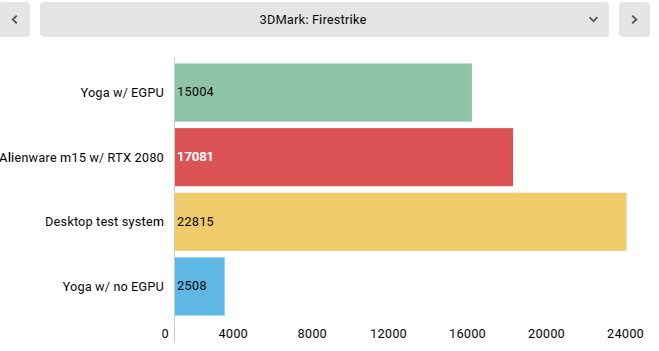
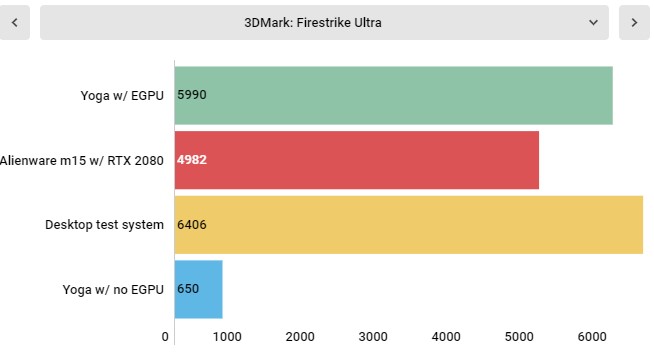
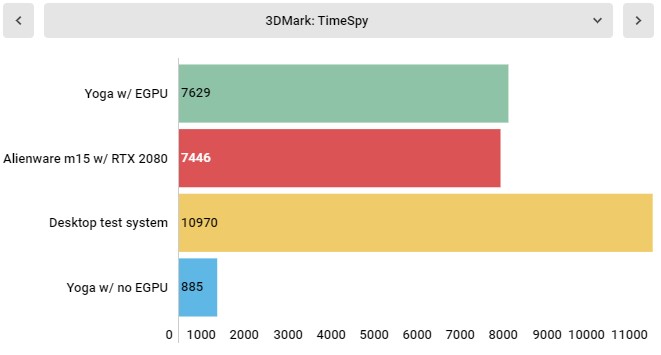
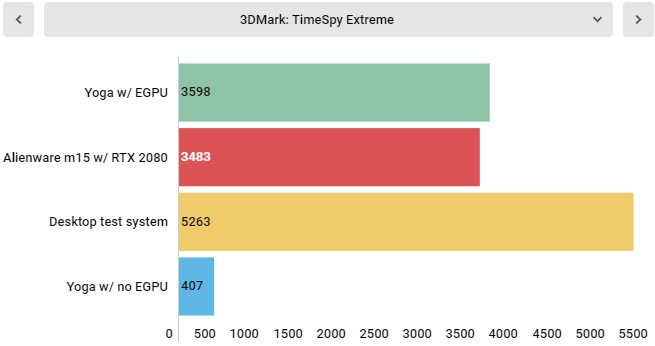
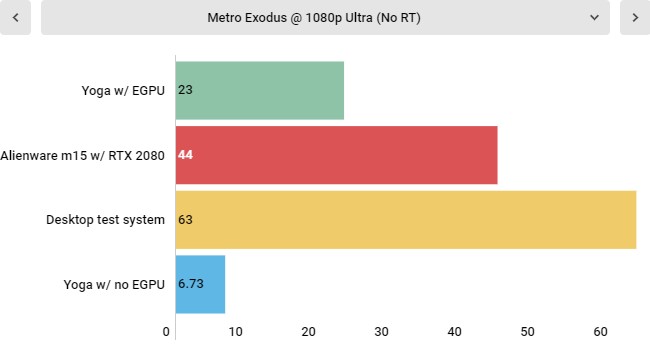
Let's talk performance
This is the desktop system we used for comparison
CPU: AMD Ryzen 9 3900X (12-core, up to 4.6GHz)
CPU Cooler: NZXT Kraken X62
RAM: 32GB HyperX Predator RGB @ 3,000MHz
GPU: Nvidia GeForce RTX 2080
Motherboard: X570 Aorus Master
SSD: Samsung 860 QVO 1TB
Power Supply: Phanteks Revolt X 1200
Case: Praxis Wetbench
In order to test the performance of an Nvidia GeForce RTX 2080 on an EGPU, we paired it with a Lenovo Yoga C940 with an Intel Core i7-1065G7, 12GB of RAM and a 512GB NVMe SSD.
We tested that against the laptop without an EGPU, an Alienware m15 R2 with an Intel Core i7-9750H, an Nvidia GeForce RTX 2080 and 16GB of RAM, and finally, our test bench with an AMD Ryzen 9 3900X, 32GB of RAM and the same Nvidia GeForce RTX 2080 tested in the external GPU box.
And, when we just look at synthetic benchmarks through 3DMark, it's looking pretty good for the external GPU. For instance, in Time Spy, the Lenovo Yoga C940 goes from 885 points all the way up to 7,629 when connected to the graphics box. Similarly in the hardcore Firestrike Ultra, the EGPU enables the Yoga to score a whopping 5,990 points to the 650 it gets on its own.
Even compared to the Alienware m15, the Yoga with an EGPU is looking quite nice. In Time Spy, the Alienware scores 7,446 to the EGPU's 7,629. It's a small difference, but it does mean that the stronger graphics card is indeed stronger.
However, when you look at what the graphics card can do when connected to a PC that can fully take advantage of it, there's no comparison. When connected to our test bench the RTX 2080 scores 10,970 in Time Spy, which 31% faster. So, if you're investing in a high-end graphics card for one of these external graphics boxes, just know you're probably not going to see the full potential of that GPU.
Everything kind of falls apart when we take a look at actual gaming performance, however. We tested this setup in Metro Exodus, which we admit is a big ask for even the best gaming laptops. However, while the Lenovo Yoga C940 does jump up from 6 fps to 23 fps when attached to the EGPU, the Alienware m15 is nearly twice as fast at 44 fps. Then, there's our test bench which jumps all the way up to 63 fps.
This is entirely because the processor in this laptop just isn't up to snuff for high-end gaming. If you're dead-set on picking up a laptop with an external graphics solution, just keep in mind that the reality is not quite as rosy as it might seem.

Should I buy an EGPU?
One thing is abundantly clear through our testing, especially when it comes to synthetic benchmarks: you certainly are getting much higher performance. If you're a traveling creator that wants a super thin and light laptop to take to meetings, and then attach it to a EGPU to get hardcore work done when back at a desk, it's honestly an awesome solution.
However, if you're looking to play the best PC games, it simply isn't a great solution. Now, the Lenovo Yoga C940, the Razer Core X and an Nvidia GeForce RTX 2080 will run you about $2,299 (about £1,760, AU$3,400), where the Alienware m15 will run a bit more at $2,499 (£2,499, AU$4,419). But for that small bump in price, you're getting nearly double the performance in actual games.
And, if you want to game at home and have a thin and light laptop to carry around, there's an easy solution: pick up one of the best Chromebooks and call it a day. You can build a PC that can outperform this setup for nearly half the price, and then spend the rest on a nice little portable laptop that won't break the bank. This is the solution that we use at home, and it's one we wholeheartedly recommend for aspiring PC gamers out there.
Don't buy into the hype of gaming laptops that can't actually play games – the performance numbers just aren't there.

Jackie Thomas is the Hardware and Buying Guides Editor at IGN. Previously, she was TechRadar's US computing editor. She is fat, queer and extremely online. Computers are the devil, but she just happens to be a satanist. If you need to know anything about computing components, PC gaming or the best laptop on the market, don't be afraid to drop her a line on Twitter or through email.