The best monitor in 2025: I handpicked the best displays for work, gaming, and more
See the difference

Sign up for breaking news, reviews, opinion, top tech deals, and more.
You are now subscribed
Your newsletter sign-up was successful
I've been using PCs for very nearly my entire life. Over the last 20 years of PC gaming and tech reviewing, I've had the privilege of testing some of the best monitors on the market.
In this guide, I'm using that expertise, along with the hands-on testing of TechRadar's Computing team, to help you find the perfect display for your setup - no matter your budget or performance needs.
✅ More than 100 monitors reviewed over the past few years
✅ 15 years of product testing
✅ Over 16,000 products reviewed in total
✅ Nearly 200,000 hours testing tech
I handpicked every monitor on this list based on the key criteria I think about when I test or shop for a new monitor: budget, performance, design, and feature set.
And I selected monitors for all kinds of different purposes here, like the BenQ SW321C PhotoVue which is fantastic for creative professionals like photo and video editors, game designers, and digital artists.
If you're more into PC gaming, you'll want to see my pick for the best gaming monitor, the 27-inch Asus ROG Strix XG27ACS. It strikes a unique balance between high visual fidelity, snappy performance for a competitive edge, and a surprisingly affordable price tag for the power on offer.
Whatever your monitor needs are, I've got you covered with only the best picks that the Computing team has tested over the years. We've gone hands-on with every monitor on this list for at least a week, putting them through their paces and recording our honest opinions so you can trust our buying advice to be backed by real-world testing.
These are the best monitors in 2025.

Some of my earliest memories are with a mouse in one hand and a keyboard in the other. I've been a PC gamer for over 20 years, and I've used all types of monitors including IPS, OLED, mini-LED, curved, ultra-high refresh rate, and more. I'm also a hobbyist game developer and video editor who understands the importance of image clarity and color accuracy.
The quick list

The best monitor overall
This display has it all: a 4K resolution, sleek design, multiple port options...the list goes on. And when it comes to image quality, you won't find a better option than the PD2725U at this price point.

The best monitor for creative professionals
If you rely on your monitor for work or creative hobbies, be it photo and video editing, animation and graphic design, or CAD, the BenQ SW321C PhotoVue is a standout choice. It boasts an impressive color gamut of 99% of the Adobe RGB color space and 95% of DCI-P3.

The best gaming monitor
When it comes to PC gaming, you need a monitor that won't let you down. The Asus ROG Strix XG27ACS has specs as competitive as you are, including a 180Hz refresh rate, 1440p resolution, and 1ms response time.

The best ultrawide monitor
For loads of OLED screen real estate without compromising on stunning visual quality or affordability, turn to the MSI MPG 491CQP QD-OLED.

The best curved 4K monitor
Flat monitors are nice and all, but once you get addicted to that curve, it's hard to go back. And why would you want to, when this 4K Dell S3221QS looks so good? Its design is nice and clean, too - plus the added features, like built-in speakers, boost this display up even further.

The best 500Hz gaming monitor
You play fast-paced, competitive titles where every split-second decision may be the deciding factory between victory and defeat. For a monitor that can keep up, look to Alienware's AW2524HF.

The best premium gaming monitor
Samsung's Odyssey OLED G9 isn't for everyone. But if you value peak performance, have a souped up PC, and want to match it with easily one of the best gaming monitors on the market, the Odyssey OLED G9 is for you.
Below you'll find full write-ups for each of my picks for the best monitors in 2025. Our Computing team has tested each model extensively before scoring them on value, design, and performance - I've included only the best of the best.
The best monitor overall

Specifications
Reasons to buy
Reasons to avoid
The BenQ PD2725U may be targeted towards creative professionals, but the great thing about this Mac-friendly, Thunderbolt 3-armed 4K display is that it’s actually pretty affordable for what it offers.
✅ You want a great overall monitor: The BenQ PD2725U is our pick of the best monitors around thanks to its excellent image clarity, clean design, and plethora of connectivity options.
✅ You need color accuracy: In our testing, this monitor offered excellent color accuracy, with 95% Display P3 color coverage.
❌ You’re on a budget: It’s hardly the cheapest monitor around, and there are others that offer many of the same features or at least come close.
❌ You’re a PC gamer first: Despite the high price, it caps out at 60Hz refresh rate, meaning it won’t cut it for fast-paced games where high frame rates matter.
We found during our testing that it doesn’t just offer a range of connectivity options, but it also boasts a sleek, modern design, and comes abundant with multitasking features like Picture-by-Picture and Picture-in-Picture modes.
Being a creator’s tool, it delivers excellent color accuracy – as well as crisp images and 95% Display P3 color coverage. So, though its built-in speakers didn’t show a lot of promise, it’s still a fantastic display for creators.
However, it’s the price tag that makes it ideal for everyone else. Sure, there are much cheaper 4K options on the market, but if you want top-notch image quality, this one is actually pretty attainable for non-pro users as well.
Read our full BenQ PD2725U review
The best monitor for creative professionals
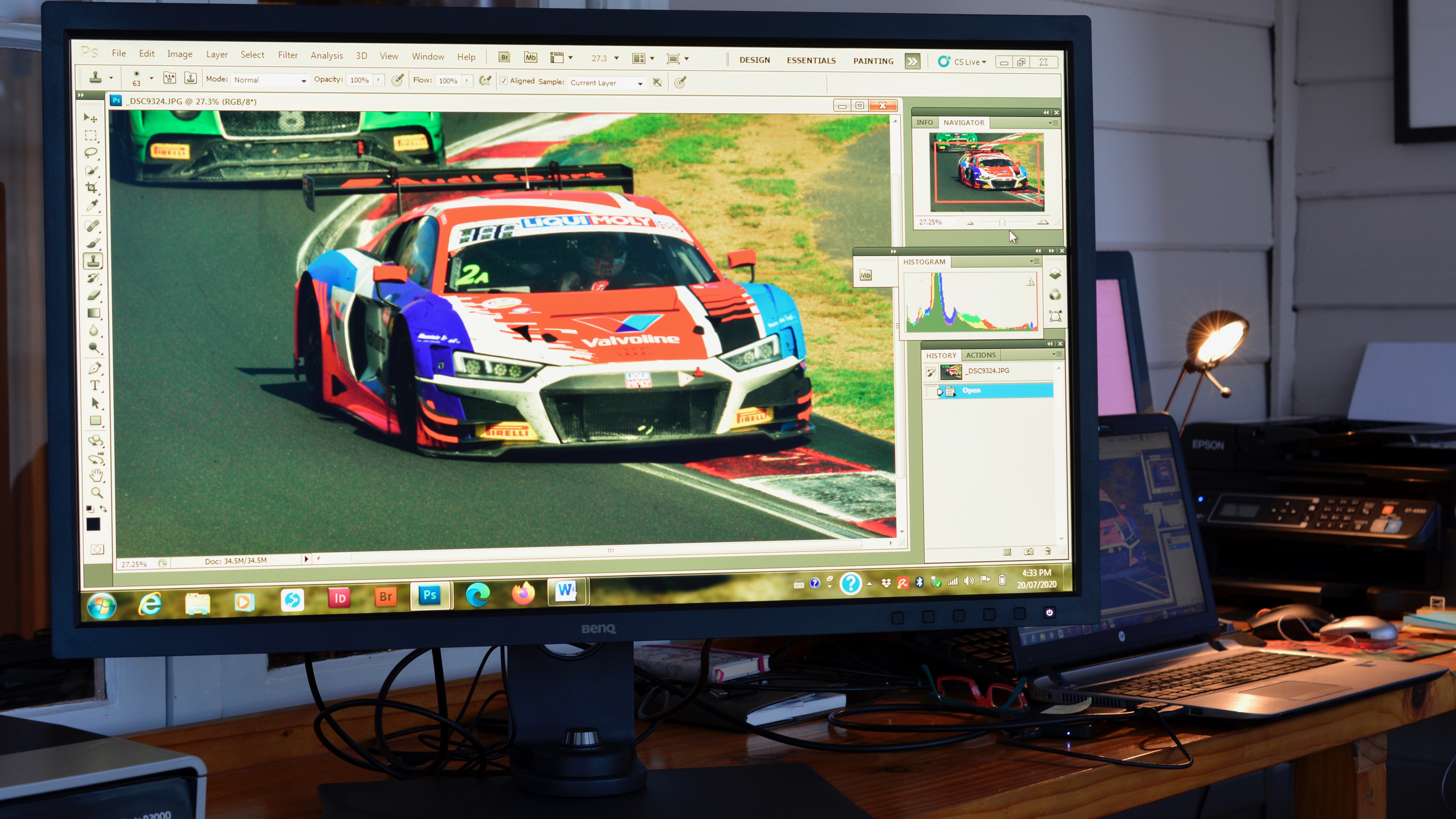
Specifications
Reasons to buy
Reasons to avoid
Pro-level displays are no longer the premium priced, inaccessible purchase they started out to be. At least as far as the BenQ SW321C PhotoVue is concerned.
✅ You want a professional display for less: Since this model is a little older, you can find it pretty regularly discounted.
✅ You're after plug and play: Hook this 32-inch monitor up to your laptop via a single USB-C cable, and you can expand your workspace and creative options.
❌Connectors are tough to reach: While there are ports in the side of the monitor, its main connectivity options can be tricky to reach for regularly swapping accessories.
❌ You’re short on desk space: The 32-inch panel can be a major boon if you have the space, but a major pain if you don't.
This 32-inch 4K photo monitor is up a step or two in terms of both performance and usability, featuring an incredibly wide color gamut of 99% of the Adobe RGB color space and 95% of DCI-P3.
If you’re in the cinematography or photography sphere, that’s exactly what you need. To test this monitor’s performance, we ran software-based calibration using the SpyderX Elite colorimeter. And, its scores for color gamut, tone response, white point uniformity, contrast, luminance uniformity, color uniformity and color accuracy were excellent.
This monitor might be a little bit older than most, but it's still got serious performance chops for professional users, and the fact that it's just slightly out of date means you're likely to find it for a bargain at a lot of retailers. And, that’s on top of all the other features this monitor boasts.
Read our full BenQ SW321C PhotoVue review
The best gaming monitor

Specifications
Reasons to buy
Reasons to avoid
I love the Asus ROG Strix XG27ACS because it represents the sweet spot of PC gaming. It's not an OLED panel, it's not 4K, and it doesn't have a 500Hz refresh rate.
✅ You've got a diverse library: The Asus ROG Strix XG27ACS is the perfect jack of all trades in the 1440p market. It's got great image clarity, an esports-ready 180Hz refresh rate, and a solid feature set to boot.
✅ You have a mid-range setup: This display hits the sweet spot between bland 1080p and taxing 4K gameplay.
❌ You want the best image quality possible: With an IPS panel, the XG27ACS isn't going to give you the vibrant bright hues and deep blacks you'll get with an OLED display.
❌ You're an HDR aficionado: The HDR performance here isn't terrible, but without local dimming zones it's not as accurate as some other options in the same price range.
But it absolutely is my pick for the best gaming monitor for most people because it brings everything you actually need to the table while keeping costs low. Bright, vibrant visuals? Check. Esports-level performance with a high 180Hz refresh rate and low 1ms response time? Check. Ridiculous price tag that costs as much as a second PC? Nope.
And that's not even considering the extra quality of life features, like a fully adjustable monitor stand.
If you're an FPS player, you know as well as I do how important it is to keep your setup consistent. My keyboard has to be in same place on my desk with a slight tilt, my mouse has to be centered on my mouse pad, my chair has to be set up properly, and of course, my monitor has to be at the right height.
That's where the ROG Strix XG27ACS's adjustable stand comes in, letting me save the books I otherwise would've used to hit the right viewing angle. It's a small touch, but it separates it from the monitors that don't have it.
Plus you're getting Asus ROG build quality here, so it feels far from cheap despite having a respectable price tag for the performance on offer.
Read our full Asus ROG Strix XG27ACS review
The best ultrawide monitor

Specifications
Reasons to buy
Reasons to avoid
The MSI MPG 491CQP QD-OLED is a 49-inch curved ultrawide gaming monitor that should absolutely be on your radar if you're looking to go big with your display. It strikes an impressive balance of screen real estate, eye-catching visual fidelity, and surprising affordability with just a few notable downsides.
✅ You want a lot of screen space: The 49-inch panel gives you a ton of space for work or games - ideal for multitasking.
✅ You want your games to look their best: With fantastic performance, this OLED ticks all the boxes with a 144Hz refresh rate and 0.03ms response time.
❌ You’re not interested in OLED care: OLED panels require some time switched off every few hours to prevent burn-in, and that might be enough to be a dealbreaker.
❌ You’re only using it for gaming: It’s great for gaming, but if you don't also love movies or have a creative hobby like video editing, you can get away with a more affordable or specialized option.
We loved how the colors popped on the OLED panel and enjoyed the smooth 144Hz refresh rate paired with the 0.03ms response time - these specs are the sweet spot for gaming. There are are a few issues, though.
Namely, the MPG 491CQP QD-OLED's double-edged sword right there at the end of its title: the OLED display.
On one hand, it's vibrant and eye-catching with fantastic HDR capabilities. On the other hand, if you want it to stay that way and avoid burn-in, you have to deal with the OLED care routine popping up every six hours or so. This prompts you to extend the life of your monitor by powering down for between five to 30 minutes. An annoying interruption or a subtle reminder to get up and stretch your legs - you be the judge.
However, that's the one major downside to a sea of positives here, like a handy port selection, 1000-nit peak brightness, sleek design, and a price tag that doesn't cost a second gaming PC.
Read our full MSI MPG 491CQP QD-OLED review
The best curved 4K monitor

Specifications
Reasons to buy
Reasons to avoid
The Dell S3221QS is a gorgeous monitor inside and out. Its simple yet elegant silver design gives it a unique look that sets it apart from all the gamer-centric or boring black office monitors you're most likely to find.
✅ You’re a big multitasker: Dell offers a handy multitasking feature that puts a picture-in-picture mode on the screen for when you’re working across two devices at once.
✅ You want something sleek: The S3221QS is a good-looking display that cuts a svelte silhouette and stands out in a crowded space.
❌ You need a USB-C connection: Sadly, there’s no option to hook up your laptop with a single cable with this monitor, meaning you’ll need to use HDMI.
❌ You need a high refresh rate: With a 60Hz refresh rate, competitive gamers can skip this one, sadly.
It comes with a stunning 4K VA panel to match, which looks great and delivers colors that we found to be accurate and rich as well as crisp and detailed image quality. Because of the 1800R curvature, even after hours of use, there’s no eye strain.
And, to make it an even better proposition, it’s got some great features as well – namely, decent-sounding speakers and an interesting picture-in-picture functionality that will let you display two different computers in the same display. That’s pretty nifty and a great way to make up for the fact that there’s no USB-C connectivity.
This model is a couple of years old at this point, but the past couple of years have been fairly slow for monitor developments, especially on the more mainstream and business-user side of things, so it can hold its own against the best business monitors out there.
Read our full Dell 4K S3221QS Curved Monitor review
The best 500Hz gaming monitor

Specifications
Reasons to buy
Reasons to avoid
In the realm of gaming monitors, the debate over the necessity of a 500Hz refresh rate persists, though most gamers currently find 144Hz sufficient for their fast-paced adventures.
✅ You want to be on the bleeding edge: 500Hz refresh rate means the AW2524HF is slick, as long as you have the hardware to drive it.
✅ You want 1080p: It's not 4K, or even 1440p. But for competitive online gamers, performance is paramount, and FHD will get you peak performance.
❌ You want something larger: 24.5 inch is perfectly fine for a lot people, but some will want more space - particularly if you're using it for immersive games or multitasking.
❌ Your PC isn't up to snuff: That 500Hz refresh rate is only useful if your PC can hit 500 FPS.
Alienware's latest addition, the Alienware AW2524HF, is making waves with its 500Hz (overclocked) / 480Hz (native) refresh rate, a rarity in the market.
What sets it apart from its predecessor is its $180 lower price point in the US, making it an attractive option for early adopters and a smart, future-proof investment for gamers, particularly those in the competitive scene, without significant compromises on quality.
In a world where gaming standards continue to evolve, the Alienware AW2524HF offers a compelling proposition for those seeking top-tier performance without breaking the bank, making it a noteworthy addition to the gaming monitor landscape.
Read our full Alienware AW2524H review
The best premium gaming monitor

Specifications
Reasons to buy
Reasons to avoid
The Samsung Odyssey G9 has consistently been a premium gaming monitor, and this trend continues with its latest iteration. Now equipped with an OLED panel, this update significantly enhances its value by surpassing its predecessor in almost every aspect.
✅ You’re looking for the best balance of performance and size: The Odyssey OLED G9 has fantastic performance and a huge, 49-inch canvas.
✅ You need something for work and play: This monitor can do it all, with great color accuracy across games and just about anything else you use it for.
❌ You’re on a budget: It’s hardly cheap, although it does see semi-regular discounts if you’re interested.
❌ You need a lot of ports: There’s a quartet of USB-C ports, 1 x HDMI and 1 x DisplayPort option, but if you need USB-A or additional HDMI, you’re out of luck.
When combined with a suitable high-performance graphics card, games like Forza Horizon 5 and Doom: Eternal look truly stunning on this monitor, particularly with its expansive 32:9 ultrawide aspect ratio.
The color accuracy remains exceptional, averaging a Delta-E of less than 1, achieving a measured sRGB gamut coverage of 143% in gaming modes and about 194% in other settings, with the DCI-P3 color space consistently near 137% across most gaming scenarios.
However, there's a significant design issue that detracts from the overall experience: the user interface is overly complex and cumbersome. Moreover, this monitor may not be a feasible choice for everyone, particularly those without a powerful PC setup.
Yet, for those who require or desire the best premium gaming monitor on the market, the Samsung Odyssey G9 is unrivaled.
Read our full Samsung Odyssey OLED G9 review
The best monitor: FAQs
Which monitor brand is most reliable?
There are a lot of PC monitor brands out there making everything from cheap, portable office monitors to high-end gaming PC monitors with ultrawide aspect and 1000R curve rating, 1ms pixel response, and blazing fast refresh rates.
Among the best brands in this regard are Dell, Alienware, BenQ, Acer, LG, Samsung, HP, Lenovo, and Asus, but they are by no means the only ones.
Which monitor quality is best?
Well, this really depends on a couple of factors, but first and foremost is your use case.
If you're just a typical PC gamer looking for the best image quality, getting a 4K monitor with 144Hz refresh is going to make your games look fantastic. If you're an esports competitor (or simply like improving in online games), then the only thing that matters is pixel response and refresh rate. Even a 1080p resolution is acceptable so long as it has at least 1ms pixel response or lower. The refresh on 1080p monitors can go as high as 360Hz or even higher with the very latest monitors coming onto the market.
For most people though, a 1440p monitor is perfect, since the jump from 1440p to 4K isn't nearly as impressive as the jump from 1080p to 1440p. That goes for the price tag, too.
What is best screen size for 4K?
Depending on how far away from the screen you are, there will be a point where it just doesn't benefit you to upgrade to a new monitor with a higher resolution.
Typically, 32 inches is considered the best monitor size since this is the size where a person sitting about 3 feet away from a screen will be able to see the difference between 4K and 1440p. The difference isn't going to be huge, but it will be there.
How to choose the best monitor for you
To answer this, first, you need to ask what you need it to do.
Are you competing in esports? Then you need to go for the lowest pixel response rate you can afford (at least 1ms but even lower if possible), even if it means sacrificing image quality. All that matters is winning, after all, victory doesn't have to be pretty.
Are you a visual content creator, a photographer, or a graphic designer? Then you will definitely need a monitor that has the widest possible color coverage, usually given in percentage of various gamuts. sRGB is the gamut that covers the web, while DCI-P3 is the industry standard for films, and the Adobe gamut covers illustrators and photographers for the most part. Regardless of your use case, you need to get as close to 100% of your particular gamut as possible.
If you're on a high-end gaming desktop with the best graphics card on the market, then a 4K monitor or even an 8K display might be more of what you're looking for. 4K monitors are only just now starting to get higher refresh rates like 120Hz and 144Hz, so these are definitely the 4K panels that you need to keep an eye out for.
How we test monitors
We review monitors based on a number of factors including price, design, and performance. We consider the size of each display, as well as the number and type of ports on each monitor to determine who each display would benefit most. Each monitor is used in a variety of scenarios, so we use it for work, media consumption and gaming to test what it’s best suited to.
Performance is also evaluated by how well the actual screen tech works and its refresh rate. Frames per second are especially important in gaming monitors because you’ll want a high refresh rate during competitive games so you don’t miss a minute of the action.
Today's best monitor deals
Sign up for breaking news, reviews, opinion, top tech deals, and more.

Marcus Mears III is the Computing Reviews and Buying Guides Editor at TechRadar. He's been covering the latest in consumer tech for over 5 years, and he's gone hands-on with everything from the M2 MacBook Air to Valve's Steam Deck. Marcus is an advocate for Right to Repair laws and believes everyone can benefit from getting under the hood of your daily-driver tech. He'll also beat you in Texas Hold 'Em, too.
- Christian GuytonEditor, Computing
- John LoefflerComponents Editor