How does Apple Watch's new hypertension feature actually work?
What it can and can't do

Sign up for breaking news, reviews, opinion, top tech deals, and more.
You are now subscribed
Your newsletter sign-up was successful
We've been waiting a long time for the Apple Watch to get hypertension (or chronic high blood pressure) detection, and it's finally arrived as a feature on the Apple Watch Series 11 and Apple Watch Ultra 3. It's also rolled out to the Apple Watch Series 9, the Apple Watch Series 10, and the Apple Watch Ultra 2.
So does this mean you can ditch the traditional cuff device and use your Apple wearable instead for blood pressure readings? Well, not exactly. When regulatory approval arrives for the feature, which Apple says is going to come any day now, here's how the new functionality will work and how it can help.
Measuring blood pressure
Your blood pressure is a measurement of how hard your blood is pressing against the walls of your arteries (which carry blood away from the heart) as your heart beats. High blood pressure means this system might be under too much stress, while low blood pressure could indicate your body isn't getting the oxygen and other nutrients it needs.
Typical blood pressure readings come as a pair of numbers: the first is the systolic blood pressure measured as your heart beats, and the second is the diastolic blood pressure between heartbeats. If consistent high blood pressure is confirmed, then the risk of cardiovascular problems such as heart attacks and strokes goes up.
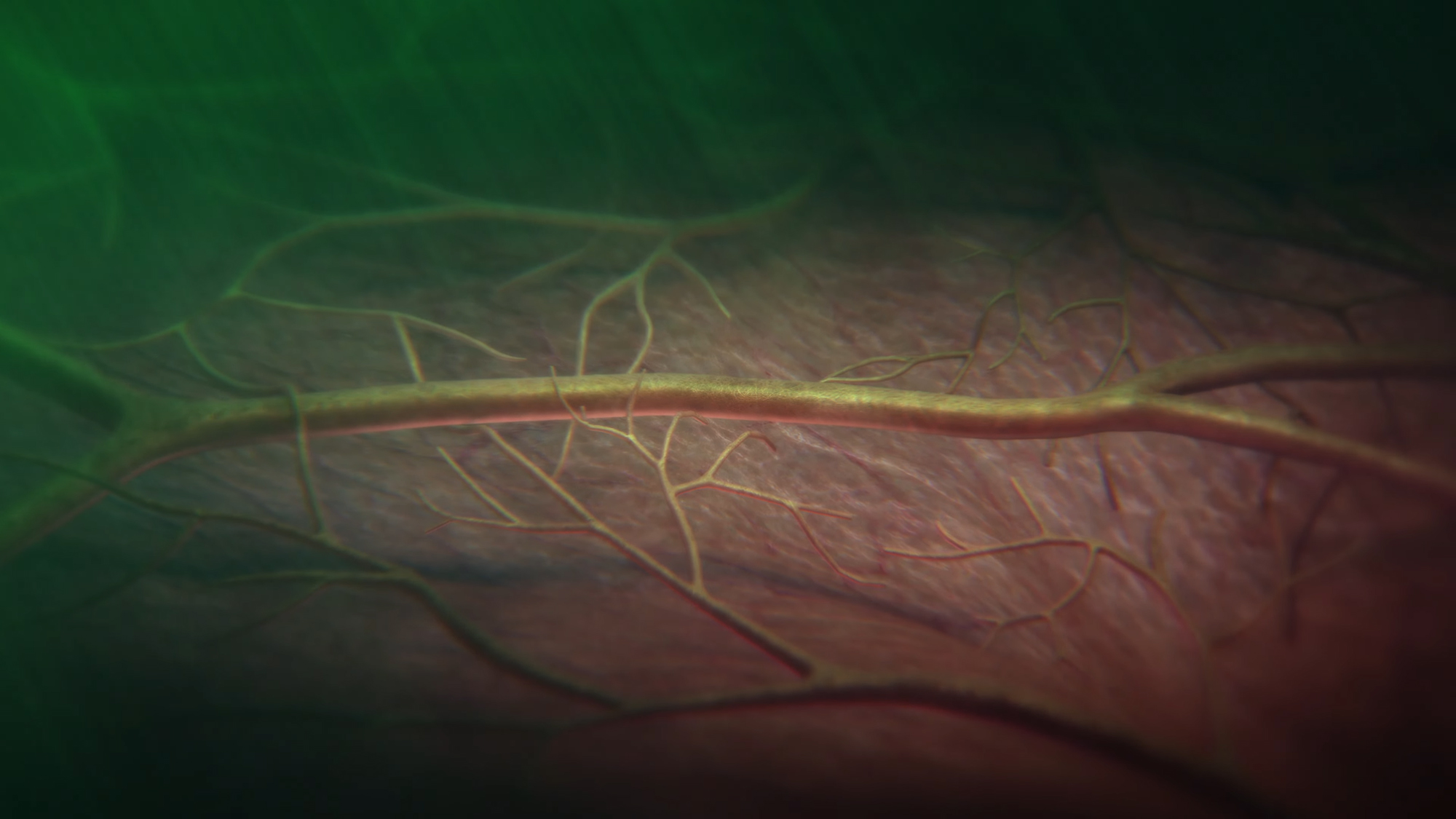
When it comes to the Apple Watch, the optical (light-based) heart sensor, already used to measure your heart rate, also looks for changes in your blood vessels as your heart beats. Through a custom algorithm developed by Apple, your blood pressure is then calculated.
However, you won't see specific numbers on screen, and you can't do spot checks.
It's important to understand this doesn't make the Apple Watch a blood pressure monitor like the inflatable arm cuff you wear if readings are taken by a doctor. Instead, the wearable is looking for signs of possible hypertension over a longer period of time, which you can then have a chat with a health professional about.
Sign up for breaking news, reviews, opinion, top tech deals, and more.
A month of readings
As per Apple, the new hypertension detection feature on the Apple Watch "works passively in the background" and assesses readings over a rolling 30-day period. If something does seem amiss, you'll see an alert on screen saying you may have high blood pressure and to take further steps.
The recommended steps are to use a standard blood pressure monitor to take daily spot checks for the next week: you can buy these monitors from retailers or borrow them from your local doctor or clinic. These readings can be entered into the Health app on your iPhone, but you'll need to log them manually.
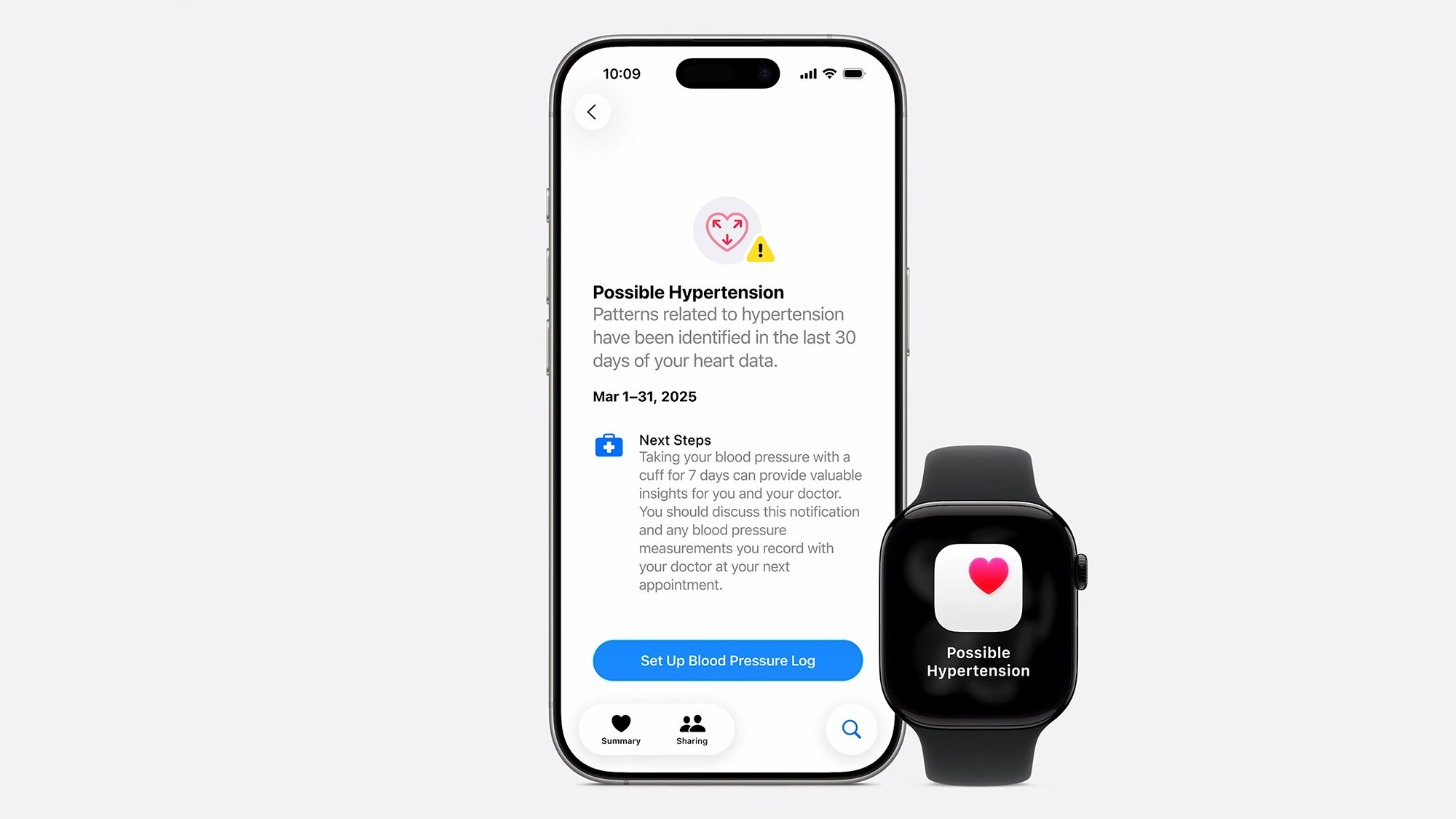
With that done, you can book a health check-up from a professional, and take along the blood pressure readings you've logged. Your doctor will most likely take another blood pressure reading too, but it's helpful to have a week of data (and the original Apple Watch alert) rather than relying on a single pair of numbers.
Apple reckons that within a year, its watches will have alerted around a million people to hypertension problems they didn't already know about. The algorithm all this is based on has been refined using machine learning and data from more than 100,000 participants, with validation in a clinical trial involving over 2,000 participants.
However, an alert doesn't always mean you have hypertension – and the algorithm won't detect every case of the condition, Apple says.
You might also like...

Dave is a freelance tech journalist who has been writing about gadgets, apps and the web for more than two decades. Based out of Stockport, England, on TechRadar you'll find him covering news, features and reviews, particularly for phones, tablets and wearables. Working to ensure our breaking news coverage is the best in the business over weekends, David also has bylines at Gizmodo, T3, PopSci and a few other places besides, as well as being many years editing the likes of PC Explorer and The Hardware Handbook.
You must confirm your public display name before commenting
Please logout and then login again, you will then be prompted to enter your display name.