TechRadar Verdict
After a week with the Apple Watch Series 10 it’s clear that the looks might be familiar, but a larger screen with much better viewing angles and a slimmer overall build make for a comfortable watch that feels more expansive than ever before.
Pros
- +
New display is gorgeous
- +
The 46-millimeter is way more expansive but doesn't feel massive
- +
Thinner build overall makes for a much more comfortable watch
Cons
- -
Still fast, but the S10 chip doesn't deliver a performance boost over the S9
- -
No increase in battery life, though fast-charging could solve this
Why you can trust TechRadar
Apple Watch Series 10: One-Minute Review
As in years past, you could mistake the Apple Watch Series 10 for the Series 9 or 8, but upon closer inspection it’s a fairly large upgrade in terms of hardware, and enables a better on-the-wrist experience.
The highlight of the Series 10, in a mostly unchanged build that keeps a rounded-square silhouette, is a larger display that offers impressive viewing angles, allowing you to glance down at your wrist in almost any position to view the time or see an incoming notification. It’s still super-bright, which is great if you’re using it outdoors on a sunny day, and fans of classic watches will appreciate that the refresh rate goes down to 1Hz for more precise second-hand moves. You still get your pick of two sizes, but they’re larger for 2024 at 42mm and 46mm, up from 41mm and 45mm.
Even if you opt for the larger Series 10, it won’t feel too big on the wrist – at least based on my testing – as it has minimal bezels and protrudes from your wrist less at just 9.7mm thick, which feels super-thin. It’s also light enough for you to forget about at 30g for the 42mm or 36.4g for the 46mm.
It again delivers a zippy watchOS 11 experience thanks to the S10 chip inside, which is basically a redesigned S9 chip, and you get the reassuring sense the Series 10 has been future-proofed for some time. It still supports Double Tap for easier control when you only have one hand free, and the new voice isolation on calls makes it easier to chat on the phone via your wrist.
While there isn’t a bigger battery inside, Apple has sped up the charging here, and we averaged about 20 hours of use, even with a tracked workout and with sleep-tracking enabled. It feels like a more modern take on the classic Apple Watch experience: the upgrades are still iterative year over year, but if you have an older model, upgrading to the Series 10 could make a serious impact. It also supports the latest health feature from Apple, sleep apnea detection, which also comes to the Series 9 and Ultra 2 with watchOS 11.
There’s no price increase for either size of the Apple Watch Series 10 over last year’s models, which is great news.
Apple Watch Series 10: Specs
| Row 0 - Cell 0 | Row 0 - Cell 1 |
| Component | Apple Watch Series 10 |
| Price | From $399 / £399 / AU$649 |
| Dimensions | 42mm x 36mm x 9.7mm (42mm), 46mm x 39mm x 9.7mm (46mm) |
| Weight | 30g for the 42mm or 36.4g for the 46mm |
| Case/Bezel | Aluminum with a metal back or Titanium |
| Display | 42mm Always-On Retina LTPO3 display Wide-angle OLED at 374 by 446 or 46mm lways-On Retina LTPO3 display Wide-angle OLED at 416 by 496 |
| GPS | L1 GPS, GNSS, Galileo, and BeiDou |
| Battery Life | Rated at 18-hours of battery life or 36 hours in "Low Power Mode" |
| Connection | Bluetooth 5.3, Wi-Fi, Second-generation Ultra Wideband chip, and LTE (Optional) |
| Water Resistance | WR50 and IP7X |
Apple Watch Series 10: Price and Availability
Even with two larger sizes, the Apple Watch Series 10 keeps the same starting prices for the aluminum styles as the corresponding Series 9 watches. The 42mm aluminum watch with Wi-Fi and Bluetooth connectivity starts at $399 / £399 / AU$649, but you’ll pay a bit more for LTE connectivity. The larger 46mm aluminum watch with Wi-Fi and Bluetooth starts at $429 / £429 / AU$699 – again, LTE connectivity is additional.
Sign up for breaking news, reviews, opinion, top tech deals, and more.
For the Series 10 aluminum colors, you can pick between Rose Gold, Silver, or Jet Black. The latter is my favorite and looks quite stunning in real life. If you’re willing to pay a good chunk more, you can opt for Polished Titanium in Natural, Gold, or Slate. Those higher-end models come in either a Wi-Fi only or cellular with LTE editions as well.
If you’re already sold, the Apple Watch Series 10 is up for order now and officially launches on September 20, 2024, and that’s also the earliest day that orders will ship.
Apple Watch Series 10: Design

- The new display steals the show, especially on the 46mm size
- Overall, a thinner build means the Series 10 protrudes less
- Your existing bands will still work and are easy to attach
It’s a good thing that we’re starting with the design of the Apple Watch Series 10, because while it may look familiar and even similar to that of the Series 9, it’s where much of the change lies.
The tenth Apple Watch, which was unveiled on the tenth anniversary of Apple debuting its first-generation Watch, sticks with a rounded square design. It still comes in two sizes, but the screen is stretched further to the edges, giving the appearance of it sloping down the sides. It provides a night and day improvement over previous models for off-axis viewing. To a degree, it’s completing what the Apple Watch Series 7, a model that stretched the screen in a smaller fashion, started.
As mentioned, the Apple Watch Series 10 again comes in two sizes, but both are larger – the previous 41mm is now 42mm, and the 45mm is now 46mm. Now, on paper, a difference of 1mm might not seem that large, but if you’ve worn the Apple Watch 7, 8, or 9, and then put on a Series 10, it becomes apparent. With a smartwatch, each millimeter matters as it’s additional tangible room to display items and interact with the screen. The 46mm Series 10 actually provides 3% more screen real estate than the Apple Watch Ultra 2, and 7% more than the previous 45mm Apple Watch.
The display tech has changed a bit as well – it’s now a wide-angle OLED, which helps with viewing angles by upping the brightness and still delivers a punchy, crisp experience in daily use for viewing the time, apps, photos, or even when responding to a text. It’s now LTPO-3, which is the tech that first enabled the always-on functionality, and here it allows the refresh rate to drop all the way to 1Hz, and for Watch Faces like the new Reflections or Flux to show the second-hand moving.

Like other Apple Watches, you can control your Apple Watch 10 via touch, the Digital Crown, or the rectangular button on the right side. You can also use your voice via hands-free Siri to send a message, make a call, ask about health data, or open apps. All of this is unchanged from recent models, and it’s still very easy to navigate around watchOS 11 and use the various aspects of the Apple Watch Series 10.
I’ve been wearing the 46mm Apple Watch Series 10 in Jet Black, a glossy aluminum finish that looks stunning and oh-so-sleek. That color name might sound familiar – it dates back to the iPhone 7 and iPhone 7 Plus, which came in the same shade. The Series 10 comes in a few other aluminum shades, and also in polished titanium for the first time.
Alongside the larger screen, the Apple Watch Series 10 is also 1mm thinner than the Series 9 or Series 8 that came before it. It looks more flat, like an elegant pancake or crepe (take your pick), and it’s also lighter on your wrist and protrudes less. That’s likely a good thing since the front here is all glass with no raised bezel, which you’d find on the Ultra 2. It’s still covered in a layer of Sapphire Glass on Titanium models or Ion-X on aluminum models to up the durability. Like the Series 9, Series 10 meets the WR50 rating for water resistance and the IP6X rating for dust.
The back is now made of metal, which gives the watch a more single-form, unified look. It’s harder to spot a seam around the sides, but the rear again features the sensor stack, which remains untouched and offers a similar array of health features – with one major exception for models sold in the US, which I’ll touch on below.
Much of the Apple Watch Series 10 is familiar, then, and it’s clear that the technology giant won’t be ditching this design for its smartwatch anytime soon; Apple is now polishing it, aiming to let users get more out of it. The bigger screen combined with a thinner design makes this smartwatch more comfortable on the wrist – even at 46mm – and lets you do more with it.
- Design score: 4 / 5
Apple Watch Series 10: Features

- It’s running watchOS 11 out of the box, which finally lets you customize Activity goals
- Sleep apnea detection is supported here, and also works on the Series 9 and Ultra 2
- Voice isolation for calls is a useful arrival
Out of the box, the Apple Watch Series 10 comes running watchOS 11, which is a pretty packed update. What I’ve been enjoying the most is the updated Smart Stack, which you can access by swiping up on any watch face or by rotating the Digital Crown.
Previously, this was just a stack of handy widgets, be it Now playing if you’re listening to a song, the weather forecast, or even your Activity Rings. watchOS 11 adds support for Live Activities from your iPhone to appear here, so when you’re waiting for a taxi from Uber or Lyft, you can see how far away the driver is on your Apple Watch, or even monitor how long until you reach your destination with a quick glance down at your wrist.
This is infinitely handy and works for a number of applications – essentially, any that offer a Live Activity on the iPhone will be supported here. It’s super-helpful, and I especially like that you can see a bit of what else is in the stack on the 46mm Apple Watch Series 10. Similarly, when you’re reading an email, iMessage, a text message over RCS, or a news story, you can see more lines of text and, therefore, more information. It’s similar to what Google has done with the larger Pixel Watch 3, and it’s seemingly a trend, so the ball is now in Samsung’s court with the Galaxy Watch.

On the activity and health front, watchOS 11 finally lets you adjust your daily goals, so if you need a rest day you can pause and not risk messing up a streak. There’s also a new Training Load feature, which aims to show you the longer impact of a workout on your body. Of course, you can still track steps, calories burned, and exercise minutes.
Due to an ongoing legal dispute in the United States, Blood Oxygen or Sp02 monitoring is not functioning on the Apple Watch Series 10. The application is still here, but when you open it, it displays this message: “The Blood Oxygen app is no longer available. Learn more in the health app on your iPhone.” If you’re outside the US, including in Australia or the United Kingdom, it will function normally. Additionally, heart-rate tracking, the ability to take an electrocardiogram, and skin-temperature sensing still function.
A new health feature, Sleep Apnea detection, is available on the Apple Watch Series 10, but you don’t need to upgrade in order to get it, as it also works on the Apple Watch Series 9 and Ultra 2. The US Food and Drug Administration has now authorized this feature, and it’s shipping with watchOS 11. It works to detect sleep apnea using a new metric called Breathing Disturbances, which are detected by accelerometer readings passed through a custom algorithm. If it detects an occurrence, you’ll be presented with a notification on your wrist and more details within the Health app on iOS or iPadOS, allowing you to share the data with a doctor quickly. Of course, it’s not a diagnosis, but rather a suggestion that you should see a doctor or specialist.

The left-hand side of the Apple Watch Series 10 is home to a visibly larger speaker that produces the same amount of sound as the Series 9. This redesign was necessary because Apple shaved a millimeter off the total thickness, but it also unlocks the ability to playback music, audiobooks, and podcasts from your Apple Watch directly. You can hear it, but you’re better off listening with a pair of AirPods or on your iPhone. Considering it can produce the same level of volume, it’s also a little strange that this isn’t arriving on previous models.
If you’re a fan of taking calls via your smartwatch, Inspector Gadget-style, there’s a new neural network that works with the single onboard microphone to identify your voice and block out background noise – both constant and unexpected sounds – so that whomever you’re on the phone with can hear you clearly. This works exceptionally well, on a par with the voice isolation built into iPhones – I used it while walking around a busy lobby, and the friend to whom I was talking thought I was alone. While watching Bruce Springsteen at a festival in Asbury Park in New Jersey, I was able to call my dad from my wrist when my hands were full, and he could clearly hear me, albeit with some background sound.
Double Tap, which lets you answer a call, start voice dictation for a message, or control music playback with a pinch of your thumb and index finger, is as fun and helpful to use on the Series 10 as it was on the Series 9 or Ultra 2. These enhancements let you use the Apple Watch even when conditions might not be the most conducive, like when your hands are full.
- Features score: 4 / 5
Apple Watch Series 10: Performance

- No performance boost year-over-year, but still a zippy experience
- Fast-charging is faster with the same charging puck
- New watch faces take advantage of the new wide-angle display
The Apple-made S10 processor powers the larger display, watchOS 11, and everything else the Series 10 is capable of. It makes everything happen pretty instantly, although if you have an Apple Watch Series 9 or Ultra 2 you shouldn’t expect a performance boost. It delivers the same speeds as the S9, and is merely redesigned from a two-story build to a flat, one-story solution to fit inside the Series 10.
Even so, for the price, the Series 10 performs in line with other smartwatches. Applications open very quickly, both first-party and third-party ones, and you can easily load content, dictate a message, or even use the Translate app in a jiffy. Newer features within watchOS 11, like Smart Stack, enhancements to workouts, and new Watch Faces, all run well.
The new Flux watch face is especially fun. It displays the time in a top-to-bottom format with numerals, can be customized in fun colors, and rather than a second hand going around it has a ticker line that goes up, thanks to the 1Hz refresh rate – check out the GIF above to see it in action. This, as well as the Photos face and the new Reflections face (which, fun fact, can be customized to be very colorful, not just in shades to match the titanium Series 10) look sharp and are responsive.
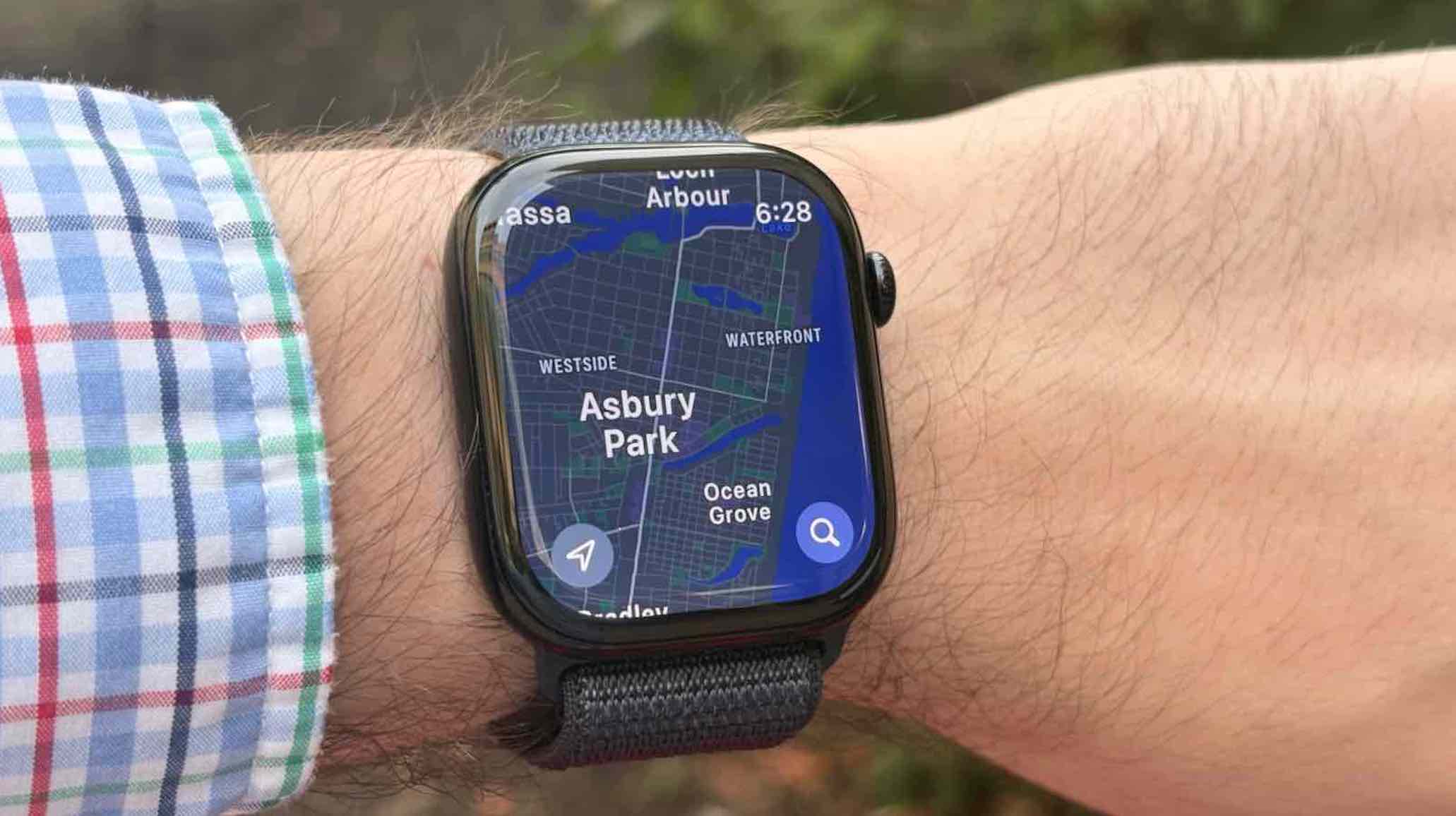
With indoor cycle, outdoor walk, strength, and yoga workouts tracked on the Series 10, I found the results and data collected to align pretty closely with those from other smartwatches, including the Apple Watch Series 9 and Ultra 2, Pixel Watch 3, and Galaxy Watch 7. On the larger 46mm Series 10, I appreciated that I could make better use of the Workouts app and swipe through to engage with different elements. I found that heart-rate tracking was in line with those other watches as well.
Last but certainly not least, let’s talk about battery life – and no, Apple is not promising a longer runtime here. The 42mm and 46mm Apple Watch Series 10 are promised to last “all-day” at 18 hours in standard mode or 36 hours with low-power mode for both. Of course, mileage does vary based on how you’re using your watch. I was meeting those marks and occasionally getting a little longer – on a day with one 30-minute workout, I got close to 22 hours of battery life. Before bed, I charged it to 100% and took it off the charger at 11:55pm; it hit 0% the next day at 9:45pm, with always-on enabled and one workout tracked. On more intense days with phone calls, following a map route, or even more workouts, the battery did, unsurprisingly, drain a bit faster.
If you intend to use sleep tracking, you’ll need to charge your watch at some point during the day or top it up before bed. Apple has improved the charging speeds here, and thankfully, it’s not down to a new charging cable that you need to buy; it’s actually thanks to the coil inside the Series 10. You can now get from 0% to 80% in about 30 minutes from at least a 20-watt charger, and Apple does include the fast-charging braided charging puck cable in the box. In my testing over a week, I found that I could get enough percentage for sleep tracking, or quickly top the watch off, with about a 10 to 15-minute charge.
The Watch 10 likely won’t last for true multi-day use like the Apple Watch Ultra 2 or a Garmin smartwatch, but I did get around 20 hours of use before having to recharge, even with more demanding use.
- Performance score: 4 / 5
Apple Watch Series 10: Should I Buy?
| Row 0 - Cell 0 | Row 0 - Cell 1 |
| Value | 4/5 |
| Design | 4/5 |
| Features | 4/5 |
| Performance | 4/5 |
Buy it if…
You have an older Apple Watch
If you’re still using an Apple Watch Series 4, 5, 6, 7, or 8, you’ll likely get a few new features (minus Blood Oxygen tracking in the US), a bigger display, and better power efficiency thanks to the S10 chip inside of the Series 10.
You want a sleek, sophisticated smartwatch
The Jet Black Series 10 is a real stunner and looks very elegant, as do the much-more costly polished titanium models. It pairs good looks with excellent performance and a big display.
Don’t buy it if…
You want something more rugged
With an all-glass front that doesn’t feature a raised lip, I wouldn’t want to take the Series 10 rock climbing or on my next adventure – if you’re the outdoors type, you’ll likely be better served by the much more rugged Apple Watch Ultra 2.
You don’t need all the bells and whistles
If you can live without an always-on display or the ability to take an electrocardiogram, consider the second-gen Apple Watch SE, which is also now eligible for the watchOS 11 update.
You have an Apple Watch Series 9
Unless you’re craving the larger display or thinner build, the rest of the Series 10 experience is very similar to that of the Series 9. And if your model was purchased earlier in the launch cycle, it might still support blood oxygen tracking in the US.
Apple Watch Series 10: How I tested
I’ve been reviewing smartwatches for several years, including the Apple Watch for several generations, and I’ve owned one since the first generation. To write and test for this review I wore the Apple Watch Series 10 for a week, putting it through its paces and testing new features of the latest model and watchOS 11, as well as classic elements.
I tracked various workouts using the Series 10, including yoga, indoor cycling, and outdoor walks. I compared the tracking data with data from an Apple Watch Ultra 2, Apple Watch Series 9, Galaxy Watch 7, and Pixel Watch 3. I also played around with the new customizations for Activity Rings within watchOS 11.
Specific to the Apple Watch Series 10, I tried out viewing the new wide-angle display in various viewing conditions, including outdoors on a bright and sunny day and indoors under fluorescent lights. I tested the battery life over the course of several days, including marking down the percentage on an hourly basis.
I also used a variety of applications, took many calls, and tried out several watch faces.
First reviewed September 2024.

Jacob Krol is the US Managing Editor, News for TechRadar. He’s been writing about technology since he was 14 when he started his own tech blog. Since then Jacob has worked for a plethora of publications including CNN Underscored, TheStreet, Parade, Men’s Journal, Mashable, CNET, and CNBC among others.
He specializes in covering companies like Apple, Samsung, and Google and going hands-on with mobile devices, smart home gadgets, TVs, and wearables. In his spare time, you can find Jacob listening to Bruce Springsteen, building a Lego set, or binge-watching the latest from Disney, Marvel, or Star Wars.
