Why you can trust TechRadar
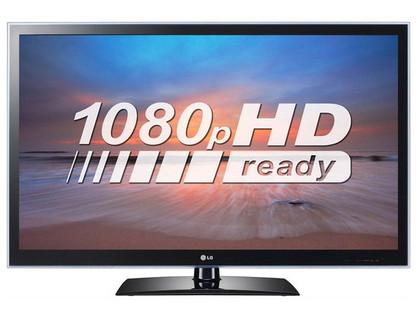
There seems little choice but to kick off this section of our review by talking about things the LG 42LV450U does NOT do.
Tough to take, even at the LG 42LV450U's deflated price point, is its lack of a Freeview HD tuner. Such tuners are increasingly considered standard issue on all but the most utterly basic of TVs. This point is underlined by the fact that the next model down in LG's LCD TV range carries a Freeview HD tuner.
Also missed is any sort of Smart TV functionality. LG's 2011 online service has come a long way from last year's fairly insubstantial NetCast platform, so it's a shame not to have access to even a small section of its many charms.
But then the LG 42LV450U doesn't even have a LAN port, so going online with it was never likely to be an option.
The absence of a LAN also means there's no facility for streaming files from a DLNA PC – another feature LG has got rather good at with some of its other TVs, now that it's ironed out teething troubles with its PLEX multimedia server system.
For form's sake, it should be pointed out that the LG 42LV450U also doesn't support 3D playback, be it active or LG's preferred passive flavour. But this is no surprise on a sub-£550 TV, given that 3D technology is still generally commanding a fairly significant premium.
Despite lacking a couple of fairly commonplace tools, the 42-inch LG 42LV450U's feature cupboard isn't completely bare.
Sign up for breaking news, reviews, opinion, top tech deals, and more.
Its edge LED lighting is arguably a feature in itself when put in the context of the screen's low price – and it inevitably helps the TV look very slender and attractive.

Also, while its connections don't run to a LAN port, they do include at least a little multimedia support in the shape of a single USB port through which you can play JPEG photo, MP3 audio and DivX video files. The DivX support extends to HD files too, although overall file compatibility is some way short of that enjoyed by LG's DLNA-capable TVs.
Alongside the USB port are a respectable three HDMI ports and, unexpectedly, an RS-232 port with which the TV can be integrated into a full home cinema system.
It's a bit surprising to find that many of the LG 42LV450U's connections face straight out of the TV's rear rather than allowing you to insert your cables from the side, since this means it's going to be much harder to mount the TV on the wall. Mind you, research suggests that precious few of us actually bother to put our flat TVs on the wall anyway.
Finding motion processing on a TV of the LG 42LV450U's lowly price is a boon – even if the 400Hz MCI system LG uses doesn't actually deliver a 400Hz refresh rate. Rather the number is derived – in what's becoming an increasingly common if unhelpful practice – from a combination of native refresh rate, scanning backlight and frame interpolation processing.
The LG 42LV450U's on-screen menus offer an impressive degree of image manipulation for such an affordable set.
But then you'd expect this, given that the TV's been officially endorsed by the Imaging Science Foundation (ISF). This endorsement means that you can pay one of the ISF's trained representatives to come around and calibrate the TV with separate night and day settings specifically designed to suit your particular room environment.
Key among the adjustments available – and doubtless playing a big part in the ISF endorsement – are a reasonably full colour management system, a number of different gamma settings and fine-tuning of the white balance.
The set also provides plenty of more minor processing tools, such as an edge enhancer, black level booster and noise reduction systems.
But we strongly urge you to only use most of these smaller processing tools under extreme circumstances, especially if you're watching HD TV, because – as is so often the case – many of them can actually reduce the quality of a strong source image rather than improve it.

John has been writing about home entertainment technology for more than two decades - an especially impressive feat considering he still claims to only be 35 years old (yeah, right). In that time he’s reviewed hundreds if not thousands of TVs, projectors and speakers, and spent frankly far too long sitting by himself in a dark room.
