I put TCL’s affordable mini-LED TV and a Samsung QLED head-to-head, and here's where my money would go on Black Friday
Mid-range QLED vs budget mini-LED – which comes out on top?

Samsung is one of the TV market’s most recognizable and leading brands, making it a popular choice for people on the hunt for a new TV. And while it would be nice if we could all buy flagship OLED or a big screen mini-LED, it’s not an option for most of us.
While the best OLED TVs and best mini-LED TVs will give you the best experience, there are a ton of great affordable TVs available and with Black Friday already on the horizon, that means potential further savings on these more budget friendly models.
I’ve recently had the Samsung Q8F QLED TV in our testing lab and I noticed that for the price of the 65-inch Q8F – $799 / £869 (roughly AU$1,219) – was actually higher than some rival mini-LED TVs from TCL and Hisense.
So, I decided to put the Q8F against one of these mini-LEDs to see how they fared side by side, landing on the TCL 75-inch Q6C (which is essentially the same model as the TCL C6K). Why 75-inch? Because in the UK (where I’m based) the 75-inch Q6C mini-LED is cheaper than the 65-inch Q8F QLED, with the Q6C priced at £799, despite being a bigger screen with a more advanced backlight tech. I had to find out if the value gap was justified, and to see which should be on your list of potential Black Friday deals.
For our US readers, the Q6C/C6K are UK-only models, but your closest alternative model would be the TCL QM6K, which we awarded four stars in our review, and has a very similar feature set and spec list.
Battle of the backlights

What was immediately clear when I put the TCL Q6C and Samsung Q8F side by side – and this will come as no surprise to TV enthusiasts – is just how much brighter and how much more depth the Q6C had, with the strong contrast improving perceived sharpness too.
This is thanks to its mini-LED backlight, which utilizes more advanced local dimming to deliver better control of light and dark compared to standard LED backlighting.
Sign up for breaking news, reviews, opinion, top tech deals, and more.
Watching any scenes in dimmer conditions, even more colorful ones from movies such as Wicked, the Samsung QLED’s backlight produced a clouding effect over the screen, which is where the mini-LED’s superior local dimming can reduce and even eliminate this clouding. Although in dark scenes, mini-LED at this budget level can still suffer from backlight blooming, where a halo of light appears around bright objects against a dark background.
Colors


One area where both TVs succeed is their color reproduction. Watching the 'Wizard & I’ scene from Wicked, both TVs reproduce the bold pinks of the flowers in the tree and the green of Elphaba’s skin well. The Q8F, however, suffers from its lack of brightness in comparison to the much brighter, which makes these colors look significantly bolder and punchier.
Thanks to the Q6C’s stronger perceived contrast as a result of its mini-LED backlight, colors appear to have more depth too. The blue of the other student’s uniforms in Wicked has a richer hue, making it pop more on the Q6C compared to the Q8F.
Putting the Q8F side by side with the Q6C, with both set to their default Movie mode settings, the Q8F looks flat by comparison and makes the cheaper Q6C (if you buy them at the same size) look all the more impressive.
A quick dive into the Q8F’s picture settings reveals there are ways to improve the color. Oddly, switching HDR Tone Mapping from Active to Static actually adds brightness and detail to the Q8F (I would usually expect this to flatten it) and there's a Color Booster Pro feature. Set to Low, this adds a bit more vibrancy to the Q8F’s colors; set to High, colors explode on screen. They’re oversaturated for my taste, but it definitely helps the Q8F look punchier.
Dark scenes and dim viewing
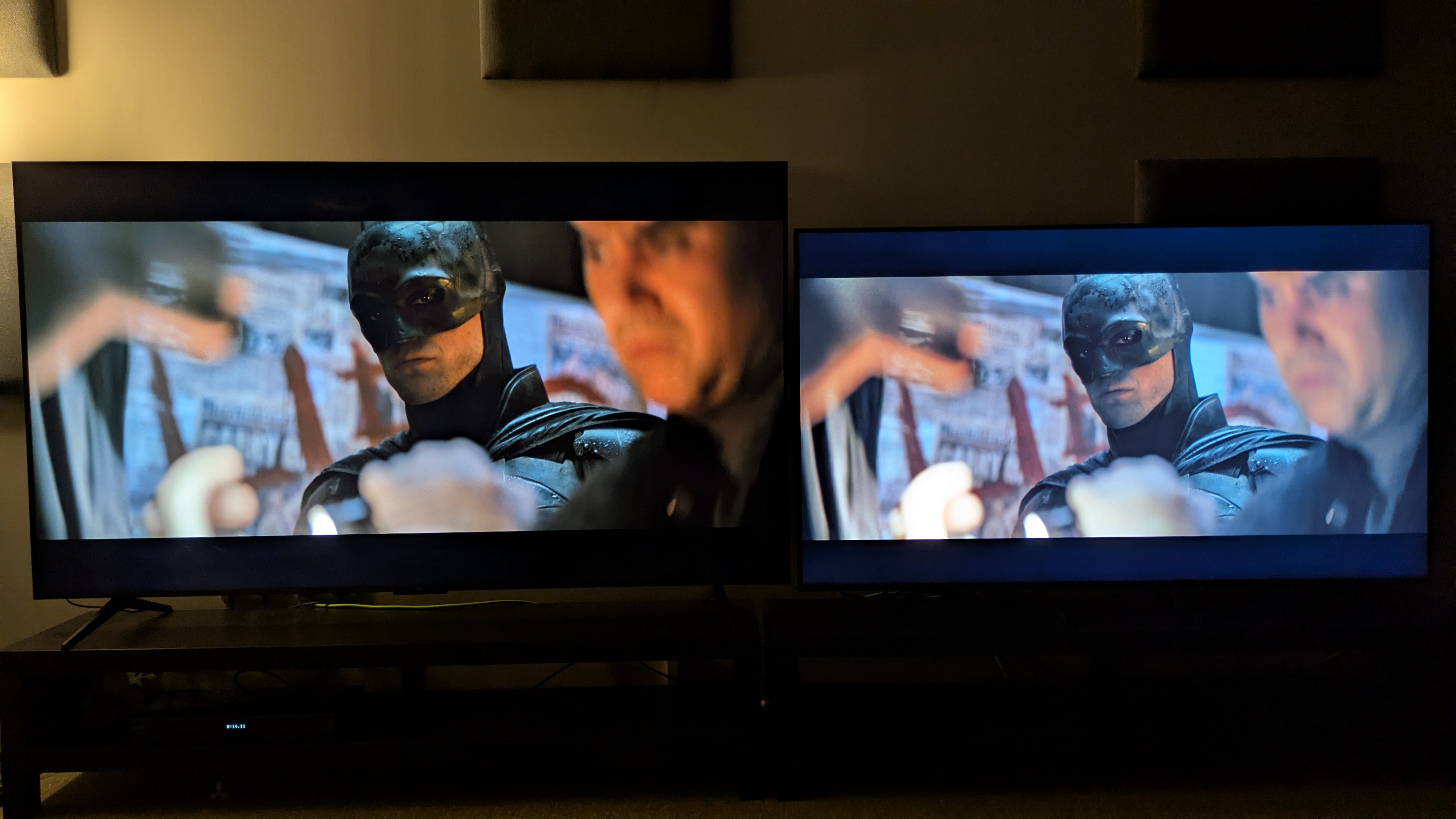
The Batman has been a staple disc for my TV testing in my time at TechRadar. Due to its low brightness, it acts a ‘torture test’ of sorts for a lot of TVs. It often reveals if a TV struggles with uniformity (the ability to evenly display large areas of the same tone – black or gray in this case) and is a perfect test for contrast, black tones and shadow detail.
Viewing in simulated dimmed living room conditions, with our overhead lights off and just a lamp off to one side, it was here where the Q6C’s mini-LED backlight thrived. Not only were dark tones much richer and authentic than the Samsung's, but contrast between dark and light tones in sequences, such as the crime scene in Mayor Mitchell’s house, was much stronger on the Q6C.
On the Q8F, blacks were raised and took on a gray hue, and the contrast between light and dark wasn’t as convincing.
But the real flaw in the Q8F’s QLED backlight was from the clouding effect I mentioned previously. The Batman really showed the advantage of the mini-LED’s superior local dimming, with no signs of clouding from light to dark, which resulted in a more authentic and accurate picture.
I did find that adjusting the Contrast Enhancer on the Q8F made the image brighter with better contrast, which took some of the sting out of its clouding, but it sacrificed black tone and contrast accuracy to get there.
Samsung positives

While this comparison has sounded one sided, and in many cases it has been, the Samsung Q8F does have some positives. Its colors do have a nice authenticity to them and textures do appear true to life, even if under a clouded backlight. Skin, facial features such as beards, and clothing all have nice detail in them – much more than you’d find on a more entry-level QLED.
While neither the Q8F or the Q6C have the smoothest motion, with the right settings both strike a good balance between looking smooth and feeling natural.
I did find however that the Q8F actually had the more accurate look, even if that didn’t always look the smoothest. The Q6C sometimes showed motion artifacts and blurring during fast movement, something I’ve found with more entry-level TCL sets before.
Which to buy?

It’s worth noting now that both the Samsung Q8F and the TCL Q6C have their positives in their picture, with refined textures and good color reproduction, as well as solid contrast.
But the Q6C’s mini-LED results in higher brightness, stronger contrast and bolder colors overall. And it’s not just the picture, because the Q6C has more gaming features than the Q8F. The Q6C has 4K 144Hz, variable refresh rate including FreeSync Premium, and Dolby Vision gaming, whereas the Q8F caps out at 60Hz and there’s no VRR or Dolby Vision.
It’s factors like this, plus the TCL’s better value – with the larger 75-inch Q6C priced at £799 and the QM6K priced at $848 (only marginally higher than the Q8F), compared to the 65-inch Q8F $799 / £869 price – that make the Q6C the easy recommendation.

➡️ Read our full guide to the best TVs
1. Best overall:
LG C5
2. Best under 1000:
US: Hisense U8QG
UK: TCL C7K
3. Best under 500:
US: Roku Plus Series
UK: Amazon Fire TV Omni QLED
Follow TechRadar on Google News and add us as a preferred source to get our expert news, reviews, and opinion in your feeds. Make sure to click the Follow button!
And of course you can also follow TechRadar on TikTok for news, reviews, unboxings in video form, and get regular updates from us on WhatsApp too.

James is the TV Hardware Staff Writer at TechRadar. Before joining the team, he worked at a major UK based AV retailer selling TV and audio equipment, where he was either telling customers the difference between OLED and QLED or being wowed by watching a PS5 run on the LG 65G2. When not writing about the latest TV tech, James can be found gaming, reading, watching rugby or coming up with another idea for a novel.
You must confirm your public display name before commenting
Please logout and then login again, you will then be prompted to enter your display name.