Microsoft is killing off Windows 10 1809 in May 2020 – here’s what you should do
RIP the much-maligned October 2018 Update
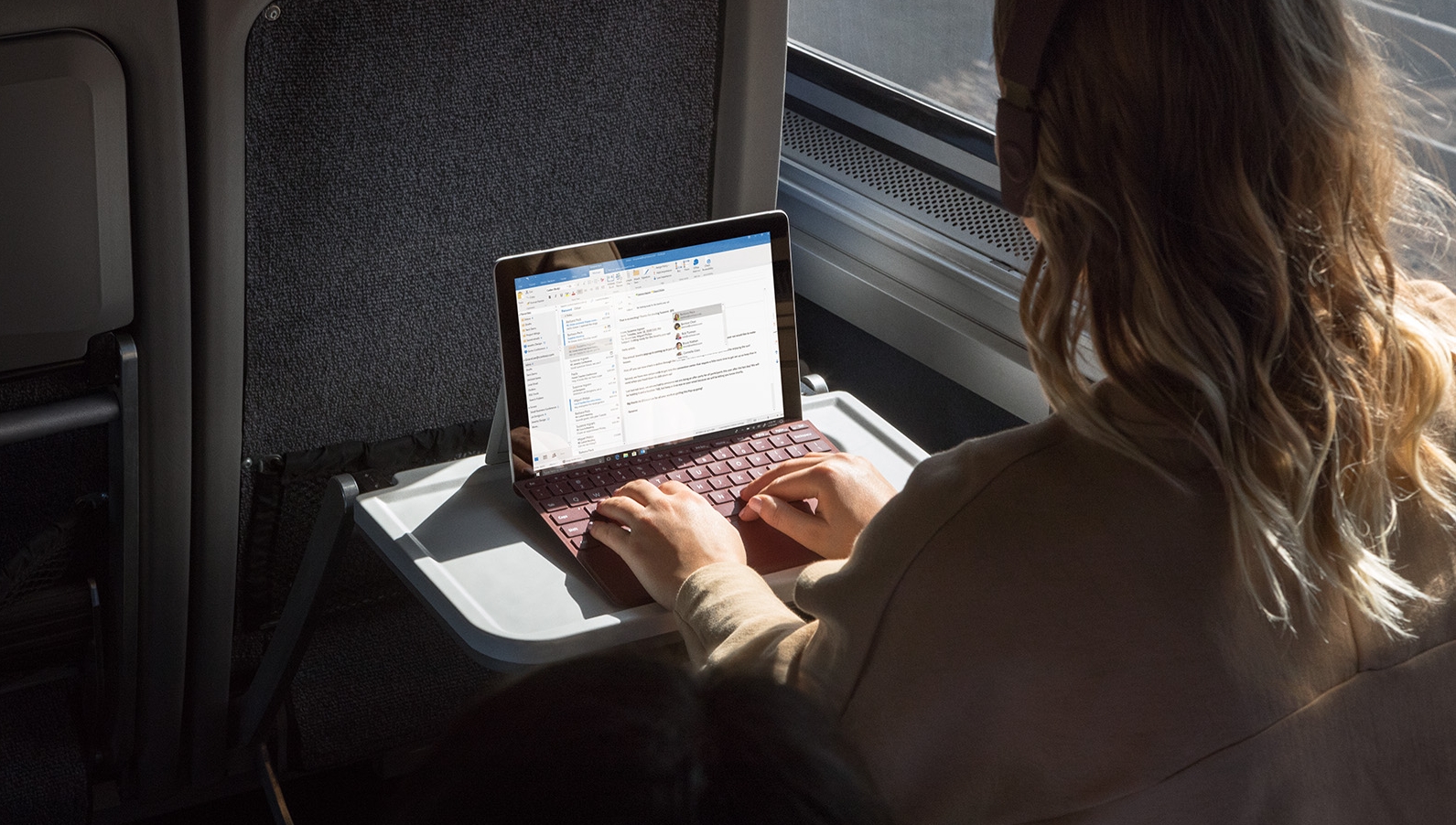
Microsoft has now officially announced that it is ending support for Windows 10 1809, also known as the October 2018 Update, on May 12, 2020.
Windows 10 1809 was a bit of a notorious update, as even though it went by the name October 2018 Update, it ended up being delayed until the end of 2018 – and even when it did finally launch, it was plagued by problems.
- Microsoft gave a recent Windows 10 update to the wrong users
- Windows 10X leak shows it’s not just for dual-screen devices
- These are the best Windows 10 laptops out there
These included driver issues and problems with Intel processors, and in some cases files were deleted after the update was installed.
So, many will be rightly glad to see the back of Windows 10 1809, and while most people ended up skipping the update altogether, it seems there are still users that have stuck with the update.
As we reported last year, Microsoft is planning on forcibly upgrading people from Windows 10 1809 to the latest version, Windows 10 November 2019.
And now, Microsoft has officially stated that as of May 12, 2020 all versions of Windows 10 1809 (so, Windows 10 Home, Windows 10 Pro, Windows 10 Pro for Education, Windows 10 Pro for Workstations and Windows 10 IoT Core) will “no longer receive security updates”, effectively killing off the Windows 10 October 2018 update for good.
What you should do
If you’re still running Windows 10 1802, then first of all we applaud you for your patience with putting up with one of Microsoft’s worst updates to Windows 10 (and recently, that’s saying a lot).
Sign up for breaking news, reviews, opinion, top tech deals, and more.
While Microsoft is planning to force an update on Windows 10 1802 users before May, we recommend updating manually – that way you are performing the update on your terms, and it allows you to prepare your device before you upgrade.
As always, you should back up your important files and documents before you update Windows 10. While the update process should go smoothly, there’s always a chance something goes wrong, so it’s always best to err on the side of caution.
Once you’ve backed up, use the search box in the taskbar to search for 'Windows Update'. From the screen that appears, you'll be able to see if there are any updates waiting to be installed.
You can also search for new updates, and once Windows 10 has found a newer version, it will give you the option to download the update and install it.
Once that’s done, Windows 10 1809 will just be a bad memory…
- These are the best laptops of 2020
Via The Register

Matt is TechRadar's Managing Editor for Core Tech, looking after computing and mobile technology. Having written for a number of publications such as PC Plus, PC Format, T3 and Linux Format, there's no aspect of technology that Matt isn't passionate about, especially computing and PC gaming. He’s personally reviewed and used most of the laptops in our best laptops guide - and since joining TechRadar in 2014, he's reviewed over 250 laptops and computing accessories personally.