Sponsored by Snapdragon
Is using Windows 10 still safe after the End of Life deadline? All your questions answered
Everything you need to know about a post-support world

Windows 10 is about to pass into the realm of unsupported operating systems. On October 14, 2025, the final security update will be piped through for Windows 10, and after that, Microsoft won't supply any more. Well, not unless you sort out extended updates (and I'll come back to that).
There are plenty of people still using Windows 10, and at this point in time, right before the big deadline, they might have lots of questions. How safe is it to just remain on Windows 10 after the support deadline has passed? You may have heard it's risky, but is that just an exaggeration - is it really that bad to stick with an unsupported OS?
And what about the extended support program that I just mentioned - how does that fit in? If you avoid paying for this scheme, you may have heard that Microsoft requires you to sync the files on your PC with its servers - is that true? (No, in a word - there are nuances here).
In this article, I'm going to answer these, and some other pressing queries that you may have regarding Windows 10's End of Life, and how safe the operating system remains as it shuffles onwards in Microsoft's post-support era.
Is it safe to simply keep using Windows 10 after October 14, when support ends and Microsoft stops providing updates?
No, do not use Windows 10 without updates, or for that matter, don't continue using any operating system beyond its support deadline. With no security updates, it's just too much of a risk that you might be compromised.
Software like an operating system is a massive, sprawling, complex affair, and the problem is over time, vulnerabilities will be discovered in the codebase. What normally happens is that Microsoft fixes those security flaws in its monthly updates, so without those, you're not getting these problems resolved - they remain as gaping holes in your OS. Gaps that a hacker or other nefarious types could exploit.

But I've heard that these risks are overblown and exaggerated - how dicey can it be, really?
It's true that people continue using an operating system without security patches all the time. This happened with Windows 7, and it will happen with Windows 10 (indeed, Windows 7 only went below 10% of Windows market share three years after its End of Life, and Windows 10 is very likely to be a worse situation).
And admittedly, it's also true that initially, right after the deadline expires, you're not going to be in much peril. After all, you get a security patch on October 14, anyway, which will last you through to November - that's when the first update will actually be missing for Windows 10. Even in the month following that, nothing much might happen in the way of vulnerabilities being uncovered - but the key word here is might.
While there may not be many holes left open to exploit in the early days after Windows 10's support expires, gradually, these will mount up, and staying unprotected on the operating system will become increasingly risky. As security flaws become more widely known, and still unpatched, more hackers will be looking to find and exploit these vulnerabilities in Windows 10 PCs out there.
Frankly, I wouldn't want to take any risks at all beyond the first month, because I just don't think it's worth it - and it's definitely unwise to run Windows 10 without patches for very long.
What if I'm really careful online and I have a good antivirus, won't I be safe then, even without Windows 10 updates?
In fairness, packing one of the best antivirus apps and being very cautious about what you do online will go a long way to keeping you safe - that's true, even without any security updates from Microsoft. But you'll have to be really careful, and essentially stop following most links (all of the 'ooh, I'm curious about that' variety, certainly) - but who has that kind of willpower and steadfastness? Not that many people frankly.
Realistically, you're likely to slip up from time to time and put your unpatched operating system in danger. Even if you don't, and you are incredibly careful, sometimes you can be hit by malware from out of nowhere - these things happen and may not be your fault at all (a compromised web server somewhere that pushes a malware-laden advert, for example).
Unless you are going to keep your Windows 10 PC entirely offline, there's always a chance of compromise, and that risk is somewhat higher if your system doesn't have security updates. So, I'd really advise that you don't gamble that you'll be fine without Windows 10's monthly updates, as the reality is you may not be - and if your PC does fall prey to malware, it's a world of hurt.
It isn't worth the risk, so if you are sticking with Windows 10 past October 14, then you need to ensure you keep getting updates. And here's the other thing with Windows 10 - you can get an extra free year of support for free (with a slight catch), as mentioned at the outset. So you'd be foolish not to avail yourself of this offer.
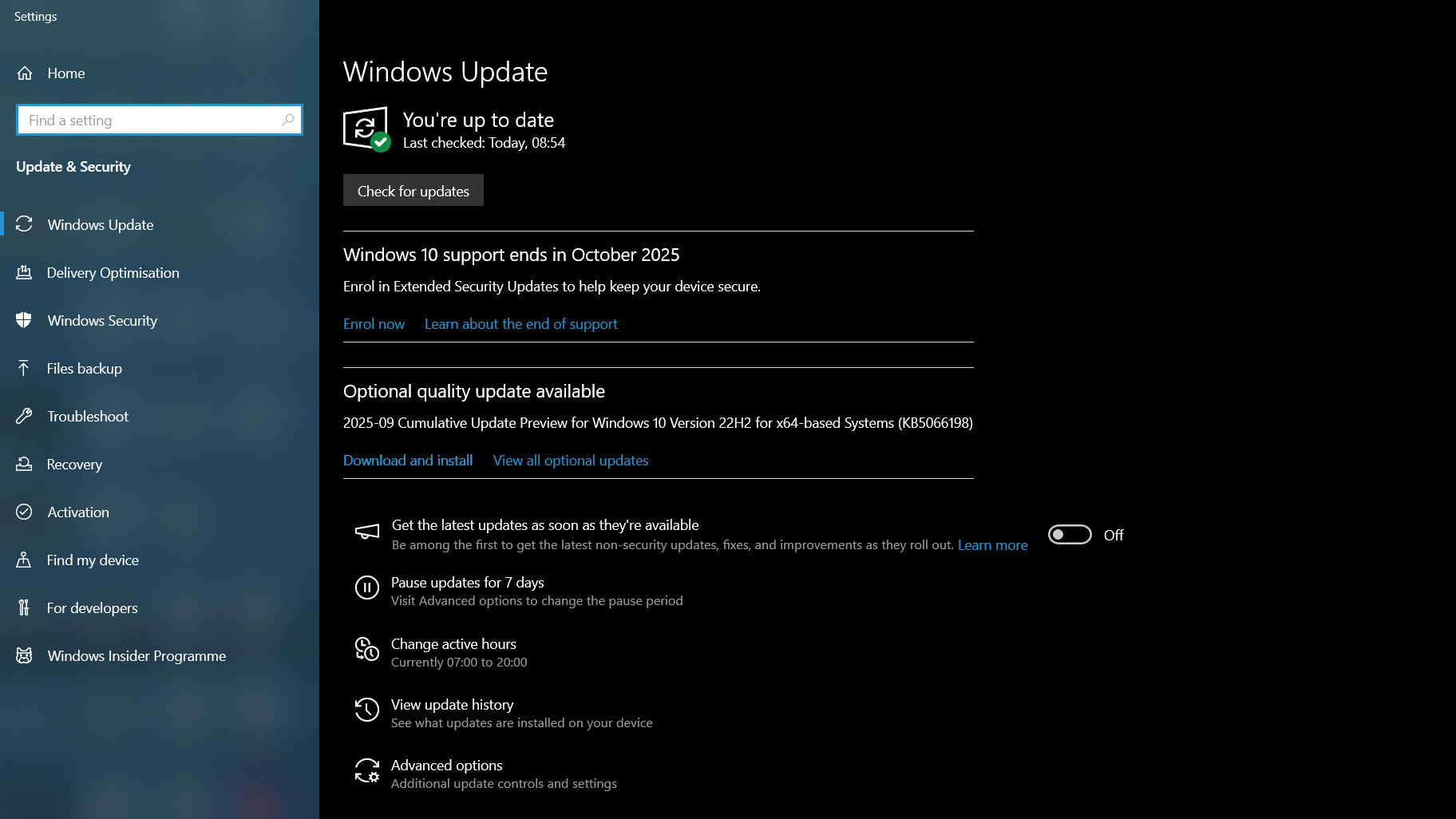
So, to stay safe, the best thing to do is get extended support then - how does that work?
Undoubtedly this is the safest path forward. Microsoft's year of additional support is provided in the form of the Extended Security Updates (ESU) scheme. Normally, this is only an option for businesses in a post-support deadline scenario, but with Windows 10, consumers are also getting this choice for the first time ever.
You can access three available options for the ESU by clicking the link to enrol which you'll find in the Windows Update panel in Windows 10 (underneath the 'Check for updates' button - see the screenshot above). To sign up, you'll need a Microsoft account, and one option is to pay $30 for the scheme. If you don't want to fork out any cash, you can use 1,000 Microsoft Rewards points instead (if you have them).
The final option, the one I'd recommend, is free, but it does come with a slight catch…

Ah yes, the catch - I've heard that you must sync files with Microsoft to get the 'free' updates - does that mean the company's sticking its nose in my business?
It is true that Microsoft requires you to sync some data to get the ESU with the third (free) option, but there's some misinformation online about this indicating that you're somehow syncing your personal files to Microsoft's servers.
To be clear, what's actually required is that you sync your PC Settings (to OneDrive, Microsoft's cloud storage service) via the Windows Backup app. So, yes, it is true that you're allowing Microsoft to store some of your data, but a very limited amount - just your setting choices. All your personal data - files on your PC like your documents, photos, videos and so on - isn't included in this syncing arrangement.
In my book, this isn't a particularly intrusive ask, and is a relatively small price to pay for an additional year of security for Windows 10. But if you're really against the idea of sharing anything related to your PC with Microsoft, you can simply pay the $30 fee as mentioned, and I'd still recommend doing that if you want to remain on Windows 10 - don't just plough on with no security updates.
(Note: People in Europe, specifically the European Economic Area, don't even need to sync their PC settings due to data regulations in that region. So, if you're in one of those countries, a free year of updates really is a no-brainer).
Isn't a free year of Windows 10 updates just putting things off - I'll still have difficult decisions to make in October 2026, won't I?
Yes, that's true - you are just kicking the can down the road by using the ESU. But at least it gives you a whole year to keep thinking about what you want to do in terms of moving on from Windows 10, as opposed to a matter of weeks. Also, it's possible that Microsoft may even prolong the offer of extended support in the future.
Now, I wouldn't count on that prospect at all - but Microsoft does this for businesses (which can have up to three years of updates), so it could do so for consumers, too. Mainly because it's under a lot of pressure from consumer rights groups, and green activists, who are seriously worried about the potential ramifications of the millions of PCs that could end up in landfill due to time being called on support for Windows 10.
We shall see, and I'd underline that on balance, I don't think this will happen - it's just that I wouldn't rule it out either. Note that if it does go this route, Microsoft might not give consumers any free option for further support, they may have to pay. (Businesses must pay more for subsequent years of support - and it was quite a lot more in the case of Windows 7's End of Life).

Are there any other risks I should know about with Windows 10's support ending?
Outside of the operating system itself, Windows 10's End of Life also affects the software written for Microsoft's OS. Software developers may stop testing their updates with Windows 10 systems in time - and things may then break. Although granted, as a lot of people are likely to remain on Windows 10 for some time, most heavyweight apps will keep support ticking over for a good while. For example, Google's Chrome browser maintained support for Windows 7 for some three years after the operating system's End of Life.
You may run into bits of software that fall off the support wagon, though, and they could represent a slight security risk - but there's likely nothing to really worry about until the big players (like Chrome) leave Windows 10 towards the end of the decade.
Games, though, look to be another issue entirely, as some publishers - like Capcom with Monster Hunter, and Square Enix with Final Fantasy 14 - have already declared their cessation of support for Microsoft's older operating system. While that shouldn't represent any kind of security risk, it'll definitely be an annoyance for gamers who remain on Windows 10 - as games could go wonky with ongoing updates only being tested for Windows 11.
It's likely that more game publishers will follow the lead of these two companies, too.
Follow TechRadar on Google News and add us as a preferred source to get our expert news, reviews, and opinion in your feeds. Make sure to click the Follow button!
And of course you can also follow TechRadar on TikTok for news, reviews, unboxings in video form, and get regular updates from us on WhatsApp too.
You might also like
Sign up for breaking news, reviews, opinion, top tech deals, and more.
Darren is a freelancer writing news and features for TechRadar (and occasionally T3) across a broad range of computing topics including CPUs, GPUs, various other hardware, VPNs, antivirus and more. He has written about tech for the best part of three decades, and writes books in his spare time (his debut novel - 'I Know What You Did Last Supper' - was published by Hachette UK in 2013).