TechRadar Verdict
Are you short on places to put a PC, but not lacking in money required to buy one? If so, this miniature PC will likely impress you nearly at every turn. But, this barebones model requires more assembly than its competition.
Pros
- +
Whisper quiet
- +
Powerful and small
- +
Understated design
Cons
- -
Requires some assembly
- -
Not fully upgradeable
- -
Expensive for an incomplete system
Why you can trust TechRadar
These days, a PC no longer has to be big in order to be powerful. Want the proof? Look no further than Zotac’s ZBox Magnus EN1060.
Inside of its unassuming, desk- and entertainment center-friendly chassis are some serious components, like the Nvidia GeForce GTX 1060 chip and an Intel Core i5 quad-core processor. In plain speak, it’s got enough gusto to power the latest games, even if they’re funneled through a high-end virtual reality headset, like the Oculus Rift or HTC Vive.
But of course, power costs money – even more so when it’s consolidated into such a small footprint. Zotac’s mini PC will set you back $999 (£980). Here’s the catch: this particular model is a barebones PC that doesn’t include a hard drive, RAM or an operating system. You’ll have to foot the bill for those.
And, unless you have those components lying around, you’ll end up spending more getting this rig up-and-running – not to mention the cost of a keyboard, mouse and monitor – than you would a competing mini PC, like the Alienware Alpha, or a custom-built powerhouse that’s equipped with an Nvidia GTX GeForce 1070 or the AMD Radeon RX 480, and one of Intel’s new Kaby Lake processors.
However, if you’re hurting for space more than you are for money, consider the Zotac Magnus EN1060. It’s not the most economical choice, but what you get is a nearly no-compromise, miniature PC that can quietly push out a surprising amount of power.
CPU: 2.2GHz Intel Core i5-6400T (quad-core, 6MB, up to 2.8GHz with Turbo Boost)
Graphics: Nvidia GeForce GTX 1060 (6GB GDDR5)
RAM: Not included
Motherboard: Custom design
Power Supply: AC Adapter (DC 19.5V/180W)
Storage: Not included
Ports: 2 x USB 3.0, 1 x USB 3.1 Type-A, 1 USB 3.1 Type-C, 2 x USB 2.0, 1 microphone jack, 1 headphone jack, 2 x DisplayPort 1,3, 2 x HDMI, SD card reader
Connectivity: 802.11ac; Dual Gigabit Ethernet ports; Bluetooth 4.0
Operating system: Not included
Weight: Varies by components used
Size: 8.2 x 7.9 x 2.4 inches (W x D x H)
Design
Zotac is no stranger to whipping up one inventive mini PC design after the next, but the Magnus EN1060 bears a close resemblance to its Steam Machine released last year, the Zotac SN970, which itself was but a small evolution over the Zotac ZBox E-Series EN760.
Still, it looks clean and well-built, even if it’s a bit plain. While there’s a large crowd who loves to display an LED-filled build, there are just as many who’d rather their tech go unnoticed – this computer speaks directly to the latter.
The square-shaped Magnus EN1060 measures at 8.2 x 7.9 x 2.4 inches (W x D x H) and weighs about three pounds. Comparing its size to a few other recent tech products, like the Microsoft Surface Pro 4 or the HTC Vive, shows that while it isn’t mind-bogglingly small, it’s much more compact than any computer you can piece together with parts off the shelf.

Zotac utilizes both glossy and matte-textured plastic around the PC, peppering intake ventilation slots around nearly every corner. On the front facade, there’s easy access to the power button and audio ports, as well as the welcomed SD card slot, and USB 3.1 ports – one of which is USB-C.
Around back are four USB ports (two USB 2.0, two USB 3.0) in a straight, easy line. For connecting up to a monitor(s), the GPU offers up a total of four connectors: two DisplayPort and two HDMI. Next, Zotac’s mini PC features two Gigabit LAN ports for a wired internet or intranet connection, but doesn’t leave out the wireless card. There’s an adjustable antenna included in the box for AC Wi-Fi support.

In case you were wondering, yes, there’s a power brick for the Magnus EN1060. It’s quite large, but no bigger than the one you’ll find hooked into the first generation Xbox One. Lastly, Zotac includes a flash drive and disc filled with drivers for its hardware, which officially support Windows 8.1 and Windows 10.
Sign up for breaking news, reviews, opinion, top tech deals, and more.
And, that’s it. There are no video cables, or other components included. The rest, as we said before, is on you to buy.
Value
Don’t doubt the potential of Zotac’s Magnus EN1060 just because it’s small. Underneath the hood is a lot of power packed elegantly together on a custom motherboard.
However, there are other small form factor options that cost but a fraction of the Zotac’s $999 (£980) price tag. The Alienware Alpha offers up a complete system that’s ready to go right out of the box for as low as $449 at the time of writing. Sure, this configuration isn’t nearly as capable as the EN1060, but the Alpha’s design knocks it out of the park.

For $949, the Alienware Alpha’s most expensive configuration comes close, but doesn’t totally surpass Zotac’s machine in terms of overall performance. That said, the top-tier Alpha is a much better value, housing a slightly faster Intel Core i7 6700T quad-core processor, while also including 16GB of RAM, the Windows 10 operating system and a combo of 256GB of M2 PCIe storage, as well as a 1TB 7,200RPM hard drive into the price.
Where the EN1060 shines above is with its GTX 1060 GPU, besting the Alpha’s older, but still respectable GTX 960.
If you’re interested in a fully constructed version of the EN1060, Zotac offers one that’s complete with Windows 10 pre-installed, 8GB of RAM and 128GB of storage, but it’s $1,299 (about £1,032). Finding the components and installing them yourself costs less than what Zotac is charging for this model, but having a pre-built system will surely be convenient for some.
Here’s how the Zotac Magnus EN1060 performed in our suite of benchmark tests:
3DMark: Cloud Gate: 14,174; Sky Diver: 18,615; Fire Strike: 8,456
Cinebench CPU: 424 points; Graphics: 87 fps
GeekBench: 2,962 (single-core); 9,258 (multi-core)
The Division (1080p, Ultra): 52 fps; (1080p, Low): 130 fps
GTA V (1080p, Ultra): 39 fps; (1080p, Low): 144 fps
Performance
If you were in hopes of piecing together an affordable, yet capable mid-range gaming PC, a lot of these parts would make the cut. Of course, when squeezed into the Zotac Magnus EN1060, the price ends up being much higher than if you were to put them into just any ol’ case you might find or already have.
[Editor’s Note: We used 16GB of Kingston HyperX DDR4 memory (2 x 8GB, 2,400MHz), a 240GB HyperX Savage solid-state drive (SSD, SATA) and a copy of Windows 10 Home pre-installed to properly test this machine.]
Price aside, this mini PC performs admirably and, even though Zotac makes some compromise, namely by utilizing a slightly under-clocked variant of the GTX 1060, its output potential nevertheless impresses – so long as you keep your expectations in check. This definitely isn’t a full-on 4K gaming machine.
It can sometimes be difficult to assign meaning to benchmark numbers, but in our time spent with Zotac’s GTX 1060-equipped mini machine, many gamers will be well-suited.

A steady clip can be achieved in just about any modern PC title on high settings, though crafty PC gamers who are comfortable doing so can surely squeeze slightly more performance out of this machine by tweaking in-game graphical options and overclocking the CPU.
If that’s not something you’re interested in, you can rest assured knowing that gaming performance will be generally fluid out of the box.
While we’re happy that the EN1060 supports the ultra-fast M.2 PCIe storage option, we opted for a standard SATA SSD instead for the review, as it’s an option that, at this time, is cheaper and therefore what most will likely choose.
During our day-to-day use, this small PC’s startup and shutdown are instantaneous, and tasks are executed with finesse. The whole experience feels as if it is being fed from a much larger machine – the EN1060’s greatest claim to fame. Recent gaming hits, like Overwatch and Titanfall 2, both run flawlessly at their respective maximum settings on 1080p.

Zotac has elegantly worked in an efficient ventilation system

See? It's pretty small.

The design essentially disappears on your desk or entertainment center
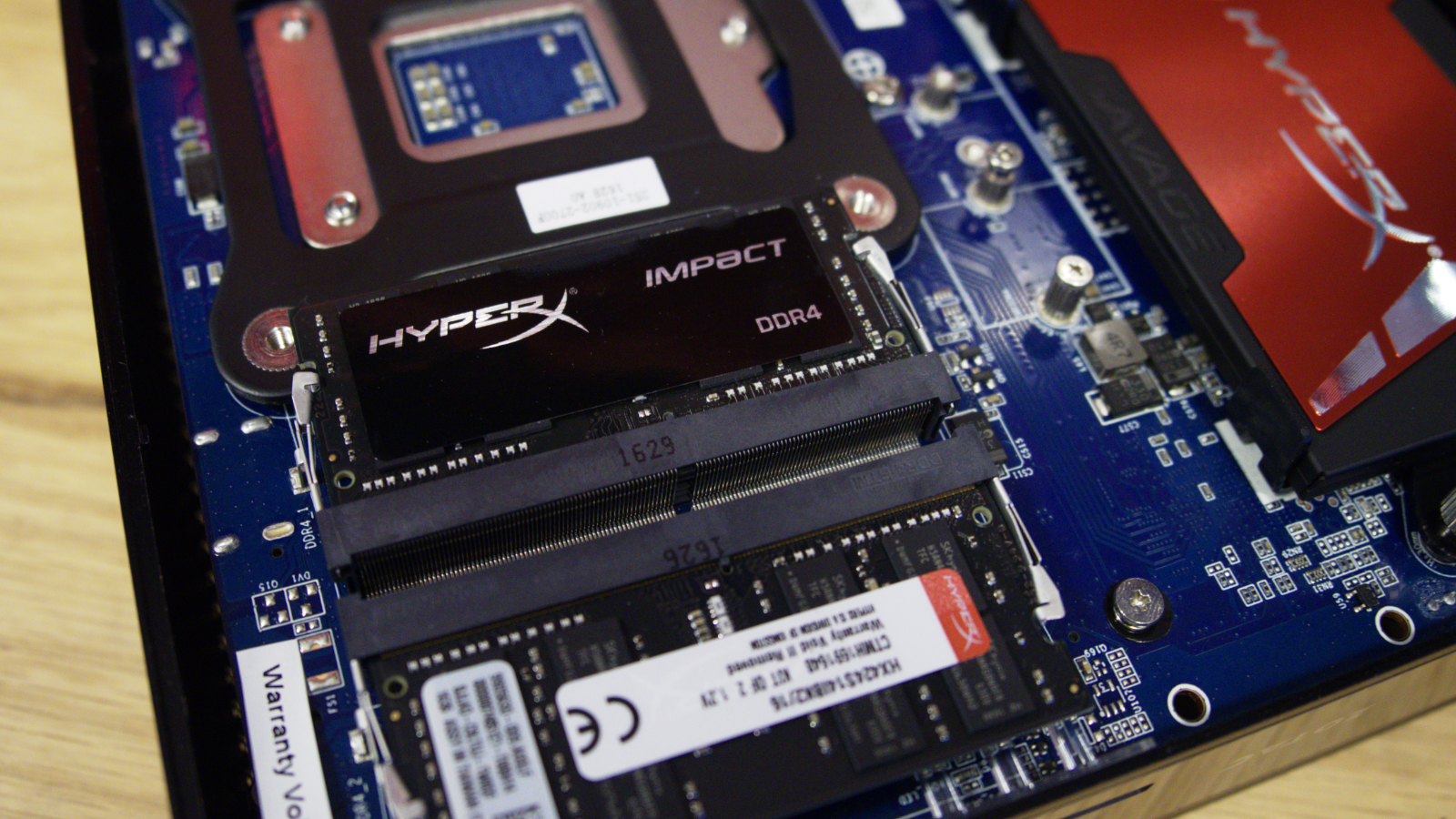
A look at the hardware that we installed
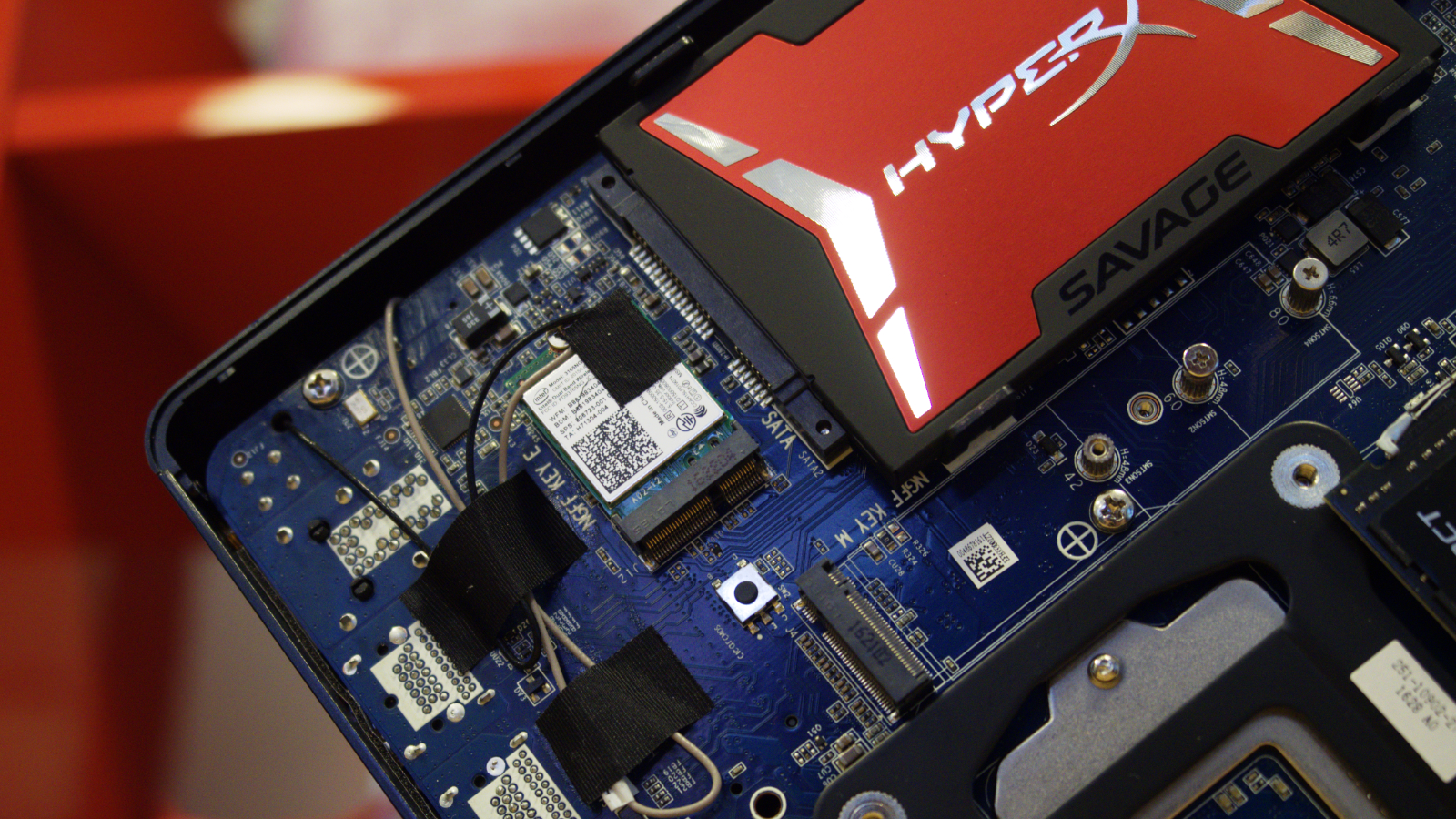
Just some more gratuitous hardware porn

The CPU and GPU sit on the inaccessible underside of the motherboard
Final verdict
Those who are looking to maximize their price-per-part ratio should definitely stay on the well-tread path of constructing a PC of their very own. The hands-on experience of the DIY process is good fun, and is the best way to save hundreds of dollars in the long run.
If that’s not what you’re into, we totally understand – and thankfully, so does Zotac. While the Zbox Magnus EN1060 requires just a little knowhow regarding installing hardware and an operating system, with everything else ready to go in a compact package.
However, keep in mind that it isn’t the most future-proof purchase, as you’ll eventually need to upgrade the entire machine. Neither the GPU nor the CPU inside are replaceable.
A powerful PC packed into an impossibly small chassis has long been a dream for tech enthusiasts. And, if last year’s push for Steam Machines by Valve did anything, it catalyzed that progress.
The EN1060 isn’t a reinvention of the mini PC, but it’s one of the most convincing configurations out there if space in your living space is a concern, but money is not.

Cameron is a writer at The Verge, focused on reviews, deals coverage, and news. He wrote for magazines and websites such as The Verge, TechRadar, Practical Photoshop, Polygon, Eater and Al Bawaba.
