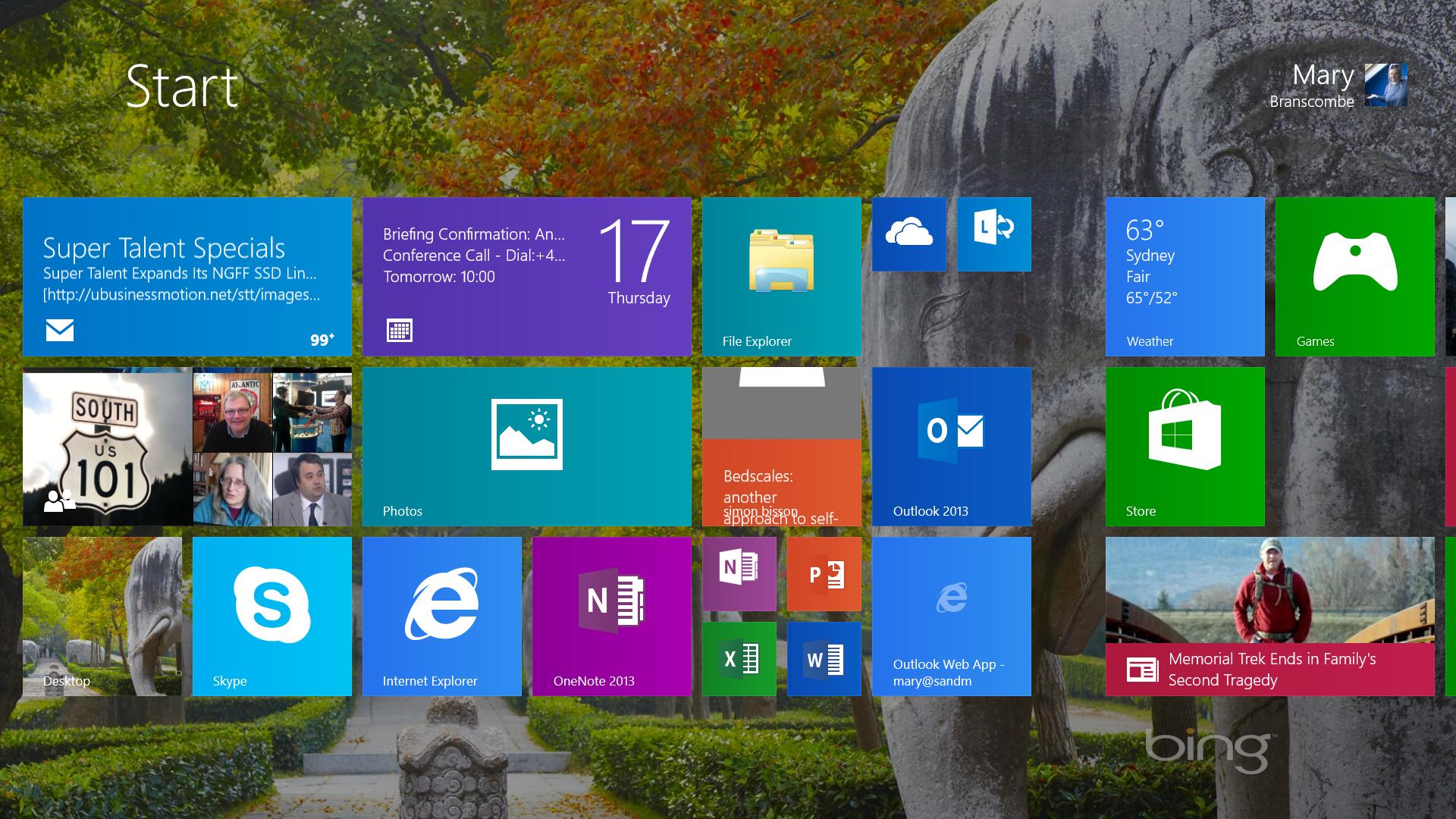TechRadar Verdict
Windows 8.1 is definitely an evolution and - despite the fixes that make big-screen mouse and keyboard users happier - an evolution towards the touch and tablet future. What Windows 8.1 really needs now are the new PCs to make it shine.
Pros
- +
Start button is back
- +
Performance improved
- +
Better SkyDrive integration
- +
More ways to personalise your PC
Cons
- -
May take a while to get used to
- -
Touch apps for Office yet to come
- -
Not all sites support IE 11 yet
- -
Hard to see progress of background updates for Windows Store apps and SkyDrive
Why you can trust TechRadar
Windows 8.1 has been long superseded by Windows 10, and it is now the freely downloadable default for the second-most-recent Microsoft operating system (OS).
So did Windows 8.1 fix what was wrong with Windows 8? Mostly, yes, but it wouldn't be until Windows 10 that the most fundamental problems with the OS were rectified once and for all.
Still not satisfied with Windows 8.1?
- Read our Windows 10 review to see whether the free upgrade is for you
- Don't want to upgrade? Here's how to get Windows 10 features on Windows 8.1
Original review follows...
From Facebook to the full-featured Mail app and modern Outlook, a "peek" bar in the modern version of Internet Explorer 11 and the new Windows Scan app, you get all of the Windows 8.1 extras that were teased in early 2013.
We are still waiting for the proper touch versions of the Office apps but that's the way things work in Microsoft's new 'continuous development' world. And of course, you get the interface changes and SkyDrive integration we saw in the Windows 8.1 Preview.
The Start button is back and you can use the same image for your Start screen as your desktop background.
Sign up to the TechRadar Pro newsletter to get all the top news, opinion, features and guidance your business needs to succeed!
SkyDrive is built in to sync files - on both Windows 8.1 and Windows 8.1 RT - as well as settings and the layout for your Start screen and desktop taskbar.
But Microsoft's second bite at the convergence of PCs and tablets doesn't back away from what we still want to call Metro; in fact, there are more built-in modern apps than in Windows 8, more settings you can change without jumping to the desktop and more options for how you position modern apps on screen.
The question is how well these two platforms sit together, and how much of an improvement - if any - Microsoft has been able to deliver in a year.
Installing Windows 8.1
If you already have Windows 8, upgrading to Windows 8.1 is very simple. It will be the first app you see every time you open the Windows Store and the installation happens very quickly.
You don't have to reinstall your desktop applications or your Windows Store apps, and all your files are still there (as are libraries and the icons pinned to your taskbar).

If you sign in with a Microsoft account you haven't used before, you might have to use a code that Microsoft emails or texts to you (if you've set that up in the past) to confirm it's you; that works like trusting a PC in Windows 8 but you don't have to do it as a separate step.
If you have Windows 7 (or earlier versions), you have to install Windows 8 (the same process as when Windows 8 first came out) and then upgrade to Windows 8.1.
If you've been trying the Windows 8.1 Preview, you can't upgrade directly to the RTM version (which Microsoft warned people about all along).
If you can't revert to Windows 8, you still do the update from the Windows Store and your files will stay on the system, but you'll have to reinstall your desktop programs.
If you've already upgraded another PC using the same Microsoft account, you'll see tiles for the Windows Store apps you have installed on that other PC (marked with a little download icon); tap on them to install the apps.
Joe Osborne also contributed to this review
Current page: Introduction and installation
Next Page Windows 8.1 Start screen and lock screenMary (Twitter, Google+, website) started her career at Future Publishing, saw the AOL meltdown first hand the first time around when she ran the AOL UK computing channel, and she's been a freelance tech writer for over a decade. She's used every version of Windows and Office released, and every smartphone too, but she's still looking for the perfect tablet. Yes, she really does have USB earrings.