From BBQ blunders to grill master: How one app solved my summer cooking woes
Homescreen Heroes: GrillTime helped me master my timings and serve up delicious food every time

The summer season is well and truly here, and that means the BBQ is in pole position on my patio. My Weber Kettle BBQ (other brands are available) has been my faithful and reliable sidekick for more than fifteen years. I’m a big fan of how easy it is to use, as well as the ability to cook using direct and indirect heat.
Hopefully, what you’ve read so far doesn't make it sound like I’m a BBQ aficionado. I’ve burnt more burgers and undercooked as many sausages as the next person. And don’t even get me started on chicken; I would more happily cook that in the oven before ‘finishing’ it off on the BBQ. Don’t judge me. Why don’t they teach BBQ’ing at school?
Having hit 40, there are several things that I would like to grow in, and one of those is being better at cooking food on the BBQ. I now have a book which guides me through all the theory as well as the practical, but what it doesn’t do is help me juggle all the timings that are so important when cooking meat, vegetables, and even fruits. That’s why I downloaded the GrillTime app.
This is part of a regular series of articles exploring the apps that we couldn't live without. Read them all here.
GrillTime is a simple ‘timer-based’ app that makes BBQ’ing easier and less stressful. All you have to do is select your meat, thickness, and level of doneness, and then GrillTime automatically recommends the perfect grilling time and temperature. You can say goodbye to complicated calculations and lists that are difficult to follow when the heat is on, literally.

Perfect timing every time
Serving up perfectly cooked food with the GrillTime app begins by selecting what you want to cook. The home screen gives you a range of options to choose from, including burgers, chicken, pork, fish, vegetables, and more. I’m usually BBQ’ing a menu that my wife has put together, so I simply take the list and work through each food item, one at a time.
With a food item selected, GrillTime lets you specify more about its properties, including its type and thickness. For example, if you select the food group ‘Burger’, then you’ll have the option to define that as beef, turkey, or veggie. A simple slider lets you make the necessary adjustments.
From there, you just dial in how well you want the item cooked. Again, taking the example of a burger, you’ll be able to choose from rare, medium rare, medium, medium well, and well done. Depending on what you choose, the app will provide customized instructions on how to prepare the item and how to cook it. These instructions detail all the timings and temperatures.
Sign up for breaking news, reviews, opinion, top tech deals, and more.
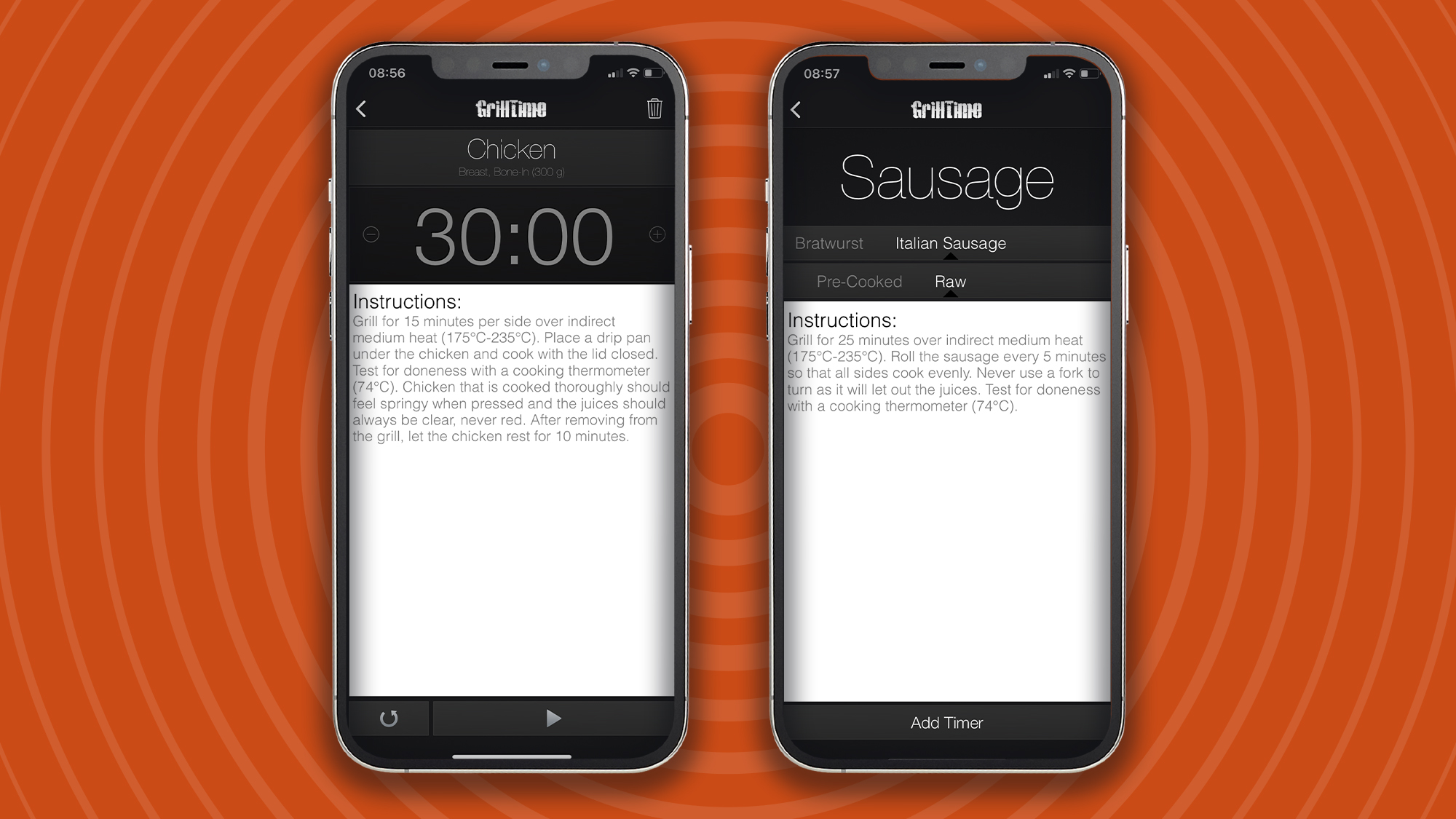
Become a master of timings
With all your preferences dialed in, simply add the timer and repeat the same steps for every food type you’re cooking. You’ll notice that your individual timers stack up on top of each other, so you can access them all at once. It’s also worth noting that if you’re cooking more of the same food item than can fit on your BBQ, simply create multiple timers for the same food items. Unfortunately, there’s no quick and easy way to duplicate existing timers.
Now you’re ready to get going. Simply swipe and tap to quickly start, stop, and add extra time. Operating the timers couldn’t be easier with the simple, fuss-free interface. I would like to see the added functionality of being able to rearrange the order of items in the list, but that’s a minor flaw.
Having started one or more of your timers, GrillTime runs in the background and notifies you when it's time to flip or remove your food from the grill. It’s even possible to use your Apple Watch to control timers, view instructions, and get flip reminders. The process couldn’t be simpler.

BBQ pro status is only an app away
So, if you’ve found yourself flustered over the BBQ, wondering how long you should be cooking things while simultaneously trying not to burn everything, this could be the app you need.
I was particularly impressed with the Apple Watch integration, which means you can leave your phone in your pocket and more meaningfully engage with your guests. Why not give it a try and see if it doesn’t transform your grilling experience?
You can download GrillTime on iOS, but you’ll have to pay an upfront fee of $1.99/£1.99. There are no free trials and no in-app purchases. If you’d like an Android alternative, then it’s worth taking a look at the GrillTimer app by Migros-Genossenschafts-Bund.

Paul is a digital expert. In the 20 years since he graduated with a first-class honours degree in Computer Science, Paul has been actively involved in a variety of different tech and creative industries that make him the go-to guy for reviews, opinion pieces, and featured articles. With a particular love of all things visual, including photography, videography, and 3D visualisation Paul is never far from a camera or other piece of tech that gets his creative juices going. You'll also find his writing in other places, including Creative Bloq, Digital Camera World, and 3D World Magazine.
You must confirm your public display name before commenting
Please logout and then login again, you will then be prompted to enter your display name.