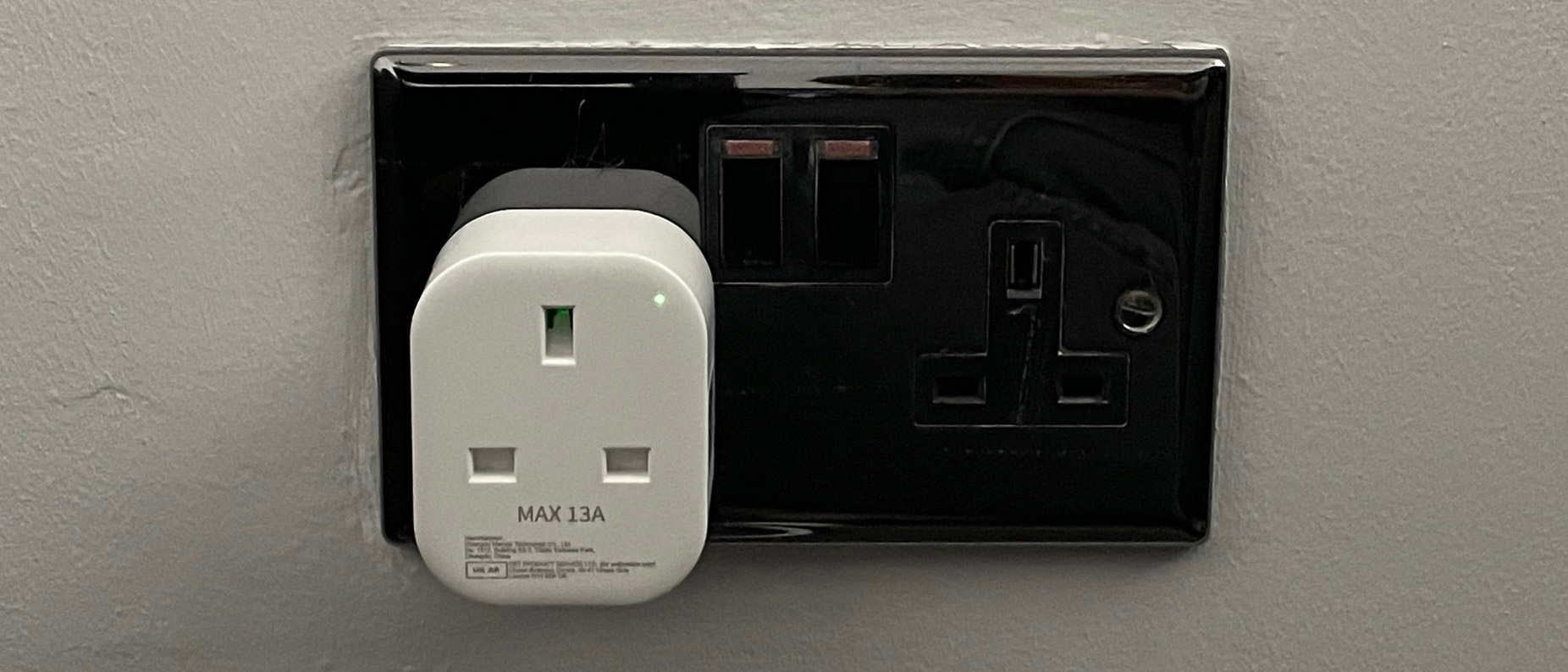TechRadar Verdict
The Meross Smart Wi-Fi Plug Mini MSS110 is an affordable way to control an appliance, even when you’re not at home. A compact device, it integrates with Alexa, Google Assistant and HomeKit. It’s simple to use – but there’s no energy consumption feature.
Pros
- +
Compact design
- +
Simple to use
- +
Works with Alexa, Google Assistant and HomeKit
Cons
- -
No energy monitoring
- -
Only works on 2.4GHz
- -
Lacks an Away mode
Why you can trust TechRadar
One-minute review
Meross may not be a name you’re familiar with for smart home gadgets, but it’s making headway in the market with its range of affordable, simple-to-use gadgets that work with Alexa, Google Assistant and Apple’s HomeKit.
The Smart Wi-Fi Plug Mini MSS110 is the company’s latest smart home device. This single socket can be plugged into a power outlet and controlled using Meross’s own app, through Apple’s Home app if you own an iPhone, and various voice assistants. If you often worry once you’ve left the house that you may have left your coffee maker or hair straighteners switched on, this smart plug aims to provide peace of mind, giving you a way to turn them off if they have in fact been left on.
Super-compact, the Meross Smart Wi-Fi Plug Mini MSS110 connects to your home Wi-Fi network, and lets you set schedules and timers for the smart plug to switch on and off. As well as using set times, you can even use sunrise and sunset times to activate the schedule.
At $14.99 / £19.99 / AU$25.99, it’s the most affordable smart plug we’ve tested that supports the three major voice assistant based smart home systems. It’s best suited to those looking for a compact, simple device. However, it’s worth noting that it lacks features such as energy monitoring and an Away mode that randomizes when the smart plug turns on and off to imitate occupancy.

Meross Smart Wi-Fi Plug Mini MSS110 price and availability
- List price: $24.99 / £19.99 / AU$39.95
The Meross Smart Wi-Fi Plug Mini MSS110 is priced at $14.99 / £19.99 / AU$25.99 and is available worldwide through Amazon. You can pick it up as a single device or in packs of two, three and four smart plugs.
In the UK, Meross also offers a version that’s compatible with Alexa and Google Assistant – but not HomeKit. Known as the Meross Smart Wi-Fi Plug Mini MSS210, it comes in a twin-pack that costs £30.99 (around $40 / AU$60).

Design
- Single smart socket
- Compact design
- Manual power button for each socket
Like most smart plugs on the market, the Meross Smart Wi-Fi Plug Mini MSS110 sports an inoffensive white design. In the US, the compact smart plug measures 2.7 x 1.5 x 1.5 inches / 6.8 x 3.8 x 3.8cm ( w x h x d), while in the UK and Australia, the plug sits vertically in the wall socket and measures 2.0 x 2.4 x 1.3 inches / 5.1 x 6.1 x 3.3cm.
Sign up for breaking news, reviews, opinion, top tech deals, and more.
The front of the smart plug features a single socket, with a manual power button on the left-hand side. There’s a pin-head-sized LED in the top right-hand corner that illuminates white when the plug is switched on, and alternates between green and orange when in set-up mode.
The smart plug only works on the 2.4GHz band, which may mean you suffer connectivity issues if it’s installed in a different room to your router.

Performance
- Simple to set up
- Instant control using app
- Visual indicator
The MSS110 is extremely simple to set up if you’re using an iPhone, either using Apple HomeKit or Meross’s own app. The former is slightly quicker since it just involves scanning the QR code on the right-hand side of the plug. If you’re using an Android device, then your only option is the Meross app, but the process still took only a couple of minutes.
During testing, the plug responded instantly using either the Meross app or Alexa to switch it on and off. It made a reassuring click each time, with the LED in the right-hand corner of the plug illuminating green when it’s on. It was just as responsive using the manual power button, too.
Sadly, and unlike some other smart plugs, it doesn’t offer any energy monitoring features. Nor is there an Away mode that simulates occupancy by turning the plug on or off at random times.
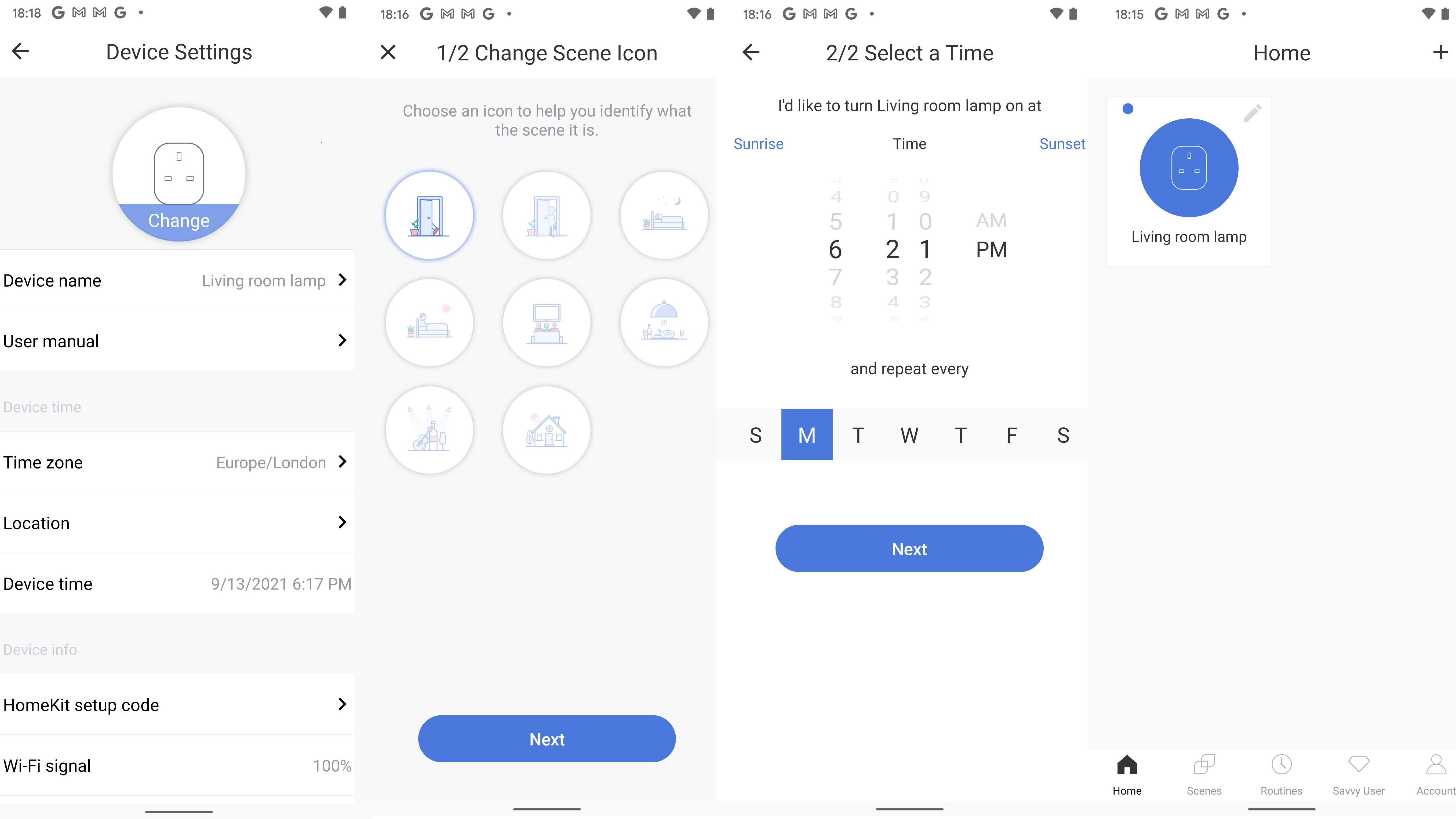
App
- Easy to navigate
- Ability to create schedules
- Integration with Amazon Alexa, Google Assistant and HomeKit
The Meross app is very easy to navigate. A list of Meross devices installed in your home is displayed upon launch and, in the case of the smart plug, tapping the icon turns the device on or off. It’s also possible to edit the image assigned to the smart plug, as well as its name. You can even access a user manual by selecting the pencil symbol to the right of the smart plug icon.
Using the Routine tab in the app, we were able to set a schedule for when the plug should switch on or off automatically, both using a set time or sunrise or sunset. We were also offered the ability to create automations, where several Meross devices can be controlled at once, or choose to have a smart device turn off or on after a set duration has passed.
As mentioned, the Meross Smart Wi-Fi Plug Mini MSS110 offers integration with Amazon Alexa, Google Assistant and Apple HomeKit.
Should I buy the Meross Smart Wi-Fi Plug Mini MSS110
Buy it if...
You want a HomeKit-enabled smart plug on a budget
The Meross Smart Wi-Fi Plug Mini MSS110 is one of the more affordable smart plugs on the market that supports HomeKit as well as Alexa and Google Assistant. We’ve also seen it discounted on Amazon, making it even cheaper.
You want a compact smart plug
Measuring 2.7 x 1.5 x 1.5 inches / 6.8 x 3.8 x 3.8cm in the US, and 2.0 x 2.4 x 1.3 inches / 5.1 x 6.1 x 3.3 cm in the UK and Australia, this is one of the smallest smart plugs we’ve tested and is ideal for those who want a discreet smart home device.
You want a simple to set-up smart plug
For iPhone owners, the QR code makes the smart plug super-easy to set up, although the Android setup isn’t complicated either. If simple, quick setup is a priority, this is the smart plug for you.
Don't buy it if...
You want to monitor energy usage
Unfortunately, the Meross Smart Wi-Fi Plug Mini MSS110 doesn’t monitor energy consumption. If such tracking is a priority, we’d recommend the TP-Link HS110.
You don’t have a HomePod Mini or an Apple TV 4K
If you want to use an iPhone to control the smart plug, rather than an Android device or Alexa or Google Assistant, you’ll need a HomePod Mini or an Apple TV 4K in your home to do so remotely; otherwise you really won’t get the best out of it.
You want a plug to simulate that you’re home
This smart plug lacks an Away mode that turns connected devices on and off at random times in a bid to deter intruders. The security-conscious should consider models from TP-Link or WeMo instead.
First reviewed: September 2021
- Check out these great smart home gadget deals

Carrie-Ann Skinner was formerly Homes Editor at TechRadar, and has more than two decades of experience in both online and print journalism, with 13 years of that spent covering all-things tech. Carrie specializes in smart home devices such as smart plugs and smart lights, as well as large and small appliances including vacuum cleaners, air fryers, stand mixers, and coffee machines. Carrie is now a copy editor at PWC.