The best tablet with keyboard 2025: top tablets you can type on
Detachable delights which offer flexibility in spades

The best tablets with a keyboard are a great alternative to laptops. Especially if you want to travel light or only need something for your basic needs like streaming movies, browsing the internet or sending emails, a tablet with a keyboard might just be the right way to go.
A tablet with a keyboard can save you a bit of money as well. You don’t have to invest in two different devices just to get your tablet fix and also have the capabilities of a laptop since you’ll have the functionality of both in one machine. The best 2-in-1 laptops offer that same level of versatility, but the best tablets tend to be smaller, more portable, and more affordable.
And since tablets are a lot more powerful than they used to be, they're able to keep up with a few of the best laptops available. Some of the best tablets with a keyboard can handle creative and day-to-day productivity tasks without having to worry about issues with your workflow.
To help you find the top tablet with keyboard for your needs, we’ve collected our top choices, including Android tablets, the best Windows tablets, and, of course, a few iPadOS ones for your consideration. We’ve reviewed hundreds of tablets over the past couple of years, and we know which ones to recommend. Take a look at our picks of the best tablets with a keyboard.
The best tablets with keyboards 2025
Why you can trust TechRadar

1. Galaxy Tab S7 Plus
Our expert review:
Specifications
Reasons to buy
Reasons to avoid
The first Android tablet on our list is the best tablet that Samsung has ever made, and it's a serious rival to the iPad Pro. In fact, its screen arguably has those slates beat, as it’s a 12.4-inch Super AMOLED one with a 2800 x 1752 resolution and a 120Hz refresh rate. The iPad Pro range can match much of that, but those slates have LCD screens that aren't as good. It also has a smart connector at the bottom where the Samsung Keyboard cover magnetically attaches.
Read the full review: Samsung Galaxy Tab S7 Plus

2. iPad Air 4 (2020)
Our expert review:
Specifications
Reasons to buy
Reasons to avoid
The iPad Air 4 (2020) is a great tablet for anyone who can’t justify splurging on the very best, as it has many of the things that make the iPad Pro range great, but costs less. It even has a newer A14 Bionic chipset. That’s what you’ll find in the iPhone 12 range, and it’s exceptionally powerful. The iPad Air 4 (2020) also supports both the Magic Keyboard, the best tablet keyboard hands-down, and Apple Pencil, so it’s almost as good as a laptop replacement or general productivity device as an iPad Pro. With good all-round specs too and a wide range of colors that you can buy it in, the iPad Air 4 (2020) is a great choice for a lot of people.
Read the full review: iPad Air 4 (2020)

Specifications
Reasons to buy
Reasons to avoid
Our favorite Android tablet plus keyboard option is the S6 for several reasons. This is a premium slate which boasts excellent performance levels thanks to its Snapdragon 855 chip, and has a gorgeous Super AMOLED display. As a result, it’s fantastic for media playback in particular, and an added bonus is the inclusion of high quality AKG-tuned speakers.
Note, however, that the keyboard must be purchased separately, and is an optional accessory (although some retailers sell it in bundles with the tablet, so you might want to look for one of these). The Book Cover, as Samsung calls it, is built in much the same vein as the Surface Pro’s detachable keyboard, using a sturdy magnetic connection, and even providing a kickstand via a cover that attaches to the rear of the Galaxy Tab S6.
On the whole, it’s a pretty decent keyboard, but the downside is the accessory is pricey. Indeed, the tablet is on the expensive side itself, so the complete setup is far from a budget option.
And indeed, Samsung’s interface still isn’t the best and holds the S6 back a little, but despite that quibble – and those pricing issues – this remains hands-down the top pick for those who want an Android slate with a keyboard.
Read our full review: Samsung Galaxy Tab S6
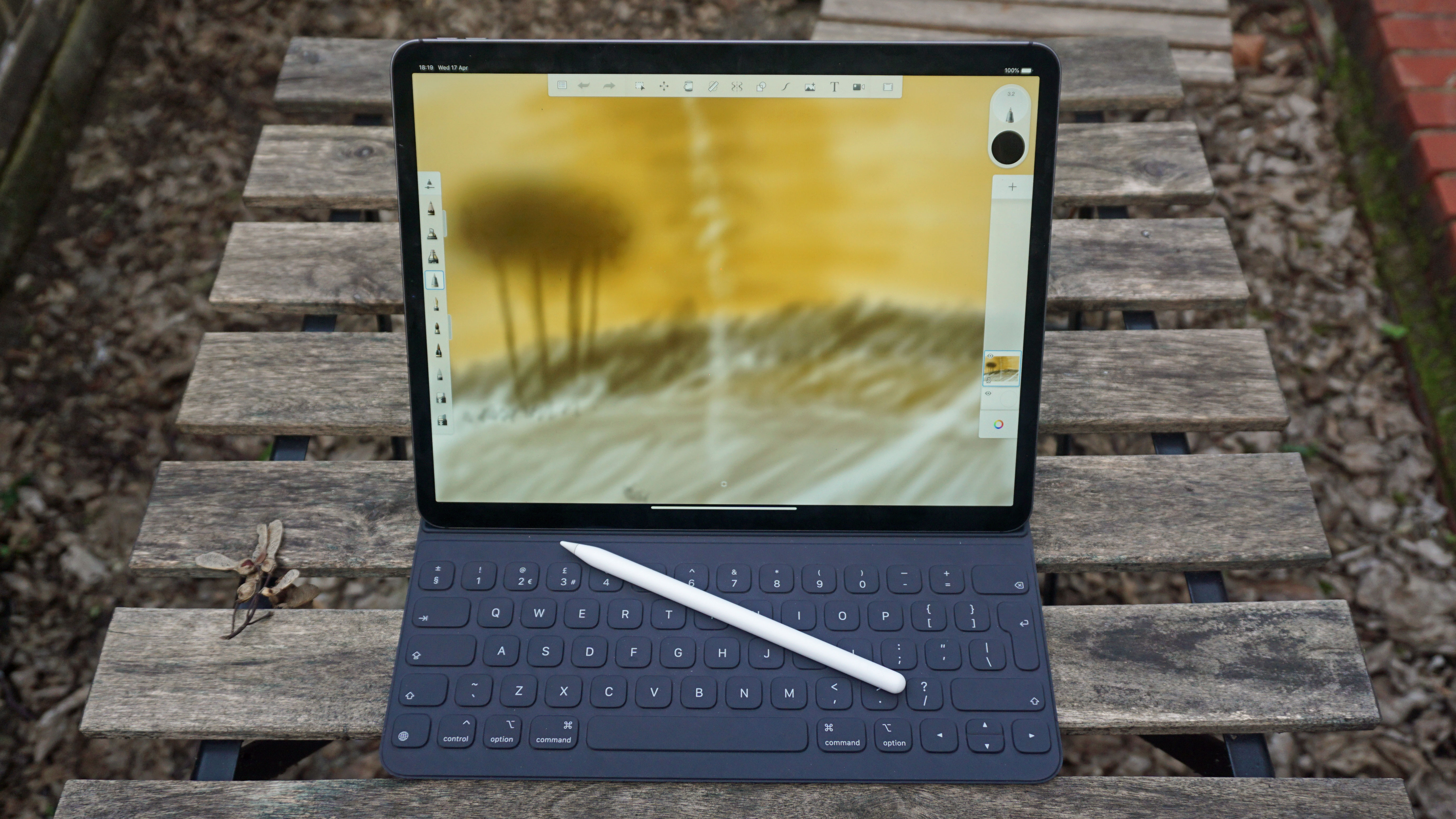
Specifications
Reasons to buy
Reasons to avoid
If you’re a creative professional, there’s an obvious choice of tablet to go for, and that’s the iPad Pro. It’s not cheap, but the iPad Pro 12.9 is a fantastic device on the creative front for many reasons, and it can be combined with the detachable keyboard – which Apple calls the Smart Keyboard Folio – as you check out when buying your iPad (so make sure you add this, and the correct language for the keyboard).
The detachable keyboard is solid enough effort, but what really sets the iPad Pro apart from the competition for creative types is the fantastic display which is impressively bright, and boasts support for the P3 wide color gamut (meaning it’s great for professional design work or the likes of photo editing). The Apple Pencil stylus is also a dream to use on this display, and highly responsive.
The downsides are that you don’t get a full desktop experience, compared to say Windows, although Apple is trying to provide that with iPadOS to move the tablet away from its mobile (and iOS) roots. The iPad Pro 12.9 is also eye-wateringly expensive if you want a decent amount of storage, with the detachable keyboard and stylus adding a considerable dollop of extra cost. This isn’t a hybrid combo for the financially faint of heart.
Read our full review: iPad Pro 12.9

5. Surface Book 3
Our expert review:
Specifications
Reasons to buy
Reasons to avoid
If you’re looking for a beautifully designed laptop that moonlights as a tablet, look no further than the Microsoft Surface Book 3. It comes with an immaculate screen and keyboard and will scratch that itch if you want a premium looking and feeling device as your portable. And, with its discrete graphics and ample amount of RAM, it’s great for content creators as well. It’s unfortunate that it comes with a weaker CPU and tiny trackpad, though the trackpad works as intended, keeping it from being a perfect device. It also comes with lackluster speakers. Outside of those issues though, this is one heck of a tablet with a keyboard.
Read the full review: Surface Book 3

6. Panasonic Toughbook CF-33
Specifications
Reasons to buy
Reasons to avoid
A rugged 2-in-1 is another niche area, but for those who need a tablet with keyboard which can take some punishment, this Panasonic product is king of the rough-and-tough hill.
Panasonic’s Toughbook CF-33 is sold standalone as a tablet or can be bundled with the keyboard – be sure to add it upon purchasing. The keyboard is well worth the extra outlay, because this is an excellent accessory, giving you a nice typing experience with a good level of travel (for a detachable unit).
Battery life is superb, which is obviously great for those using the CF-33 in the field, plus you get a high quality display, and a 2-in-1 capable of surviving drops and shocks, rain, extreme temperatures and humidity. The CF-33 meets the military-grade MIL-STD-810G standard for toughness, and perhaps the biggest downside for those wanting a truly rugged hybrid is that it won’t save your wallet from a pretty severe beating.
- We’ve also picked out the best laptops in the world
- Check out all the latest laptop deals
- Browse the best iPad deals
- See more of the best tablet deals
Sign up for breaking news, reviews, opinion, top tech deals, and more.
Darren is a freelancer writing news and features for TechRadar (and occasionally T3) across a broad range of computing topics including CPUs, GPUs, various other hardware, VPNs, antivirus and more. He has written about tech for the best part of three decades, and writes books in his spare time (his debut novel - 'I Know What You Did Last Supper' - was published by Hachette UK in 2013).