The best Windows tablets 2024: all of the top Windows tablets reviewed
Only the best Windows tablets are considered here

If you're after the most versatility from your next work machine then we recommend you consider one of the best Windows tablets available in 2024. These rigs are far more than just your standard alternative to a traditional desktop or laptop, as they offer unparalleled portability with their sleek size, combined with leading battery lives, and unbeatable touchscreen functionality, beating that of even dedicated 2-in-1 options.
Windows 11 has come a long way with its adoption and implementation for the touchscreen. Now, halfway through 2024, there are options on the market tailor-made for the form factor. This is most evident with the Microsoft Surface Pro 11 which confidently ditches the previous x86 architecture and fully embraces ARM with the Snapdragon X chipsets to great success. The result? Superior battery life and superior overall performance, albeit at the cost of compatibility.
It's important to note that the best Windows tablets may be more expensive than some of the best laptops running similar hardware as you're paying a premium for the form factor here. With that said, from budget, mid-range, and premium picks, you'll find our top seven offerings from top manufacturers to consider from Microsoft and Lenovo, among others. For more options, you can turn your attention to the best tablets next which gives you an encompassing view regardless of operating system.
The best Windows tablets in 2024
Why you can trust TechRadar
Best Windows tablet overall

Specifications
Reasons to buy
Reasons to avoid
The Microsoft Surface Pro 11 represents the biggest shift in design for the hardware seen in many years. Unlike its predecessors, the company's latest tablet goes all-in on ARM instead of x86 architecture, switching to a powerful mobile chipset in the form of the excellent Snapdragon X Elite. Not only are you getting the full AI PC experience in a sleek form factor, but you're also benefitting from an all-day battery life, too.
Design-wise, the Microsoft Surface Pro 11 is physically like those Windows tablets that came before, however, this time around you can opt for either an LCD or OLED panel. If you're someone who regularly works on creative projects you're going to want to opt for the latter thanks to its perfect blacks and endless color contrast. The tablet is also sleek in weight, too, measuring in at just 1.97 lbs / 895g so it's perfect for commutes to school or the office as well.
Read our full Microsoft Surface Pro 11 review
Best budget Windows tablet

Specifications
Reasons to buy
Reasons to avoid
The successor to the Surface Go 2 might not be as powerful as many had hoped it would be. However, for fans of the tablet line, the Surface Go 3 is still a capable and affordable prospect.
There are compromises made here, but it also has the best webcam at this price, which makes it great for keeping in touch with family and friends. Video calls are a huge part of all our lives these days to be sure, with a lot of people now working from home, and Microsoft has knocked it out of the park here. This is the one area that the Surface Go 3 truly excels at its price point.
Its performance might not be the most powerful Windows tablet in the world, but again, its price is more than appealing for most people. If you don’t need a whole lot of power anyway, it’s a terrific, money-saving choice.
Read our full Surface Go 3 review
Best laptop replacement Windows tablet

Specifications
Reasons to buy
Reasons to avoid
Touted by Lenovo as ‘an IT admin’s dream,’ the Lenovo ThinkPad X1 Tablet indeed offers many of the makings of such a device. That includes dual Thunderbolt ports for faster data transfers, Windows Hello login via fingerprint reader, and the optional IR camera for a more secure login and Microsoft AutoPilot readiness.
And, that’s without mentioning the SSD and battery that are field serviceable so that you can get a certified technician to come to you if you need parts replaced. But that’s not all; it’s also got a light and sleek chassis, and it comes with the ThinkPad Pen Pro, which means it’s great value all around.
On test, we found it to be a truly flexible tool for the mobile worker, powerful and fairly robust. Meanwhile, that 3K display is dazzlingly crisp and bright. The battery still struggles to last a full day of intense use, but it's improved over the previous generation.
Read our full Lenovo ThinkPad X1 Tablet review
Best Windows tablet for office use

Specifications
Reasons to buy
Reasons to avoid
The Surface Pro 9 5G moves Microsoft's Surface line in the right direction. During our testing, we found its bigger screen, nested and slim pencil, and day-beating battery life to tick off many things we want from a Windows tablet. Combine those with its well-performing system, and you've got a capable device that will see you through your day-to-day. On top of that, Windows 11 running on the ARM-based SQ3 is mostly good.
There are still hiccups, however, with ARM still seeing system compatibility and stability issues like weird screen glitches, the Edge browser constantly crashing, and the Adobe Creative Cloud bug preventing us to run Adobe Photoshop CC 2023. If you're looking for something for productivity or content creation, we'd go with the Intel-powered model, which we're in the process of reviewing.
If not, this latest addition to the Surface Pro line is pretty great. It's certainly among the best Windows laptops right now.
Read our full Surface Pro 9 5G review
Best value Windows tablet
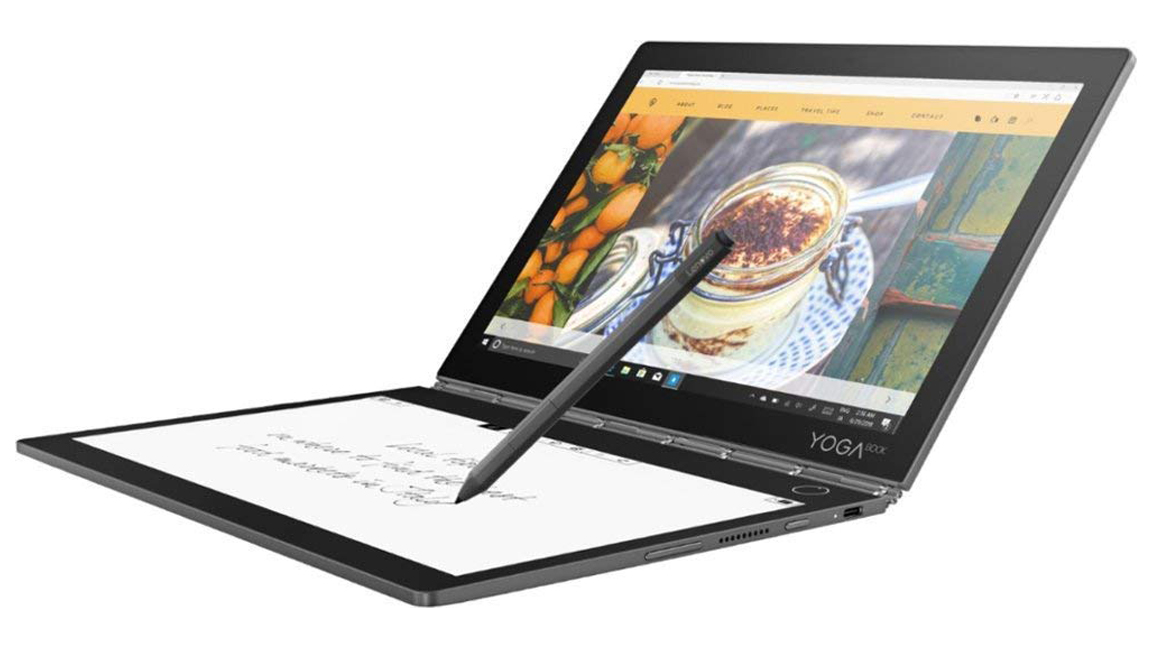
Specifications
Reasons to buy
Reasons to avoid
The Lenovo Yoga Book C930 is a truly innovative 2-in-1 laptop, with a second E Ink display that moonlights as a keyboard, a pad for making notes and drawing, and a traditional E Ink reader for viewing documents. It's perhaps this second stunning screen that's the biggest selling point of the Lenovo Yoga Book C930.
However, it isn’t the only selling point. The fact that it's thin and light makes it an excellent tablet as well. During testing, it performed well for day-to-day tasks. We also found that Windows 10 works great on it on the whole. It also racked up a decent 7 hours and 58 minutes in our battery test
Just keep in mind, however, that this isn’t one of those workhorses for video editing. However, for less demanding creative tasks like sketching, it should work beautifully. If you're looking for a laptop that doubles as a tablet and a drawing pad, this innovative 2-in-1 laptop is an ace in our book.
Read our full Lenovo Yoga Book C930 review
Best OLED Windows tablet

Specifications
Reasons to buy
Reasons to avoid
While OLED panel tech has a reputation for being the most expensive of its type, it seems that Asus didn't get the memo when it designed the Vivobook 13 Slate. While it's far from the most powerful Windows tablet on our list, this machine is rocking a decent battery life, endless color contrast, and deep blacks which make the overall user experience second to none for its price point.
Speaking of, you can pick up the Vivobook 13 Slate for just under the $600 / £600 / AU$840 mark, which makes OLED tech much more accessible than many of its contemporaries. Keep in mind, however, that the trade-off here is raw power. That's because this machine features a fairly mediocre Intel Pentium Silver N6000 processor and integrated graphics.
It's far from the worst processor you'll find on the market today but isn't going to be great for those wanting to push productivity tasks. If you're looking for a machine to get work done on and catch films on then this one delivers where it counts, though.
Read our full Asus Vivobook 13 Slate OLED review
Best Windows drawing tablet

Specifications
Reasons to buy
Reasons to avoid
If you work in the creative field then the Huion Kamvas Studio 16 may just be what you've been waiting for. It's a fully-fledged drawing tablet with a high-tech stylus, incredibly responsive touchscreen and gorgeous color reproduction, plus, it delivers a complete Windows 11 experience, too. Anyone who knows the best drawing tablets will understand that they aren't always the cheapest investment, especially when considering one for business use, which can make Huion's latest a real marvel.
The manufacturer didn't cheap out on the x86 hardware inside either. There's an 11th-Gen i7 processor at the heart of the experience backed up by 16GB DDR4 memory. Sure, they are no longer the newest components in the mobile silicon world, but they are no slouch either even in mid-2024. As an all-in-one creative solution, there are few Windows tablets which can offer such features, especially for the price point around the $1,699 / £1,879 (about AU$2,500) mark.
Read our full Huion Kamvas Studio 16 review for more information.
Best Windows laptops - FAQs
Is Windows 10 still good for a tablet?
While Windows 10 is a good operating system, many new Windows tablets ship with Windows 11 as standard. This more recent OS includes advancements to touch functionality which makes it the definitive choice for a touchscreen device.
Can a Windows tablet replace a laptop?
Yes, a Windows tablet can confidently replace a dedicated laptop. With that said, we recommend that you invest in either a keyboard case (complete with a trackpad) or consider a wireless keyboard and mouse for the optimum laptop-like experience.
Are Windows tablets still a thing?
Yes, Windows tablets are still around and arguably better than ever. Recently we have seen Microsoft shift gears with its latest mobile hardware from x86 to ARM architecture with the adoption of Snapdragon X SoCs to great success.
How we chose the best Windows tablets
We've made our choices for the best Windows tablets based on our testing and experiences with the hardware. Every single model mentioned in this buying guide has passed our desks and our high standards to be recommended here. We consider aspects such as the price, performance, design, features, battery life, and overall value for money, and will never recommend a product if we wouldn't buy it ourselves.
How we test the best Windows tablets
Every Windows tablet we get in for review at TechRadar goes through a lengthy and thorough testing process. We typically spend around two weeks with an item (countless hours over this period) benchmarking the CPU and GPU performance, testing the battery, and stress testing the hardware in real-world use. For more, we recommend you check out how we test, review, and rate products on TechRadar.
Sign up for breaking news, reviews, opinion, top tech deals, and more.

Named by the CTA as a CES 2023 Media Trailblazer, Allisa is a Computing Staff Writer who covers breaking news and rumors in the computing industry, as well as reviews, hands-on previews, featured articles, and the latest deals and trends. In her spare time you can find her chatting it up on her two podcasts, Megaten Marathon and Combo Chain, as well as playing any JRPGs she can get her hands on.
- Michelle Rae UyContributor
- Aleksha McLoughlinContributor