Best rugged tablet of 2025: Tested for the real-world where anything can happen
Water resistant, drop-proof and shockproof - we test the best rugged tablets for durability

We've reviewed plenty of Android and iPad tablets, but the best rugged tablets are the ones built for the real-world - whether you're working in hostile environments or out camping and hiking. With all those reviews under our belt, these are my top picks, where we test for durability, ruggedized designs, and all the extra features you need out in the field.
In my opinion, there's no beating the Dell Latitude 7030 Rugged Extreme for most people who need a ruggedized tablet capable of productivity in just about any condition or job-site - particularly since it includes a detachable keyboard for those who need it. Check out the full review below, alongside some of my favorite alternatives.
Just like we do when testing out the best rugged laptops, best rugged hard drives, and best rugged phones, we perform our own range of shock, drop, and water-resistance tests to make sure each durable tablet is capable of withstanding harsh conditions and treatment. We also explore features like cameras and designs, specifically looking for port coverings and MIL-STD and IP ratings for extra protection.
Best rugged tablet overall
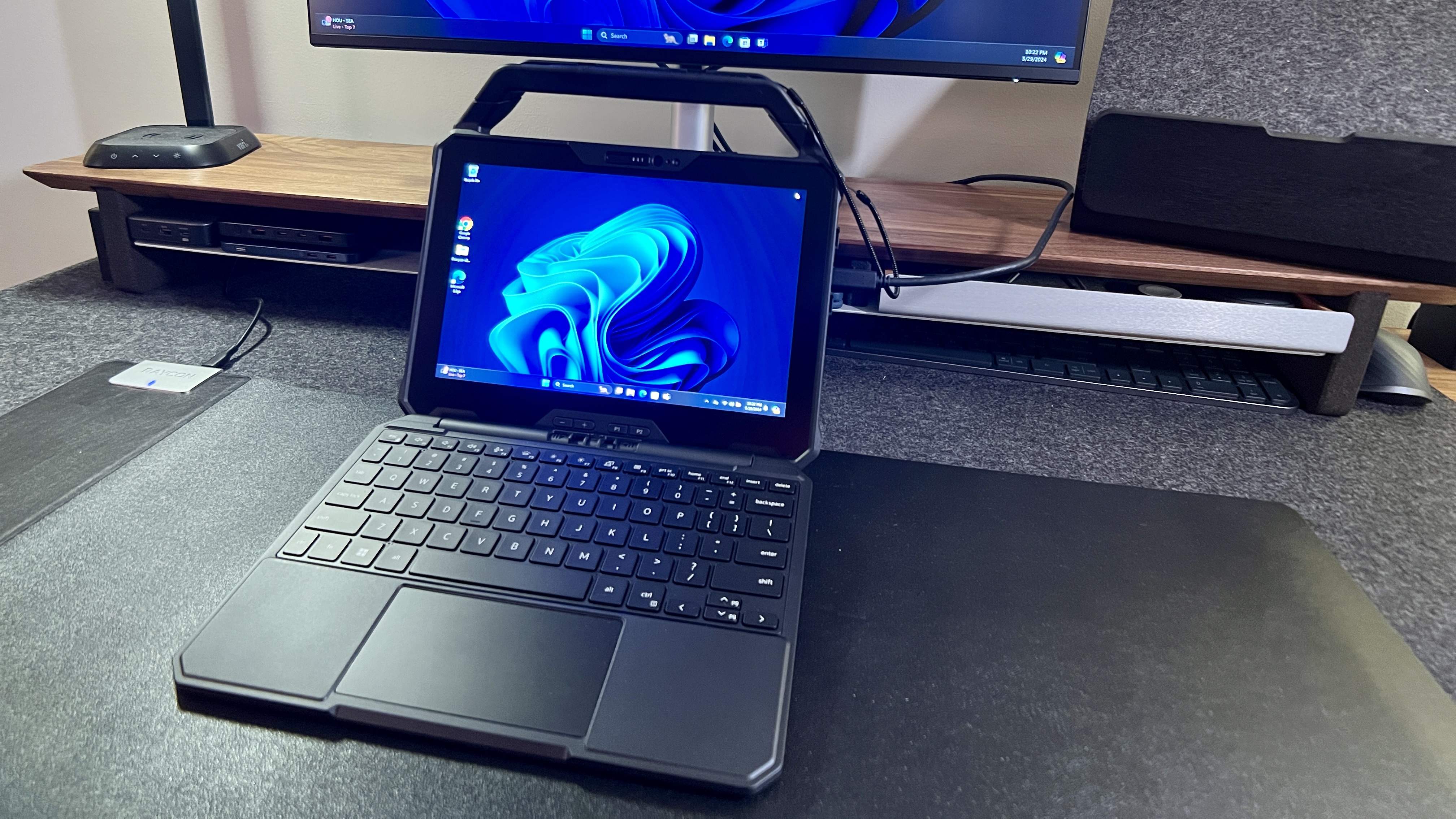

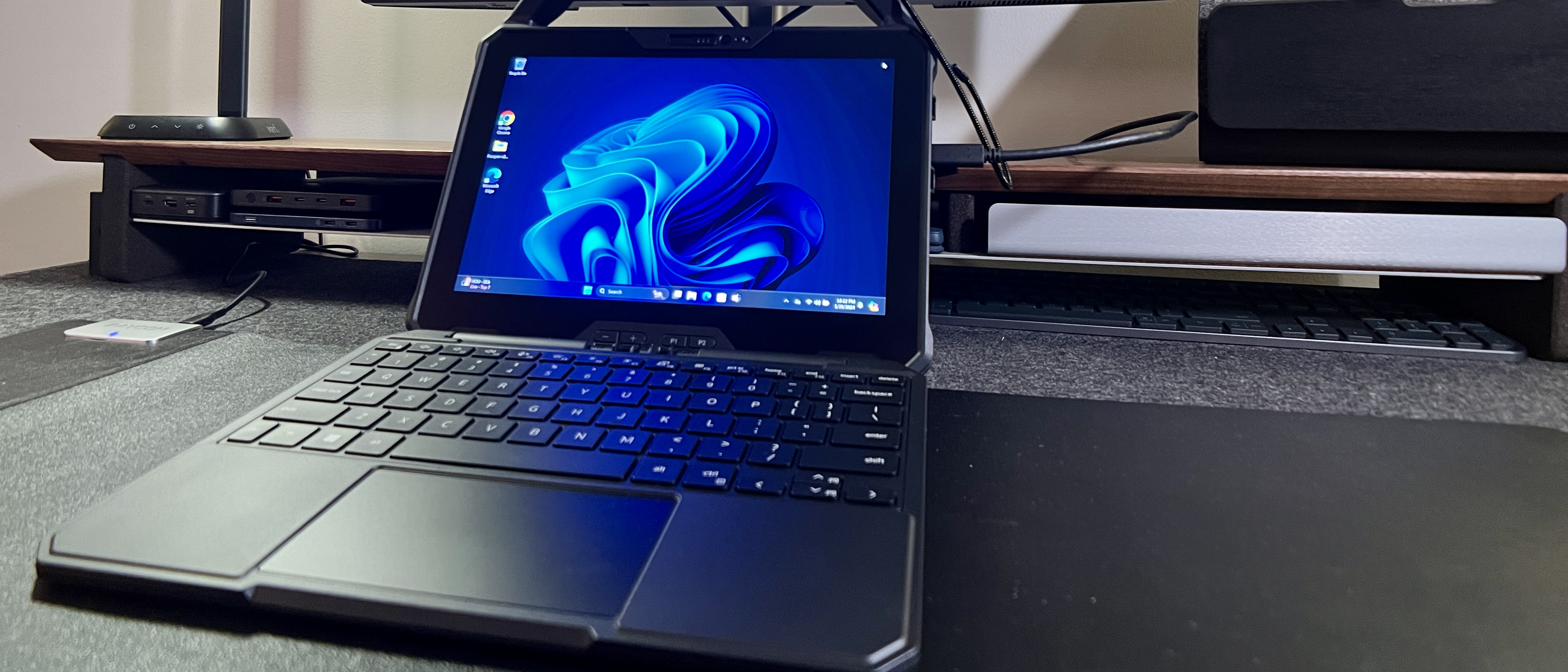



Specifications
Reasons to buy
Reasons to avoid
The Dell Latitude 7030 Rugged Extreme is our top pick ruggedized tablet - it's admittedly expensive, but in tests, we found this one performs well and the build quality gave us confidence that this would last, even under extreme conditions.
Running on Windows 11 Pro, the 10in tablet proved to be pretty quick, reliable, and we liked the 1080p rear and front-facing cameras. Naturally, this drops to 480p at 30 fps when switching to IR mode, and we love that this is an option here (and especially useful for anyone using Windows Hello). In use, we found it offers an experience more akin to desktop than traditional tablet - and that worked very well under review.
What really gives this rugged tablet versatility, though, is the detachable keyboard and stylus - effectively delivering a rugged two-in-one when working on-site. It is expensive, particularly when adding accessories, and some may find it too bulky when fully kitted out. But for an IP65-rated durable tablet, performance was excellent.
Read our full Dell Latitude 7030 Rugged Extreme tablet review
Best rugged tablet on a budget







Specifications
Reasons to buy
Reasons to avoid
If you're looking for a cheap rugged tablet, you can't go far wrong with the Oukitel RT3 Pro. This 8in tablet comes in at around the $200-250 mark, but for the price delivers good battery life, a toughened, robust design, and even boasts a dual SIM port.
In our testing, we liked the screen, which is protected with Corning Gorilla Glass and offers 600 nits of brightness - ideal for working outdoors in direct sunlight. Although, as a budget pick, the resolution won't stand up to scrutiny when compared with high-res models. Still, performance, we found was relatively powerful. At this price, it's never going to be the fastest, but it's more than enough for on-site productivity tasks, and will even support fairly smooth gaming on the go. In fact, our biggest gripe with this tablet is the slow charging rate (just 10W). But once charged, the 5150mAh battery should last over a month on standby, up to 16 hours playing audio, and 6 hours for video playback.
Read our full Oukitel RT3 Pro rugged tablet review
Best rugged tablet for accessories






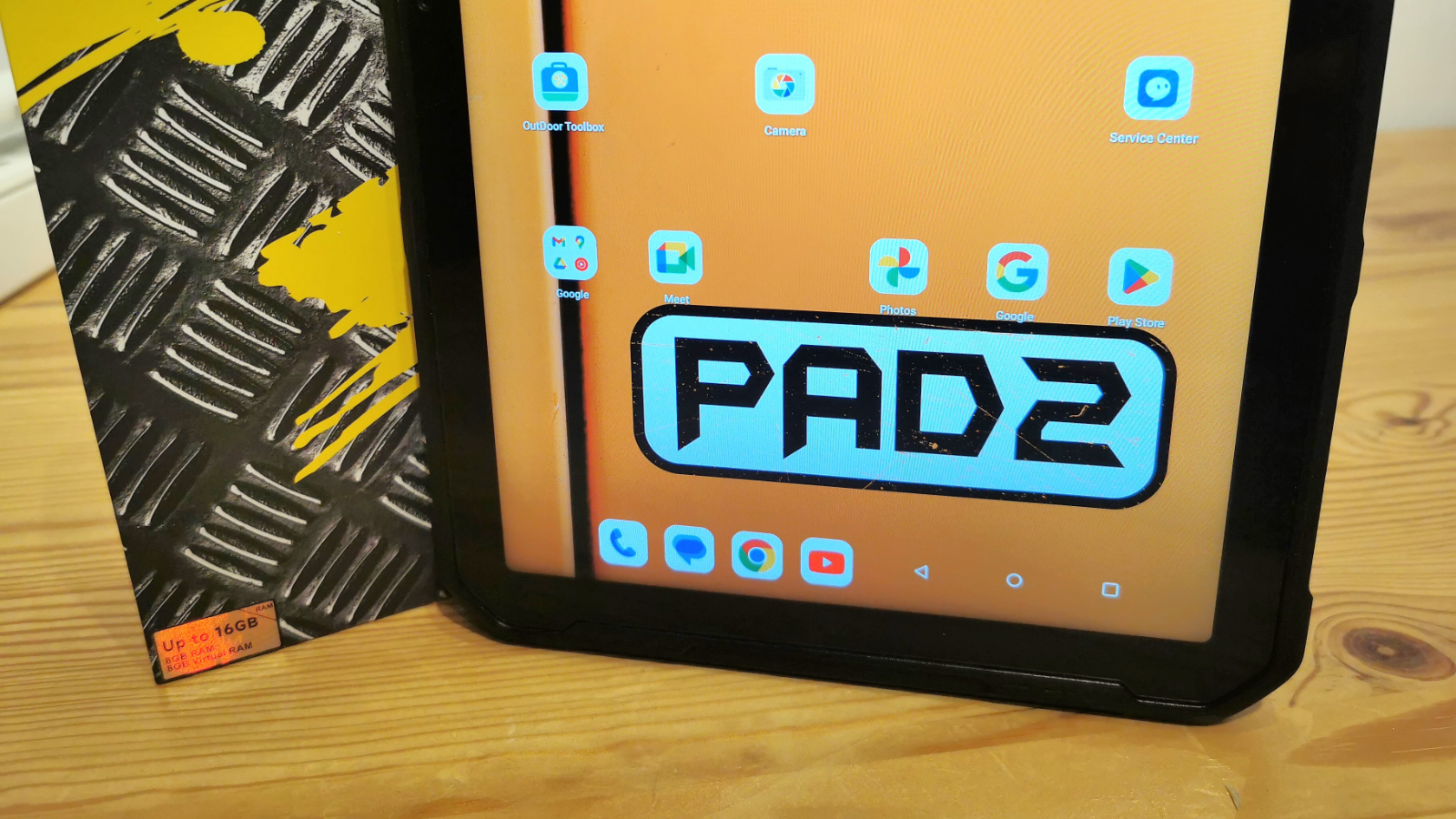
Specifications
Reasons to buy
Reasons to avoid
For a truly versatile and modern rugged tablet, we recommend the Ulefone Armor Pad 2. The tablet itself boasts a broad 11in IPS screen (whereas many others opt for 10in) with a 1200 x 2000 resolution and up to 500 nits brightness, which should be more than adequate for working outdoors.
What sets this device apart - besides the slightly larger display - is the optional accessories on offer here. Thanks to the uSmart, the same as you'll find on the Ulefone Armor 24 phone, you can hook up a host of tools to suit your work, including endoscopes and microscopes. Specs are standard for ruggedized Android tablets - 8GB RAM, 256GB storage, and a MediaTek Helio G99 chip. Wi-Fi 6 and 4G/3G round out the communication options, while ports support Dual Nano SIM and MicroSD up to 1TB.
We really liked the weight here - at 1018g, it's somewhere in the middle of the Oukitel RT7 and the Doogee R10 we've tested. However, that lightness comes at the price of a smaller battery. Not that we had any issues with battery life, with a 18600mAh capacity, it should offer multiple days' worth of operation, especially once you've optimized power management.
Read our full Ulefone Armor Pad 2 review
Best rugged tablet for battery life
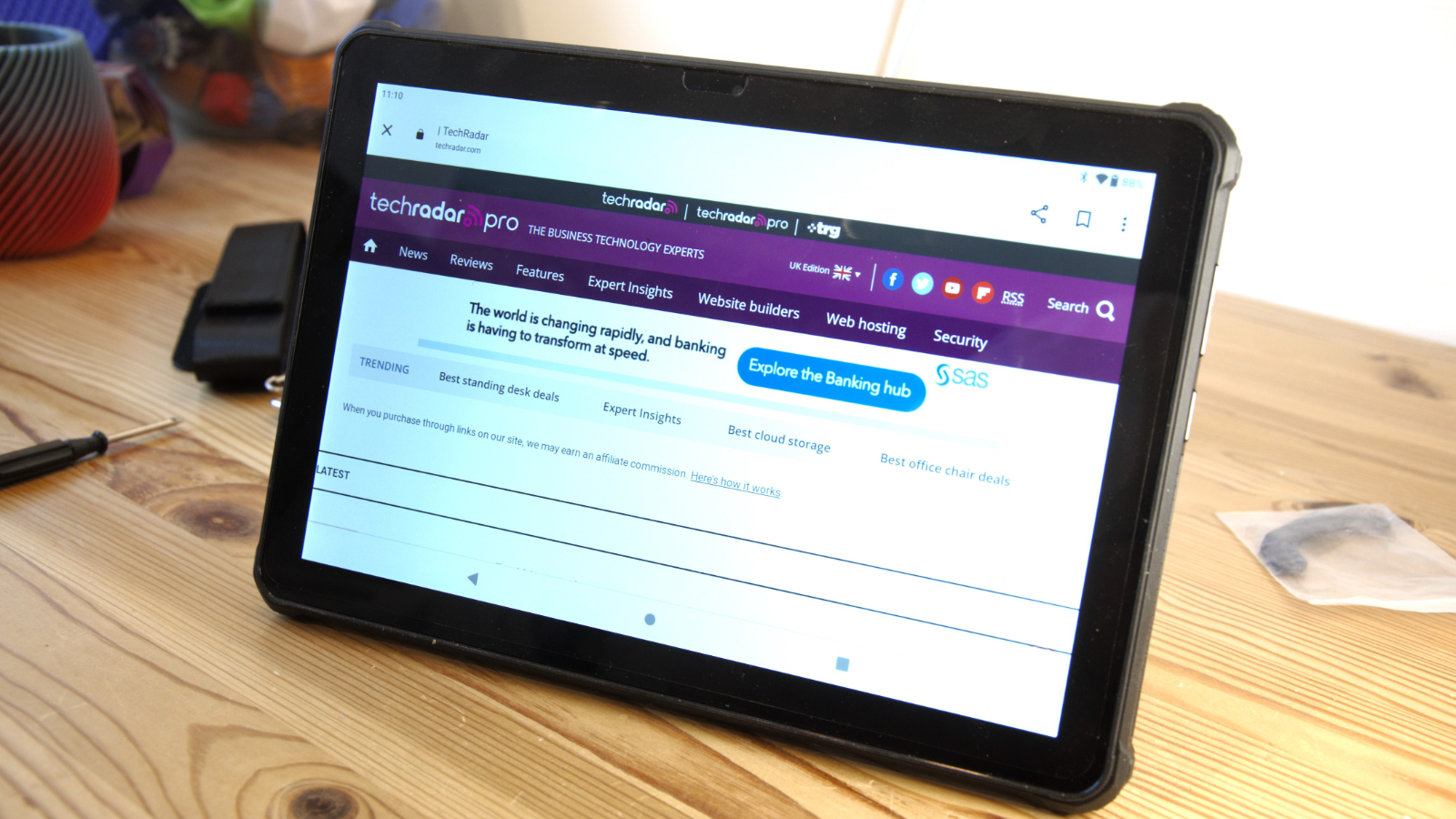




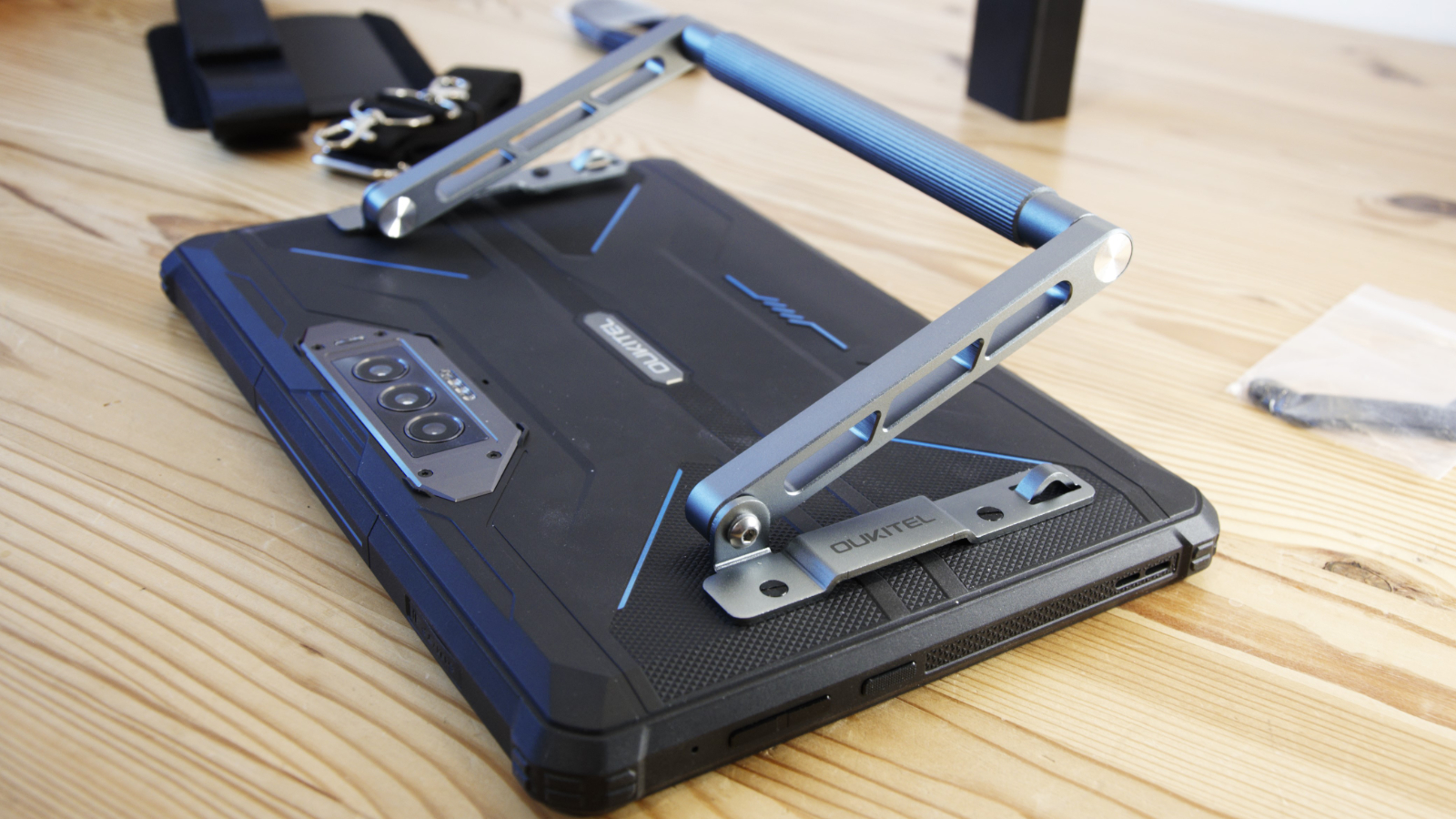


Specifications
Reasons to buy
Reasons to avoid
An entirely different approach to the concept of a rugged Android tablet from Oukitel. The R7 Titan 5G is a rugged tablet sporting a massive 32,000mAh battery and four excellent camera sensors.
Built on the MediaTek Dimensity 720 SoC, the other great selling point is that it supports 5G communications for those regions that have deployed that technology. The downside of that much battery is that this tablet is over 1200g, and that’s before you’ve added the alloy handle/stand, the wrist support and the included carry strap. It does offer 33W fast charging, but even using it, you should expect a complete charge to take over 7 hours.
According to Oukitel, the battery should last up to 2,500 hours on standby, which is over 100 days, or 220 hours of talk time, which is more than nine days. It is a high-quality design built to survive the environment, can take impressive pictures and captures 4K video. But it’s heavy, the screen isn’t as bright as we'd like it to be, and due to efficiency issues, despite its large battery capacity, it lasts only slightly longer than the Blackview Active 8 Pro, which may prove a better alternative.
Read our full Oukitel R7 Titan 5G review
Best small-form rugged tablet






Specifications
Reasons to buy
Reasons to avoid
If you're looking for a more portable rugged tablet, the Ulefone Armor Pad Pro is a compact 8in device built for use on-site. Weighing in at just 560g, in hand, this felt more like using a traditional rugged phone rather than a fully robust tablet, which is nice.
Despite the size, this tablet still offers plenty of protection, and its design will certainly be familiar to anyone who's used a toughened tablet before. Ports are also well-protected with rubber caps to protect the SIM, USB, and audio jack. As with the Ulefone Armor Pad 2, the tablet also has a uSmart connector, letting you connect a range of accessories to the device.
However, we did notice that the Ulefone Armor Pad Pro lacks the performance and punch of G99-powered rugged tablets. And, as you'd expect with a smaller, lighter device, the 7650mAh battery can't compete with much of the competition, although it's more than serviceable for general use.
Read our full Ulefone Armor Pad Pro rugged tablet review
Best rugged tablet for cameras







Specifications
Reasons to buy
Reasons to avoid
Blackview has decided to avoid the race to the bottom of the rugged tablet price scale and instead produce a reasonably specified tablet for a rational asking price.
The Active 8 Pro is built around the popular MediaTek Helio G99 SoC, a chip used in many phones and tablets. It comes with a 33W fast charger, a stylus, a SIM card ejector pin, a USB-C cable, and a hand strap for attachment to the back by screws. The robust outer shell is designed to withstand full water immersion at less than 1.5M for 30 minutes, and it is also dust resistant.
One of the best features, in our experience, is the the 48MP Samsung ISOCELL GM2 primary camera sensor. We found it's very capable of producing good quality images even in low light conditions. Although we wish Blackview had included more special photo and video modes that could exploit this camera.
And we especially like the 22000 mAh battery, which lasts on standby for sixty days. Its ability to use that battery capacity to charge other devices over USB-C is also helpful.
Read our full Blackview Active 8 Pro review
Best rugged tablets: FAQs
What's the difference between the best rugged tablets and a regular one?
There are probably more similarities between rugged and regular tablets than there are differences. Functionally, they're the same, with a touchscreen, app downloads, usually running Android, Windows, or ChromeOS. Like traditional tablets, they feature front and rear cameras, and they're highly portable. You'll even see both rugged and regular tablets protecting displays with Gorilla Glass or similar.
However, the very best rugged tablet is built to be a lot stronger than your regular tablet. The bodywork is tougher, and the casing is sealed to protect against dust, water, shocks, and drops. They will usually include IP ratings, and tested against MIL-STD 810 standards, used the the US military to test equipment under extreme conditions.
A rugged tablet is purposely designed to cope in hostile environments, extreme weather conditions, and the great outdoors. Because of this, they also typically have a longer-lasting battery life.
How to choose the best rugged tablet for you
Why you can trust TechRadar
When deciding which rugged tablet is best for you, there are a number of key factors to check.
Operating system
Like regular tablets, a rugged tablet will usually run Android, or some variation of it. However, there are Windows tablets, which may be better for enterprise use, depending on your IT needs. ChromeOS is a very popular choice, but even the best Chromebooks need an internet connection to really get the most from the device. If you're working off-the-grid, that may not be ideal.
Specs
Like buying any device, check the processor, RAM, and storage. MediaTek and Qualcomm remain the preferred CPU as the processors they use are optimized for mobile and tablet use. The higher the memory or RAM, the smoother your experience should be. Ideally, look for 16GB for fluid performance. Storage will depend on your use, but an absolute minimum of 128GB, although more is preferred. Depending on profession, make sure the tablet has adequate cameras and camera sensors.
Ratings and standards
Unlike the best Android tablets or the best iPads, the very best rugged tablets will feature IP ratings and will be tested to MIL-STD 810 standards. It doesn't mean it's ready for combat, but does mean it's been tested to the same grade as US military equipment under extreme conditions. Carefully check those Ingress Protection (IP) ratings, as they'll let you know whether a device is waterproof or just water-resistant. You can find out more about reading IP ratings from the International Electrotechnical Commission by clicking right here.
Portable
Although they're popular for their portability, rugged tablets will be heavy and bulkier than your standard device. That's because the construction quality is different, with a weightier, mightier chassis. The battery also tends to be larger, which also affects portability (but means it will last longer in the field).
How we test the best rugged tablets
Our team of expert reviewers have hand-tested a massive range of the best tablets for professional use. And whether we're comparing the specs of the best drawing tablets or analyzing the performance of those build for working, camping, and hiking outdoors, our extensive testing process remains the same.
This means benchmarking speed and performance. So, we know how well the tablet performs (and performs against the competition) - there's nothing more infuriating than a tablet that lags even under light workloads like checking emails and web browsing. We also measure dimensions and weight, to make sure the tablet is genuinely portable, even if it's weightier than regular tablets.
For protected devices, like the best rugged hard drives, phones, and tablets, we've even engineered our very own drop tests and water tests. We take untold amounts of pleasure flinging tablets from great heights and submerging them under water for extended periods of time. Then we can see how rugged these tablets really are.
Get in touch
- Want to find out about commercial or marketing opportunities? Click here
- Out of date info, errors, complaints or broken links? Give us a nudge
- Got a suggestion for a product or service provider? Message us directly
- You've reached the end of the page. Jump back up to the top ^
Sign up to the TechRadar Pro newsletter to get all the top news, opinion, features and guidance your business needs to succeed!

Steve is B2B Editor for Creative & Hardware at TechRadar Pro, helping business professionals equip their workspace with the right tools. He tests and reviews the software, hardware, and office furniture that modern workspaces depend on, cutting through the hype to zero in on the real-world performance you won't find on a spec sheet. He is a relentless champion of the Oxford comma.