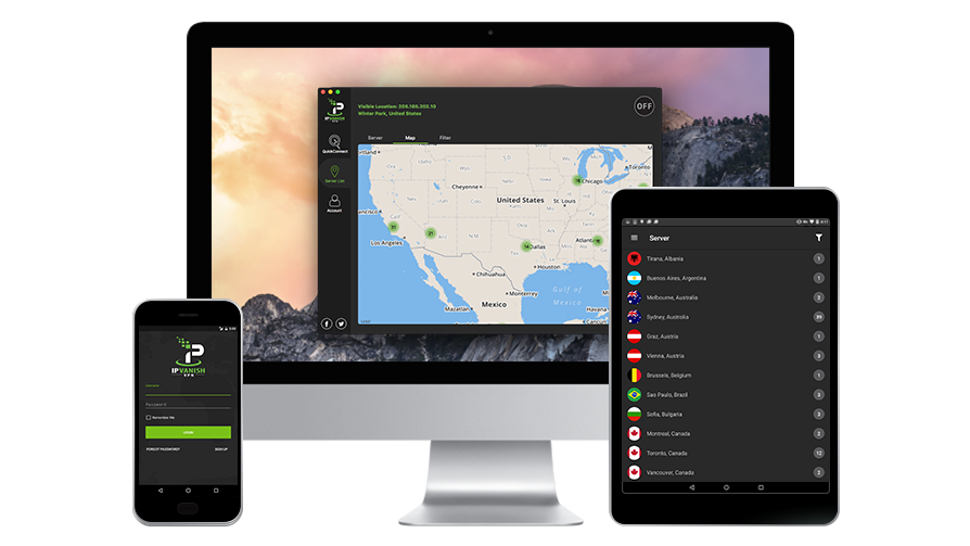Best school Wi-Fi VPN in 2022
To help access educational content online

Schools (and colleges too) are increasingly blocking online access to social media networks, gaming as well as online communities and streaming platforms. That's where downloading the best VPN comes in handy.
Whether these educational institutions uphold these restrictions to keep students focused on their work, or just to maintain a balanced usage of bandwidth – heavy downloading or streaming activity can really slow speeds down. And you can’t really blame them for implementing these restrictions - after all, this is done in the best interests of pupils.
Yet, these restrictions can have certain consequences. These sort of blocks may be locking out students from content they actually need for research. For example, arguably, YouTube has plenty of educational content on offer. And school firewalls tend to be less than perfect, often taking out genuine educational resources in their IP blacklisting.
- Check out the best VPN service options around
You could even argue that taking away much-needed downtime activities such as keeping in touch with friends via social networks, or watching your favorite vlogger, could be detrimental, too.
The solution is simple: using a VPN allows you to bypass blocks on school Wi-Fi so you can enjoy free access to information. Additionally, public Wi-Fi is inherently insecure, and with a VPN encrypting traffic, you have a much better level of security against malicious attacks. You also benefit from private browsing by keeping your online activities known only to you, safe from the monitoring eyes of the school’s IT admin.
Best school Wi-Fi VPNs in 2022
Why you can trust TechRadar
1. ExpressVPN
Best all-round VPN
Number of servers: 3,000+ | Server locations: 160 | IP addresses: 30,000 | Maximum devices supported: 6
It’s no wonder ExpressVPN is routinely among our top choices for highest rated VPN provider. The service has it all: 2,000+ fast servers with above-average speeds in 148 locations dispersed across 94 countries. You also get an excellent range of native mobile and desktop clients, as well as browser extensions, and DNS content unblocking for accessing a wide array of streaming services.
There’s also P2P support and tons of easy-to-follow material to get the service up and running, while 24/7 live customer support will answer any questions you may have. Security and privacy are both top notch with 256-bit encryption alongside a ‘zero-knowledge’ DNS solution, multiple protocol support, and a clear no logs policy.
The only real downside is that there is no free plan or trial, but you do get a 30-day refund policy if you’re not satisfied. Granted, ExpressVPN isn’t the cheapest VPN provider out there, but you can grab this service via an affordable annual plan (which gives you three months extra). The packages available are:
- [$12.95 a month] 1-month
- [$9.99 a month] 6-months - $59.95
- Exclusive deal [$6.67 a month], save 49%, 15-months - $99.95
2. IPVanish
Best for torrenting and P2P
Number of servers: 1,300 | Server locations: 75 | IP addresses: 40,000+ | Maximum devices supported: 10
IPVanish has a lot going for it, offering access to more than 1,100 servers (in 60+ countries) that deliver fast and unrestricted internet access. Fast is the key word here, as we witnessed extremely good download speeds in our testing – IPVanish was even above-average on longer distances, which makes the P2P-friendly provider one of the best options for torrenting.
Clients are available for all the usual platforms, with setup instructions for lots of additional devices. And while the Windows client is crammed with both high and low-level features, the software isn’t without the odd usability issue.
The good news is IPVanish prevents deep packet inspection and helps maintain your privacy in the fullest sense: unlike some providers, IPVanish doesn't log session data (i.e. connection times, incoming and outgoing IP addresses, and so forth) which is always a privacy plus.
There's no free plan or trial, although you do get a 30-day no-strings-attached refund. There are three subscription plans, with the 1-year plan being the most affordable option. The packages available are:
3. VyprVPN
Fastest VPN
Number of servers: 700+ | Server locations: 70+ | IP addresses: 200,000+ | Maximum devices supported: 5
VyprVPN operates its own servers and infrastructure, which always helps in achieving speedy performance. And indeed when we tested this service we experienced stellar download performance, with speeds which were more than double the rates achieved with the VPN turned off.
The service has very good global coverage and clients for almost every major platform and device, with detailed manual setup instructions for the rest. The software is very user-friendly and easily configurable for more demanding users.
Along with the usual multiple security protocols for encryption, you get bolstered security through VyprDNS, and the company’s proprietary Chameleon protocol that prevents deep packet inspection, VPN blocking, and throttling. The service makes the usual ‘no logs’ claims, although there is some logging present; namely connection times and IPs.
Users can test the water with a 3-day trial, but be sure to make the most of this, as the company doesn’t allow refunds under any circumstances once you’ve signed up, and monthly billing is expensive. Your other option (and the best one, really) is the annual Premium subscription which comes with all the goodies, and only these subscribers get the firm’s Chameleon technology. The packages available are:
- Get 40% off VyprVPN's annual plans - Get VyprVPN here
- Basic: $9.95 monthly or $5 per month billed annually
- Premium: $12.95 monthly or $6.67 per month billed annually
4. NordVPN
Best for extra security
Number of servers: 5,600 | Server locations: 60+ | IP addresses: N/A | Maximum devices supported: 6
In terms of server coverage, NordVPN more than delivers with in excess of 5,050+ servers in 60+ locations. In our tests, performance levels were quite impressive with only very small drops in download and upload speeds compared to having the VPN turned off.
The service provides clients for all major platforms and tutorials for setting up on other devices. The Windows client, in particular, needs some work, but on the whole it's a good-looking package, particularly with its server selection features and configurability.
Those wanting to beef up security should look no further – NordVPN offers Double VPN technology, meaning your data is passed through two servers and encrypted twice, and the firm operates its own DNS servers. Additionally, there’s Tor over VPN and a filter to block ads, known malware and phishing sites, alongside the usual security features. The company enforces a strict no log policy, stating that it doesn’t track any online activity.
Price plans come with a 30-day no-hassle money-back guarantee and are fairly affordable, except for the monthly plan which is steep. The best option is the limited 3-year offer as it provides fantastic savings. Interestingly, there is a free trial available but it’s difficult to find on the website. The packages available are:
- [$11.95 a month] 1-month
- [$6.99 a month] 1-year - $83.88
- [$3.99 a month] 2-years - $95.75
- [$2.99 a month] 3-years - $107.55
5. Hotspot Shield
Best for private browsing
Number of servers: 3,200+ | Server locations: 80+ | IP addresses: N/A | Maximum devices supported: 5
While this provider’s total of 2,500+ servers is indeed impressive, we'd like to see them spread over more locations ideally. That said, performance-wise Hotspot Shield did well, and in testing, our upload and download speeds were actually a little faster compared to our usual non-VPN rates.
Hotspot Shield offers native software for Windows, Mac, Android, iOS, and browser extensions for Chrome and Firefox. The colorful clients are compact and straightforward but have a very small number of settings, with the most important ones turned on by default so there’s not much here in terms of configurability.
The service offers multiple security protocols, and an anti-malware solution, plus it supports private browsing. The privacy policy is favorable and explained in detail, stating that any browsing or connection information which might be recorded is deleted when your VPN session closes.
There’s a free plan that isn’t time-limited, but almost everything else is: that means bandwidth, server selection, tech support, and also, you might be served ads. However, you do get the same military-grade encryption as paid users. If that’s not enough for you, the best value-for-money plan is the 2-year subscription. The packages available are:
- We’ve also rounded up the best free VPN services
- Protect your device with the best antivirus

Sign up for breaking news, reviews, opinion, top tech deals, and more.

Désiré has been musing and writing about technology during a career spanning four decades. He dabbled in website builders and web hosting when DHTML and frames were in vogue and started narrating about the impact of technology on society just before the start of the Y2K hysteria at the turn of the last millennium.