The best gaming monitor in 2025: my favorite displays for gaming at your best
Game at your best with one of my best gaming monitor picks

- 1080p Quick List
- 1440p Quick List
- 4K Quick List
- Best 1080p overall
- Best 1080p budget
- Best 1440p overall
- Best 1440p budget
- Best 1440p premium
- Best 1440p ultrawide
- Best 1440p OLED
- Best 1440p mini-LED
- Best 4K overall
- Best 4K budget
- Best 4K premium
- Best 4K ultrawide
- Best 4K OLED
- Best 4K mini-LED
- How to choose
- FAQs
- How we test
The best gaming monitor should deliver the perfect mix of sharp resolution, fast refresh rates, low input lag, and solid value for your money, but figuring out which gaming display offers the best balance for your needs and budget can be tough.
That’s where the experience of the TechRadar team comes in. When pulling together this guide, I didn't just rely on the spec sheet for different monitors: I worked with our experienced monitor reviewers, who put every gaming monitor reviewed on this site through extensive hands-on testing. This is testing I've done myself over dozens of monitor reviews over my past five years here at TechRadar, and I've brought together all of that expertise to narrow down my top picks for the best gaming monitor of 2025 across three resolutions, various price points, and different display technologies.
No matter which type of gaming monitor you're looking for, I've broken it down into easy-to-navigate categories to help you find the best gaming monitor for your next upgrade.
September 2025: Entire guide has been rewritten with all new entries pulled from our most recently reviewed products. We've also included new buying advice to help you decide which kind of monitor is right for your needs.

I have been reviewing gaming monitors for TechRadar for more than five years, and I've been using them for even longer. As TechRadar's PC components expert, I also have specific insight into how your PC specs directly impact the kind of performance you can expect from your gaming monitor, thanks to my many hundreds of hours of graphics card testing in just the past three years.
Best gaming monitors: 1080p Quick List

Best 1080p gaming monitor overall
We first reviewed the Alienware AW2524HF two years ago, but no other 1080p monitor we've tested on the market can match it in 2025, so it remains our 1080p champ.

Best 1080p budget gaming monitor
The Lenovo Legion R25f-30 is a solid choice when it comes to 1080p image quality and performance, but don't expect too much from a budget 1080p display.
Best gaming monitors: 1440p Quick List

Best 1440p gaming monitor overall
The Asus ROG Strix XG27ACS isn't overloaded with bells and whistles, but it gives you everything you need for fantastic 1440p gaming at a great price.

Best 1440p budget gaming monitor
The Gigabyte GS32QC is a solid gaming monitor for 1440p gaming without spending a fortune, though it doesn't have a whole lot of special features beyond looking and playing great.

Best 1440p premium gaming monitor
The 27-inch MSI MPG 271QRX is a stunning gaming monitor that comes with a premium price tag, but the expense is worth it for what you're getting.

Best 1440p ultrawide gaming monitor
This massive 45-inch 32:9 ultrawide LG gaming monitor offers a lot for less than a grand, including blazing gaming performance with a 200Hz refresh.

Best 1440p OLED gaming monitor
The Sony Inzone M10S is a pricey 1440p display, but it justifies that by offering just about everything an esports competitor could need, thanks to its blazing-fast 480Hz OLED panel and 0.03ms response time.

Best 1440p mini-LED gaming monitor
The Tempest GP2711 doesn't have all of the frills of a lot of its competitors, but its mini-LED panel technology and streaming-friendly features make it unbeatable at its price point.
The best gaming monitors: 4K Quick List

Best 4K gaming monitor overall
With the highest pixel density of any 4K monitor on this list, the visuals on the Odyssey OLED G81SF are super crisp, while the speedy 240Hz refresh rate and 0.03ms response time make for outstanding gaming.

Best 4K budget gaming monitor
The Legion Y32P-30 has been around for a few years now, but that also means it can be found for pretty cheap, making it a fantastic option for gamers looking for a fantastic 4K gaming monitor on a budget.

Best 4K premium gaming monitor
The Alienware AW3225QF delivers an unparalleled gaming experience. With its 4K resolution, 240Hz refresh rate, and smooth OLED performance, it checks every box for needed for a premium display.

Best 4K ultrawide gaming monitor
The LG Ultragear GX9 is built for gamers who crave immersion, offering an OLED panel that delivers rich colors, solid HDR performance, and lightning-fast refresh rates, though at the cost of a premium price tag.

Best 4K OLED gaming monitor
Asus’ debut 27-inch OLED gaming monitor delivers outstanding performance, but it is a pricey display with a lot of flash that some might find a bit excessive.

Best 4K mini-LED gaming monitor
The Predator X32QFS is a pleasure to use, whether for gaming or productivity. Its 4K Mini-LED IPS panel is backed by impressive specifications, delivering outstanding visuals and smooth performance.
The best gaming monitor: in-depth
The best gaming monitor in 2025
Why you can trust TechRadar
These are my picks for the best gaming monitor of the year, backed up by the extensive testing process of our team of reviewers, so you know you can trust my recommendations to find the right gaming monitor for your needs and budget.
The best 1080p gaming monitor overall






Specifications
Reasons to buy
Reasons to avoid
✅ You play competitive online games: The 500Hz max refresh rate and 0.5ms response time on offer here is perfect for online titles where performance matters like Counter-Strike 2 and Rocket League.
✅ You want bright, crisp 1080p quality: It doesn't have the same clarity as 1440p or higher models, but this is a fantastic panel as far as FHD options go.
❌ You play mainly single-player games: If most of your playtime is in single-player titles that don't rely on a competitive edge, you can skip the high refresh rate here.
❌ You're on a budget: While the AW2524HF is a great deal for the specs on offer, I definitely wouldn't consider it a budget gaming monitor.
The Alienware AW2524HF remains the standout choice for anyone seeking the best 1080p monitor available today, despite its apparent age.
Even though it has been on the market for a couple of years (TechRadar reviewed it back in late 2023), its performance still sets the standard for what you can get at this resolution. With a blistering 500Hz overclocked refresh rate and 480Hz native output, it is purpose-built for competitive gamers who demand unrivaled speed and responsiveness.
The 24.5-inch Full HD panel combines a rapid 0.5ms response time with smooth visuals, making it ideal for fast-paced esports. Dual DisplayPort 1.4 inputs, HDMI 2.1, a USB hub, and a retractable headset hanger add to its practicality, while the stand provides full ergonomic adjustments for comfort during long sessions.
While HDR is limited to HDR10 and the lightweight stand can feel a little less sturdy, the monitor’s core strengths easily outweigh these drawbacks. Despite a higher price than most 1080p gaming monitors, this display offers exceptional value compared to other ultra-high-refresh displays. For those who prioritize speed and clarity above all else, the Alienware AW2524HF remains the definitive 1080p gaming monitor today.
Read the full Alienware AW2524HF review
The best 1080p budget gaming monitor





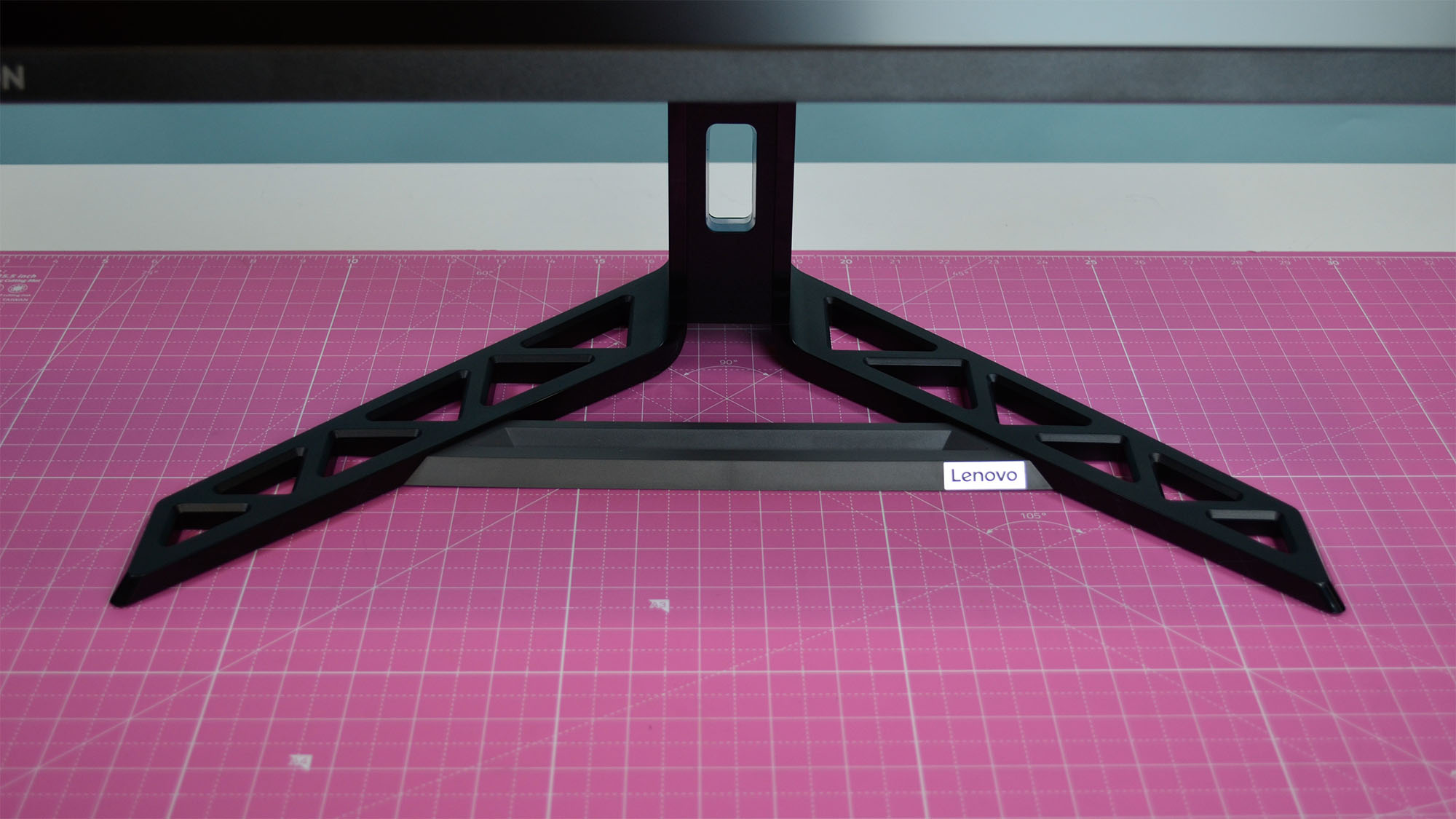

Specifications
Reasons to buy
Reasons to avoid
✅ You're hunting for value on a budget: Go with the Legion R25f-30 if you're looking to get the most bang for your buck in a 1080p monitor.
✅ You need to keep up with the competition: It's not quite as quick as my pick for the best 1080p monitor overall, but at 280Hz refresh and a 0.5ms response time, this panel still packs a punch.
❌ You might upgrade your PC soon: If you're thinking about upgrading soon, your new specs might line up better with a more premium option.
❌ You're looking for extra features: A smart monitor with great speakers and a place for your headset the R25f-30 is not. It trades those quality of life boons for solid performance at an entry-level asking price.
If you’re shopping for the best budget 1080p gaming monitor, the Lenovo Legion R25f-30 is hard to beat. For an accessible price, it delivers performance usually found in higher-end models. The 24.5-inch VA panel runs at 280Hz with a 0.5ms response time, giving ultra-smooth motion for fast-paced competitive games.
It covers nearly all of the sRGB and about 90% of the DCI-P3 color gamuts for vibrant, accurate color, plus it includes AMD FreeSync Premium to reduce tearing and stuttering.
There are compromises for the price, though. The design is modest, so don’t expect flashy aesthetics or premium extras. The built-in speakers are weak and there are limited USB ports and built-in on-screen overlays. It also trades feature breadth for value, focusing more on what gamers need rather than what looks cool.
If your priorities are high refresh, low lag, good image quality, and staying under budget, this monitor offers exceptional bang for buck. It beats many rivals in its price range for raw gaming performance and should be strongly considered if you want the best 1080p monitor on a budget.
Read our full Lenovo Legion R25F-30 review
The best 1440p gaming monitor overall





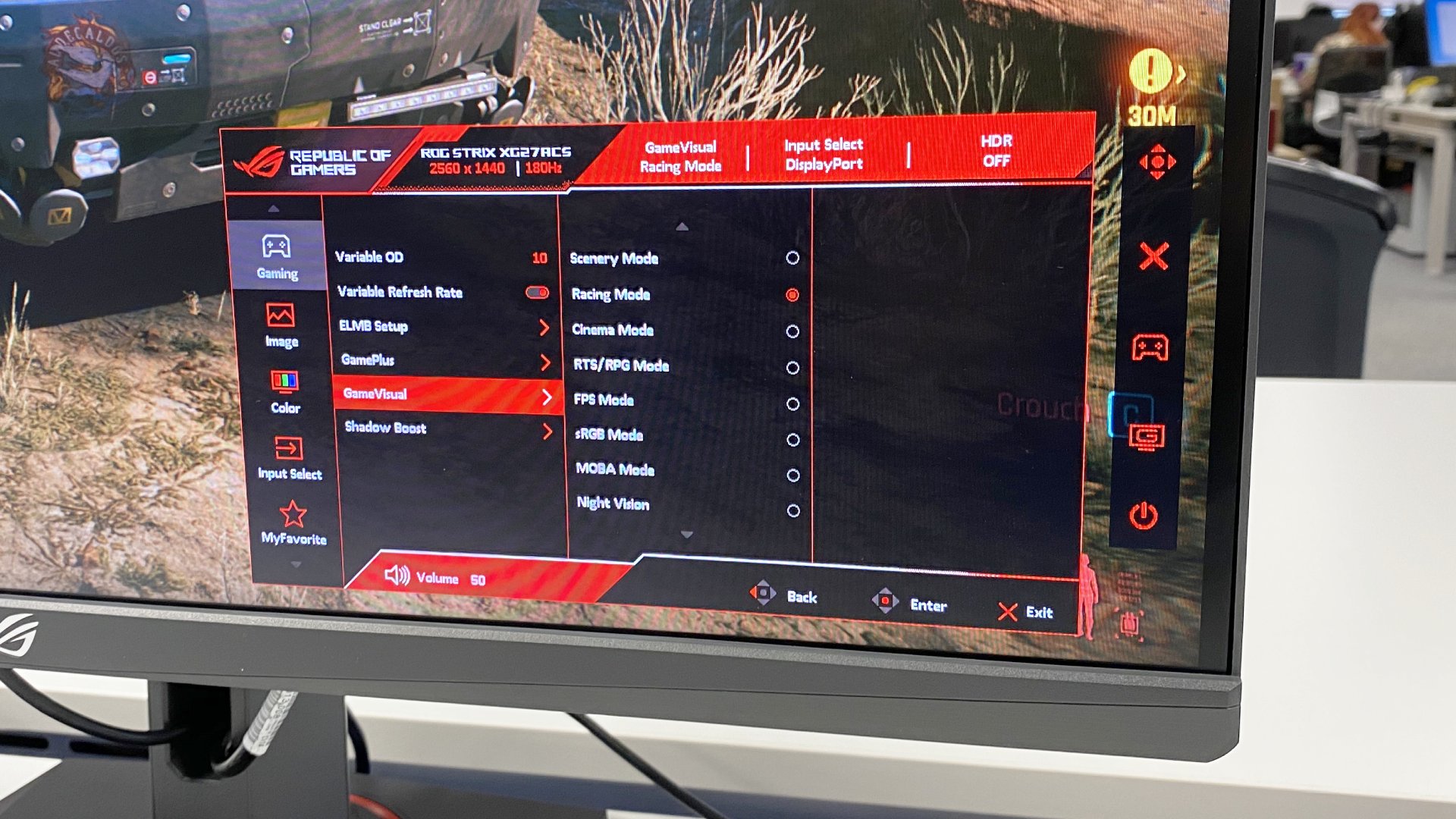

Specifications
Reasons to buy
Reasons to avoid
✅ You play a lot of different games: The Asus ROG Strix XG27ACS is the perfect all-rounder in the 1440p market. It's got great image clarity, a respectable 180Hz refresh rate, and a handy feature set to boot.
✅ You have a mid-range setup: This display is perfect for the sweet spot between typical 1080p and taxing 4K gameplay.
❌ You want an OLED panel: With an IPS panel, the XG27ACS isn't going to give you the vibrant bright hues and deep blacks you'll get with an OLED display.
❌ You like using HDR: The HDR performance here isn't terrible, but without local dimming zones it's not as accurate as some other options in the same price range.
If you’re after the best 1440p gaming monitor, the Asus ROG Strix XG27ACS stands out as the top all-around choice.
It delivers sharp visuals on a 27-inch Fast IPS panel, a 1440p resolution that balances clarity and performance, and a 180Hz refresh rate with 1ms gray-to-gray response time for fluid motion in fast games.
The color accuracy is excellent, factory calibrated for main modes, so you get vibrant, accurate hues straight out of the box. It supports both FreeSync and G-Sync compatible variable refresh rates to reduce tearing and ensure smooth gameplay.
Additional perks include features like ELMB-Sync to reduce motion blur, a versatile stand that allows adjustments, a USB-C port with display support, though modest power delivery, and a bright enough panel to handle well-lit environments. On the downside, contrast isn’t outstanding, HDR is limited with no strong local dimming, and some darker scenes don’t pop as well as more premium OLEDs.
Overall, for its price and especially if you catch it on sale, the XG27ACS offers an unbeatable balance of speed, clarity, color, and features. If you want one excellent 1440p gaming monitor that does almost everything right, this is it.
Read our full Asus ROG Strix XG27ACS review
The best 1440p budget gaming monitor

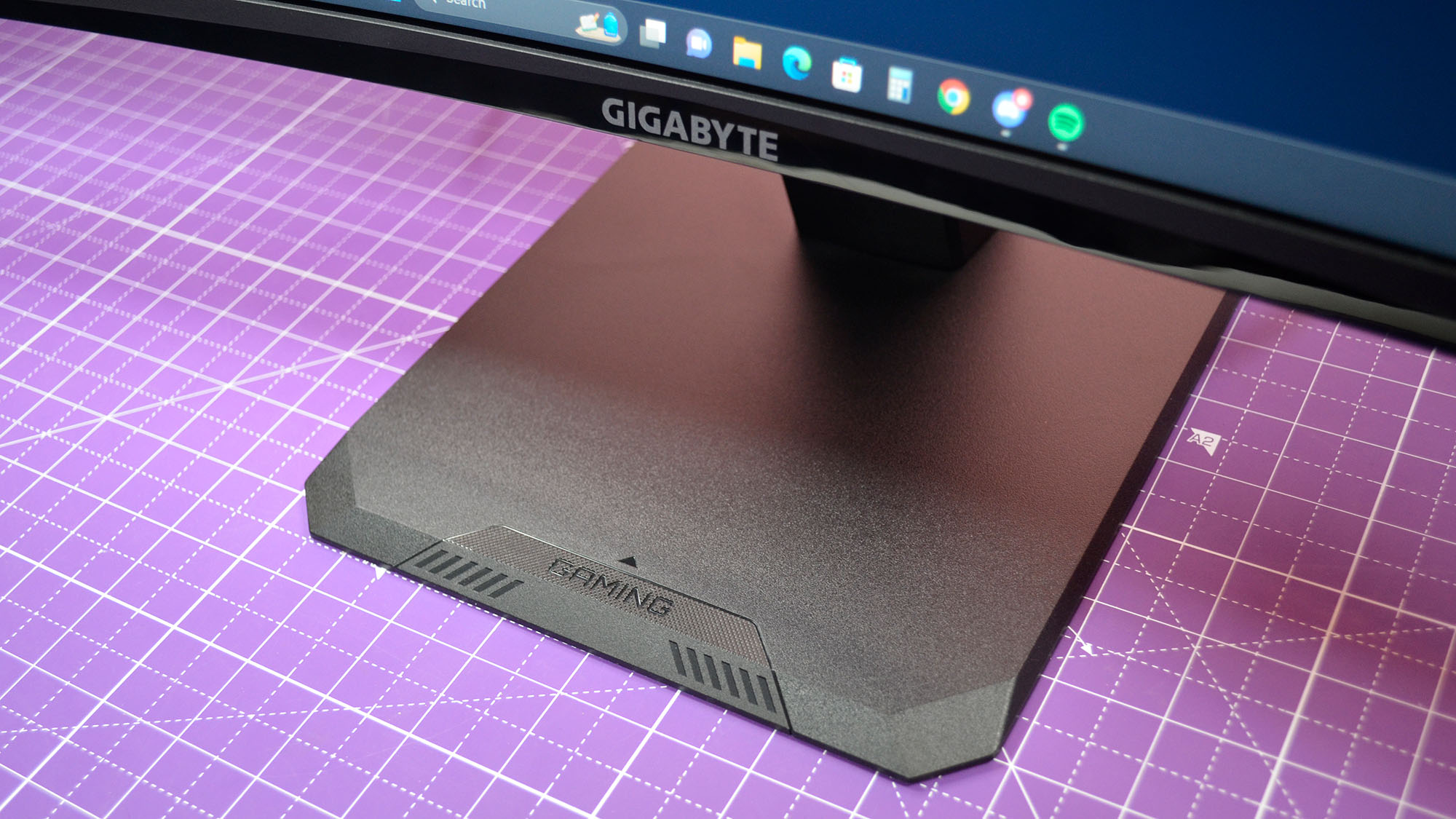

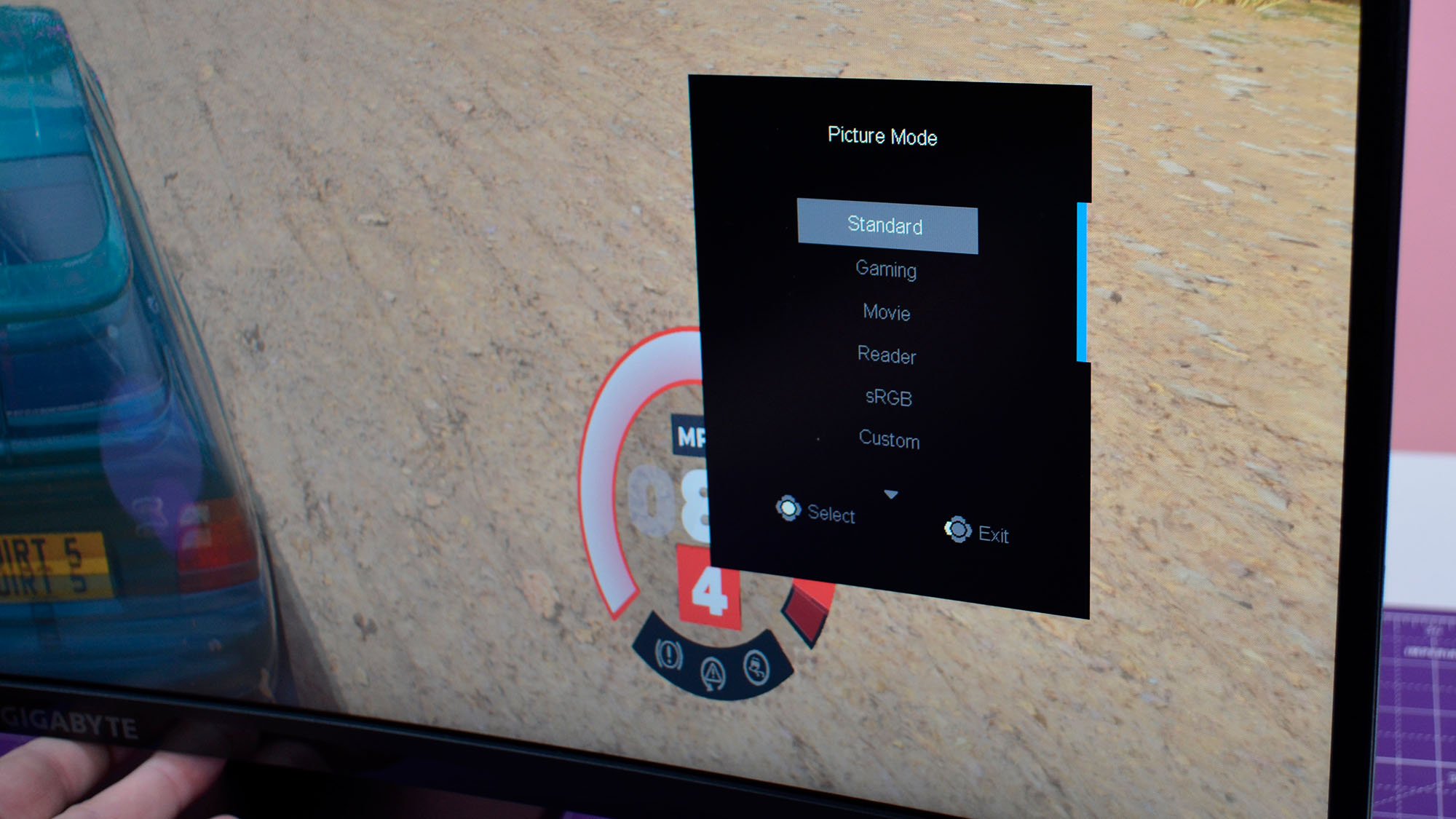
Specifications
Reasons to buy
Reasons to avoid
✅ You want the most value for your money: The Gigabyte GS32QC delivers a clear 1440p display alongside a solid 165Hz refresh rate. All at an affordable asking price.
✅ You need a lot of screen real estate: At 31.5 inches, this is no small monitor. The GS32QC is a great choice for immersive single-player games and settling in for movie night.
❌ You need an adjustable stand: The stand on offer here only lets you tilt the screen up and down - no height adjustments or portrait more here.
❌ You're looking for extra features: Like most of the budget options on this list, the GS32QC had to make some sacrifices to keep the asking price down.
If you want the best budget 1440p gaming monitor going, the Gigabyte GS32QC delivers more than enough for its price.
It offers a 31.5-inch curved VA panel with 2560×1440 resolution and a refresh rate of 165Hz, which you can overclock to about 170Hz. With FreeSync Premium support to reduce screen tearing, it also has a very fast 1ms response time and covers about 109% of the sRGB color gamut for vibrant color.
You won’t get flashy extras, such as USB ports or built-in speakers, and its adjustability only allows tilting the monitor up and down.
The design is simple, with no RGB or aggressive styling, focusing instead on functional performance. HDR is supported but requires tweaking to look decent, and its default image quality is flat. Still, SDR performance is strong: deep blacks, bold colors, and good contrast make everyday gaming and general use look very good.
If you’re on a tight budget but want a 1440p gaming monitor that punches well above its weight, the Gigabyte GS32QC is arguably the best value out there.
Read our full Gigabyte GS32QC review
The best 1440p premium gaming monitor


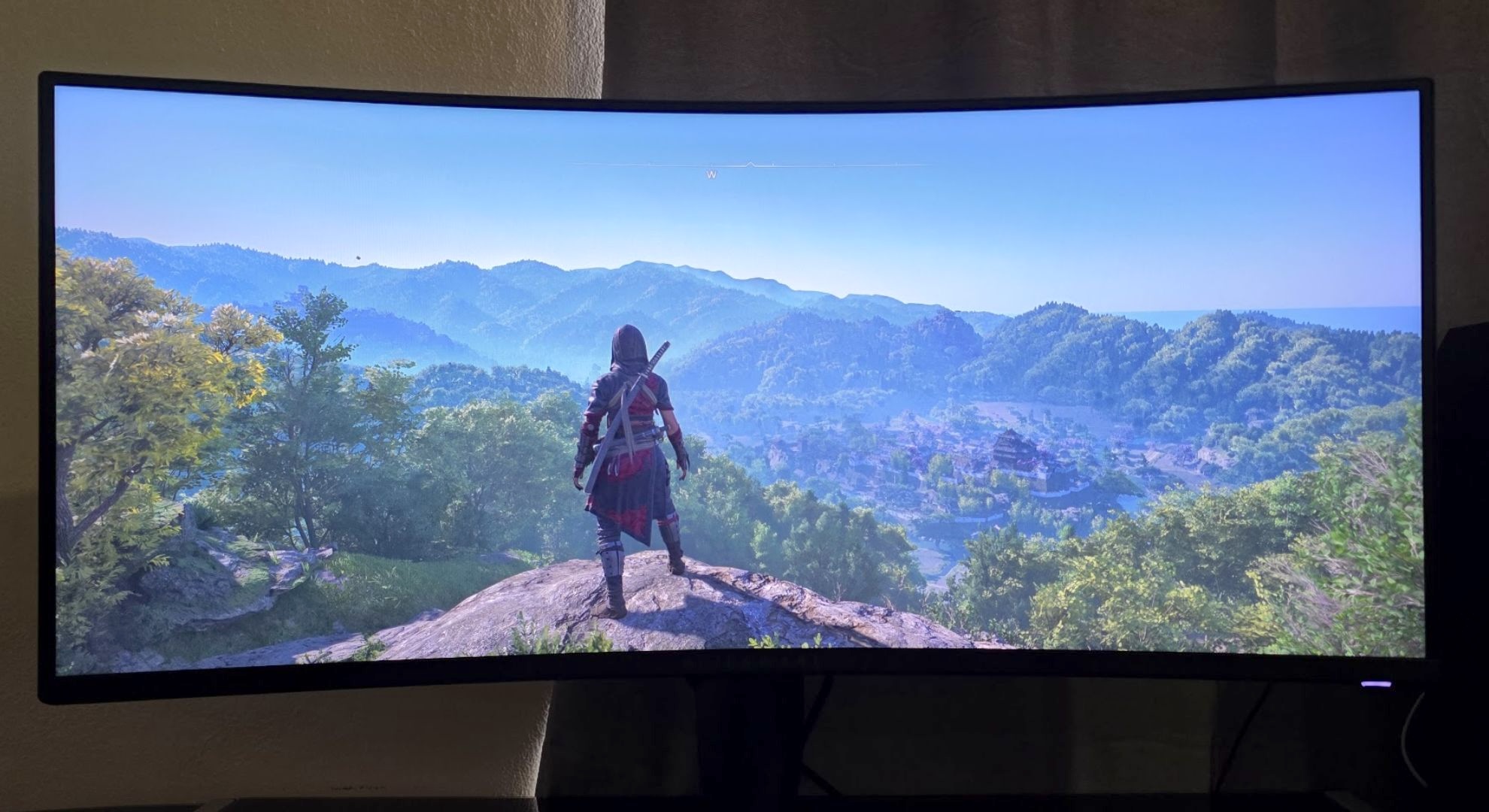


Specifications
Reasons to buy
Reasons to avoid
✅ You're looking for a curved, ultrawide display: The Alienware AW3425DWM is a premium 1440p panel with a sleek design and a curve that puts you right at the center of the action.
✅ You want a big main monitor: The AW3425DWM clocks in at 34 inches, which is big enough for day to day multitasking or diving into a good story game.
❌ You're low on desk space: That 34-inch panel can be a blessing and a curse. If you don't have much room to work with, you may need to opt for a smaller panel.
❌ You want an OLED monitor: The IPS-VA display is great for keeping the cost down and avoiding burn-in troubles, but it doesn't look quite as good as OLED.
If you’re in the market for a truly premium 1440p gaming monitor, the Alienware AW3425DWM is arguably the best you can get.
The 34-inch ultrawide (3440×1440p) display gives you immersive visuals without pushing into unnecessarily expensive OLED territory. With a fast 180Hz refresh rate and a 1ms response time, it handles both competitive and cinematic gaming well.
The IPS-VA panel delivers strong contrast and shading, particularly in darker scenes, so you still get a moody, atmospheric look even without going OLED. Color coverage is solid and brightness peaks at around 400 nits, which is competitive in its class.
The stand allows for tilt, height, and swivel adjustments, and the understated design avoids overly flashy RGB so it blends into more serious setups. It lacks USB-C, has only two USB-A ports, and there are no built-in speakers, so you’ll need external audio or a dock for wider peripheral support.
Overall, if you want top-tier visual quality, smooth motion, and that ultrawide wraparound feel without spending top-dollar, this monitor hits a sweet spot for premium 1440p gaming.
Read our full Alienware AW3425DWM review
The best 1440p ultrawide gaming monitor


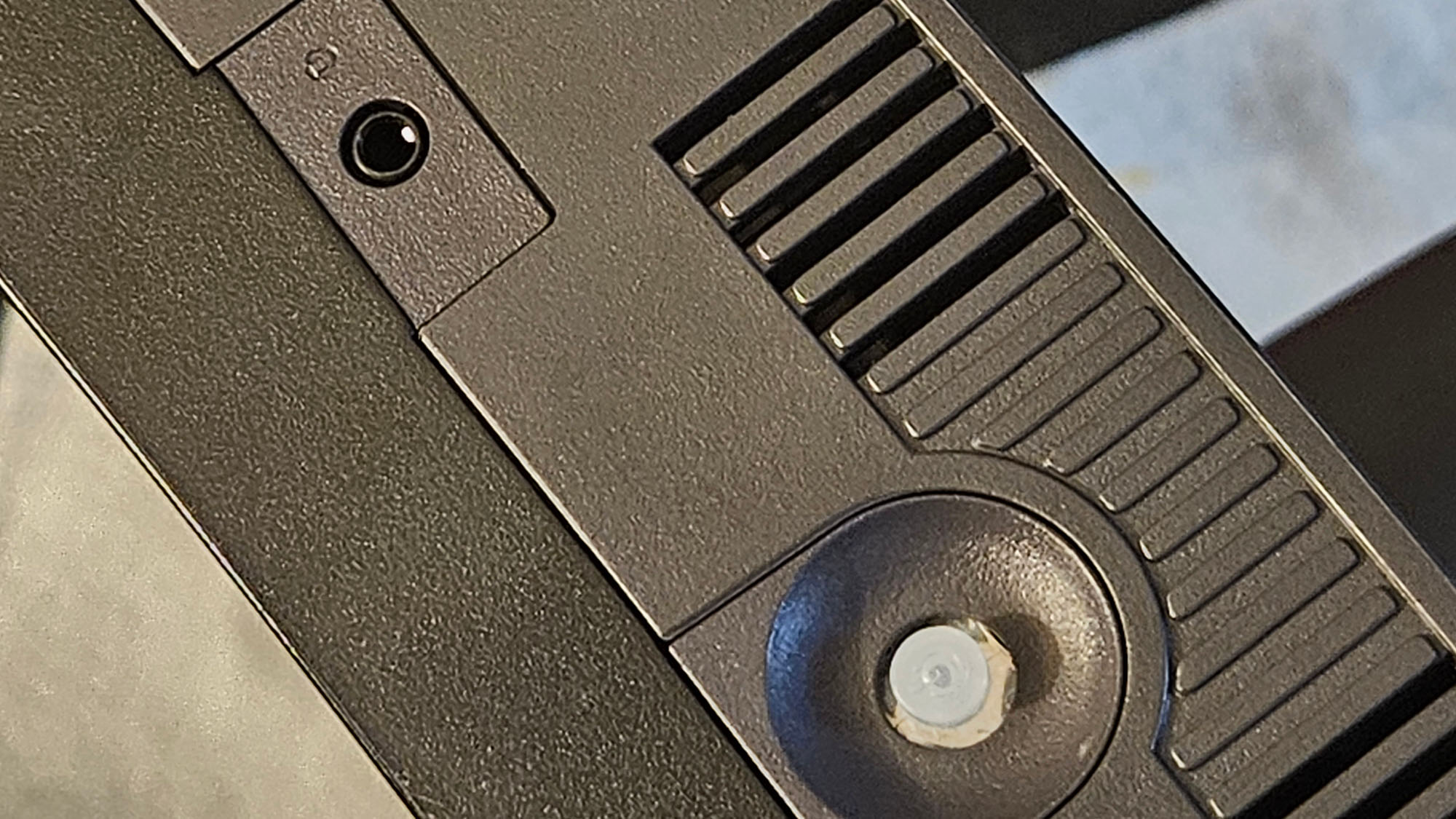

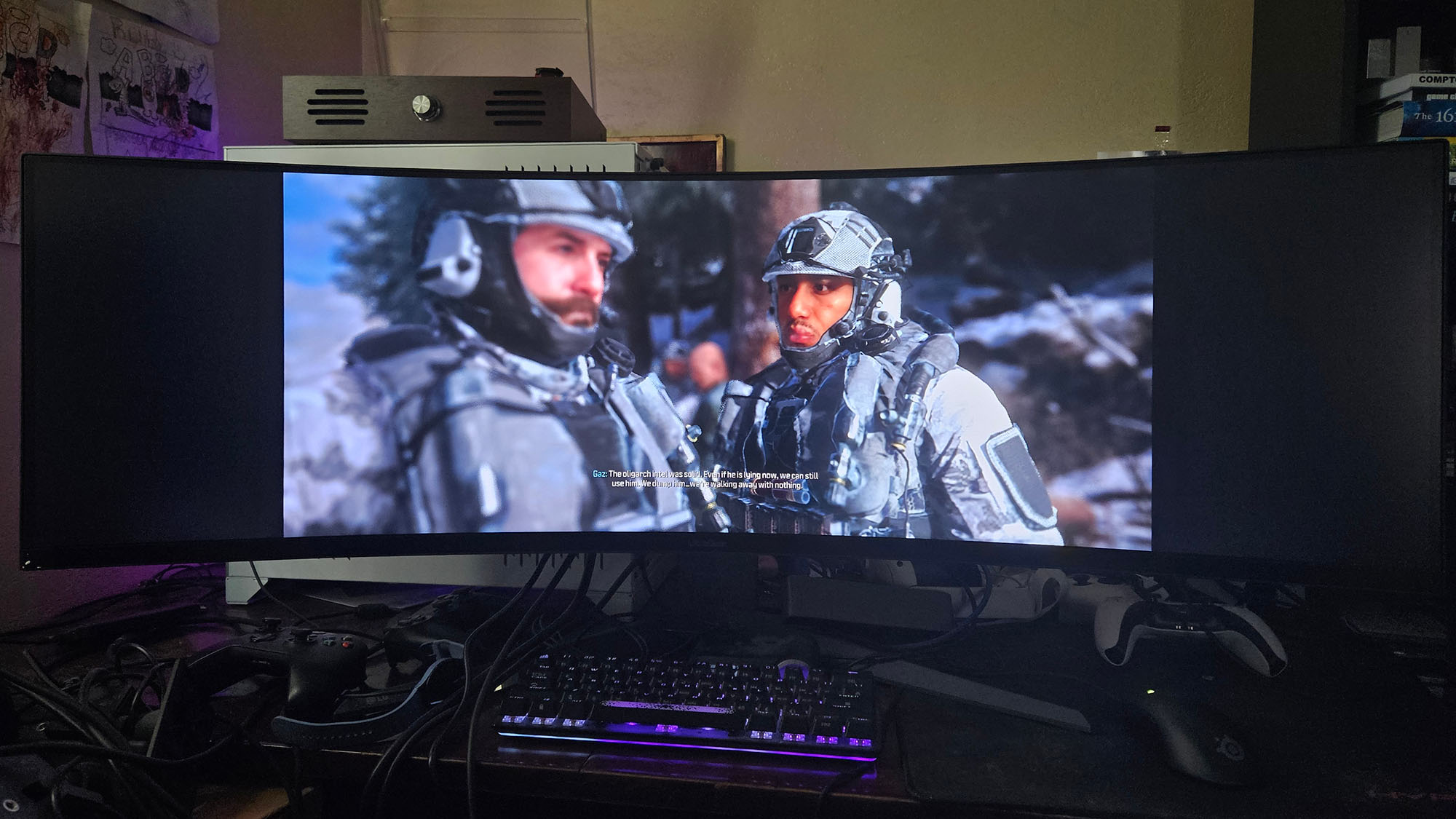

Specifications
Reasons to buy
Reasons to avoid
✅ You need 45 inches of screen space: The LG UltraGear 45GR75DCB isn't bashful. It'll become the centerpiece of your setup as soon as it lands on the desk.
✅ You want added features: You get a wide range of extras including a solid port selection, KVM support, PBP and PIP display modes, and more.
❌ Your PC can't hold up: You need a lot of computing power to use the LG UltraGear 45GR75DCB to its full potential.
❌ You're looking for bold, vibrant colors: The anti-glare screen and lackluster HDR capabilities amount to some scenes looking a little dull.
If you’re seeking the best 1440p ultrawide gaming monitor, the LG UltraGear 45GR75DCB deserves serious attention.
It features a 5120×1440p resolution at a sweeping 44.5-inch curved (1500R) VA panel, giving you double the real estate of a typical 2560×1440 display without sacrificing clarity.
With a 200Hz refresh rate and 1ms GtG response time, fast-paced games feel smooth and responsive. Variable refresh features like AMD FreeSync Premium Pro reduce tearing and improve visual fluidity during action sequences.
Streamers will especially love the included KVM support, allowing you to run two devices using one keyboard and mouse. There's also USB-C with power delivery, picture-in-picture and picture-by-picture modes, as well as gaming overlays like crosshair and FPS counters.
The ergonomics are solid, offering height, tilt, and swivel adjustments, although no rotation to portrait orientation. It lacks internal speakers, and while colors are competent, they aren’t as punchy in HDR or under strong lighting.
Taken together, though, if you want the best ultrawide monitor experience for gaming and immersive visuals without breaking the bank, this monitor strikes a hard-to-beat balance of price, performance and features.
Read our full LG UltraGear 45GR75DCB review
The best 1440p OLED gaming monitor





Specifications
Reasons to buy
Reasons to avoid
✅ Performance is paramount: That 480Hz refresh rate and 0.03ms response time is no joke. Plus, you still get that OLED quality.
✅ You want stellar image quality without 4K: The Sony Inzone M10S is about as good as 2K gets. If you're not quite ready to make the leap to the resource-intensive and often expensive 4K mark, this is a fantastic compromise.
❌ You don't play online games: All of the performance-heavy metrics will be wasted on single-player story driven narratives or easy-to-run indie titles like Megabonk.
❌ You won't take care of an OLED display: OLED burn-in is very real, and if you're not keen on keeping up with the maintenance required, you're going to have a bad time.
If you want the best OLED 1440p gaming monitor, the Sony Inzone M10S is tough to beat.
It brings together a 27-inch QHD (2560×1440) OLED panel with a blistering 480Hz refresh rate and an ultra-fast 0.03ms gray-to-gray response time, which means fast-paced shooters feel exceptional no matter how chaotic the match gets.
The 1,500,000:1 contrast is jaw-dropping thanks to OLED’s true blacks, and it’s bright enough that HDR pop feels real rather than just gimmicky.
Sony doesn’t just focus on raw specs though. The Inzone M10S includes some added features that serious players will appreciate, including a '24.5-inch mode' that gives you the feel of a tournament-standard display when desired, while modes like FPS Pro+ help key visuals like enemy outlines stand out. T
he stand is compact yet solid, and things like swivel, height, and tilt adjustments are very well implemented.
On the flip side, this kind of performance comes at a premium price, and you’ll need a very strong GPU to push many games toward the FPS required to fully take advantage of the 480Hz.
Read our full Sony Inzone M10S review
The best 1440p mini-LED gaming monitor





Specifications
Reasons to buy
Reasons to avoid
✅ You want superb image quality: Cooler Master's Tempest GP2711 is an excellent choice if you're looking for a mini-LED display without breaking the bank.
✅ You play, work, and watch: This monitor works beautifully as an all-in-one solution for gaming, movies, and productivity.
❌ You want a robust feature set: There isn't much to the Tempest GP2711 beyond what you see once it's set up.
❌ You care about resolution more than refresh rate: At around the $500 mark, you're paying for the sweet spot of a mini-LED panel and 165Hz refresh rate here. But for around the same price, you can land a solid 4K monitor with slightly weaker specs.
The Cooler Master Tempest GP2711 is the go-to pick if you're in the market for a 1440p mini-LED displayt.
It combines a 27-inch VA panel with mini-LED backlighting and quantum dot enhancement film to deliver excellent image quality for its price.
With HDR1000 capability and over 500 local dimming zones, it gives deep blacks, strong contrast, and vivid highlights without the usual halo effects.
In SDR mode it reaches around 600 nits, and in HDR it peaks even higher, making visuals pop whether in bright or mixed lighting. The color gamut coverage is wide, spanning near-full DCI-P3-95% and excellent sRGB performance, so both gamers and creators will benefit.
Performance-wise, it offers a 165Hz refresh rate with a 1ms MPRT and roughly 4ms GtG response time, which keeps fast motion smooth and helps competitive titles feel snappy.
The monitor also includes handy extras like a KVM switch so one keyboard and mouse can work across multiple devices, display overlays like FPS counter or crosshairs, and good ergonomic adjustability.
Though built-in speakers are modest and local dimming can sometimes be aggressive, these are relatively small trade-offs given the quality of the visuals on offer.
Read our full Cooler Master Tempest GP2711 review
The best 4K gaming monitor overall





Specifications
Reasons to buy
Reasons to avoid
✅ Clarity comes first and foremost for you: At 27 inches, a 3840x2160 resolution, and 240Hz refresh rate, you're going to have a hard time finding a better display than the Alienware AW2725Q QD-OLED.
✅ You use HDR: This monitor has fantastic HDR capabilities thanks to its QD-OLED panel and glossy finish.
❌ You're hunting for 4K on a budget: A low price tag is not a plus for this monitor - but you get what you pay for.
❌ You need more screen space: A 27-inch monitor certainly isn't small, but in the realm of 4K displays, it's certainly not on the bigger side. If you like to multitask on a single-monitor setup, this isn't the best choice.
If you want the best 4K gaming monitor going, look no further than the Alienware AW2725Q QD-OLED.
It offers a 27-inch QD-OLED panel with 3840×2160p resolution and a blazing 240Hz refresh rate alongside a 0.03 ms gray-to-gray response time, making motion crisp and input lag imperceptible.
It delivers some of the highest pixel density of a 4K display, so everything from fonts to game textures looks ultra-sharp. Its HDR performance is likewise outstanding, especially in darker scenes where contrast and deep blacks really shine. The color reproduction is vivid thanks to quantum dot OLED tech and wide DCI-P3 color gamut coverage.
Additional features include solid ergonomics, a robust stand, multiple connectivity options like DisplayPort and HDMI 2.1, and a three-year warranty that helps ease concerns about burn-in.
That said, the monitor is expensive, and while its full-screen brightness is solid, it isn’t the brightest in brighter rooms, so ambient light can impact its HDR pop. The semi-gloss screen finish also means reflections and glare might be more noticeable in well-lit settings.
Finally, to fully saturate the 240Hz refresh rate at 4K, you're going to need a very powerful, and expensive, graphics card, which can greatly increases the practical expense of this upgrade.
Read our full Alienware 27 AW2725Q review
The best 4K budget gaming monitor
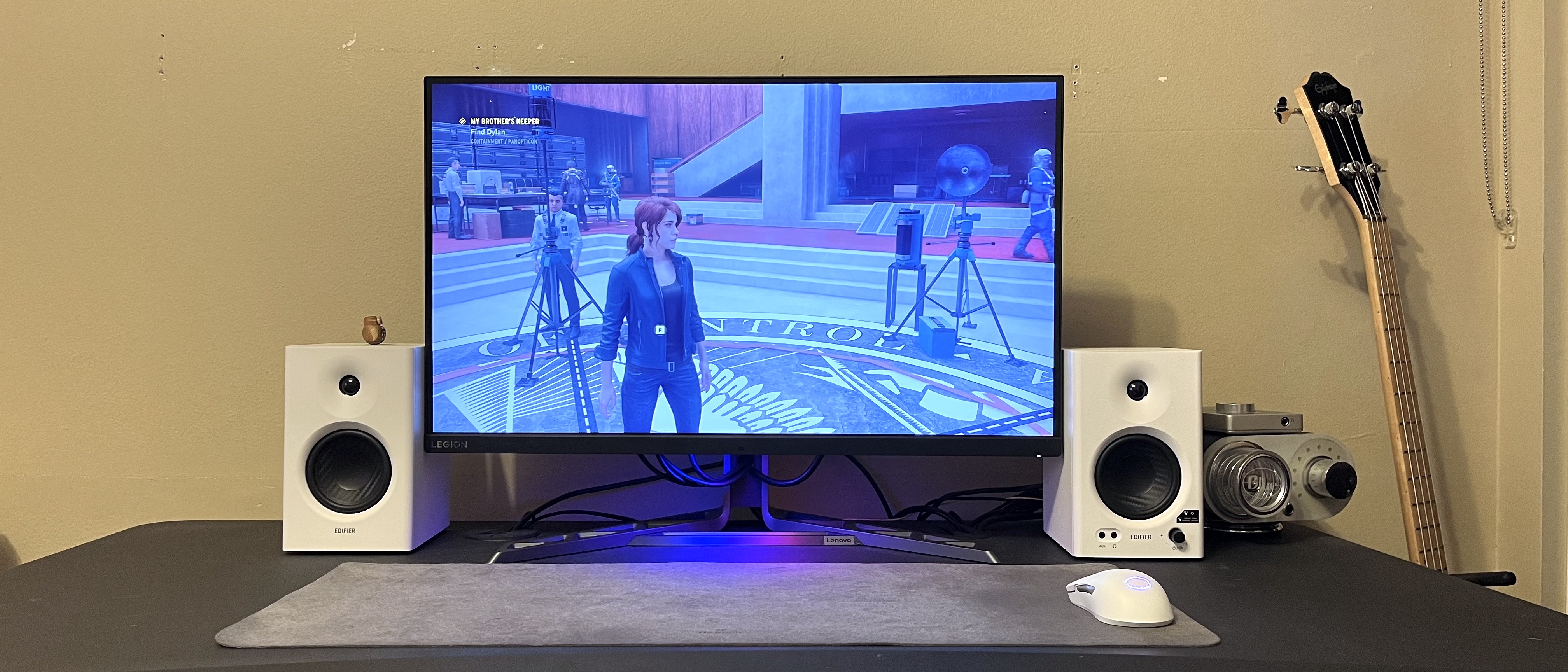




Specifications
Reasons to buy
Reasons to avoid
✅ You want 4K clarity for less: You don't get a 240Hz refresh rate or a crisp OLED panel, but you do get 3840x2160 resolution for an affordable price.
✅ You'll make use of KVM: Since this monitor is a solid jack of all trades, it pays to have multiple systems (like a gaming PC and work laptop) to swap between with the built-in KVM capabilities.
❌ You need a higher refresh rate: 144Hz is definitely respectable, but if you're trying to push 200+ FPS in a competitive game, this isn't the best choice for you.
❌ Your PC isn't up to snuff: 4K resolution, even at 60 FPS, can be very taxing on your system. If you haven't upgraded for a few years now, you may be better off with 1440p.
For the best budget 4K gaming monitor in 2025, you actually have to look back a bit to the Lenovo Legion Y32P-30.
Despite being a couple of years old at this point, it is still a standout choice thanks to its 31.5-inch IPS panel with 3840×2160p resolution and 144Hz refresh rate, delivering sharp detail and excellent clarity whether you’re gaming or working.
The rapid response time ensures responsiveness in competitive titles, and for a monitor at its price point, the image quality is surprisingly strong, with rich color reproduction and crisp contrast that make both games and movies visually satisfying.
Beyond visuals, the monitor features HDMI 2.1, DisplayPort, and USB-C connectivity, which allow you to plug in a range of devices, while picture-in-picture and split-screen modes make it equally effective for multitasking.
The built-in KVM functionality also adds flexibility for switching between systems with ease. Although its HDR performance is fairly basic and the speakers don’t impress, the Y32P-30 manages to combine speed, resolution, and versatility in a package that remains the best value 4K gaming monitor for budget-minded players in 2025.
Read our full Lenovo Legion Y32P-30 review
The best 4K premium gaming monitor


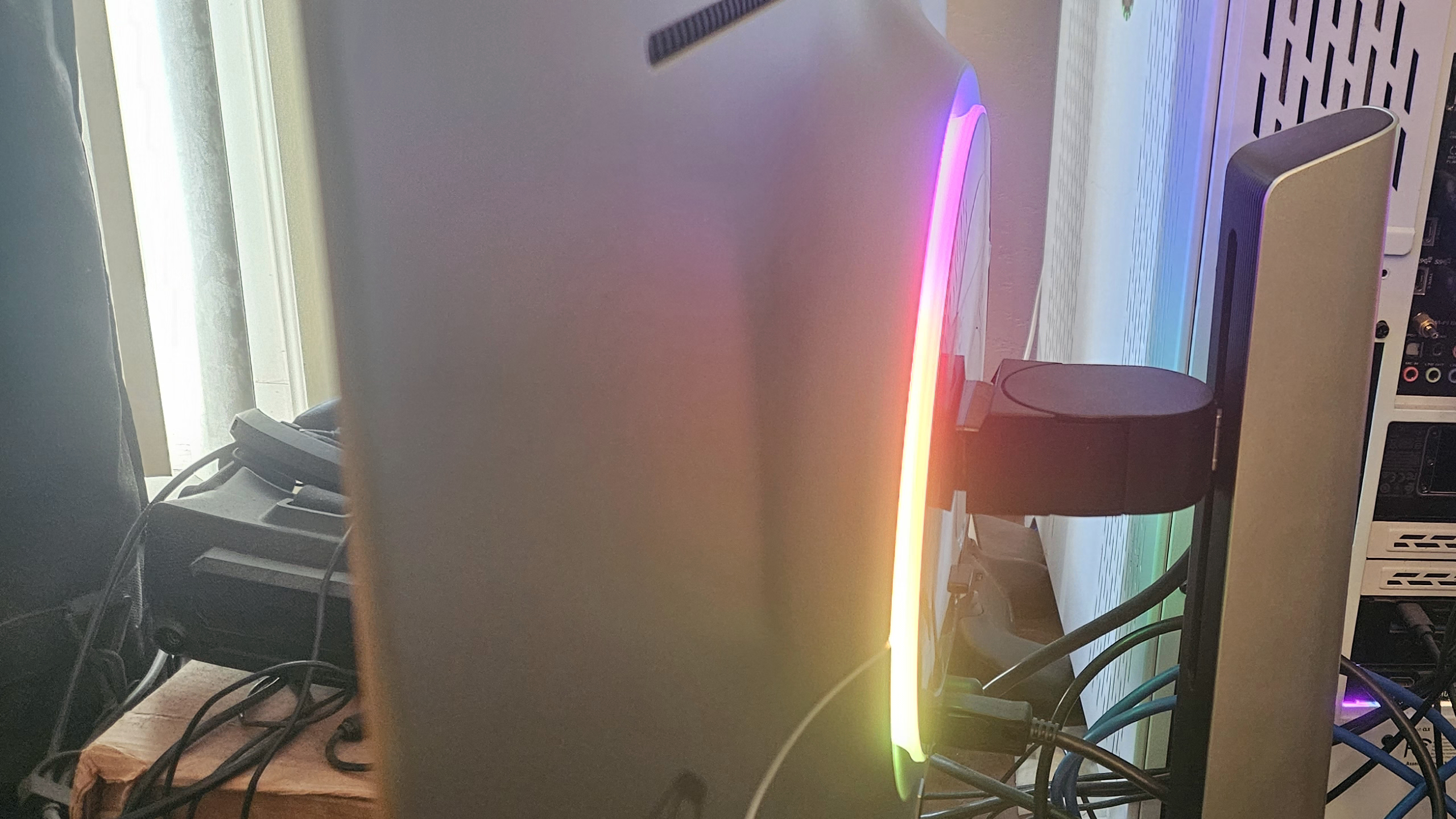

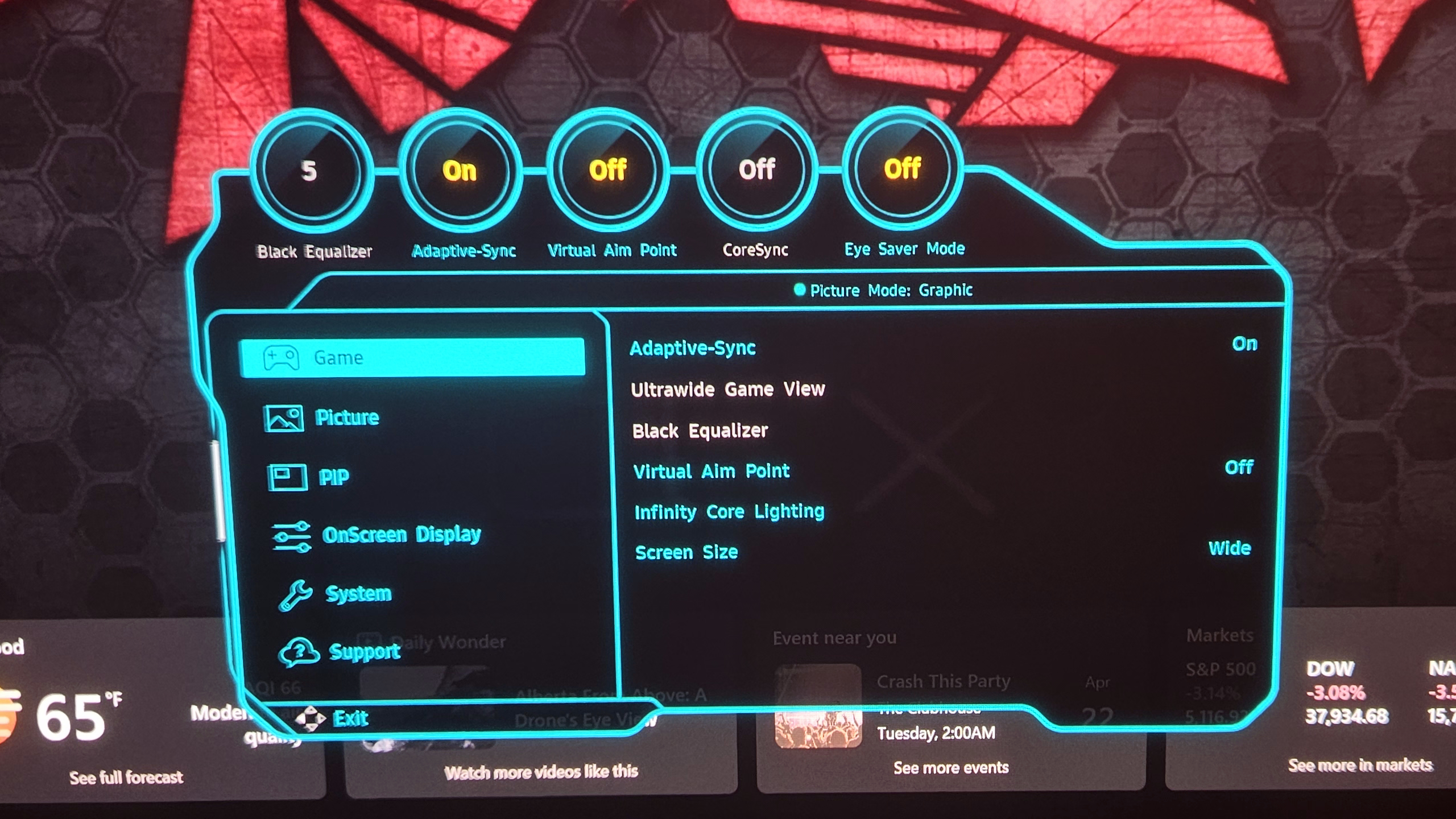
Specifications
Reasons to buy
Reasons to avoid
✅ You want the best of the best: The Samsung Odyssey OLED G81SF certainly isn't cheap, but it has the quality and the features to back it up.
✅ You don't want a massive monitor: Many 4K monitors feature panels at 32 inches or larger, but the Odyssey OLED G81SF keeps it modest - perfect for a dual-monitor setup.
❌ You're on a budget: If there's one drawback to the Samsung Odyssey OLED G81SF, it's the price tag.
❌ You don't need 240Hz: While 240Hz is a major win for online esports players, it's overkill for single-player focused gamers and you'd be better off saving some scratch.
If you are after the best premium 4K gaming monitor, the Samsung Odyssey OLED G81SF delivers a remarkable blend of speed, clarity, and visual impact.
Its 27-inch OLED panel features sharp detail and lifelike textures that make both games and media look stunning. With a 240Hz refresh rate and lightning-fast 0.03ms response time, it ensures smooth, responsive gameplay that competitive players will appreciate while still offering breathtaking cinematic immersion.
This monitor also excels in image quality, with OLED’s deep blacks and vivid color reproduction enhanced by Samsung’s anti-glare finish, making it usable in a variety of lighting conditions.
Features like DisplayHDR True Black certification and advanced cooling technology provide both superior contrast and reliable long-term performance.
While it lacks extras like USB-C connectivity, built-in speakers, or KVM support, its core strengths more than justify its premium status.
Read our full Samsung Odyssey OLED G81SF review
The best 4K 4K ultrawide gaming monitor




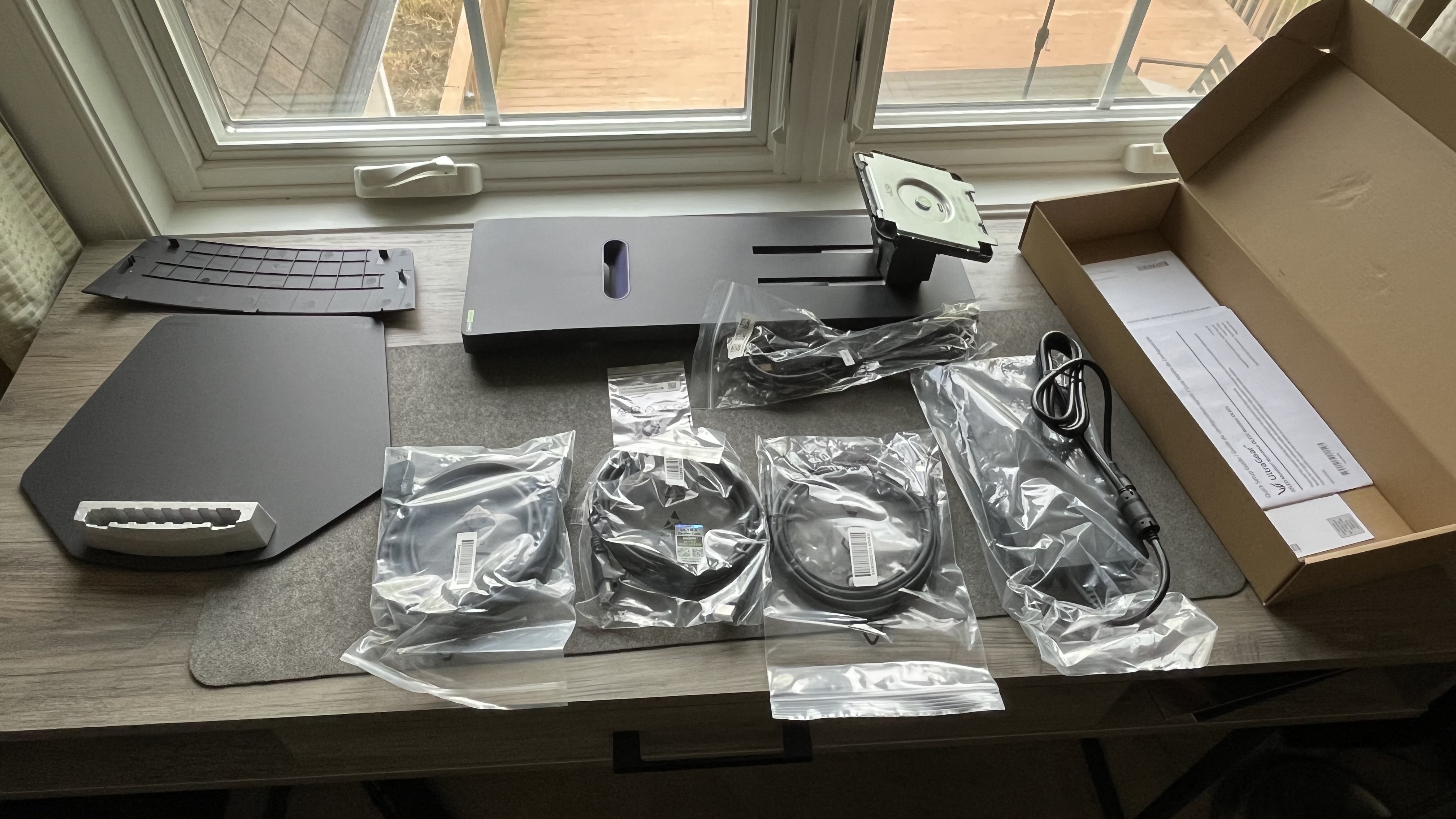
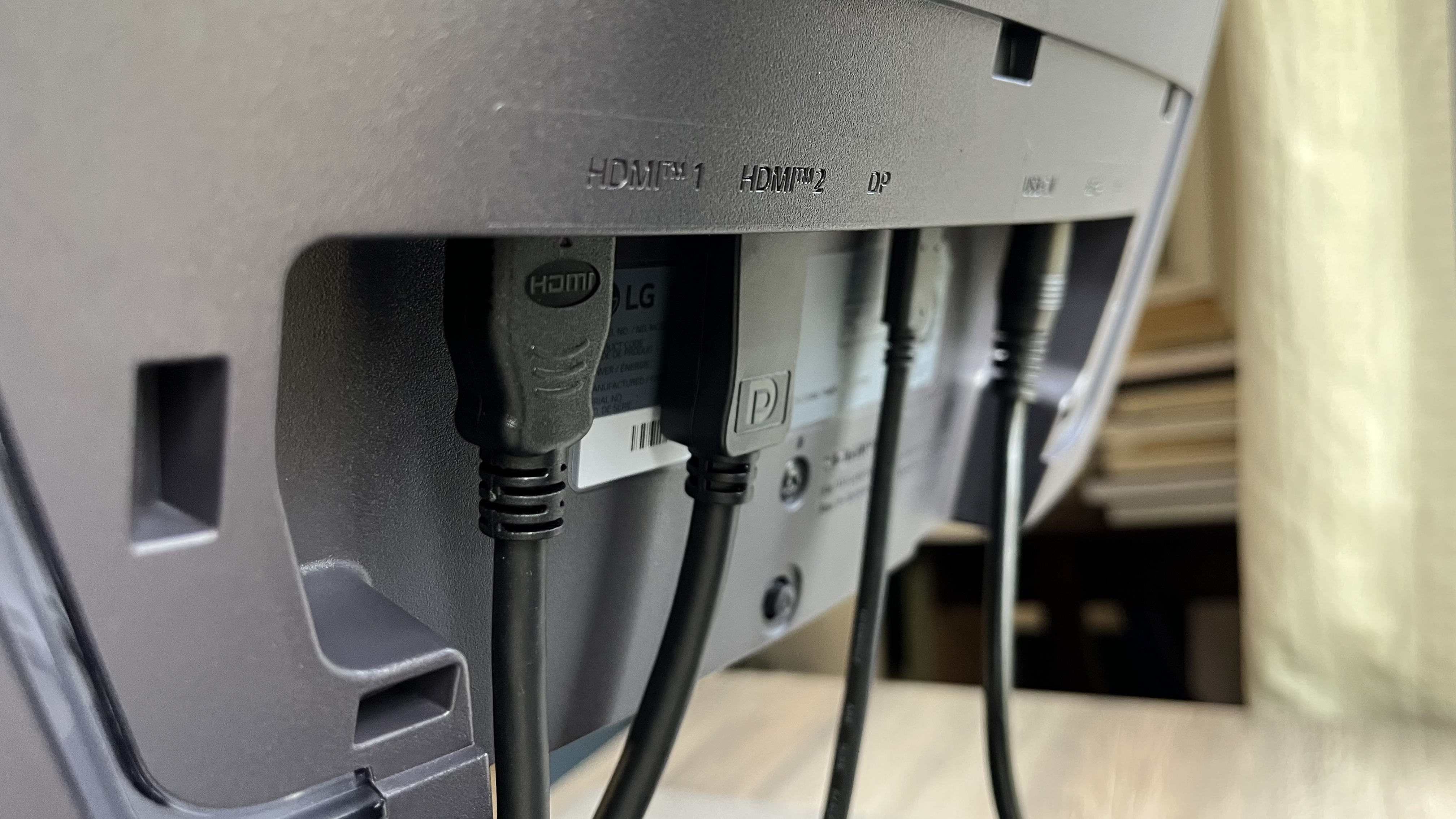
Specifications
Reasons to buy
Reasons to avoid
✅ You're big on multitasking: If you like playing a game while listening to music and chatting on Discord, a massive screen like this will help you keep track of it all.
✅ You want a huge OLED display: Not only does the LG Ultragear GX9 give you clean 4K, OLED image quality, but it also does it at 44.5 inches.
❌ You're not completely sold: This is the perfect monitor for some; for others, it's an expensive, bulky, unnecessary commitment.
❌ You're looking for a big screen on a budget: The LG Ultragear GX9 comes in at $1,999, which is about as far from budget as you can reasonably get.
For the best 4K ultrawide gaming monitor, look no further than the LG Ultragear GX9 45GX950A-B. It sports a massive 44.5-inch OLED panel with a 5120×2160 resolution, giving you more vertical pixels than the usual ultrawide 5120×1440 displays.
The curve is steep (800R), which wraps around your field of view for big, immersive scenes in single-player and open-world titles. With a 165Hz refresh rate, blisteringly fast 0.03ms grey-to-grey response time, and support for variable refresh rates, fast motion feels clean and responsive.
Colour performance is strong, with rich hues, deep contrast, and good HDR via DisplayHDR True Black 400.
Built-in speakers deliver decent sound for a monitor, and port selection is generous: USB-C with power delivery, DisplayPort 1.4, and dual HDMI 2.1s, so the GX9 works well with PC and consoles alike. The stand is solid, though adjustments are modest given its size.
It’s expensive, though, and its sheer width can overwhelm in competitive-game HUDs or if your workspace is limited. Still, for those who want breathtaking picture quality, enveloping visuals, and ultrawide scale at 4K, the LG Ultragear GX9 is the premium ultrawide gaming monitor to buy for in 2025.
Read our full LG Ultragear GX9 review
The best 4K OLED gaming monitor

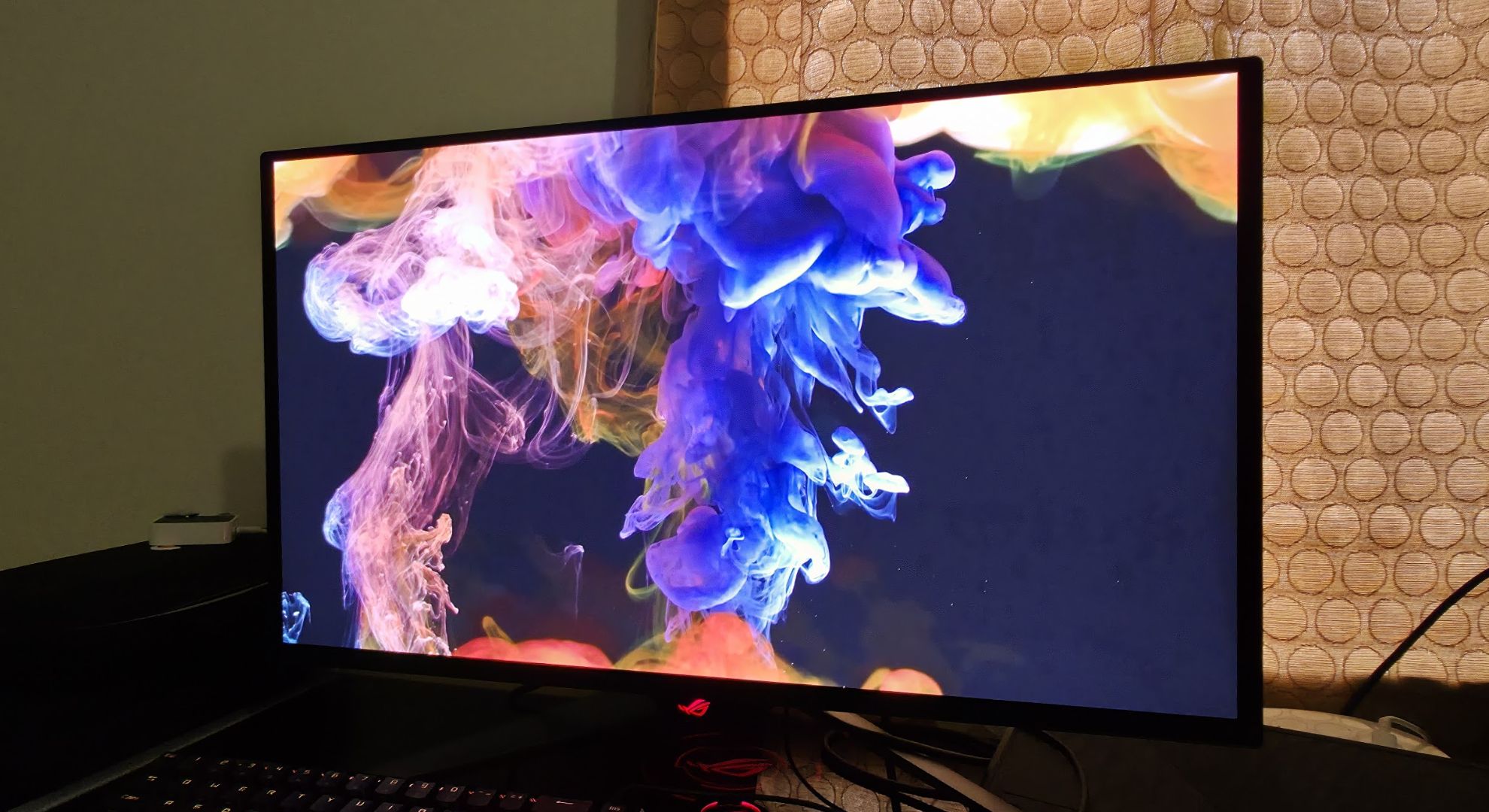


Specifications
Reasons to buy
Reasons to avoid
✅ You want OLED brilliance: The Asus ROG Swift OLED PG27UCDM is one of the sharpest monitors we've ever tested thanks to its brilliant 4K, OLED display.
✅ You need clarity and performance: Between a 240Hz refresh rate and that 4K OLED panel, you get the best of both worlds with the ROG Swift OLED PG27UCDM.
❌ You want a bigger screen: A 27 inch panel won't look small, but it's no ultrawide, either.
❌ You don't have desk space for the stand: A problem with many high-end gaming monitors, the stand required to hold up such a premium panel is often wide and unwieldy. It can easily cut into your mouse pad space if you're on a smaller setup.
Among the recent 4K OLED gaming monitors to hit the market, the Asus ROG Swift OLED PG27UCDM is one of the very best out there.
Featuring a 27-inch OLED panel with native 3840×2160p resolution, ultra‐fast 240Hz refresh rate, and a 0.03ms response time, these specs make it an excellent pick for fast-paced gaming where motion clarity and responsiveness matter.
HDR peaks at about 1,000 nits with a solid 450 nits even for full-screen brightness, giving vivid highlights without sacrificing the deep blacks OLED is known for.
Connectivity and user control are also very solid, with multiple USB-A ports, USB-C that delivers 90W power, DisplayPort 2.1, dual HDMI 2.1, plus a built-in KVM switch so you can manage multiple sources easily.
Asus’s onboard settings allow for FPS counters, timers, crosshairs, and a dedicated interface to tweak HDR calibration and color performance.
Design is flashy—big stand, RGB lighting, projector logo—but if you’re more about image fidelity than minimalism that’s tolerable.
The PG27UCDM is pricey and its design choices might be polarizing, but if all you care about is getting the best 4K OLED gaming visuals, this monitor is as good as it gets.
Read our full Asus ROG Swift OLED PG27UCDM review
The best 4K mini-LED gaming monitor

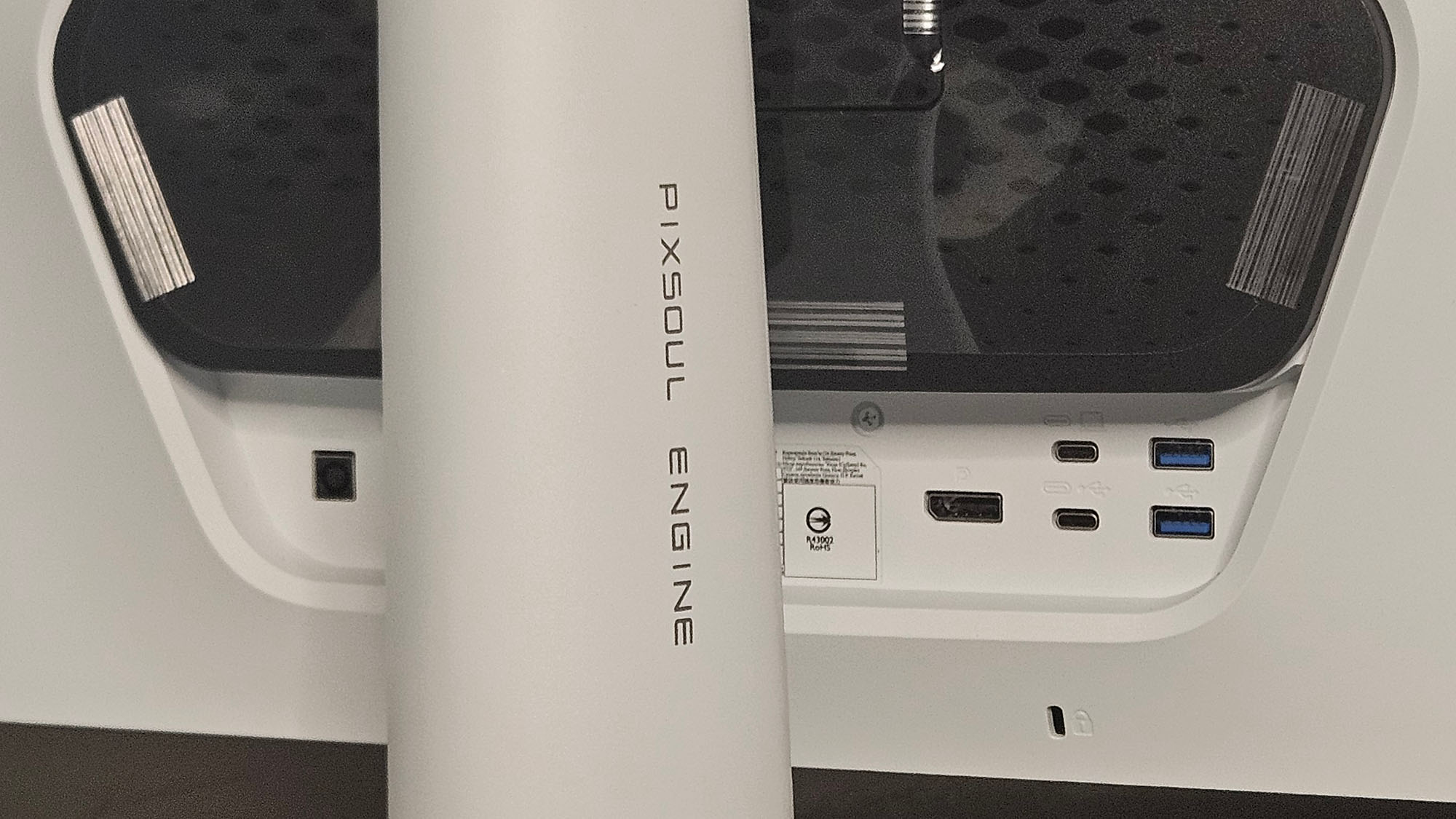


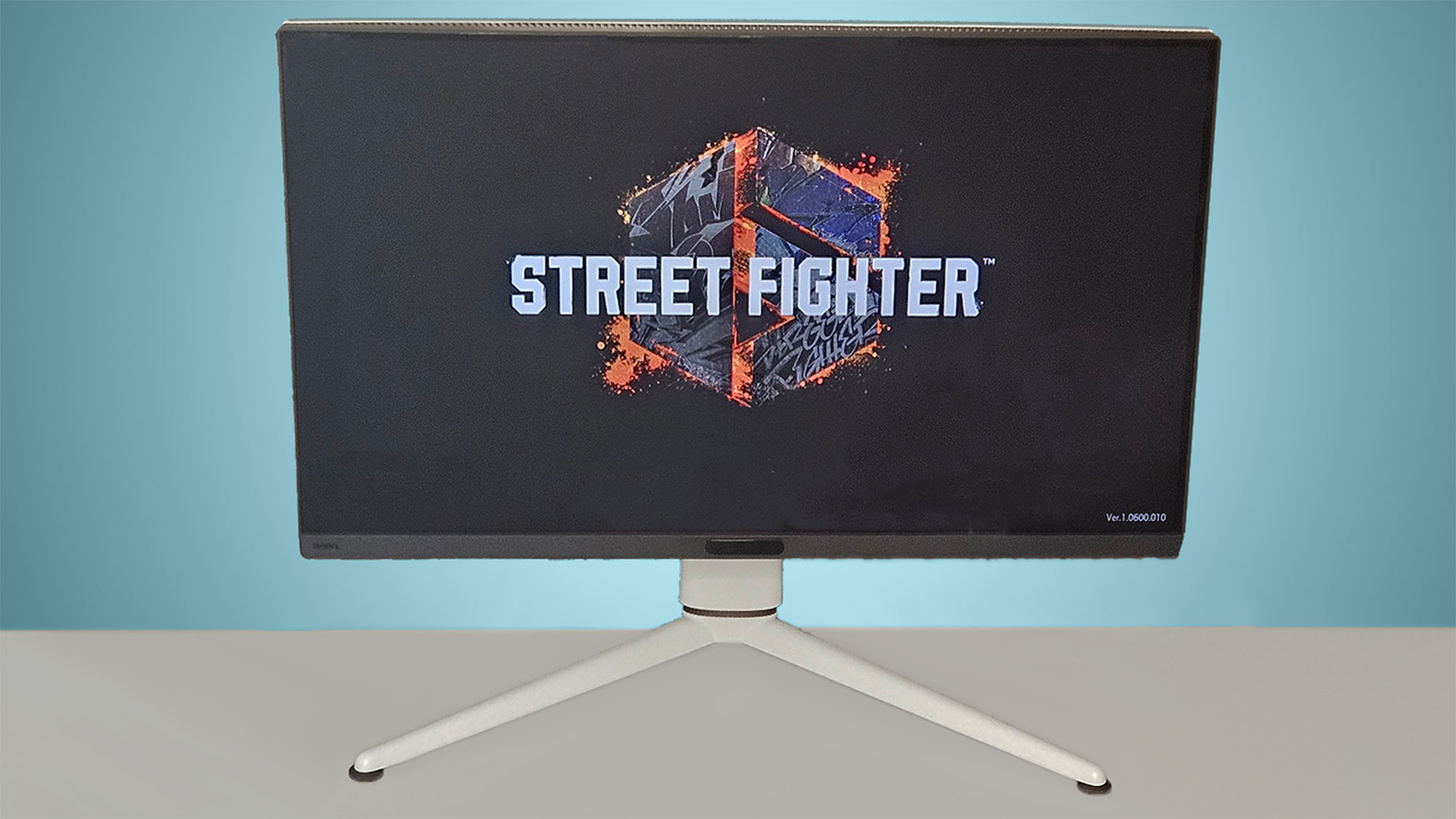
Specifications
Reasons to buy
Reasons to avoid
✅ You want 4K, mini-LED: 4K mini-LED displays offer some of the best image quality you can get without having to worry about OLED burn-in.
✅ You create as well as game: With the 1000 nits of peak brightness on offer here thanks to solid HDR, and 99% DCI-P3 and Adobe RGB color coverage, this monitor is a fantastic choice for those who are into photography, videography, or graphic design.
❌ You need something affordable: With the quality and feature set on offer here, it's no surprise that the BenQ Mobiuz EX321UX isn't cheap.
❌ You like online PvP games: While this monitor looks fantastic, there are more performant options at lower price tags. If most of your playtime is in something like Marvel Rivals, you have better options on offer.
For the best 4K mini-LED gaming monitor, the BenQ Mobiuz EX321UX absolutely tops the list.
It brings together a 32-inch IPS display with mini-LED backlighting, delivering superb brightness up to 1,000 nits and certified HDR1000. The screen features 1,152 local dimming zones, which helps with contrast and deep blacks, while color coverage is excellent with 99% Adobe RGB and 99% P3.
For gameplay, the EX321UX supports FreeSync Premium Pro for adaptive sync and reduces tearing, offers a 144Hz refresh rate and 1ms response time, enabling fluid motion in fast shooters and smooth transitions in the latest gaming titles.
BenQ also includes plenty of features to make this more than just a display. KVM support lets you switch keyboard and mouse between devices, and there are overlays for frame rate counters and crosshairs for competitive play.
The monitor is loaded with ports including HDMI 2.1, DisplayPort 2.1, USB-C with power delivery, and even an eARC HDMI for high-quality external audio output.
Its weakness lies in its price and lack of built-in speakers. But if you prioritize image quality, high refresh rate, and strong hardware features, the EX321UX definitely needs to be on your shortlist.
Read our full BenQ Mobiuz EX321UX review
How to choose the best gaming monitor for you
How to choose the best gaming monitor for you
Shopping for the best gaming monitor for your needs and budget can feel overwhelming, but understanding a few key specs will make it easier to find the right one for your setup without overspending on extras you won’t use.
Start with screen size. Bigger displays pull you deeper into your games, but they also take up more desk space and usually cost more. Make sure the size fits both your room and your budget. Closely tied to size is aspect ratio, which determines the shape of the screen. The standard 16:9 format is still the most common, but ultrawide monitors with 21:9 ratios are increasingly popular for their wider field of view, while older 4:3 monitors feel dated.
Resolution is another big factor. Higher resolutions like 1440p (2560×1440) and 4K (3840×2160) deliver sharper visuals than Full HD, but they also demand more power from your graphics card.
Once you’ve settled on resolution, consider refresh rate. A higher number, such as 144Hz or 240Hz, means the screen can display more frames per second, giving smoother motion in fast-paced titles.
Response time is equally important for competitive players, as lower values reduce lag and ghosting. The panel technology also affects performance: OLED panels are the quickest, while IPS offers great visuals with slower response times, and VA sits in between but isn’t as common for gaming.
Viewing angles matter if you often share your screen, while adaptive sync technologies like Nvidia’s G-Sync and AMD’s FreeSync help prevent tearing and stuttering for a smoother experience. G-Sync tends to raise costs, while FreeSync models are usually more affordable.
The best gaming monitors: FAQs
What kind of monitor is best for gaming?
The right gaming monitor depends heavily on how you play. The best models emphasize superior image quality, offering higher HDR performance, stronger contrast, and richer brightness levels, which makes colors pop and gameplay feel lifelike. Standard displays may look less striking, but they can still provide a solid experience if you don’t need the absolute best visuals.
Screen size is another key factor. Gaming monitors typically range from 24 to 50 inches, so choosing the right one means balancing your available space with your budget. Ultrawide monitors are especially popular among players who want greater immersion, since their 21:9 aspect or even 32:9 aspect ratios expands the field of view compared to the 16:9 format of traditional displays. That extra width can give you a more cinematic perspective, though not everyone will find it practical.
You’ll also want to consider adaptive sync technology. Nvidia’s G-Sync helps eliminate screen tearing but only works with compatible Nvidia GPUs and relies on DisplayPort connections. AMD’s FreeSync, on the other hand, functions over both HDMI and DisplayPort, making it a flexible alternative.
Finally, responsiveness is critical in competitive play. Fast refresh rates and low response times can mean the difference between landing a decisive shot or missing entirely.
Is 240hz better than 144Hz?
Which is better largely depends on your system.
In absolute terms, 240Hz is faster than 144Hz, so in a perfect environment, it will produce smoother visuals.
A 144Hz monitor has become the sweet spot for many gamers, though, thanks to affordability and wide availability.
Higher refresh rates, like 240Hz, provide smoother motion, that's true, but they often require the best graphics cards available, especially for demanding resolutions like 4K.
At 1080p or 1440p, it’s much easier to push frame rates past 144 FPS of more accessible graphics cards, making a 144Hz display more practical since you can fully saturate the refresh rate with rendered frames.
Since 240Hz monitors are pricier and the benefit is wasted if your system can’t meet a baseline of 240 FPS, a strong 144Hz model is often the smarter buy, but if you have a very premium GPU, a 4K 240Hz monitor is definitely a splurge worth buying.
How we test gaming monitors
Evaluating gaming monitors is more detailed than simply plugging one in and playing a few games, though hands-on testing is still an important part of the process.
Real-world use shows how a display performs day to day, but we also run focused checks on core specifications such as resolution, refresh rate, response time, color accuracy, and viewing angles.
Fast-paced games help reveal how well a monitor handles high refresh rates, while we also test added features like HDR, adaptive sync technologies such as G-Sync and FreeSync, and blue light filters.
Design plays a big role too, so we consider build quality, stand stability, port selection, and overall appearance.
Once testing is complete, we weigh performance and features against cost to determine whether a monitor offers genuine value for gamers.
Today's best gaming monitor deals
Sign up for breaking news, reviews, opinion, top tech deals, and more.

John (He/Him) is the Components Editor here at TechRadar and he is also a programmer, gamer, activist, and Brooklyn College alum currently living in Brooklyn, NY.
Named by the CTA as a CES 2020 Media Trailblazer for his science and technology reporting, John specializes in all areas of computer science, including industry news, hardware reviews, PC gaming, as well as general science writing and the social impact of the tech industry.
You can find him online on Bluesky @johnloeffler.bsky.social
- Marcus Mears IIIComputing Reviews and Buying Guides Editor