Why you can trust TechRadar
Contacts
Contacts on the Samsung Galaxy Mini 2 are dealt with in the standard Android fashion, allowing you to sync the list with your Google account, and then link each profile to various social networks.
Jab a finger at the contacts app, pre-installed in the app tray on your homescreen, and the application will open up instantly, showing you a list of all your best buds.
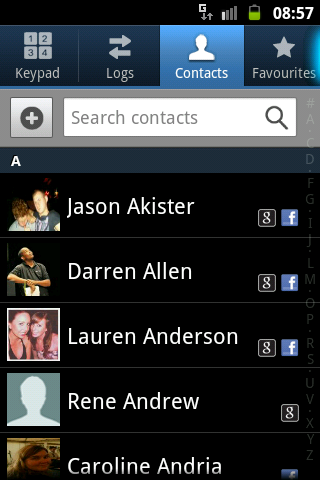
There's a square button with a plus sign in it next to a search bar, which allows you to add contacts to your address book, and you can use the alphabetical column of characters down the right side of the screen to quickly jump in a specific letter in your list.
Contacts can also be accessed from the phone app, both of which belong to the same application, with the icons just taking you to different tabs within it.
The Samsung Galaxy Mini 2 makes a decent attempt at matching your contacts with their respective Facebook profiles, but it's not fool proof and only managed to successfully match about half of our friends.
There's no fancy auto-match like in HTC's Sense overlay - although this is missing for the Taiwanese firm's budget Desire C handset – so you'll need to go through one by one, to join up the others.
This makes the process rather laborious and we found ourselves giving up after a while.
Sign up for breaking news, reviews, opinion, top tech deals, and more.
While the Galaxy Mini 2 can pull in your buddy's profile pictures, don't expect to see status updates or gallery images popping up in their contact profiles.
Calling
Samsung makes it easy it call people, as it's implemented a unique way of initiating a call direct from the contact list.
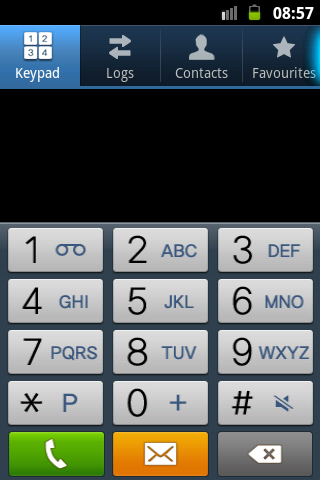
Swipe your finger over a contact's name in the list from left to right and the Galaxy Mini 2 will start dialling that number, swipe the other way and you jump into the text messaging app.
We really like this neat little feature and we found ourselves using it all the time, as it really makes calling a lot quicker.
Of course there's always the old fashioned number pad, found in the phone app, if you want to bash out a number like it was 1999.
Samsung has added smart-dial here, meaning the Galaxy Mini 2 will offer up suggested contacts related to the number you're tapping out.
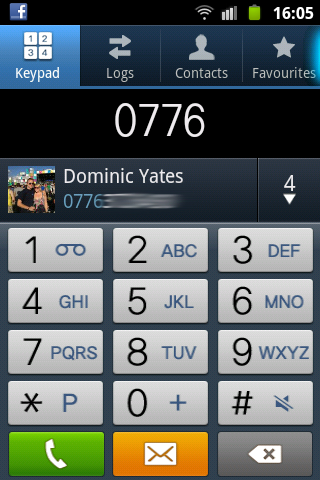
There's also a call logs tab in the phone/contacts app, which shows you all your incoming and outgoing calls– and thanks to the somewhat absurd inclusion of text messages in the list, it all gets a bit messy.
You can filter the call log to something more palatable, received calls for example, but as soon as you exit it resets back to the default "all logs" – annoying!
Call quality is passable, but the Galaxy Mini 2 doesn't cover itself in any glory here.
We were able to hear the other person on the phone, but it wasn't a crystal clear line, even in areas of good reception.
The Samsung Galaxy Mini 2 was able to hold signal well, and we didn't experience any issues with dropped calls, even when hurtling along on the train.

TechRadar's former Global Managing Editor, John has been a technology journalist for more than a decade, and over the years has built up a vast knowledge of the tech industry. He’s interviewed CEOs from some of the world’s biggest tech firms, visited their HQs, and appeared on live TV and radio, including Sky News, BBC News, BBC World News, Al Jazeera, LBC, and BBC Radio 4.
