Why you can trust TechRadar
The One SV comes loaded with a paltry 8GB of on board storage for media, which is barely enough for a single HD film. The upside to this news is that HTC has included a dedicated MicroSD slot that lets you expand that by 32GB at a time.
Mind you, 40GB still isn't a huge amount of space, and 32GB MicroSD cards are still fairly expensive, so it's important to factor in the cost of buying one if you're looking at buying this phone.
As anyone with any experience using a HTC device can attest, controlling media is a simple affair. Getting files onto your device is a simple drag and drop affair, unless you want to download HTC's Sync Manager software, which works like iTunes for HTC handsets. We'd recommend sticking with drag and drop though.
Music
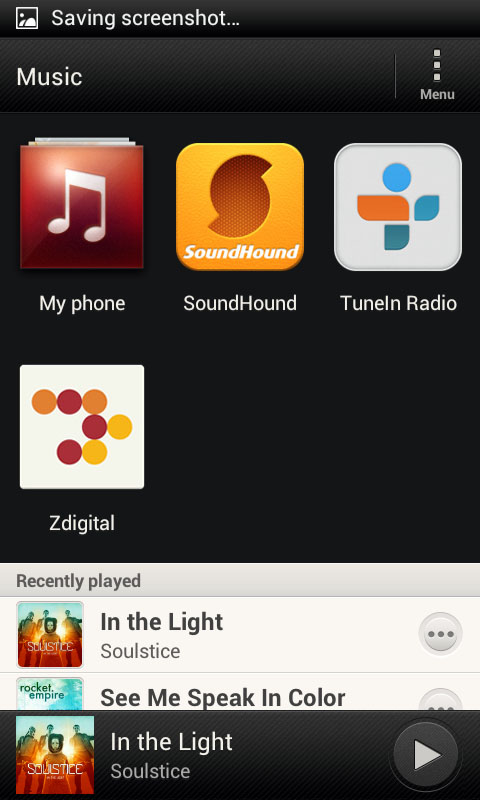
HTC has bundled a bunch of music related apps onto the One SV, all living within a dedicated music folder. Intelligently, the folder itself scrolls into a "recently played" list to offer faster access to your tunes.
Included with the free apps are SoundHound, ZDigital and TuneIn radio. Downloading other music apps like Spotify will see them moved automatically into the same music folder as well, showing a base level of intelligent organisation that makes it worth using.
Like every handset coming out of Taiwan wearing the HTC badge, the One SV has Beats Audio included in the handset. The equalising may not be to everyone's tastes, but it's not compulsory either. Users of Beats headphones will surely enjoy the feature the most.
Music playback can be controlled from the lock screen, with simple play, pause and rewind buttons accompanying album artwork when listening to music. A music widget can also be set up on a home screen so you don't need to manually enter the Music hub every time you want to listen to some tunes.
Sign up for breaking news, reviews, opinion, top tech deals, and more.
There's a wide range of file support, including .aac, .amr, .ogg, .m4a, .mid, .mp3, .wav, and .wma, which covers pretty much all the bases. You can create playlists on the go using the contextual menu key next to the album artwork, and set tracks as ringtones within three basic steps.
In other words, this is a solid music experience - as good as it gets outside of the iPhone, really.
Video
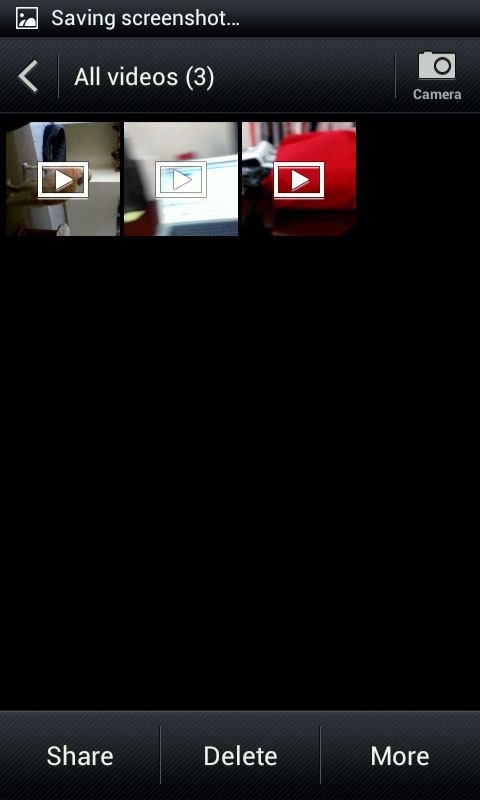
While HTC has seemingly nailed the music experience, the video experience is a bit of a mess. For a start, there is no dedicated video application on the device - instead, all videos are added to the Gallery app, under a video subgroup.
The problem with this approach is evident when you have a large amount of videos on your device, like a season of a TV show, for example. There's no way to quickly and easily discern which video it is you want to watch, instead you are given a tiny thumbnail of every video on the device.
Fortunately, the Play Store is filled with better video management files, so downloading a new one should be among the first steps taken by all new owners.
Playing back video is a significantly better experience than discovering videos. Playback buttons are easy to find, scrubbing to the location of choice in the clip is easy and a dedicated Share button rests on the bottom left of the screen.
There's even the ability to capture still shots from a video recorded on the device. But even with these features, a freshly downloaded app from the Play Store is a much better option for controlling and watching videos on the One SV.
FM Radio

If a steady stream of mobile data is an impossibility, you'll be happy to know that the One SV has an FM radio built-in. It requires a pair of headphones to be plugged in to work, but otherwise is simple to navigate and tune.
Of course, if you don't have regular access to a mobile data connection, you should probably question why you'd be interested in purchasing a 4G-enabled handset.
Either way, the inclusion of TuneIn radio largely renders the FM option obsolete, although there is admittedly a market that enjoys the buffoonery of breakfast radio.
Photos
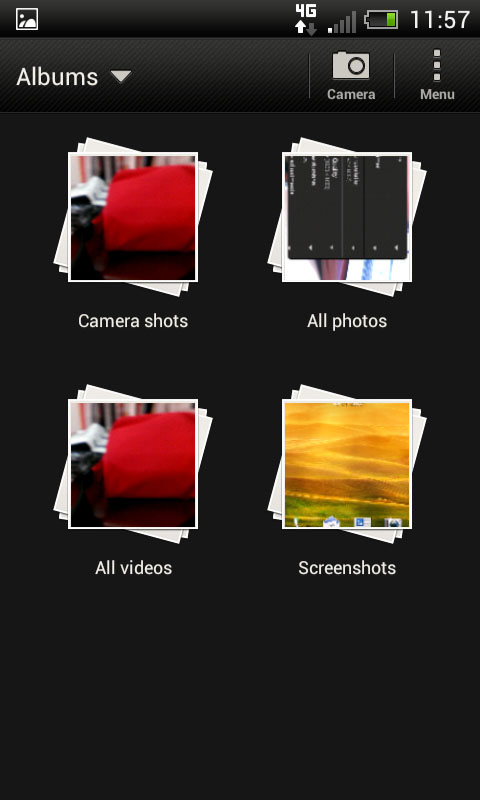
The Gallery app is home to all the pictures taken with the One SV's camera, and while it sucks for video, it's quite functional for stills.
Photos can be organised by album, with a drop down menu also providing access to social photo sharing sites like Facebook, Dropbox, Flickr and Picasa. Within each service, there is the ability to share photos as well as view them full screen on the One SV.
For services like Facebook, you can view comments on your pics as well.
