How to navigate the motherboard minefield
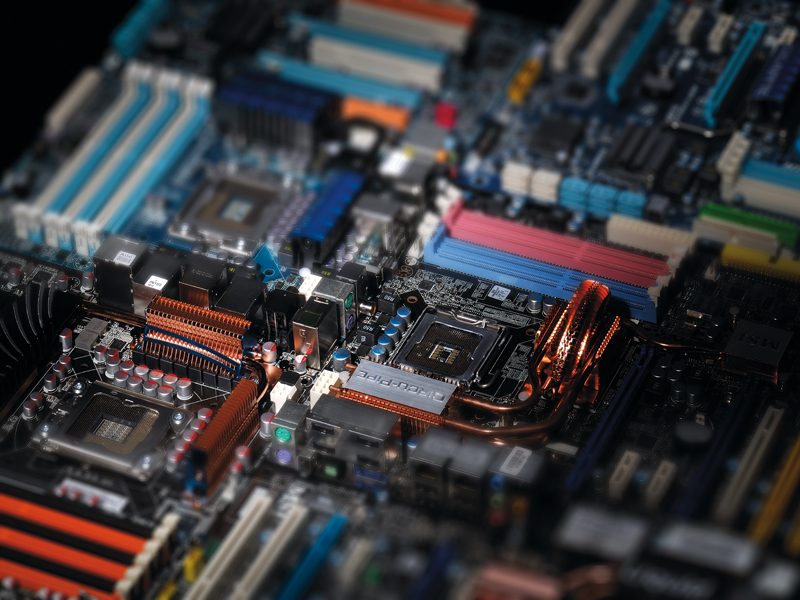
By God it's a scary time to be buying a motherboard. We've gotten so comfortable with Intel's age-old LGA775 socket – which has been with us since 2005's Pentium 4, amazingly – that the bad old days of deciphering which chip would go in which board seem like a distant nightmare.
Well, prepare to start screaming and waking up in a cold sweat again, because right now there's a confluence of confusing sea-changes going on. These mean picking up a new mobo involves either sacrificing future-proofing or having to drop a small fortune on a new chip and RAM as well.
Yes, it's horribly unfair, but please cease freaking out and allow us to guide you through this new motherboard maze: it's not as convoluted as it looks. Chief perpetrators of this technotragedy are new-ish memory type DDR3 and Intel's newer still Core i7 CPU.
DDR2 has done us proud for a few years, but it's finally on its way out, DDR3 having lately become the new standard for both Intel's Core 2 and AMD's Phenom II chip ranges. While the day-to-day performance boost from pairing DDR3 with a Core 2 or Phenom 2 is pretty much negligible, picking up DDR2 sticks and/or a DDR2 mobo today shuts the door on future upgrade options.
On the other hand, grabbing a DDR3 board will most likely involve having to grab some DDR3 too. It's fortunate then that the memory type's once-scandalous cost has recently fallen off a cliff, but picking up 4GB will still set you back at least £60.
Core i7
The Core i7, meanwhile, is a real barnstormer of a chip, offering around a 25 per cent performance boost over Core 2 chips of roughly the same clockspeed. Moreover, it's the only desktop chip currently on the market to make use of DDR3's mahoosive memory bandwidth.
Sign up for breaking news, reviews, opinion, top tech deals, and more.
DDR3 paired with an i7 can read/write around 13Gb/s, compared to the around 7Gb/s you'll get from the same sticks with even the most powerful of Core 2 contenders. It's the processor to have, without a shadow of a doubt. Except… there are three big buts and we cannot lie.
First off, the chips sure ain't cheap. You're looking at just short of £300 for the entry-level i7, and around £850 for the biggest daddy. Second, it uses a new socket, LGA1366, so you'll definitely need a new motherboard as well. Thirdly, those mobos sure ain't cheap either. Good luck finding a 1366 board for much less than £200
So, a massive outlay buys you the peace of mind of future-proofing and an incredi-PC. Well, in theory.
Bear in mind that the i7 and DDR3 doublewhammy won't make an enormous difference to most games, since few have decent multi-threading support. You'll feel the boost in video encoding and high-end Photoshop work, but if you're strictly a devourer of entertainment then right now a full-on i7 setup doesn't get you much more than willy-waving points.
Well, unless you're using multiple recent GPUs – for instance, SLI or Crossfire X – in which case the gains get a lot better, because your PC's performance won't be bottlenecked by the graphics card. Of course, if you're the type of nutter who already has three high-end GPUs, then no doubt you're rich and crazy enough to pick up an i7 setup without worrying.