Why you can trust TechRadar
Contacts
The HTC One Mini, like its big brother, is excellent for maintaining contact with the people that matter to you. It easily lets you know which people it thinks should be joined together in social networks, and this gives access to great updates all the time when you check into a contact card.
A really nice trick of the HTC family is the ability to pull in high resolution pictures from Facebook, which is a big plus.
While the others can do so from Google+, they eschew the same thing when it comes to other social networks, which is really annoying when you want the more popular profile pic of your friend to pop up when they call, but don't want it to be hideously blurry.
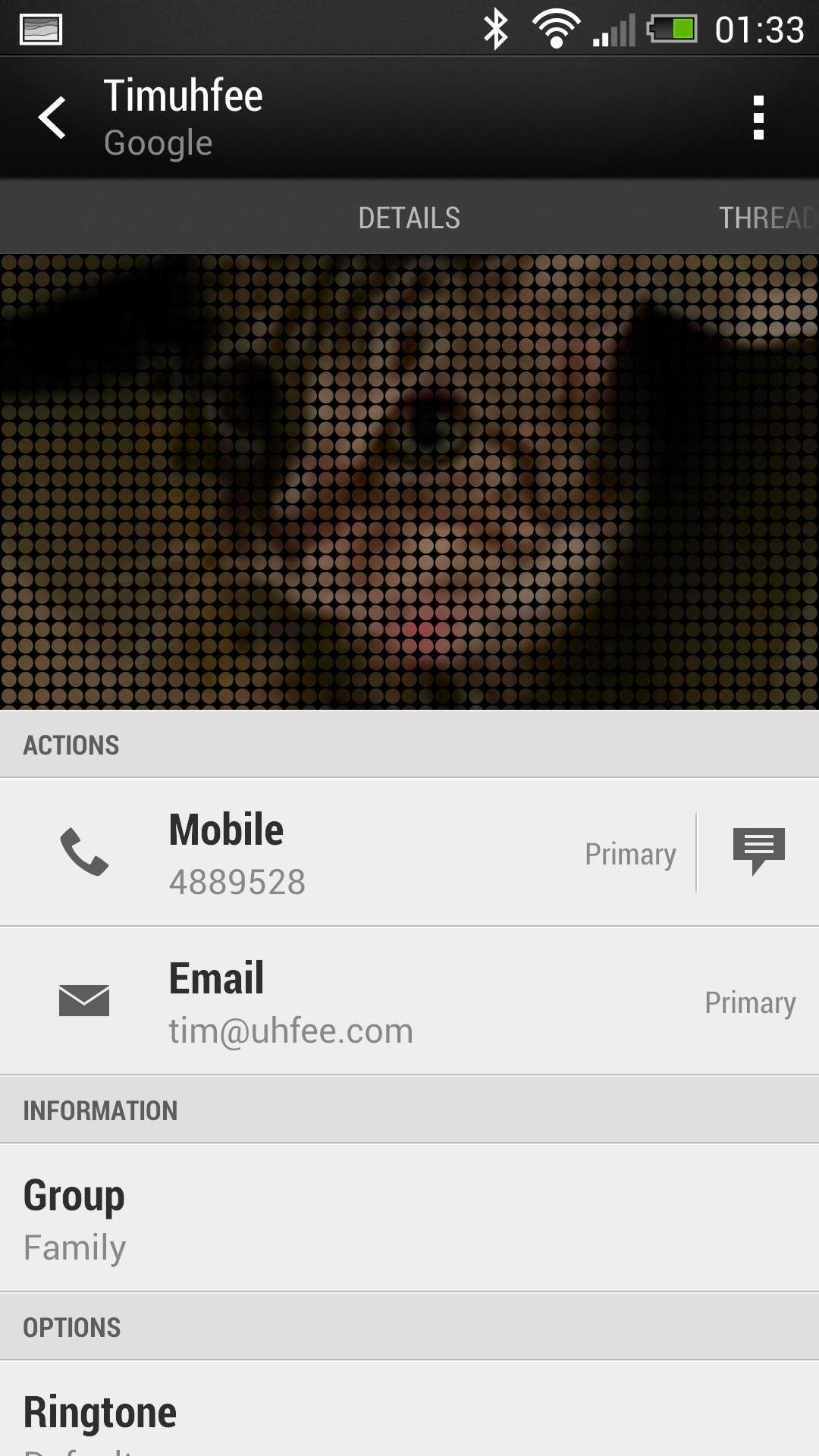
And to offset the times when there is no high resolution picture on offer, HTC has come up with a fun dotted picture that brings a stylised view to the picture, rather than just showing you a bunch of mashed together pixels.
It's a nice touch that adds to the premium feel - and we like the fact HTC calls them 'big pictures' in the settings menu, where you can select whether these are downloaded over Wi-Fi or mobile data too, in order to save your data when chatting to new chums, with a simple tap all it takes to change the choice of pics.
Navigating through the contacts list is as easy as pie. The tab on the right-hand side of the screen is easy to grab so you can scroll up and down the list to find the letter group you're after, and then all the names and pictures are laid out with the new, clean interface on offer from Sense 5.
We like how the interface has been given the BlinkFeed overhaul, with pictures coming through that punctuate the sea of white words on grey background.
Sign up for breaking news, reviews, opinion, top tech deals, and more.
HTC is one of the few brands to still integrate picture albums drawn from Facebook into the contact profile as well, and while it might be a slightly unused feature, it's still a great tool to have.
You might find it a little on the hard side to filter out the plethora of contact accounts at times if you don't make the effort to link everyone together, so be warned you might have to put in the man hours at the start of your new phone.
The good news is it's worth it; once you've gone through Twitter, Google+, Facebook you can then get rid of those options from being visible by tapping the icon in the top left-hand corner and only selecting 'Phone' or 'Google'. Oh, and make sure you tag 'only those with phone numbers' in the settings menu. Trust us on that one.
Smart dialling, such a key function of any phone in our opinion, is on offer again in the HTC One Mini, making it so much easier to quickly call up the profile and number of the person you want to get hold of simply by typing in the letters that correspond to their name using the T9 predictive text input method.
Each option comes up quickly, although we would like to see the One being a little more intuitive when it comes to deciding which person to show when there are multiple options for the same combination of numbers - if someone is in our 'favourites' list then it should be top here.
Calling
The call quality on the HTC One Mini is very good indeed, with great audio quality meaning you can always hear what the person on the other end of the phone is saying even on a windy day.
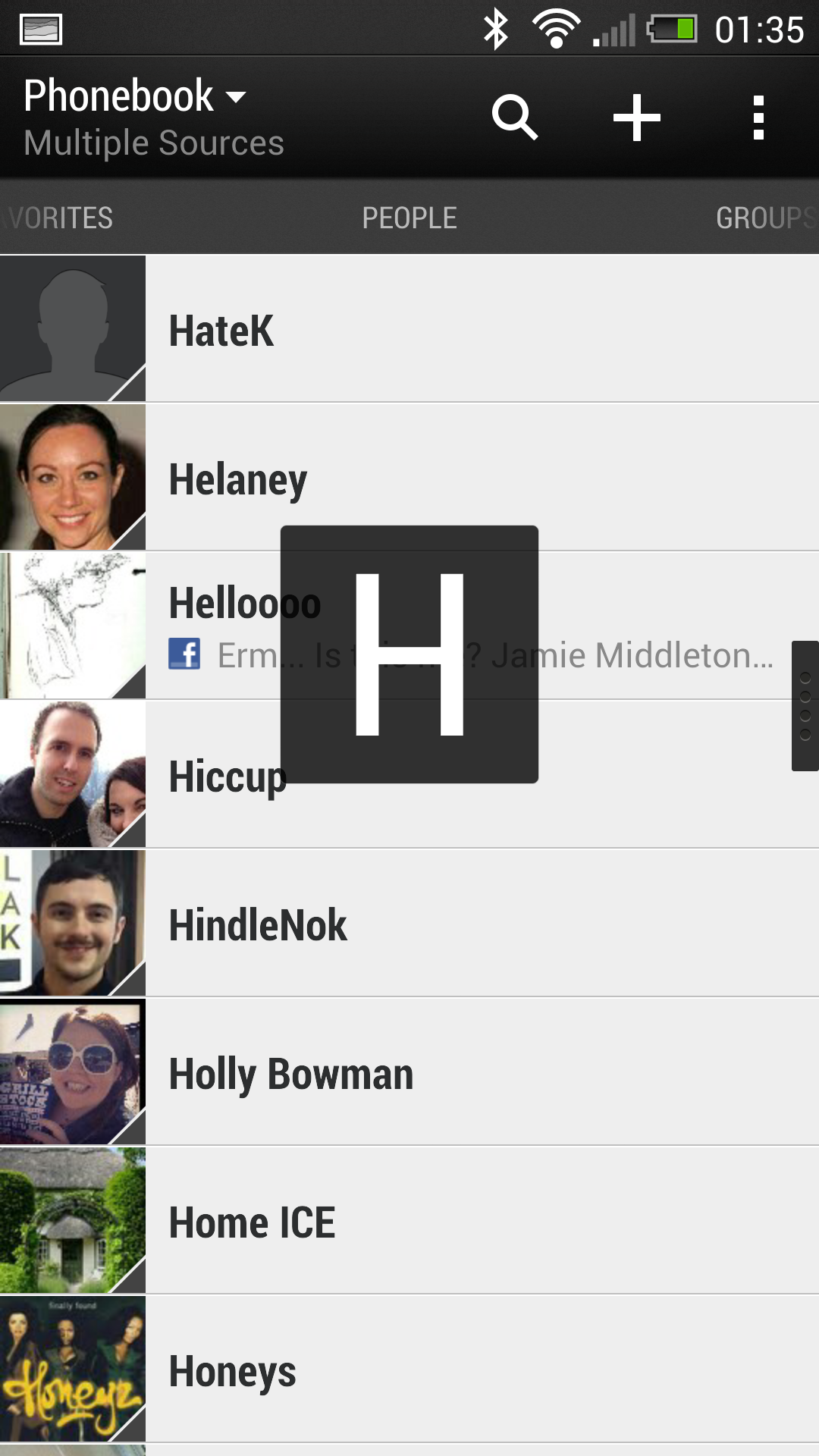
This is largely helped by the inbuilt amp, but the simplicity is what will impress people here: make a call, be able to hear the person on the other end. All we're looking for, really.
It's not as good when it comes to them hearing you in high wind, but that's the only time we had any issue with anyone trying to have a lovely chat with us. Most of the time the noise cancellation was excellent, meaning that everything was clear on both ends.
Signal strength was average, but we experienced no dropped calls, and even with only a single bar available the phone held on well to the network. 3G and 4G were both consistent in our tests, but we'll expand on that in later sections.
There's not a lot of choice when it comes to in call options, but all you really need is the option to move between Bluetooth and handset calling, and that's right there as an easy to hit option.

Gareth has been part of the consumer technology world in a career spanning three decades. He started life as a staff writer on the fledgling TechRadar, and has grew with the site (primarily as phones, tablets and wearables editor) until becoming Global Editor in Chief in 2018. Gareth has written over 4,000 articles for TechRadar, has contributed expert insight to a number of other publications, chaired panels on zeitgeist technologies, presented at the Gadget Show Live as well as representing the brand on TV and radio for multiple channels including Sky, BBC, ITV and Al-Jazeera. Passionate about fitness, he can bore anyone rigid about stress management, sleep tracking, heart rate variance as well as bemoaning something about the latest iPhone, Galaxy or OLED TV.
