macOS 10.14 Mojave vs Windows 10 October 2018 Update: which OS is now ahead?
Versus: it’s Desktop Deathmatch 2018

Now that macOS 10.14 Mojave is out in the wild, we here at TechRadar thought it would be the perfect time to figure out which 2018 operating system (OS) update brings more to the table – macOS Mojave or the Windows 10 October 2018 Update. Both OS are extremely popular, and are good at different things, but which has the richest suite of features?
We know that most people have already chosen their camp, but for anyone on the fence, this one goes out to you.
As a general rule, macOS is going to have more of a clean aesthetic and appeal to creatives a bit more than Windows, whereas Windows 10 is the king of general computing.
It’s not so black and white these days, though. Both macOS 10.14 Mojave and Windows 10 October 2018 Update have a wealth of tools that boost quality of life no matter what you’re doing.

Interface aesthetic
Before we dive into the deep, technical stuff, we need to get the surface level out of the way. No matter what you’re doing with your PC, you’ll have to interact with the desktop and the UI – it’s extremely important, basically.
And, let’s face it: macOS is already (in)famous for putting style above all else. However, in macOS Mojave, Apple takes things to another level with both Dynamic Wallpapers and the new Dark Mode.
Dark Mode has been a thing that’s existed in Windows 10 for a while now, but macOS integrates it through all the native apps immediately – even Finder. In apps like Photos and Preview, this really makes colors pop off the screen, which is ideal for artists – and it makes reading easier on the eyes, which is great for everyone.
Sign up for breaking news, reviews, opinion, top tech deals, and more.
The Dynamic Wallpaper will bring some flair to your desktop. Apple included two of these dynamic themes that will adjust depending on the time of day. If you’re looking for a static wallpaper, don’t fret: Apple included some of those, too.

Apple isn’t the only stylish OS on the block anymore, as the Windows 10 October 2018 Update brings its own selection of aesthetic improvements, too. Dark Mode has been extended to File Explorer, which is a huge bonus if, like us, you tend to dig through your PC constantly. What’s more important, though, is the improved HDR controls. HDR has been a problem spot for Windows 10 for a while now, but now you’ll be able to fine tune it.
Oh, and we can’t forget the support of new emoji both in macOS Mojave and Windows 10 Redstone 5 – Emoji v. 11 for Windows and a slew of Apple-approved Emoji for macOS.
It’s pretty clear that macOS has the most drastic change over the previous OS, and it had a solid UI to start with. If looks is all you’re after, it’s easy to recommend macOS Mojave. However, we have to give credit where credit’s due – Windows 10 looks way better now than it did just a year ago. Fluent Design is clearly paying off for Microsoft.
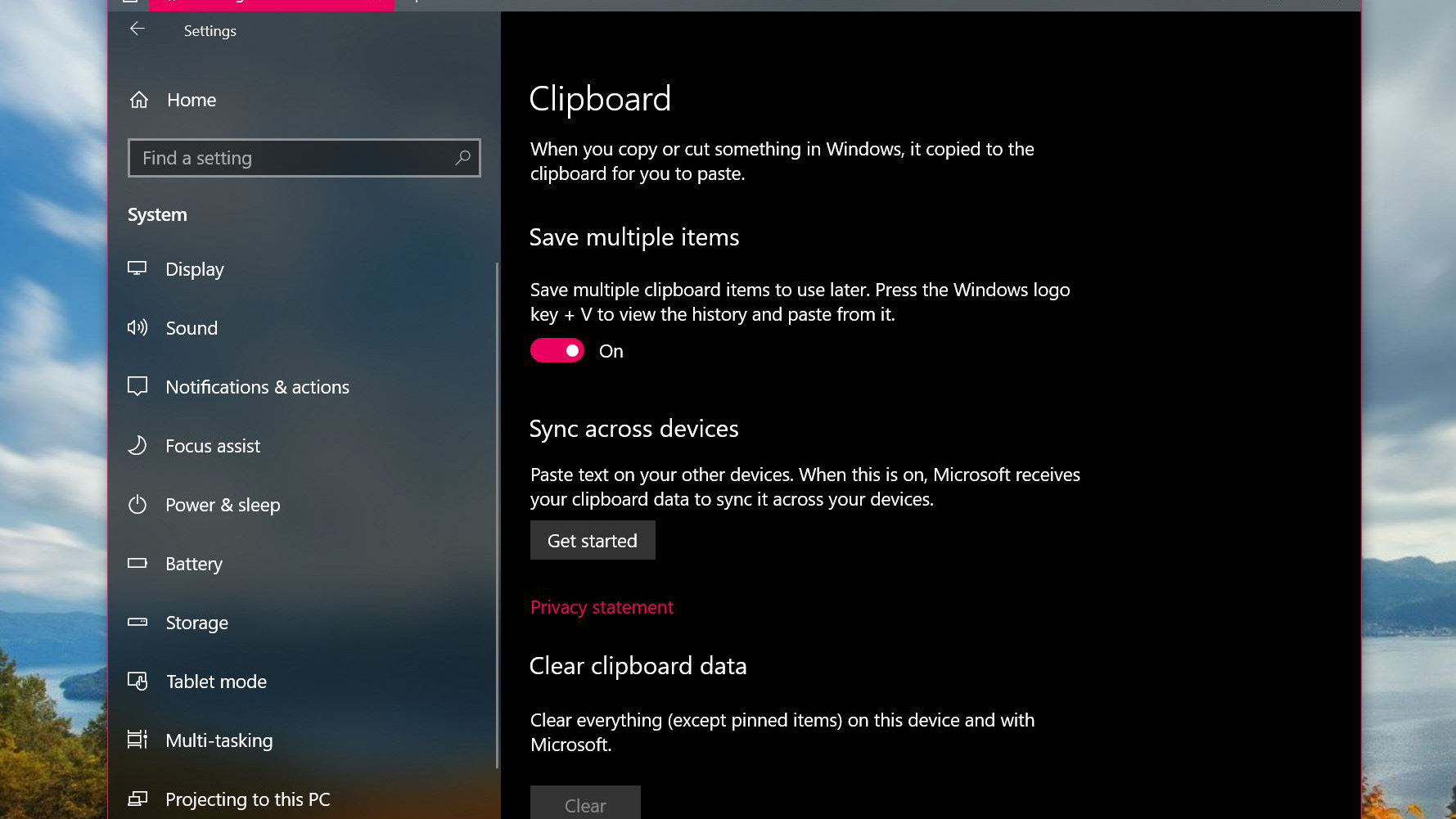
Productivity
Looks aren’t everything – we all have work to do, and many of us need to get our work done on the best laptops, day in and day out. Both macOS and Windows 10 are already extremely efficient for getting work done, but that doesn’t mean that improvements can’t be made.
For both macOS 10.14 Mojave and the Windows 10 October 2018 Update, organization is the name of the game.
The Windows 10 October 2018 Update brings in a wealth of improvements that may seem minor, but add up to a much improved work environment. Notifications are getting a slight improvement, where they’ll fade in, rather than pop out in the notification tray – pretty minor, but pleasant nevertheless.
What’s more notable, though, is the new Cloud Clipboard. This tool will be especially useful for anyone that uses multiple Windows devices – it’ll store everything you copy and keep a history, which you can access by hitting Win + V. This means that you can finally stop jumping back and forth between different tabs when you’re working, saving a ton of time.
Then there’s Storage Sense, which is a bit more simplistic, but just as useful. This new Windows 10 feature will automatically upload files to the cloud, and will set items that aren’t accessed often to ‘online only’, freeing up disk space. Don’t think that this means you’re stuck at Microsoft’s mercy – you’re free to configure it to never back up anything, if that’s what you want.

MacOS, on the other hand, is getting just a few features, but they’re game changing.
The most immediately noticeable feature is going to be a huge boon to anyone with a disorganized Mac desktop (read: everyone). Stacks automatically sorts your Desktop into groups depending on file type. All of your photos, documents and everything else will be grouped up nice and neat. Say goodbye to the clutter.
MacOS Mojave will also bring Continuity Camera, which turns your iPhone into a scanner. You’ll be able to quickly and easily take a photo with your iPhone and immediately import that photo into the document you’re working on. You’ll even be able to scan your documents – automatically smoothing them out as your iOS device detects the edges of the document.
Finder is getting a ton of built-in improvements, too. Besides a new gallery view, which will let you preview documents from Finder itself without having to bother with Preview, you’ll also be able to see detailed metadata for every file at a glance, saving the effort of digging for that information.
Both macOS Mojave and the Windows 10 October 2018 Update are going to be awesome for professionals, you’re going to save a ton of time and even get some nifty features that you can show off to your less tech-savvy colleagues.
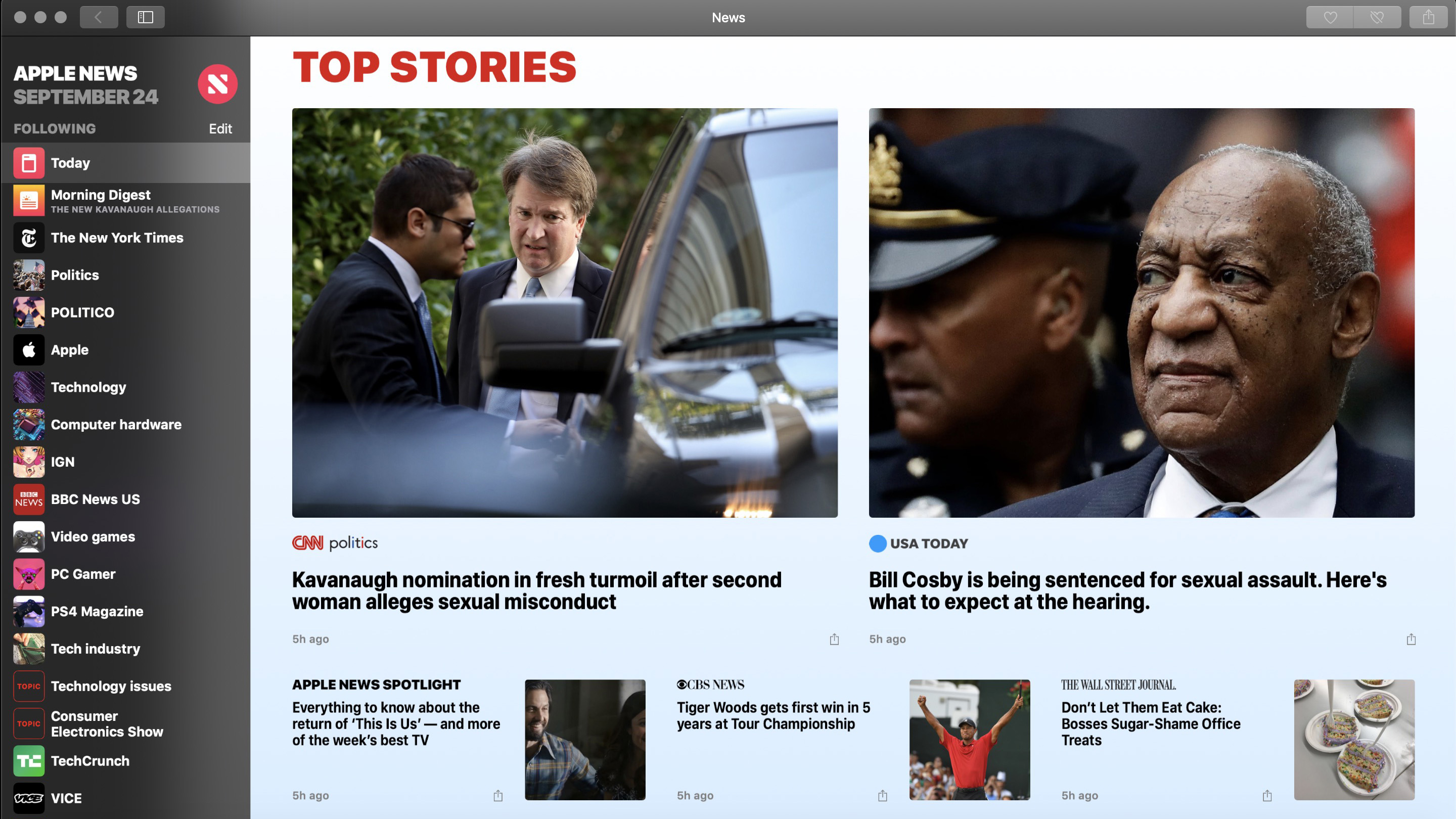
Everything else
There is so much going on with both of these updates, that it’s impossible to fit everything into a comparison like this. Especially since there are features that don’t fit neatly into any category, but are noteworthy all the same.
For instance, in macOS 10.14 Mojave, you’ll be seeing a ton of iOS apps that have been morphed to fit the Mac in unique ways. You’ll finally be able to use News, Stocks, Voice Memos and Home from your Mac. And, when Apple showed macOS Mojave off at WWDC 2018, Craig Federighi hinted that more iOS apps will be following in 2019 – macOS Dry Mojave, anyone?
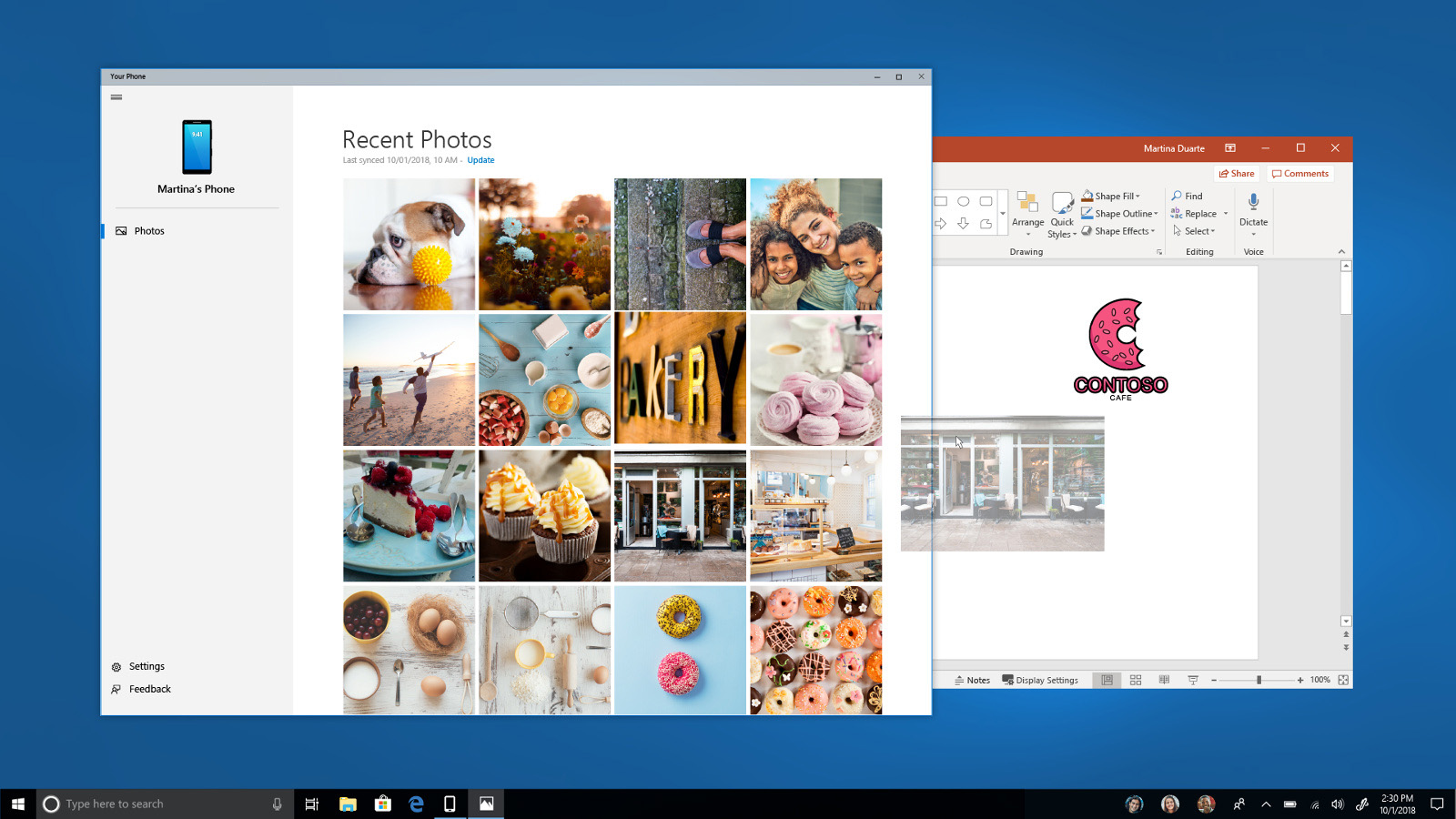
Apple isn’t having all the fun – the Windows 10 October 2018 Update brings features like the Your Phone app. This awesome feature will sync your phone to your PC so you can interact with photos, SMS messages and more from the comfort of your PC.
That’s not to mention the improved screenshot systems that both updates have. The Windows 10 October 2018 Update is killing off the Snipping Tool and replacing it with Screen Sketch which should be a huge improvement. MacOS Mojave also brings a screenshot improvement, which will make integrating screenshots into documents and chat a breeze with a much faster workflow. This new tool will even let users capture video with a simple keyboard shortcut.
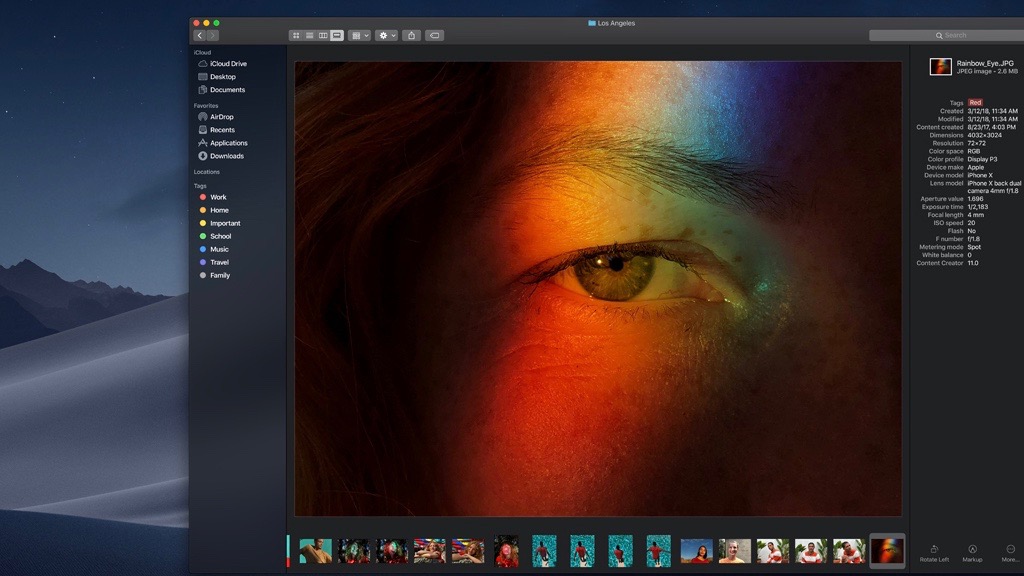
Who wins?
Both macOS Mojave and the Windows 10 October 2018 Update are going to bring a wealth of features to Mac and Windows users. However, it’s clear that macOS Mojave is bringing more noticeable changes to the table than the October 2018 Update is for Windows 10. So, if you must have a winner, we’d say that Mojave is a more substantial update.
But, of course, the platform that’s right for you is still largely going to boil down to personal preference.
Do you like to control everything and do some gaming in your downtime? You’re going to pick Windows every time. Are you a creative or even a casual user that likes having a smooth, error-free experience? Then macOS is an excellent choice for you.
We’re at an interesting crossroads now, where both major computing platforms are offering awesome, directly comparable features, and whether you choose one of the best Macs or one of the best PCs, you’re in for an awesome experience once these updates go live. We’ll be using both, so keep it locked to TechRadar for all the latest macOS and Windows 10 information.
- These are the best Ultrabooks we’ve tested this past year

Jacqueline Thomas (Twitter) is TechRadar's former computing editor and components queen. She is fat, queer, and extremely online, and is currently the Hardware and Buying Guides Editor for IGN.