I’m a trained TV calibrator, and here are the best TVs you can buy today
Top OLED and mini-LED sets to consider, from elite TVs to wallet-friendly options

Sign up for breaking news, reviews, opinion, top tech deals, and more.
You are now subscribed
Your newsletter sign-up was successful
Welcome to my guide to the best TVs you can buy today. I manage TechRadar’s TV and projector testing program and have 20-plus years of experience testing TVs. During that time, I have witnessed key shifts in TV technology, from standard-definition to high-definition and 4K, and from CRT and plasma to OLED and mini-LED.
Today’s TVs offer dramatically better picture quality compared to ones you could buy as little as three years ago, with significant improvements in brightness, high dynamic range, motion processing, and even built-in sound.
With so many good TVs on the market, the main challenge with TV buying, as I see it, is finding the one that suits your particular budget level and use case. Are you a movie fan who wants a TV that can deliver a picture exactly as a director intended? Or maybe you’re a sports fan who wants a TV that will look good even with your room lights turned on.
My intent with this guide is to feature TVs that provide the best fit for specific purposes, and to present options that suit a range of budgets at different sizes. If you're wondering about other TVs not featured in my list, you’ll be able to read about those, and the reasons why they didn’t make the cut, in the Also Consider section of this guide.
⭣ Read more
Why you can trust me and TechRadar
At TechRadar, TVs are tested on-site, by our TV review team led by me – I'm an ISF-trained video calibrator with 20-plus years of AV product-testing experience.
I have trained our staff reviewers to use industry-standard testing equipment to measure parameters such as TV brightness and color accuracy, and to balance them with subjective aspects of picture and sound quality, because measurements can only take you so far in determining a TV’s overall performance.
Our evaluation process goes beyond just picture quality to encompass features, audio, gaming performance, and overall value. Ratings are provided for various sections in our tests, and measurement graphs that also feature comparable TVs, so you can see how well – or not – a TV fares against its competition to aid your decision-making.
TechRadar has been conducting product tests for 17 years and reviews more than 1,300 products per year. My team alone reviews on average 35 TVs each year, and that includes everything from budget 32-inch models to 100-inch-plus size TVs.

I lead TechRadar’s TV testing and also cover projectors, soundbars, and home theater audio. Previously, I was editor of Sound & Vision magazine, and I'm an ISF-trained TV calibrator. Having worked in AV product testing and tech journalism for almost three decades, I’ve had my eyes on basically every flagship TV available. I shaped this list with the help of our reviewers in addition to my own experience, to cover as many bases as possible for different budget or viewing needs.
January 13, 2026
Added 'New TVs to look for in 2026' section detailing new models announced by major TV brands at CES 2026.
The best TVs, listed
Why you can trust TechRadar
The best TV for most people




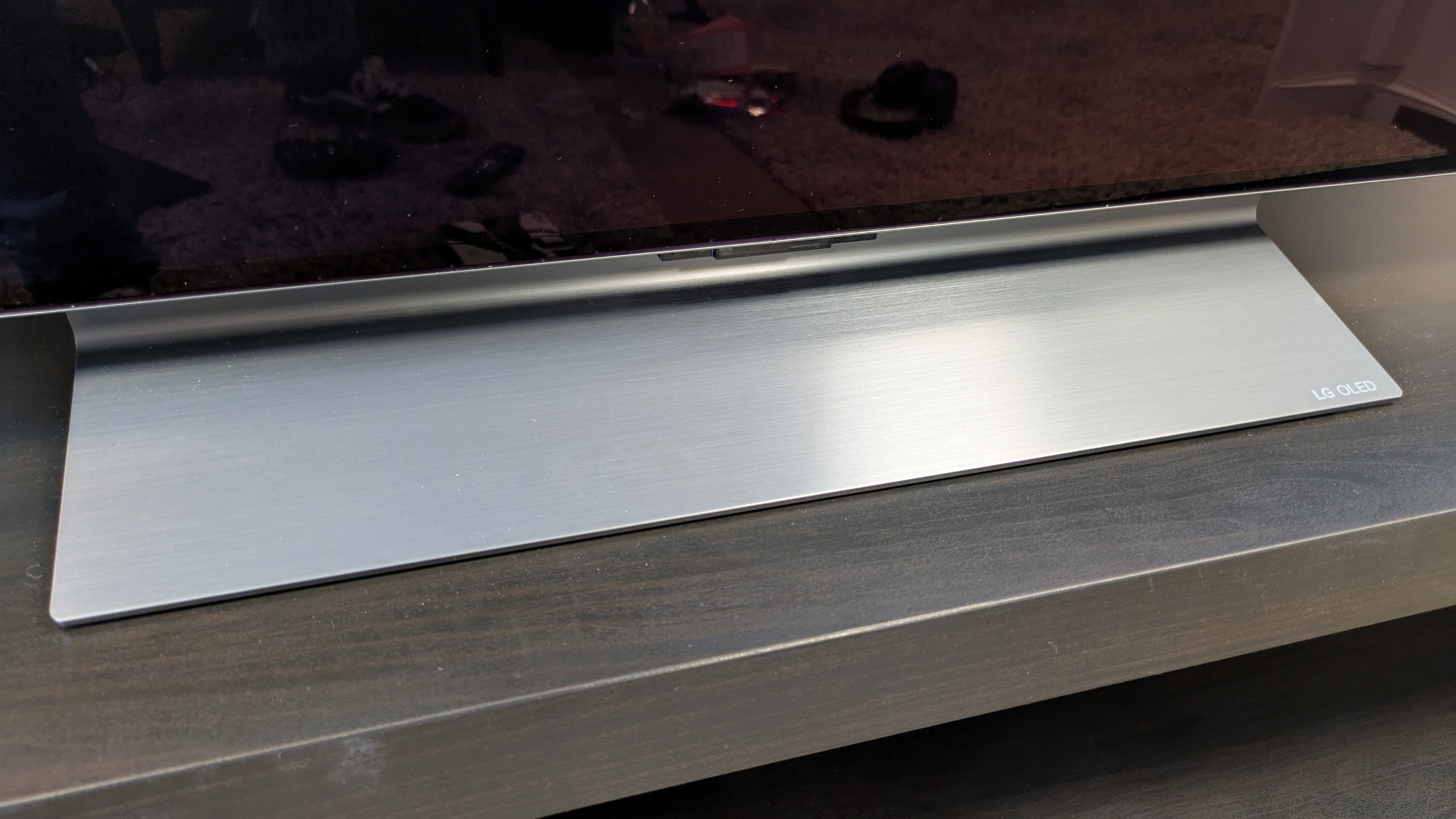
Specifications
Reasons to buy
Reasons to avoid
If pressed to choose a single TV that fits every viewing need, from movies to sports to gaming, I would select the LG C5. This TV has the high-level of picture quality and features one would expect from a more expensive TV, but it delivers that at a more affordable, mid-range price.
The main benefit of the LG C5 is its OLED display panel. When I’ve viewed movies and TV on the C5, the rich, detailed shadows and powerful contrast that LG’s OLED tech uniquely delivers gave the picture a stunningly realistic quality. Gaming on the C5 is also a thrill, with the TV’s smooth, lag-free performance during fast-paced battle sequences creating a vivid sense of immersion.
On the features front, LG’s new Alpha 9 Gen 8 AI Processor in the C5 brings a modest picture brightness boost over its LG C4 predecessor. The C5 also features a 2.2-channel, 40W Dolby Atmos speaker array, and it can be counted on to deliver reasonably punchy sound with clear dialogue.
LG’s latest-gen smart TV platform, webOS 25, introduces a bevy of AI-enhanced features for content searching and automated picture and sound setup. When we reviewed the C5, we appreciated how the updated smart interface can be personalized for different household members, with a new Voice ID feature automatically switching to customized settings. Another standout webOS feature is LG’s Quick Menu, which allows for easy onscreen access to a range of TV adjustments as the program you’re watching remains visible in the background.
While it does just about everything well, the C5 stands out as a gaming TV. Input lag is an impressively low 9.2ms, and all four of its HDMI ports support 4K 144Hz, Dolby Vision gaming, FreeSync Premium and Nvidia G-Sync. You can also play cloud-based gaming apps on the C5, with great options such as Xbox, Amazon Luna, and Nvidia GeForce Now.
The C5 really earns its designation as the best overall TV by doing many things right, and doing it at a reasonable price compared to premium OLED TVs.
Read our full LG C5 review
LG C5 test results
The best TV under $500





Specifications
Reasons to buy
Reasons to avoid
When friends ask me to recommend a good, cheap TV, my go-to is the Roku Plus Series. Plus Series TVs are the mid-range offering in Roku’s TV lineup, and they strike a sweet spot between performance and value.
Much of that performance comes from the Roku Plus Series’ mini-LED backlight, which is a rare feature at this price point. Combined with the TV’s QLED display panel, this creates pictures with strong contrast, detailed blacks, and rich colors. Yes, plenty of other TVs can deliver those picture-quality advantages, but the 55-inch Plus Series model does so at an under-$500 price point.
Another big Roku Plus Series benefit is its appealingly simple smart TV interface. I’ve tested TVs from every major brand, and for me the Roku smart TV platform stands out by being visually uncluttered and easy to navigate. Roku TVs can do all manner of things, from searching content based on voice commands to controlling smart home devices like video doorbells and lights, but if you’re simply looking to get to the apps and shows you want to watch, few TVs make it this easy.
With a standard 60Hz refresh rate instead of the 120Hz rate preferred by Xbox series X and PlayStation 5 gamers, the Plus Series provides just average gaming specs. However, an Auto Game Mode kicks in when a gaming console input is selected, and the TV’s measured 11.5ms input lag is impressively low for a TV at this price, resulting in smooth and responsive gaming.
Otherwise, Roku Plus Series TVs offer a good range of features, including both Dolby Vision and HDR10+ high dynamic range support. When I reviewed the 55-inch Plus Series TV, I found the picture quality to be impressive for the price, making it a great budget TV option.
Read our full Roku Plus Series review
Roku Plus Series test results
The best TV under $1,000





Specifications
Reasons to buy
Reasons to avoid
Hisense TVs typically deliver outstanding picture quality for the price, and the Hisense U8QG is no exception. I was thoroughly impressed with U8QG’s picture when I reviewed it, but it also awarded it a rare five out of five star rating for value. If you want a fantastic TV but want to keep the budget to under $1,000 (the 55-inch model currently sells for that amount, and the 65-inch regularly drops below $1,000 during sales events), the Hisense U8QG is one I’d easily recommend.
What most impressed me about the U8QG is that its screen brightness rivals, and even beats, TVs that cost significantly more. Its mini-LED backlight’s precise local dimming control works well for high dynamic range images – both the Dolby Vision and HDR10+ formats are supported – making shadows look deep and bringing out fine detail in picture highlights. Colors also looked rich on the U8QG when I tested it, and its anti-reflection screen, along with its high brightness, makes it a good choice for daytime sports viewing.
The Hisense U8QG uses Google TV for streaming, and that smart TV platform provides benefits such as integration with a Google account for personalized recommendations and onscreen control of Google Home smart home devices. Gaming support includes 4K 165Hz, along FreeSync Premium Pro, Dolby Vision, and HDR10+ gaming across the TV’s three HDMI 2.1 ports.
When I tested the U8QG, I was less impressed with its 4.1.2-channel, 72W speaker array, which isn’t the equal of its excellent picture. It delivered clear dialogue and good immersion with movie soundtracks, but I found issues with the TV’s built-in subwoofer. Even so, with the money you’ll save buying the U8QG over a more expensive mini-LED TV, you’ll have enough left over to buy a good soundbar.
Read our full Hisense U8QG review
Hisense U8QG test results
The best cheap big-screen TV
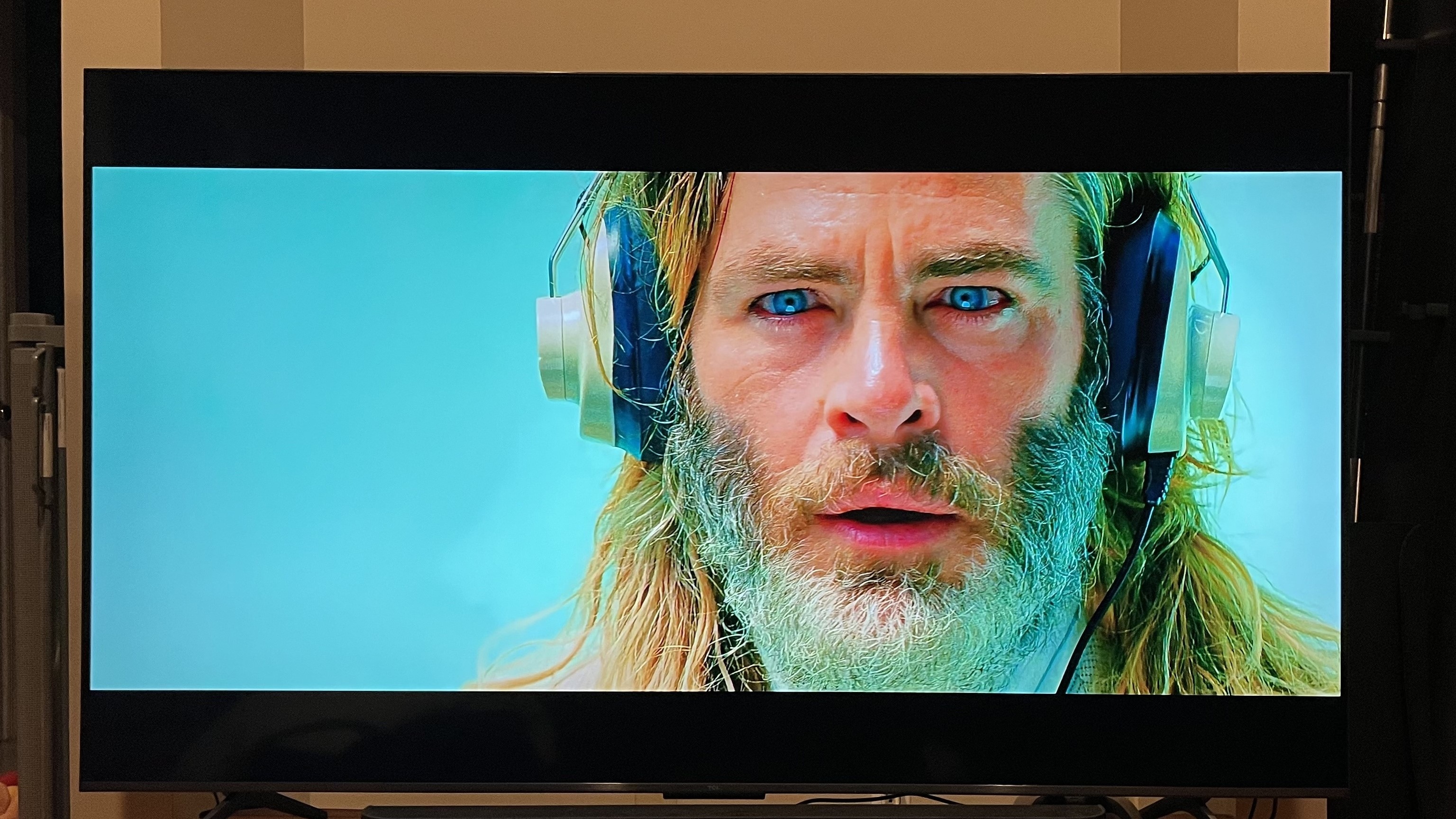

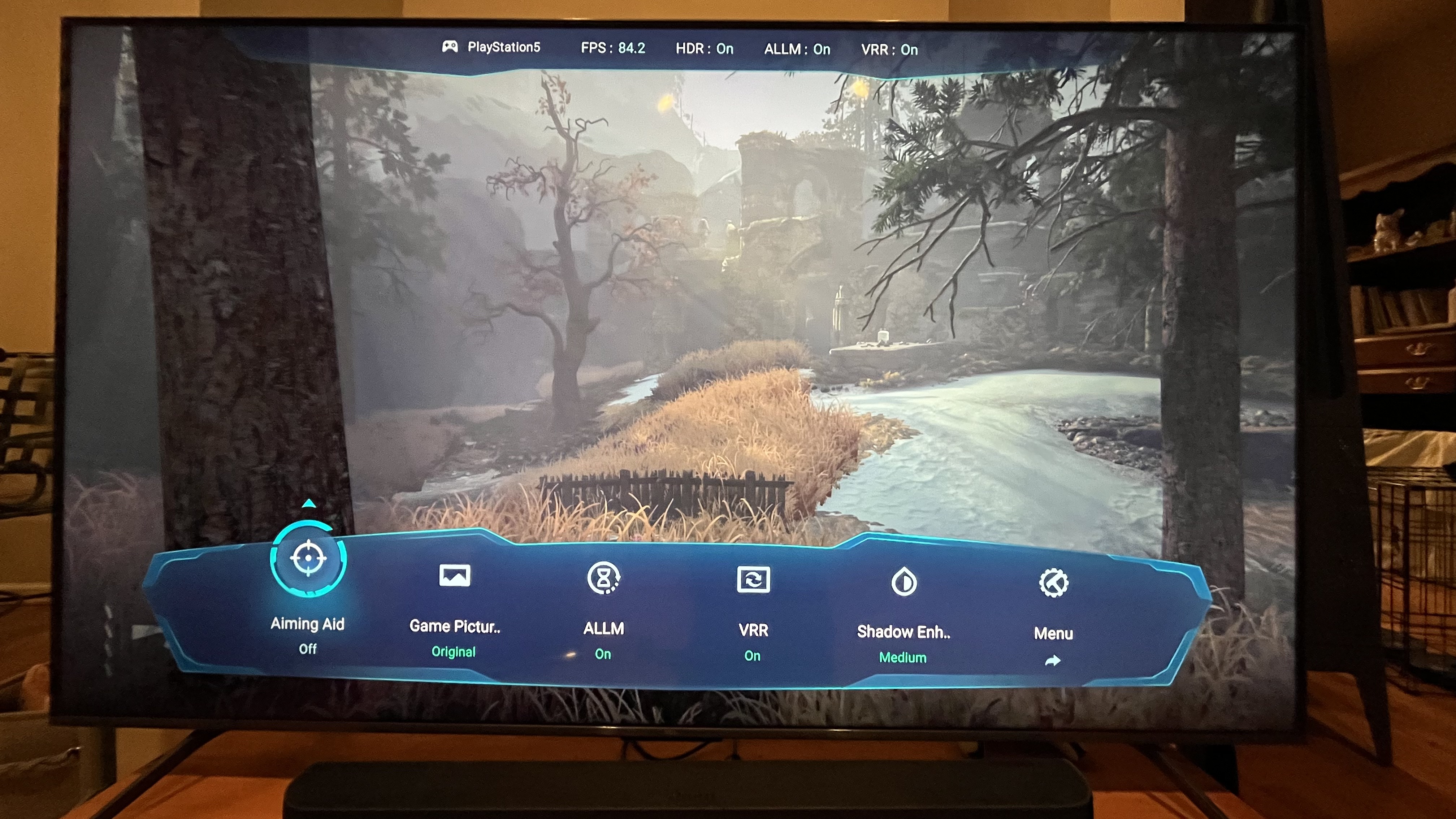



Specifications
Reasons to buy
Reasons to avoid
I’m not usually prone to recommending you buy a brand’s top model when splurging on an ultra-big-screen TV, but I’m also not going to suggest you buy the cheapest model just to make the purchase somewhat affordable, because the results won't be great. What makes the TCL QM6K special is that it's the least expensive TCL TV with a mini-LED backlight, a feature that, in my experience, helps immensely to improve picture brightness and contrast, especially at large sizes.
The QM6K series is available in screen sizes up to 98 inches, with the 85-inch model regularly discounted to under $1,000, and the 98-inch model priced just above $2,000. Those are fantastic prices for a big-screen TV with this level of picture quality.
The QM6K is also feature-packed compared to other budget big-screen TVs I’ve tested. Along with its mini-LED backlight, it supports both the Dolby Vision and HDR10+ high dynamic range formats and is IMAX Enhanced. The QM6K uses the Google TV smart TV platform for streaming and also has hands-free voice control using Google Assistant.
Sound quality of the QM6K’s built-in speakers is just average, but when you’re going with a screen this big, I’d normally recommend upgrading it with one of the best soundbars. When TechRadar reviewed it, we found gaming to be a treat on the QM6K, which supports up to 4K 144Hz VRR (with Nvidia G-Sync and AMD FreeSync) and 288Hz at 1080p resolution.
I can’t think of a better big-screen value than the TCL QM6K. You can get a brighter and somewhat better picture by buying one of the company’s pricier series, such as the TCL QM8K, but I’m confident that many people will be happy with the picture put out by the QM6K, and they’re sure to be happy about the price.
Read our full TCL QM6K review
TCL QM6K test results
The best OLED TV for bright rooms






Specifications
Reasons to buy
Reasons to avoid
When I first laid eyes on the Samsung S95F, I knew that Samsung had created something special: an OLED TV with a bright-enough picture to compete with mini-LED TVs. The S95F’s bright picture and its Samsung OLED Glare Free screen, a tech that proved very effective at eliminating screen glare in bright rooms when we reviewed it, combine to make this a TV that can do double duty for movie watching and sports viewing.
Now on its second generation, the Glare Free screen used in the S95F not only eliminates distracting mirrored reflections, but it’s also able to maintain the strong contrast and deep black levels that OLED TV fans like myself appreciate about OLED display tech. Beyond that, Samsung’s NQ4 AI Gen 3 processor for the S95F brings a range of AI-based enhancements to improve detail, upscaling, and motion handling, and it can even upscale standard dynamic range content to high dynamic range, making all manner of pictures look good.
Samsung’s Tizen smart TV interface is one of the best around, and it sees several enhancements in the S95F. The main one is the addition of homepage hubs for gaming and productivity apps, along with an Ambient portal that lets you subscribe to the $5/monthly Samsung Art Store to access up to 3,000-plus artworks to display when the TV is in standby mode. A new quick menu also provides easy access to frequently used picture adjustments and user settings on the TV.
Gaming is another S95F highlight. It features Samsung’s Gaming Hub, which houses apps from Xbox, Nvidia GeForce Now and others, and provides four HDMI ports that support 4K165Hz, FreeSync Premium Pro, ALLM and HDR10+ gaming . A built-in 4.2.2 channel, 70W speaker array delivers clear dialogue, and Samsung’s Object Tracking Sound+ system ensures that sound effects accurately track the onscreen action.
As Samsung’s flagship OLED TV, the S95F doesn’t come cheap, but if you’re like me, you want a TV that’s great for both movies and sports, and the S95F is that TV. Also, with its sleek, razor-thin design and Samsung Art Store compatibility, it’s the closest a TV can come to being a work of art.
Read our full Samsung S95F review
Samsung S95F test results
The best TV for sports viewing






Specifications
Reasons to buy
Reasons to avoid
If you’re a sports fan, your viewing needs will be well served by the Samsung QN90F. When I reviewed the QN90F, I was impressed with how good its picture looked when viewing sports in both bright and dim viewing conditions. Much of that had to do with this flagship Samsung mini-LED TV’s high brightness, but another aspect was its Glare Free screen, which virtually eliminated any reflections from my room’s overhead lights and lamps.
High brightness and glare reduction aren’t the only things that contribute to the QN90F’s excellent picture. A Wide Viewing Angle feature makes pictures look uniformly good from any seat in the house. And there’s also Samsung’s excellent AI-enhanced motion processing, which, in combination with its high refresh rate screen, makes fast action plays look solid and blur-free and eliminates the “vanishing ball” effect that lesser TVs can be subject to when displaying sports.
Other features that add to the QN90F’s appeal are a 4.2.2-channel Dolby Atmos speaker that delivers clean, well-defined sound and a built-in ATSC 3.0 tuner to receive NextGen digital TV broadcasts in the US. The QN90F has an almost impossibly slim and appealing design, and it comes with Samsung’s rechargeable SolarCell remote, which powers itself by absorbing available light.
Samsung TVs are among the best for gaming, and the QN90F features four HDMI ports that support 4K 165Hz, FreeSync Premium Pro, ALLM and HDR10+ gaming. And don’t worry if you don’t have a gaming console, because the TV’s Gaming Hub houses Xbox, Nvidia GeForce Now, and many other cloud-gaming apps.
You’ll pay more for the Samsung QN90F than you would for many competing mini-LED TVs, but if you’re looking for the best TV for sports, and one that’s also fantastic for gaming and movies, you couldn’t do better. I gave the QN90F an overall rating of five out of five stars when I reviewed it, and was genuinely sad to see it go once I finished my testing.
Read our full Samsung QN90F review
Samsung QN90F test results
Comparison charts for the best TVs
We measure the objective performance of TVs using as part of our testing process, using these figures to help us make a judgment on the picture quality that we're seeing. The following measurements were all taken by our labs or testers, using professional-level equipment and software.
You shouldn't judge a TV based solely on test numbers, but it can be useful to make quick comparisons between them while decided what to buy, so here are the results for all the TVs we rate here together.
First is brightness, measured using both HDR and SDR video, in small areas and fullscreen (which makes a big difference).
Here are our test results for measuring how close the TVs come to supporting 100% of the P3 color range, which is used for HDR video. The BT.2020 range is also used in pro video work, but is less important in general use.
Input lag is the time from when an image enters the TVs HDMI port, to when it appears on-screen. This is important for gaming, because you want action to happen immediately after you press the button, not with a delay. We measure it using a piece of specialist equipment that rapid-fires a blinking image on the screen, and detects the delay.
More TVs to consider
This buying guide reflects only a sample of TVs that TechRadar has recently tested. Here are several other TVs worthy of your consideration, with a description of product highlights and an explanation of why they didn't make the cut for this particular guide.
Samsung S90F
Samsung’s mid-range OLED TV would make a solid alternative to the LG C5, our best overall TV pick in this guide. In our review, we found that it provided slightly higher brightness than the C5, and excellent all-around picture quality. The S90F is also an excellent TV for gaming, with arguably even better gaming features than the C5. However, the 65-inch S90F we tested is the only screen size that Samsung has confirmed always uses a QD-OLED panel, and other sizes may use a mix of panel types, so we can only certify its performance for that specific size.
Read our full Samsung S90F review
Amazon Fire TV Omni Mini-LED
Amazon’s top Fire TV model is a relative bargain for what it offers, with good overall picture quality and impressive gaming specs (including 4K 144Hz support) and performance, as we noted in our review. It’s priced higher than the Roku Plus Series, our under-$500 option in this guide, but it has a brighter picture. Otherwise, the performance of these TVs is roughly the same. The cluttered Amazon Fire TV interface also takes a backseat to Roku, which is among the cleanest and easiest-to-navigate smart TV interfaces around. All that said, the Omni Mini-LED can be purchased for an attractive price, especially during major sales events like Amazon’s Prime Day and Black Friday.
Read our full Amazon Fire TV Omni Mini-LED review
Roku Pro Series
Roku’s flagship TVs feature a mini-LED backlight and impressive sound quality and design for a budget-range TV, as we noted in our review. They are more expensive than our under-$500 pick, the Roku Plus Series, but have higher brightness, lower input lag and a 120Hz refresh rate for gaming.
Read our full Roku Pro Series review
TCL QM8K
TCL’s next-to-flagship QM8K TVs are a good alternative to the Hisense U8QG, our best under-$1,000 choice. In our review, we found it has nearly as high picture brightness as the U8QG, along with superior built-in speakers. QM8K TVs are typically priced higher than the Hisense, though the price differences are fairly minimal.
Read our full TCL QM8K review
LG G5
The flagship model in LG’s OLED TV lineup, the G5 has similarly high brightness to the Samsung S95F, our choice as best OLED TV for bright rooms. In our review, we found that its anti-reflection screen wasn't as effective, however, which is why we selected the Samsung instead for this guide. Otherwise, the G5 has excellent overall picture quality, a great smart TV platform in LG’s webOS, and an excellent range of gaming features.
Read our full LG G5 review
New TVs to look for in 2026

A range of new TVs was announced at the CES 2026 show held in January, with higher-end models that showcase new technologies taking center stage, as usual. Here are the new models that were announced at the show.
LG introduced the new LG G6 series at CES. These models will be available in 48-97-inch screen sizes and feature an upgraded Primary RGB Tandem 2.0 OLED display panel with Hyper Radiant Color Technology. According to LG, the benefits of this include 20% higher peak brightness over last year’s LG G5, and the G6 will also feature Reflection Free Premium tech to reduce screen glare to under 0.5%.
Along with the G6 series, LG will release a new LG W6 ‘Wallpaper TV’ series in 77- and 83-inch screen sizes. This ultra-thin TV will use the same Primary RGB Tandem 2.0 OLED panel as in the G6 series, along with LG’s new Zero Connect Box, a 35% smaller version of the company’s wireless connection box that supports streaming at up to 4K 165Hz.
LG also announced two new C-series TVs for 2026, the LG C6H and LG C6. The C6H will be available in 77-inch and 83-inch sizes and uses the same Primary RGB Tandem 2.0 display panel found in the G6 and W6. A key difference between it and the C6H and W6 series is a lower-grade anti-reflection screen coating on the C6. The C6 series also features the same display panel used in last year’s LG C5 and will be sold in 42-65-inch screen sizes.
All of the new OLED TVs that LG announced will use the same Alpha 11 Gen 3 AI processor.
Samsung’s new OLED TV launches at CES include the Samsung S95H and Samsung S90H. The first will be available in a 48-83-inch screen size and features an enhanced QD-OLED display panel that Samsung says has 35% higher peak brightness than last year’s Samsung S95F.
The S95H features a metallic ‘art frame’ for wall-mounting and supports the same Art Mode found in the company’s The Frame TVs. Notably, Samsung opted to include built-in ports on its new flagship TV, though the One Connect Box its predecessor used for external source hookups is an optional add-on.
Samsung’s S90H series will also be sold in 43-83-inch screen sizes and features improved brightness over last year’s Samsung S90F, and they will be upgraded with the same Anti Glare screen found in Samsung’s 2025 and 2026 flagship TVs.
The company’s Neo QLED mini-LED TV lineup for 2026 will be led by the Samsung QN90H series, which will now be available in screen sizes up to 115 inches, with new processing used to improve the look of upscaled pictures on the larger screen sizes.
Samsung’s Micro RGB series TVs, which were announced before CES, will see an expansion to smaller screen sizes in 2026, with the current Samsung 115-inch Micro RGB model joined by 55-100-inch options. Like other RGB mini-LED TVs introduced at the show, these will provide 100% BT.2020 color space coverage, and they will also feature the Glare Free screen tech used in its OLED and Neo QLED TVs.

At CES, TCL was showing its TCL X11L SQD mini-LED TVs, which use a “Super Quantum Dot” formulation that enables the set to deliver 100% BT.2020 color. These new flagship mini-LED models have a specified peak brightness of 10,000 nits and feature up to 20,000 local dimming zones to deliver near-perfect blacks.
The X11L series will be the first TCL TVs to feature four HDMI 2.1 ports for gaming, with support for a 4K 144Hz refresh rate. They will also support the new Dolby Vision 2 HDR format via an upgrade anticipated to arrive sometime in late 2026.
In 2026, TCL also plans to release its RM9L series RGB mini-LED TVs, along with the QM6L series, a budget mini-LED TV successor to last year’s TCL QM6K.
Like Samsung, Hisense plans to bring its RGB mini-LED tech, currently featured in the 116-inch Hisense 116UX, down to more mainstream sizes. The forthcoming Hisense UR9 and UR8 series will be sold in 55-100-inch screen sizes. Hisense also announced its new RGB mini-LED Evo tech, which introduces a fourth color, cyan, to the TV’s RGB backlight to boost BT.2020 color space coverage to 110%.
Hisense was displaying a 116-inch RGB mini-LED Evo TV at CES, but we expect this, too, will eventually be ported to smaller screen sizes.
The best TV brands to buy today

The best TV brand landscape has shifted somewhat over the past few years, with top brands shifting places to a degree on the power rankings chart, and upstart brands such as Hisense and TCL gaining traction. Along with these, we saw the reintroduction of Panasonic to the US TV market, along with new TV brands like Roku and Amazon putting out increasingly higher-quality sets. What follows is a summary of the various TV brands ordered according to their performance in TechRadar’s TV tests.

Judged by its overall performance in TechRadar’s recent TV reviews, Samsung is the leading TV brand. We rate Samsung TVs highly for their picture quality, though we regularly cite the lack of Dolby Vision HDR support as a downside. Samsung TVs are also the strongest when it comes to gaming performance and features, and each yearly iteration introduces new cutting-edge design innovations.
LG TVs earn strong praise for picture quality and features in our reviews, and they also provide one of the best smart TV platforms in webOS. Gaming performance and features are also regularly cited in our LG TV reviews, though the company lags far behind competitors when it comes to mini-LED TVs, leaning instead on OLED for its top TV brand status, which means it doesn't offer strong cheaper options.

Sony shifted its focus from OLED to mini-LED tech for its flagship TVs last year. The company’s flagship TVs are the ones that provide the best picture quality, though they are generally pricier than equivalent flagship models from Samsung and LG. Sony TVs also provide excellent built-in sound quality, though they lag behind the competition when it comes to gaming features and performance, despite providing PS5-centric settings.
Hisense and TCL fit into the middle of our overall TV brand rankings. Both brands provide a range of high-value TVs, with the top models providing excellent overall picture quality and sound quality. Performance tends to drop as you move down the range for each respective brand, however, and the gaming features on their TVs aren’t quite as extensive as what you’ll get from Samsung and LG – but when it comes to good-quality large-screen sets that are affordable, these two are arguably the leaders right now.
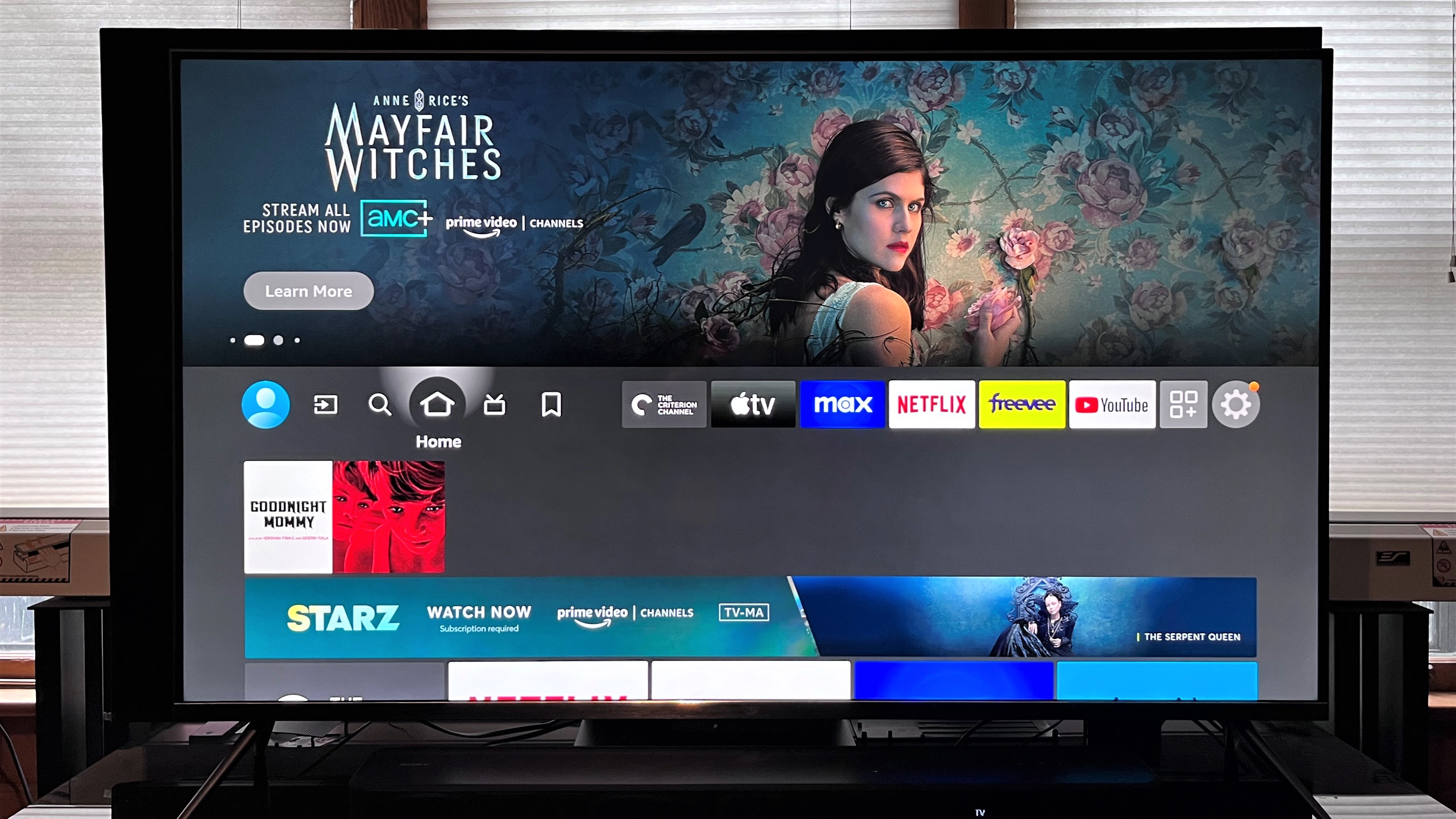
Last but not necessarily least, Roku and Amazon both made good showings in our recent reviews. These were for the company’s mini-LED TVs, which offer impressive picture quality at a budget price. We generally praise Roku TVs for their excellent smart TV interface, which is easy on the eyes and intuitive to navigate, while Amazon Fire TVs earn marks for good overall performance and high value.
How to choose the best TV for you
There are lots of complicated terms you'll see when buying a new TV, including in this guide – so to start our generlized buying advice, here's a glossary of the big terms you'll see often.
120Hz/144Hz/165Hz: This is the ‘refresh rate’ of the TV, meaning how many image frames it can show each second. 120Hz means 120 frames per second maximum. Classified as high frame rate (HFR), 120Hz is ideal for next-gen gaming consoles such as PS5 and Xbox Series X, and can also benefit sports viewing. While consoles are capped at 120Hz, some TVs can support 144Hz or 165Hz for PC gaming.
4K: Also known as Ultra HD (UHD), a 4K image consists of roughly 4,000 horizontal pixels – 3,840 in the UHD standard specs used by streamers and 4K Blu-ray, to be precise – by 2,160 vertical pixels, which is four times the amount found in Full HD TVs. Most streaming services now support 4K as do most 43-inches and larger TVs.
ALLM (auto low latency mode): A feature primarily used for gaming where a TV will switch to the optimal game picture mode/settings when it detects a connected gaming console.
ATSC 3.0: Also known as “NextGen TV,” it is a broadcast TV standard created by the Advanced Television Systems Committee (ATSC) that supports 4K resolution, high dynamic range, and immersive audio formats such as Dolby Atmos. ATSC is used by broadcast TV stations in the US, and it requires a TV with an ATSC 3.0-compatible tuner.
ARC: Audio Return Channel. This feature allows for audio signals to be sent from a TV to an HDMI ARC-supported device such as a soundbar or AV receiver via an HDMI connection.
Read more key TV tech terms
Backlight: The light source that sits behind the display panel in an LED-based TV. Various backlight types include edge-lit, direct, and full-array.
Color gamut: The range of colors that can be displayed by a device within a particular color space such as REC.709, BT.2020 and UHDA-P3. Supporting a wider color gamut means the TV should be able show images closer to the original material.
Direct backlight: A type of backlight that sits directly behind a TV’s panel. Direct backlights can offer better dimming control and black uniformity (the ability to display black tones evenly across a screen) than edge-lit backlights
Dolby Vision: A High Dynamic Range (HDR) format that’s used to dynamically optimize image contrast on a scene-by-scene or frame-by-frame basis . Dolby Vision is widely used in movie theaters, 4K Blu-ray releases, streaming services and video games.
Dolby Atmos: A 3D sound format that incorporates height channels to create a dome-like immersive effect. Dedicated speakers produce the most authentic Atmos sound, though some soundbars and built-in TV speakers can produce good ‘virtual’ Atmos sound as well.
eARC: Enhanced Audio Return Channel. An improved version of HDMI ARC that allows for transmission of higher-quality, uncompressed Dolby and DTS audio formats over HDMI from a TV.
Full Array Backlight: An advanced backlight design that improves local dimming by partitioning the backlight into small zones, each of which can have their light levels controlled individually. This results in better contrast, higher brightness and reduced backlight blooming effects.
HDMI: A cable standard used to transmit audio and video from a source to a display device. It stands for High Definition Multimedia Interface, and is the standard connector for TVs now.
HDMI 2.1: The latest HDMI version, and one that allows for transmission of higher-quality, uncompressed Dolby and DTS audio formats, 8K video, and higher video frame rates such as 4K at 120Hz or higher for gaming.
HDR: High Dynamic Range. A video format that allows for images with improved brightness, contrast and color detail. Most newer TVs support some format of HDR, which is used for video games, 4K Blu-ray discs and streaming services.
HDR10: A common, widely used HDR format on 4K Blu-ray players, game consoles, TVs and streaming services.Basically any TV device with HDR will support this.
HDR10+: A less commonly supported HDR format with similar capabilities as Dolby Vision. HDR10+ is supported by TVs from Samsung, Panasonic, TCL, and Hisense, and is used by streaming services such as Prime Video.
HLG: Hybrid-Log Gamma. An HDR format developed by the BBC and NHK broadcasting services that was designed to simultaneously transmit both SDR and HDR signals. It is used for live HDR broadcasting, and is supported on effectively every TV.
Input lag: The time delay between a video or audio signal being sent and actioned by a relevant device. In the case of TVs, it refers to the time between when the TV receives an image from, say, a games console, and when that image is shown on-screen. Input lag is measured in milliseconds (ms), with the lower the number the better. This specification is particularly useful in gaming, where a measurement below 15ms is considered optimal.
Local Dimming: LED and mini-LED TVs with full array backlights may dim darker areas on the screen and accentuate brighter areas, resulting in better contrast by using this ‘localized’ dimming.
Mini-LED: A backlight tech that uses small, almost microscopic LEDs for more efficient and improved dimming and lighting performance over regular LED backlights.
Nits (brightness): A unit of measurement used to evaluate brightness. The peak brightness of LED TVs is typically around 500 nits, QLED TVs roughly 1,000 nits, OLED TVs between 600 and 2,000 nits, and mini-LED TVs may hit 3,000-plus nits.
Neo QLED: Samsung’s name for its range of mini-LED TVs, which combine a QLED display panel with a mini-LED backlight.
OLED: Organic Light Emitting Diode. A type of display panel that contains self-emitting pixels that generate their own light, eliminating the need for a backlight. OLED TVs typically have deeper, more accurate black levels than other TV types, because they can dim the light from each pixel individually
QLED: Quantum Light Emitting Diode. An LED display panel with a coating of ‘nanocrystals’ that can achieve higher brightness and brighter, more vivid colors than the ones used in standard LED TVs.
SDR: Standard Dynamic Range. A video production and display standard with more limited brightness, contrast and color gamut coverage compared to HDR. Anything from before the HDR era can be considered SDR.
VRR (variable refresh rate): A tech used primarily in gaming where the display will adjust its frame rate to match the rate of the source device, such as a console or PC, to avoid judder and screen-tearing effects. VRR is particularly useful during high frame rate gaming.
How do I choose the best TV for me?
There are tons of things you could consider when buying a new TV, but not everyone needs to get stuck in the technological weeds. Here's the advice our editors tend to give the (many) people who ask this of them in real life.
First, set your budget and your size. Choose a maximum amount you're willing to spend, and the size of TV you want, and then narrow your search to only models that fit both of those criteria. You will find that already you're down to looking at only a handful of options, making it much easier to get a grip on things. If you have quite a high budget, set yourself a minimum budget too to help narrow things – maybe 30% below your maximum budget.
When considering the size of the TV, think about where you'll be installing it; it can make all the difference if you're using one of the best TV wall mounts to mount your TV, or just placing it on a stand, as the same TV can look different on both these places.

So now you'll need to make a few further decisions. If you're looking at the mid-range or premium end of things, do you want an OLED TV or an LED/mini-LED TV? In sizes 55 inches and up, LED TVs tend to be brighter than OLEDs, and so are great for watching sports or TV during the day in bright rooms. But for movie nights, OLED TVs are the best, thanks to their unrivaled contrast – they just don't go as bright as LED TVs unless you get the most expensive models.
If you're buying a mid-range set, you'll need to decide if you need a 120Hz screen or not. This is great for gamers (especially those with a PS5 or Xbox Series X), and also good for movies because it can show more natural motion. But if you want to save cash, getting a 60Hz TV might be a better idea, because 120Hz TVs always cost more.
And then, spare a thought to sound. Most of today's thin TVs have weak built-in sound. If you don't mind buying one of the best soundbars too (or if you already have one), then don't worry about this. But if you don't want extra boxes in your setup, then focus on the TVs we've recommended where we mention the audio is stronger. Sadly, it tends to be higher-end sets that do this better – but even then, not all are created equal. Sony and Samsung are usually strong for audio, though, so are a good place to start.
Which TV is the best quality?
That depends on how you define quality. We define it as the ultimate mix of picture quality, features, design and price – when recommending the TV that's best for most people at any given price, that's what we're looking for. And that's why the LG C5 is at the top of our list – some TVs do individual things better, but nothing else does so much stuff so well, for the same kind of price.
The best premium OLED on the market for us is the Samsung S95F, which is an extremely high-end option, but is worth every penny when you see the results from its super-bright screen combined with its amazing anti-reflection panel.
Which brand is best for TVs in 2025?
No one brand does TVs better than the others, but there are definitely some TV makers that excel in certain areas more than their rivals.
Some of the best brands on our list are Hisense, LG, Samsung, Sony, and TCL. They all tend to be the top-performing brands at the premium end, though all bring out a wide range of models each year.
LG also makes excellent OLED TVs – in fact, LG Display makes the OLED panels for most other brands. We like that LG offers a wide range of TVs, including different budgets and sizes – the LG C5 goes from 42 inches all the way up to 83 inches and delivers on every front, and that's why it's at the top this list. LG's webOS is one of our favorite smart TV platforms, and is an easy to use operating system that feels intuitive. LG's LED TVs aren't great value, though, again compared to Hisense and TCL.
With steps into the QD-OLED world, Samsung has established itself as a real contender for best OLED TVs, with the impressive Samsung S95F offering incredible picture quality and performance. There are also Samsung's dynamic mini-LEDs available that will suit most people with bright environments, though Hisense and TCL have these models beaten for sheer value in 2025.

Sony is another major player in the TV space. Its screens boast stunning picture quality and build quality. Although, like other brands in this list, there's a wide range across the board. Sony's TVs tend to cost a premium compared to the other brands here for the same kind of features, except Sony's TVs contain some of the best built-in sound in the business, so you do get something extra for that price.
Hisense and TCL are the two makers who've really crashed the party, producing mini-LED TVs for unbelievably good prices that deliver astounding brightness and impressive contrast, with good features. They both use Google TV as their smart platform, which makes them fairly easy to use and ensures all the key streaming services are supported.
Which is better OLED or QLED?
This is one of the biggest and more contentious TV tech questions of the moment. Luckily we've covered all of the details in our OLED vs QLED guide.
However, if you're looking for a summary we'd say that QLED is a great option for brightness if you'll watch in bright, sunlit conditions; whereas OLED TVs offer better viewing angles and superior contrast for gorgeous movie-like images, as long as you can control the room lighting with most models.
Is 4K better than OLED?
Luckily, you don't need to decide whether to go with OLED or 4K – you can have both! 4K refers to the resolution (ie, the number of pixels on the screen), while OLED refers to the panel technology (ie, what the pixels are made from).
So you can have 4K screens that are OLED (almost all of them are, apart from some pricey 8K OLED TVs), and you can have 4K screens that are QLED, mini-LED or other tech.
Is LG better than Samsung?
Both LG and Samsung are excellent TV brands and you can't really go wrong with either when it comes to OLED, but it's a different matter outside of that.
LG's LED TVs are notably a weaker proposition than Samsung's, so if you're thinking of going for a budget TV or a mini-LED model, Samsung is the better bet of these two.
When it comes to OLED TVs, we rate Samsung's S95F marginally ahead of the LG G5 equivalent thanks to its superior anti-reflection screen, but if you mostly watch in controlled lighting, the LG G5 is just as good.
We love the LG C5's versatility, coming in many different sizes and with every gaming feature you could want – it's a great mid-range model. The Samsung S90F is also a great OLED TV choice at a similar price, though Samsung has only confirmed that the 65-inch screen size uses the company's QD-OLED display panel.
How I test the best TVs
Each TechRadar TV review involves a series of objective tests made using specialized test equipment. These are combined with extensive subjective evaluation using both test patterns and real-world sources such as 4K Blu-ray, streamed content, and broadcast TV.
For objective tests, I measure a TV’s peak and fullscreen brightness levels, along with its HDR color gamut coverage. I also measure color and grayscale accuracy, as well as input lag for gaming.
After determining a TV’s most accurate picture preset using objective tests, I perform a subjective evaluation with that preset active to make a general assessment of picture quality, taking into account factors such as contrast, black level, screen uniformity, color, detail, and more. I also assess sound quality, features, design, smart TV and menus, gaming features and performance, and value, with individual scores for each section contributing to an overall rating.
You can get a fully detailed overview of my process in How we test TVs at TechRadar, but here's a summary of the key tests that get performed:

Brightness
Brightness is an important factor to consider when shopping for a TV, for two main reasons. The first is that movies and TV shows with high dynamic range (HDR) can contain super-bright highlights. A TV with a high brightness capability will be better able to reproduce those highlights, which give pictures an enhanced sense of depth and realism. The second reason is that brighter TVs can look better in a bright viewing environment, which is typically the case when watching sports or gaming.
Color gamut coverage
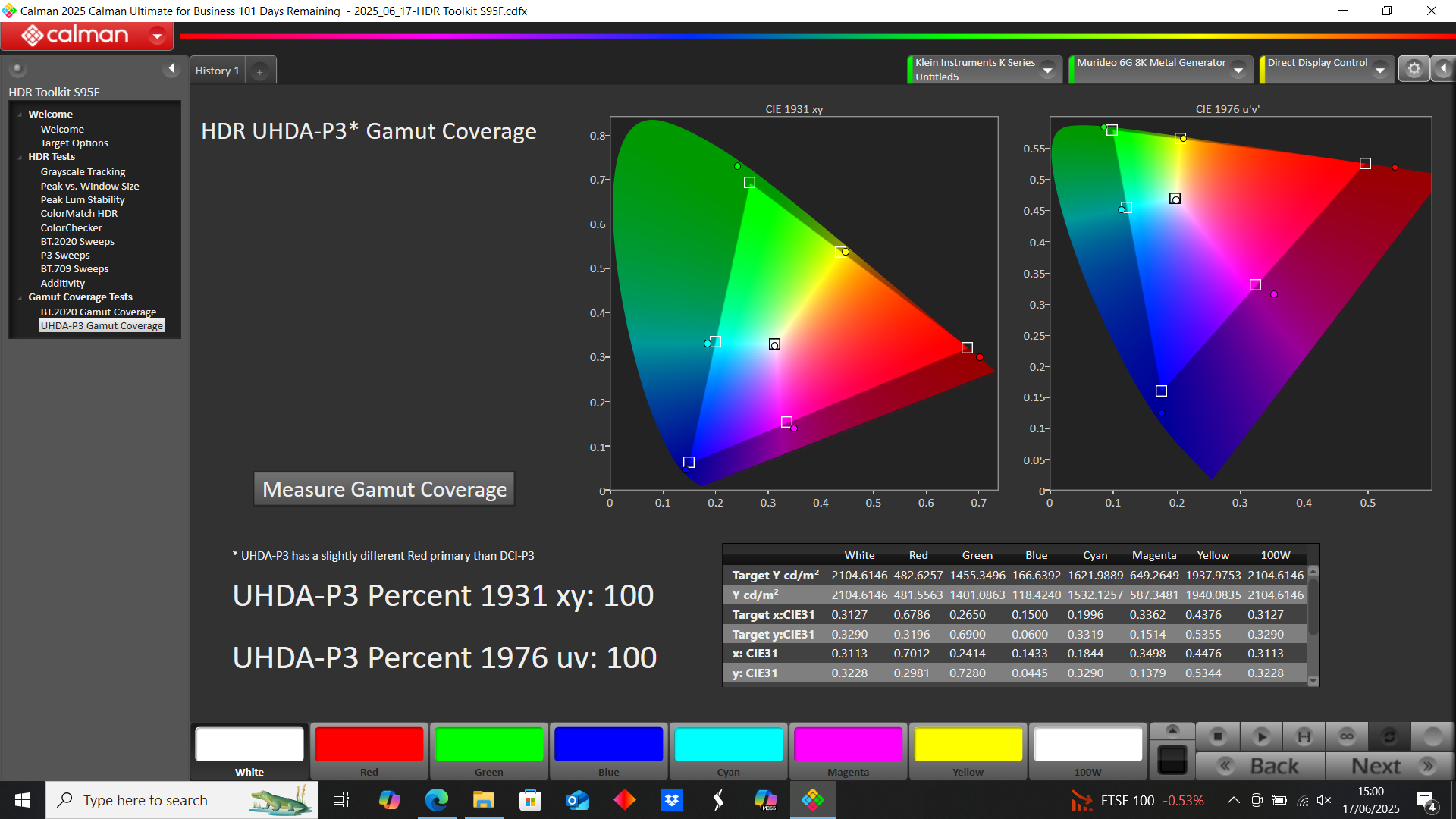
I measure color gamut coverage to get an indication of the range of colors a TV can display. These results are recorded as a percentage, with a 100% score confirming the TV can display the full range of colors that video content with HDR can include.
Color gamut coverage tests include two measurements: UHDA-P3 and BT.2020. The first is to see how well the TV tracks the UHDA-P3 color space used for mastering 4K Blu-ray and digital cinema releases. The second, BT.2020, is a more future-oriented standard, though some new displays, such as RGB laser projectors and RGB mini-LED TVs, are capable of displaying the full BT.2020 color spectrum.
Color and grayscale accuracy
I run grayscale and color accuracy tests to evaluate how well a TV can match the visual intent of the director when a movie was mastered during post-production. These measurements are run with the TV in its most accurate picture preset – typically Filmmaker Mode, Movie, or Cinema – and provide Delta-E values (the margin of error between the test pattern source and what’s shown on-screen) that indicate the TV’s level of accuracy. Any result under 3 is regarded as indistinguishable to the human eye from the source and can be considered excellent.
Input lag
Input lag refers to the time elapsed between a source sending a signal to a display and the display showing it on screen. A low input lag time is a crucial factor for competitive gaming, with a result of 13ms or lower generally considered to be an acceptable result.
To test input lag, I set the TV to its Game picture preset and use a special meter that outputs a test signal to the TV’s HDMI input. The meter is placed on the TV’s screen and measures the time it takes to detect the signal, with the result displayed in milliseconds.
Latest updates to our guide to the best TVs
January 13, 2026
Added 'New TVs to look for in 2026' section detailing new models announced by major TV brands at CES 2026.
November 6, 2025
Rewrote this guide from scratch to focus on a smaller number of TVs, to make it easier to choose a new model easily.
August 27, 2025
Replaced the Panasonic Z95A with the newer Panasonic Z95B as our 'Best for sound' top choice based on our recent testing.
Read more updates
July 29, 2025
Replaced the Samsung S95D with the Samsung S95F, a new model with an improved Glare Free screen, as 'Best OLED for bright rooms' option.
July 1, 2025
Replaced Samsung QN90D with newer model, Samsung QN90F, as 'Best TV for sports' option.
May 28, 2025
Replaced Hisense U8N with a newer model, the Hisense U8QG, as 'Best mid-range' option.
April 29, 2025
Replaced Sony Bravia 8 with Panasonic Z95A OLED as 'Best for sound.'
April 1, 2025
Added Quick List for easier guide navigation.
March 12, 2025
Added the Amazon Fire TV Omni Mini-LED and Hisense U9N to 'Also consider' section.
February 14, 2025
Added 'Best TV brands' section with ranked assessments of TV brands TechRadar has reviewed over the past year.
January 15, 2025
Added 'New TVs coming in 2025' section with details on new TV models announced at the CES 2025 tradeshow.
December 24, 2024
Removed the Samsung S90C due to falling stock levels. Replaced it with the LG C4. Removed the best for versatility category.
November 27, 2024
I added more information to the intro about our testing and selection process for this guide, as well as expanding our section of other TVs worth consideration.
November 6 2024
Added the Hisense U6N as the best super-cheap big-screen TV we recommend. We also added a new glossary of TV technical terms, to explain some of the info you'll see when buying a TV.
October 10 2024
Added more comparison tables for the TVs we recommend, based on our testing data and review scores.
September 27 2024
Updated the format of this guide, to provide more detailed information about our verdicts on each TV. Replaced the TCL QM851G with the Hisense U8N based on our review and recent pricing, and replaced the Sony A80L with the Sony Bravia 8 based on our review.
September 4 2024
Replaced the LG B3 with the LG B4 as 'best cheap OLED'.
August 5 2024
Replaced the Roku Plus series with the upgraded Roku Pro series as 'Best budget' TV.
June 10 2024
Replaced the LG C3 OLED TV as 'Best for versatility' with the new LG C4 due to improved brightness and enhanced gaming features.
May 13 2024
Replaced the Samsung S95C as 'Best premium OLED' option with the new Samsung S95D.
April 12 2024
Added a new 'More TVs to consider section', covering other models not in the list, and explaining why they missed the cut.
March 19 2024
Added benchmark charts for every TV, to make it easy to compare performance.
February 26 2023
Expanded the How we Test section to include a more in-depth breakdown of our testing methods for the TVs in this guide.
November 10 2023
Added author bio and link to TechRadar's Best Black Friday TV Deals page.
October 12 2023
Added this 'latest updates' section to keep readers informed of any changes to this buying guide. Updated several products in this list to reflect our latest reviews, and following price cuts and lack of stock of older TVs.
Sign up for breaking news, reviews, opinion, top tech deals, and more.

Al Griffin has been writing about and reviewing A/V tech since the days LaserDiscs roamed the earth, and was previously the editor of Sound & Vision magazine.
When not reviewing the latest and greatest gear or watching movies at home, he can usually be found out and about on a bike.





