I’ve chosen the best TVs you can buy to suit every budget, after hundreds of hours of real-world testing
What's the best TV for your budget? I've got my top picks from the TVs I've tested here TechRadar

Sign up for breaking news, reviews, opinion, top tech deals, and more.
You are now subscribed
Your newsletter sign-up was successful
Choosing a TV can be a challenging task these days, as there are tons of different options to choose from, and it's not always easy to tell them apart. You may find yourself feeling overwhelmed by the sheer amount of choice on offer, but I'm here to help.
As TechRadar's lead TV reviewer, I've tested all basically of today's best TVs in all shapes and sizes, from the best OLED TVs to the best 32-inch TVs and even some 115-inch behemoths! Before joining TechRadar, I worked in AV retail, so I know first-hand what's important to people looking for a new TV.
In this guide, I've broken down what I think are the best TVs to suit different budgets and requirements, to make your next TV upgrade less daunting. My choices are based on my real-world testing, comparing these TVs against their direct competitors to whittle it down to just one option that I'd personally buy in different price brackets. If you're looking for something that these TVs don't offer, though, I've also picked out the best alternatives I'd also recommend later in the article.

Before joining TechRadar in 2023, I worked in one of the UK's largest AV retailers, recommending AV and hi-fi equipment to a wide variety of people. This means I know what people are thinking about when buying a TV, so I adopt this into my TV testing process here at TechRadar. Whether it's 116-inch RGB mini-LED or a 32-inch LED, I've seen and tested it, and I know what makes them tick.
13th January, 2026: Added a section called 'New TVs for 2026' with all the news we have for each brand's TV plans in 2026, hot of the heels of CES 2026.
Why you can trust my picks
How I test the best TVs
Why you can trust TechRadar
☑️ More than 2,600 TV and home theater reviews
☑️ 16 years of product testing
☑️ Over 16,000 products reviewed in total
☑️ Nearly 200,000 hours testing tech
As one of TechRadar's TV reviewers, it's my job to test all the latest TVs on the market. From big to small and budget to elite, I explore the ins and outs of each set to find its greatest strengths and weaknesses, nailing down who each TV is really for, and whether it's good value compared to the competition.
⭣ Read more
Coming from an AV retail background, I prioritise testing each TV with as close to its out-of-the-box settings as possible, as this is what most users will do. Most people won't have the measures to professionally calibrate their TVs, so my philosophy is to test each TV in the way that people use their TVs at home – though I also run calibration on TVs to see if they have more to offer for enthusiasts.
I've spent hundreds of hours testing the TVs in this guide, using a variety of sources and analysing each one on several key areas: features, picture quality, sound quality, smart TV, gaming, design and the overall value.
While these subjective tests are important, it's good to get some cold, hard data on how these TVs perform. Using specialised equipment, I also test each TV on its brightness, colour and greyscale accuracy, HDR colour gamut and its input lag, which is important for gaming.
I'll also directly compare the TVs I'm testing to their biggest competitors, so I'm not just judging them in a vacuum – I write about how things really compare, and what the small nuanced differences are.
For a more in-depth guide on how we test TVs at TechRadar, check out the link.
5 key areas I test in TVs
While there are a ton of things to explore and analyse when I'm testing a TV, there are five key areas that I focus on and have the largest influence on our reviews. Below, I discuss these criteria, but if you're looking for the more in-depth, data-heavy tests and how they work, check out further down this guide.
Picture quality

The most fundamental part of any TV: how does its picture look? When I test a TV's picture quality, I'll be looking at several aspects including colour, contrast and shadow detail, motion, upscaling and low-resolution viewing, textures, brightness and screen uniformity (the ability to display tones evenly across the screen). This will help me determine what a TV's strengths and weaknesses are, determining what they're best suited to and whether they're good value.
⭣ Read more about what I test
To test a TV's picture quality, I'll use a variety of sources including 4K Blu-ray and 4K streaming for HDR, and DVD, HD streaming and broadcast TV for SDR. I have reference scenes from movies, TV shows and sport that I know inside out, meaning I know how accurate the picture on each TV is.
I particular used the following real-world 4K discs for my testing putting together this guide, and marked what I used them for in brackets: Wicked (colour and brightness), The Batman (contrast, shadow detail and dark scene viewing), Oppenheimer (black and white, screen uniformity), No Time to Die (judder handling) Alien: Romulus (black tones and contrast). I also use the Spears & Munsil UHD Benchmark 4K Blu-ray for its test patterns and demo footage for photography – and as an all-around test, as the footage's shots test every aspect of a TV's picture.
For non4K disc sources, I've been using Elemental (colour and 4K streaming), Fight Club (HD stream for upscaling), YouTube and broadcast TV (lower-resolution viewing) and football games on Prime Video (sports and motion).
Sound quality
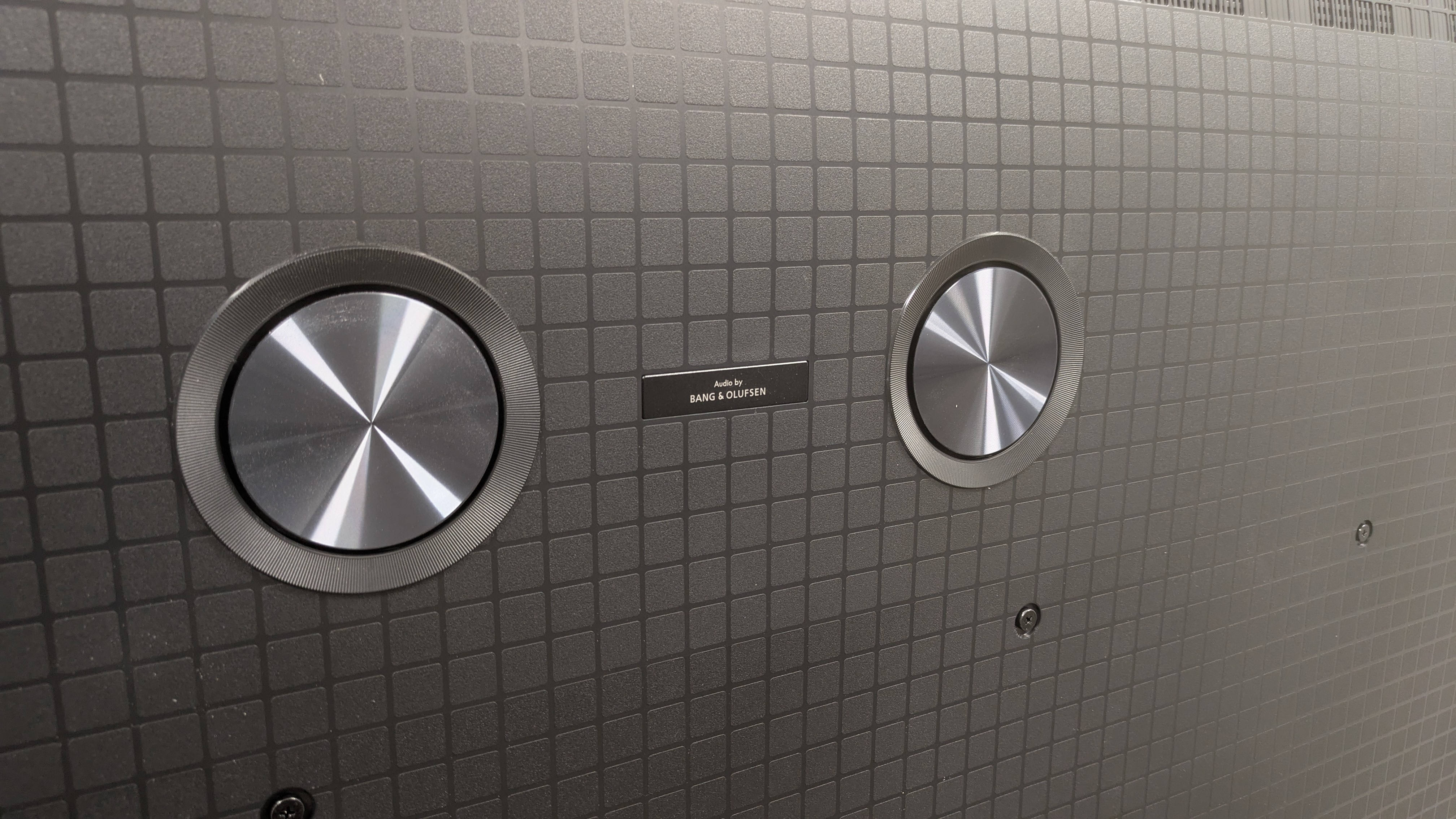
I test a TV's sound quality using reference movie and TV scenes across a number of sources to determine how effective its built-in speakers are, focusing on speech, bass, soundstage, accuracy and overall immersion.
For consistency, a staple scene I use for testing is the Penguin/Batmobile chase scene from The Batman. This scene tests just about every aspect you can think of to do with sound and is often used at professional demos by TV and home cinema brands.
For more nuanced testing, I sometimes use the Darkstar flight scene from Top Gun: Maverick, as this contain subtle surround effects such as creaking panels, wind and overhead flight. Of course, it's perfect for testing bass as well, with the powerful rumble from the engines.
I also use musicals such as Wicked and La La Land, as they can be a great test for Atmos music soundtracks, so I can analyse the vocals, balance of instruments and the range of sound produced by said instruments. These musicals are good for testing the directionality of sound as well, as they often involve a lot of movement from the characters.
It's important to test a TV's sound quality broadly, because while some TVs can deliver good-enough sound for day-to-day viewing, it often doesn't match the quality of its picture, meaning you may need to invest in a soundbar if you're looking for the truly cinematic experience.
Features and smart TV


When you're buying a TV, it's important to check it has all the features you're looking for. Are there enough HDMI 2.1 ports for your devices? Does it have Dolby Vision or HDR10+ support? Does it support all the apps you need? These are questions I consider when checking a TV's included features in my testing.
One of the big features of a TV is its smart TV platform (its operating system). I judge this based on its overall performance, its layout, ease-of-use and navigation. I also explore the TV's settings to see how much you can tailor the picture and sound to your liking, which is important for those who like to go beyond the out-of-the-box settings.
Gaming

Gaming has become a more integral part of TV testing in recent years, as consoles demand more features and performance from a TV. The key features I look out for are higher refresh rate (120Hz for current-gen consoles and beyond for PC gaming), variable refresh rate (VRR – including FreeSync and G-Sync for PCs), Auto Low Latency Mode (ALLM) and if there is HDR gaming support, such as Dolby Vision gaming (though this is only relevant to specific devices).
When testing a TV's gaming performance, I usually use an Xbox Series X – this supports a 120Hz refresh rate at 4K, Dolby Vision gaming and both HDMI 2.1 VRR as well as FreeSync. The PS5 doesn't support Dolby Vision or FreeSync.
I'll usually play demanding games such as Battlefield V, a fast-paced, first person shooter (FPS) with 120Hz support that will test a TV's response time. I also measure the exact response time of the TVs. I'm looking for under 15ms as this is the threshold gamers consider acceptable and thankfully, most TVs today will be under this.
Value

While value is not something that can be physically tested, it's the culmination of the result of all our other testing. It's not as cut and dry as cheaper TV being better value. What I need to consider is how the features and performance of the TV compare not only in the context of its own price, but of other TVs in its price range.
For example, a flagship OLED TV will always carry a premium price tag, but if it can deliver in every way and is likely to be the most competitively priced in its bracket, it would get a high value score. The LG C5 is a perfect example of this.
Other examples of good value TVs come from brands such as Hisense and TCL, as they deliver great picture quality with nearly every feature you could ask for, for very reasonable prices. It's why the TCL C7K is on this list.
In-depth on my picks for the best TVs
Best TV over £1,500



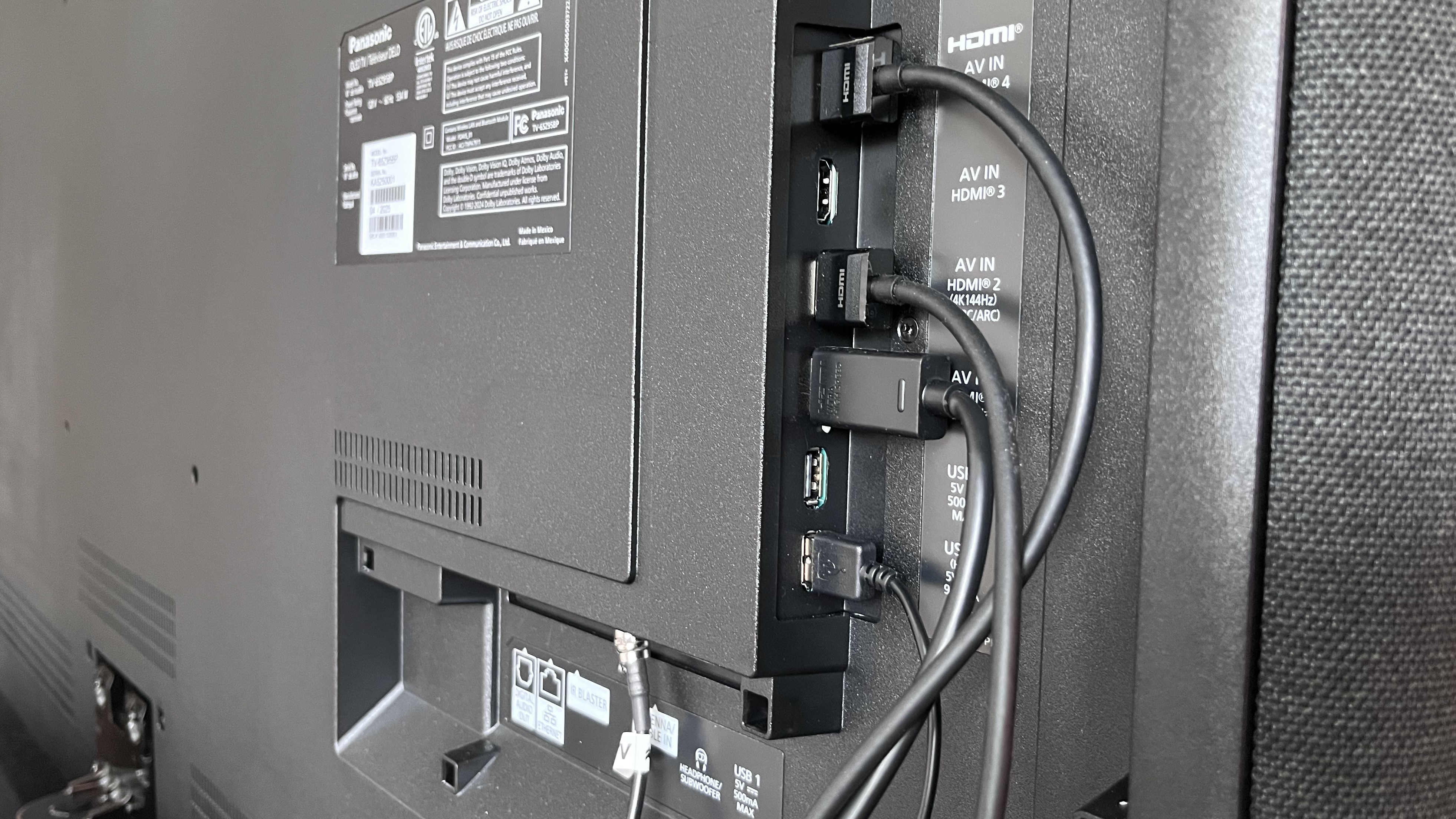

Specifications
Reasons to buy
Reasons to avoid
2025 has been one of the best years for flagship TVs, particularly OLED. Every brand has presented a strong case for best elite OLED TV, but my personal pick is the Panasonic Z95B.
I put four major flagship OLED TVs side-by-side – Samsung S95F, LG G5, Sony Bravia 8 II and Panasonic Z95B – and although each one had its strengths, I kept going back to the Z95B.
I was drawn in by its rich black levels in dark movies such as The Batman, but the Z95B also delivered vibrant, punchy colors in movies such as Wicked and The Wild Robot and showcased a perfect blend of both natural and crisp, 3D-like textures that made the picture on screen look realistic. Next to its main rivals, it's no easy task to stand out in this regard, but it does.
The Z95B's one 'drawback' in its picture was its limited brightness compared to its rivals. It hit 992 nits peak brightness in Filmmaker Mode to the LG G5's 2,268 nits, the Samsung S95F's 2,132 nits and the Sony Bravia 8 II's 1,439 nits.
While this usually would be a hinderance, I felt the brightness sacrifice was worth it for the Z95B's accuracy and ultimately, I still found pictures to be pretty vivid overall. (The brightness can be increased, and will increase itself with higher-nit source material, but I found that the sweet spot for picture accuracy was at this level.)
Where the Z95B also stands tall in the TV market is its built-in sound. I put it and the Bravia 8 II side-by-side, as these are the best two elite TVs for built-in sound, and again found I preferred the Z95B.
Its 5.1.2 channel, 160W sound system delivered powerful bass, excellent mapping with precise placement of sound, had a fairly wide soundstage with good immersion and thanks to its front, external speaker array, sound was direct and clear. The Z95B really does negate the need for one of the best soundbars, a rarity with TVs nowadays.
While the Z95B doesn't have quite the same full suite of gaming features as its LG and Samsung rivals, it does still have a healthy stock that will keep most gamers happy. 4K 144Hz, AMD FreeSync and Nvidia G-Sync, Dolby Vision gaming and ALLM are all supported, though the Z95B only comes with two HDMI 2.1 ports to support these features. Its 12.7ms input lag time isn't as low as the sub-10ms you get from LG and Samsung, but it's below the 15ms threshold that I look for.
The Z95B has a bulkier design than its rivals, but it's worth it to house the impressive sound system. There is also an elegance to it, with its fabric frame, giving it a premium look, while its swivel stand continues to be extremely useful (and not all rivals offer this).
The Z95B's design may be different from its slimmer rivals, but it makes sense. The remotes, both the new Fire TV-focused one and the old-school Panasonic one for the UK are merely okay, though.
While I'm personally hit-or-miss on Fire TV, its introduction into the Panasonic lineup in 2024 was a welcome addition as it meant I no longer had to use the dated myHome Screen 8.0 interface, Panasonic's own smart TV. Fire TV can at times feel very cluttered and is very Prime Video-focused (naturally), but ultimately it is still a pretty smooth system to navigate with good customization and voice control.
Plus, there are still a great number of picture settings for those who like to experiment. It won't topple LGs' webOS off the smart TV throne for me, but it's an improvement nonetheless.
One of the major things that sealed the Z95B as my top elite TV however was its price. Yes, it's pricey by most people's standards, but a frustration I had with Panasonic's TVs in the past was that they were priced significantly higher than their rivals.
Cut to 2025, however, and Panasonic has gone aggressive with its pricing. I've seen the 65-inch model for £200-400 cheaper than LG, Samsung and Sony's flagship OLEDs. It's even had discounts since launch, something not too common with its predecessors.
In such a strong OLED TV market, the Z95B does an excellent job of making itself stand out from the crowd by doing the fundamentals right and, in my eyes, providing the most 'complete' overall package, especially when it comes to picture quality. If you have the budget, the Z95B is worth the investment.
Features: | 4.5 / 5 |
Picture quality: | 5 / 5 |
Sound quality: | 5 / 5 |
Design: | 4 / 5 |
Smart TV & menus: | 4 / 5 |
Gaming: | 4 / 5 |
Value: | 4.5 / 5 |
Best TV for £1,000-£1,500





Specifications
Reasons to buy
Reasons to avoid
I often consider LG C-series OLEDs the best overall bang-for-your-buck TVs on the market, as they deliver consistently excellent and premium picture quality, a full suite of features and razor-sharp performance: all for the most competitive price in its mid-range OLED category. 2025's entry, the LG C5, continues that trend.
Let's talk about the elephant in the room: no, the C5 is not a major upgrade over its predecessor, the LG C4. Other than a slight brightness boost and new AI features, the C5 is near-identical to the C4. The C4 previously sat at the top of our buying guides even after the launch of the C5 because while the C4 was still available, it was the better-value option. But the C4 has now disappeared from sale, and the time has arrived for the C5 to take its place, and it does so with ease.
I awarded the LG C5 five stars in my review because it really is the complete all-rounder TV. It's top-tier for movies, gaming and as an entertainment hub. Its 42-inch model is even proving to be a popular PC monitor.
I loved the C5's picture quality when I tested it. Its colours are bold, striking and accurate, really making movies like Wicked pop on screen. Its black levels are inky and deep, making dark movies such as The Batman and Alien: Romulus look authentic.
With these same movies, the C5 also demonstrates excellent shadow detail and strong contrast, thanks to those rich blacks and its punchy, HDR highlights striking a good balance.
Textures are accurate and crisp as you'd expect from an elite 4K TV, but they had a particular depth and detail on the C5. One thing to note: the C5's screen can be reflective, so if you have a bright room, you may need to take this into consideration.
Gaming is one of the C5's strong suits. A full suite of features comes built-in including 4K 144Hz, AMD FreeSync, Nvidia G-Sync, HGiG, Dolby Vision gaming and ALLM, supported across all four HDMI 2.1 ports. The Game Optimiser allows for customisation of settings and puts the C5 into its most optimum settings.
With Boost activated, the C5 also registered a 9.2ms input lag time, which results in ultra-smooth performance, When I played Battlefield V, chaotic gunfights and fast paced gaming were not only well-handled, but an absolute joy to play. The C5 really is one of the best gaming TVs you can buy.
I would argue that LG's webOS is the best smart TV platform available. It's easy to navigate, its quick menu makes changing vital settings a breeze and it's super responsive. The webOS 25 iteration, included with the C5, introduces new AI features that while not for me will be useful to a lot of users, such as the comprehensive AI Concierge.
While the C5 could benefit from a soundbar if you want cinematic audio, its built-in sound is by no means bad. The AI Sound Pro mode converted the AI cynic in me, drawing me away from my usual Cinema mode preset. It gave a greater sense of space, delivered more volume and even better accuracy. I do wish the C5's sound was as good as its picture or comparable to rivals, such as the Sony Bravia 8.
The £1,000-£1,500 TV market is extremely competitive. Mini-LEDs such as the Hisense U8Q, TCL C8K and Samsung QN80F and QN90F will give you big brightness increases over the C5, or you can get 75-inch (or larger) QLED sets if you want something bigger. Heck, you can even get the great LG B5 OLED in a larger 65-inch model.
Still, despite all this, I'd buy the C5 with my own money. No other TV can deliver the same quality and features for the money, a price that is frequently discounted making the C5 even better value. In this price bracket, the C5 rules.
Features: | 5 / 5 |
Picture quality: | 4.5 / 5 |
Sound quality: | 4 / 5 |
Design: | 4.5 / 5 |
Smart TV & menus: | 4.5 / 5 |
Gaming: | 5 / 5 |
Value: | 4.5 / 5 |
Best TV for £500-£1,000



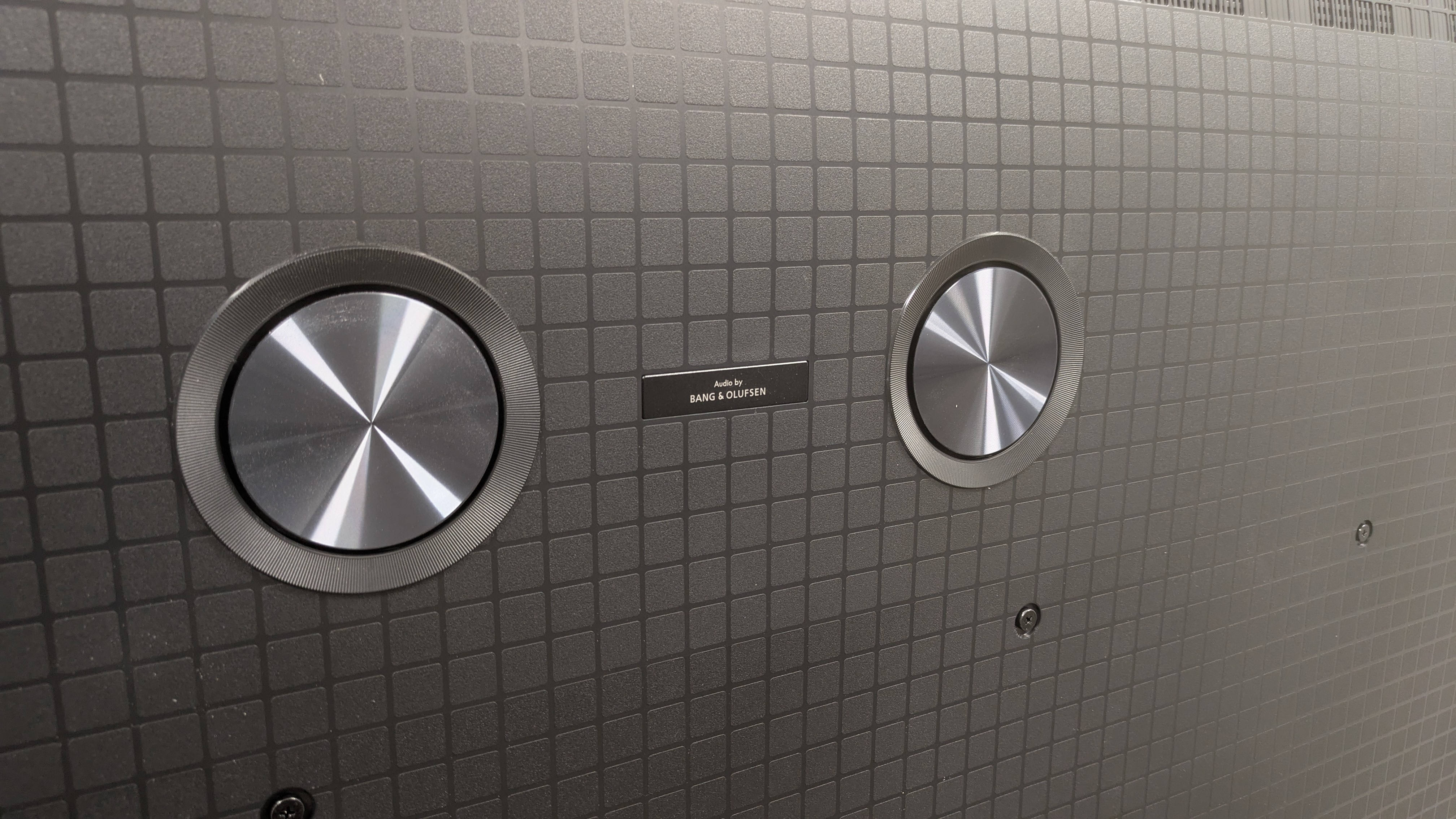

Specifications
Reasons to buy
Reasons to avoid
TCL's mini-LED TVs are consistently good at delivering solid performance and features for a great-value price – and in 2025 lineup, the TCL C7K is the sweet spot.
The C7K has a stacked list of features for its price range including a bright mini-LED panel, solid gaming features such as 4K 144Hz and AMD FreeSync Premium Pro and a Google TV smart TV interface.
I was impressed by the C7K's picture when I tested it. It was as bright and vibrant as I expected, delivering vivid HDR highlights and bold colours, making colourful movies such as Elemental shine on screen.
Where I was surprised by the C7K's picture was its black levels and contrast. Dark scenes from movies like The Batman were accurate to what I expected and the C7K demonstrated precise local dimming thanks to its new 'Halo Control' feature. This also resulted in far less backlight blooming than I'd been used to with mini-LEDs at this price range in the past. Even the C7K's textures were crisp, and HD upscaling was effective as well.
The C7K does admittedly have some picture drawbacks – particularly its viewing angles, which have improved over previous TCL models, but there is still contrast loss from off-centre viewing. It also struggles with black and white movies, which show off the C7K's occasional screen uniformity issues. But these are the two main issues: other than this, it's solid.
Gaming is another high point on the C7K. It carries 4K 144Hz, AMD FreeSync Premium Pro, ALLM and Dolby Vision gaming, and has a respectable 13.5ms input lag. While these features may not sound impressive, at this price point, they are. I found gaming on the C7K to be very good, as intense battle sequences with lots of quick targeting in Battlefield V was easily handled and felt very smooth. The C7K is a great gaming TV.
The C7K's design and smart TV are functional. I often find Google TV has a good number of picture settings and good access to apps, but its home screen can often look cluttered with large banner ads and performance can occasionally be sluggish.
But really, it's the C7K's value that earns it this spot on this list. There are better equipped mini-LEDs available, such as the Hisense U8Q, Samsung QN90F and the C7K's step-up sibling the C8K, but there aren't many other TVs that can deliver what the C7K does at this price.
Its strong picture quality and stacked list of features make it a great option for those who don't want to break the bank, but don't want to sacrifice quality at the same time.
Features: | 4.5 / 5 |
Picture quality: | 4 / 5 |
Sound quality: | 3.5 / 5 |
Design: | 4 / 5 |
Smart TV & menus: | 4 / 5 |
Gaming: | 4.5 / 5 |
Value: | 4.5 / 5 |
Best TV for under £500





Specifications
Reasons to buy
Reasons to avoid
If you want an affordable TV, but don't want to miss out on important features and performance, then the Amazon Fire TV Omni QLED should be your top choice. It's one of the best TVs I've tested at this price range.
The Omni QLED has an impressive stock of features including Dolby Vision HDR for both movies and gaming, VRR and ALLM for gaming and Amazon's Ambient Experience, which optionally displays images on screen in place of a blank screen when not in use.
I was surprised by the Omni QLED's picture quality when I tested it, particularly how colourful it was and how natural it looked. In scenes with bold colours, such as the throne room scene in Star wars: The Last Jedi, the Omni accurately displayed the vibrant reds. Textures including people's skin and hair looked surprisingly authentic too, shown in close-up shots during Top Gun: Maverick.
Admittedly, the Omni QLED's black levels weren't the best, taking on more of a gray tone, but this isn't surprising for QLED TV at this price range. And low-resolution viewing didn't benefit much from upscaling, but again this was to be expected. Other than this, the Omni QLED's picture was way above average for the price.
The Omni QLED also makes for a great budget gaming TV. While it may not have 120Hz support, it does come equipped with VRR, ALLM and Dolby Vision gaming and produced a low 10.4ms input lag when I measured it. Playing a fast-paced game with lots of movement like Battlefield V was smooth and I had fun while playing it. Gamers on newer consoles may miss the 120Hz support, but if you're not bothered about it, the Omni QLED will make for a solid gaming TV.
While I don't think Fire TV is the best smart TV platform, it is perfectly functional, and is especially great for Prime Video users. I did find navigation could be clunky at times on the Omni QLED, but again that's not a surprise at this level.
Fire TV is very good for its tailored recommendations and does have a good amount of picture settings if you want to adjust your picture. Plus it comes with the Fire TV features you'd want, such as Ambient Experience and Alexa.
The Omni QLED's built-in sound does produce clear speech and direct sound, but for a cinematic effect, you'll want to invest in a soundbar. But, thanks to its low prices, that may not be such a burden on the budget.
Where the Omni QLED really shines is in its price. Its full price is decent, but really the best time to grab this TV is during Prime Day or Black Friday, where it can get big discounts.
We've seen the 43-inch go as low as £279, which is steal for what this TV offers. The 55-inch model has dropped as low £409 before! The Omni QLED is actually set to be replaced by a newer model in 2025, so we could see some seriously big deals in the upcoming Black Friday deals!
Features: | 4 / 5 |
Picture quality: | 4 / 5 |
Sound quality: | 3.5 / 5 |
Design: | 3.5 / 5 |
Smart TV & menus: | 3.5 / 5 |
Gaming: | 4 / 5 |
Value: | 4.5 / 5 |
The best cheap OLED TV





Specifications
Reasons to buy
Reasons to avoid
OLED is generally a very pricey TV tech, and while the Panasonic Z95B and LG C5 above are the best choices for their price category, they are still out of reach for some people's budgets. Cue one of the best affordable OLED TVs I've tested: the LG B5.
The LG B5 has exceeded my expectations. I put it side-by-side with the step-up LG C5 and while the latter is the superior TV, the B5 more than held its own. I also picked it as my champion for peak trading events such as Prime Day and Black Friday.
The B5's price is one of its biggest strengths. It still delivers everything you could want from an OLED TV, but at a cheaper price. You'll often find it for up to £300 cheaper than the step-up C5 and this price gap can get even bigger during discount season.
I was impressed by the B5's picture quality during my testing. Its rich colors are perfect for both animated movies such as Elemental. Colors look accurate and bold throughout, no matter the content. The B5 also delivers the inky blacks and powerful contrast OLED fans will want, making it great for high-contrast scenes in movies such as The Batman and Dark City. It delivers great shadow detail and textures are given a 3D-like quality.
I also found the B5 to be a great TV for gaming. It has a comprehensive list of features, including 4K 120Hz, AMD FreeSync and Nvidia G-Sync, Dolby Vision gaming, HGiG and ALLM. All of these are supported on all four of the B5's HDMI 2.1 ports.
It's not just the B5's features that make it great for gaming, but its performance too. With a 9.2ms input lag (in Boost mode), I found the B5's performance responsive and snappy. Playing Battlefield V, the B5 handled intense battle sequences with ease and targeting enemies was smooth. Pair that with the B5's brilliant picture and it's a real gem for gaming.
LG's webOS 25 is still my top smart TV platform, thanks to its easy-to-navigate layout, smooth performance, and great number of picture settings. The introduction of new AI tools, while not something I'd use personally, will be helpful to some users.
While the B5 doesn't have the best built-in sound and its brightness could be better (688 nits peak HDR brightness is middling for OLED nowadays), it really is hard to argue against its value. The B5 provides access to OLED for a wider range of budgets and it doesn't mean compromising too much on quality. Cheap OLED TVs don't get better.
Features: | 5 / 5 |
Picture quality: | 4.5 / 5 |
Sound quality: | 3.5 / 5 |
Design: | 4 / 5 |
Smart TV & menus: | 4.5 / 5 |
Gaming: | 5 / 5 |
Value: | 4 / 5 |
Comparison charts
Below is a table comparing the TVs on the list above, focusing on the four main areas we test for: brightness, HDR colour gamut coverage, colour accuracy and input lag.
Panasonic Z95B
Below is a chart showing how the Panasonic Z95B compared to its closest rivals, the LG G5 and the Samsung S95F. All three of these are flagship OLED TVs and they fall into the over £1,500 price bracket.
LG C5
Below is a chart that shows how the LG C5 compares to two similarly priced mini-LED TVs: the Samsung QN90F and the Hisense U8Q. All three fall in the £1,000-£1,500 price category up to 65-inch in size.
TCL C7K
Below is a chart of how the TCL C7K compares to two of its closest rivals: the Amazon Fire TV Omni Mini-LED and the Samsung QN80F.
Amazon Fire TV Omni QLED
Below is chart comparing the Amazon Fire TV Omni QLED to two key budget rivals that we've also reviewed.
LG B5
Below is a chart comparing the LG B5 to two other OLEDs that can be considered 'cheap OLEDs'. The C5 is included here as the 42-inch and 48-inch models can be purchased at affordable prices, but the B5 is the more affordable of the two.
How I test TVs

While subjective tests are important, it's good to get some cold, hard data on how these TVs perform. Using specialised equipment, I also test each TV on its brightness, colour and greyscale accuracy, HDR colour gamut and its input lag, which is important for gaming.
The equipment I use for these tests are a colourimeter, currently the Jet Spectral 15a and Klein K10A, a test pattern generator, the Murideo SixG 8K metal, and finally Portrait Displays' Calman Color Calibration Software is used to measure and record the results.
For a more in-depth guide on how we test TVs at TechRadar, check out the link. Below, I will give a summary of the major areas I test on TVs with specialised equipment that are included in our reviews, and in this guide.
Brightness

Brightness is becoming an increasingly competitive area in TVs, with brands now seemingly vying to offer the brightest TVs. Brightness is measured in nits, which is how bright a screen is perceived by the human eye. While your average TV will have between 500-1,500 nits of peak HDR brightness depending on panel type, numbers like 10,000 nits are now being claimed by brands like Hisense and TCL. But, the more standard range of brightness (HDR) per panel technology is as follows:
⭣ Read more about TV benchmarks
- Mini-LED - 1,000-4,000 nits, up to 10,000
- OLED - 600-1,500, up to 3,000
- QLED - 500-1,000, up to 2,000
- LED - 300-800, up to 1,000
To record a TV's brightness, I generate a 100 IRE full white window pattern and then measure 1-100% window sizes, with the primary focus on peak brightness at 10% and fullscreen brightness at 100%. I do this for both SDR and HDR.
This tells me how a TV will be able to display and retain brightness, and provides some context for how it will handle bright conditions and reflections. TVs with higher fullscreen brightness, such as mini-LED, will do a better job in bright rooms traditionally than OLEDs, which typically have the lowest fullscreen brightness.
Peak brightness, mainly HDR, is important for determining how well a TV will reproduce highlights in HDR (think a lightsaber in Star Wars or the sun on a horizon).
Colour Gamut
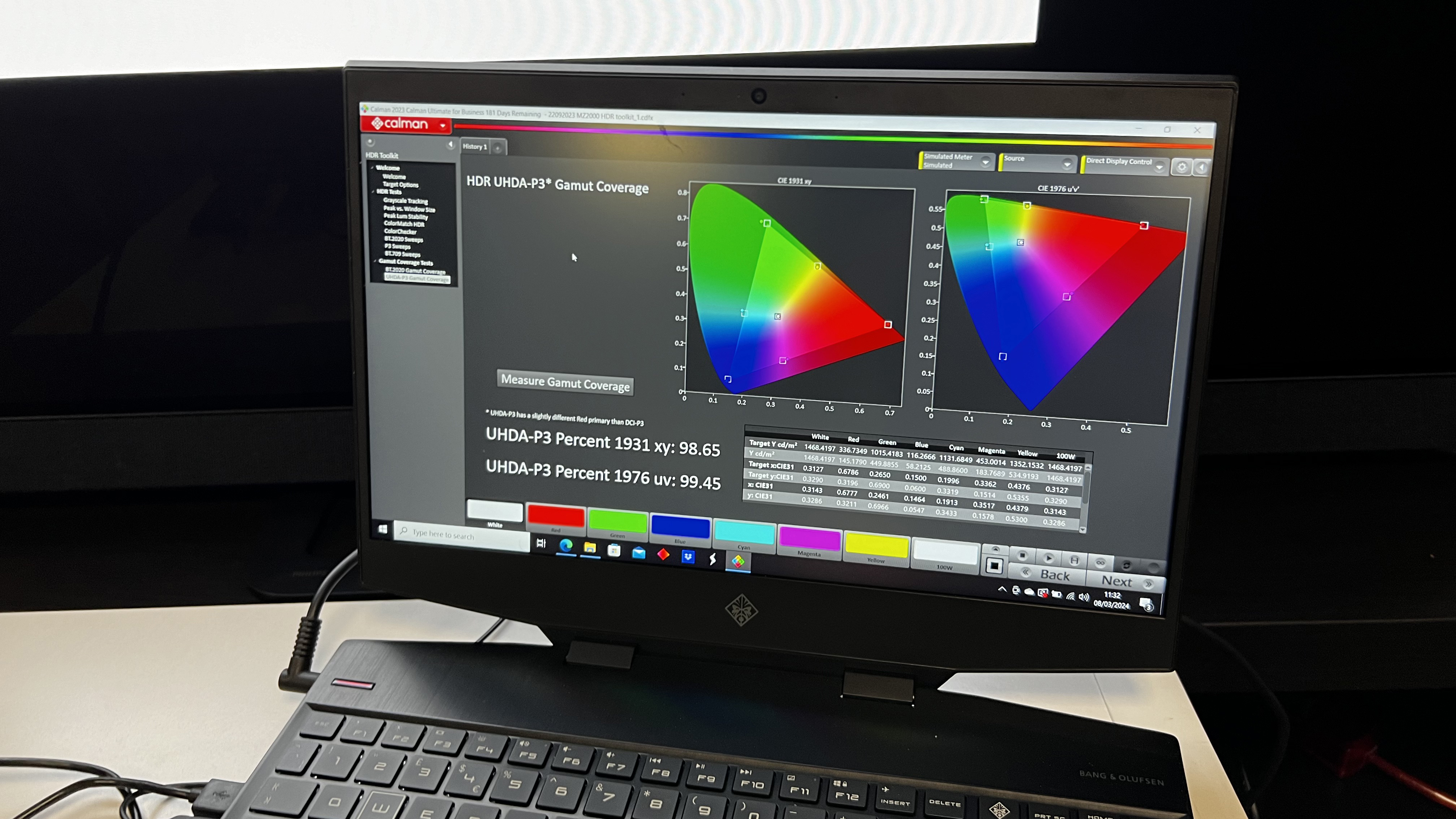
Colour gamut coverage refers to how wide a range of colours a TV can show, with figures shown as a percentge of the maximum for a given digital colour specification. The higher the percentage, the wider the TV's colour gamut coverage. When measuring colour gamut coverage, I use two main colour spaces: UHDA-P3 (or DCI-P3), which is the colour space used when mastering digital cinema releases and 4K Blu-ray, and BT.2020.
When I measure colour gamut coverage, I'm looking for a result of 95% or above in the UHDA-P3 colour space, and BT.2020 has traditionally been in the 70-80% range. In recent years however, the latter results has risen especially with the arrival of RGB mini-LED. The first RGB mini-LED TV, the Hisense 116UX, hit 92% of the BT.2020 colour space: the highest TechRadar has measured to date.
The more of the color gamut a TV can cover, the more accurately it can reproduce the colors of the source material. Many OLEDs in the past year have hit 100% of the P3 color gamut, and this means colorful scenes from movies such as Elemental or Wicked have not only true vibrancy, but they can be fully accurate as well.
Colour and greyscale accuracy
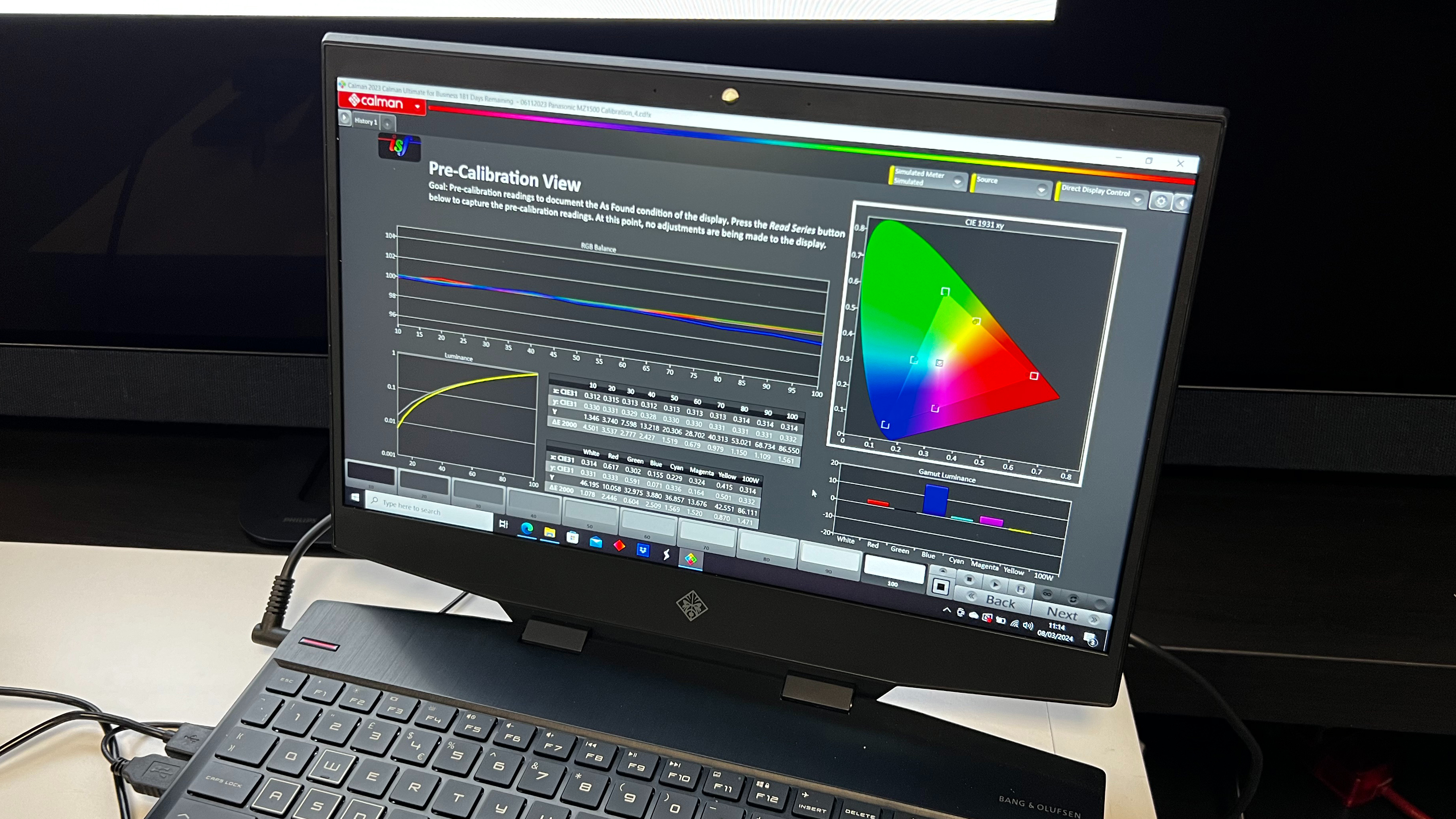
I also test colour and greyscale accuracy. To do this, I run through a cycle on the test patterns for both colour and greyscale. Once the pattern has been analysed, I then look at the Delta-E value (which is the amount of error between the 'perfect' test pattern signal source and what's shown on screen) averages, hoping for a result lower than 3, which is accurate enough that differences can't be discerned by the human eye.
For colour accuracy, the colourimeter analyses red, blue, green, cyan, magenta and yellow patterns whereas for greyscale accuracy, patterns of 0-100 IRE are analysed, with black being 0 and full white being 100. Once these patterns are analysed, the Delta-E results are produced through Calman and then I take the average to determine its result.
Input lag
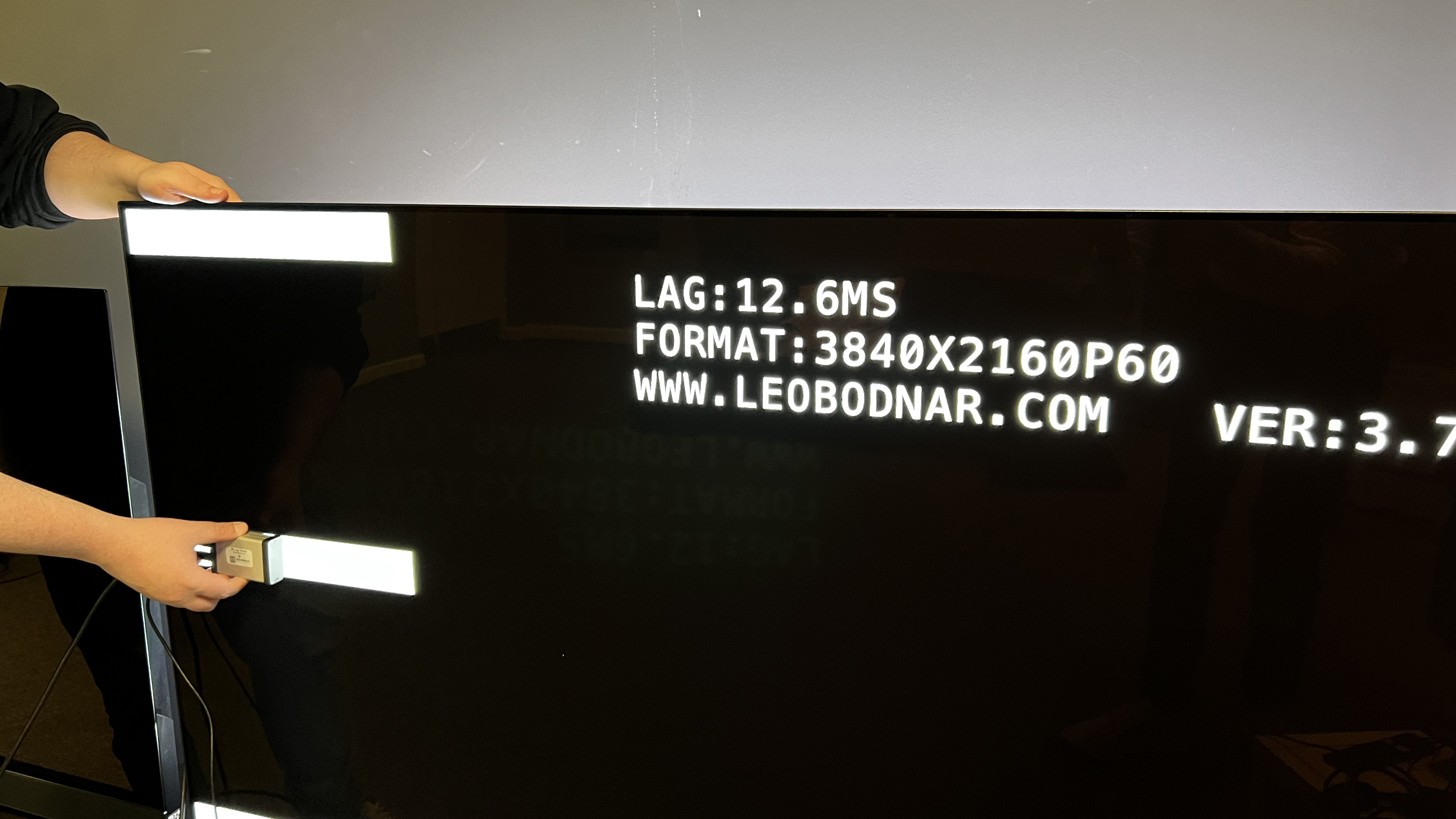
Input lag refers to the time delay between a signal source being sent to a display and when it is shown on the display. A shorter input lag time is important for gaming, as this can be crucial during competitive gaming.
To measure input lag on a TV, I will put it into its respective game mode, which turns off most processing that can affect input lag, and then measure it using a Leo Bodnar 4K HDMI Input Lag Tester.
Once the Leo Bodnar is connected to a USB port for power, three flashing white bars appear on screen. I hold up the Leo Bodnar to the middle flashing bar and this will display the input lag in milliseconds. Ideally, the TV's input lag will be below 15ms, the threshold most professional gamers look for.
Other TVs to consider
Below are a list of TVs we've tested at TechRadar that I would recommend as strong alternative options to the models I've chosen above, and might be more suitable for you if you have particular needs. Some TVs will cover multiple price categories, but I've organised them by the price that the majority of their sizes are covered by.
Over £1,500

✅ More gaming features and better gaming performance
❌ The Z95B has stronger built-in sound

✅ Higher brightness and an anti-reflection screen
❌ No Dolby Vision support

✅ Slimmer design and higher brightness in Movie mode
❌ Fewer gaming features and not as complete picture quality
LG G5: The LG G5 is one of LG's flagship 2025 OLED TVs. It delivers exceptional brightness, especially for OLED, rich and detailed picture quality, and a full suite of gaming features with performance to match. The G5 is also one of the most competitively priced flagship OLED TVs. It doesn't quite beat the Panasonic Z95B for me, however, as the G5's built-in sound is merely fine, and I think the Z95B has more accurate images. But it earned five stars in our LG G5 review – it's a fantastic TV in its own right.
Samsung S95F: Colourful, bold and vibrant, the Samsung S95F has one of the best pictures of 2025. It also has a unique OLED Glare Free anti-reflection screen, which uses a matte coating to remove mirror-like reflections, so it's perfect for viewing OLED in a bright room. It has a full suite of gaming features and feels ultra-responsive during gameplay. It also has a sleek, modern design with a useful external connections box. It earned five stars in our Samsung S95F review, but again its sound and overall picture accuracy are beaten by the Z95B.
Sony Bravia 8 II: Sony's flagship OLED TV uses a QD-OLED panel for strong contrast and vivid colours, as well as crisp textures. It also has powerful and authentic built-in sound and a decent range of gaming features. While it is a very strong TV, the Panasonic Z95B feels like the more complete model of the two. Still, the Bravia 8 II earned 4.5 stars in our Sony Bravia 8 II review.
TVs between £1,000-£1,500
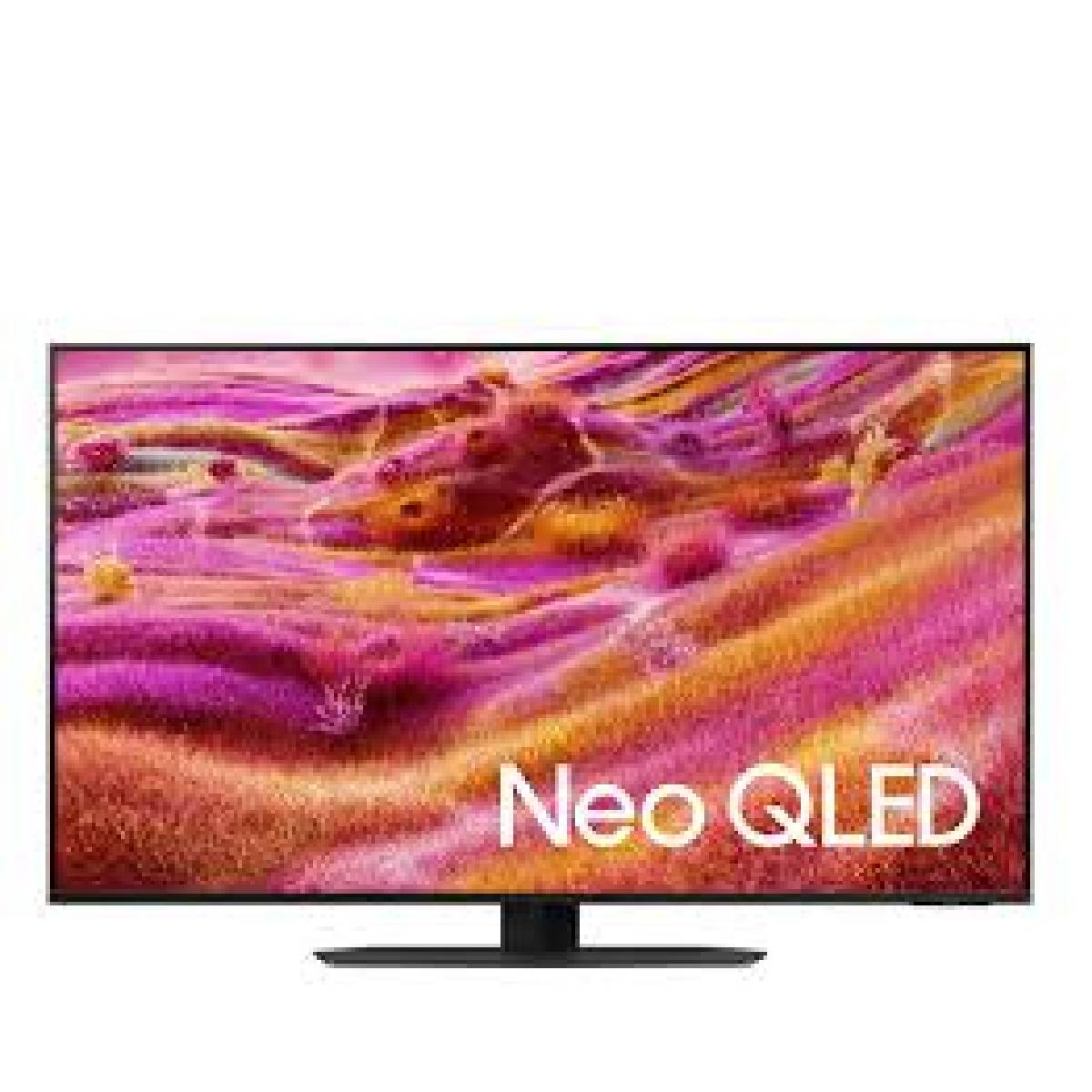
✅ Anti-reflection screen and higher brightness
❌ Doesn't support Dolby Vision

✅ Higher brightness and bigger screens for cheaper
❌ Inferior viewing angles and only three HDMI ports

✅ Big brightness and better for daytime viewing
❌ LG C5 has better gaming performance and more features
Samsung QN90F: The Samsung QN90F is one of its highest-end mini-LED TVs. It has the same Glare Free anti-reflection screen as the Samsung S95F, but with more brightness, which makes it an even stronger TV for daytime viewing. It also has realistic detail, vibrant colour and powerful contrast, as well as a full stock of gaming features. While it earned five stars in our Samsung QN90F review, the C5 is the better bang for your buck, with an OLED panel and Dolby Vision support.
Hisense U8Q: The Hisense U8Q is an ultra-bright, feature-packed mini-LED TV that's perfect for daytime viewing and gaming, thanks to its responsive performance and great stock of features. Best of all, it's great value for the price you pay. Despite being a fantastic TV, earning 4.5 stars in our Hisense U8Q review, it's not as 'complete' a package for the price as the five-star LG C5.
TCL C8K: The TCL C8K is another brilliant mid-range mini-LED TV that delivers great picture quality with high brightness, bold colours and powerful contrast and is good for gaming as well. Again, this is a TV that scores highly, earning 4.5 stars in our TCL C8K review, for its value for money. However, the C5 still takes the place on this list thanks to its superior picture quality, feature set and smart TV platform.
Why haven't I recommend any OLEDs to compete with the LG C5?
You will have noticed that there are no other OLEDs I'd recommend against the LG C5's price bracket, and I've instead opted for three mini-LED TVs. This is because there are no OLEDs I'd recommend over the C5 in this price range right now.
The Sony Bravia 8, released in 2024, is available in a 55-inch size at £1,499, a significant step-up for a TV with fewer features than the LG. The Samsung S90F is really great value when it has its QD-OLED panel, but Samsung mixes different types of panels in this TV, so we can only be sure that the 65-inch model has QD-OLED. That means I can't give it a straight recommendation – though you can read our Samsung S90F 65-inch review of that one size, which we loved.
There's a chance a Philips OLED may end up on our recommended list once we've tested the new models, but for now the LG C5 remains the top choice OLED in this price range.
TVs between £500-£1,000

✅ More refined picture with better contrast
❌ TCL C7K is significantly brighter and better for daytime viewing

✅ More gaming features and lower input lag
❌ TCL C7K is much better value

✅ Better motion handling and better for sports
❌ TCL C7K delivers better overall picture quality
Samsung QN80F: The QN80F is the mid-range model in Samsung's 2025 Neo QLED lineup. It's great for gaming, has solid picture quality, especially its colours, and has a refined Tizen smart TV platform. The QN80F earned four stars in our QN80F review because, while it's a good TV, it's overshadowed by more affordable mini-LEDs, like the TCL C7K.
Amazon Fire TV Omni Mini-LED: Amazon's first foray into mini-LED, the Omni Mini-LED delivers a good range of features and solid picture quality. Its real strength lies in displaying sports and motion handling. While it's a solid TV earning four stars in our Omni Mini-LED review, the C7K delivers better picture quality and performance, often for slightly cheaper. However, Amazon's new TV line-up set to launch at the end of 2025 won't include a mini-LED model, which means this is likely to get major deals, which could tempt you to choose it. Keep an eye out!
Under £500

✅ Mini-LED delivers better picture quality
❌ Omni QLED available in more sizes

✅ Ready-made access to Sky TV and available on subscription payment
❌ Omni QLED delivers more features and better picture

✅ Incredibly low price for a QLED TV
❌ Omni QLED is better for gaming
TCL C6K: The TCL C6K's 55-inch model is actually slightly over £500, but there's a good chance it will drop below this on Black Friday, so I had to include it. Its mini-LED picture and features, especially gaming, will be better than the Amazon Omni QLED, but the Omni QLED is available in more sizes for under £500, hence why the Omni QLED takes its place on this list. Read my TCL C6K review for more on it, because if it hits the right price, it could easily overtake the Amazon TV for this slot.
Sky Glass Air: Available as a standalone TV or as part of a subscription service which includes Sky TV, the Sky Glass Air delivers decent overall QLED picture quality and is great for casual viewing. It also has great voice controls. The 43-inch model is under £500, while the 55-inch is only slightly over at £509. While the Sky Glass Air makes for a good casual TV, and it earned 3.5 stars in our Sky Glass Air review, it doesn't deliver the overall experience of the Amazon Omni QLED.
Bush UT24SB: An excellent value QLED TV, the Bush UT24SB surprised us with its performance and solid picture quality. Plus, it supports Dolby Atmos and Dolby Vision and has a 10.6ms input lag for gaming. It does all this for under £250. While it is a great TV, it's only available in 43 and 50-inch sizes and it doesn't have the picture quality and overall performance of the Amazon Omni QLED. Its 43-inch model earned four stars in our Bush UT24SB review.
Best cheap OLED

✅ Brighter than the LG B5
❌ No Dolby Vision, which the B5 does support

✅ Ambilight makes OLED760 unique
❌ Not available in as many sizes

✅ Better picture quality and more gaming features
❌ Only 'cheap' in small sizes
Samsung S85F: The Samsung S85F is a brilliant, affordable OLED. It delivers bright, bold images with plenty of rich colours and strong contrast. It also has a near-full suite of gaming features and smooth performance. The S85F is brighter than the B5, but the B5 is available in more sizes and supports Dolby Vision, so for me, the B5 is the best cheap OLED. I was still impressed by the S85F, scoring it highly in my Samsung S85F review, and if you're a Samsung fan, it's a great, cheap OLED.
Philips OLED760: The Philips OLED760's real strength lies in its Ambilight feature, which projects lights onto the wall behind, making the screen feel bigger and the picture more immersive. Although I haven't fully tested this TV yet, I have had some hands-on time and was impressed by its picture quality. The B5 keeps its place on the list still, as it has a better smart TV platform and it's available in more sizes. I do love Ambilight, though and recommend it highly for anyone looking for an OLED TV with a difference.
LG C5: The LG C5 is the B5's step-up sibling and already features on this list as the best choice for £1,000-£1,500. It delivers bright, rich picture quality, full gaming features and responsive performance. The C5 is only cheap in its smaller models, 42 and 48-inch, or during sales, but its worth including here as an alternative to the B5 if you can get it at the right time. The B5, however, is still the better overall cheap OLED, due to its price vs performance.
New TVs for 2026
There were plenty of big TV announcements at CES 2026, and we fully expect that some of the TVs that were revealed will end up on this list.

LG: LG revealed its OLED TV lineup for 2026, led by the flagship LG G6. The G6 will use a new Tandem RGB OLED 2.0 panel, which promises better picture performance and 20% higher brightness than its predecessor, the LG G5. It features LG's new Alpha 11 Gen 3 Processor, and will support 4K 165Hz, VRR, Dolby Vision gaming, HGiG and ALLM, as well as a new motion boost feature for 1080p 330Hz PC gaming.
The LG C-series will be split into two for 2026: the LG C6 and C6H. Like last year's LG C5, the C6 will use a tandem WOLED panel and will be available in 42, 48, 55 and 65-inch sizes. The C6H will come with the upgraded Primary Tandem RGB OLED panel used in the LG G6, for better picture quality, but will only come in 77 and 83-inch sizes. Both C6 models will feature the same Alpha 11 Gen 3 Processor used by the G6.
LG also unveiled the W6, or Wallpaper TV. Using the same processing and panel as the G6, the W6 is encased in a 9.9mm body, designed with wall-mounting in mind. It features LG's Zero Connect box for a wireless audio and video connection to the TV.
The LG B6 was confirmed for 2026, but we don't have any details about it yet.
LG also revealed its first Micro RGB TV, the MRGB95. Available in 100, 86 and 75-inch sizes, LG says it will cover 100% of the BT.2020 colour space, delivering 'perfect colour'. It will use the Alpha 11 Gen 3 processor found in the G- and C-series OLEDs.
LG additionally revealed a 115-inch QNED (mini-LED) TV as well as its Gallery TV, a similar TV concept to Samsung's The Frame.
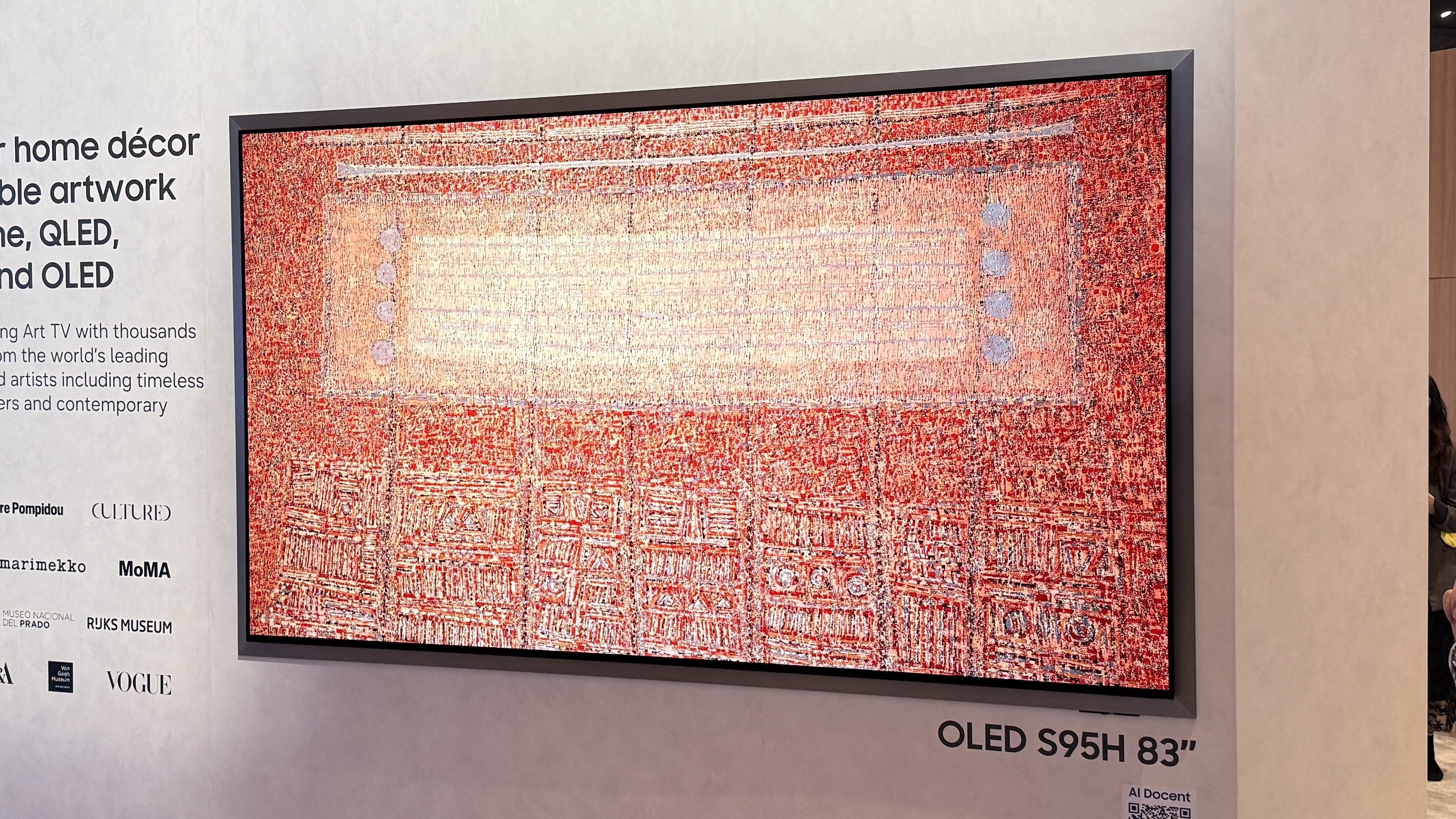
Samsung: Samsung revealed its 2026 OLED TV lineup at CES, led by the Samsung S95H. The S95H's big changes are mainly design-based. It will come with a new metal frame and will no longer feature the One Connect Box, instead opting for built-in ports as standard. Samsung confirmed that you can add the Wireless One Connect as an option, which would provide 8 (!) HDMI ports in total.
The mid-range Samsung S90H is getting the OLED Glare Free anti-reflection screen that's featured on flagship Samsung TVs over the past two years, making it a tempting option for those with a bright room.
The entry-level Samsung S85H is coming in a smaller 48-inch size, a first for the company's budget TV series.
Samsung also announced a Micro RGB TV lineup consisting of three models: the R95H, R90H and R85H. The big news here is that these TVs will be available in screen sizes as small as 55 inches. Samsung says they'll provide 100% coverage of the BT.2020 colour space and will feature the Glare Free matte coating found on flagship Samsung OLED and mini-LED TVs.

Hisense: Hisense announced an updated version of its RGB mini-LED tech called RGB Evo. This uses Cyan as a fourth backlight colour element for more accurate colour reproduction. Hisense says it will cover 110% of the BT.2020 colour space, which would be the highest by a TV to date. The first model to use this is the 116UXS.
The company also revealed new MicroLED tech called RGBY MicroLED, which introduces yellow as a fourth colour for greater colour accuracy.
Another Hisense announcement was the introduction of its UR9 and UR8 RGB mini-LED TVs, which will start from 55 inches.
While there's been no news on Hisense's U series mini-LED TVs, we expect these will be coming later in 2026.

TCL: TCL's major announcement was the TCL X11L, its first SQD (Super Quantum Dot) mini-LED. Promising 100% BT.2020 colour space coverage and 10,000 nits brightness, TCL is positioning it as the next step in the evolution of mini-LED. The X11L will come with four HDMI 2.1 ports, a first for TCL and a big upgrade for gamers.
TCL also revealed its own entry into RGB mini-LED with the RM9L. While details are scarce, it will use the same colour filter as the X11L.
We haven't had any news on TCL's C-series mini-LEDs, but we have high hopes for them following the success of last year's lineup. The C7K features on our best of list, and both the C6K and C8K were fantastic TVs as well.
We know Sony is working on its own RGB TV, but we don't yet have any confirmed specs or release info. We did get a chance to see it in person at IFA 2025 however, and were impressed. Details on any other Sony TVs are likely to come later in 2026.
Panasonic has yet to reveal any details of its 2026 TV plans, but considering the Panasonic Z95B was my favourite flagship OLED of 2025, I'm keen to see what it's going to announce.
Finally, although we have no specs, sizing or pricing info, we know Philips is releasing the OLED811, OLED911 and OLED951, as Dolby confirmed that these TVs will support Dolby Vision 2 in a software update coming in late 2026.
Glossary of terms
Below are a list of terms you might come across when browsing for your next TV, a lot of which are featured in this guide.
120Hz/144Hz: This is a TV's refresh rate, meaning how many frames it can show per second, so 120Hz means 120 frames per second (fps). This is useful for current-gen video game consoles such as the PS5 and Xbox Series X. These consoles max out at 120Hz, but some TVs support 144Hz and even 165Hz for PC gaming.
4K: Also called Ultra High Definition (UHD), this resolution consists of 3,840 horizontal pixels and 2,160 vertical pixels, which is four times more than you'll find in Full HD resolution. Supported on most streaming services and TVs 43-inch or larger.
⭣ Read more key TV tech terms
ALLM (Auto Low Latency Mode): A mode for gaming where a TV will switch to a TV's optimised gaming settings when a connected console is detected.
ARC (Audio Return Channel): A feature that enables audio signals to be sent out to HDMI ARC-supported devices, such as soundbars and AV receivers. HDMI eARC is a version of this that supports higher-quality sound.
Backlight: The light source behind the panel of LCD-based TVs. Various types include mini-LED, full-array, direct and edge-lit.
Colour gamut: The range of colours a TV can display within a colour space such as UHDA-P3, Rec.709 and BT.2020. The wider the colour gamut, the more accurate to the original source it can be.
Direct backlight: A type of backlight, direct backlights should have better screen uniformity (the ability to display black tones evenly on screen) compared to edge-lit backlights, but lacks the local dimming of full-array backlights.
Dolby Vision: An HDR format supported on 4K Blu, ray, streaming services and cinema releases. At home, it dynamically optimises a picture on a scene-by-scene basis.
Dolby Atmos: An enhanced audio format based on a 3D 'dome' of sound, including height as well as surround sound, rather than just specific audio channel positions.
eARC (Enhanced Audio Return Channel): An enhanced version of ARC, eARC allows for higher quality, uncompressed Dolby Atmos and DTS signals to be passed through to compatible devices.
Full array backlight: A more advanced version of a direct backlight that has local dimming, meaning different areas of the screen can have their brightness levels controlled individually.
HDMI: The standard connection for TV and soundbars today, it's a cable that passes video and audio signal between devices.
HDMI 2.1: A more enhanced HDMI format used to transmit uncompressed Dolby Atmos and DTS, 8K video, and higher refresh rates such as 4K 120Hz for gaming.
HDR (High Dynamic Range): A video format that allows for images with higher brightness, better contrast, and a wider colour gamut. Most newer TVs support some form of HDR, used in streaming, 4K Blu-ray and video games.
HDR10: The most commonly used HDR format. If a TV supports HDR, it will support HDR10. Used in 4K Blu-ray, streaming, video games.
HDR10+: Another enhanced HDR format. Similar capabilities to Dolby Vision, though slightly less commonly used. Featured in Samsung, TCL, Hisense, Philips and Panasonic TVs.
HLG (Hybrid-Log Gamma): Used for HDR live broadcasting, most TVs with HDR support it.
Input lag: The time delay between a video signal being received and then shown by a TV. Important for gaming, it is measured in milliseconds (ms), with below 15ms being the optimum input lag for gaming.
Local dimming: LED and mini-LED TVs with full array backlights will darken dark parts of the screen and brighten brighter parts of the screen to create better contrast.
Mini-LED: A type of backlight that uses almost much smaller LEDs that have more refined local dimming and higher brightness over standard LED backlights.
Nits (brightness): The unit of measurement used to evaluate brightness.
Neo QLED: Samsung's name for its range of mini-LED TVs.
OLED (Organic Light Emitting Diode): A type of display panel with self-emitting pixels, meaning there is no backlight. OLED TVs typically produce deeper black levels, because each pixel can be dimmed to the desired level directly.
QD-OLED (Quantum dot OLED): A version of an OLED screen that uses 'quantum dots' to filter colours. It has the same advantages as other OLED panels, but has the potential for a wider colour gamut and even higher brightness.
QLED (Quantum Light Emitting Diode): A type of panel that has an extra layer of 'quantum dots' to help to show higher brightness and stronger colours than standard LED panels.
SDR (Standard Dynamic Range): A display standard used in anything pre-HDR, such as broadcast TV, DVD and older video games. It has more limited brightness, colour and contrast than HDR.
VRR (Variable Refresh Rate): A feature primarily used in gaming where a display will adjust its refresh rate to match that of a PC or video games console on the fly. It enables games to use higher graphics features without worrying about judder and screen tearing ruining the experience.
FAQ's
QLED or QLED?
OLED and QLED are two of the most common TV panel technologies you will see available on the market, alongside LED and mini-LED. It can be confusing to know which is better, but below we've put a quick summary.
OLED panels consist of self-emitting pixels, meaning they don't need a backlight. This allows for deeper, more accurate blacks levels and stronger contrast as well as richer colours.
QLED on the other hand uses a layer of 'nanocrystals' on an LED panel. This enables higher brightness, bolder colours and better contrast over standard LED panels.
Of the two, OLED will deliver the more rounded experience and is considered better for home theatre settings and movies, but QLED is generally better for brighter rooms and sports viewing due to its higher fullscreen brightness. QLED is also much cheaper. Really, it comes down to your needs and your budget.
⭣ Read more TV FAQs
How to pick the best TV for you
Looking for the best TV? There are plenty of things to consider before you take the leap. We recommend kicking off with the basics and deciding on your budget.
Yes, you might be able to bump up your budget a little if you find the perfect TV – or find a great deal in the Black Friday sales – but it's a good idea to set a limit to begin with so you don't fall in love with the unrivalled images and features of a TV that's well above your price range.
At this stage, also consider size. We recommend that you literally measure the space you have in your living room. And remember, just because you can squeeze a huge TV into your available space doesn't mean it'll be well-suited. You'll want to think about viewing angels, brightness and whether you'll be able to put a bit of distance between you and the screen so you can enjoy it properly. If you're thinking of wall-mounting the TV using one of the best TV wall mounts, you may want to consider the amount of the space the TV will take up, the depth of the TV, how you want it to move and so on as well.
What next? Well, it's a good idea to check out the HDR capabilities of any new TV – we've detailed these under each of the best TVs in our guide – and the smart TV platform each offers. It's also worth considering sound. If you're willing to spend extra cash on a soundbar, you don't need to agonise about audio. However, if you'd like an all-in-one cinema system, consider an OLED TV that delivers great audio as well as a fantastic picture.
Is LG better than Samsung?
Both LG and Samsung are excellent TV brands and you can't really go wrong with either. However, there are some areas where one TV maker could be a better option than the other.
Both LG and Samsung's OLEDs are brilliant, with a wide range of features, particularly for gaming, and phenomenal picture quality. LG does have the added advantage of supporting Dolby Vision, but Samsung has its OLED Glare Free screen on its flagship model that make it perfect for daytime viewing.
Outside of OLED, Samsung is the top dog. Its mini-LED TVs in particular, called Neo QLEDs, deliver excellent brightness and a full suite of features that make them very versatile TVs. LG's mini-LED TVs on the other hand, while still solid, don't best Samsung's.
Is OLED better than 4K?
Luckily, you don't need to decide whether to go with OLED or 4K – you can have both! 4K refers to the resolution (ie, the number of pixels on the screen), while OLED refers to the panel technology (ie, what the pixels are made from).
So you can have 4K screens that are OLED (almost all of them are, apart from some pricey 8K OLED TVs), and you can have 4K screens that are QLED, mini-LED or other tech.
Which brand is best for TVs?
There's no one brand that does TVs better than the others, but there are definitely some TV makes that excel in certain areas more than their rivals.
LG's greatest strength lies in its feature packed OLED TVs, with the LG C5 our current pick for the best TV at £1,000-£1,500. The LG G5, its flagship OLED, is another superb TV that we'd recommend as an alternative to the Panasonic Z95B if the latter doesn't fit your needs. Finally, the LG B5 is excellent if you're looking for an entry-level OLED TV that still delivers on performance and features. However, LG's mini-LED TVs are much weaker than the competition.
Samsung offers a wide range of TVs including OLED, Neo QLED (mini-LED), QLED and LED models to suit every single budget. The Samsung S95F, its flagship OLED, was TechRadar's pick for TV of the Year 2025, thanks to its anti-reflection screen, superb picture and stacked list of features. While there are no Samsung TVs on the list itself, there are several in our Other TVs to Consider section because Samsung's TVs do strike the balance between performance, features and price pretty well – but at the more budget level, it's often beaten by TCL and Hisense.
Panasonic's OLED TVs are among the very best, especially for built-in sound quality. Usually, it's a tough recommendation as its usually much pricier than its rivals, but in 2025 it's nailed the pricing while still delivering a phenomenal OLED TV. It's why the Panasonic Z95B is our pick for the best TV over £1,500.
TCL's mini-LED TVs seem to be improving year on year. Not only does it deliver staggering brightness and great picture quality and a full suite of features, but its price is always cheaper than big-name rivals. Its whole 2025 mini-LED lineup is among the best to date and the TCL C7K is the best pick on our list for £500-£1,000.
Sony is a major player in the TV space and although it doesn't feature on our list, the Sony Bravia 8 II, its flagship 2025 OLED, is fantastic. While Sony doesn't release as many TVs as frequently as its rivals, it doesn't need to. Its real strength is in its built-in sound, which is among the best in any price category.
Other brands to look out for are Hisense, a main competitor to TCL vying for the value mini-LEDs available that delivers excellent picture quality and features for a great price. And finally, there's Philips, whose OLEDs are some of our favourites here at TechRadar thanks to their unique, built-in Ambilight feature.
Latest updates
13th January, 2026: Added a section called 'New TVs for 2026' with all the news we have for each brand's TV plans in 2026, hot of the heels of CES 2026.
5th December, 2025: Added the LG B5 as the best cheap OLED. Added its charts in the 'Comparison chart' section and added it and some alternative models to the 'Other TVs to consider' section.
31st October, 2025: Did a complete overhaul of this guide. Changed product categories from to 'Best for' to price categories such as 'Best for £500-£1,000'. Moved benchmark results charts to the 'How I test' section. Narrowed down selection of TVs to four price categories. Re-organised the 'Other TVs to consider' section with alternatives for each entry on the list.
Sign up for breaking news, reviews, opinion, top tech deals, and more.

James is the TV Hardware Staff Writer at TechRadar. Before joining the team, he worked at a major UK based AV retailer selling TV and audio equipment, where he was either telling customers the difference between OLED and QLED or being wowed by watching a PS5 run on the LG 65G2. When not writing about the latest TV tech, James can be found gaming, reading, watching rugby or coming up with another idea for a novel.