TechRadar Verdict
The Panasonic Z95A is a winner on all fronts, from flagship OLED picture quality, to sound, to design, and features. For the first time in over a decade, Panasonic is making select TVs available in the US, the Z95A among them. That’s great news on both sides of the pond, because the Z95A’s bright, detailed, and intensely colorful picture ranks it among the top OLED TVs you can buy, and its built-in 5.1.2-channel speaker system is good enough to replace a soundbar. The Z95A’s Fire TV interface – a new feature for Panasonic – is also an improvement on the company’s previous smart TV system and one that makes finding shows and streaming them a breeze.
Pros
- +
High brightness for an OLED TV
- +
Powerful 5.1.2-channel built-in speakers
- +
Dolby Vision and HDR10+ support
Cons
- -
Pricey
- -
Flimsy remote control
Why you can trust TechRadar
Panasonic Z95A: Two-minute review
The Panasonic Z95A is the company’s flagship OLED TV, sitting above the company’s mid-range Z90A and entry-level Z85A in the company’s 2024 OLED lineup. There are two big changes for Panasonic TVs this year. The first is that the company has switched from its own My Home Screen smart TV interface to Amazon Fire TV. The second is that Panasonic has re-entered the US TV market, though the selection of models and screen sizes is more limited in the US than in the UK and Europe.
The Panasonic Z95A arrives stateside exclusively in a 65-inch screen size, though a 55-inch model is also available in the UK. Pricing is set at $3,100 / £3,899, putting the Z95A very much in the premium TV camp, but if you have the cash, its performance and features rank it among the best OLED TVs.
The Z95A’s 'Master OLED Ultimate' display panel uses the same micro lens array (MLA) tech found in the flagship LG G4 OLED TV and features a new HCX Pro AI Processor MK II to enhance HDR tone mapping, color accuracy, detail, and motion handling. Images on the Z95A are bright, with strong contrast and rich color – it looks every part the premium TV.
Sound is also a standout Z95A feature. It has a 5.1.2-channel 160W speaker system with front and side-firing speakers, along with up-firing ones to deliver Dolby Atmos height effects. The Z95A’s sound is powerful and immersive enough that you could easily get away without using one of the best soundbars, and there’s also a clever and effective Sound Focus mode to ensure people sitting off-center still get great sound. It's probably the best TV for sound if money is no object. Packing in so many speakers adds to the TV’s bulk, but its design is otherwise appealing and it sits on a sturdy circular stand that can swivel in either direction.
The Z95A’s Fire TV interface isn’t the best smart TV platform, because it’s edged out by more sophisticated systems like LG’s webOS and more streamlined ones like Roku, but it gets the job done for streaming and features a new Ambient Experience that displays a wide range of pre-installed images when the TV is in sleep mode and also lets you upload your own images as well as create new ones using AI. There are plentiful settings to dial in the TV’s picture and sound – perhaps too many depending on your level of patience for tweaking.
Gaming is well represented on the Z95A, which has two HDMI 2.1 ports with 4K 144Hz, VRR (including Nvidia G-Sync and AMD Freesync Premium), and Dolby Vision Gaming (up to 144Hz). A Game Control Board menu overlay lets you make quick gaming-related settings, and it can be assigned to the remote control’s My App button for easy pop-up access.
The Panasonic Z95A earns its high price compared to even the best TVs, and if you want a single unit that delivers elite sound as well as pictures, it's hard to beat. But the magnificent Samsung S95D is available for a lot less, so you need to want its particular mix of sound and visuals.
Sign up for breaking news, reviews, opinion, top tech deals, and more.
Panasonic Z95A review: Price and release date

- Release date: 4 September 2024
- 65-inch: $3,100 / £3,899
- 55-inch: NA / £2,999
Panasonic’s Z95A is the company’s flagship OLED TV for 2024. It is available in 55- and 65-inch screen sizes in the UK and 65 inches in the US. Panasonic TVs are not sold in Australia.
The Z95A series sits above the company’s Z85A series, which is available in 55- and 65-inch screen sizes in both the US and the UK, with the 65-inch model priced at $1,799 / £2,499.
As a flagship OLED TV sold in both the US and the UK, the Z95A’s key competitors are the Samsung S95D ($3,399 / £3,399) and LG G4 ($3,399 / £3,299) – however, both those TVs are available for much less than their asking price now. You can find them both for around $2,600 / £2,600, so they offer a big saving compared to the Z95A.
Panasonic Z95A review: Specs
| Screen type: | OLED |
| Refresh rate: | 144Hz |
| HDR support: | Dolby Vision, HDR10+, HDR10, HLG |
| Audio support: | Dolby Atmos |
| Smart TV: | Fire TV |
| HDMI ports: | 4 (2x HDMI 2.1) |
| Built-in tuner: | ATSC 3.0 (US) |
Panasonic Z95A review: Benchmark results
Panasonic Z95A review: Features
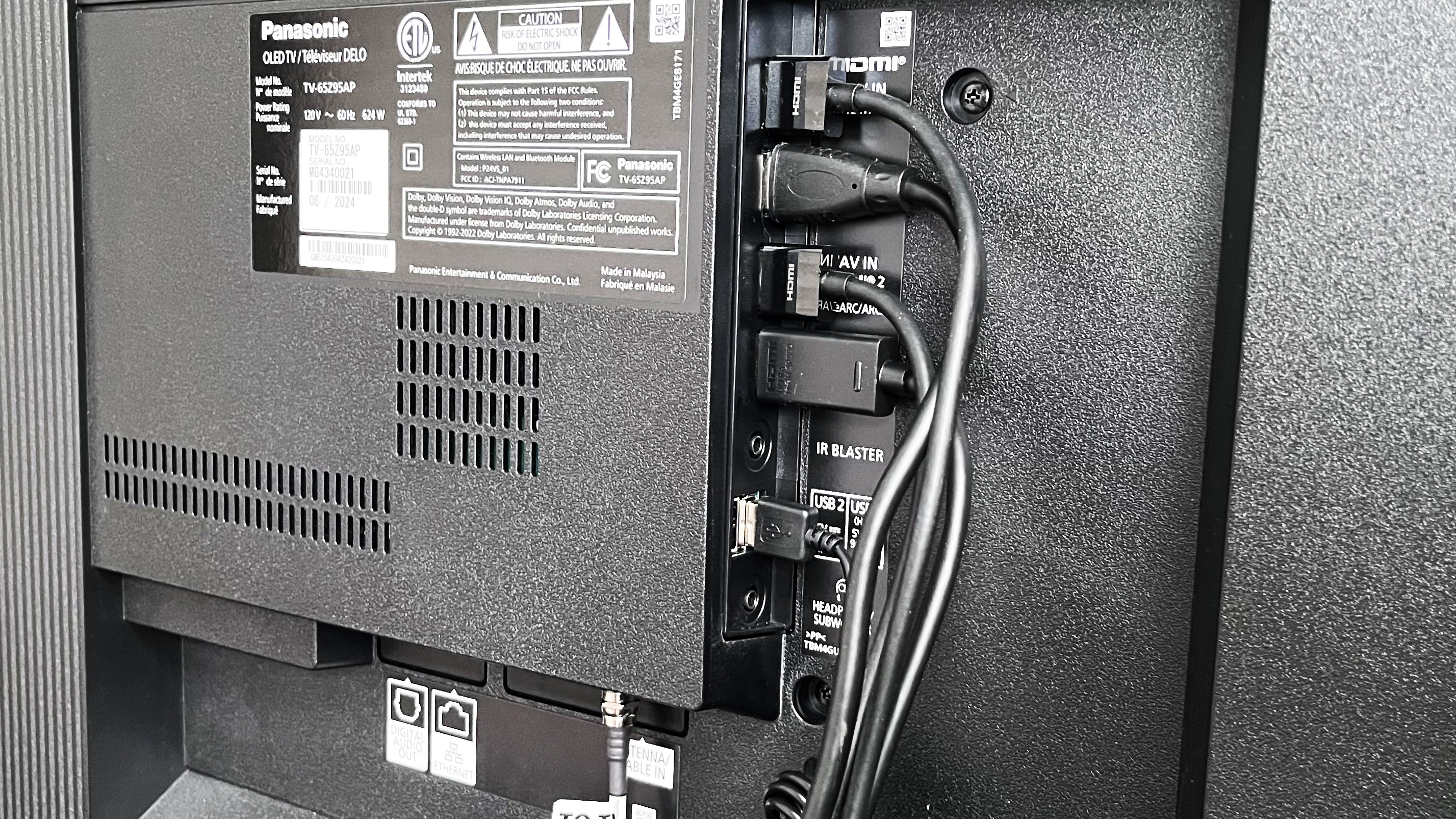
- MLA OLED panel and HCX Pro AI Processor MK II
- Dolby Vision IQ and HDR10+ adaptive HDR
- Two HDMI 2.1 inputs with 4K 144Hz support
The Panasonic Z95A features a 'Master OLED Ultimate' display panel equipped with the same brightness boosting micro lens array (MLA) tech used in LG’s G4 OLED TV, along with a heat-management configuration developed in-house by Panasonic engineers. It also has Panasonic’s new HCX Pro AI Processor MK II, which uses dynamic 3D LUTs (Look-Up Tables) to display accurate colors in bright and dark images and a 4K Fine Remaster and Smooth Motion Drive Pro feature to enhance detail and motion clarity.
The Z95A has comprehensive HDR support, with Dolby Vision IQ, HDR10+ Adaptive, and HLG all accounted for. In the US, this is the only OLED TV range to offer both advanced HDR formats (in the UK, Philips does as well). A Filmmaker Mode with intelligent sensing optimizes that picture mode for a range of room lighting conditions using the TV’s built-in sensors, and there’s also a Netflix Adaptive Calibrated Mode that’s meant to accurate display programs streamed from Netflix.
Sound quality is given special attention on the Z95A, which features '360 Soundscape Pro tuned by Technics.' This basically is a built-in 5.1.2-channel 160W speaker system with a dedicated center speaker and up-firing drivers for Dolby Atmos height effects. There are extensive settings for tuning the Z95A’s sound, and it has a beam-forming feature that lets you direct the TV’s sound output with Pinpoint, Area, Spot, and Ambient modes.
For its new TVs, the Z95A included, Panasonic has swapped its unloved My Home Screen smart TV platform for Amazon’s Fire TV. This uses a Voice Remote with Alexa for control, and it now features the Fire TV Ambient Experience, which lets you add various information widgets to the TV’s ambient mode screensaver, and even create your own custom images using generative AI.
Gaming is also a highlight of the Z95A, which supports 4K 144Hz, VRR (including Nvidia G-Sync and AMD Freesync Premium), and Dolby Vision Gaming (up to 144Hz) and also has a Game Control Board pop-up menu for making quick gaming-related settings. The Z95A only has two HDMI 2.1 inputs, however, which is less than the four HDMI 2.1 ports we look for on the best gaming TVs.
- Features Score: 4.5/5
Panasonic Z95A review: Picture quality

- High brightness for an OLED TV
- Excellent overall picture quality
- Anti-reflection screen
With an OLED MLA panel similar to the one used in the LG G4 OLED TV, I expected the Panasonic Z95A to have similarly high brightness and my measurements proved that. Brightness on a 10% HDR white window pattern in Filmmaker Mode was 1,495 nits and a full-screen pattern measured 221.8 nits. Those numbers match what we measured on the G4, though they fall a bit short of the Samsung S95D’s 1,688 nits and 318 nits in the same picture mode.
In other measurements, the Z95A’s UHDA-P3 color gamut coverage in Filmmaker Mode was 97.0 and its BT.2022 coverage was 72.5%. Again, those results match what we measured on the LG G4, though the Samsung S95D with its QD-OLED display panel managed full P3 coverage and an impressive 87.9% BT.2020 coverage. Grayscale and color accuracy (see “How I tested” section for details) in the same mode were 3.3 and 1.7, respectively – again matching the G4’s performance.
The Z95A did a good job upconverting standard-definition broadcast TV channels, and high-definition ones looked super-clean and finely detailed. The TV’s anti-reflection screen also effectively reduced glare from overhead lights in my room when I had them switched on. With sports such as football, the Z95A displayed punchy colors and crisp-looking highlights, though I preferred the TV’s Normal picture preset here rather than Filmmaker Mode, which looked comparatively muted with non-HDR content including broadcast TV.
One note about Filmmaker Mode on the Z95A: The intelligent sensing feature it uses automatically turns on the TV’s ambient light sensor for adjusting picture brightness based on room lighting. For this reason, I preferred to use the True Cinema preset when available, which has similar settings to Filmmaker Mode minus the intelligent sensing.
Another picture mode worth discussing is Netflix Adaptive Calibrated Mode, which needs to be enabled in the TV’s picture setup menu. When streaming Ripley from Netflix, I strongly preferred the TV’s Netflix Adaptive Calibrated Mode to its Dolby Vision Dark mode, which compressed highlight and shadow detail to a degree. Otherwise, I used Dolby Vision Dark for viewing most programs with Dolby Vision HDR, making tweaks to the Black Level and Black Expansion adjustments in the Brightness menu to optimize pictures.
The Z95A’s bold, detailed color reproduction is beautiful for movies such as I Saw the TV Glow, which regularly uses a neon-like color palette in dark, nighttime scenes. Watching one such scene where smoke billows out from an ice cream truck, the bright green of the truck and the lurid purple smoke looked vivid and intense.
Motion handling is also impressive on Panasonic’s top OLED TV. When I watched a scene from No Time to Die where James Bond traverses a rocky hilltop cemetery, there was only a faint level of judder visible as the camera tracked his motion, and details in the landscape remained intact. And the same thing held for sports, with a Bills vs Ravens football game looking completely solid and blur-free.
As you’d expect from a flagship OLED TV, blacks looked deep and there was a high level of shadow detail visible in dark images from shows like The Penguin on Max. As mentioned above, I found myself regularly making adjustments to the TV’s advanced brightness settings to dial this in just right, but even without making black-level tweaks, shadows generally were well-defined.
- Picture quality score: 5/5
Panasonic Z95A review: Sound quality
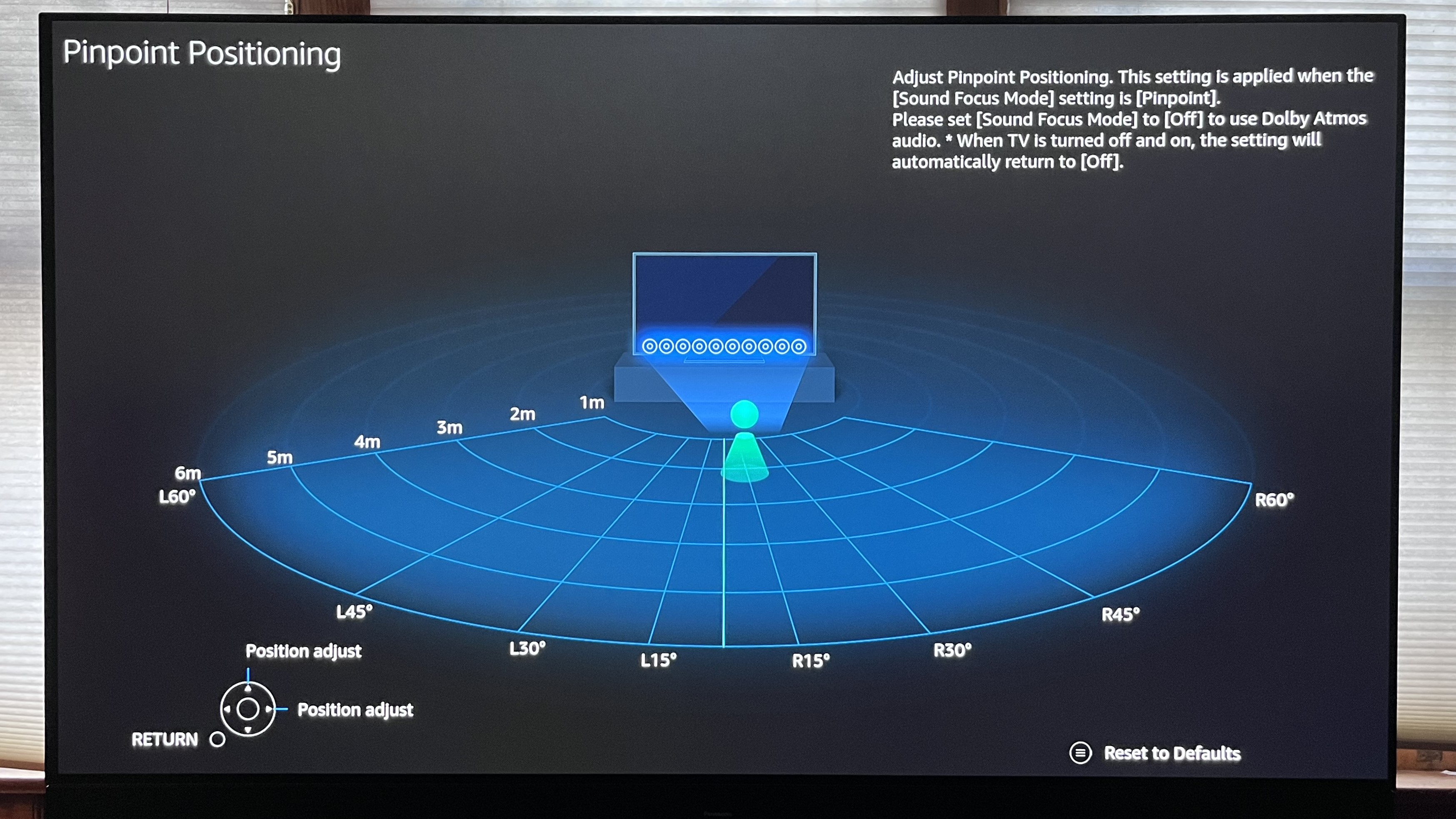
- 5.1.2-channel 160W speaker system
- Effective Dolby Atmos presentation
- Sound Focus mode
Panasonic calls the Z95A’s built-in speaker system '360 Soundscape Pro tuned by Technics.' This is a 5.1.2-channel 160W array that uses dedicated left, center, right and side-firing speakers, along with a pair of up-firing drivers for Dolby Atmos height effects and a built-in subwoofer plus two passive bass radiators. A subwoofer output jack is also provided on the TV if you want make a hard-wired connection to an external sub.
Packing that many speakers into the TV’s frame adds to its depth and height, with a thick grille running beneath the full width of the screen where the front speaker array is located. And while it increases the TV’s bulk, the benefit to the Z95A’s audio hardware is that it can play loud and clear enough that you can easily do without a soundbar.
Dialogue is consistently clear, and Atmos soundtracks have a true sense of spaciousness, with sound effects such as rain falling in a scene from I Saw the TV Glow literally sounding like they were falling from the ceiling. Bass depth and impact is very good for a TV, and it noticeably improved after running Space Tune, a feature that uses the mic built into the remote control to analyze your room’s acoustics and adjust the sound accordingly.
Along with Space Tune, another key audio feature is Sound Focus, which lets you adjust the direction of the sound for off-center seating. There are four settings, Pinpoint, Area, Spot and Ambient, which each one providing a different range of soundfield width. To test it out, I selected Pinpoint and adjusted it to align with a seating position at the far end of my sofa, and the TV’s sound clearly shifted 30 degrees over from the center. Impressive!
- Sound quality score: 5/5
Panasonic Z95A review: Design

- Sturdy, swiveling stand
- Wide array of input and control ports
- Flimsy remote control
OLED TVs typically have a thin form factor, but at 2.7 inches (69mm), the Z95A’s frame is necessarily deep owing to its built-in 5.1.2-channel speaker array, and there is a wide grille running along the bottom of the screen where the TV’s front-firing speakers are located. It’s balanced on a sturdy, swiveling stand, which is a great feature if you want to position the TV’s screen to accommodate different seating situations.
The Z95A has an impressive array of input and control ports. There are four HDMI ports (including two HDMI 2.1), optical digital and 3.5mm headphone/subwoofer audio outputs, two powered USB, and an antenna input for the TV’s ATSC 3.0 digital TV tuner (US-only). On the control side, it has an Ethernet port and IR blaster output.
Panasonic’s remote control is disappointing given the Z95A’s otherwise premium build quality (and price!). It’s the same type you’d get with any cheap Amazon Fire TV set, with a thin plastic case, limited button array, and no backlighting. Its main feature is a blue button at the top to summon Alexa for voice commands, which, to be fair, is a key feature of the Fire TV smart TV platform.
- Design score: 4/5
Panasonic Z95A review: Smart TV and menus

- Amazon Fire TV is great for streaming service support
- Fire TV Ambient Experience with AI image generation
- Extensive picture and sound adjustments
Amazon’s Fire TV smart TV interface hasn’t changed much since we reviewed the Amazon Fire TV Omni QLED. The home screen is divided up into a top panel with ads, mostly for shows on Amazon’s Prime Video and Freevee free TV platforms and other streaming services, while a grid of recommended movies and TV shows takes up the bottom half. In between is a horizontal bar with a row of apps that you can customize, along with Inputs, My Stuff, Search, and Live tabs.
When on the Live screen, you’ll find a wealth of options, including news channels and other live TV programs that are free to stream. You can also select a grid format that displays a cable TV-style time-based guide that can be populated with programs available on local broadcast TV channels when using an antenna.
The Fire TV Ambient Experience is a recent addition, and it’s one of the platform’s most appealing features. When the TV hasn’t been in use for a certain period of time (you can specify how long in the setup menu) it will display a curated range of images and artworks, or your personal photos (via the Fire TV Photos app after uploading using the Amazon Photos app on your phone). You can add weather, news, sticky notes, and other widgets to the Ambient screen, and even create your own images using AI. Be careful with this, however: I prompted Amazon’s AI with “clowns juggling pineapples on a soccer field,” and the terrifying image it generated cannot be unseen.
One area where Fire TV on the Panasonic goes well beyond Amazon’s own TVs is the picture and sound settings, which can be accessed by pressing a gear icon button on the remote control. There are extensive picture presets, including numerous ones to adjust HDR tone mapping and black detail in dark images. The same goes for sound settings, which include a range of Sound Field Creation options, Space Tune room EQ, and the Sound Focus mode described above in the Sound Quality section. If anything, there may be too many options provided for tweaking the TV’s picture and sound.
- Smart TV & menus score: 4/5
Panasonic Z95A review: Gaming
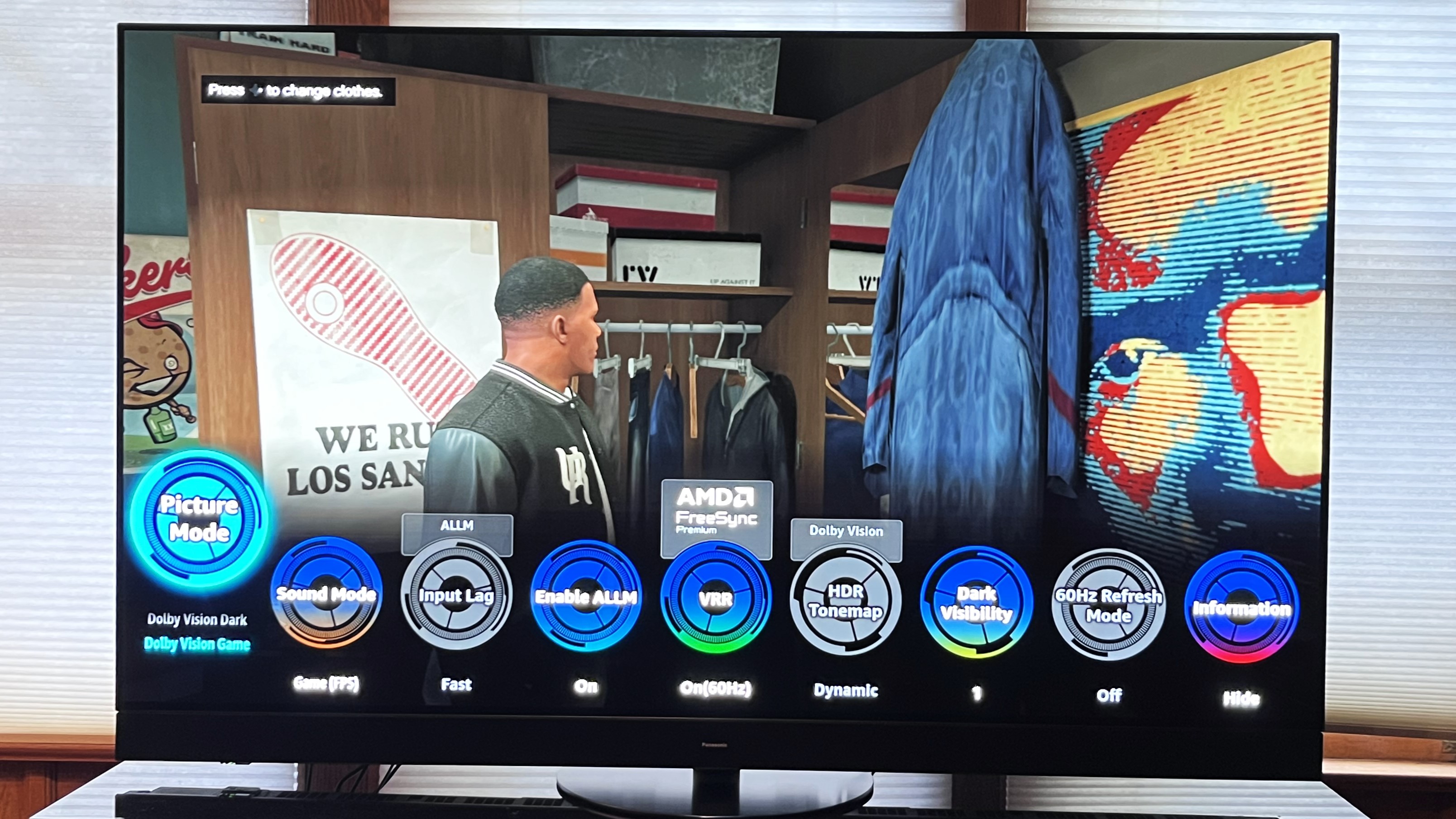
- Two HDMI 2.1 ports
- Game Control Board menu
- 12.6ms input lag
The Panasonic Z95A provides two HDMI 2.1 ports that support 4K 144Hz, VRR (including Nvidia G-Sync and AMD Freesync Premium), and Dolby Vision gaming (up to 144Hz). While we generally look for four HDMI 2.1 ports on high-end TVs to accommodate multiple gaming consoles plus a soundbar connection, the Z9A’s excellent built-in sound makes its limited HDMI 2.1 port count less of an issue.
A nice gaming feature on the Z95A is its Game Control Board pop-up menu. This can be activated via the setup menu when in Game mode (it can also be assigned to the remote control’s My App button), allowing you to make gaming-related picture adjustments such as Dark Visibility.
The Z95A’s input lag as measured with a Leo Bodnar 4K Input Lag meter was 12.6ms. That’s a perfectly good result, although the best TVs for gaming typically yield a result under 10ms.
- Gaming score: 4/5
Panasonic Z95A review: Value

- Priced higher than premium OLED competition in practice
- Good mid-range OLEDs available for much less
- Great performance and features enhance the value
At $3,100 / £3,899 for the 65-inch model, the Panasonic Z95A sits at the premium end of the TV price spectrum, beyond even the LG G4 and Samsung S95D due to their price cuts.
You can now buy a mid-range 65-inch OLED TV such as the LG C4 for around $1,699, and it will also have great picture quality plus a better overall set of gaming features. Paying more for a flagship OLED TV such as the Z95A will get you better picture brightness, however, and that’s going to make a difference when viewing in rooms with a high level of ambient lighting, and it also gives 4K movies with HDR a more dynamic look.
Ultimately, the Z95A ranks the same for value as its flagship OLED competitors. Like them, it has powerful built-in audio for a TV – but here it's further cut above the rest – and when you combine that with its top-notch picture quality and features, it’s a sound investment if you can afford it.
- Value score: 4/5
Should I buy the Panasonic Z95A?
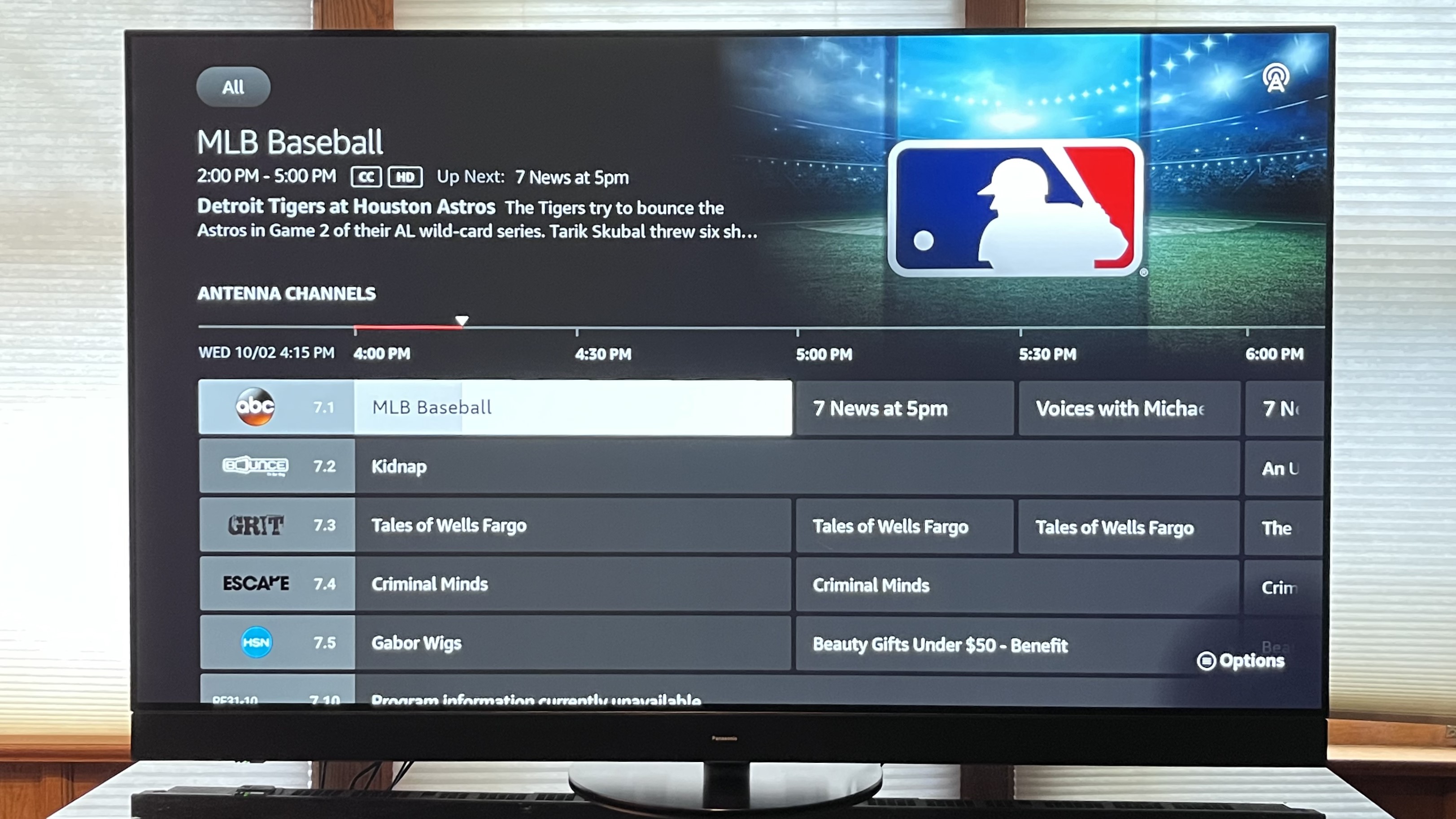
| Attributes | Notes | Rating |
|---|---|---|
| Features | Master OLED Ultimate display panel with comprehensive HDR support. | 4.5/5 |
| Picture quality | High brightness and excellent overall picture quality. | 5/5 |
| Sound quality | Powerful sound with impressive spaciousness but limited bass. | 5/5 |
| Design | Somewhat bulky but with sturdy swiveling stand. Remote control is flimsy. | 4/5 |
| Smart TV and menus | Fire TV smart interface is serviceable and has appealing Ambient Experience. Extensive picture and sound settings. | 4/5 |
| Gaming | Great overall gaming support but only two HDMI 2.1 ports. | 4/5 |
| Value | Pricey, but an overall good value given the performance and features. | 4/5 |
Buy it if...
You want to watch in bright rooms
The Z95A’s picture looks fantastic in dim lighting, but it’s bright enough to hold up in high ambient lighting conditions – and has an anti-reflection screen as well.
You want a TV with great built-in sound
The Z95A’s 5.1.2-channel built-in speaker system is powerful enough that you don’t need a soundbar, and it does an excellent job with immersive Dolby Atmos soundtracks.
Don't buy it if…
You want the best gaming TV
While the Z95A has a very respectable package of gaming features, it only has two full-featured HDMI 2.1 ports and no built-in cloud gaming options.
You want the best smart TV interface
The Z95A’s Fire TV interface is an improvement over the smart TV system in older Panasonic TVs, but it has a busy look and Panasonic’s flimsy handheld remote will force you to engage with Alexa for voice control.
Panasonic Z95A review: Also consider...
| Header Cell - Column 0 | Panasonic Z95A | LG G4 | Samsung S95D | LG C4 |
|---|---|---|---|---|
| Price (65-inch) | $3,100 / £3,899 | $3,399 / £3,299 | $3,399 / £3,399 | $2,699.99 / £2,699 |
| Screen type | OLED | OLED | OLED | OLED |
| Refresh rate | 144Hz | 144Hz | 144Hz | 144Hz |
| HDR support | Dolby Vision/HDR10+/HDR10/HLG | Dolby Vision/HDR10+/HDR10/HLG | HDR10+/HDR10/HLG | Dolby Vision/HDR10+/HDR10/HLG |
| Smart TV | Fire TV | webOS 24 | Tizen | webOS 24 |
| HDMI ports | 4 (2x HDMI 2.1) | 4 x HDMI 2.1 | 4 x HDMI 2.1 | 4 x HDMI 2.1 |
LG G4
The G4 is LG's top OLED TV and it uses a similar display panel with about the same brightness. It has an incredibly sleek design that makes it perfect for wall-mounting along with very good built-in sound and an extensive set of gaming features including four HDMI 2.1. Here's our five-star LG G4 review.
LG C4
The LG C4 is the company's mid-range OLED TV series. It's less bright than the Panasonic and has less impressive built-in sound but is substantially cheaper and has even more gaming features. Here's our LG C4 review.
Samsung S95D
Samsung's top OLED TV for 2024 hits a new OLED brightness peak and features a glare-eliminating screen that lets you view in brightly lit rooms without distracting reflections. It costs about the same as the Panasonic Z95A and has a superior set of gaming features. Here's our five-star Samsung S95D review.
How I tested the Panasonic Z95A

- Tested over the course of two weeks
- Measurements were made using Calman color calibration software
- A full calibration was made before proceeding with subjective tests
When I test TVs, I first first spend a few days or even weeks using it for casual viewing to assess the out-of-box picture presets and get familiar with its smart TV menu and picture adjustments. I next select the most accurate preset (usually Filmmaker Mode, Movie or Cinema) and measure grayscale and color accuracy using Portrait Displays’ Calman color calibration software. The resulting measurements provide Delta-E values (the margin of error between the test pattern source and what’s shown on-screen) for each category, and allow for an assessment of the TV’s overall accuracy.
Along with those tests, I make measurements of peak light output (recorded in nits) for both standard high definition and 4K high dynamic range using 10% and 100% white window patterns. Coverage of DCI-P3 and BT.2020 color space is also measured, with the results providing a sense of how faithfully the TV can render the extended color range in ultra high-definition sources.
I used the Calman ISF workflow, along with the TV’s advanced picture menu settings, to calibrate the image for best accuracy after I'd assessed its out-of-the-box performance. I also watched a range of reference scenes on 4K Blu-ray discs to assess the TV’s performance, and 4K HDR shows streamed from Max, Netflix, and other services.
You can read an in-depth overview of how we test TVs at TechRadar for more information.
- First reviewed: October 2024
- Read TechRadar's reviews guarantee

Al Griffin has been writing about and reviewing A/V tech since the days LaserDiscs roamed the earth, and was previously the editor of Sound & Vision magazine.
When not reviewing the latest and greatest gear or watching movies at home, he can usually be found out and about on a bike.
