How to buy a gaming laptop without getting ripped off
How to buy a gaming laptop that gets you the best bang for your buck

Sign up for breaking news, reviews, opinion, top tech deals, and more.
You are now subscribed
Your newsletter sign-up was successful
How to buy a gaming laptop: quick tips
- Go straight for the spec sheet
- Ignore flashy ads
- Set a clear budget early
- Aim for 16GB of RAM if you want to play the latest games
- You don't really need a 4K screen
- Get a dedicated GPU, not integrated graphics
- Prioritise the GPU over other components
- Intel Core i9/Ryzen 9 is usually overkill
Working out how to buy a gaming laptop, especially if you've never bought one before or have been rocking the same aging gaming rig for years, can be a difficult task. It doesn't help that manufacturers market these laptops aggressively with carefully curated ads that don't give you the actual info you need.
Considering how much money you can potentially spend on a rubbish gaming laptop, it's vital to know what specs to look out for and whether you're actually getting good value for money. Those spec sheets can be confusing, and sometimes a seemingly great laptop will hide a less-than-stellar component or two.
Fortunately, we're here to break down all the jargon so you can get a solid deal on one of the best gaming laptops around, without having to destroy your bank account balance. Read on, and soon you'll be enjoying all the best PC games with smooth framerates and great graphics.
Tools and Requirements
- A notepad for writing down specs
- A clear budget
- A lot of Patience
Steps
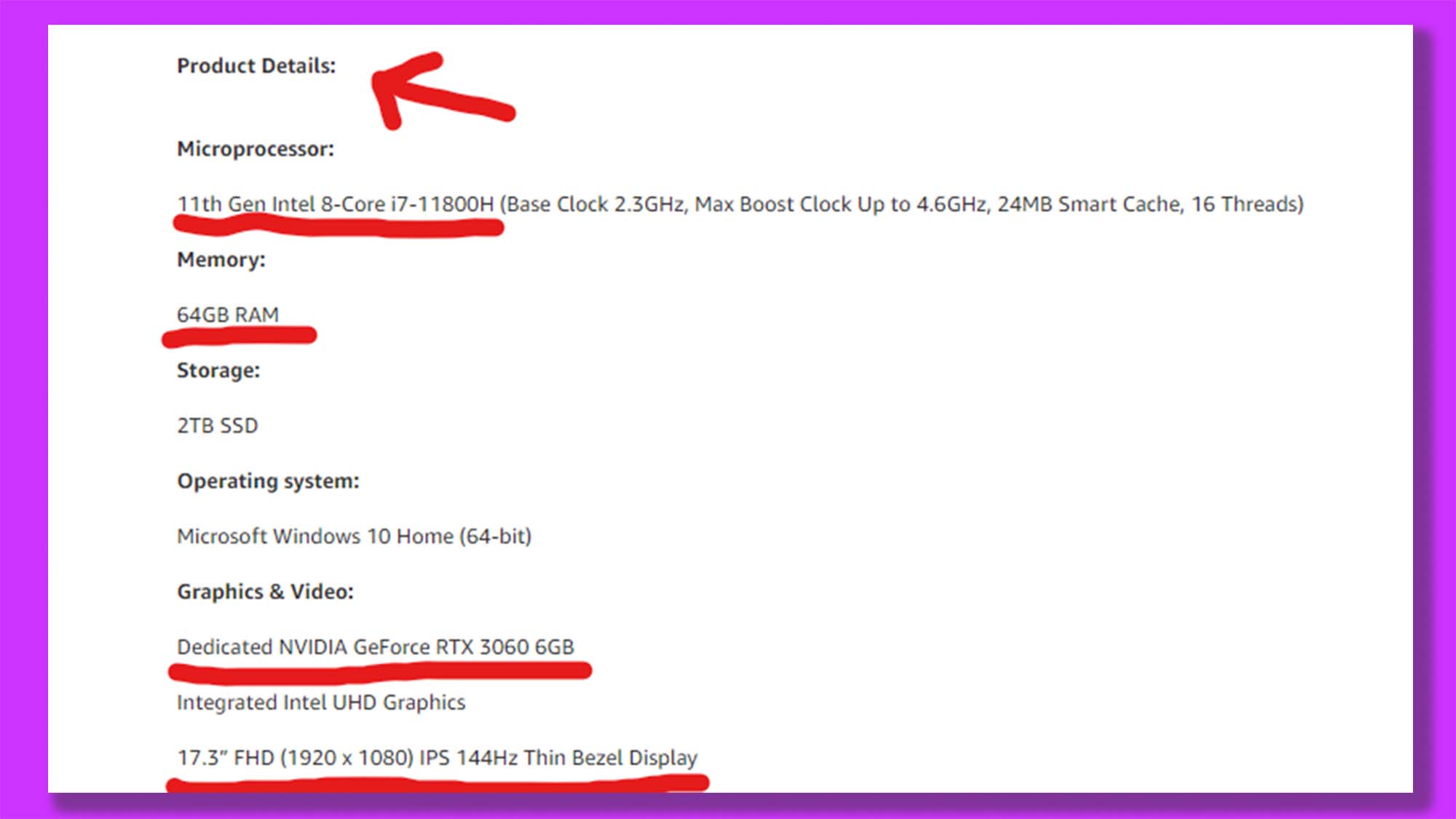
- Go straight for the spec sheet, ignore flashy ads: We all know that manufacturers use ads to promote their products, which isn't a bad thing in itself. But any ad for a gaming laptop likely won't give you actual useful details about the product being advertised. The key thing to focus on here is the laptop's spec sheet.
- Set a clear budget early: The very first thing you should do here is to figure out exactly how much you are willing to spend on a gaming laptop. This allows you to accurately prioritize certain specs.
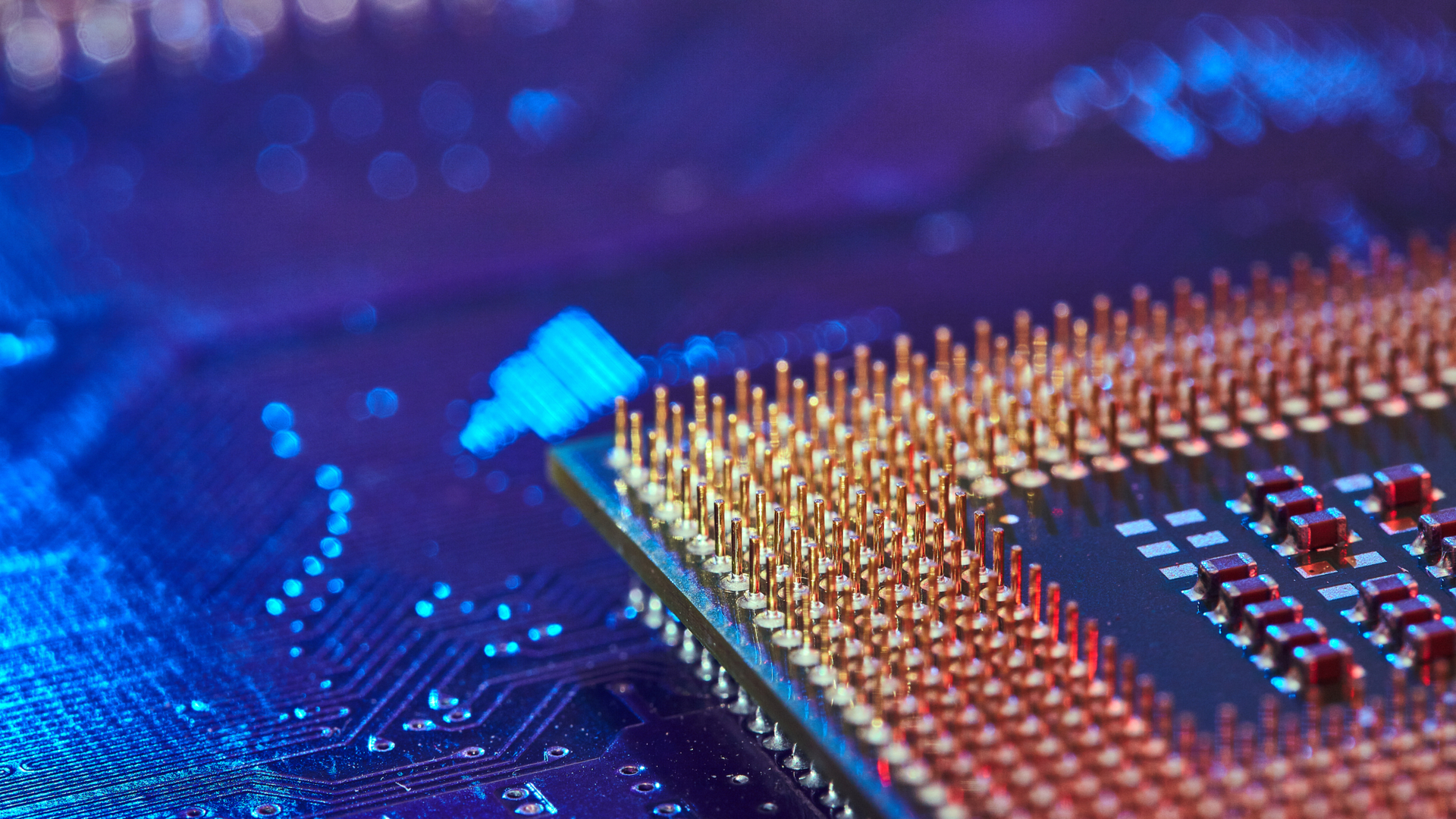
Which specs to target depending on your budget
- Advice for any budget:
- A good baseline here is to get at least 16GB of RAM in your gaming laptop, regardless of any other components. 8GB is just about sufficient if you're not planning to play anything demanding (like old games, or indie titles), but the latest triple-A games will always run better with 16GB of RAM.
- Ask yourself: do you actually need a 4K display? Yes, they might look incredible, but many laptop GPUs simply aren't powerful enough to take advantage of the higher resolution without a serious hit to your framerates. A 1440p or 1600p (QHD/QHD+) will generally provide you with great graphics, and still allows you to take advantage of upscaling software like Nvidia's DLSS. A 1080p or 1200p screen will also be completely fine. A laptop display is usually smaller than a desktop monitor; on a more compact screen, you won't notice the resolution difference as much.
- A discrete GPU is absolutely vital. We're seeing a distinct uptick in the sale of 'gaming notebooks' and 'gaming Chromebooks' that run on integrated CPU graphics rather than a dedicated graphics card. These should play older games fine (and are viable options for game-streaming services like Nvidia GeForce Now), but will really struggle with playing the latest titles.
- Advice for bigger budgets:
- Broadly speaking, the component you should always value the most should be the GPU. Nvidia and AMD both make laptop GPUs (with Intel entering the fray very soon), so do a bit of separate research into how these cards perform. Buy the best GPU you can afford, and make sure it's a current-gen model like the RTX 3070 Ti or RTX 3080 - not an outdated model.
- The CPU is also an important component, but doesn't make as much of a difference in gaming as the GPU. For a gaming laptop, Intel Core i9 and AMD Ryzen 9 processors are usually overkill that will drive the price up; we recommend choosing a current-gen Intel Core i7 or AMD Ryzen 7 CPU. That should be more than sufficient for gaming.
- Advice for tighter budgets:
- Although the best cheap gaming laptops might not be as powerful as higher-end devices, that doesn't mean you can't get a great gaming experience with them. If you're opting for a display with a resolution above 1080p, we recommend getting an Nvidia RTX GPU, starting with the RTX 2060 or better. These cards can run Nvidia's DLSS software, which improves framerates at higher resolutions via AI upscaling. AMD and Intel do have their own upscaling tech, but they're not as well-established.
- While you might be able to find some super-cheap gaming laptops that use Intel Core i3 or AMD Ryzen 3 CPUs, we'd advise avoiding these entirely. A Core i5 or Ryzen 5 chip should do just fine when paired with 16GB of RAM.
- Consider how much local storage you want. If you're only planning on downloading indie games with small file sizes, or just a small handful of bigger games, then you can afford to save some cash by choosing a smaller SSD. 256GB is what we'd consider the bare minimum, with 512GB preferred. If you want to keep a lot of big games installed at once, be sure to get at least 1TB of storage.
Final thoughts
While it might be daunting at first, figuring out how to buy a gaming laptop is only something you really ever have to learn once, and it's not as complicated as it might seem. Every product listing will have a spec sheet with the key specs mentioned above, so it will be very easy to compare one gaming laptop to another. Understanding what specs matter, what specs to prioritize, and which configurations to avoid entirely will make the process of buying a gaming laptop much simpler.
Sign up for breaking news, reviews, opinion, top tech deals, and more.

John (He/Him) is the Components Editor here at TechRadar and he is also a programmer, gamer, activist, and Brooklyn College alum currently living in Brooklyn, NY.
Named by the CTA as a CES 2020 Media Trailblazer for his science and technology reporting, John specializes in all areas of computer science, including industry news, hardware reviews, PC gaming, as well as general science writing and the social impact of the tech industry.
You can find him online on Bluesky @johnloeffler.bsky.social