What is Xbox Series X Auto HDR? Microsoft's game-changing feature explained
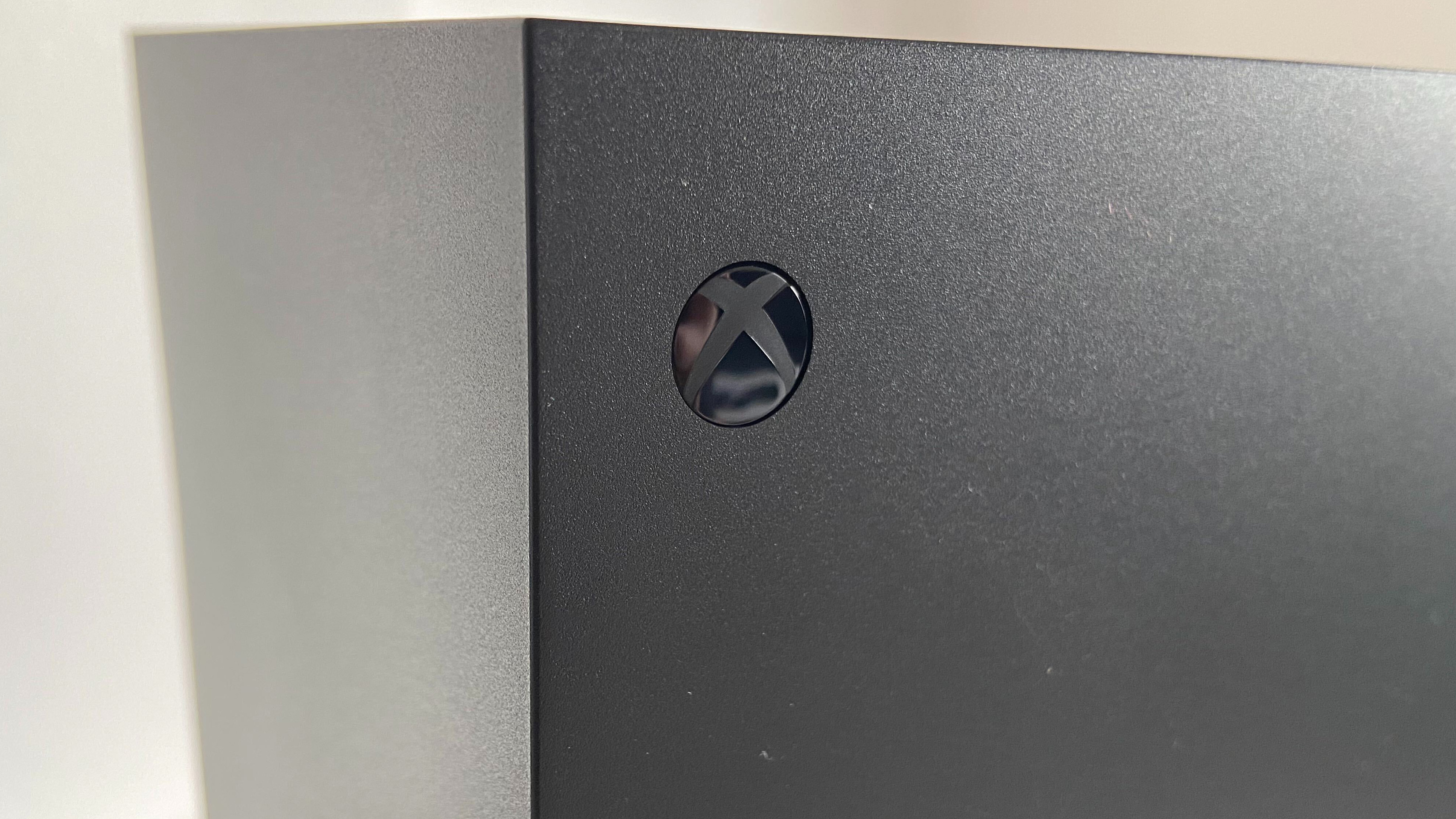
The new console generation has finally arrived – and so far, it’s a doozy. With the PS5 looking like a sleek sci-fi take on an internet router, and the Xbox Series X opting for a bulky tower-esque set up, the visual differences between the two devices are pretty immediate.
Yet under their respective quirky chassis, it’s the little (but no less crucial) software details that really differentiate Sony and Microsoft’s new gaming machines. While Microsoft has bet big on Xbox Game Pass and Sony has pulled off an enviable first-party launch lineup, one of Microsoft’s unique selling points is the Xbox Series X’s new Auto HDR software.
Available on both Xbox Series S and Xbox Series X, this intriguing system-level tech uses machine learning to retroactively add HDR into standard-range games.
- Xbox deals: latest offers on consoles, games and accessories
- Check out our Xbox Series X and Xbox Series S reviews
- PS5 vs Xbox Series X: which console should you pick?
What is HDR?

If you’re returning to gaming for the first time in years, you might be feeling a little lost here. For the uninitiated, HDR (or high dynamic range) is a pioneering step forward for display technology. Picking up where the old TV standard of SDR (standard dynamic range) left off, this new visual implantation uses a wider range of colors and contrast in order to create a more vibrant, realistic-looking image. The shorter explanation? High Dynamic Range makes your game world’s bright spots brighter and its colors more colorful.
In order to enjoy HDR (and therefore the Xbox Series X Auto HDR) you will need to have a TV that supports high dynamic range. While it’s a cliché, the benefits of HDR really need to be seen in order to be believed. First introduced to console gamers in the 2017 mid-generational upgrades - the PS4 Pro and Xbox One X – as titles like Horizon Zero Dawn and Forza Horizon 4 glistened with new layers of depth, it quickly became apparent that HDR is a genuinely game-changing feature.
While previous console generations largely highlighted increases in output resolution (with 4K being the sexy new standard) it’s hard to overstate just how crucial HDR implementation is to bringing a game world to life. Now with its new Xbox Series line of consoles, Microsoft is using clever tech to HDR-up even your oldest games.
How is Xbox Series X Auto HDR different from the previous Xbox HDR options?

The problem with the Xbox One X’s HDR implementation was that the new display tech was only available in modern games that supported it. With titles like Skyrim Special Edition and For Honor supporting higher resolutions but not HDR, many Xbox One X owners were left disappointed. Now with its new Xbox consoles, however, Microsoft has found a system-level solution. With Xbox Series X Auto HDR, this clever tech adds shiny new High Dynamic Range support to old SDR games.
Sign up for breaking news, reviews, opinion, top tech deals, and more.
With Microsoft’s new Auto HDR tech, the platform holder’s built-in software automatically adds HDR to the thousands of older games that didn’t support it. So how does this work? In technical terms, Xbox Series X Auto HDR uses machine learning to cleverly reinterpret the original standard dynamic range image of your old games on a title-by-title basis. Xbox Series X Auto HDR achieves this by boosting each game’s overall colors, delivering the kind of peak brightness value and stark contrast you’d expect in a game with native HDR implementation.
While the effect isn’t always as brilliant as you’d hope (a few titles like Grand Theft Auto: IV appeared overly bright and washed out, and have since had their Auto HDR implementation revoked a few days after Xbox Series’ launch) for the vast, vast majority of older games, however, Auto HDR is available and works a treat. It’s a brilliant feature that further achieves Microsoft’s mission with this console generation – making Xbox the best place to play titles old and new. The Xbox Series X prides itself on its backward compatibility, allowing players to dive into the previous three generations of Xbox games, alongside brand new titles. What’s most impressive is that HDR isn’t just applied to games developed with HD in mind – but tothose ancient OG Xbox games too.
While visual enhancements are usually left to individual developers, Auto HDR automatically improves titles that have been resigned to the pages of history. From wandering the once gray streets of the original Crackdown and now seeing Pacific city illuminated by brightly glowing streetlights, to witnessing Panzer Dragoon Orta injected with a new lease of life, Auto HDR is nothing short of transformative.
How to use Xbox Series X Auto HDR

In order to make the most out of both your native and Auto HDR on your new Xbox Series console, you’ll need to ensure that your TV is properly calibrated. As always, you’ll want to have your TV in game mode, and then under TV and Display Settings in the ‘General’ section of the Xbox menu, hit ‘Calibrate HDR for Games’. From there you’ll be able to tweak the setting to get the most out of your display.
It is worth noting that Auto HDR isn’t just an Xbox Series X feature, either. While Microsoft has said it sadly won’t be rolled out to last gen’s HDR-ready Xbox One X or Xbox One S, the Auto HDR tech works just as well on the cheaper Series S console as it does on the Series X. You can also choose to disable Auto HDR via the Xbox Series setting menu, which will show you a pretty night and day comparison between the ye olde non-HDR title and the implementation of Microsoft’s new software.
- Check out our PS5 review