Why you can trust TechRadar
The essentials
In terms of working as a phone there is little that the Samsung Galaxy Young can do wrong. It is able to make calls, send text messages as well as send emails and instant messages.
Video calling is notably missing, although the 3.3-inch screen doesn't lend itself to even the occasional Skype call.
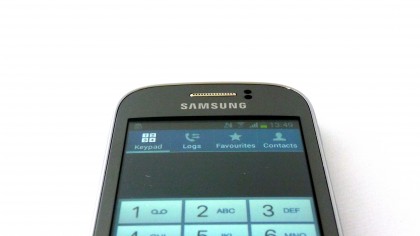
Samsung's SMS app leaves a lot to be desired in terms of looks although there are a variety of different text bubbles and backgrounds to choose from, as well as being able to pop in a photo of your own.
As an app it is perfectly functional, able to perform every take that you would want from a standard SMS app. Photos can also be attached to be sent as an MMS.

In order to make use of this app you will need a decent keyboard, and thankfully Samsung has you covered there.
I thought that the keyboard on the Galaxy Fame was somehow a little fiddly and despite coming in on a smaller screen I didn't find the same problems on the Galaxy Young.
One handed typing was exceptionally easy, although not as accurate as on larger handsets.
Sign up for breaking news, reviews, opinion, top tech deals, and more.
Email is covered with the Gmail and Email apps depending on what accounts you plan on adding. Both apps come fully stocked, with the latter able to handle multiple accounts from multiple providers and aggregating them into one easy to use inbox.
Internet browsing is another area that is easy, although again I must bemoan Samsung's decision to include two browsers on one handset. I am all for choice but when you're only ever going to use one app, it seems more than a bit strange to include two almost identical apps, especially when space is limited.

There is understandably no 4G, although with a single core the Galaxy Young would struggle to keep up with the speeds that 4G offers; 3G speeds are more than sufficient. The smaller screen also lets the Galaxy Young down for web browsing too.
Whilst ideal for light usage, including browsing mobile sites, the screen isn't ideal for searching through full desktop sites.
One key aspect that the Galaxy Young is let down on is its lack of auto brightness feature.
This is something that I've found to be missing all too often on lower powered handsets but its lack of inclusion on the Young is still confusing and frustrating.
Camera
If you're looking at buying the Samsung Galaxy Young as a camera replacement, something cheap and simple to use then you will be more than disappointed.
Even some of the oldest feature phones came with a 3.2MP sensor and a LED flash, the latter of which is missing from the Galaxy Young.

This means that the Galaxy Young is immediately sat way behind its closest rivals, especially if you are looking at purchasing the Galaxy Young on a two year contract.
Thankfully the Galaxy Young is unlikely to be used for snapping some of the more precious moments, saved instead for snapping fun pictures in the playground or of your mates whilst at a festival.
A front facing lens is also missing and considering it's the selfie-loving, younger audience the Young is being aimed at it seems like a strange omission.
The camera app is also pretty poor, lacking in features that can be found on some of the more modern smaratphones. Having to manually switch between camera and video recording modes feels archaic and adds a level of frustration as it takes an extra second to record media.

There are as couple of modes to play around with, from panorama, smile shot, buddy photo share and share shot. Buddy photo share and share shot work in a similar fashion to each other, allowing the instant sharing of photos via Wi-Fi Direct.
Other modes that can be played with include adding a standard black and white, sepia or negative filter, changing the photo's brightness, adding guidelines, changing the scene mode to try and get the right setting for the moment or even changing the image quality.
Why you would change the resolution to 2MP or VGA seems a tad strange, although if you're looking to share a photo via MMS rather than through WhatsApp or Kik then it will help save data.

Click here for the full res image

Click here for the full res image

Click here for the full res image.

Click here for the full res image.

Click here for the full res image
